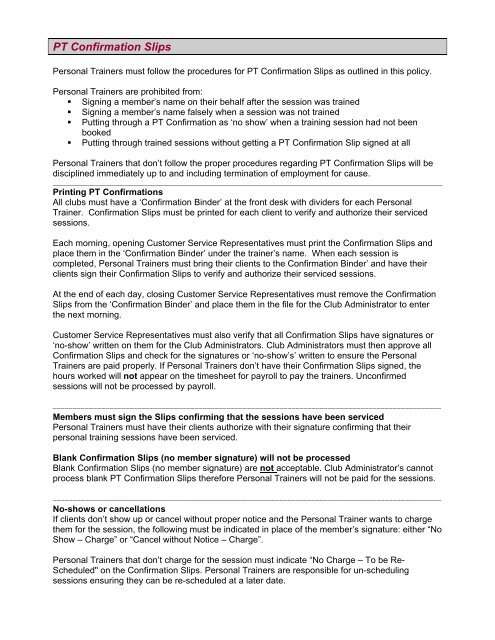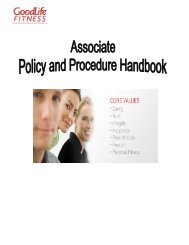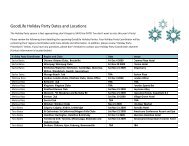PT confirmation slips, and procedures - GoodLife Fitness
PT confirmation slips, and procedures - GoodLife Fitness
PT confirmation slips, and procedures - GoodLife Fitness
You also want an ePaper? Increase the reach of your titles
YUMPU automatically turns print PDFs into web optimized ePapers that Google loves.
<strong>PT</strong> Confirmation Slips<br />
Personal Trainers must follow the <strong>procedures</strong> for <strong>PT</strong> Confirmation Slips as outlined in this policy.<br />
Personal Trainers are prohibited from:<br />
• Signing a member’s name on their behalf after the session was trained<br />
• Signing a member’s name falsely when a session was not trained<br />
• Putting through a <strong>PT</strong> Confirmation as ‘no show’ when a training session had not been<br />
booked<br />
• Putting through trained sessions without getting a <strong>PT</strong> Confirmation Slip signed at all<br />
Personal Trainers that don’t follow the proper <strong>procedures</strong> regarding <strong>PT</strong> Confirmation Slips will be<br />
disciplined immediately up to <strong>and</strong> including termination of employment for cause.<br />
___________________________________________________________________________________________________________<br />
Printing <strong>PT</strong> Confirmations<br />
All clubs must have a ‘Confirmation Binder’ at the front desk with dividers for each Personal<br />
Trainer. Confirmation Slips must be printed for each client to verify <strong>and</strong> authorize their serviced<br />
sessions.<br />
Each morning, opening Customer Service Representatives must print the Confirmation Slips <strong>and</strong><br />
place them in the ‘Confirmation Binder’ under the trainer’s name. When each session is<br />
completed, Personal Trainers must bring their clients to the Confirmation Binder’ <strong>and</strong> have their<br />
clients sign their Confirmation Slips to verify <strong>and</strong> authorize their serviced sessions.<br />
At the end of each day, closing Customer Service Representatives must remove the Confirmation<br />
Slips from the ‘Confirmation Binder’ <strong>and</strong> place them in the file for the Club Administrator to enter<br />
the next morning.<br />
Customer Service Representatives must also verify that all Confirmation Slips have signatures or<br />
‘no-show’ written on them for the Club Administrators. Club Administrators must then approve all<br />
Confirmation Slips <strong>and</strong> check for the signatures or ‘no-show’s’ written to ensure the Personal<br />
Trainers are paid properly. If Personal Trainers don’t have their Confirmation Slips signed, the<br />
hours worked will not appear on the timesheet for payroll to pay the trainers. Unconfirmed<br />
sessions will not be processed by payroll.<br />
________________________________________________________________________________________________<br />
Members must sign the Slips confirming that the sessions have been serviced<br />
Personal Trainers must have their clients authorize with their signature confirming that their<br />
personal training sessions have been serviced.<br />
Blank Confirmation Slips (no member signature) will not be processed<br />
Blank Confirmation Slips (no member signature) are not acceptable. Club Administrator’s cannot<br />
process blank <strong>PT</strong> Confirmation Slips therefore Personal Trainers will not be paid for the sessions.<br />
________________________________________________________________________________________________<br />
No-shows or cancellations<br />
If clients don’t show up or cancel without proper notice <strong>and</strong> the Personal Trainer wants to charge<br />
them for the session, the following must be indicated in place of the member’s signature: either “No<br />
Show – Charge” or “Cancel without Notice – Charge”.<br />
Personal Trainers that don’t charge for the session must indicate “No Charge – To be Re-<br />
Scheduled" on the Confirmation Slips. Personal Trainers are responsible for un-scheduling<br />
sessions ensuring they can be re-scheduled at a later date.
When clients have 2 recorded ‘no-shows’ in one month, the <strong>Fitness</strong> Manager, General Manager or<br />
Assistant General Manager must call the client to let them know that they have been charged for<br />
the two sessions <strong>and</strong> that we encourage them to come into the club <strong>and</strong> re- establish an<br />
appropriate schedule with their Personal Trainer.<br />
________________________________________________________________________________________________<br />
Additional Responsibilities<br />
Every morning, Club Administrators must verify payroll, therefore if Personal Trainers don’t have<br />
their clients sign the Confirmation Slips they will not be paid for those sessions. Unconfirmed<br />
sessions or missing Confirmation Slips must be unscheduled by Club Administrators if the<br />
Personal Trainers haven’t done so already. Sessions cannot be confirmed for payroll more than<br />
one time.<br />
___________________________________________________________________________________________________________<br />
Personal Trainer ‘to-do’ List<br />
Immediately Daily Weekly / Bi Weekly As Needed<br />
Schedules must be<br />
done 8 weeks in<br />
advance. Each<br />
week, Personal<br />
Trainers must<br />
schedule an<br />
additional week of<br />
training so that<br />
sessions are always<br />
scheduled 8 weeks<br />
in advance<br />
Confirm that all<br />
Confirmations Slips<br />
for the day have<br />
been printed <strong>and</strong><br />
placed in the<br />
‘Confirmation<br />
Binder’<br />
Schedule Sessions into<br />
your available time as<br />
required<br />
Print Schedule<br />
Please contact your<br />
FM for any<br />
inquiries or<br />
requests before<br />
contacting Home<br />
Office<br />
Have each client sign<br />
their Daily Session<br />
Confirmation<br />
Complete no‐show<br />
<strong>confirmation</strong>s<br />
Un‐schedule sessions<br />
not marked as noshow<br />
or completed<br />
Query the <strong>PT</strong><br />
Inventory Database<br />
Review <strong>PT</strong><br />
Availability<br />
Un‐schedule sessions<br />
________________________________________________________________________________________________<br />
Personal Training Tracking Version 2 User’s Manual<br />
For further details please refer to the ‘Personal Training Tracking Version 2 User’s Manual’ on<br />
Public Folders.