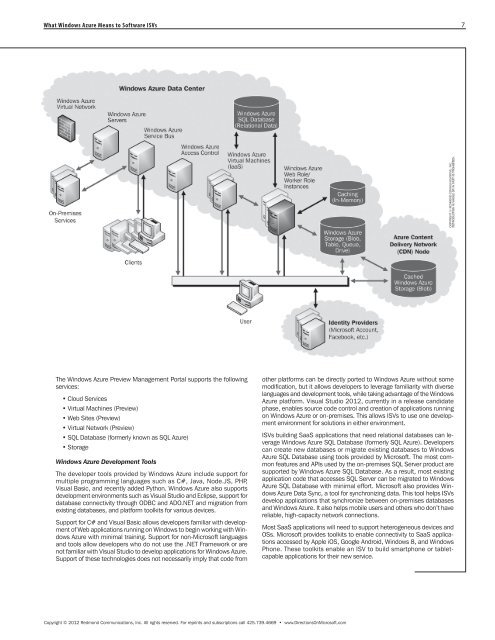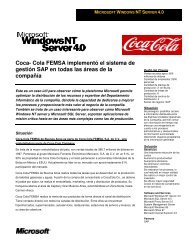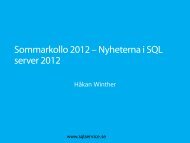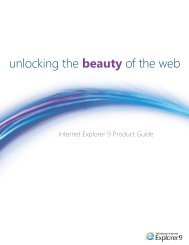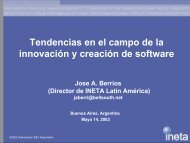RESEARCH - Microsoft
RESEARCH - Microsoft
RESEARCH - Microsoft
Create successful ePaper yourself
Turn your PDF publications into a flip-book with our unique Google optimized e-Paper software.
What Windows Azure Means to Software ISVs 7<br />
The Windows Azure Preview Management Portal supports the following<br />
services:<br />
• Cloud Services<br />
• Virtual Machines (Preview)<br />
• Web Sites (Preview)<br />
• Virtual Network (Preview)<br />
• SQL Database (formerly known as SQL Azure)<br />
• Storage<br />
Windows Azure Development Tools<br />
The developer tools provided by Windows Azure include support for<br />
multiple programming languages such as C#, Java, Node.JS, PHP,<br />
Visual Basic, and recently added Python. Windows Azure also supports<br />
development environments such as Visual Studio and Eclipse, support for<br />
database connectivity through ODBC and ADO.NET and migration from<br />
existing databases, and platform toolkits for various devices.<br />
Support for C# and Visual Basic allows developers familiar with development<br />
of Web applications running on Windows to begin working with Windows<br />
Azure with minimal training. Support for non-<strong>Microsoft</strong> languages<br />
and tools allow developers who do not use the .NET Framework or are<br />
not familiar with Visual Studio to develop applications for Windows Azure.<br />
Support of these technologies does not necessarily imply that code from<br />
other platforms can be directly ported to Windows Azure without some<br />
modification, but it allows developers to leverage familiarity with diverse<br />
languages and development tools, while taking advantage of the Windows<br />
Azure platform. Visual Studio 2012, currently in a release candidate<br />
phase, enables source code control and creation of applications running<br />
on Windows Azure or on-premises. This allows ISVs to use one development<br />
environment for solutions in either environment.<br />
ISVs building SaaS applications that need relational databases can leverage<br />
Windows Azure SQL Database (formerly SQL Azure). Developers<br />
can create new databases or migrate existing databases to Windows<br />
Azure SQL Database using tools provided by <strong>Microsoft</strong>. The most common<br />
features and APIs used by the on-premises SQL Server product are<br />
supported by Windows Azure SQL Database. As a result, most existing<br />
application code that accesses SQL Server can be migrated to Windows<br />
Azure SQL Database with minimal effort. <strong>Microsoft</strong> also provides Windows<br />
Azure Data Sync, a tool for synchronizing data. This tool helps ISVs<br />
develop applications that synchronize between on-premises databases<br />
and Windows Azure. It also helps mobile users and others who don’t have<br />
reliable, high-capacity network connections.<br />
Most SaaS applications will need to support heterogeneous devices and<br />
OSs. <strong>Microsoft</strong> provides toolkits to enable connectivity to SaaS applications<br />
accessed by Apple iOS, Google Android, Windows 8, and Windows<br />
Phone. These toolkits enable an ISV to build smartphone or tabletcapable<br />
applications for their new service.<br />
Copyright © 2012 Redmond Communications, Inc. All rights reserved. For reprints and subscriptions call 425.739.4669 • www.DirectionsOn<strong>Microsoft</strong>.com