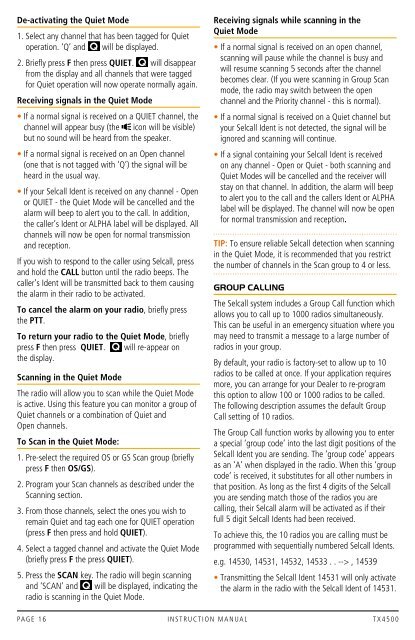Instruction Manual - GME
Instruction Manual - GME
Instruction Manual - GME
Create successful ePaper yourself
Turn your PDF publications into a flip-book with our unique Google optimized e-Paper software.
De-activating the Quiet Mode<br />
1. Select any channel that has been tagged for Quiet<br />
operation. ‘Q’ and will be displayed.<br />
2. Briefly press F then press QUIET. will disappear<br />
from the display and all channels that were tagged<br />
for Quiet operation will now operate normally again.<br />
Receiving signals in the Quiet Mode<br />
• If a normal signal is received on a QUIET channel, the<br />
channel will appear busy (the icon will be visible)<br />
but no sound will be heard from the speaker.<br />
• If a normal signal is received on an Open channel<br />
(one that is not tagged with ‘Q’) the signal will be<br />
heard in the usual way.<br />
• If your Selcall Ident is received on any channel - Open<br />
or QUIET - the Quiet Mode will be cancelled and the<br />
alarm will beep to alert you to the call. In addition,<br />
the caller’s Ident or ALPHA label will be displayed. All<br />
channels will now be open for normal transmission<br />
and reception.<br />
If you wish to respond to the caller using Selcall, press<br />
and hold the CALL button until the radio beeps. The<br />
caller’s Ident will be transmitted back to them causing<br />
the alarm in their radio to be activated.<br />
To cancel the alarm on your radio, briefly press<br />
the PTT.<br />
To return your radio to the Quiet Mode, briefly<br />
press F then press QUIET. will re-appear on<br />
the display.<br />
Scanning in the Quiet Mode<br />
The radio will allow you to scan while the Quiet Mode<br />
is active. Using this feature you can monitor a group of<br />
Quiet channels or a combination of Quiet and<br />
Open channels.<br />
To Scan in the Quiet Mode:<br />
1. Pre-select the required OS or GS Scan group (briefly<br />
press F then OS/GS).<br />
2. Program your Scan channels as described under the<br />
Scanning section.<br />
3. From those channels, select the ones you wish to<br />
remain Quiet and tag each one for QUIET operation<br />
(press F then press and hold QUIET).<br />
4. Select a tagged channel and activate the Quiet Mode<br />
(briefly press F the press QUIET).<br />
5. Press the SCAN key. The radio will begin scanning<br />
and ‘SCAN’ and will be displayed, indicating the<br />
radio is scanning in the Quiet Mode.<br />
Receiving signals while scanning in the<br />
Quiet Mode<br />
• If a normal signal is received on an open channel,<br />
scanning will pause while the channel is busy and<br />
will resume scanning 5 seconds after the channel<br />
becomes clear. (If you were scanning in Group Scan<br />
mode, the radio may switch between the open<br />
channel and the Priority channel - this is normal).<br />
• If a normal signal is received on a Quiet channel but<br />
your Selcall Ident is not detected, the signal will be<br />
ignored and scanning will continue.<br />
• If a signal containing your Selcall Ident is received<br />
on any channel - Open or Quiet - both scanning and<br />
Quiet Modes will be cancelled and the receiver will<br />
stay on that channel. In addition, the alarm will beep<br />
to alert you to the call and the callers Ident or ALPHA<br />
label will be displayed. The channel will now be open<br />
for normal transmission and reception.<br />
TIP: To ensure reliable Selcall detection when scanning<br />
in the Quiet Mode, it is recommended that you restrict<br />
the number of channels in the Scan group to 4 or less.<br />
GROUP CALLING<br />
The Selcall system includes a Group Call function which<br />
allows you to call up to 1000 radios simultaneously.<br />
This can be useful in an emergency situation where you<br />
may need to transmit a message to a large number of<br />
radios in your group.<br />
By default, your radio is factory-set to allow up to 10<br />
radios to be called at once. If your application requires<br />
more, you can arrange for your Dealer to re-program<br />
this option to allow 100 or 1000 radios to be called.<br />
The following description assumes the default Group<br />
Call setting of 10 radios.<br />
The Group Call function works by allowing you to enter<br />
a special ‘group code’ into the last digit positions of the<br />
Selcall Ident you are sending. The ‘group code’ appears<br />
as an ‘A’ when displayed in the radio. When this ‘group<br />
code’ is received, it substitutes for all other numbers in<br />
that position. As long as the first 4 digits of the Selcall<br />
you are sending match those of the radios you are<br />
calling, their Selcall alarm will be activated as if their<br />
full 5 digit Selcall Idents had been received.<br />
To achieve this, the 10 radios you are calling must be<br />
programmed with sequentially numbered Selcall Idents.<br />
e.g. 14530, 14531, 14532, 14533 . . --> , 14539<br />
• Transmitting the Selcall Ident 14531 will only activate<br />
the alarm in the radio with the Selcall Ident of 14531.<br />
PA G E 1 6 I n s t r u c t i o n m a n ua l t X 4 5 0 0