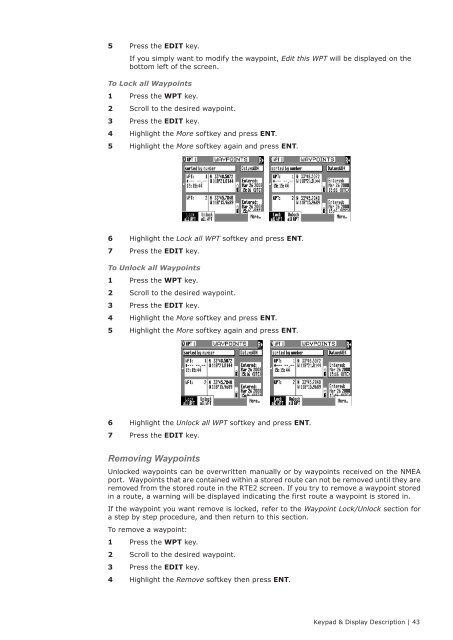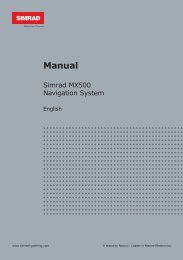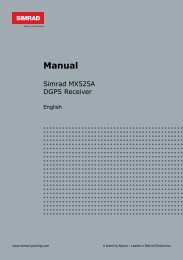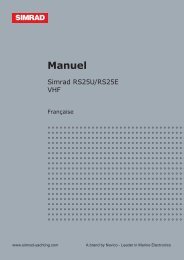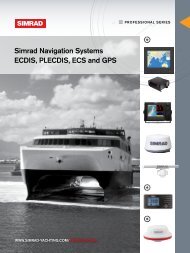MX510/MX512 Operator & Installation Manual - Simrad Professional ...
MX510/MX512 Operator & Installation Manual - Simrad Professional ...
MX510/MX512 Operator & Installation Manual - Simrad Professional ...
You also want an ePaper? Increase the reach of your titles
YUMPU automatically turns print PDFs into web optimized ePapers that Google loves.
5 Press the EDIT key.<br />
If you simply want to modify the waypoint, Edit this WPT will be displayed on the<br />
bottom left of the screen.<br />
To Lock all Waypoints<br />
1 Press the WPT key.<br />
2<br />
Scroll to the desired waypoint.<br />
3 Press the EDIT key.<br />
4 Highlight the More softkey and press ENT.<br />
5 Highlight the More softkey again and press ENT.<br />
6 Highlight the Lock all WPT softkey and press ENT.<br />
7 Press the EDIT key.<br />
To Unlock all Waypoints<br />
1 Press the WPT key.<br />
2<br />
Scroll to the desired waypoint.<br />
3 Press the EDIT key.<br />
4 Highlight the More softkey and press ENT.<br />
5 Highlight the More softkey again and press ENT.<br />
6 Highlight the Unlock all WPT softkey and press ENT.<br />
7 Press the EDIT key.<br />
Removing Waypoints<br />
Unlocked waypoints can be overwritten manually or by waypoints received on the NMEA<br />
port. Waypoints that are contained within a stored route can not be removed until they are<br />
removed from the stored route in the RTE2 screen. If you try to remove a waypoint stored<br />
in a route, a warning will be displayed indicating the first route a waypoint is stored in.<br />
If the waypoint you want remove is locked, refer to the Waypoint Lock/Unlock section for<br />
a step by step procedure, and then return to this section.<br />
To remove a waypoint:<br />
1 Press the WPT key.<br />
2 Scroll to the desired waypoint.<br />
3 Press the EDIT key.<br />
4 Highlight the Remove softkey then press ENT.<br />
Keypad & Display Description | 43