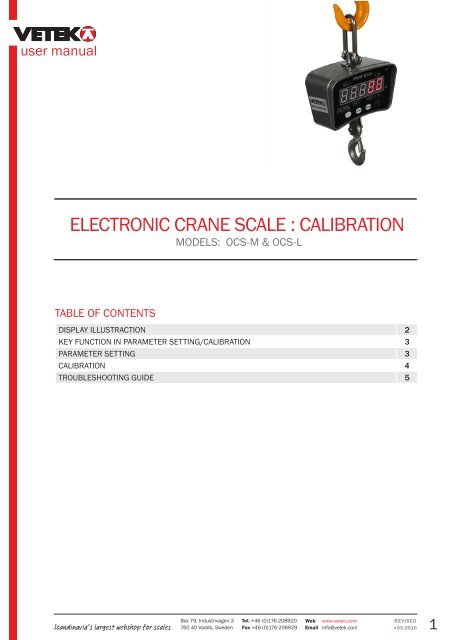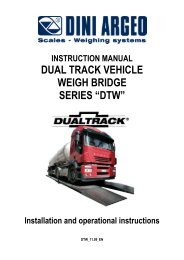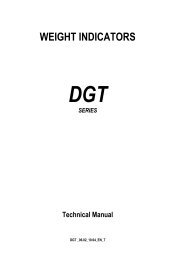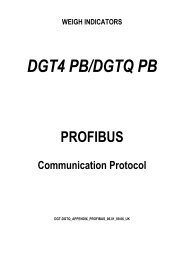electronIc crane Scale : calIBratIon - Vetek Scales
electronIc crane Scale : calIBratIon - Vetek Scales
electronIc crane Scale : calIBratIon - Vetek Scales
You also want an ePaper? Increase the reach of your titles
YUMPU automatically turns print PDFs into web optimized ePapers that Google loves.
user manual<br />
electronic <strong>crane</strong> scale : CALIBRATION<br />
Models: OCS-M & OCS-L<br />
table of contents<br />
DISPLAY ILLUSTRACTION 2<br />
KEY FUNCTION IN PARAMETER SETTING/CALIBRATION 3<br />
PARAMETER SETTING 3<br />
CALIBRATION 4<br />
TROUBLESHOOTING GUIDE 5<br />
Scandinavia’s largest webshop for scales<br />
Box 79, Industrivagen 3<br />
760 40 Vaddo, Sweden<br />
Tel. +46 (0)176-208920<br />
Fax +46 (0)176-208929<br />
Web www.vetek.com REVISED<br />
Email info@vetek.com<br />
03.2010<br />
1
user manual<br />
Display illustration<br />
You can use remote controller to operate parameter setting and cabibration.<br />
DISPLAY ILLUSTRATION REMARKS<br />
[ CALSP ] Enter zero point calibration<br />
[ SCALE ] Enter weight calibration<br />
[ SEtUP ] Enter parameter setting<br />
[ UAdJ ] Enter voltage calibration<br />
[ LoAd1 ] First calibration point LoAd1
user manual<br />
Key function in parameter setting/calibration<br />
KEY<br />
FUNCTION<br />
[TARE] → Shift (choosen digit glitter)<br />
[→0←] ↑ Parameter setting<br />
[ MR ] ← Confirm<br />
Parameter settingS<br />
ITEM OPERATION DISPLAY SETTING RANGE & EXPLAIN<br />
Enter Setting [ P---- ] Press[ F1 ] [ F2 ]together, 2 seconds<br />
[ P0258 ] Press[ TARE ] [ →0← ] together, then input parameter<br />
setting password<br />
[ MR ] [ SETUP ] Enter parameter setting<br />
Capacity [ MR ] [ FS=** ] Display 02/03/05/10/15/20/30/50/75 circularly<br />
[ →0← ] [ FS=05 ] e.g. choose capacity 5000kg<br />
Division [ TARE ] [ 1d=** ] Display 01/02/05/10/20 circularly<br />
[ →0← ] [ 1d=02 ] e.g. choose 2kg as division<br />
Decimal [ TARE ] [ PT= * ] 0=no, 1=X.X, 2=X.XX, 3=X.XXX<br />
position<br />
[ →0← ] [ PT= 0 ] e.g. no decimal position<br />
Zero-setting<br />
manually &<br />
automatically<br />
Zero-tracking<br />
range & display<br />
speed<br />
[ TARE ] [ Ab=** ] **: manual zero range, **: automatical zero range.<br />
0-4, 0=0%F.S., 1=2%F.S., 2=4%F.S., 3=20%F.S.,<br />
4=100%F.S.<br />
[ →0← ] [ Ab=22 ] Parameter set in factory, 4%F.S.<br />
[ TARE ] [ Cd=** ] **: zero-tracking, 0-5, 0=0d, 1=0.5d, 2=1d, 3=1.5d,<br />
4=2d, 5=2.5d;**: display speed, 0-2, 0=slow,<br />
1=average, 2=fast<br />
[ →0← ] [ Cd=21 ] Parameter set in factory<br />
Stable effect [ TARE ] [ LL= * ] 0-2, 0: minimum, 1: average, 2: maximum<br />
[ →0← ] [ LL= 1 ] Parameter set in factory<br />
Unit [ TARE ] [ Un= * ] 0-2, 0=kg, 1=lb, 2=other<br />
[ →0← ] [ Un= 0 ] Parameter set in factory, kg<br />
Turn off<br />
method<br />
[ TARE ] [ oFF=* ] 0-2, 0=turn off manually, 1=stable, after 15 minutes,<br />
scale display [ - ], 3= stable, after 15 minutes, scale<br />
display [ - ],after 60 minutes, turn off automatically.<br />
[ →0← ] [ oFF=1 ] Parameter set in factory<br />
[ MR ] [ End ] Parameter setting finished<br />
www.vetek.com info@vetek.com 3
user manual<br />
calibration<br />
ITEM OPERATION DISPLAY SETTING RANGE & EXPLAIN<br />
Enter Setting [ P---- ] Press[ F1 ] [ F2 ]together, 2 seconds<br />
[ P8416 ] Press [ TARE ] [ →0← ]together, then input calibration<br />
password<br />
[ MR ] [ SCALE ] Enter calibration<br />
Calibration with [ MR ] [ CALSP ] Make sure no load and let scale stable<br />
no load<br />
[ MR ] [ ----- ] Calibration ok<br />
First load [ MR ] [ LoAd1 ] Start first load point calibration<br />
[ MR ] [ ***** ] Last calibration value or default value<br />
[ TARE ]<br />
[ →0← ]<br />
[ 1000 ] Input weight, e.g. 1000kg<br />
Hanging weight, waiting stable<br />
[ MR ] [ ----- ] First load calibration ok<br />
Second load [ MR ] [ LoAd2 ] Start second load point calibration<br />
[ MR ] [ ***** ] Last calibration value or default value<br />
[ TARE ]<br />
[ →0← ]<br />
[ 3000 ] Input weight, e.g. 3000kg Hanging weight, waiting<br />
stable<br />
[ MR ] [ ----- ] Second load calibration ok<br />
Third load [ MR ] [ LoAd3 ] Start third load point calibration<br />
[ MR ] [ ***** ] Last calibration value or default value<br />
[ TARE ] [ 5000 ] Input weight, e.g. 3000kg<br />
Hanging weight, waiting stable<br />
[ MR ] [ ----- ] Third load calibration ok<br />
[ End ] Calibration finished, return<br />
ATTENTION:<br />
1. <strong>Scale</strong> tare weight can’t exceed 50%F.S., the range between load1, load2, load3 can’t less than<br />
20%F.S., if the range less than 20%F.S., calibration finished automatically and return.<br />
2. LOAD1 < LOAD2 < LOAD3<br />
www.vetek.com info@vetek.com 4
user manual<br />
Troubleshooting guide<br />
TROUBLE REASON SOLUTION<br />
No display when turn on Battery Damaged Check Battery<br />
No display when turn on Loose battery contact Tighten the contact<br />
Flashing display Low battery Recharge the battery<br />
Can’t turn On & Off OFF/ON button is damaged Check and clean the button<br />
Can’t Tare TARE button is damaged Check the adaptor<br />
Recahrge indicator light can’t turn on The adaptor is damage Check the adaptor<br />
Recahrge indicator light can’t turn on<br />
The adaptor is not plugged<br />
ready<br />
Insert plug again<br />
Display isn’t stable The load is unstable Stabilize the load<br />
Display isn’t stable Loadcell cable damaged Check and replace loadcell<br />
Display isn’t stable<br />
The display doesn’t show “ 0 “ on an<br />
empty load<br />
The display doesn’t show “ 0 “ on an<br />
empty load<br />
The scale has been in a damp<br />
environment for a long time<br />
Have not allowed enough time<br />
for scale heating after turn on<br />
The scale has been on the<br />
ground for too long<br />
Put the scale in a dry<br />
environment<br />
After turning the scale on,<br />
allow 3 - 5 minutes for<br />
heating<br />
<strong>Scale</strong> should be hung<br />
The error is large The scale isn’t hung prperly Check the scale and sling<br />
Battery can’t recharge Battery is damaged Replace battery<br />
Battery can’t recharge Outlet is damaged Replace the outlet<br />
Remote distance shortened Receiver window is too dirty Check and clean<br />
Remote distance shortened Controller has low battery Replace controller battery<br />
www.vetek.com info@vetek.com 5