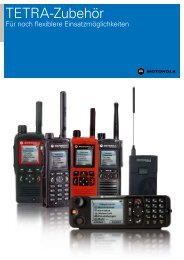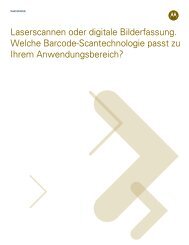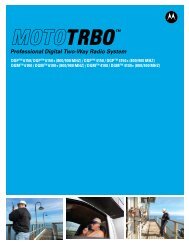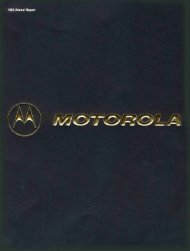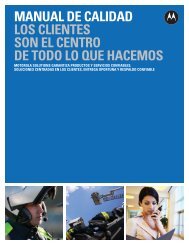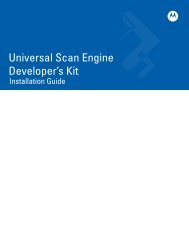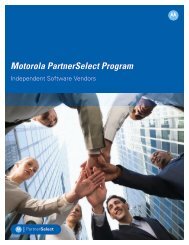The Motorola ET1 Enterprise Tablet - Motorola Solutions
The Motorola ET1 Enterprise Tablet - Motorola Solutions
The Motorola ET1 Enterprise Tablet - Motorola Solutions
You also want an ePaper? Increase the reach of your titles
YUMPU automatically turns print PDFs into web optimized ePapers that Google loves.
esident on the tablet itself, but also on any media<br />
card in the external media card slot. And if devices<br />
are lost or stolen, you can choose to automatically<br />
lock or wipe the device to prevent unauthorized use<br />
of your data and your business applications.*<br />
Real enterprise expandability<br />
Add new functionality, as you need it. With both a<br />
Bluetooth wireless connection and an integrated<br />
expansion port, you can easily connect peripherals to<br />
your <strong>ET1</strong> — from a magnetic stripe reader (MSR) to<br />
a portable printer or CAC card reader. We also added<br />
something the standard version of Android doesn’t<br />
offer — support for enterprise peripherals at the kernel<br />
level of the Android operating system, making it easy to<br />
program peripheral functionality into your applications.<br />
Real high-performance<br />
cross-platform applications<br />
— develop one application,<br />
run on different devices with<br />
different operating systems<br />
To help you manage a multiple operating system<br />
environment, <strong>Motorola</strong> created RhoElements. With<br />
this HTML5 application development framework,<br />
you can say goodbye to the increasing confusion and<br />
complexity of developing and managing multiple<br />
versions of the same application, and say hello to ease<br />
of deployment, functional depth and cost savings.<br />
You can write an application just once that runs on<br />
different mobile devices, regardless of screen size<br />
or whether <strong>Motorola</strong> devices are based on Windows<br />
Mobile, Windows CE or Android. Very unlike other crossplatform<br />
application development frameworks, these<br />
OS-agnostic applications look, feel and act identically<br />
on every device. You can easily incorporate all the<br />
features of your mobile devices into your applications.<br />
Applications can run online or offline, protecting<br />
productivity by ensuring availability, even if users<br />
occasionally wander outside of coverage of the wireless<br />
LAN. And when it comes to performance, RhoElements<br />
applications help improve worker productivity,<br />
with screen draws that take place in a fraction of<br />
the time typical of today’s mobile applications.<br />
<strong>The</strong> result? A dramatic reduction in application<br />
development and support costs. <strong>The</strong> freedom to choose<br />
the device that best meets the needs of your users.<br />
And since RhoElements will support more devices<br />
and more operating systems in the near future, you<br />
get future-proofed application with an extraordinary<br />
lifecycle — and an outstanding return on investment.<br />
Real full-shift power<br />
While all tablets have rechargeable batteries, in<br />
the enterprise, you need more. To keep devices in<br />
service every minute of the workday, you need a<br />
battery capable of holding enough power for a full<br />
shift — plus the ability to swap batteries when<br />
required. <strong>The</strong> <strong>ET1</strong> has it all. If a battery is depleted<br />
during a shift, the memory backup battery gives<br />
users 15 minutes to replace the battery, preserving<br />
application states and data entry in process during<br />
that time. In addition, the integrated accelerometer<br />
automatically maximizes battery cycle time. <strong>The</strong> <strong>ET1</strong><br />
powers down to sleep mode when the device is placed<br />
face down or remains untouched for a pre-defined<br />
period of time. And when motion is detected, the <strong>ET1</strong><br />
automatically resumes exactly where the user left off.<br />
Real ease of use<br />
<strong>Tablet</strong>s are among the largest handheld mobile devices<br />
available today. But thanks to <strong>Motorola</strong>’s award<br />
winning Industrial Design team, your users won’t feel<br />
that way. <strong>The</strong> <strong>ET1</strong> is specially designed to feel light in<br />
the hand, very balanced and very easy to hold for long<br />
periods of time — without causing fatigue. A sensor<br />
automatically detects the level of available light and<br />
adjusts the backlight, so as users move between areas<br />
with different lighting, they can easily see the screen<br />
without fidgeting with settings. And if an application<br />
is easier to use or view in landscape instead of portrait<br />
orientation, all users have to do is rotate the <strong>ET1</strong>.<br />
PAGE 7