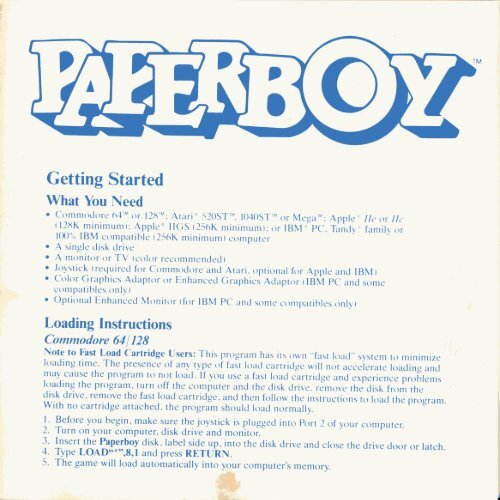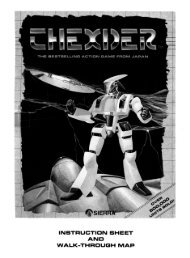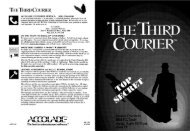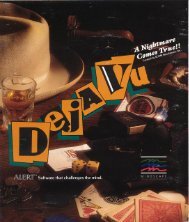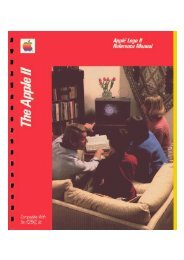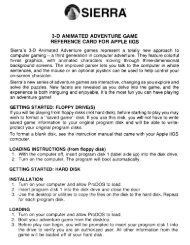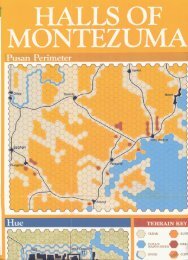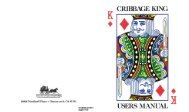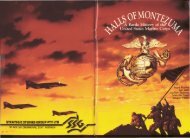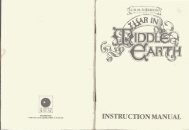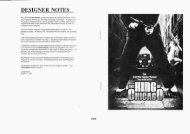You also want an ePaper? Increase the reach of your titles
YUMPU automatically turns print PDFs into web optimized ePapers that Google loves.
Getting Started<br />
What You Need<br />
• Commodore 04 or 12K: Atari " 520ST. IO40ST or Mega: <strong>Apple</strong> " fie or fie<br />
112KK minimum!: <strong>Apple</strong> " llGS (250K minimum!: or IBM " Pc. Tandy " family or<br />
100'%. IBM compatihle (250K minimum! computer<br />
• A single disk drive<br />
• A monitor or TV (color recommended!<br />
• Joystick (re4uired for Commodore and Atari. optional for <strong>Apple</strong> and IBM)<br />
• Color Graphics Adaptor or Enhanced Graphics Adaptor (IBM PC and some<br />
compatihles only)<br />
• Optional Enhanced Monitor (for IBM PC and some compatihles only)<br />
Loading Instructions<br />
Commodore 64/128<br />
Note to Fast Load Cartridge Users: This program has its own "fast load" system to minimize<br />
loading time. The presence of any type of fast load cartridge will not accelerate loading and<br />
may cause the program to not load. If you use a fast load cartridge and experience prohlems<br />
loading the program. turn off the computer and the disk drive. remove the disk from the<br />
disk drive. remove the fast load cartridge. and then follow the instructions to load the program.<br />
With no cartridge attached. the program should load normally.<br />
I. Before you begin, make sure the joystick is plugged into Port 2 of your computer.<br />
2. Turn on your computer, disk drive and monitor.<br />
3. Insert the <strong>Paperboy</strong> disk, label side up, into the disk drive and close the drive door or latch.<br />
4. Type LOAD"*",8,1 and press RETURN.<br />
5. The game will load automatically into your computer's memory.
Atari ST<br />
1. Before you begin, make sure the joystick is plugged into Port 0 of your computer.<br />
2. Turn on your monitor and disk drive.<br />
3. Insert the <strong>Paperboy</strong> disk, label side up, into your disk drive.<br />
4. Turn on your computer.<br />
5. The game will load automatically into your computer's memory.<br />
<strong>Apple</strong> lIe, lIe and IIGS<br />
Note to <strong>Apple</strong> IIGS Users: You can set the game speed by going into the Control Panel and<br />
setting the speed to Normal or Fast. If you are using the IIGS specific version (on a 3.5" disk).<br />
you will want to use the Fast speed mode. If you are using the <strong>Apple</strong> version (on a 5.25" disk),<br />
you will want to use the Normal speed mode.<br />
1. If you plan to use a joystick, make sure it is plugged into the proper port of your computer.<br />
2. Insert the <strong>Paperboy</strong> disk, label side up, into your disk drive.<br />
3. Turn on your monitor and your computer.<br />
4. The game will load automatically into your computer's memory.<br />
IBM<br />
Loading with DOS 2.0 or higher<br />
1. If you plan to use a joystick, make sure it is plugged into the proper port of your computer.<br />
2. Insert the DOS disk, label side up, into Drive A and close the drive door or latch.<br />
3. Turn on your computer and monitor.<br />
4. Respond to the date and time prompts.<br />
5. At the A> prompt, eject the DOS disk and insert the <strong>Paperboy</strong> disk. label side up. into the<br />
disk drive and close the drive door or latch.<br />
6. Type PAPERBOY and press ENTER.<br />
7. A prompt will appear giving you the opportunity to specify which type of system you are<br />
using, either EGA (4 or 16 colors) or 4-color CGA. Note: To play <strong>Paperboy</strong> in EGA 16-color<br />
mode, you must have an enhanced monitor.<br />
8. The game will load automatically into your computer's memory.<br />
Installing <strong>Paperboy</strong> on a Hard Disk<br />
After you complete the procedure outlined below, <strong>Paperboy</strong> will run entirely from your hard<br />
disk; you will not need to use the floppy disk. The procedure will create a sub-directory<br />
on the hard disk and copy all relevant files to it. You will be asked to provide a name for<br />
that sub-directory. If you want to use an existing sub-directory, just enter the name of that<br />
sub-directory in Step 3, and ignore the message about being unable to create a directory.<br />
NOTE: Once <strong>Paperboy</strong> has been copied to a hard disk, your floppy will not generate any<br />
more hard disk copies. However, you can transfer the hard disk installation capability back<br />
to your floppy disk by following the procedures given in the section entitled "Uninstalling<br />
<strong>Paperboy</strong> from a hard disk."
WARNING: Before you attempt either to make an archival backup of your hard disk. or to<br />
run a hard disk "optimization" or "defragmenting" program after having installed <strong>Paperboy</strong><br />
on the hard disk. first make sure that you follow the instructions to uninstall <strong>Paperboy</strong>.<br />
If you don't, <strong>Paperboy</strong> will no longer be executable from the hard disk. and you won't be able<br />
to re-install the program. After you make the backup or run the optimization program.<br />
follow the installation instructions given below to re-install the program on your hard disk.<br />
The instructions for hard disk installation are as follows:<br />
I. Boot the system. if necessary. and get a C> prompt.<br />
2. Insert the <strong>Paperboy</strong> disk. label side up. into the disk drive and close the drive door or latch .<br />
. 1. Type A:SETFIXED NAME. where NA\1E is the name you have chosen for the new<br />
directory. The name must not be longer than eight characters. When you press E~TER,<br />
<strong>Paperboy</strong> will install itself on the hard disk .<br />
4. When the installation is complete. the system must he rebooted. To rehoot. press the<br />
Ctrl, Ait and Del keys simultaneously. To run <strong>Paperboy</strong> from the hard disk after rehooting.<br />
type CD\NA\1E. where NAME is the new directory name. and press ENTER. Then type<br />
PAPERBOY and press ENTER. After a few seconds. the program will hegin to run.<br />
Cllinlta/lillg <strong>Paperboy</strong> li'om a Hard Di.lk<br />
I. Boot the system. if necessary. and get an A> prompt.<br />
J Insert <strong>Paperboy</strong> into Drive A and close the drive door.<br />
J. At the A> prompt. type lJNINSTAL and press ENTER.<br />
4. When the process is complete. <strong>Paperboy</strong> will no longer be executable from the hard disk.<br />
To re-install <strong>Paperboy</strong> on a hard disk. follow the hard disk installing instructions<br />
already given.<br />
Playing the Game<br />
It's early morning and the hirds are singing. That familiar "TWAP.'" could only mean one<br />
thing- the Paperhoy is in town. Through sleepy eyes. you deliver newspapers to your loyal<br />
customers. While this may sound like an easy job. you'll need all your riding skills just to<br />
survive your route through the jungles of suburhia.<br />
Score points hy delivering papers to your customers (the yellow houses with paperhoxes<br />
in front). Make sure you get their papers delivered or they might drop their subscriptions~<br />
Collect honus points hy hreaking non-suhscrihers' windows (your boss pays well for such<br />
unethical hehavior). Avoid ohstacles such as: skateboard fiends. cars. workmen. dogs.<br />
drunkards. and inconveniently placed fences. You start off your route with 10 papers. Pick up<br />
extra hundles of papers sitting on the sidewalk and continue your route. If you have successfully<br />
delivered your papers. weave your way through the streets until you reach the practice track.<br />
Score honus points hy hitting the targets that line the course.<br />
At the end of each day. your hard-nosed boss reviews your performance. If you did good.<br />
you get to wake up bright and early the next day and make your rounds. If you didn't make<br />
the grade. maybe there's a joh for you down at the local fast-food joint.
Game Control<br />
Commodore and Atari owners must use a joystick to control the game. <strong>Apple</strong> and IBM users<br />
may use either a joystick or the keyboard to control the game.<br />
Right<br />
Left<br />
Accelerate<br />
Decelerate<br />
Toss Paper<br />
<strong>Apple</strong> IBM Accelerate<br />
~ ~or6<br />
f- f- or 4<br />
i i or 8<br />
J., J., or 2<br />
<strong>Apple</strong> Key 5 or Spacebar<br />
Left<br />
Decelerate<br />
Press the fire button<br />
10 throw a paper.<br />
IBM Features<br />
IBM users also have access to an Options Menu which appears right after loading the program.<br />
The options are: Redefining the Keyboard Commands, Viewing a Demo, Playing a Game. and<br />
Returning to DOS. IBM users may define their own keyboard commands by selecting this<br />
option and typing in the desired keys. To escape from the demo, press any key and you will<br />
return to the Options Menu. To return to the Options Menu while playing a game, press Esc.<br />
Pause during the game by pressing the Del key. Selecting Return to DOS will display an A><br />
prompt on the screen.<br />
<strong>Apple</strong> Features<br />
To toggle the sound on and off, press the Control and Q keys simultaneously. To pause during<br />
a game, press the Control and P keys simultaneously.<br />
Mindscape, Inc.<br />
3444 Dundee Road<br />
Northbrook, IL 60062<br />
M INDSCAPE I N C<br />
Copyri ght" 19HH. 19H4 Te ngen<br />
All rights reserved .<br />
Commodo re 64 a nd 12H are trade marks of Commodo re Electroni cs Ltd .<br />
Atari is a registe red trade mark of Atari Corp.<br />
520ST. 1040ST a nd Mega are trademarks o f Alari Corp.<br />
<strong>Apple</strong> is a registe red trade mark of <strong>Apple</strong> Computer. In c .<br />
IBM is a registe red trade mark of InternatIo na l Busine" Machin es Corp.<br />
Ta ndy is a registered trademark bf Ta nd~ Corp.<br />
Printed in the U.S. A.<br />
MR54:l:lG