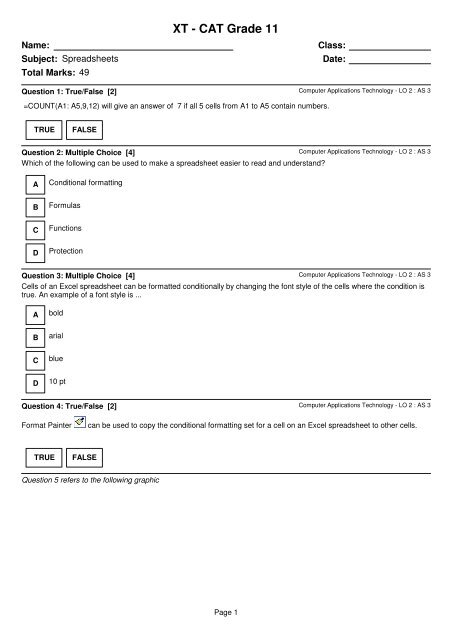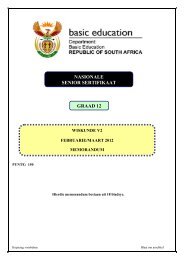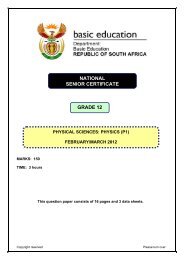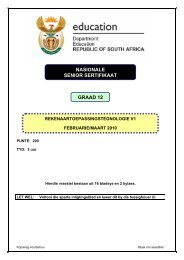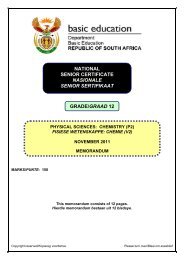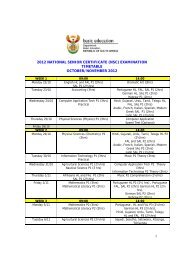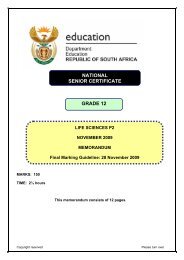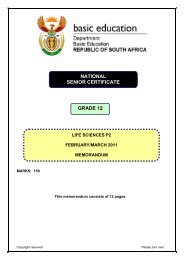XT â CAT Grade 11 â Spreadsheets - Teacher's Monthly
XT â CAT Grade 11 â Spreadsheets - Teacher's Monthly
XT â CAT Grade 11 â Spreadsheets - Teacher's Monthly
You also want an ePaper? Increase the reach of your titles
YUMPU automatically turns print PDFs into web optimized ePapers that Google loves.
<strong>XT</strong> - <strong>CAT</strong> <strong>Grade</strong> <strong>11</strong><br />
Name:<br />
Subject: <strong>Spreadsheets</strong><br />
Total Marks: 49<br />
Question 1: True/False [2]<br />
Class:<br />
Date:<br />
Computer Applications Technology - LO 2 : AS 3<br />
=COUNT(A1: A5,9,12) will give an answer of 7 if all 5 cells from A1 to A5 contain numbers.<br />
TRUE<br />
FALSE<br />
Question 2: Multiple Choice [4]<br />
Computer Applications Technology - LO 2 : AS 3<br />
Which of the following can be used to make a spreadsheet easier to read and understand?<br />
A<br />
Conditional formatting<br />
B<br />
Formulas<br />
C<br />
Functions<br />
D<br />
Protection<br />
Question 3: Multiple Choice [4]<br />
Computer Applications Technology - LO 2 : AS 3<br />
Cells of an Excel spreadsheet can be formatted conditionally by changing the font style of the cells where the condition is<br />
true. An example of a font style is ...<br />
A<br />
bold<br />
B<br />
arial<br />
C<br />
blue<br />
D<br />
10 pt<br />
Question 4: True/False [2]<br />
Computer Applications Technology - LO 2 : AS 3<br />
Format Painter<br />
can be used to copy the conditional formatting set for a cell on an Excel spreadsheet to other cells.<br />
TRUE<br />
FALSE<br />
Question 5 refers to the following graphic<br />
Page 1
Figure 1: Format Cells<br />
Question 5: Multiple Choice [4]<br />
Computer Applications Technology - LO 2 : AS 3<br />
The background colour of a cell can be changed when setting a conditional formatting to the cell. Which tab on the window<br />
in the accompanying graphic must be selected to achieve this?<br />
A<br />
B<br />
C<br />
D<br />
Font<br />
Border<br />
Patterns<br />
Color<br />
Question 6: True/False [2]<br />
Computer Applications Technology - LO 2 : AS 3<br />
When a condition is set as "Cell Value is between 1 and 4" in conditional formatting on an Excel spreadsheet, cells with a<br />
value of 1 and 4 will also be formatted.<br />
TRUE<br />
FALSE<br />
Question 7: Socrates [3]<br />
Computer Applications Technology - LO 2 : AS 3<br />
A dairy farmer wants to highlight the surnames of the workers who reported for work after 6:00 am. He uses conditional<br />
formatting on an Excel Spreadsheet:<br />
Complete the formula that was used in the conditional formatting wizard:<br />
Page 2
Question 8: Socrates [3]<br />
Computer Applications Technology - LO 2 : AS 3<br />
Conditional formatting was used to colour the surnames in red of all the clients who owe more than R1000 in the following<br />
spreadsheet.<br />
Complete the formula that was used in cell A2 to achieve this formatting:<br />
Question 9: Socrates [3]<br />
Computer Applications Technology - LO 2 : AS 3<br />
Conditional formatting was used to colour the the amounts greater than or equal to R1000 in red in the following<br />
spreadsheet.<br />
Complete condition 1 in the wizard:<br />
Question 10: Cloze [4]<br />
Computer Applications Technology - LO 2 : AS 3<br />
A teacher highlighted the marks of learners who obtained 80 and more in a test in green and the marks below 40 in red.<br />
What will be the condition set for the green marks? (1)<br />
What will be the condition set for the red marks? (2)<br />
Page 3
1 2<br />
Greater than 80 Greater than or equal to 80 Greater than and equal to 80<br />
Less than 40 Less than or equal to 40<br />
Question <strong>11</strong>: True/False [2]<br />
Computer Applications Technology - LO 2 : AS 3<br />
, , will remove all the conditional formats from a worksheet in Excel.<br />
TRUE<br />
FALSE<br />
Question 12: Multiple Choice [4]<br />
Computer Applications Technology - LO 2 : AS 3<br />
What type of chart will you use to illustrate the way in which petrol prices have changed over the past 12 months?<br />
A<br />
B<br />
C<br />
D<br />
Line<br />
Bar<br />
Pie<br />
Doughnut<br />
Question 13: Multiple Choice [4]<br />
Computer Applications Technology - LO 2 : AS 3<br />
What type of chart is best suitable to show how the municipality has spent its budget on the different kinds of expenses?<br />
A<br />
B<br />
C<br />
D<br />
Pie<br />
Line<br />
Column<br />
Scatter<br />
Question 14: Multiple Choice [4]<br />
Computer Applications Technology - LO 2 : AS 3<br />
After an election you would like to display the results of 7 candidates visually to emphasise the winner. What type of Excel<br />
chart will serve this goal the best?<br />
A<br />
B<br />
C<br />
Line<br />
Column<br />
Scattered<br />
D Election Page 4
Question 15: Cloze [4]<br />
Computer Applications Technology - LO 2 : AS 3<br />
A teacher would like to present the results of two tests on the following Excel spreadsheet graphically.<br />
What type of chart is best suited for this? (1)<br />
What legends will be displayed? (2)<br />
1 2<br />
Column Line Pie<br />
Test 1 and Test 2 Names of learners Test marks<br />
15 Questions, 5 Pages<br />
Page 5