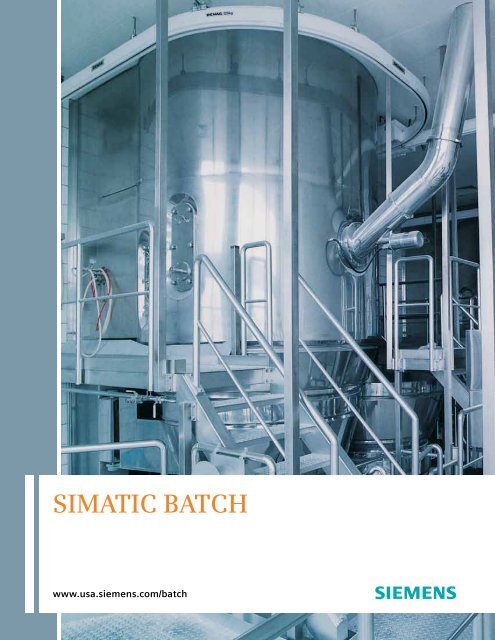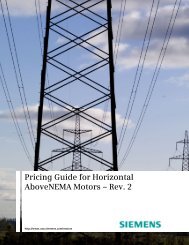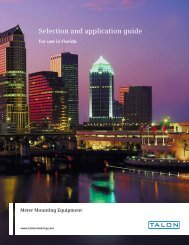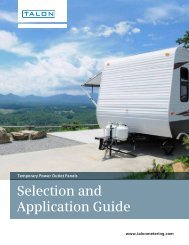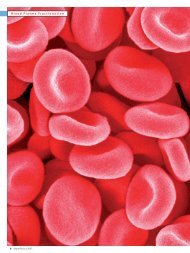SIMATIC BATCH - Siemens Industry, Inc.
SIMATIC BATCH - Siemens Industry, Inc.
SIMATIC BATCH - Siemens Industry, Inc.
Create successful ePaper yourself
Turn your PDF publications into a flip-book with our unique Google optimized e-Paper software.
<strong>SIMATIC</strong> <strong>BATCH</strong><br />
www.usa.siemens.com/batch<br />
1<br />
1
As part of the <strong>Siemens</strong> PCS 7 Totally Integrated Automation (TIA) vision for<br />
batch customers, which promotes a shared production and business automation<br />
solution, <strong>Siemens</strong> provides <strong>SIMATIC</strong> <strong>BATCH</strong>.<br />
<strong>SIMATIC</strong> <strong>BATCH</strong> makes it easy for PCS 7 batch users to implement S88.01-based<br />
batch solutions. This product provides PCS 7 batch users with the means to easily<br />
develop master recipes, plan batches, monitor and control executing batches,<br />
and collect batch data.<br />
TIA means that <strong>Siemens</strong> has not only tested <strong>SIMATIC</strong> <strong>BATCH</strong> stand-alone to<br />
confirm each of its designed functions, but has system-tested it to ensure tight<br />
integration with the other PCS 7 TIA components.<br />
2
<strong>SIMATIC</strong> <strong>BATCH</strong> benefits<br />
• Reduces project implementation time<br />
• <strong>Inc</strong>reases control system code re-usability<br />
• Reduces implementation cost<br />
• Reduces time needed to modify recipes<br />
• Fully utilizes process capacity<br />
• Reduces batch cycle times<br />
• Reduces product variability<br />
• Minimizes off-spec products<br />
• <strong>Inc</strong>reases equipment utilization times<br />
• Reduces product changeover times<br />
• <strong>Inc</strong>reases operator time devoted to<br />
identifying process improvements<br />
<strong>SIMATIC</strong> <strong>BATCH</strong> features<br />
Master recipe development<br />
<strong>SIMATIC</strong> <strong>BATCH</strong> master recipes are configured graphically at the<br />
PCS 7 Operating System (OS) level without modifications to the<br />
automation system (AS) controller configuration.<br />
By using <strong>SIMATIC</strong> <strong>BATCH</strong>, master recipe developments can be made<br />
by those personnel that are not as familiar with configuring SFCs,<br />
but those who have the product manufacturing domain knowledge,<br />
such as process engineers. However, by not using <strong>SIMATIC</strong> <strong>BATCH</strong>,<br />
your master recipe developments are limited to only the control<br />
engineers that happen to be familiar with configuring sequences<br />
in the controllers. This type of recipe configuration requires the<br />
controller configuration to be modified each time a recipe is added<br />
or changed.<br />
Planned batches<br />
Single batches, as well as batch campaigns, can be planned with<br />
<strong>SIMATIC</strong> <strong>BATCH</strong>. Planned batches are made available to an operator<br />
only after going through a release process, thus preventing an<br />
operator from starting a batch that has not gone through the<br />
complete planning process.<br />
Batch status<br />
Runtime interfaces are provided with <strong>SIMATIC</strong> <strong>BATCH</strong> which makes it<br />
simple for the engineer, shift supervisor, and operator to determine<br />
the current status of batches in the system, as well as where each<br />
batch is in its execution.<br />
The <strong>SIMATIC</strong> <strong>BATCH</strong> batch manager controls each batch from the<br />
time it is released until its completion. This includes allocating<br />
units at the right time, supervising the execution of phases, and<br />
carrying-out any operator manual commands to the batch. Without<br />
any additional user configuration, <strong>SIMATIC</strong> <strong>BATCH</strong> automatically<br />
collects all batch-related data, such as batch/phase start/stopping<br />
time, recipe phase parameters used, batch related alarms, and all<br />
operator interventions into the batch. This information is stored in a<br />
relational database.<br />
3
<strong>SIMATIC</strong> <strong>BATCH</strong> master recipe development functions include the ability to:<br />
• Graphically develop unit independent flat and hierarchy S88.01 based master recipes. Units can be dynamically assigned during batch<br />
execution.<br />
• Simplify the integration of automatic and manual phases into a recipe procedure.<br />
• Copy and Paste sections of recipe procedures within a single master recipe procedure, and also between master recipe procedures.<br />
• Hide selected phase parameters at runtime to prevent accidental operator changes.<br />
• Simplify the implementation of product grades (separation of formulas and procedures). This feature allows multiple formulas to be<br />
associated with a single procedure. Each combination is a master recipe.<br />
• Create reusable recipe operations. Operation instances are updated when changes are made to the library recipe operation.<br />
• Identify master recipe candidate units by name or by equipment attributes.<br />
• Manually or automatically assign master recipe version numbers.<br />
4
<strong>SIMATIC</strong> <strong>BATCH</strong> batch planning tools include the ability to:<br />
• Plan individual batches as well as batch campaigns.<br />
• Manually define the order in which batches are to run.<br />
• Identify and graphically resolve potential unit allocation conflicts during batch planning stage.<br />
Drag and Drop Resolution of Unit Allocation Conflict<br />
Unit Allocation Conflict During Batch Planning<br />
• Dynamically allocate units to a batch. Units can be allocated during recipe creation, when a batch is scheduled, or at runtime when a<br />
unit is needed by the batch.<br />
• Monitor the status of all batches using out-of-the-box batch summary displays.<br />
Planning List<br />
Planned/Not Released<br />
Status List<br />
Running<br />
Released<br />
Results List<br />
Archived<br />
Closed<br />
Completed<br />
5
<strong>SIMATIC</strong> <strong>BATCH</strong> runtime features include the ability to:<br />
• Graphically monitor and control batch executions.<br />
Start Hold Stop<br />
Pause Resume<br />
Abort<br />
Breakpoint<br />
• Display the procedure of multiple control recipes simultaneously.<br />
• Identify the status of the batch server(s) in the architecture.<br />
• Enter electronic comments on a batch, recipe object, and/or batch event; essentially an electronic operator log.<br />
• Change out Units in runtime for recovery from a unit failure without having to abort the batch.<br />
• Edit the recipe procedure of an active batch (access protected). An example of when this comes in handy is when a batch is producing<br />
off-spec material and actions not defined in the control recipe need to be taken.<br />
Normal Batch Execution<br />
Edit Running Batch Insert a New Phase Return to Normal Batch Execution<br />
6
• Create a new master recipe from a completed batch execution.<br />
• Use electronic signatures to control/document the progress of a control recipe. The signoffs are automatically captured to the<br />
historical database.<br />
• Collect/Store batch-related continuous data in the batch database.<br />
<strong>SIMATIC</strong> <strong>BATCH</strong> provides batch configuration management tools. They include the ability to:<br />
• Export/Import individual or group of recipes.<br />
• Backup and restore libraries, master recipes, formulas, and materials.<br />
7
Available in various PCS 7 system<br />
architectures<br />
<strong>SIMATIC</strong> <strong>BATCH</strong> can be utilized in all PCS 7 automation system architectures from small to large. The batch application used in a small<br />
system architecture can run in a large system architecture.<br />
• An example of a small system architecture is one where PCS 7 OS, ES, and <strong>SIMATIC</strong> <strong>BATCH</strong> all reside on the same PC hardware and<br />
exchange data with AS controllers through a system bus.<br />
• An example of a medium system architecture is a client-server architecture where the PCS 7 OS, ES, and <strong>SIMATIC</strong> <strong>BATCH</strong> reside on<br />
separate PCs. The OS server exchanges data with AS controllers on a system bus. The <strong>SIMATIC</strong> <strong>BATCH</strong> server, OS, and batch clients reside<br />
on a separate terminal bus and exchange data with the OS server.<br />
• An example of a large system architecture is a client-server architecture with redundant PCS 7 OS and <strong>SIMATIC</strong> <strong>BATCH</strong> servers. A<br />
<strong>SIMATIC</strong> <strong>BATCH</strong> server may exchange data with up to 11 sets of OS Servers. Redundant <strong>SIMATIC</strong> <strong>BATCH</strong> servers, OS, and Batch clients<br />
reside on a separate terminal bus and exchange data with the redundant OS servers. The ES is also on a separate PC.<br />
8
Applies to all batch<br />
processes<br />
<strong>SIMATIC</strong> <strong>BATCH</strong> is most useful in batch processes where one or<br />
more of the following situations exists:<br />
• Master Recipes are added, deleted, and/or modified<br />
frequently, as in the case of a pilot plant or a tolling facility.<br />
<strong>SIMATIC</strong> <strong>BATCH</strong> has a very efficient and user-friendly graphical<br />
recipe editor.<br />
• The manufacturing process equipment is used to produce<br />
several products (multiple recipes).<br />
<strong>SIMATIC</strong> <strong>BATCH</strong> makes it easy to create and manage a large<br />
number of different recipes.<br />
• Units to be used for the production of a batch are allocated<br />
dynamically.<br />
<strong>SIMATIC</strong> <strong>BATCH</strong> allows for dynamic assignment of units, even<br />
after the batch is already active.<br />
• Units to be used for the production of a batch are allocated<br />
based on some logical criteria.<br />
This enables the recipe author to identify candidate units for a<br />
master recipe based on the unit attributes. This feature makes it<br />
easy to add candidate units into a master recipe without having<br />
to modify the master recipe.<br />
• Batch data collection is important. Out-of-the-box, <strong>SIMATIC</strong><br />
<strong>BATCH</strong> provides batch data collection capability with no<br />
additional configuration work.<br />
Standard crystal reports batch reports are provided with the<br />
product.<br />
• Recipes can be written and maintained without the help of<br />
a control engineer.<br />
With <strong>SIMATIC</strong> <strong>BATCH</strong>, a process engineer, who knows the<br />
processing equipment and the process activities needed to<br />
produce a product, is able to create master recipes without<br />
having to make changes to the controller configuration.<br />
• It is essential to quickly identify where a batch is in its<br />
execution.<br />
With <strong>SIMATIC</strong> <strong>BATCH</strong>, the recipe procedure can be displayed<br />
graphically without additional configuration work.<br />
9
Integrates easily into PCS 7 OS<br />
To make it easier for a user to access the <strong>SIMATIC</strong> <strong>BATCH</strong> interfaces, unit symbol and unit faceplate objects are available for integration into<br />
a PCS 7 OS screen. From these objects:<br />
• The batch procedure running in the unit can be accessed.<br />
• Active equipment phases (Sequenctial Function Charts) in the unit can be displayed.<br />
• An equipment phase can be started and controlled manually outside the confines of a batch. If there are phase parameters, they can be<br />
modified before manually starting the equipment phase.<br />
The following table identifies the components that comprise the <strong>SIMATIC</strong> <strong>BATCH</strong> product suite. The modularity of the components enables<br />
users to easily automate a portion of their process initially and later expand their automation solution when appropriate.<br />
Licensing of the <strong>SIMATIC</strong> <strong>BATCH</strong> components is simple to understand. It is based on the number of units in the process and on the required<br />
functionality. The base <strong>SIMATIC</strong> <strong>BATCH</strong> package supports 10 units. Power packs are used to increase the number of units..<br />
<strong>SIMATIC</strong> <strong>BATCH</strong> V7.1 Packages<br />
Basic Package<br />
Process Object Packages (20, 40, 100, unlimited units)<br />
Batch Control Center Package<br />
Content<br />
Everything needed to start automating a batch process: Batch Database,<br />
Batch Visualization, Recipe Editor, Batch Data Collection, and Batch Report;<br />
license for up to 10 batch units<br />
<strong>Inc</strong>reases the number of batch units above the default 10 units provided in<br />
the Basic Package<br />
Additional batch visualization client. Number of packages needed = (number<br />
of concurrent batch visualization clients - 1)<br />
Recipe System Package Additional recipe development client. Number of packages needed =<br />
(number of concurrent recipe editors - 1)<br />
Batch Planning Package<br />
Additional batch planning client. Number of packages needed = (number of<br />
concurrent batch planning)<br />
Hierarchical Recipe Package<br />
Ability to create Master recipe procedures that follow the full S88.01 recipe<br />
procedure hierarchy<br />
Recipe Operation Library Package<br />
Ability to create recipe operation templates that are reusable in multiple<br />
master recipes<br />
Separation Procedures/Formulas Package<br />
Ability to associate multiple formulas to a common recipe procedure<br />
API Package<br />
Provides third-party applications with access to <strong>SIMATIC</strong> <strong>BATCH</strong> data and<br />
function<br />
10
<strong>Siemens</strong> <strong>Industry</strong>, <strong>Inc</strong>.<br />
333 Old Milton Parkway<br />
Alpharetta, GA 30005<br />
1-800-964-4114<br />
info.us@siemens.com<br />
www.usa.siemens.com/batch<br />
Subject to change without prior notice<br />
Order No. PABR-00069-0410<br />
All rights reserved<br />
printed in USA<br />
©2010 <strong>Siemens</strong> <strong>Industry</strong>, <strong>Inc</strong>.<br />
The information provided in this brochure contains merely<br />
general descriptions or characteristics of performance<br />
which in case of actual use do not always apply as described<br />
or which may change as a result of further development<br />
of the products. An obligation to provide the respective<br />
characteristics shall only exist if expressly agreed in the<br />
terms of contract.<br />
All product designations may be trademarks or product<br />
names of <strong>Siemens</strong> AG or supplier companies whose use by<br />
third parties for their own purposes could violate the rights<br />
of the owners.