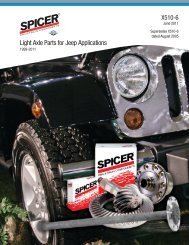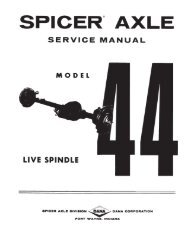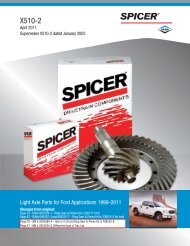Installation Guide - Dana Corporation
Installation Guide - Dana Corporation
Installation Guide - Dana Corporation
Create successful ePaper yourself
Turn your PDF publications into a flip-book with our unique Google optimized e-Paper software.
Troubleshooting<br />
Troubleshooting<br />
Troubleshooting Introduction<br />
The system identifies certain conditions and reports them via<br />
the trailer mounted warning lamp. In normal mode, the operator<br />
is informed whenever a tire is low enough to require service<br />
(typically 10%) or there is a fault in the system. For<br />
troubleshooting, additional information can be obtained either<br />
through blink-codes, or through use of service tools connected<br />
to the diagnostic connector.<br />
Blink Code Diagnostics<br />
Blink codes provide a means to determine what service codes<br />
exist without requiring any special tools. Apply power to system.<br />
To activate blink-codes, remove the weather cap from the<br />
diagnostic connector and electrically short pins "A" and "E"<br />
together until warning lamp changes state (approximately 5<br />
seconds). The pins to be shorted can be easily identified by<br />
the interconnecting slot in the shell, allowing convenient use<br />
of a coin or screwdriver tip to short the pins together. The<br />
warning lamp will turn on for 5 seconds upon entering the<br />
diagnostics mode, and will then flash a 2 digit service code.<br />
See the Warning Lamp Status Chart (Diagnostic Mode) for<br />
service code descriptions. Should more than one fault exist,<br />
there will be a 2 second pause between each flash sequence.<br />
If no faults are present or all the faults have been flashed, the<br />
system will flash a code 5-5.<br />
It is not necessary to short the diagnostic connector to obtain<br />
blink-codes when a service tool is used for troubleshooting.<br />
Follow the instructions included with the service tool.<br />
Blink Code Description<br />
Low Tire - Low tire pressure is indicated by a solid warning<br />
lamp. This service code will be set when one or more tire<br />
pressures drops a predetermined amount (typically 10%)<br />
below the target pressure. Inspect the tires to verify there is<br />
no tire damage. This fault can also be set as a result of a large<br />
line leak.<br />
System Fault - A system fault is set when a problem has been<br />
detected with the system. System service codes include<br />
memory reset, internal atmospheric sensor fault, or other<br />
pneumatic faults.<br />
Code 5-5 - This indicates the end of the service code list. If<br />
this is the only code received, then no service codes exist.<br />
Short Pins A and E Until Lamp<br />
Changes State (approximately 5 seconds)<br />
and Release to Access Blink Codes<br />
F B<br />
A<br />
E<br />
D<br />
C<br />
218UX034<br />
29