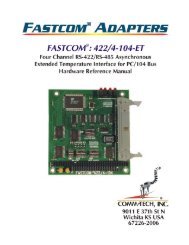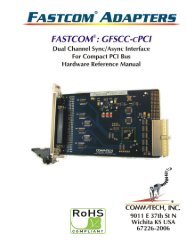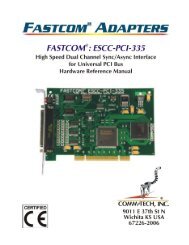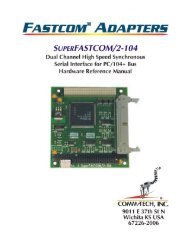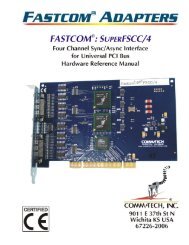FASTCOM®: 422/2-ISA HARDWARE MANUAL - Commtech-fastcom ...
FASTCOM®: 422/2-ISA HARDWARE MANUAL - Commtech-fastcom ...
FASTCOM®: 422/2-ISA HARDWARE MANUAL - Commtech-fastcom ...
Create successful ePaper yourself
Turn your PDF publications into a flip-book with our unique Google optimized e-Paper software.
9011 E. 37TH STREET N.<br />
WICHITA, KANSAS 67226-2006<br />
(316) 636-1131<br />
FAX (316) 636-1163<br />
http://www.commtech-<strong>fastcom</strong>.com/<br />
COPYRIGHT (C) 1999, 2002, 2003, 2006, 2010<br />
All rights reserved, including those to reproduce this document or parts thereof in<br />
any form without permission in writing from <strong>Commtech</strong>, Inc.<br />
FASTCOM and the “Alpha Lemur” are registered trademarks of <strong>Commtech</strong>, Inc.<br />
IBM is a registered trademark of International Business Machines Corporation.<br />
Microsoft is a registered trademark of Microsoft Corporation.<br />
WINDOWS is a trademark of Microsoft Corporation.
REVISION NOTES<br />
REVISION PAGE NUMBER CHANGES MADE<br />
2.1 18 Changed warranty to 2 years<br />
2.2 18 Updated contact information<br />
2.3 18 Changed warranty period to lifetime<br />
2.4 7 Modified paths for test instructions<br />
2.5 17 Changed warranty to limited lifetime<br />
2.6 17 Changed Limitation of Liability
CONTENTS<br />
“CE” CERTIFICATE .............................................................................................................. 1<br />
INTRODUCTION<br />
Description / Block Diagram ............................................................................................ 3<br />
Specifications / Features ................................................................................................. 4<br />
Board Layout ................................................................................................................... 5<br />
INSTALLATION<br />
Factory Switch Settings ................................................................................................... 6<br />
Installing the Board.......................................................................................................... 6<br />
Testing the Installation..................................................................................................... 7<br />
SWITCH DESCRIPTIONS<br />
Address ..........................................................................................................................9<br />
IRQ ................................................................................................................................10<br />
Interrupt Sharing............................................................................................................10<br />
Operating Mode.............................................................................................................12<br />
RS-<strong>422</strong> / RS-485.................................................................................................................13<br />
Termination Resistance.................................................................................................14<br />
DB9 Description.............................................................................................................15<br />
Cable .............................................................................................................................16<br />
TECHNICAL SUPPORT .....................................................................................................17<br />
APPENDIX A<br />
I/O Address Settings......................................................................................................18<br />
APPENDIX B<br />
16C850 UART Technical Data ......................................................................................23
1<br />
EUROPEAN UNION DECLARATION OF CONFORMITY<br />
Information Technology Equipment<br />
The Company COMMTECH, INC. declares under its own and full responsibility that the product<br />
" Fastcom: <strong>422</strong>/2-<strong>ISA</strong> - Revision 2.0 "<br />
on which is attached this Certificate is compliant to the "89/336/EEC" Directive, amended by 92/31/EEC and<br />
93/88/EEC.<br />
[ ] The product identified above complies with the requirements of the above EU Directive by meeting the<br />
following standards:<br />
• EN 50081-1 (1992) EMC Generic Emission Standard - Part 1, Residential, Commercial and Light Industry<br />
- EN 55022 (1995), CISPR 22 (1993) Limits and Methods of Measurement of Radio Disturbance<br />
Characteristics of Information Technology Equipment, 30 MHz - 1 GHz, Class B Limits<br />
• EN 50082-1 (1992) EMC Generic Immunity Standard - Part 1, Residential, Commercial and Light Industry<br />
- IEC 801-2 (1984), Method of Evaluating Susceptibility to Electrostatic Discharge, Level 4<br />
- IEC 801-3 (1984), Radiated Electromagnetic field Requirements, Level 3<br />
- IEC 801-4 (1988), Electrical Fast Transient/Burst Requirements, Level 2<br />
Products listed on this declaration are exempt from the requirements of the 73/23/EEC directive due to the input<br />
voltage specification as stated in Article 1 of the directive.<br />
The technical documentation required to demonstrate that this product meets the requirements of the EMC Directive<br />
has been compiled by the signatory below and is available for inspection by the relevant enforcement authorities.<br />
In WICHITA, KS on December 31st of 1995<br />
9011 E. 37th Street North<br />
Wichita, KS 67226-2006<br />
(316) 636-1131<br />
Fax (316) 636-1163<br />
Mr. Glen R. Alvis<br />
Chief Engineer
3<br />
INTRODUCTION<br />
The new FASTCOM: <strong>422</strong>/2-<strong>ISA</strong> adapter is the fastest (1.5 Mbps), most advanced dual-port RS-<strong>422</strong> asynchronous<br />
adapter in the industry. Primarily designed for commercial, industrial, and OEM applications, the FASTCOM:<br />
<strong>422</strong>/2-<strong>ISA</strong> features two discrete RS-<strong>422</strong> channels, complete with RTS and CTS flow control signals. The<br />
FASTCOM: <strong>422</strong>/2-<strong>ISA</strong> is optionally available in a single-port configuration, the FASTCOM: <strong>422</strong>/1-<strong>ISA</strong>.<br />
The advanced UART on the FASTCOM: <strong>422</strong>/2-<strong>ISA</strong> features full compatibility with standard 16C550 and 16C650<br />
UARTs, but provides extraordinary 128-byte receive and transmit FIFOs for buffering. This buffering is<br />
extremely important when working with RS-<strong>422</strong>/RS-485 communications within high-overhead operating systems<br />
such as Windows NT and Windows 95/98. The extra-deep FIFOs prevent data loss due to overrun and<br />
dramatically improve data throughput in all applications. The advanced UART on the FASTCOM: <strong>422</strong>/2-<strong>ISA</strong> is<br />
capable of all standard baud rates, plus a high-speed mode capable of up to an amazing 1.5 Mbps.<br />
The Fastcom CD contains software drivers for DOS. The FASTCOM: <strong>422</strong>/2-<strong>ISA</strong> is designed with a compatible<br />
mode for operation in the Windows environment. The "shared interrupt" design and user selectable address allow<br />
the installation of multiple FASTCOM: <strong>422</strong>/2-<strong>ISA</strong> cards in the same system.<br />
The Fastcom: <strong>422</strong> family of adapters includes the four-channel Fastcom: <strong>422</strong>/4-<strong>ISA</strong>, the dual-channel Fastcom:<br />
<strong>422</strong>/2-104 for the PC/104 bus, and the fully isolated Fastcom: IG<strong>422</strong>/1-<strong>ISA</strong>. PCI bus versions are also available.<br />
The following is the basic structure of the FASTCOM: <strong>422</strong>/2-<strong>ISA</strong>:<br />
PC BUS<br />
A10<br />
|<br />
A3<br />
A0-A2<br />
D7<br />
|<br />
D0<br />
IRQ 15<br />
|<br />
IRQ 2<br />
CHANNEL<br />
SELECT<br />
DATA<br />
BUFFER<br />
INTERRUPT<br />
SHARING<br />
LOGIC<br />
3<br />
8<br />
SWITCH 1<br />
SWITCH 2<br />
CH. 2<br />
CH. 2<br />
CHANNEL 1 (OF 2)<br />
CS<br />
A0-A2<br />
UART<br />
128 BYTE<br />
FIFO BUFFER<br />
DATA<br />
INTERRUPT<br />
8<br />
MODE<br />
SELECT<br />
SWITCH 7<br />
RS-<strong>422</strong>/<br />
RS-485<br />
DRIVERS/<br />
RECEIVERS<br />
STATUS LEDs<br />
TX<br />
RX<br />
DB 9<br />
TX+<br />
TX-<br />
RX+<br />
RX-<br />
RTS+<br />
RTS-<br />
CTS+<br />
CTS-
4<br />
SPECIFICATIONS:<br />
UART:<br />
16C850<br />
BAUD RANGE: Up to 1.5 Mbaud *<br />
BUFFERING:<br />
INTERFACE:<br />
SIGNALS:<br />
PROTOCOL:<br />
BUS:<br />
POWER REQUIREMENTS:<br />
ENVIRONMENT:<br />
Storage Temperature Range:<br />
Operating Temperature Range:<br />
Humidity:<br />
Transmit - 128 bytes<br />
Receive - 128 bytes<br />
RS-<strong>422</strong>/RS-485C<br />
DB9 connectors<br />
TX, RX, RTS, CTS<br />
Asynchronous<br />
16 bit <strong>ISA</strong><br />
+5 500mA (typical)<br />
-20 to +70 C<br />
0 to 70 C<br />
0 to 90% (non-condensing)<br />
FEATURES:<br />
Fastcom: <strong>422</strong>/2-<strong>ISA</strong><br />
CE Certified<br />
Dual independent RS-<strong>422</strong> / RS-485 channel<br />
Transmit / Receive status LEDs for each channel<br />
TX, RX, RTS, CTS signals for each channel<br />
Excellent noise immunity<br />
Fully compatible with our older models: Fastcom: <strong>422</strong>, Fastcom: <strong>422</strong>/DP, Fastcom: <strong>422</strong>-GT, and<br />
Fastcom: <strong>422</strong>-GT/DP<br />
Address mode<br />
Fully independent, user selectable address / IRQ for each channel<br />
Each port can be configured as a fully compatible COM1, COM2, COM3, or COM4<br />
RS-485<br />
Up to 32 stations on same “twisted-pair” network<br />
RTS control of the line driver<br />
High performance 16C850 UART<br />
Standard on the Fastcom: <strong>422</strong>/1-<strong>ISA</strong>, no extra charge<br />
High throughput, full compatibility, higher speed<br />
Documentation, software drivers included<br />
Made in Wichita, Kansas, USA<br />
* A clock change is required to achieve baud rates higher than 115.2 Kbaud.
5<br />
FASTCOM: <strong>422</strong>/2-<strong>ISA</strong><br />
BOARD LAYOUT ILLUSTRATION<br />
16C850 UARTs<br />
MODE SWITCH<br />
CHANNEL 1<br />
DB9 CONNECTOR<br />
CHANNEL 1 LEDs<br />
CHANNEL 2 LEDs<br />
CHANNEL 2<br />
DB9 CONNECTOR<br />
CHANNEL 1 CHANNEL 2<br />
INTERRUPT SELECT<br />
SWITCHES<br />
CHANNEL 1 CHANNEL 2<br />
BASE ADDRESS<br />
SWITCH<br />
TERMINATION REFERENCE:<br />
LED INDICATORS:<br />
REF<br />
SIGNAL<br />
R12 RX 1 RED - TRANSMIT ACTIVE<br />
R13 RX 2 GREEN - RECEIVE ACTIVE<br />
R14 CTS 1<br />
R15 CTS 2<br />
PACKING LIST<br />
FASTCOM: <strong>422</strong>/2-<strong>ISA</strong> CARD<br />
FASTCOM CD<br />
If an omission has been made, please call technical support for a replacement.
6<br />
INSTALLATION<br />
Important: Observe Electrostatic Discharge (ESD) precautions when handling the FASTCOM: <strong>422</strong>/2-<strong>ISA</strong><br />
board.<br />
FACTORY SWITCH SETTINGS<br />
NOTE: The FASTCOM: <strong>422</strong>/2-<strong>ISA</strong> is factory configured as Channel 1 = COM1 and Channel 2 = COM2. See the<br />
Board Layout Illustration for the location of switches on the board.<br />
ON<br />
ADDRESS, CHANNEL 1<br />
SW1<br />
1 2 3 4 5 6 7 8<br />
ADDRESS = 3F8H<br />
ON<br />
ON<br />
IRQ, CHANNEL 1<br />
1 2 3 4 1 2 3 4 5 6 7 8<br />
IRQ = 4<br />
SW4 SW3 (NOT SHARED)<br />
ON<br />
ADDRESS, CHANNEL 2<br />
SW2<br />
1 2 3 4 5 6 7 8<br />
ADDRESS = 2F8<br />
ON<br />
ON<br />
IRQ, CHANNEL 2<br />
1 2 3 4 1 2 3 4 5 6 7 8<br />
IRQ = 3<br />
SW6 SW5 (NOT SHARED)<br />
ON<br />
MODE<br />
1 2 3 4 5 6 7 8<br />
MODE = RS-<strong>422</strong><br />
SW7<br />
(NO HANDSHAKING)<br />
INSTALLING THE FASTCOM: <strong>422</strong>/2-<strong>ISA</strong> IN THE PC<br />
1. Unpack the FASTCOM: <strong>422</strong>/2-<strong>ISA</strong>. Keep the box and static bag for warranty repair returns.<br />
2. Check the switches to be sure that they are set for the mode you want.<br />
3. Select an open slot in your PC.<br />
4. After removing the blank bracket from your PC, install the FASTCOM: <strong>422</strong>/2-<strong>ISA</strong> in the PC by pressing it<br />
firmly into the slot. Install the bracket screw to hold it firmly in place.<br />
5. Re-install the cover on your PC.
7<br />
TESTING THE INSTALLATION<br />
To fully test the installation of your FASTCOM: <strong>422</strong>/2-<strong>ISA</strong>, you will need to build a “loop back plug”. Materials<br />
needed are a DB9 male plug, solder cup style, and a few short pieces of 20 or 24 AWG stranded wire. Jumper<br />
the pins together on the DB9 as illustrated below:<br />
4 TX+<br />
5 TX-<br />
8 RX+<br />
9 RX-<br />
4<br />
5<br />
8<br />
9<br />
TESTING YOUR FASTCOM ASYNC <strong>ISA</strong> PORT IN DOS<br />
1. Be sure that the board is in the RS-<strong>422</strong> mode.<br />
2. Plug the loop back test plug into the Channel 1 connector of the FASTCOM: <strong>422</strong>/2-<strong>ISA</strong> (see Board Layout<br />
Illustration).<br />
3. Turn on the computer; get to a DOS prompt.<br />
4. If you have not done so already, you will need to configure and install SMART14 software drivers. Place<br />
the SMART14 diskette in drive A or B. Create a directory on your hard disk named SMART14. Copy all of<br />
the files from the SMART14 directory of the diskette to your hard disk. Run the INSTALL program and supply<br />
the information that it requests. After you have configured SMART14, load it by typing SMART14 at the<br />
DOS prompt.<br />
5. Run the TERM test program described in the SMART14 manual.<br />
6. If you have installed the optional second channel, repeat steps 2 through 5 for Channel 2.<br />
TESTING YOUR FASTCOM ASYNC <strong>ISA</strong> PORT IN WINDOWS<br />
These instructions assume that you have already installed the card and have followed the installation instructions.<br />
In NT, the ports should be visible in the Control Panel ->Ports applet. In Windows 95/98, the ports should show<br />
up in Control Panel in the System icon’s Device Manager. The port installation instructions can be found on the<br />
disk in:<br />
For Windows95/98 D:\Fastcom_Disks\Smart14\W95\howto.txt<br />
For Windows NT D:\Fastcom_Disks\Smart14\NT\howto.txt<br />
For Windows 2000/XP D:\Fastcom_Disks\Smart14\W2000\Readme.now.W2kserialInstall.txt<br />
1. Install the loopback plug on the port to test.<br />
2. Find and run the TTY.EXE program.<br />
From the Start menu, choose Run, browse to and select D:\Fastcom_Disks\Smart14\ttys\TTY\tty.exe.<br />
Select TTY.EXE and click open.<br />
Click OK to run the TTY program.
8<br />
3. From the menu bar on the TTY program, select Settings.<br />
Select the port to test (e.g., COM5)<br />
Uncheck all of the flow checkboxes (DTR/DSR, RTS/CTS, XON/XOFF).<br />
Click OK.<br />
4. From the TTY main menu bar select Action, then Connect.<br />
5. At this point you should see a blinking cursor in the upper left corner of the TTY window. Try to type on the<br />
keyboard; you should see the characters that you are typing in the TTY window. If you see what you type, the<br />
port is passing the loopback, and is installed and functioning correctly.<br />
If you get a “Connection Failed” message box when you try the Action ->Connect sequence, some possible<br />
causes are:<br />
1. Incorrect or mismatched address or IRQ settings between what the switches on the board are set to and<br />
what is set up in the driver. You can check the driver settings in NT using Control Panel ->Ports ->COMx<br />
->Advanced. In Windows 95/98, you need to look in Control Panel ->System, Device Manager tab, Ports<br />
(COM & LPT), select the COM#, click the Properties button, then the Resources tab. Check the address<br />
switch settings using the table in the back of the manual. Realize that multiport cards addresses are<br />
sequential (if set to base address of 0x280, then the addresses for the four ports will be 0x280, 0x288,<br />
0x290, and 0x298).<br />
If you are using NT, you can run NT Diagnostics (from the Start button, choose Programs -<br />
>Administrative Tools ->Windows NT Diagnostics) to verify that there is not another device trying to use<br />
the address range or IRQ. The Resources tab in Windows 95 (location listed above) should indicate a<br />
resource conflict if another device is using the same I/O range or IRQ. Even if you don’t see a listed<br />
conflict, try a different address/IRQ combination if all of the settings are matched and it still doesn’t work.<br />
If you have tried a couple of different address/IRQ combinations without success, you might try using an<br />
Ohm meter or continuity tester to verify that the switch positions are actually what they are set to. The<br />
switch positions that are ON should be closed (about 0 ohms); the ones that are OFF should be open (not<br />
0 Ohms). Sometimes the dip switches will get stuck in either the on or off position irrespective of the<br />
position of the slide. If this happens, try toggling the stuck position on and off a few times and re-check it.<br />
2. In NT, if multiple ports are opened (running more than one instance of TTY), the ports are using the same<br />
IRQ, and the PermitShare registry entry is 0, the second port to be opened will fail. Use the registry<br />
editor and expand HKEY_LOCAL_MACHINE ->SYSTEM ->CurrentControlSet ->Services ->Serial,<br />
change the PermitShare value from 0 to 1, reboot, and run the test again.<br />
If you get to the blinking cursor stage, but do not see what you type with the loopback plug installed, some<br />
possible reasons are:<br />
1. Incorrect/faulty loopback plug construction or a bad connection.<br />
2. If you have a RS-<strong>422</strong>/485 board, check to make sure that the 485 mode is disabled. The loopback test<br />
should be run in RS-<strong>422</strong> mode (the RS-485 driver control switches should be in the OFF position).<br />
3. The RTS/CTS flow control is checked and there is not a RTS->CTS loopback, or the CTS disabled switch<br />
is OFF. If you enable flow control, you must allow CTS to be active in order for the driver to transmit data.<br />
Either disable flow control, or wire the RTS->CTS (and possibly DTR->DSR) loop and try the test again.<br />
4. Check to make sure that the loopback plug is on the correct port/cable (or that the correct port is selected<br />
in the settings dialog).<br />
5. If you type a character and the cursor stops blinking for a long time and the PC/TTY window stops<br />
responding (appears locked up) but returns to a blinking cursor state after a few minutes, this is a good<br />
indication that the interrupt setting on the card is not the same as the interrupt setting of the port in<br />
Windows. Re-verify that the IRQ settings on the board switches and in Control Panel are the same.
9<br />
SWITCH DESCRIPTIONS<br />
There are seven dip switches on the FASTCOM: <strong>422</strong>/2-<strong>ISA</strong>, labeled SW1 through SW7 (See Board Layout<br />
Illustration for location). Switches 1 and 2 (labeled PORT 1 ADDRESS and PORT 2 ADDRESS) are used to set<br />
the I/O address of each channel of the FASTCOM: <strong>422</strong>/2-<strong>ISA</strong> board. Switches 3 through 6 (labeled PORT 1 IRQ<br />
and PORT 2 IRQ) serve two functions: they select the IRQ level for each channel and are used to enable/disable<br />
interrupt sharing. Switch 7 (labeled MODE SWITCH) selects either RS-<strong>422</strong> or RS-485 mode and<br />
enables/disables handshaking for each channel.<br />
SWITCH 1 and SWITCH 2, ADDRESS<br />
Switches 1 and 2 decode the PC address lines as follows:<br />
ON<br />
1 2 3 4 5 6 7 8 Address Line Hex value<br />
A10 400<br />
A9<br />
A8<br />
A7<br />
A6<br />
A5<br />
A4<br />
A3<br />
200<br />
100<br />
80<br />
40<br />
20<br />
10<br />
8<br />
Address lines A3 through A10 are decoded by the setting of SW1<br />
and SW2 and set the address of each channel of the FASTCOM:<br />
<strong>422</strong>/2-<strong>ISA</strong>. Address lines A0, A1, and A2 are used to select the<br />
registers within the UARTs.<br />
The above diagram illustrates a base address of 3F8 Hex. Note<br />
that when a switch is ON it represents a “0” in the corresponding<br />
bit position (not a “1” as you might expect). Also, a switch that is<br />
OFF represents a “1” in the corresponding bit position. (If you<br />
would like to know why this is reversed, read a technical data<br />
sheet for the address decoder chip, a 74LS682).<br />
So, the SW1 diagram can be decoded as follows:<br />
A10 A9 A8 A7 A6 A5 A4 A3<br />
0 1 1 1 1 1 1 1<br />
You can determine the I/O address of the board by adding the Hex values for each address line that is set to a<br />
“1”. In the illustration, address lines A3 through A9 are set to “1”. So, add the hex value of A9 (200H), A8 (100H),<br />
A7 (80H), A6 (40H), A5 (20H), A4 (10H), and A3 (8H), and the result is the I/O base address (200H + 100H + 80H<br />
+ 40H + 20H + 10H + 8H = 3F8H).<br />
We have provided a comprehensive guide to setting the address switch in<br />
Appendix A.<br />
Please note that not all of the I/O address space in a PC is available for your use. If you wish to select an<br />
address other than the default, refer to Appendix A, I/O Address Usage Table, and select an address that does<br />
not conflict with devices installed in your PC. Keep in mind that the FASTCOM: <strong>422</strong>/2-<strong>ISA</strong> requires 8 contiguous<br />
bytes of address space per channel.<br />
If you want to install more than one FASTCOM: <strong>422</strong>/2-<strong>ISA</strong> board in your computer, be sure to set each to a<br />
unique I/O address. We recommend the following addresses for a multi-board system:<br />
CHANNEL 1 CHANNEL 2<br />
FASTCOM: <strong>422</strong>/2-<strong>ISA</strong> BOARD 1 280H 288H<br />
FASTCOM: <strong>422</strong>/2-<strong>ISA</strong> BOARD 2 290H 298H<br />
FASTCOM: <strong>422</strong>/2-<strong>ISA</strong> BOARD 3 300H 308H
10<br />
FASTCOM: <strong>422</strong>/2-<strong>ISA</strong> BOARD 4 310H 318H<br />
Remember that a single IRQ level can be shared between multiple FASTCOM: <strong>422</strong>/2-<strong>ISA</strong> boards in a PC.<br />
SWITCHES 3 through 6, INTERRUPTS<br />
Switches 3 through 6 serve two functions: they select the IRQ level and enable/disable interrupt sharing for each<br />
FASTCOM: <strong>422</strong>/2-<strong>ISA</strong> channel. Switches 3 and 4 are used to set Channel 1, and Switches 5 and 6 are used to<br />
set Channel 2.<br />
The following illustrates the IRQ select switches on the FASTCOM: <strong>422</strong>/2-<strong>ISA</strong>:<br />
IRQ SELECT<br />
ON<br />
ON<br />
1 2 3 4<br />
1 2 3 4 5<br />
6 7 8<br />
IRQ LEVELS<br />
IRQ LEVELS<br />
IRQ SHARE<br />
BOARD 1<br />
CHANNEL 1 SW4 & SW6 SW3 & SW5<br />
Select only 1 IRQ level per channel at a time.<br />
SWITCHES 3 and 5 SWITCHES 4 and 6<br />
SWITCH PC/AT/386 SWITCH IRQ<br />
POSITION IRQ Assigned POSITION LEVEL Assigned<br />
2 9 UNUSED 1 10 UNUSED<br />
3 3 COM2 2 11 UNUSED<br />
4 4 COM1 3 12 UNUSED<br />
5 5 UNUSED (LPT2) 4 15 UNUSED<br />
6 6 FLOPPY<br />
7 7 LPT1<br />
You can use any IRQ that is not assigned to a device installed in your PC.<br />
INTERRUPT SHARING<br />
An important feature of the FASTCOM: <strong>422</strong>/2-<strong>ISA</strong> is its ability to share one IRQ with both channels or several<br />
other FASTCOM boards in the same computer. This is important because there are very few unassigned IRQs in<br />
the PC.<br />
Switches 3 (for Channel 1) and 5 (for Channel 2) positions 1 and 8 control the interrupt sharing circuit on the<br />
FASTCOM: <strong>422</strong>/2-<strong>ISA</strong>. Position 1 Enables interrupt sharing in the OFF position and Disables sharing in the ON<br />
position. Position 8 is called the “Board 1” switch. In the interrupt-sharing mode, this switch must be ON for<br />
Channel 1 of the first FASTCOM: <strong>422</strong>/2-<strong>ISA</strong> board in your system, and OFF for Channel 2 and for all other<br />
FASTCOM: <strong>422</strong>/2-<strong>ISA</strong> boards, whether they are one or two channel boards.
11<br />
SWITCHES 3 and 5<br />
POSITION 1 8<br />
ON OFF Disables IRQ sharing<br />
OFF ON Enables IRQ sharing, first board<br />
OFF OFF Enables IRQ sharing, second board<br />
For example, let’s assume that you want to set both channels of a FASTCOM: <strong>422</strong>/2-<strong>ISA</strong> board to share IRQ 4.<br />
Set Switches 3 and 4 as follows for the first channel:<br />
ON<br />
ON<br />
1 2 3 4<br />
SW4<br />
1 2 3 4 5<br />
SW3<br />
6 7 8<br />
For the Channel 2, set Switches 5 and 6 as follows:<br />
ON<br />
ON<br />
1 2 3 4<br />
SW6<br />
1 2 3 4 5<br />
SW5<br />
6 7 8<br />
For any additional FASTCOM: <strong>422</strong>/2-<strong>ISA</strong> board that shares IRQ 4, set Switches 3 and 4 and Switches 5 and 6 the<br />
same as the second channel on the first board.
12<br />
SWITCH 7, OPERATING MODE<br />
The FASTCOM: <strong>422</strong>/2-<strong>ISA</strong> has two modes of operation selected by Switch 7: the RS-<strong>422</strong> mode and the RS-485<br />
mode.<br />
ON<br />
1 2 3 4 5 6 7 8<br />
RS-485 driver control<br />
CTS handshaking<br />
Connect TX- to RX-<br />
Connect TX+ to RX+<br />
RS-485 driver control<br />
CTS handshaking<br />
Connect TX- to RX-<br />
Connect TX+ to RX+<br />
Channel 2<br />
Channel 1<br />
Switch positions 3 (for Channel 1) and 7 (for Channel 2) enable or disable CTS handshaking. When ON, CTS<br />
handshaking is disabled; when OFF, CTS handshaking is enabled. In RS-485 mode, CTS handshaking is usually<br />
disabled.<br />
Switch positions 4 and 8 enable or disable RS-485 driver control for each channel. When ON, the transmit driver<br />
enable line is controlled by the state of the RTS line of the UART. The RTS line may be controlled directly by<br />
your software by writing to the UART Modem Control Register (See Appendix B). Setting the RTS bit to 1 in the<br />
Modem Control Register will enable the drivers; setting it to 0 will disable the drivers.<br />
Switch positions 1, 2, 5, and 6 connect the driver and receivers to each other so that an external jumper is not<br />
necessary in RS-485 mode. See the RS-485 cable illustration and note that you do not need to connect TX+ to<br />
RX+ and TX- to RX- with your cable.
13<br />
RS-<strong>422</strong>/RS485<br />
Most engineers have worked with RS-232 devices at least once in their career. If you have never worked with<br />
RS-<strong>422</strong> or RS-485 devices, you will be pleased to know that working with the FASTCOM: <strong>422</strong>/2-<strong>ISA</strong> is not much<br />
different from working with an RS-232 device.<br />
The RS-<strong>422</strong> standard was developed to correct some of the deficiencies of RS-232. In commercial and industrial<br />
applications, RS-232 has some significant problems. First, the cable length between RS-232 devices must be<br />
short (usually less than 50 feet at 9600 Baud). Second, many RS-232 errors are the result of cables picking up<br />
normal industrial electrical noises, such as fluorescent lights, motors, transformers, and other EMF sources.<br />
Third, RS-232 data rates are functionally limited to 19.2K Baud. On the other hand, the newer RS-<strong>422</strong> standard<br />
makes cable lengths up to 5000 feet possible and is highly immune to most industrial noises. Data rates are also<br />
improved - the FASTCOM: <strong>422</strong>/2-<strong>ISA</strong> features data rates up to 1 Meg Baud. These improvements were made<br />
possible by differentially driving and receiving the data as opposed to the single ended method employed by the<br />
RS-232 standard. With the RS-<strong>422</strong> standard, the transmit signal (TX in RS-232) is a differential signal consisting<br />
of TX+ and TX-, the receive signal (RX in RS-232) consists of RX+ and RX-.<br />
Another drawback of RS-232 is that more than two devices cannot share a single cable. This is also true of<br />
RS-<strong>422</strong>, and that’s why the RS-485 standard was developed. RS-485 offers all of the benefits of RS-<strong>422</strong> and<br />
also allows multiple units (up to 32) to share the same twisted pair. RS-485 is often referred to as a “multi-drop”<br />
or “two-wire, half duplex” network because the drivers (transmitters) and receivers share the same two lines. In<br />
fact, up to 32 stations can share the same “twisted pair”. In order for an RS-485 system to work, only one driver<br />
(transmitter) can occupy the network at a time. This means that each station on the network must control the<br />
enabling/disabling of its drivers in order to avoid network conflicts. If two drivers engage the network at the same<br />
time, data from both will be corrupted. In RS-485 mode, the receivers are always enabled.<br />
For a more detailed description of RS-<strong>422</strong> and RS-485, we recommend the following references:<br />
LINEAR AND INTERFACE CIRCUITS APPLICATIONS, Volume 2: Line Circuits, Display Drivers. By<br />
D.E. Pippenger and E. J. Tobaben. Published 1985 by Texas Instruments. ISBN-0-89512-185-9<br />
Note: This book may be difficult to find in a bookstore. The best place to get it is directly from Texas<br />
Instruments or from one their component dealers. Publication # SLYA002.<br />
“Driver/Receiver Family Extends Data-Link Performance”, ELECTRONIC PRODUCTS, January 15, 1985.<br />
By Dale Pippenger and Joe Miller.
14<br />
TERMINATION RESISTANCE<br />
In both the RS-<strong>422</strong> and the RS-485 mode, the receiver end of the cable between two stations must be terminated<br />
with a resistor equal to the characteristic impedance of the wire. This is to prevent signal reflections in the wire<br />
and to improve noise rejection. However, you do not need to add a terminator resistor to your cables when<br />
you use the FASTCOM: <strong>422</strong>/2-<strong>ISA</strong>. The termination resistance is built in. We have installed a terminator<br />
resistor for each receiver: between each RX+ and RX-, and between CTS+ and CTS- for each channel.<br />
If you are using the FASTCOM: <strong>422</strong>/2-<strong>ISA</strong> in a multi-drop network, the termination resistor should be removed<br />
from all units except the first and last (see the RS-485 illustration below). Call for technical support if you need to<br />
modify the resistor.<br />
Observe the resistors in the following illustration and remember that they are built into the FASTCOM: <strong>422</strong>/2-<strong>ISA</strong>:
15<br />
DB9 PIN DESCRIPTION<br />
The FASTCOM: <strong>422</strong>/2-<strong>ISA</strong> features two RS-<strong>422</strong>/RS-485 channels, which are accessed through two DB9<br />
connectors on the board (see Board Layout Illustration).<br />
The following is a pin description of the DB9 connectors:<br />
PIN NO. SIGNAL NAME DIRECTION<br />
1 SIGNAL GROUND (GND) GROUND<br />
2 READY TO SEND + (RTS+) OUTPUT<br />
3 READY TO SEND – (RTS-) OUTPUT<br />
4 TRANSMIT DATA + (TX+) OUTPUT<br />
5 TRANSMIT DATA – (TX-) OUTPUT<br />
6 CLEAR TO SEND – (CTS-) INPUT<br />
7 CLEAR TO SEND + (CTS+) INPUT<br />
8 RECEIVE DATA + (RX+) INPUT<br />
9 RECEIVE DATA – (RX-) INPUT
16<br />
CABLE<br />
RS-<strong>422</strong><br />
We recommend using vinyl jacketed, shielded, multiple twisted pair cable (24 AWG wire) for use with the<br />
FASTCOM: <strong>422</strong>/2-<strong>ISA</strong>. The following cable illustration shows how to connect two RS-<strong>422</strong> devices. Note: The<br />
CTS and RTS lines can be eliminated by disabling handshaking.<br />
TX+<br />
TX-<br />
RX+<br />
RX-<br />
GND<br />
RTS+<br />
RTS-<br />
CTS+<br />
CTS-<br />
TX+<br />
TX-<br />
RX+<br />
RX-<br />
GND<br />
RTS+<br />
RTS-<br />
CTS+<br />
CTS-<br />
Switch 7 Setting<br />
ON<br />
1 2 3 4 5<br />
6 7 8<br />
Note: If you are not connecting the FASTCOM: <strong>422</strong>/2-<strong>ISA</strong> to another FASTCOM: <strong>422</strong>/2-<strong>ISA</strong>, you should make<br />
sure that the line is terminated properly by the other device. Also note that other RS-<strong>422</strong> devices may not use the<br />
same pin descriptions.<br />
RS-485<br />
The following cable illustration shows four RS-485 devices sharing the same twisted pair:<br />
Switch 7 Setting<br />
ON<br />
TX+<br />
TX-<br />
RX+<br />
RX-<br />
TX+<br />
TX-<br />
RX+<br />
RX-<br />
TX+<br />
TX-<br />
RX+<br />
RX-<br />
TX+<br />
TX-<br />
RX+<br />
RX-<br />
1 2 3 4 5<br />
6 7 8<br />
STN 1<br />
STN 2<br />
STN 3<br />
STN 4<br />
Note: The termination resistors have been removed from Stations #2 and #3.<br />
Not all RS-<strong>422</strong> devices feature RS-485 compatibility. Only RS-485 devices can be connected to the RS-485<br />
network.
17<br />
TECHNICAL SUPPORT<br />
<strong>Commtech</strong> provides extensive technical support and application suggestions. Most of the problems that occur with the<br />
FASTCOM: <strong>422</strong>/2-<strong>ISA</strong> can be corrected by double-checking the switch positions, your cables and your program. We<br />
recommend that you build the loop back plug that is described in the Programming section of this manual. With that plug, you<br />
can quickly isolate the problem to the board, cables, or software.<br />
If you still have unresolved questions, use the following procedure to get technical support:<br />
1. Call our Technical Support Staff at (316) 636-1131. They are on duty from 9:00 AM to 5:00 PM Central Time.<br />
2. Ask for technical support for the FASTCOM: <strong>422</strong>/2-<strong>ISA</strong>. Be ready to describe the problem, your computer system, your<br />
application, and your software.<br />
3. If necessary, our staff will give you an RMA number (Return Material Authorization). Use this number on the mailing<br />
label and in all references to your board. Put the board back in its static bag and in its box. Ship the board back to us<br />
as directed.<br />
4. If you prefer, you may FAX a description of the problem to us at (316) 636-1163, or we can be reached on the Internet<br />
at http://www.commtech-<strong>fastcom</strong>.com/TechSupport.html or by email at techsupport@commtech-<strong>fastcom</strong>.com.<br />
FASTCOM LIMITED LIFETIME WARRANTY<br />
<strong>Commtech</strong>’s entire FASTCOM product line is covered by a limited lifetime warranty against defects in workmanship. This<br />
warranty is available only to the original purchaser and only covers defects in our workmanship. Any FASTCOM board that is<br />
returned to <strong>Commtech</strong> will, at the option of <strong>Commtech</strong>, be repaired or replaced at no charge -- except for circumstances<br />
excluded by this warranty.<br />
A Return Materials Authorization (RMA) number must be obtained from <strong>Commtech</strong> before a return will be accepted. Please<br />
contact us via telephone or email to obtain an RMA number.<br />
You are responsible for shipping charges when you return a FASTCOM board to <strong>Commtech</strong>. We will pay the shipping<br />
charges to send the board back to you if a defect in workmanship is found. However, if no defect in workmanship is found, or<br />
the board is not found to be defective, or the any of the following warranty exclusions occur, you will be responsible for<br />
shipping charges both ways.<br />
Warranty Exclusions<br />
This warranty does not cover problems or damage resulting from, but not limited to, the following:<br />
1. Any modification, misuse, abuse, disassembly, misapplication, or unauthorized repair by anyone other than<br />
<strong>Commtech</strong>.<br />
2. Any improper operation, including any use not in accordance with any verbal product instructions or documentation.<br />
3. Connection to an improper voltage supply or ESD damage.<br />
4. Any other cause not related to workmanship.<br />
Non-Warranty Repairs<br />
We can provide a quote for non-warranty repairs upon request.<br />
If any <strong>Commtech</strong> product is damaged such that it cannot be repaired, you can return it to <strong>Commtech</strong> for replacement under<br />
our Non-Repairable Replacement policy, regardless of the cause of damage. <strong>Commtech</strong> will replace the unit at 60% of the<br />
then-current list price.<br />
Limitation of Liability<br />
<strong>Commtech</strong> shall not be liable for any special, incidental, indirect, or consequential damages whatsoever, including but not<br />
limited to loss of profits, revenue, or data (whether direct or indirect), or commercial loss for breach of any express or implied<br />
warranty on your product even if <strong>Commtech</strong> has been advised previously of the possibility of such damages. <strong>Commtech</strong> does<br />
not warrant that its products will work in every system or every system configuration. We do not warrant that our products will<br />
be suitable for your application. If you are dissatisfied with our product, contact customer service to arrange for a return of our<br />
product and refund of your money. <strong>Commtech</strong>’s liability, in any case, is limited to the original product purchase price and is<br />
available to the original customer only.
18<br />
APPENDIX A<br />
I/O ADDRESS SETTINGS<br />
The Fastcom: <strong>422</strong>/1-<strong>ISA</strong> requires 8 contiguous bytes of address space. The following are I/O addresses and<br />
devices that are typically assigned to them. You may use any I/O address that is not used by a device installed in<br />
your system.<br />
HEX RANGE DEVICE<br />
000 - 01F DMA CONTROLLER 1<br />
020 - 03F INTERRUPT CONTROLLER 1<br />
040 - 05F TIMER<br />
060 - 06F KEYBOARD<br />
070 - 07F REAL TIME CLOCK<br />
080 - 09F DMA PAGE REGISTER<br />
0A0 - 0BF INTERRUPT CONTROLLER 2<br />
0C0 - 0DF DMA CONTROLLER 2<br />
0E0 - 0EF<br />
UNUSED (16 contiguous bytes)<br />
0F0 - 0FF<br />
MATH COPROCESSOR<br />
100 - 1EF UNUSED (240 contiguous bytes)<br />
1F0 - 1F8<br />
FIXED DISK<br />
1F9 - 1FF<br />
UNUSED (7 contiguous bytes)<br />
200 - 207 GAME PORT<br />
208 - 20B UNUSED (4 contiguous bytes)<br />
20C - 20D<br />
RESERVED<br />
20E - 21E<br />
UNUSED (16 contiguous bytes)<br />
21F<br />
RESERVED<br />
220 - 22F UNUSED (16 contiguous bytes)<br />
230 - 23F BUS MOUSE<br />
240 - 277 UNUSED (56 contiguous bytes)<br />
278 - 27F PARALLEL PORT (SECONDARY)<br />
280 - 2AF UNUSED (48 contiguous bytes)<br />
2B0 - 2DF<br />
ALTERNATE EGA<br />
2E0 - 2E7<br />
UNUSED (8 contiguous bytes)<br />
2E8 - 2EF<br />
COM4:<br />
2F0 - 2F7<br />
UNUSED (8 contiguous bytes)<br />
2F8 - 2FF<br />
COM2:<br />
300 - 31F UNUSED (32 contiguous bytes)<br />
320 - 32F DISK CONTROLLER<br />
330 - 35F UNUSED (48 contiguous bytes)<br />
360 - 36F NETWORK CARD<br />
370 - 377 UNUSED (8 contiguous bytes)<br />
378 - 37F PARALLEL PORT (PRIMARY)<br />
380 - 38F UNUSED (16 contiguous bytes)<br />
390 - 393 CLUSTER<br />
394 - 3AF UNUSED (28 contiguous bytes)<br />
3B0 - 3BF<br />
MONOCHROME DISPLAY / PARALLEL PORT (TERTIARY)<br />
3C0 - 3CF<br />
EGA<br />
3D0 - 3DF<br />
CGA<br />
3E0 - 3E7<br />
UNUSED (8 contiguous bytes)<br />
3E8 - 3EF<br />
COM3:<br />
3F0 - 3F7<br />
DISKETTE CONTROLLER<br />
3F8 - 3FF<br />
COM1:
19<br />
ADDRESS SWITCH 1 POSITION<br />
(“1” = ON; “0” = OFF)<br />
Hex (Decimal) 1 2 3 4 5 6 7 8 Hex (Decimal) 1 2 3 4 5 6 7 8<br />
+---------------------------------+ +---------------------------------+<br />
¦ 0h ( 0) 1 1 1 1 1 1 1 1 ¦ ¦ 100h ( 256) 1 1 1 1 1 0 1 1 ¦<br />
¦---------------------------------¦ ¦---------------------------------¦<br />
¦ 8h ( 8) 0 1 1 1 1 1 1 1 ¦ ¦ 108h ( 264) 0 1 1 1 1 0 1 1 ¦<br />
¦---------------------------------¦ ¦---------------------------------¦<br />
¦ 10h ( 16) 1 0 1 1 1 1 1 1 ¦ ¦ 110h ( 272) 1 0 1 1 1 0 1 1 ¦<br />
¦---------------------------------¦ ¦---------------------------------¦<br />
¦ 18h ( 24) 0 0 1 1 1 1 1 1 ¦ ¦ 118h ( 280) 0 0 1 1 1 0 1 1 ¦<br />
¦---------------------------------¦ ¦---------------------------------¦<br />
¦ 20h ( 32) 1 1 0 1 1 1 1 1 ¦ ¦ 120h ( 288) 1 1 0 1 1 0 1 1 ¦<br />
¦---------------------------------¦ ¦---------------------------------¦<br />
¦ 28h ( 40) 0 1 0 1 1 1 1 1 ¦ ¦ 128h ( 296) 0 1 0 1 1 0 1 1 ¦<br />
¦---------------------------------¦ ¦---------------------------------¦<br />
¦ 30h ( 48) 1 0 0 1 1 1 1 1 ¦ ¦ 130h ( 304) 1 0 0 1 1 0 1 1 ¦<br />
¦---------------------------------¦ ¦---------------------------------¦<br />
¦ 38h ( 56) 0 0 0 1 1 1 1 1 ¦ ¦ 138h ( 312) 0 0 0 1 1 0 1 1 ¦<br />
¦---------------------------------¦ ¦---------------------------------¦<br />
¦ 40h ( 64) 1 1 1 0 1 1 1 1 ¦ ¦ 140h ( 320) 1 1 1 0 1 0 1 1 ¦<br />
¦---------------------------------¦ ¦---------------------------------¦<br />
¦ 48h ( 72) 0 1 1 0 1 1 1 1 ¦ ¦ 148h ( 328) 0 1 1 0 1 0 1 1 ¦<br />
¦---------------------------------¦ ¦---------------------------------¦<br />
¦ 50h ( 80) 1 0 1 0 1 1 1 1 ¦ ¦ 150h ( 336) 1 0 1 0 1 0 1 1 ¦<br />
¦---------------------------------¦ ¦---------------------------------¦<br />
¦ 58h ( 88) 0 0 1 0 1 1 1 1 ¦ ¦ 158h ( 344) 0 0 1 0 1 0 1 1 ¦<br />
¦---------------------------------¦ ¦---------------------------------¦<br />
¦ 60h ( 96) 1 1 0 0 1 1 1 1 ¦ ¦ 160h ( 352) 1 1 0 0 1 0 1 1 ¦<br />
¦---------------------------------¦ ¦---------------------------------¦<br />
¦ 68h ( 104) 0 1 0 0 1 1 1 1 ¦ ¦ 168h ( 360) 0 1 0 0 1 0 1 1 ¦<br />
¦---------------------------------¦ ¦---------------------------------¦<br />
¦ 70h ( 112) 1 0 0 0 1 1 1 1 ¦ ¦ 170h ( 368) 1 0 0 0 1 0 1 1 ¦<br />
¦---------------------------------¦ ¦---------------------------------¦<br />
¦ 78h ( 120) 0 0 0 0 1 1 1 1 ¦ ¦ 178h ( 376) 0 0 0 0 1 0 1 1 ¦<br />
¦---------------------------------¦ ¦---------------------------------¦<br />
¦ 80h ( 128) 1 1 1 1 0 1 1 1 ¦ ¦ 180h ( 384) 1 1 1 1 0 0 1 1 ¦<br />
¦---------------------------------¦ ¦---------------------------------¦<br />
¦ 88h ( 136) 0 1 1 1 0 1 1 1 ¦ ¦ 188h ( 392) 0 1 1 1 0 0 1 1 ¦<br />
¦---------------------------------¦ ¦---------------------------------¦<br />
¦ 90h ( 144) 1 0 1 1 0 1 1 1 ¦ ¦ 190h ( 400) 1 0 1 1 0 0 1 1 ¦<br />
¦---------------------------------¦ ¦---------------------------------¦<br />
¦ 98h ( 152) 0 0 1 1 0 1 1 1 ¦ ¦ 198h ( 408) 0 0 1 1 0 0 1 1 ¦<br />
¦---------------------------------¦ ¦---------------------------------¦<br />
¦ a0h ( 160) 1 1 0 1 0 1 1 1 ¦ ¦ 1a0h ( 416) 1 1 0 1 0 0 1 1 ¦<br />
¦---------------------------------¦ ¦---------------------------------¦<br />
¦ a8h ( 168) 0 1 0 1 0 1 1 1 ¦ ¦ 1a8h ( 424) 0 1 0 1 0 0 1 1 ¦<br />
¦---------------------------------¦ ¦---------------------------------¦<br />
¦ b0h ( 176) 1 0 0 1 0 1 1 1 ¦ ¦ 1b0h ( 432) 1 0 0 1 0 0 1 1 ¦<br />
¦---------------------------------¦ ¦---------------------------------¦<br />
¦ b8h ( 184) 0 0 0 1 0 1 1 1 ¦ ¦ 1b8h ( 440) 0 0 0 1 0 0 1 1 ¦<br />
¦---------------------------------¦ ¦---------------------------------¦<br />
¦ c0h ( 192) 1 1 1 0 0 1 1 1 ¦ ¦ 1c0h ( 448) 1 1 1 0 0 0 1 1 ¦<br />
¦---------------------------------¦ ¦---------------------------------¦<br />
¦ c8h ( 200) 0 1 1 0 0 1 1 1 ¦ ¦ 1c8h ( 456) 0 1 1 0 0 0 1 1 ¦<br />
¦---------------------------------¦ ¦---------------------------------¦<br />
¦ d0h ( 208) 1 0 1 0 0 1 1 1 ¦ ¦ 1d0h ( 464) 1 0 1 0 0 0 1 1 ¦<br />
¦---------------------------------¦ ¦---------------------------------¦<br />
¦ d8h ( 216) 0 0 1 0 0 1 1 1 ¦ ¦ 1d8h ( 472) 0 0 1 0 0 0 1 1 ¦<br />
¦---------------------------------¦ ¦---------------------------------¦<br />
¦ e0h ( 224) 1 1 0 0 0 1 1 1 ¦ ¦ 1e0h ( 480) 1 1 0 0 0 0 1 1 ¦<br />
¦---------------------------------¦ ¦---------------------------------¦<br />
¦ e8h ( 232) 0 1 0 0 0 1 1 1 ¦ ¦ 1e8h ( 488) 0 1 0 0 0 0 1 1 ¦<br />
¦---------------------------------¦ ¦---------------------------------¦<br />
¦ f0h ( 240) 1 0 0 0 0 1 1 1 ¦ ¦ 1f0h ( 496) 1 0 0 0 0 0 1 1 ¦<br />
¦---------------------------------¦ ¦---------------------------------¦<br />
¦ f8h ( 248) 0 0 0 0 0 1 1 1 ¦ ¦ 1f8h ( 504) 0 0 0 0 0 0 1 1 ¦<br />
+---------------------------------+ +---------------------------------+
20<br />
Hex (Decimal) 1 2 3 4 5 6 7 8 Hex (Decimal) 1 2 3 4 5 6 7 8<br />
+---------------------------------+ +---------------------------------+<br />
¦ 200h ( 512) 1 1 1 1 1 1 0 1 ¦ ¦ 310h ( 784) 1 0 1 1 1 0 0 1 ¦<br />
¦---------------------------------¦ ¦---------------------------------¦<br />
¦ 208h ( 520) 0 1 1 1 1 1 0 1 ¦ ¦ 318h ( 792) 0 0 1 1 1 0 0 1 ¦<br />
¦---------------------------------¦ ¦---------------------------------¦<br />
¦ 210h ( 528) 1 0 1 1 1 1 0 1 ¦ ¦ 320h ( 800) 1 1 0 1 1 0 0 1 ¦<br />
¦---------------------------------¦ ¦---------------------------------¦<br />
¦ 218h ( 536) 0 0 1 1 1 1 0 1 ¦ ¦ 328h ( 808) 0 1 0 1 1 0 0 1 ¦<br />
¦---------------------------------¦ ¦---------------------------------¦<br />
¦ 220h ( 544) 1 1 0 1 1 1 0 1 ¦ ¦ 330h ( 816) 1 0 0 1 1 0 0 1 ¦<br />
¦---------------------------------¦ ¦---------------------------------¦<br />
¦ 228h ( 552) 0 1 0 1 1 1 0 1 ¦ ¦ 338h ( 824) 0 0 0 1 1 0 0 1 ¦<br />
¦---------------------------------¦ ¦---------------------------------¦<br />
¦ 230h ( 560) 1 0 0 1 1 1 0 1 ¦ ¦ 340h ( 832) 1 1 1 0 1 0 0 1 ¦<br />
¦---------------------------------¦ ¦---------------------------------¦<br />
¦ 238h ( 568) 0 0 0 1 1 1 0 1 ¦ ¦ 348h ( 840) 0 1 1 0 1 0 0 1 ¦<br />
¦---------------------------------¦ ¦---------------------------------¦<br />
¦ 240h ( 576) 1 1 1 0 1 1 0 1 ¦ ¦ 350h ( 848) 1 0 1 0 1 0 0 1 ¦<br />
¦---------------------------------¦ ¦---------------------------------¦<br />
¦ 248h ( 584) 0 1 1 0 1 1 0 1 ¦ ¦ 358h ( 856) 0 0 1 0 1 0 0 1 ¦<br />
¦---------------------------------¦ ¦---------------------------------¦<br />
¦ 250h ( 592) 1 0 1 0 1 1 0 1 ¦ ¦ 360h ( 864) 1 1 0 0 1 0 0 1 ¦<br />
¦---------------------------------¦ ¦---------------------------------¦<br />
¦ 258h ( 600) 0 0 1 0 1 1 0 1 ¦ ¦ 368h ( 872) 0 1 0 0 1 0 0 1 ¦<br />
¦---------------------------------¦ ¦---------------------------------¦<br />
¦ 260h ( 608) 1 1 0 0 1 1 0 1 ¦ ¦ 370h ( 880) 1 0 0 0 1 0 0 1 ¦<br />
¦---------------------------------¦ ¦---------------------------------¦<br />
¦ 268h ( 616) 0 1 0 0 1 1 0 1 ¦ ¦ 378h ( 888) 0 0 0 0 1 0 0 1 ¦<br />
¦---------------------------------¦ ¦---------------------------------¦<br />
¦ 270h ( 624) 1 0 0 0 1 1 0 1 ¦ ¦ 380h ( 896) 1 1 1 1 0 0 0 1 ¦<br />
¦---------------------------------¦ ¦---------------------------------¦<br />
¦ 278h ( 632) 0 0 0 0 1 1 0 1 ¦ ¦ 388h ( 904) 0 1 1 1 0 0 0 1 ¦<br />
¦---------------------------------¦ ¦---------------------------------¦<br />
¦ 280h ( 640) 1 1 1 1 0 1 0 1 ¦ ¦ 390h ( 912) 1 0 1 1 0 0 0 1 ¦<br />
¦---------------------------------¦ ¦---------------------------------¦<br />
¦ 288h ( 648) 0 1 1 1 0 1 0 1 ¦ ¦ 398h ( 920) 0 0 1 1 0 0 0 1 ¦<br />
¦---------------------------------¦ ¦---------------------------------¦<br />
¦ 290h ( 656) 1 0 1 1 0 1 0 1 ¦ ¦ 3a0h ( 928) 1 1 0 1 0 0 0 1 ¦<br />
¦---------------------------------¦ ¦---------------------------------¦<br />
¦ 298h ( 664) 0 0 1 1 0 1 0 1 ¦ ¦ 3a8h ( 936) 0 1 0 1 0 0 0 1 ¦<br />
¦---------------------------------¦ ¦---------------------------------¦<br />
¦ 2a0h ( 672) 1 1 0 1 0 1 0 1 ¦ ¦ 3b0h ( 944) 1 0 0 1 0 0 0 1 ¦<br />
¦---------------------------------¦ ¦---------------------------------¦<br />
¦ 2a8h ( 680) 0 1 0 1 0 1 0 1 ¦ ¦ 3b8h ( 952) 0 0 0 1 0 0 0 1 ¦<br />
¦---------------------------------¦ ¦---------------------------------¦<br />
¦ 2b0h ( 688) 1 0 0 1 0 1 0 1 ¦ ¦ 3c0h ( 960) 1 1 1 0 0 0 0 1 ¦<br />
¦---------------------------------¦ ¦---------------------------------¦<br />
¦ 2b8h ( 696) 0 0 0 1 0 1 0 1 ¦ ¦ 3c8h ( 968) 0 1 1 0 0 0 0 1 ¦<br />
¦---------------------------------¦ ¦---------------------------------¦<br />
¦ 2c0h ( 704) 1 1 1 0 0 1 0 1 ¦ ¦ 3d0h ( 976) 1 0 1 0 0 0 0 1 ¦<br />
¦---------------------------------¦ ¦---------------------------------¦<br />
¦ 2c8h ( 712) 0 1 1 0 0 1 0 1 ¦ ¦ 3d8h ( 984) 0 0 1 0 0 0 0 1 ¦<br />
¦---------------------------------¦ ¦---------------------------------¦<br />
¦ 2d0h ( 720) 1 0 1 0 0 1 0 1 ¦ ¦ 3e0h ( 992) 1 1 0 0 0 0 0 1 ¦<br />
¦---------------------------------¦ ¦---------------------------------¦<br />
¦ 2d8h ( 728) 0 0 1 0 0 1 0 1 ¦ ¦ 3e8h (1000) 0 1 0 0 0 0 0 1 ¦<br />
¦---------------------------------¦ ¦---------------------------------¦<br />
¦ 2e0h ( 736) 1 1 0 0 0 1 0 1 ¦ ¦ 3f0h (1008) 1 0 0 0 0 0 0 1 ¦<br />
¦---------------------------------¦ ¦---------------------------------¦<br />
¦ 2e8h ( 744) 0 1 0 0 0 1 0 1 ¦ ¦ 3f8h (1016) 0 0 0 0 0 0 0 1 ¦<br />
¦---------------------------------¦ ¦---------------------------------¦<br />
¦ 2f0h ( 752) 1 0 0 0 0 1 0 1 ¦ ¦ 400h (1024) 1 1 1 1 1 1 1 0 ¦<br />
¦---------------------------------¦ ¦---------------------------------¦<br />
¦ 2f8h ( 760) 0 0 0 0 0 1 0 1 ¦ ¦ 408h (1032) 0 1 1 1 1 1 1 0 ¦<br />
¦---------------------------------¦ ¦---------------------------------¦<br />
¦ 300h ( 768) 1 1 1 1 1 0 0 1 ¦ ¦ 410h (1040) 1 0 1 1 1 1 1 0 ¦<br />
¦---------------------------------¦ ¦---------------------------------¦<br />
¦ 308h ( 776) 0 1 1 1 1 0 0 1 ¦ ¦ 418h (1048) 0 0 1 1 1 1 1 0 ¦<br />
+---------------------------------+ +---------------------------------+
Hex (Decimal) 1 2 3 4 5 6 7 8 Hex (Decimal) 1 2 3 4 5 6 7 8<br />
+---------------------------------+ +---------------------------------+<br />
¦ 420h (1056) 1 1 0 1 1 1 1 0 ¦ ¦ 530h (1328) 1 0 0 1 1 0 1 0 ¦<br />
¦---------------------------------¦ ¦---------------------------------¦<br />
¦ 428h (1064) 0 1 0 1 1 1 1 0 ¦ ¦ 538h (1336) 0 0 0 1 1 0 1 0 ¦<br />
¦---------------------------------¦ ¦---------------------------------¦<br />
¦ 430h (1072) 1 0 0 1 1 1 1 0 ¦ ¦ 540h (1344) 1 1 1 0 1 0 1 0 ¦<br />
¦---------------------------------¦ ¦---------------------------------¦<br />
¦ 438h (1080) 0 0 0 1 1 1 1 0 ¦ ¦ 548h (1352) 0 1 1 0 1 0 1 0 ¦<br />
¦---------------------------------¦ ¦---------------------------------¦<br />
¦ 440h (1088) 1 1 1 0 1 1 1 0 ¦ ¦ 550h (1360) 1 0 1 0 1 0 1 0 ¦<br />
¦---------------------------------¦ ¦---------------------------------¦<br />
¦ 448h (1096) 0 1 1 0 1 1 1 0 ¦ ¦ 558h (1368) 0 0 1 0 1 0 1 0 ¦<br />
¦---------------------------------¦ ¦---------------------------------¦<br />
¦ 450h (1104) 1 0 1 0 1 1 1 0 ¦ ¦ 560h (1376) 1 1 0 0 1 0 1 0 ¦<br />
¦---------------------------------¦ ¦---------------------------------¦<br />
¦ 458h (1112) 0 0 1 0 1 1 1 0 ¦ ¦ 568h (1384) 0 1 0 0 1 0 1 0 ¦<br />
¦---------------------------------¦ ¦---------------------------------¦<br />
¦ 460h (1120) 1 1 0 0 1 1 1 0 ¦ ¦ 570h (1392) 1 0 0 0 1 0 1 0 ¦<br />
¦---------------------------------¦ ¦---------------------------------¦<br />
¦ 468h (1128) 0 1 0 0 1 1 1 0 ¦ ¦ 578h (1400) 0 0 0 0 1 0 1 0 ¦<br />
¦---------------------------------¦ ¦---------------------------------¦<br />
¦ 470h (1136) 1 0 0 0 1 1 1 0 ¦ ¦ 580h (1408) 1 1 1 1 0 0 1 0 ¦<br />
¦---------------------------------¦ ¦---------------------------------¦<br />
¦ 478h (1144) 0 0 0 0 1 1 1 0 ¦ ¦ 588h (1416) 0 1 1 1 0 0 1 0 ¦<br />
¦---------------------------------¦ ¦---------------------------------¦<br />
¦ 480h (1152) 1 1 1 1 0 1 1 0 ¦ ¦ 590h (1424) 1 0 1 1 0 0 1 0 ¦<br />
¦---------------------------------¦ ¦---------------------------------¦<br />
¦ 488h (1160) 0 1 1 1 0 1 1 0 ¦ ¦ 598h (1432) 0 0 1 1 0 0 1 0 ¦<br />
¦---------------------------------¦ ¦---------------------------------¦<br />
¦ 490h (1168) 1 0 1 1 0 1 1 0 ¦ ¦ 5a0h (1440) 1 1 0 1 0 0 1 0 ¦<br />
¦---------------------------------¦ ¦---------------------------------¦<br />
¦ 498h (1176) 0 0 1 1 0 1 1 0 ¦ ¦ 5a8h (1448) 0 1 0 1 0 0 1 0 ¦<br />
¦---------------------------------¦ ¦---------------------------------¦<br />
¦ 4a0h (1184) 1 1 0 1 0 1 1 0 ¦ ¦ 5b0h (1456) 1 0 0 1 0 0 1 0 ¦<br />
¦---------------------------------¦ ¦---------------------------------¦<br />
¦ 4a8h (1192) 0 1 0 1 0 1 1 0 ¦ ¦ 5b8h (1464) 0 0 0 1 0 0 1 0 ¦<br />
¦---------------------------------¦ ¦---------------------------------¦<br />
¦ 4b0h (1200) 1 0 0 1 0 1 1 0 ¦ ¦ 5c0h (1472) 1 1 1 0 0 0 1 0 ¦<br />
¦---------------------------------¦ ¦---------------------------------¦<br />
¦ 4b8h (1208) 0 0 0 1 0 1 1 0 ¦ ¦ 5c8h (1480) 0 1 1 0 0 0 1 0 ¦<br />
¦---------------------------------¦ ¦---------------------------------¦<br />
¦ 4c0h (1216) 1 1 1 0 0 1 1 0 ¦ ¦ 5d0h (1488) 1 0 1 0 0 0 1 0 ¦<br />
¦---------------------------------¦ ¦---------------------------------¦<br />
¦ 4c8h (1224) 0 1 1 0 0 1 1 0 ¦ ¦ 5d8h (1496) 0 0 1 0 0 0 1 0 ¦<br />
¦---------------------------------¦ ¦---------------------------------¦<br />
¦ 4d0h (1232) 1 0 1 0 0 1 1 0 ¦ ¦ 5e0h (1504) 1 1 0 0 0 0 1 0 ¦<br />
¦---------------------------------¦ ¦---------------------------------¦<br />
¦ 4d8h (1240) 0 0 1 0 0 1 1 0 ¦ ¦ 5e8h (1512) 0 1 0 0 0 0 1 0 ¦<br />
¦---------------------------------¦ ¦---------------------------------¦<br />
¦ 4e0h (1248) 1 1 0 0 0 1 1 0 ¦ ¦ 5f0h (1520) 1 0 0 0 0 0 1 0 ¦<br />
¦---------------------------------¦ ¦---------------------------------¦<br />
¦ 4e8h (1256) 0 1 0 0 0 1 1 0 ¦ ¦ 5f8h (1528) 0 0 0 0 0 0 1 0 ¦<br />
¦---------------------------------¦ ¦---------------------------------¦<br />
¦ 4f0h (1264) 1 0 0 0 0 1 1 0 ¦ ¦ 600h (1536) 1 1 1 1 1 1 0 0 ¦<br />
¦---------------------------------¦ ¦---------------------------------¦<br />
¦ 4f8h (1272) 0 0 0 0 0 1 1 0 ¦ ¦ 608h (1544) 0 1 1 1 1 1 0 0 ¦<br />
¦---------------------------------¦ ¦---------------------------------¦<br />
¦ 500h (1280) 1 1 1 1 1 0 1 0 ¦ ¦ 610h (1552) 1 0 1 1 1 1 0 0 ¦<br />
¦---------------------------------¦ ¦---------------------------------¦<br />
¦ 508h (1288) 0 1 1 1 1 0 1 0 ¦ ¦ 618h (1560) 0 0 1 1 1 1 0 0 ¦<br />
¦---------------------------------¦ ¦---------------------------------¦<br />
¦ 510h (1296) 1 0 1 1 1 0 1 0 ¦ ¦ 620h (1568) 1 1 0 1 1 1 0 0 ¦<br />
¦---------------------------------¦ ¦---------------------------------¦<br />
¦ 518h (1304) 0 0 1 1 1 0 1 0 ¦ ¦ 628h (1576) 0 1 0 1 1 1 0 0 ¦<br />
¦---------------------------------¦ ¦---------------------------------¦<br />
¦ 520h (1312) 1 1 0 1 1 0 1 0 ¦ ¦ 630h (1584) 1 0 0 1 1 1 0 0 ¦<br />
¦---------------------------------¦ ¦---------------------------------¦<br />
¦ 528h (1320) 0 1 0 1 1 0 1 0 ¦ ¦ 638h (1592) 0 0 0 1 1 1 0 0 ¦<br />
+---------------------------------+ +---------------------------------+<br />
21
22<br />
Hex (Decimal) 1 2 3 4 5 6 7 8 Hex (Decimal) 1 2 3 4 5 6 7 8<br />
+---------------------------------+ +---------------------------------+<br />
¦ 640h (1600) 1 1 1 0 1 1 0 0 ¦ ¦ 720h (1824) 1 1 0 1 1 0 0 0 ¦<br />
¦---------------------------------¦ ¦---------------------------------¦<br />
¦ 648h (1608) 0 1 1 0 1 1 0 0 ¦ ¦ 728h (1832) 0 1 0 1 1 0 0 0 ¦<br />
¦---------------------------------¦ ¦---------------------------------¦<br />
¦ 650h (1616) 1 0 1 0 1 1 0 0 ¦ ¦ 730h (1840) 1 0 0 1 1 0 0 0 ¦<br />
¦---------------------------------¦ ¦---------------------------------¦<br />
¦ 658h (1624) 0 0 1 0 1 1 0 0 ¦ ¦ 738h (1848) 0 0 0 1 1 0 0 0 ¦<br />
¦---------------------------------¦ ¦---------------------------------¦<br />
¦ 660h (1632) 1 1 0 0 1 1 0 0 ¦ ¦ 740h (1856) 1 1 1 0 1 0 0 0 ¦<br />
¦---------------------------------¦ ¦---------------------------------¦<br />
¦ 668h (1640) 0 1 0 0 1 1 0 0 ¦ ¦ 748h (1864) 0 1 1 0 1 0 0 0 ¦<br />
¦---------------------------------¦ ¦---------------------------------¦<br />
¦ 670h (1648) 1 0 0 0 1 1 0 0 ¦ ¦ 750h (1872) 1 0 1 0 1 0 0 0 ¦<br />
¦---------------------------------¦ ¦---------------------------------¦<br />
¦ 678h (1656) 0 0 0 0 1 1 0 0 ¦ ¦ 758h (1880) 0 0 1 0 1 0 0 0 ¦<br />
¦---------------------------------¦ ¦---------------------------------¦<br />
¦ 680h (1664) 1 1 1 1 0 1 0 0 ¦ ¦ 760h (1888) 1 1 0 0 1 0 0 0 ¦<br />
¦---------------------------------¦ ¦---------------------------------¦<br />
¦ 688h (1672) 0 1 1 1 0 1 0 0 ¦ ¦ 768h (1896) 0 1 0 0 1 0 0 0 ¦<br />
¦---------------------------------¦ ¦---------------------------------¦<br />
¦ 690h (1680) 1 0 1 1 0 1 0 0 ¦ ¦ 770h (1904) 1 0 0 0 1 0 0 0 ¦<br />
¦---------------------------------¦ ¦---------------------------------¦<br />
¦ 698h (1688) 0 0 1 1 0 1 0 0 ¦ ¦ 778h (1912) 0 0 0 0 1 0 0 0 ¦<br />
¦---------------------------------¦ ¦---------------------------------¦<br />
¦ 6a0h (1696) 1 1 0 1 0 1 0 0 ¦ ¦ 780h (1920) 1 1 1 1 0 0 0 0 ¦<br />
¦---------------------------------¦ ¦---------------------------------¦<br />
¦ 6a8h (1704) 0 1 0 1 0 1 0 0 ¦ ¦ 788h (1928) 0 1 1 1 0 0 0 0 ¦<br />
¦---------------------------------¦ ¦---------------------------------¦<br />
¦ 6b0h (1712) 1 0 0 1 0 1 0 0 ¦ ¦ 790h (1936) 1 0 1 1 0 0 0 0 ¦<br />
¦---------------------------------¦ ¦---------------------------------¦<br />
¦ 6b8h (1720) 0 0 0 1 0 1 0 0 ¦ ¦ 798h (1944) 0 0 1 1 0 0 0 0 ¦<br />
¦---------------------------------¦ ¦---------------------------------¦<br />
¦ 6c0h (1728) 1 1 1 0 0 1 0 0 ¦ ¦ 7a0h (1952) 1 1 0 1 0 0 0 0 ¦<br />
¦---------------------------------¦ ¦---------------------------------¦<br />
¦ 6c8h (1736) 0 1 1 0 0 1 0 0 ¦ ¦ 7a8h (1960) 0 1 0 1 0 0 0 0 ¦<br />
¦---------------------------------¦ ¦---------------------------------¦<br />
¦ 6d0h (1744) 1 0 1 0 0 1 0 0 ¦ ¦ 7b0h (1968) 1 0 0 1 0 0 0 0 ¦<br />
¦---------------------------------¦ ¦---------------------------------¦<br />
¦ 6d8h (1752) 0 0 1 0 0 1 0 0 ¦ ¦ 7b8h (1976) 0 0 0 1 0 0 0 0 ¦<br />
¦---------------------------------¦ ¦---------------------------------¦<br />
¦ 6e0h (1760) 1 1 0 0 0 1 0 0 ¦ ¦ 7c0h (1984) 1 1 1 0 0 0 0 0 ¦<br />
¦---------------------------------¦ ¦---------------------------------¦<br />
¦ 6e8h (1768) 0 1 0 0 0 1 0 0 ¦ ¦ 7c8h (1992) 0 1 1 0 0 0 0 0 ¦<br />
¦---------------------------------¦ ¦---------------------------------¦<br />
¦ 6f0h (1776) 1 0 0 0 0 1 0 0 ¦ ¦ 7d0h (2000) 1 0 1 0 0 0 0 0 ¦<br />
¦---------------------------------¦ ¦---------------------------------¦<br />
¦ 6f8h (1784) 0 0 0 0 0 1 0 0 ¦ ¦ 7d8h (2008) 0 0 1 0 0 0 0 0 ¦<br />
¦---------------------------------¦ ¦---------------------------------¦<br />
¦ 700h (1792) 1 1 1 1 1 0 0 0 ¦ ¦ 7e0h (2016) 1 1 0 0 0 0 0 0 ¦<br />
¦---------------------------------¦ ¦---------------------------------¦<br />
¦ 708h (1800) 0 1 1 1 1 0 0 0 ¦ ¦ 7e8h (2024) 0 1 0 0 0 0 0 0 ¦<br />
¦---------------------------------¦ ¦---------------------------------¦<br />
¦ 710h (1808) 1 0 1 1 1 0 0 0 ¦ ¦ 7f0h (2032) 1 0 0 0 0 0 0 0 ¦<br />
¦---------------------------------¦ ¦---------------------------------¦<br />
¦ 718h (1816) 0 0 1 1 1 0 0 0 ¦ ¦ 7f8h (2040) 0 0 0 0 0 0 0 0 ¦<br />
+---------------------------------+ +---------------------------------+
23<br />
APPENDIX B<br />
16C850<br />
UART DATA