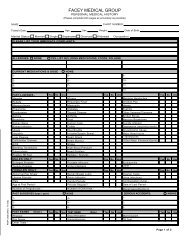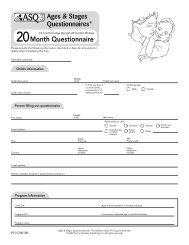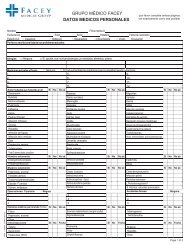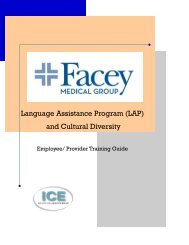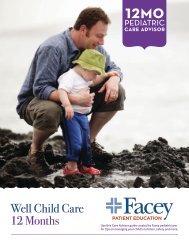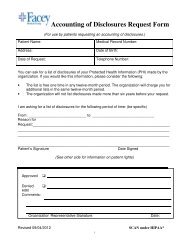FaceyConnect Patient Care Guide - Facey Medical Group
FaceyConnect Patient Care Guide - Facey Medical Group
FaceyConnect Patient Care Guide - Facey Medical Group
Create successful ePaper yourself
Turn your PDF publications into a flip-book with our unique Google optimized e-Paper software.
Upcoming Appointments <br />
Click on a future appointment to view its details. You are able to Map directions to the<br />
appointment, Rescheulde to a new date or time or cancel the appointment.<br />
Appointment detail<br />
Print out appointment<br />
information, along with the map<br />
and/or directions.<br />
Select the “Reschedule<br />
Appointment” tab to request<br />
another date or time.<br />
Reason for Appointment and My<br />
Available Times must be<br />
completed to send new request.<br />
While the organization is working on your<br />
request to reschedule your appointment, a<br />
“Pending Reschedule” flag will display with that<br />
appointment on your Upcoming Appointments<br />
Click<br />
button once all of the necessary fields have been entered. <br />
4 | P age