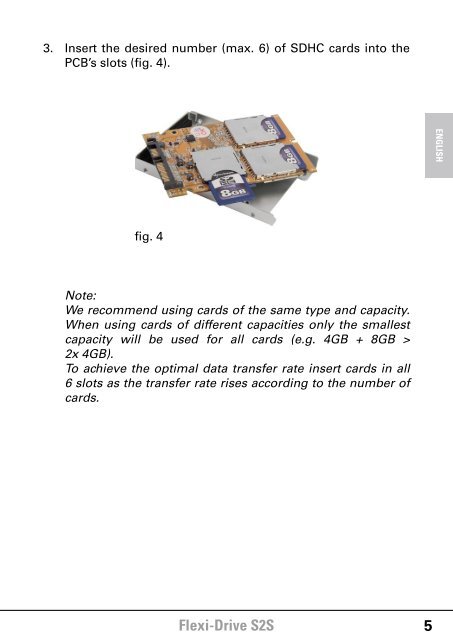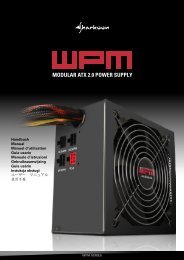FLEXI-DRIVE S2S - Sharkoon
FLEXI-DRIVE S2S - Sharkoon
FLEXI-DRIVE S2S - Sharkoon
You also want an ePaper? Increase the reach of your titles
YUMPU automatically turns print PDFs into web optimized ePapers that Google loves.
3. Insert the desired number (max. 6) of SDHC cards into the<br />
PCB’s slots (fig. 4).<br />
ENGLISH<br />
fig. 4<br />
Note:<br />
We recommend using cards of the same type and capacity.<br />
When using cards of different capacities only the smallest<br />
capacity will be used for all cards (e.g. 4GB + 8GB ><br />
2x 4GB).<br />
To achieve the optimal data transfer rate insert cards in all<br />
6 slots as the transfer rate rises according to the number of<br />
cards.<br />
Flexi-Drive <strong>S2S</strong><br />
5