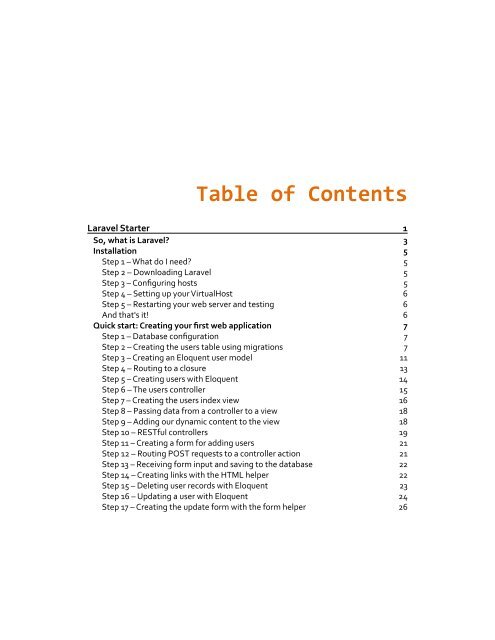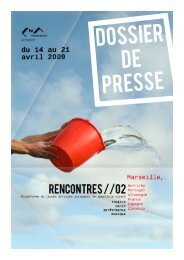Laravel Starter - PHP User Group (Myanmar)
Laravel Starter - PHP User Group (Myanmar)
Laravel Starter - PHP User Group (Myanmar)
Create successful ePaper yourself
Turn your PDF publications into a flip-book with our unique Google optimized e-Paper software.
Table of Contents<br />
<strong>Laravel</strong> <strong>Starter</strong> 1<br />
So, what is <strong>Laravel</strong>? 3<br />
Installation 5<br />
Step 1 – What do I need? 5<br />
Step 2 – Downloading <strong>Laravel</strong> 5<br />
Step 3 – Configuring hosts 5<br />
Step 4 – Setting up your VirtualHost 6<br />
Step 5 – Restarting your web server and testing 6<br />
And that's it! 6<br />
Quick start: Creating your first web application 7<br />
Step 1 – Database configuration 7<br />
Step 2 – Creating the users table using migrations 7<br />
Step 3 – Creating an Eloquent user model 11<br />
Step 4 – Routing to a closure 13<br />
Step 5 – Creating users with Eloquent 14<br />
Step 6 – The users controller 15<br />
Step 7 – Creating the users index view 16<br />
Step 8 – Passing data from a controller to a view 18<br />
Step 9 – Adding our dynamic content to the view 18<br />
Step 10 – RESTful controllers 19<br />
Step 11 – Creating a form for adding users 21<br />
Step 12 – Routing POST requests to a controller action 21<br />
Step 13 – Receiving form input and saving to the database 22<br />
Step 14 – Creating links with the HTML helper 22<br />
Step 15 – Deleting user records with Eloquent 23<br />
Step 16 – Updating a user with Eloquent 24<br />
Step 17 – Creating the update form with the form helper 26