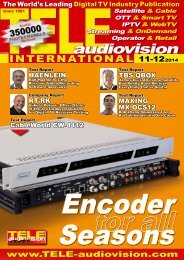DVR-Studio HD 3
Create successful ePaper yourself
Turn your PDF publications into a flip-book with our unique Google optimized e-Paper software.
TEST REPORT<br />
Video Software<br />
<strong>DVR</strong>-<strong>Studio</strong><br />
<strong>HD</strong> 3<br />
• Professionally designed menus for self-created<br />
discs<br />
• Supports a large selection of receivers<br />
• Integrated disc burning function<br />
• Preliminary calculation of required storage space<br />
is a plus<br />
• Can generate MPEG and ISO files in addition to<br />
Discs<br />
84 TELE-audiovision International — The World‘s Leading Digital TV Industry Publication — 11-12/2014 — www.TELE-audiovision.com<br />
www.TELE-audiovision.com — 11-12/2014 — TELE-audiovision International — 全 球 发 行 量 最 大 的 数 字 电 视 杂 志 85
TEST REPORT<br />
Video Software<br />
TV signals into Your PC,<br />
Digital TV Out of Your PC:<br />
Ready-to-go Blu-Ray Discs<br />
or DVDs<br />
different functions. This was<br />
a perfect reason for us to<br />
test this software‘s usability<br />
for our digital TV viewers.<br />
To start things off, we always<br />
liked the idea that you<br />
can test the software free for<br />
30 days so that you can first<br />
check out all of the features<br />
for yourself. After downloading<br />
the roughly 1.0MB large<br />
A software program that<br />
we here at TELE-audiovision<br />
have enjoyed using for<br />
years is <strong>DVR</strong>-<strong>Studio</strong> <strong>HD</strong> from<br />
the company Haenlein Software.<br />
This kind of software<br />
became very interesting at<br />
that moment; thanks to PVR<br />
receivers, end-users were<br />
given the ability to record<br />
digitally broadcast TV and<br />
radio programs without any<br />
restrictions. It didn‘t take<br />
long for the idea to surface<br />
to not only save this TV content<br />
on a hard drive but also<br />
on a DVD and now on a Blu-<br />
Ray disc.<br />
How right the company<br />
was with their <strong>DVR</strong>-<strong>Studio</strong><br />
program can be seen in its<br />
enormous success. It is now<br />
available in version 3 and is<br />
extremely easy to use plus<br />
comes with a multitude of<br />
www.TELE-audiovision.com/14/11/dvr-studio<br />
11-12/2014<br />
<strong>DVR</strong>-<strong>Studio</strong> <strong>HD</strong> 3<br />
Comfortable and yet easy to use software<br />
for the processing<br />
of digital TV recordings<br />
1<br />
4<br />
2<br />
5<br />
3<br />
1. <strong>DVR</strong>-<strong>Studio</strong> <strong>HD</strong>'s setup menu<br />
2. The menu languages for <strong>DVR</strong>-<strong>Studio</strong> <strong>HD</strong> are German and<br />
English<br />
3. The list of supported receivers is quite long and extensive<br />
4. Even cameras and PC TV cards are supported<br />
5. List of supported cameras<br />
86 TELE-audiovision International — The World‘s Leading Digital TV Industry Publication — 11-12/2014 — www.TELE-audiovision.com
6<br />
installation file from their<br />
web site www.haenlein-software.com,<br />
you can start the<br />
installation. All of the necessary<br />
components are then<br />
downloaded directly from<br />
Haenlein‘s servers so that<br />
you are always installing the<br />
latest version.<br />
13<br />
14<br />
But, as is always the case<br />
when it comes to video processing,<br />
the more the better.<br />
<strong>DVR</strong>-<strong>Studio</strong> <strong>HD</strong> also requires<br />
Windows XP, Vista, 7 or 8<br />
as well as DirectShow 9.0<br />
or higher, .Net Framework<br />
4.0 plus Microsoft Visual<br />
C++ Redistributable Pack-<br />
7<br />
8<br />
10<br />
11<br />
As for the hardware requirements,<br />
Haenlein Software<br />
recommends a minimum<br />
of a Dual Core 2 GHZ<br />
CPU, 2 GB RAM, 16 GB of<br />
free hard drive space (for<br />
temporary files), a resolution<br />
of 1024 x 768 as well as a<br />
Blu-Ray or DVD burner.<br />
15<br />
6. While a disc is being<br />
burned, the user is<br />
presented with status<br />
information<br />
7. <strong>DVR</strong>-<strong>Studio</strong> <strong>HD</strong> can<br />
merge/split multiple<br />
recording files<br />
automatically<br />
8. Commercials can be<br />
automatically recognized<br />
and marked for cutting<br />
9. The recordings can be<br />
checked for errors before<br />
they are processed.<br />
10. Marked sections can<br />
be set as positive or<br />
negative cuts.<br />
11. Our external DVD/Blu-<br />
Ray burner was correctly<br />
recognized<br />
12. The working<br />
directories of <strong>DVR</strong>-<strong>Studio</strong><br />
<strong>HD</strong> can be customized<br />
13. <strong>DVR</strong>-<strong>Studio</strong> <strong>HD</strong>'s<br />
project administration<br />
14. <strong>DVR</strong>-<strong>Studio</strong> <strong>HD</strong>'s main<br />
window with an opened<br />
recording<br />
15. Even the teletext<br />
stored with a recording<br />
can be displayed by <strong>DVR</strong>-<br />
<strong>Studio</strong> <strong>HD</strong><br />
16. A screenshot of the<br />
current recording can be<br />
used at the title image or<br />
stored as an image file<br />
17. Automatic chapter<br />
locations can be made at<br />
specific time intervals or<br />
as a specific number per<br />
recording<br />
18. <strong>DVR</strong>-<strong>Studio</strong> <strong>HD</strong><br />
automatically creates<br />
a project menu with<br />
individually defined<br />
content<br />
16<br />
18<br />
9<br />
12<br />
17<br />
88 TELE-audiovision International — The World‘s Leading Digital TV Industry Publication — 11-12/2014 — www.TELE-audiovision.com<br />
www.TELE-audiovision.com — 11-12/2014 — TELE-audiovision International — 全 球 发 行 量 最 大 的 数 字 电 视 杂 志 89
19<br />
19. In the Meta Data section<br />
the user can enter in detailed<br />
information to an individual<br />
recording<br />
20. The menus can be<br />
customized<br />
21. Individual buttons, images,<br />
background images, text -<br />
everything is doable.<br />
<strong>DVR</strong>-<strong>Studio</strong> <strong>HD</strong> to function<br />
as best as possible, it is recommended<br />
that you identify<br />
to the software the source of<br />
the digital TV recordings.<br />
20<br />
The manufacturer put together<br />
an extensive database<br />
of receivers, cameras<br />
and PC cards from which to<br />
choose from. We also liked<br />
that a colored icon makes<br />
it easy to see if <strong>DVR</strong>-<strong>Studio</strong><br />
<strong>HD</strong> is able to output edited<br />
recordings in a format that<br />
the receiver can understand.<br />
Besides burning DVDs and<br />
Blu-Ray discs, this is also a<br />
function that many users utilize<br />
quite often.<br />
21<br />
While the first version of<br />
<strong>DVR</strong>-<strong>Studio</strong> <strong>HD</strong> still has restrictions<br />
in place regarding<br />
editing individual recordings<br />
and storing all the information<br />
separately, it is however<br />
possible to work on projects<br />
where all the information is<br />
centrally stored in one location<br />
allowing it to be easily<br />
accessed with a single<br />
mouse click.<br />
age (x86). It may all sound<br />
a little complicated at first<br />
but you can rest easy, the<br />
Installation Assistant takes<br />
care of all the software settings<br />
without you having to<br />
do a thing.<br />
Once this step is completed,<br />
the next step is the<br />
initial settings of the <strong>DVR</strong>-<br />
<strong>Studio</strong> <strong>HD</strong> and this begins<br />
with selecting the language.<br />
Both German and English<br />
are available. In order for<br />
While working on the initial<br />
settings, the user can also<br />
activate another useful feature,<br />
namely the automatic<br />
recognition of commercials.<br />
During a movie, it is able to<br />
identify the altered picture<br />
format of the commercials<br />
and insert the cut marks on<br />
its own. These cut marks can<br />
be set as positive cut marks<br />
or negative cut marks; in<br />
other words, the user can<br />
choose whether he likes the<br />
marked section and wants to<br />
keep it (positive cut) or if it<br />
should be deleted (negative<br />
cut).<br />
90 TELE-audiovision International — The World‘s Leading Digital TV Industry Publication — 11-12/2014 — www.TELE-audiovision.com
22<br />
23<br />
24<br />
25<br />
the hard drive of our Intel<br />
Pentium G630 PC with 4GB<br />
of memory. In just a few<br />
seconds, <strong>DVR</strong>-<strong>Studio</strong> <strong>HD</strong><br />
recognized the 10 files of a<br />
90-minute nearly 10GB <strong>HD</strong><br />
recording and displayed it in<br />
the Editor window.<br />
The three audio tracks<br />
(MPEG stereo, MPEG stereo<br />
for an acoustical image display<br />
description and Dolby<br />
Digital 2.0) as well as the<br />
availability of teletext were<br />
all correctly recognized.<br />
With the help of the time<br />
bar graph the desired section<br />
could easily be marked.<br />
It‘s a very precise selection<br />
thanks to the blendedin<br />
symbols for step-by-step<br />
video playback located next<br />
to the cut buttons.<br />
At this point it is recommended<br />
to search for a desired<br />
still image that can be<br />
used as the title picture with<br />
just a single mouse click<br />
or can be saved as an image<br />
file to be used at a later<br />
time. Extremely practical is<br />
the display of the expected<br />
size of the completed project<br />
so that the user can get an<br />
idea of how many recordings<br />
might still fit on the DVD or<br />
Blu-Ray disc.<br />
a chapter menu or an audio<br />
menu. We were very<br />
impressed that the preprogrammed<br />
menus were all<br />
very graphically appealing<br />
and that they could easily be<br />
customized with just a few<br />
mouse clicks.<br />
Once the recordings of a<br />
project have been edited,<br />
provided with content information<br />
and the menus have<br />
been created, the final step<br />
is the actual burning of the<br />
DVD/Blu-Ray disc or the saving<br />
of it to a file. <strong>DVR</strong>-<strong>Studio</strong><br />
<strong>HD</strong> supports the creation of<br />
DVD and Blu-Ray discs with<br />
<strong>HD</strong> or SD recordings, the<br />
export in a digital receiver‘s<br />
format as well as the export<br />
in the M2TS and TS formats.<br />
Additionally, an MPEG file<br />
can also be created.<br />
In our tests <strong>DVR</strong>-<strong>Studio</strong><br />
<strong>HD</strong> effortlessly recognized<br />
our external Blu-Ray burner<br />
and there were absolutely no<br />
problems with the burning<br />
of a DVD or a Blu-Ray disc.<br />
The software also gives you<br />
the capability to provide the<br />
output in the form of an ISO<br />
image so that it can then be<br />
burned to a disc at a later<br />
time using other burning<br />
software.<br />
22. All of the menu elements can be individually positioned<br />
23. The final step: the burning of a DVD or Blu-Ray disc<br />
24. Output in TS format<br />
25. Output as an MPEG file<br />
The software‘s main window<br />
is presented in an organized<br />
manner and provides<br />
all of the necessary<br />
information. Towards the top<br />
of the display the progress<br />
of a DVD or Blu-Ray disc<br />
burning is presented graphically<br />
to the user in five steps<br />
culminating in a completed<br />
disc.<br />
For our tests we used SD<br />
and <strong>HD</strong> recordings from two<br />
different receivers that we<br />
previously transferred to<br />
The third step to a completed<br />
disc involves the section<br />
Meta-data. If available,<br />
<strong>DVR</strong>-<strong>Studio</strong> <strong>HD</strong> accesses the<br />
EPG data from the original<br />
recording. If, however, this<br />
is not available, the user<br />
can manually enter the program‘s<br />
title, content, genre,<br />
cast of characters, etc.<br />
A properly created DVD or<br />
Blu-Ray disc would also include<br />
a graphically appealing<br />
menu. This is all taken care<br />
of by <strong>DVR</strong>-<strong>Studio</strong> <strong>HD</strong> in the<br />
fourth and second-to-last<br />
step. Using the available recordings<br />
in the project, the<br />
software creates a project<br />
menu, a recording menu,<br />
<strong>DVR</strong>-<strong>Studio</strong> <strong>HD</strong> from<br />
Haenlein Software demonstrated<br />
itself in our tests to<br />
be exceptionally easy to use<br />
for permanently storing <strong>HD</strong><br />
recordings on a DVD or Blu-<br />
Ray disc. The number of supported<br />
devices is enormous<br />
and the editing capabilities<br />
are so far-reaching and at<br />
the same time well-organized<br />
and easy to understand<br />
that both beginners and seasoned<br />
professionals will enjoy<br />
using <strong>DVR</strong>-<strong>Studio</strong> <strong>HD</strong>.<br />
Since the manufacturer<br />
offers a full 30-day free trial<br />
period, there‘s only one<br />
thing we can suggest: just<br />
give it a try!<br />
92 TELE-audiovision International — The World‘s Leading Digital TV Industry Publication — 11-12/2014 — www.TELE-audiovision.com