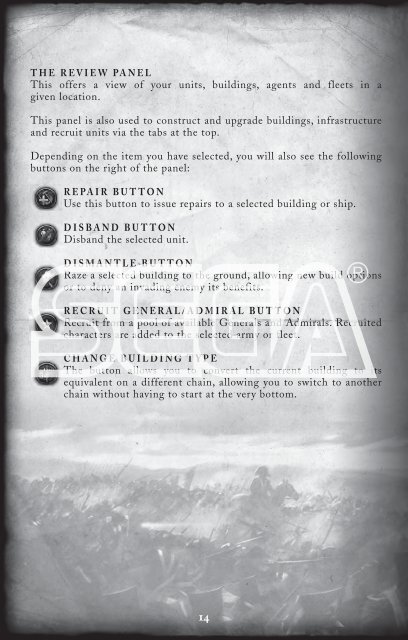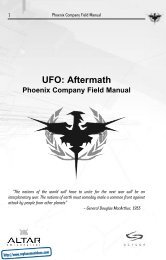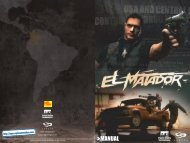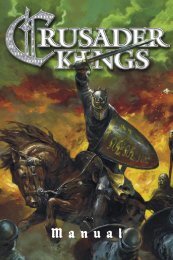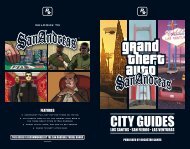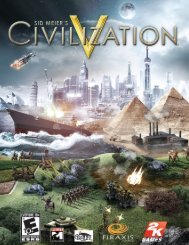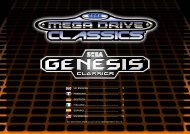D (F )
D (F )
D (F )
Create successful ePaper yourself
Turn your PDF publications into a flip-book with our unique Google optimized e-Paper software.
THE REVIEW PANEL<br />
This offers a view of your units, buildings, agents and fleets in a<br />
given location.<br />
This panel is also used to construct and upgrade buildings, infrastructure<br />
and recruit units via the tabs at the top.<br />
Depending on the item you have selected, you will also see the following<br />
buttons on the right of the panel:<br />
REPAIR BUTTON<br />
Use this button to issue repairs to a selected building or ship.<br />
DISBAND BUTTON<br />
Disband the selected unit.<br />
DISMANTLE BUTTON<br />
Raze a selected building to the ground, allowing new build options<br />
or to deny an invading enemy its benefits.<br />
RECRUIT GENERAL/ADMIRAL BUTTON<br />
Recruit from a pool of available Generals and Admirals. Recruited<br />
characters are added to the selected army or fleet.<br />
CHANGE BUILDING TYPE<br />
The button allows you to convert the current building to its<br />
equivalent on a different chain, allowing you to switch to another<br />
chain without having to start at the very bottom.<br />
14