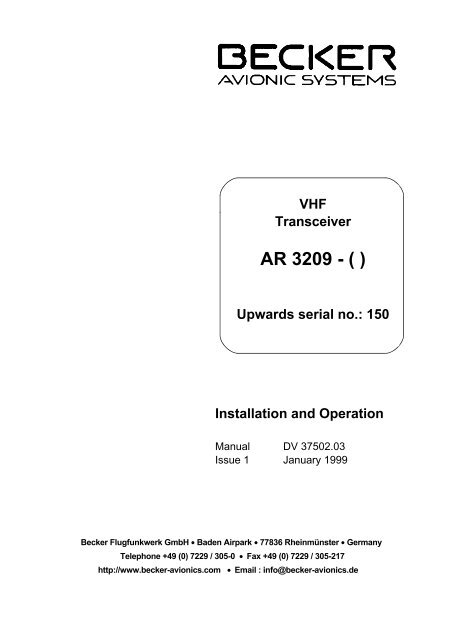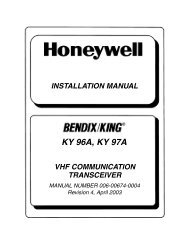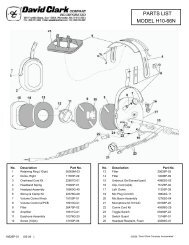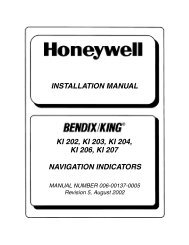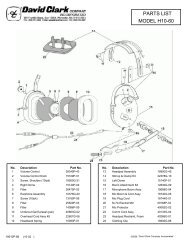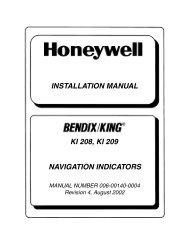Create successful ePaper yourself
Turn your PDF publications into a flip-book with our unique Google optimized e-Paper software.
VHF<br />
Transceiver<br />
<strong>AR</strong> <strong>3209</strong> - ( )<br />
Upwards serial no.: 150<br />
In stal la ti on and Operation<br />
Manual DV 37502.03<br />
Issue 1 January 1999<br />
Becker Flugfunkwerk GmbH • Baden Airpark • 77836 Rheinmünster • Germany<br />
Telephone +49 (0) 7229 / 305-0 • Fax +49 (0) 7229 / 305-217<br />
http://www.becker-avionics.com • Email : info@becker-avionics.de
FIRST IS SUE AND CHAN GES<br />
Is sue . . . . . 1 . . . . . Ja nua ry 1999<br />
LIST OF EF FEC TI VE PAGES<br />
Page No.: Date : Page No.: Date :<br />
Title<br />
1 -I - 1-II<br />
1-1 - 1-10<br />
2-I - 2-II<br />
2-1 - 2-12<br />
3-I - 3-II<br />
3-1 - 3-14<br />
01/99<br />
01/99<br />
01/99<br />
01/99<br />
01/99<br />
01/99<br />
01/99<br />
© 1999by Becker Flugfunkwerk<br />
All rights reserved
<strong>AR</strong> <strong>3209</strong> - ( )<br />
Table of contents<br />
Sec ti on I GE NE RAL DES CRIP TI ON Page<br />
1.1 In tro duc ti on 1-1<br />
1.2 Pur po se of equip ment 1-1<br />
1.3 Ge ne ral des crip ti on 1-1<br />
1.4 Variants survey 1-3<br />
1.5 Tech ni cal data 1-3<br />
1.5.1 Po wer supp ly data <strong>AR</strong> <strong>3209</strong> - (09) 1-3<br />
1.5.2 Po wer supp ly data <strong>AR</strong> <strong>3209</strong> - (11) 1-4<br />
1.6 Ge ne ral data <strong>AR</strong> <strong>3209</strong> -(09) <strong>AR</strong> <strong>3209</strong> -(11) 1-4<br />
1.6.1 Di men sions <strong>AR</strong> <strong>3209</strong> -(09) <strong>AR</strong> <strong>3209</strong> -(11) 1-5<br />
1.6.2 Re cei ver data <strong>AR</strong> <strong>3209</strong> -(09) <strong>AR</strong> <strong>3209</strong> - (11) 1-5<br />
1.6.3 Transmitter data <strong>AR</strong> <strong>3209</strong> -(09) <strong>AR</strong> <strong>3209</strong> - (11) 1-6<br />
1.6.4 Soft wa re 1-7<br />
1.7 Ap pro val 1-7<br />
1.8 Re gu la tions 1-7<br />
1.9 En vi ron men tal Qua li fi ca ti on Form 1-8<br />
1.10 Ac ces so ries 1-9<br />
1.11 Sco pe of de li very 1-9<br />
DV 37502.03/04 Is sue 01/99 Page 1-I
<strong>AR</strong> <strong>3209</strong> - ( )<br />
Blank<br />
Page 1-II DV 37502.03/04 Is sue 01/99
<strong>AR</strong> <strong>3209</strong> - ( )<br />
Section I GE NE RAL DESCRIPTION<br />
1.1 In tro duc ti on<br />
The fol lo wing ma nu al des cri bes the VHF trans cei ver <strong>AR</strong> <strong>3209</strong> - ( ) up wards se ri al no. 150. The ma nu -<br />
als DV 37502.03 (“In stal la ti on and Ope ra ti on”) and DV 37502.04 (“Main ten an ce and Re pair”) con tain<br />
the fol lo wing sec ti on :<br />
Sec ti on DV 37502.03 DV 37502.04<br />
1 Ge ne ral In for ma ti on X X<br />
2 In stal la ti on X X<br />
3 Ope ra ti on X X<br />
4 Theo ry of ope ra ti on X<br />
5 Main ten an ce and Repair X<br />
6 Il lu stra ted Parts List X<br />
7 Mo di fi ca ti on and Chan ges X<br />
8 Cir cuit Dia grams x<br />
1.2 Pur po se of equip ment<br />
The VHF trans cei ver en ab les voi ce com mu ni ca ti on on 760 chan nels in the 118.000 MHz to<br />
136.975 MHz ran ge with a chan nel spa cing of 25 kHz. It com plies with the re qui re ments of ICAO An -<br />
nex 10 va lid from 01.01.1995.<br />
1.3 Ge ne ral des crip ti on<br />
The VHF trans cei ver is de sig ned with suf fi cient me cha ni cal strength to en ab le it to be fit ted in an air -<br />
craft wit hout any li mit ations. The re is no re stric ti on wit hin the ve ri fied en vi ron men tal classes on fit ting in<br />
the in stru ment pa nel or cen tre console or ope ra ting con so le, or fi xed moun ting in the fu se la ge, of all ty -<br />
pes of air craft in clu ding helicopter.<br />
The VHF trans cei ver has been de ve lo ped as a sing le block unit. Its di men sions cor re spond to the<br />
<strong>AR</strong>INC stan dard for con trol equip ment. It is held in pla ce by me ans of four DZUS fa ste ners. All con -<br />
trols, in di ca tors and dis plays are lo ca ted on the front plate. The back side of the unit con tains: the two<br />
unit con nec tor plugs for con nec ti on to the air craft wi ring sys tem, and the an ten na.<br />
DV 37502.03/04 Issue 01/99 Page 1-1
<strong>AR</strong> <strong>3209</strong> - ( )<br />
Af ter it is swit ched on, the unit per forms a self test. All seg ments of the dis plays flash du ring the self test.<br />
If faults are de tec ted, the LCD’s (li quid crys tal dis play) dis plays a fault code for ap pro x i ma te ly five se -<br />
conds. The VHF trans cei ver then au to ma ti cal ly ac ti va tes the mode set be fo re it was swit ched off.<br />
The VHF trans cei ver is fit ted with a sing le su per he te ro dy ne receiver. A squelch (muting) circuit sup -<br />
pres ses trans mit ters or dis tur ban ces be low a cer tain field strength. The swit ching threshold can be set.<br />
The squelch functi on can also be swit ched off.<br />
The trans mit ter is de sig ned to be wi de band over the 118.000 MHz to 136.975 MHz ran ge. The si de to -<br />
ne is au to ma ti cal ly swit ched to the he adpho ne out put du ring trans mis si on.<br />
The os cil la tor fre quen cy of the re cei ver and the trans mit ting fre quen cy of the trans mit ter are ge ne ra ted<br />
by a VCO (vol ta ge con trol led os cil la tor). This is mo ni to red by a di gi tal fre quen cy eva lua ti on cir cuit. This<br />
di gi tal fre quen cy pro ces sing ope ra tes in con juncti on with a microprocessor.<br />
The mi cro pho ne in puts are de sig ned for par al lel both dy na mic and stan dard mi cro pho nes. The in puts<br />
are con nec ted to a dy na mic vo lu me com pres sor which keeps the mo du la ti on vol ta ge cons tant over a<br />
wide in put vol ta ge ran ge.<br />
The fre quen cy in di ca ti on is by me ans of two li quid crys tal dis plays (LCD). The re qui red ope ra ting fre -<br />
quen cy is set using the MHz and kHz fre quen cy se lec tor swit ches. The MHz ro ta ry switch eng a ges at 1<br />
MHz steps and the kHz ro ta ry switch at 25 kHz steps.<br />
The VHF trans cei ver also con tains a me mo ry de vi ce for sto ring 20 dif fe rent fre quen cies which re main<br />
sto red even with the unit swit ched off wit hout an au xi lia ry bat te ry.<br />
Air craft in ter nal com mu ni ca ti on is pos si ble in the IC (in ter com) mode. Ac ti vat ion is by me ans of an ex -<br />
ter nal IC button (or switch) which is to be con nec ted to the equip ment con nec tor.<br />
The AF au xi lia ry input en ab les AF sig nal swit ching of au xi lia ry units in the air craft. The swit ched AF sig -<br />
nals can, however, only be mo ni to red in the re cep ti on mode.<br />
If il lu mi na ti on of the LCD’s is re qui red, this can be con nec ted eit her di rect ly to the supp ly vol ta ge or via<br />
a dim mer.<br />
Spe ci al functions<br />
VHF trans cei ver con tains some spe ci al functions which can be set in the ser vi ce mode.<br />
❐<br />
❐<br />
❐<br />
❐<br />
❐<br />
The squelch sen si ti vi ty, IC, si de to ne and AF ex ter nal input vo lu me can be di rect ly set<br />
on the control unit.<br />
The fre quen cy set ting can be in hi bi ted. The VHF trans cei ver then ope ra tes only on<br />
the fre quen cies sto red in the sto ra ge chan nels.<br />
The sto ra ge of fre quen cies in the sto ra ge channels can be in hi bi ted.<br />
Sto red fre quen cies can be era sed.<br />
Ac cess to the ser vi ce mode can be in ter lo cked with a 4-digit pass word.<br />
Page 1-2 DV 37502.03/04 Issue 01/99
<strong>AR</strong> <strong>3209</strong> - ( )<br />
1.4 Variants sur vey<br />
Type designation<br />
Part-No.:<br />
<strong>AR</strong> <strong>3209</strong> - (09) - 110<br />
0514.373-910<br />
<strong>AR</strong> <strong>3209</strong> - (09) - 010<br />
0514.381-910<br />
<strong>AR</strong> <strong>3209</strong> - (09) - 111<br />
0514.301-910<br />
<strong>AR</strong> <strong>3209</strong> - (09) - 011<br />
0514.403-910<br />
<strong>AR</strong> <strong>3209</strong> - (11) - 110<br />
0514.454-910<br />
<strong>AR</strong> <strong>3209</strong> - (11) - 010<br />
0514.462-910<br />
<strong>AR</strong> <strong>3209</strong> - (11) - 111<br />
0514.470-910<br />
<strong>AR</strong> <strong>3209</strong> - (11) - 011<br />
0514.489-910<br />
Po wer supp ly<br />
vol ta ge<br />
Transmitter output Panel lighting Pa nel colour<br />
13,75 V ≥ 5 W 13,75 V /<br />
27,5 V<br />
13,75 V ≥ 5 W<br />
13,75 V ≥ 5 W 13,75 V /<br />
27,5 V<br />
13,75 V ≥ 5 W<br />
13,75 V<br />
27,5 V<br />
13,75 V<br />
27,5 V<br />
13,75 V<br />
27,5 V<br />
13,75 V<br />
27,5 V<br />
≥ 6,5 / ≤ 10 W 13,75 V /<br />
27,5 V<br />
≥ 6,5 / ≤ 10 W<br />
≥ 6,5 / ≤ 10 W 13,75 V /<br />
27,5 V<br />
≥ 6,5 / ≤ 10 W<br />
schwarz<br />
5 V schwarz<br />
grau<br />
5 V grau<br />
schwarz<br />
5 V schwarz<br />
grau<br />
5 V grau<br />
1.5 Technical data<br />
1.5.1 Po wer supply data <strong>AR</strong> <strong>3209</strong> - (09)<br />
No mi nal supp ly vol ta ge<br />
13.75 V.d.c.<br />
Supp ly vol ta ge range 12.4 V to 15.1 V<br />
Emer gen cy ope ra ti on<br />
10.0 V<br />
Po wer con sump ti on wit hout pa nel lighting<br />
Stand by re cep ti on mode ≤ 70 mA<br />
Re cep ti on mode ≤ 500 mA<br />
Trans mis si on mode ≤ 2.5 A<br />
Pa nel lighting<br />
5V DC<br />
1 A<br />
13,75 V DC 400 mA<br />
DV 37502.03/04 Issue 01/99 Page 1-3
<strong>AR</strong> <strong>3209</strong> - ( )<br />
1.5.2 Po wer supp ly data <strong>AR</strong> <strong>3209</strong> - (11)<br />
No mi nal supp ly vol ta ge<br />
13.75 V.d.c.<br />
Supp ly vol ta ge range 12.4 V to 15.1 V<br />
Emer gen cy ope ra ti on<br />
10.0 V<br />
or<br />
No mi nal supp ly vol ta ge<br />
27.5 V.d.c.<br />
Supp ly vol ta ge range 24.8 V to 30.3 V<br />
Emer gen cy ope ra ti on<br />
20.0 V<br />
Po wer con sump ti on wit hout pa nel lighting<br />
Pa nel lighting<br />
Stand by re cep ti on mode ≤ 70 mA<br />
Re cep ti on mode ≤ 500 mA<br />
Trans mis si on mode ≤ 2.5 A<br />
5V DC<br />
1 A<br />
13,75 V DC 400 mA<br />
27,5 V DC 200 mA<br />
1.6 Ge ne ral data <strong>AR</strong> <strong>3209</strong> - (09) <strong>AR</strong> <strong>3209</strong> - (11)<br />
Fre quen cy range 118.000 MHz to 136.975 MHz<br />
Num ber of channels 760<br />
Chan nel spa cing<br />
25 kHz<br />
Sto ra ge tem pe ra tu re ran ge -55° C to +85° C<br />
Ope ra ting tem pe ra tu re ran ge as per<br />
EU RO CAE/RTCA ED-14C/DO-160C<br />
Ope ra ting al ti tu de as per<br />
EU RO CAE/RTCA ED-14C/DO-160C<br />
Vi brat ion as per<br />
EU RO CAE/RTCA ED-14C/DO-160C<br />
Hu mi di ty as per<br />
EU RO CAE/RTCA ED-14C/DO-160C<br />
-20° C to + 55° C<br />
short-time + 70° C<br />
50 000 ft<br />
Cat. NM<br />
Cat. A/+50° C: 95%, 48 h<br />
Page 1-4 DV 37502.03/04 Issue 01/99
<strong>AR</strong> <strong>3209</strong> - ( )<br />
1.6.1 Di men sions <strong>AR</strong> <strong>3209</strong> - (09) <strong>AR</strong> <strong>3209</strong> - (11)<br />
Front pa nel<br />
Depth of unit wit hout ca ble con nec tor<br />
Weight<br />
<strong>AR</strong> <strong>3209</strong> - (09)<br />
<strong>AR</strong> <strong>3209</strong> - (11)<br />
Fuse in ter nal<br />
146 mm x 47,5 mm<br />
194 mm<br />
1 kg<br />
1,2 kg<br />
5 A au to ma tic cut-out<br />
1.6.2 Re cei ver data <strong>AR</strong> <strong>3209</strong> - (09) <strong>AR</strong> <strong>3209</strong> - (11)<br />
Type of re cei ver<br />
Sen si ti vi ty<br />
IF band width<br />
Se lec ti vi ty<br />
Squelch<br />
Sing le su per he tro dy ne receiver<br />
≤ 5 µV EMF for 6 dB = SI NAD<br />
(mod. 1000 Hz/30%)<br />
≥ ± 8 kHz at 6 dB at te nua ti on<br />
≥ 40 dB at ± 17 kHz<br />
≥ 60 dB at ± 25 kHz<br />
Can be ad jus ted and swit ched off<br />
AGC cha rac te ris tic for<br />
5 µV to 100 mV EMF ≤ 6 dB<br />
Dis tor ti on m = 85% ≤ 15%<br />
Au dio fre quen cy re spon se ≤ 6 dB 350 Hz to 2500 Hz<br />
re la ti ve to 1000 Hz ≥ 18 dB at 4000 Hz<br />
In ter me di ate fre quen cy<br />
21.4 MHz<br />
Ra ted out put<br />
for spea ker ope ra ti on<br />
at 13.75 V no mi nal ope ra ting vol ta ge ≥ 3 W into 4 Ω<br />
at 10.0 V ope ra ting vol ta ge (emer gen cy mode) ≥ 1.5 W into 4 Ω<br />
with he ad set con nec ted<br />
at 13.75 V no mi nal ope ra ting vol ta ge ≥ 100 mW into 600 Ω<br />
at 10.0 V ope ra ting vol ta ge (emer gen cy mode) ≥ 30 mW into 600 Ω<br />
Au dio au xi lia ry input 1 V to 8 V at 600 Ω ± 10%<br />
ad jus tab le (re gard less of volume)<br />
DV 37502.03/04 Issue 01/99 Page 1-5
<strong>AR</strong> <strong>3209</strong> - ( )<br />
1.6.3 Trans mit ter data <strong>AR</strong> <strong>3209</strong> - (09) <strong>AR</strong> <strong>3209</strong> - (11)<br />
Trans mit ter out put <strong>AR</strong> <strong>3209</strong> - (09) ≥ 5 W into 50 Ω<br />
at 10.0 V ope ra ting vol ta ge ≥ 2 W into 50 Ω<br />
(emer gen cy mode)<br />
Trans mit ter out put <strong>AR</strong> <strong>3209</strong> - (11) ≥ 10 W in tot 50 Ω<br />
at 27.5 V no mi nal ope ra ting vol ta ge<br />
at 20.0 V ope ra ting vol ta ge ≥ 10 W into 50 Ω<br />
(emer gen cy mode)<br />
Trans mit ter out put <strong>AR</strong> <strong>3209</strong> - (11) ≥ 6.5 W into 50 Ω<br />
at 13.75 V no mi nal ope ra ting voltage ≥ 2 W into 50 Ω<br />
at 10.0 V ope ra ting vol ta ge<br />
(emer gen cy mode)<br />
Fre quen cy to le ran ce ≤ 15 ppm<br />
Duty cycle 1:4 (Min)<br />
Type of mo du la ti on<br />
A3E am pli tu de mo du la ti on<br />
Mo du la ti on fac tor ≥ 70% to ≤ 99% (dynamic<br />
com pres sor)<br />
Dis tor ti on at 70% mo du la ti on ≤ 15%<br />
Mo du la ti on band width<br />
Fre quen cy re spon se<br />
350 Hz to 2500 Hz<br />
-6 dB (re fe ren ce to 1 kHz / 0 dB)<br />
In put vol ta ge (m = 70%)<br />
Dy na mic mi cro pho ne ≤ 2 mV ba lan ced 200 Ω<br />
(dy na mic com pres sor)<br />
Stan dard mi cro pho ne ≤ 120 mV 150 Ω<br />
(dy na mic com pres sor)<br />
FM de via ti on with mo du la ti on<br />
m = 70% f = 1.25 kHz ≤ 3 kHz<br />
Si de to ne<br />
Au to ma tic shut down on short<br />
cir cuit of trans mit but ton<br />
true, ad jus tab le<br />
af ter 2 mins of con ti nu ous<br />
trans mis si on, the transmitter<br />
shuts down. Ac ti vat ed by re lea sing<br />
the trans mit but ton and re-pressing.<br />
Page 1-6 DV 37502.03/04 Issue 01/99
<strong>AR</strong> <strong>3209</strong> - ( )<br />
1.6.4 Soft wa re<br />
The fre quen cy pro ces sing, fre quen cy sto ra ge and fre quen cy dis play are con trol led by mi cro pro ces -<br />
sors. The soft wa re was clas si fied as Ca te go ry “ESS EN TI AL” Level 2 in agree ment with the EU RO -<br />
CAE/RTCA Do cu ment ED12A/DO-178A.<br />
1.7 Ap pro val<br />
BZT-No.: A127849H<br />
LBA-No.: 10.911/96JTSO<br />
1.8 Re gu la tions<br />
JTSO - 2C37d, ED-23A, Equip ment Class 4<br />
JTSO - 2C38d, ED-23A, Equip ment Class C<br />
EU RO CAE/RTCA ED-14C/DO-160C<br />
EU RO CAE/RTCA ED-12A/DO-178A<br />
FTZ 17T R2010<br />
DV 37502.03/04 Issue 01/99 Page 1-7
1.9 En vi ron men tal Qua li fi ca ti on Form<br />
<strong>AR</strong> <strong>3209</strong> - ( )<br />
The fol lo wing per for man ce stan dards un der en vi ron men tal test con di tions have been estab lis hed in<br />
ac cor dan ce with the pro ce du res set forth in EU RO CAE/RTCA Do cu ment No. ED-14C/DO-160C.<br />
Environmental con di ti on ED - 14C<br />
DO - 160C<br />
Category Per for man ce<br />
Tem pe ra tu re 4.0 D1<br />
Low operating tem pe ra tu re 4.5.1 - 20° C<br />
Low ground survival<br />
(storage temperature)<br />
High short-time ope rating<br />
temperature<br />
High ope ra ting<br />
tem pe ra tu re<br />
High ground sur vi val<br />
(storage) tem pe ra tu re<br />
Min. operating pres su re<br />
(equi va lent altitude)<br />
- 55° C<br />
4.5.2 + 70° C<br />
4.5.3 + 55° C<br />
85° C<br />
4.6.1 50.000 ft.<br />
Tem pe ra tu re variation 5.0 B<br />
Hu mi di ty 6.0 A 48 hrs at up to 50° C and<br />
95% relative hu mi di ty<br />
Shock : 7.0<br />
Ope ra tio nal shocks 7.2 11 ms at 6 G for all three<br />
dimensional axes<br />
Crash sa fe ty shocks 7.3 11 ms at 15 G for all three<br />
dimensional axes<br />
Vibration 8.0 MN<br />
Magnetic effect 15.0 Z Deflection of 1° of com pass at<br />
a dis tan ce of ⎮ 30 cm<br />
Po wer input va ria ti on 16.0 B The equip ment functions on a<br />
10-volt emergency po wer<br />
supply<br />
Re sis tan ce to voltage<br />
spi kes on equip ment<br />
power le ads<br />
Au dio-frequency<br />
con duc ted sus cep ti bi li ty<br />
Sus cep ti bi li ty to in du ced<br />
magnetic and elec tric -<br />
fields at 400 Hz<br />
Radio-frequency<br />
in ter fe ren ce<br />
sus cep ti bi li ty<br />
17.0 A<br />
18.0 B<br />
19.0 A<br />
20.0 T<br />
Spu ri ous RF emis sions 21.0 A<br />
Page 1-8 DV 37502.03/04 Issue 01/99
<strong>AR</strong> <strong>3209</strong> - ( )<br />
1.10 Ac ces so ries<br />
Unit con nec ti on<br />
Ca ble so cket 25 pin Ar ti cle no. 0725.021.277<br />
Con nec tor housing Ar ti cle no. 0775.479-277<br />
Ca ble so cket 15 pin Ar ti cle no. 0248.436.277<br />
incl. con nec tor housing<br />
An ten na plug Ar ti cle no. 0725.706-277<br />
Ma nu al In stal la ti on and Ope ra ti on Ar ti cle no. 0525.154-071<br />
Ma nu al Main ten an ce and Re pair Ar ti cle no. 0525.162-071<br />
(Com po nents main ten an ce ma nu al)<br />
1.11 Sco pe of de li very<br />
Ope ra ting in struc tions Ar ti cle no. 0891.436-071<br />
DV 37502.03/04 Issue 01/99 Page 1-9
<strong>AR</strong> <strong>3209</strong> - ( )<br />
BLANK<br />
Page 1-10 DV 37502.03/04 Issue 01/99
<strong>AR</strong> <strong>3209</strong> - ( )<br />
Table of contents<br />
Sec ti on II IN STALLATION Page<br />
2.1 Ge ne ral 2-1<br />
2.2 Te sting be fo re in stal la ti on 2-1<br />
2.2.1 Ge ne ral 2-1<br />
2.2.2 Visual in spec ti on 2-1<br />
2.3 Me cha ni cal in stal la ti on 2-1<br />
2.3.1 Me cha ni cal in stal la ti on of VHF transceiver. 2-1<br />
2.3.2 No tes on factory set ting (po wer supp ly) 2-2<br />
2.4 In stal la ti on wiring 2-2<br />
2.4.1 Ge ne ral 2-2<br />
2.4.2 Mi cro pho ne con nec ti on 2-3<br />
2.4.3 Spea ker con nec ti on 2-3<br />
2.4.4 He adpho ne con nec ti on 2-3<br />
2.4.5 In ter com mode “IC con nec ti on”. 2-3<br />
2.4.6 Au xi lia ry" au dio in put 2-3<br />
2.4.7 Set ting the squelch sen si ti vi ty 2-3<br />
2.4.8 Set ting the si de to ne vo lu me 2-4<br />
2.4.9 Pa nel lighting 2-4<br />
2.4.10 In ter nal au to ma tic cut-out 2-5<br />
2.5 Re pla ce ment of the <strong>AR</strong> 2009, <strong>AR</strong> 2010 and <strong>AR</strong> 2011 VHF trans cei vers by 2-5<br />
the <strong>AR</strong> <strong>3209</strong> - ( ) VHF trans cei ver<br />
2.5.1 Set ting the <strong>AR</strong> <strong>3209</strong> - (11) supp ly vol ta ge 2-6<br />
2.5.2 Mi cro pho ne con nec ti on for a stan dard or dy na mic mi cro pho ne 2-6<br />
2.5.3 300 Ohm he adpho ne con nec ti on 2-6<br />
2.5.4 4 Ohm speaker con nec ti on 2-7<br />
2.5.5 300 Ohm sym me tri cal con nec ti on 2-7<br />
2.6 Te sting af ter in stal la ti on 2-12<br />
2.6.1 Ground test with en gi ne shut down 2-12<br />
2.6.2 Ground test with en gi ne run ning 2-12<br />
DV 37502.03/04 Is sue 01/99 Page 2-I
<strong>AR</strong> <strong>3209</strong> - ( )<br />
Page<br />
Fig. 2-1 In ter wi ring pa nel lighting 2-4<br />
Fig. 2-2 In ter nal au to ma tic cut-out 2-5<br />
Fig. 2-3 Po si ti on of vol ta ge chan geo ver switch 2-6<br />
Fig. 2-4 Po si ti on of dil swit ches S1 - S3 for a par ti cu lar mi cro pho ne 2-6<br />
Fig. 2-5 Po si ti on of dil swit ches S1 - S3 for he adpho ne connections 2-6<br />
Fig. 2-6 Po si ti on of dil swit ches S1, S2, S3 for chan geo ver of he adpho ne / speaker 2-7<br />
con nec tions<br />
Fig. 2-7 Po si ti on of brid ge BR 1 2-7<br />
Fig. 2-8 Moun ting di men sions VHF transceiver 2-8<br />
Fig. 2-9 In stal la ti on of fa ste ners strips 2-9<br />
Fig. 2-10 In ter wi ring of the VHF trans cei ver <strong>AR</strong> <strong>3209</strong> - ( ) 2-10<br />
Fig. 2-11 In ter wi ring of the VHF trans cei ver <strong>AR</strong> <strong>3209</strong> - ( )<br />
- <strong>AR</strong> 2009/<strong>AR</strong> 2010/<strong>AR</strong> 2011 2-11<br />
Page 2-II DV 37502.03/04 Is sue 01/99
<strong>AR</strong> <strong>3209</strong> - ( )<br />
Section II IN STALLATION<br />
2.1 Ge ne ral<br />
The in stal la ti on of the VHF trans cei ver de pends on the type of air craft and its equip ment. The re fo re,<br />
only ge ne ral in for ma ti on can be gi ven in this Sec ti on.<br />
2.2 Testing be fo re in stal la ti on<br />
2.2.1 Ge ne ral<br />
Be fo re in stal ling the VHF trans cei ver in an air craft, in spect the unit for signs of transport da ma ge.<br />
2.2.2 Vi su al In spec ti on<br />
Be fo re com mis sio ning, vi su al ly in spect the unit pay ing par ti cu lar at ten ti on to the fol lo wing de fects :<br />
(a) Dirt, dents, scrat ches, cor ro si on or bro ken at ta ching parts, da ma ged paint work on hou sing, parts of<br />
the hou sing and pa nel.<br />
(b) Dirt or scrat ches on the iden ti fi ca ti on plate, front pa nel, LCD or ins crip tions.<br />
(c) Dirt, bent or bro ken pins, dis pla ced in serts of plugs and so ckets.<br />
(d) Dirt and me cha ni cal da ma ge to pushswit ches and ope ra ting knobs.<br />
2.3 Me cha ni cal in stal la ti on<br />
2.3.1 Me cha ni cal in stal la ti on of VHF trans cei ver.<br />
The VHF trans cei ver is de sig ned for in stru ment pa nel or con trol con so le moun ting in the air craft.<br />
The equip ment is se cu red to the airf ra me by four DZUS fa ste ners. Moun ting in for ma ti on for the fas te -<br />
ner strips is com pi led in Fig. 2-9, Fig. 2-8 shows all di men sions re le vant to in stal ling the transceiver.<br />
In air craft whe re no pa nel cu tout is pro vi ded, it can be pro du ced in ac cor dan ce with the di men sio nal re -<br />
qui re ments as per Fig. 2-9, it being good prac ti ce to use the flat fas te ner strips.<br />
DV 37502.03/04 Issue 01/99 Page 2-1
<strong>AR</strong> <strong>3209</strong> - ( )<br />
2.3.2 No tes on fac to ry set ting (po wer supp ly)<br />
<strong>AR</strong> <strong>3209</strong> - (09)<br />
The <strong>AR</strong> <strong>3209</strong> - (09) VHF trans cei ver is de sig ned for only 13.75 V supp ly and is the re fo re set to this vol -<br />
ta ge on de li very. If slide switch S4 is not set to 13.75 V the unit will not work.<br />
<strong>AR</strong> <strong>3209</strong> - (11)<br />
The <strong>AR</strong> <strong>3209</strong> - (11) VHF trans cei ver is de sig ned for both 13.75 V and 27.5 V. The <strong>AR</strong> <strong>3209</strong> - (11) is set<br />
to 27.5 V on de li very. If the VHF trans cei ver is to be ope ra ted on 13.75 V, sli de switch S4 has to be set to<br />
13.75 V (re fer to “Set ting the <strong>AR</strong> <strong>3209</strong> - (11) supp ly voltage” sec ti on). If the slide switch is not chan ged<br />
from 27.5 V to 13.75 V and 13.75 V is ap plied, the <strong>AR</strong> <strong>3209</strong> - (11) VHF trans cei ver ope ra tes on re du ced<br />
out put.<br />
Caution<br />
If the VHF trans cei ver is set to 13.75 V and 27.5 V supp ly is ap plied, the unit will be da ma -<br />
ged.<br />
2.4 In stal la ti on wi ring<br />
2.4.1 Ge ne ral<br />
The in stal la ti on wi ring is shown in Fig. 2-10 and Fig. 2-11.<br />
(a) Use only ca ble which is fit for use in air craft (self ex tingu is hing). AWG 20 for po wer supp ly and AWG<br />
22 for ot her ca bles.<br />
(b) Fit rub ber sleeves over the sol der joints on the equip ment con nec tor.<br />
(c) Pro tect the po wer supp ly with a 7,5 A fuse or circuit brea ker.<br />
NOTE<br />
The VHF trans cei ver is pro tec ted in ter nal ly by a 5 A fuse.<br />
(d) No RF cables should be in clu ded in the ca ble har nes ses of the sys tem and the rou ting of con nec ting<br />
ca bles along si de ca bles which carry au dio po wer or pulses should also be avoi ded.<br />
(e) Ca re ful ly check the wi ring be fo re swit ching on the unit and check par ti cu lar ly that (+) and (-) have<br />
not been re ver sed.<br />
Page 2-2 DV 37502.03/04 Issue 01/99
<strong>AR</strong> <strong>3209</strong> - ( )<br />
2.4.2 Mi cro pho ne con nec ti on<br />
The VHF trans cei ver en ab les a ma xi mum of two dy na mic mi cro pho nes and two standard mi cro pho -<br />
nes (d.c. supp ly) to be con nec ted at the same time. A ba lan ced in put trans for mer with an im pe dan ce of<br />
200 Ohm is fit ted at the in put of the dy na mic mi cro pho ne.<br />
NOTE<br />
The dy na mic mike in put sen si ti vi ty can be chan ged in the ser vi ce mode.<br />
2.4.3 Spea ker con nec ti on<br />
A 4Ohm to 8 Ohm spea ker can be con nec ted to au dio out put P2- 1AF-asym.<br />
CAUTION<br />
The mag ne tic field of a spea ker in flu en ces the mag ne tic com pass. When choo sing the<br />
moun ting point, a mi ni mum dis tan ce of 1.3 m must be main tai ned bet ween the speaker<br />
and the mag ne tic com pass.<br />
2.4.4 He adpho ne con nec ti on<br />
Up to two he adpho nes with an im pe dan ce of 600 Ohm can be con nec ted to the au dio out put P2 - 2,3<br />
AF-HI/LO.<br />
2.4.5 In ter com mode “IC con nec ti on”.<br />
The in ter com mode is de sig ned for air craft with a high noi se level and as su mes ope ra ti o n using he ad -<br />
sets. Ad di tio nal wi ring on the equip ment con nec tor with an IC switch is ne ces sa ry (refer to Fig. 2-10<br />
and Fig. 2-11).<br />
The nor mal R/T com mu ni ca ti on ta kes pla ce with the IC switch in the OFF po si ti on. When the IC switch<br />
is set to ON, R/T com mu ni ca ti on can be car ried on as be fo re but in ter com mu ni ca ti on is also pos si ble<br />
bet ween two crew mem bers. The IC is swit ched off du ring trans mis si on. The IC vo lu me can be chan -<br />
ged in the ser vi ce mode.<br />
2.4.6 Au xi lia ry" au dio in put<br />
The AF-AUX (P2/4) au xi lia ry au dio in put en ab les the swit ching of au dio sig nals from other equip ment<br />
in the air craft. The swit ched-in au dio sig nals can, ho we ver, only be mo ni to red in the rec ep ti on mode.<br />
The fa ci li ty to switch two units to get her will be used par ti cu lar ly in tho se air craft which are fit ted with a<br />
VHF trans cei ver and an NAV re cei ver. An au dio in put vol ta ge of 1 V to 8 V, 600 Ohm is ne ces sa ry to dri -<br />
ve of the au dio am pli fier (can be ad jus ted in the “Ser vi ce” mode).<br />
2.4.7 Set ting the squelch sen si ti vi ty<br />
The sen si ti vi ty of the squelch can be di rect ly set on the VHF trans cei ver at any time in the SqL function<br />
ser vi ce mode.<br />
DV 37502.03/04 Issue 01/99 Page 2-3
<strong>AR</strong> <strong>3209</strong> - ( )<br />
2.4.8 Set ting the si de to ne vo lu me<br />
The si de to ne vo lu me can be di rect ly set on the VHF trans cei ver at any time in the SIDE functi on ser vi ce<br />
mode.<br />
2.4.9 Pa nel lighting<br />
The VHF trans cei ver is fit ted with pa nel lighting. It is to be con nec ted to the air craft ex ter nal power<br />
supp ly via the air craft wi ring at ter mi nal P2 pin 23 / pin 10 or to a dim mer con trol (refer to the fol lo wing il -<br />
lu stra ti on). For air craft wit hout an ex ter nal po wer supply, the lighting po wer should be supp lied via a se -<br />
pa ra te lighting switch to save po wer.<br />
CAUTION<br />
The lighting is not swit ched off when the unit is swit ched off (ON/OFF switch).<br />
Panel Illumination<br />
13,75 V or 5 V<br />
ILL 28V<br />
ILL 14V<br />
13,75 V or 5 V<br />
Illumination<br />
Unit Connector P2 (25pin)<br />
Supply voltage<br />
Panel Illumination ILL 28V<br />
13,75 V ILL 14V<br />
Ext. Illumination switch<br />
Supply voltage 12 V - 14 V DC<br />
Panel Illumination<br />
27,5 V<br />
ILL 28V<br />
ILL 14V<br />
+<br />
-<br />
Illumination<br />
Unit Connector P2 (25pin)<br />
Supply voltage<br />
Panel Illumination<br />
27,5 V<br />
ILL 28V<br />
ILL 14V<br />
Ext. Illumination switch<br />
-<br />
Supply voltage 27,5 V DC<br />
+<br />
Fig. 2-1 In ter wi ring pa nel lighting<br />
Page 2-4 DV 37502.03/04 Issue 08/04
<strong>AR</strong> <strong>3209</strong> - ( )<br />
2.4.10 In ter nal au to ma tic cut-out<br />
The VHF trans cei ver is fit ted with an au to ma tic cut-out . The re lea sed au to ma tic cut-out is re ac ti vat ed<br />
by me ans of a pea ked object.<br />
Fig. 2-2 In ter nal au to ma tic cut-out<br />
2.5 Re pla ce ment of the <strong>AR</strong> 2009, <strong>AR</strong> 2010 and <strong>AR</strong> 2011 VHF trans cei vers by the<br />
<strong>AR</strong> <strong>3209</strong>-( ) VHF trans cei ver<br />
Re pla ce ment of the lis ted VHF trans cei vers by the <strong>AR</strong> <strong>3209</strong> - ( ) is simp le.<br />
The <strong>AR</strong> <strong>3209</strong> - ( ) has the same 15-way con nec tor on the back with the same pin al lo ca ti on as on the <strong>AR</strong><br />
2009 - <strong>AR</strong> 2011 VHF trans cei vers. Undo the four quick-release fa ste ners and re mo ve the VHF trans -<br />
cei ver from the holder. Then dis con nect the 15-way con nec ting plug and an ten na plug and re mo ve the<br />
VHF transceiver. Fit the new VHF trans cei ver in the re ver se or der.<br />
Caution<br />
Be fo re the new VHF trans cei ver is fit ted, check the set tings such as the supp ly vol ta ge<br />
con nec ti on, mi cro pho ne con nec ti on, he ad set con nec ti on and spea ker con nec ti on.<br />
DV 37502.03/04 Issue 01/99 Page 2-5
<strong>AR</strong> <strong>3209</strong> - ( )<br />
2.5.1 Set ting the <strong>AR</strong> <strong>3209</strong> - (11) supply vol ta ge<br />
The 13.75 V/27.5 V supp ly vol ta ges are set using sli de switch S4 on the back of the unit. The VHF<br />
trans cei ver is set to 13.75 V on delivery. 13.75 V must be vi si ble on the co ver pa nel. To chan ge over to<br />
27.5 V supp ly vol ta ge re mo ve the cover pa nel (two screws) and refit the ot her way round. This will se -<br />
cu re ly lock the sli de switch in the cor rect po si ti on and 27.5 V will then be vi si ble in the co ver pa nel.<br />
Fig. 2-3 Po si ti on of vol ta ge chan geo ver switch<br />
2.5.2 Mi cro pho ne con nec ti on for a stan dard or dy na mic mi cro pho ne<br />
Three dil swit ches are lo ca ted un der the co ver pa nel of slide switch S4 (se lec ti on of supp ly vol ta ge). Dil<br />
swit ches 2 and 3 are to be set ac cor ding to the mi cro pho ne to be con nec ted.<br />
Fig. 2-4 Po si ti on of dil swit ches S1 - S3 for a par ti cu lar mi cro pho ne<br />
2.5.3 300 Ohm he adpho ne con nec ti on<br />
If the re pla ced VHF trans cei ver had been ope ra ted with a 300 Ohm he adpho ne, the left hand dil switch<br />
must be set to the down po si ti on (300 Ohm and AF-sym po si ti on).<br />
Fig. 2-5 Po si ti on of dil swit ches S1 - S3 for he adpho ne connections<br />
Page 2-6 DV 37502.03/04 Issue 01/99
<strong>AR</strong> <strong>3209</strong> - ( )<br />
2.5.4 4 Ohm spea ker con nec ti on<br />
If the re pla ced VHF trans cei ver was ope ra ted with a 4 Ohm spea ker, dil switch 1 must be set to the top<br />
po si ti on 4.<br />
Fig. 2-6 Po si ti on of dil swit ches S1, S2, S3 for chan geo ver of he adpho ne / spea ker con nec tions<br />
2.5.5 300 Ohm ba lan ced connection<br />
A 300 Ohm ba lan ced, floa ting AF out put is avai la ble at con nec tor P2. If this AF out put is re qui red, brid -<br />
ge BR1 on the cir cuit board must be re mo ved. Dil switch 1 must be set to the top po si ti on “Spea ker ope -<br />
ra ti on”.<br />
Fig. 2-7 Po si ti on of bridge BR 1<br />
2.5.6 Spea ker mu ting<br />
The VHF trans cei ver <strong>AR</strong> <strong>3209</strong> - ( ) is equip ped with two se pe ra te au dio out puts for loud spea ker and he -<br />
adpho ne. The loud spea ker is un der standard con di ti on switch off in or der to avoid acus tic feed back.<br />
The COMM 2000 VHF trans cei ver com pri sed only one au dio out put. This au dio out put can be con nec -<br />
ted the loud spea ker or the he adpho ne. In the IC-mode the loud spea ker the re fo re will be swit ched off<br />
via the IC-switch, but the he adpho ne is avai la ble for IC-operation. In or der to avoid any chan ges du ring<br />
re tro fit ting the loud spea ker out put of the VHF-transceiver <strong>AR</strong> <strong>3209</strong> - ( ) has to be swit ched to com ti nu os<br />
ope ra ting; this can be done in ser vi ce mode (com pa re para. 3 spea ker mu ting switch ON/OFF).<br />
DV 37502.03/04 Issue 01/99 Page 2-7
<strong>AR</strong> <strong>3209</strong> - ( )<br />
Fig. 2-8 Moun ting di men sions VHF trans cei ver<br />
Page 2-8 DV 37502.03/04 Issue 01/99
<strong>AR</strong> <strong>3209</strong> - ( )<br />
Fig. 2-9 In stal la ti on of fas te ner strips<br />
DV 37502.03/04 Issue 01/99 Page 2-9
<strong>AR</strong> <strong>3209</strong> - ( )<br />
Fig. 2-10 In ter wi ring of the VHF trans cei ver <strong>AR</strong> <strong>3209</strong> - ( )<br />
Page 2-10 DV 37502.03/04 Issue 01/99
<strong>AR</strong> <strong>3209</strong> - ( )<br />
Fig. 2-11 In ter wi ring of the VHF trans cei ver <strong>AR</strong> <strong>3209</strong> - ( ) - <strong>AR</strong> 2009/<strong>AR</strong> 2010/<strong>AR</strong> 2011<br />
DV 37502.03/04 Issue 01/99 Page 2-11
<strong>AR</strong> <strong>3209</strong> - ( )<br />
2.6 Testing af ter in stal la ti on<br />
2.6.1 Ground test with en gi ne shut down<br />
a.) Af ter in stal la ti on of the unit, mea su re the an ten na tu ning bet ween the base of the an ten na and the<br />
an ten na con nec ting ca ble using a VHF re flec ti on-coefficient me ter (vol ta ge stan ding wave me ter).<br />
b.) The VSWR (vol ta ge stan ding wave ratio) over the com ple te fre quen cy ran ge of the unit shall be wit -<br />
hin 3:1. If this mat ching va lue is in cor rect, this in di ca tes a mis match, cau sed for exam ple by an in -<br />
cor rect or un sa tis fac to ry coun ter poi se, a ca ble with an im pe dan ce which de via tes sig ni fi cant ly from<br />
50 Ohm or an in cor rect ly tu ned an ten na.<br />
c.) Af ter the an ten na mea su re ment, check the rea da bi li ty by car ry ing out a speech test with a ground<br />
sta ti on.<br />
2.6.2 Ground test with en gi ne run ning<br />
a.) With the en gi ne run ning at crui sing speed check that the air craft po wer supp ly is wit hin the per mis si -<br />
ble to le ran ces.<br />
b.) When per for ming the suc cee ding speech test, en su re that the dis tan ce from the ground stati on is<br />
as great as pos si ble, at least 100 m. With the en gi ne at crui sing speed, the ca bin noi se of the air craft<br />
should be only slight ly trans mit ted and com mu ni ca ti on should be cle ar and dis tinct. Hold the micro -<br />
pho ne clo se to the lips when spea king.<br />
c.) Switch on the air craft in ter com using the IC switch (if fit ted) and carry out a speech test with the engi -<br />
ne run ning at cruising speed. If ne ces sa ry, ad just the IC vo lu me (re fer to the ser vi ce mode in the<br />
ope ra ting in struc tions (sec ti on 3)).<br />
d.) Switch on the squelch switch and check the squelch functi on. The point at which the squelch ope ra -<br />
tes is set in the ser vi ce mode (re fer to ope ra ting in struc tions, sec ti on 3).<br />
Page 2-12 DV 37502.03/04 Issue 01/99
<strong>AR</strong> <strong>3209</strong> - ( )<br />
Table of contents<br />
Sec ti on III OPE RATION Page<br />
3.1 Con trols and in di ca tors 3-1<br />
3.1.1 Ope ra ting in struc tions 3-3<br />
3.1.1.1 Transmit/receive mode 3-3<br />
3.1.1.2 Ope ra ti on of in ter com mode 3-4<br />
3.1.1.3 Au dio au xi lia ry input 3-4<br />
3.1.2 Jam ming of trans mit button 3-5<br />
3.2 Ope ra ti on of the va ri ous mo des 3-5<br />
3.2.1 Mode 1 3-6<br />
3.2.2 Mode 2 3-7<br />
3.2.3 Mode 3 (Dis plays of fi xed fre quen cies in the va ri ous chan nels) 3-7<br />
3.3 Ser vi ce mode (equip ment con fi gu ra tions) 3-8<br />
3.4 Sa fe ty in struc tions 3-14<br />
DV 37502.03/.04 Is sue 01/99 Page 3-I
<strong>AR</strong> <strong>3209</strong> - ( )<br />
Blank<br />
Page 3-II DV 37502.03/.04 Is sue 01/99
<strong>AR</strong> <strong>3209</strong>- ( )<br />
Section III OPE RATION<br />
3.1 Con trols and in di ca tors<br />
Mea ning of sym bols on con trols and in di ca tors<br />
Functi on key<br />
Se lec ti on of mode.<br />
Ex chan ge key Mode 2:<br />
Ex chan ge of pre set fre quen cy and ac ti ve fre quen cy.<br />
Sto re key<br />
Sto ra ge of set fre quen cy or ot her set tings.<br />
Squelch key<br />
Swit ching the squelch on or off.<br />
Fre quen cy se lec tor<br />
Swit ching the in di ca ted switch<br />
fre quen cy in 1 MHz (ou ter ro ta ry<br />
switch) steps or the storage chan nel<br />
up wards or downwards in steps of 10.<br />
Fre quen cy se lec tor<br />
Swit ches the in di ca ted (in ner ro ta ry<br />
switch) fre quen cy in 25 kHz steps<br />
or the sto ra ge chan nel by 1 step in<br />
each case up wards or downwards,<br />
wit hout car ry over.<br />
DV 37502.03/04 Issue 01/99 Page 3-1
<strong>AR</strong> <strong>3209</strong>- ( )<br />
Ad just ment of vo lu me.<br />
LCD (li quid crys tal dis play) ele ments<br />
(left in di ca ti on)<br />
In di ca ti on of ac ti ve trans mis si on/<br />
re cep ti on fre quen cy (active fre quen cy).<br />
(right in di ca ti on)<br />
In di ca ti on of pre set trans mis si on/<br />
re cep ti on fre quen cy (pre set fre quen cy).<br />
(right in di ca ti on)<br />
CH in di ca ti on stea dy : in di ca tes the<br />
sto ra ge chan nel.<br />
(right in di ca ti on) CH in di ca ti on flas hes :<br />
if the in itia ted sto ra ge ope ra ti on is<br />
not com ple ted by pres sing the sto re<br />
key.<br />
LED indicator<br />
(Green LED<br />
co mes on)<br />
Trans mit in di ca ti on (PTT button pres sed).<br />
Rear of unit<br />
BNC<br />
50 Ohm an ten na con nec ting so ckets.<br />
25-pin D sub-male<br />
male<br />
Equip ment con nec tor for con nec ting<br />
the in stal la ti on wi ring.<br />
15-pin D sub-male<br />
male<br />
Equip ment con nec tor for con nec ting<br />
the in stal la ti on wi ring Re tro fit-connection<br />
for Comm 2000 se ries.<br />
Page 3-2 DV 37502.03/04 Issue 01/99
<strong>AR</strong> <strong>3209</strong>- ( )<br />
3.1.1 Ope ra ting in struc tions<br />
a. Swit ching on the VHF trans cei ver.<br />
CAUTION<br />
Do not switch on the VHF trans cei ver when en gi nes are being start ed or shut down.<br />
b. Switch on the VHF trans cei ver using the ON/OFF switch (ro ta te vo lu me con trol clock wi se).<br />
c. Both LCDs must show the num bers 188.88 flas hing (unit test ap pro xi ma te ly 2 se conds). If the test is<br />
po si ti ve, the trans cei ver au to ma ti cal ly swit ches to the mode which was se lec ted be fo re switch-off. If<br />
the test is ne ga ti ve, the LCD flas hes for ap pro xi ma te ly 5 se conds. A fault re port can be cal led up by<br />
pres sing the sto re key. Af ter ap pro xi ma te ly 5 se conds the VHF trans cei ver au to ma ti cal ly switches<br />
to the mode which was se lec ted be fo re switch-off. The fault re port in the display can be inter rup ted<br />
by pres sing the STO-Key.<br />
d. The fol lo wing fault sig nals are pos si ble :<br />
❐ E1 Pro ces sor de fec ti ve,<br />
❐<br />
❐<br />
❐<br />
E2 Syn the si zer fai led,<br />
E3 Fault in EE-PROM,<br />
E4 Con trol ler (PIC) au dio as sem bly de fec ti ve.<br />
e. The va ri ous mo des are com pre hen si ve ly des cri bed, tog het her with the set ting of the equip ment<br />
con fi gu ra ti on in the ser vi ce mode, in the An nex to the Ge ne ral Ope ra ting In struc tions.<br />
3.1.1.1 Trans mit/re cei ve mode<br />
a. Set the fre quen cy of the local ground sta ti on in the pre set dis play and press the ex chan ge key. Ro -<br />
ta te the VOL con trol to the cen tre po si ti on.<br />
NOTE<br />
If the er ror mes sa ge E2 ap pe ars in the left in di ca ti on du ring ope ra ti on, the syn the s i zer is<br />
not lat ching and furt her R/T ope ra ti on is no lon ger pos si ble. The VHF trans cei ver must be<br />
che cked in the next ser vi ce sta ti on.<br />
b. Ope ra te the trans mit but ton and call the ground sta ti on. Hold the mi cro pho ne clo se to the lips for op -<br />
ti mum speech trans mis si on.<br />
NOTE<br />
The green LED in di ca tes trans mit mode. Du ring trans mis si on a pro tec ti ve cir cuit pre vents<br />
a fre quen cy chan ge or fre quen cy chan nel change even if the fre quen cy se lec tor switch is<br />
ro ta ted. The key ing functions on the con trol pa nel are also in hi bi ted.<br />
DV 37502.03/04 Issue 01/99 Page 3-3
<strong>AR</strong> <strong>3209</strong>- ( )<br />
Whe re the re is acous tic feed back du ring trans mis si on the side tone vo lu me on the VHF<br />
trans cei ver must be tur ned down (re fer to Ser vi ce Mode for ad just ment).<br />
c. Set the cor rect re cep ti on vo lu me using the VOL con trol whilst the ground sta ti on is answe ring.<br />
d. Switch on the squelch (press SQL key again). Weak re cep ti on sig nals and re cep ti on noi ses are<br />
sup pres sed. The switch-on thres hold of the squelch can be set in the ser vi ce mode.<br />
NOTE<br />
❐<br />
When chan ging the mode or the fre quen cies (PRE SET-ACTIVE fre quen cy) the<br />
chan ge is au to ma ti cal ly sto red 2 se conds af ter the last chan ge took pla ce. Due to this<br />
de lay chan ges which were made im me di ate ly be fo re swit ching off the trans cei ver will<br />
not be me mo ri zed. Ex cep ti on: Me mo ry ac tions are sto red by pres sing the STO key.<br />
3.1.1.2 Ope ra ti on of in ter com mode<br />
a. Switch on the IC switch (external).<br />
b. Ope ra te the in ter com mu ni ca ti on (IC).<br />
c. If ne ces sa ry, the IC vo lu me can be ad jus ted to the noi se le vel of the air craft (for ad just ment re fer to<br />
ser vi ce mode).<br />
3.1.1.3 Au dio au xi lia ry input<br />
A se cond and third ra dio unit (na vi ga tio nal re cei ver) can be mo ni to red si mul ta ne ous ly via the Au dio au -<br />
xi lia ry in put. During trans mis si on the au xi lia ry in put is swit ched off from the Au dio end amplifier. If ne -<br />
ces sa ry, the input sen si ti vi ty can be mat ched to the noi se le vel of the air craft (for set ting re fer to ser vi ce<br />
mode).<br />
Page 3-4 DV 37502.03/04 Issue 01/99
<strong>AR</strong> <strong>3209</strong>- ( )<br />
3.1.2 Jam ming of trans mit button<br />
The VHF trans cei ver is fit ted with a pro tec ti ve cir cuit to pro tect against jam ming of the trans mit button<br />
or a short circuit on the key supp ly line. For con ti nu ous trans mis sions ex cee ding two minu tes the pro -<br />
tec ti ve cir cuit au to ma ti cal ly swit ches from trans mis si on to re cep ti on. This avoids the se lec ted channel<br />
being blo cked.<br />
It is pos si ble to ac ti va te the trans mit ter again im me di ate ly by re-pressing the transmit but ton. In the<br />
event of a fault, this is only pos si ble af ter the short cir cuit has been clea red or the trans mit but ton re lea -<br />
sed.<br />
CAUTION<br />
In or der to be able to con ti nue trans mit ting even with the trans mit but ton jam med, the VHF<br />
trans cei ver must be swit ched off and then back on again. Af ter that the VHF transceiver<br />
then con ti nu es to ope ra te in the trans mit mode for a furt her two mi nu tes.<br />
3.2 Ope ra ti on of the va ri ous mo des<br />
The VHF trans cei ver per forms va ri ous functions which are co ver ed by in di vi du al operating mo des.<br />
The mode is se lec ted by brief ly pressing the MDE key.<br />
Mo des:<br />
1. In di ca ti on of ac ti ve fre quen cy in the left hand dis play. The right hand dis play is switched off.<br />
The ac ti ve fre quen cy can be di rect ly chan ged using the fre quen cy se lec tors. Fre quen cies<br />
can also be sto red in the in di vi du al storage chan nels.<br />
2. In di ca ti on of ac ti ve and pre set fre quen cies. The pre set fre quen cy can be set using the frequen<br />
cy se lec tors. When the ex chan ge but ton is pres sed the active and pre set frequencies<br />
are in ter chan ged. Furt her ac ti vat ion of the but ton re ver ses the fre quen cy chan ge. Fre quencies<br />
can also be sto red in the in di vi du al sto ra ge channels.<br />
3 Dis play of the sto ra ge fre quen cies in the sto ra ge chan nels and sto ring fre quen cies in the<br />
sto ra ge chan nels.<br />
5 Ser vi ce mode, for set ting the equip ment con fi gu ra ti on.<br />
NOTE<br />
When chan ging the mode or the fre quen cies (PRE SET-ACTIVE fre quen cy) the chan ge is<br />
au to ma ti cal ly sto red 2 se conds af ter the last change took pla ce. Due to this de lay chan -<br />
ges which were made im me di ate ly be fo re swit ching off the VHF trans cei ver will not be<br />
me mo ri zed. Ex cep ti on: Me mo ry ac tions are sto red by pres sing the STO key.<br />
DV 37502.03/04 Issue 01/99 Page 3-5
<strong>AR</strong> <strong>3209</strong>- ( )<br />
3.2.1 Mode 1<br />
The left dis play in di ca tes the ac ti ve fre quen cy. The right dis play is swit ched off.<br />
The ac ti ve fre quen cy can be chan ged with the MHz and kHz fre quen cy se lec tor swit ches.<br />
Sto ra ge ope ra ti on<br />
a. Press STO key.<br />
b. The ac ti ve fre quen cy re mains dis play ed in the left LCD, the VHF trans cei ver is rea dy to trans mit<br />
and re cei ve on this fre quen cy.<br />
c. The ac ti ve fre quen cy ap pe ars flas hing in the right hand LCD. The re qui red fre quen cy can be set<br />
using the kHz fre quen cy se lec tor and MHz fre quen cy se lec tor.<br />
d. Press STO key.<br />
e. The next free chan nel is shown flas hing “ch”. Press the STO key. The se lec ted fre quen cy is sto red<br />
in the free spea ker chan nel and the sto ra ge pro cess is en ded. A no me mo ry chan nel is free, the hig -<br />
hest assign me mo ry chan nel is se lec ted au to ma ti cal ly.<br />
or<br />
se lect the chan nel to be over writ ten using the kHz fre quen cy se lec tor and press the STO key. This<br />
me ans that this chan nel will be over writ ten with the new fre quen cy and the sto ra ge pro cess en ded.<br />
Note<br />
If no in put takes pla ce wit hin ap pro xi ma te ly se ven se conds, the VHF trans cei ver switc hes<br />
to the pre vi ous ly set mode.<br />
Lea ving the mode<br />
To lea ve the mode, press the MDE key.<br />
Page 3-6 DV 37502.03/04 Issue 01/99
<strong>AR</strong> <strong>3209</strong>- ( )<br />
3.2.2 Mode 2<br />
Se lect mode 2 using the MDE key. The last in di ca ted ac ti ve and pre set fre quen cies in each case are<br />
dis play ed in the right and left LCDs.<br />
The pre set fre quen cy (right LCD) is set using the MHz and kHz fre quen cy se lec tors.<br />
Press the Ex chan ge key to ef fect an ex chan ge from the ac ti ve to the pre set fre quen cy. Furt her ac ti vat -<br />
ion of the key re ver ses the fre quen cy chan ge.<br />
Sto ra ge pro cess<br />
Pres sing the STO key ac ti va tes a sto ra ge ope ra ti on as des cri bed in Mode 1. The pre set fre quen cy ap -<br />
pe ars flas hing in the right hand LCD.<br />
Lea ving the mode<br />
Press the MDE key to lea ve the mode.<br />
3.2.3 Mode 3 (Dis plays of fi xed fre quen cies in the va ri ous chan nels)<br />
Chan nel se lec ti on mode<br />
Se lect the mode using the MDE key. The last in di ca ted sto ra ge chan nel ap pe ars in the right LCD and<br />
the sto red fre quen cy in the left LCD. The VHF trans cei ver is rea dy to trans mit and re cei ve on this fre -<br />
quen cy.<br />
Se lect the re qui red chan nel using the kHz fre quen cy se lec tor (steps of 1) or MHz fre quen c y se lec tor<br />
(steps of 10).<br />
Note<br />
The VHF trans cei ver is always rea dy to trans mit and re cei ve on the fre quen cy shown in<br />
the left “AC TI VE” dis play.<br />
DV 37502.03/04 Issue 01/99 Page 3-7
<strong>AR</strong> <strong>3209</strong>- ( )<br />
Sto ra ge pro cess<br />
Pres sing the STO key ac ti va tes a sto ra ge pro cess as des cri bed in Mode 1 (with a slight change).<br />
In Mo des 1 and 2 the fre quen cy shown in the left hand dis play re mains ac ti ve re gard less of the sto ra ge<br />
pro cess.<br />
3.3 Ser vi ce mode (equip ment con fi gu ra tions)<br />
The ser vi ce mode is me ant to en ab le the ground tech ni ci ans to set the equip ment con fi gu ra ti on and<br />
must not be used in flight.<br />
The fol lo wing set tings can be chan ged or set:<br />
SqL Set ting the switch-on thres hold of the squelch,<br />
SIdE Set ting the si de to ne vo lu me,<br />
AU Set ting the au dio au xi lia ry vo lu me,<br />
IC Set ting the IC vo lu me,<br />
SF5 In hi bi ting the fre quen cy set ting (chan nel se lec ti on only (ON/OFF),<br />
SF6 In hi bi ting the fre quen cy sto ra ge (ON/OFF),<br />
SF7 Era su re of sto red fre quen cies,<br />
COdE En te ring a pass word to in ter lock the equip ment con fi gu ra ti on,<br />
SF9 Dy na mic mike input sen si ti vi ty,<br />
SF10 In hi bi ting the trans mit mode for one or more me mo ry chan nel,<br />
FSqL no functi on,<br />
SF12 Loud spea ker mu ting switch ON/OFF,<br />
—.— In di ca ti on the soft wa re ver si on and chan ge sta tus.<br />
NOTE<br />
The stan dard va lu es for the equip ment con fi gu ra ti on SqL, SIdE, AU IC, and SF9 are sto -<br />
red in the EE-PROM. If re ver si on to the standard va lu es is re qui red, the por tab le VHF<br />
trans cei ver must be swit ched off and swit ched on again by si mul ta ne ous ly pres sing the<br />
STO and MDE keys.<br />
Page 3-8 DV 37502.03/04 Issue 01/99
<strong>AR</strong> <strong>3209</strong>- ( )<br />
Cal ling up the ser vi ce mode<br />
Switch off the VHF trans cei ver. Hold the mode key (MDE) pres sed and at the same time switch on the<br />
unit. The VHF trans cei ver swit ches to the ser vi ce mode wit hout a unit test. SqL ap pe ars in the left in di -<br />
ca ti on and the switch on thres hold of the squelch is shown on the right in di ca ti on.<br />
❐<br />
❐<br />
NOTES<br />
The set tings SqL to Spec. Nr.: are se lec ted in steps by brief ly pres sing the MDE key in<br />
the ser vi ce mode. If the MDE key is pres sed at the end of the set ting Spec. Nr.:, the<br />
set ting SqL then ap pe ars. If a di rect re turn to the SqL set ting is re qui red the MDE key<br />
must be pres sed for at least one se cond.<br />
In the ser vi ce mode the VHF trans cei ver ope ra tes in de pen dent ly of the set tings on<br />
the con trol pa nel, on the fre quen cy which was last set as the ac ti ve fre quen cy.<br />
❐ The user can in ter lock his equip ment con fi gu ra ti on set tings with the aid of a pass -<br />
word. The VHF trans cei ver is de li ver ed from the fac to ry wit hout a pass word. Sec ti on<br />
COdE “En try of pass word for in ter loc king the equip ment con fi gu ra ti on” describes<br />
how to en ter a pass word.<br />
Set ting the squelch thres hold<br />
If functi on SqL is cal led up, the fol lo wing dis plays ap pe ar:<br />
left LC-Display<br />
SqL<br />
right LC-Display 00 to 200 Stan dard va lue 100<br />
sen si ti vi ty<br />
(HI < -> LO)<br />
Set the squelch thres hold using the kHz switch (steps of 5) or MHz switch (steps of 10). The set va lue is<br />
sto red by pres sing the STO key.<br />
Set ting the si de to ne level<br />
Call up the SIdE functi on using the MDE key. The fol lo wing dis plays appear:<br />
left LC-Display SF 2<br />
right LC-Display 00 to 63 Stan dard va lue 32<br />
(LO level HI)<br />
Set the si de to ne level using the kHz switch (steps of 1) or MHz switch (steps of 10). The set va lue is sto -<br />
red by pressing the STO key.<br />
DV 37502.03/04 Issue 01/99 Page 3-9
<strong>AR</strong> <strong>3209</strong>- ( )<br />
Set ting the au dio au xi lia ry le vel<br />
Call up the AU functi on using the MDE key. The fol lo wing dis plays appear:<br />
left LC-Display<br />
AU<br />
right LC-Display 00 to 63 Stan dard va lue 63<br />
(LO le vel HI)<br />
Set the au dio auxiliary le vel using the kHz switch (steps of 1) or MHz switch (steps of 10). The set<br />
va lue is sto red by pres sing the STO key.<br />
Set ting the IC le vel<br />
Call up the IC function using the MDE key. The fol lo wing dis plays ap pe ar:<br />
left LC-Display<br />
IC<br />
right LC-Display 00 to 63 Stan dard va lue 32<br />
(LO le vel HI)<br />
Set the IC level using the kHz switch (steps of 1) or MHz switch (steps of 10). The set va lue is sto red by<br />
pres sing the STO key.<br />
Re lea se the fre quen cy set ting (chan nel se lec ti on only).<br />
Call up functi on SF 5 using the MDE key. The fol lo wing dis plays ap pe ar:<br />
left LC-Display SF 5<br />
right LC-Display<br />
ON or OFF<br />
Se lect the re qui red functi on using the kHz key and sto re the function by pres sing the STO key.<br />
OFF =<br />
ON =<br />
Fre quen cy set ting not pos si ble. The VHF transceiver<br />
can only work on the fre quen cies sto red in the individual<br />
chan nels.<br />
Fre quen cy set ting pos si ble (stan dard set ting).<br />
Page 3-10 DV 37502.03/04 Issue 01/99
<strong>AR</strong> <strong>3209</strong>- ( )<br />
Re lea se the fre quen cy storage<br />
Call up functi on SF 6 using the MDE key. The fol lo wing dis plays ap pe ar:<br />
left LC-Display SF 6<br />
right LC-Display<br />
ON or OFF<br />
Se lect the re qui red function using the kHz switch and sto re the se lec ti on by pres sing the STO key.<br />
OFF =<br />
ON =<br />
The sto ra ge of fre quen cies in the in di vi du al channels<br />
is not pos si ble. The VHF trans cei ver can only<br />
work on the set fre quen cy.<br />
Sto ra ge of fre quen cies in the in di vi du al chan nels is<br />
pos si ble (stan dard setting).<br />
Era se sto red frequencies<br />
Call up functi on SF 7 using the MDE key. The fol lo wing dis plays ap pe ar:<br />
left LC-Display SF 7<br />
right LC-Display<br />
CH chan nel number<br />
Se lect the chan nel to be era sed using the kHz (steps of 1) or MHz (steps of 10) switch. The sto red fre -<br />
quen cy is era sed by pres sing the STO key. The chan nel No. 1 cannot era sed.<br />
En try of pass word to in ter lock the equip ment con fi gu ra ti on.<br />
Call up the COdE function using the MDE key. The fol lo wing dis plays ap pe ar:<br />
left LC-Display<br />
COdE<br />
right LC-Display 0000<br />
Set any 4-digit nu me ri cal code using the kHz (steps of 1) or MHz (steps of 10) switch. Sto re the nu me ri -<br />
cal code by pressing the STO key.<br />
NOTE<br />
As soon as a pass word is gi ven a 0 ap pe ars in the bot tom line when the ser vi ce mode is cal led up. The<br />
nu me ri cal code must then be in put using the MHz or kHz switch and press the STO key. If the VHF<br />
trans cei ver de tects a fal se nu me ri cal code, it au to ma ti cal ly swit ches to the last mode. If the pass word<br />
is to be era sed or chan ged, this is done by calling up the ser vi ce mode using the old password. The SF<br />
15 functi on is then cho sen and eit her a 0 is en te red everyw he re or the chan ged nu me ri cal code is en te -<br />
red.<br />
DV 37502.03/04 Issue 01/99 Page 3-11
<strong>AR</strong> <strong>3209</strong>- ( )<br />
Set ting the dy na mic mike input sen si ti vi ty<br />
Call up functi on SF 9 using the MDE key. The fol lo wing dis plays ap pe ar.<br />
left LC-Display SF 9<br />
right LC-Display 00 bis 63 Stan dard va lue 32<br />
(LO sen si ti vi ty HI)<br />
The dy na mic mike in put sen si ti vi ty can be chan ged up wards or downwards using the kHz switch. The<br />
set va lue is sto red by pressing the STO key.<br />
In hi bi ting the trans mit mode for one or more me mo ry chan nel<br />
Call up functi on SF 10 using the MDE key. The fol lo wing dis plays ap pe ar:<br />
left LC-Display SF 10<br />
right LC-Display<br />
CH chan nel num ber<br />
Using the kHz (steps of 1) or MHz (steps of 10) switch, select the de si red chan nel for inhibi ting the<br />
trans mit mode. Sto re the chan nel by pres sing the STO key. Se ve ral chan nels can be se lec ted on priori -<br />
ty chan nels. When the STO key is pres sed again, the in hi bi ting trans mit mode is can ce led.<br />
FSqL<br />
no function<br />
Spea ker mu ting switch ON/OFF<br />
Call up functi on SF 12 using the MDE key. The fol lo wing dis plays ap pe ar:<br />
Top line SF 12<br />
Bot tom line<br />
OFF =<br />
On =<br />
OFF or On<br />
Spea ker mu ting on<br />
Spea ker al ways swit ched on<br />
Se lect the function using the kHz switch. Sto re the re qui red functi on by pressing the STO key. This se -<br />
lec ti on be co mes ac ti ve af ter en ding the ser vi ce mode.<br />
Page 3-12 DV 37502.03/04 Issue 01/99
<strong>AR</strong> <strong>3209</strong>- ( )<br />
In di ca ti on the soft wa re spec. no.: and chan ge sta tus<br />
Call up functi on using the MDE key. The fol lo wing dis plays ap pe ar:<br />
(PIC)<br />
left LC-Display<br />
right LC-Display<br />
soft wa re spec. no.: and change sta tus Mi cro pro ces sor<br />
soft wa re spec. no.: and chan ge sta tus CO-Miroprocessor<br />
En ding of the ser vi ce mode<br />
The VHF trans cei ver must be swit ched off to end the ser vi ce mode.<br />
DV 37502.03/04 Issue 01/99 Page 3-13
<strong>AR</strong> <strong>3209</strong>- ( )<br />
3.4 Sa fe ty in struc tions<br />
The fol lo wing in struc tions must be fol lo wed for safe ope ra ti on of the VHF transceiver:<br />
❐<br />
❐<br />
❐<br />
❐<br />
❐<br />
Switch off the unit when star ting or shut ting down en gi nes.<br />
A speech test is to be per for med be fo re startup and it should be no ted that if the<br />
speech test is car ried out clo se to the ground sta ti on the re sults may be positive even<br />
if the an ten na ca ble is bro ken or short-circuited. At a dis tan ce of 5 to 10 km no con -<br />
nec ti on will be made.<br />
Use a loud voi ce for speech com mu ni ca ti on and hold the mi cro pho ne clo se to the<br />
lips. Ot her wi se ca bin noi se can be in tru si ve and make un der stan ding dif fi cult.<br />
Use only mi cro pho nes or he ad sets which are suit ab le for use in air craft. In air craft<br />
made of wood or syn the tic ma te ri als or in gli ders or he li cop ters, in co ming ra di ati on on<br />
the equip ment an ten na can af fect the in te gra ted am pli fier of the mi cro pho ne (feed -<br />
back). This is no ti ce ab le in the ground sta ti on by whistling and/or he avy dis tor ti on.<br />
The des cri bed dis tur ban ces can oc cur in dif fe rent ways on the dif fe rent trans mis si on<br />
chan nels.<br />
Transmit but tons can stick and cau se con ti nu ous trans mis si on. Ob ser ve the<br />
green-LED display<br />
Page 3-14 DV 37502.03/04 Issue 01/99