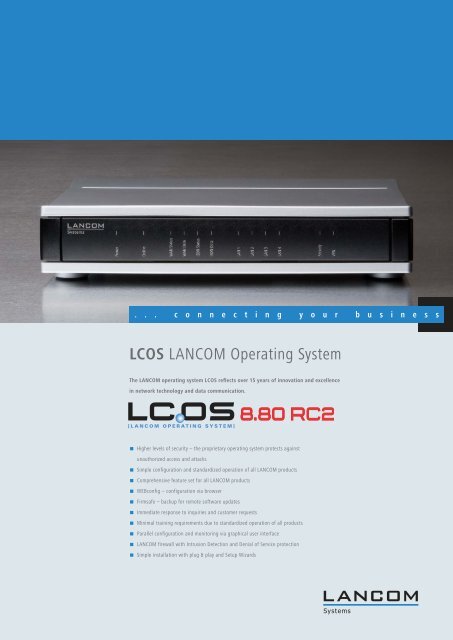LCOS LANCOM Operating System - LANCOM Systems
LCOS LANCOM Operating System - LANCOM Systems
LCOS LANCOM Operating System - LANCOM Systems
You also want an ePaper? Increase the reach of your titles
YUMPU automatically turns print PDFs into web optimized ePapers that Google loves.
. . . c o n n e c t i n g y o u r b u s i n e s s<br />
<strong>LCOS</strong> <strong>LANCOM</strong> <strong>Operating</strong> <strong>System</strong><br />
The <strong>LANCOM</strong> operating system <strong>LCOS</strong> reflects over 15 years of innovation and excellence<br />
in network technology and data communication.<br />
Higher levels of security – the proprietary operating system protects against<br />
unauthorized access and attacks<br />
Simple configuration and standardized operation of all <strong>LANCOM</strong> products<br />
Comprehensive feature set for all <strong>LANCOM</strong> products<br />
WEBconfig – configuration via browser<br />
Firmsafe – backup for remote software updates<br />
Immediate response to inquiries and customer requests<br />
Minimal training requirements due to standardized operation of all products<br />
Parallel configuration and monitoring via graphical user interface<br />
<strong>LANCOM</strong> firewall with Intrusion Detection and Denial of Service protection<br />
Simple installation with plug & play and Setup Wizards
LCMS – <strong>LANCOM</strong> Management <strong>System</strong><br />
Comprehensive, user-friendly tools for the management of all <strong>LANCOM</strong> products<br />
Simple configuration and monitoring of all products<br />
High usability by intuitive design<br />
Simultaneous management of multiple devices<br />
Security and statistics information on demand<br />
Integrated diagnostic tools (graphical user interface with Wizards for TRACE commands)<br />
LANconfig – Setup Wizard LANconfig LANmonitor/WLANmonitor<br />
<strong>LCOS</strong> updates are regularly available free of charge for unparalleled protection of your investment.
Feature Overview<br />
Firewall<br />
IPv4/IPv6 Stateful inspection, IP packet filter with port ranges, object-oriented rule definition. IPv4 Masking (NAT/PAT) of TCP, UDP,<br />
ICMP, FTP, PPTP, H.323, Net-Meeting, IRC and IPSec; DNS forwarding. Extended port forwarding and N:N mapping. Support for up to<br />
256 contexts with individual IP networks, VLANs and interfaces, bandwidth management, QoS and VLAN prioritization for VoIP and<br />
VoWLAN<br />
<strong>Operating</strong> modes LAN protocols ARP, Proxy ARP, IPv4, ICMP, UDP, TCP, TFTP, RIP-1, RIP-2, DHCP, DNS, SNMP, HTTP, HTTPS, SSH, Telnet and<br />
SIP, BOOTP, NTP/SNTP, NetBIOS, RADIUS, TACAS+, LANCAPI, VRRP, STP/RSTP, IGMP, IPv6, DHCPv6, SLAAC,<br />
MLD, NDP, ICMPv6<br />
WAN protocols (Ethernet) PPPoE, PPTP (PAC or PNS) and Plain Ethernet (with and without DHCP), RIP-1, RIP-2, IPv6CP, 6to4 Tunnel,<br />
6in4 Tunnel, 6rd Tunnel, DHCPv6, SLAAC<br />
Multiprotocol router IPv4/IPv6 router, NAT/Reverse NAT (IP- masquerading), DHCPv4/DHCPv6 server, DHCPv4/DHCPv6 client,<br />
DHCPv4/DHCPv6 relay server, DNS server, PPPoE client / Multi-PPPoE, ML-PPP, PPTP (PAC and PNS), NetBIOS<br />
proxy, DynDNS client, GnuDIP client, N:N address mapping and port mapping.<br />
ISDN gateway ISDN gateway ISDN S 0 bus, point-to-point and point-to-multipoint configuration, I.430, (Autosensing);<br />
D channel: 1TR6, DSS1 (Euro-ISDN); B channel: PPP (asynchronous/synchronous), X.75, HDLC, MLPPP for<br />
channel bundling, CAPI 2.0 via LANcapi, Stac data compression<br />
IPsec<br />
IPSec clients<br />
Encryption algorithms DES (56 bit), 3-DES (168 bit), AES, Blowfish (128-448 bit), CAST (128 bit), MD-5 or<br />
SHA-1 Hashes IKE with X.509 digital certificates or preshared keys, SCEP, IKE Config Mode, NAT-T, IPCOMP,<br />
up to 16 redundant VPN gateways for high availability and load balancing, Dynamic VPN<br />
<strong>LANCOM</strong> Advanced VPN client for Windows XP, Vista and Windows 7 (x86, x64), incl. firewall, automatic<br />
connection-establishment tools, profiles for UMTS/GRPS/WLAN, analog, ISDN and DSL/PPPoE, X.auth/Config<br />
Mode, IPCOMP, Seamless Roaming<br />
Dynamic VPN<br />
IPSec over HTTPS<br />
Dial up to dynamic IP addresses: Transmission of dyn. IP address via ISDN B or D channel, IKE main mode. Dial up dynamic to static IP<br />
addresses: Transmission of dyn. IP address via ICMP- or UDP packet, IKE main mode. Trigger by ISDN data call, N:N address mapping<br />
for connecting locations with identical subnets<br />
Transport of IPsec over TCP (port 443, like HTTPS) to pass through VPN filters (e. g. blocking of port 500 for IKE). IPSec over HTTPS is<br />
based on the VPN Path Finder technology from NCP<br />
VoIP Call Manager SIP-PBX PBX functions for exchange between local analog, ISDN and SIP subscribers (depending on device’s interfaces)<br />
as well as with upstream PBXs or external analog, ISDN and SIP subscribers<br />
Call router<br />
Central routing of incoming/outgoing Calls, number mapping, digit replacement, number concatenation, con<br />
figuration of several alternative target lines (line backup)<br />
SIP proxy and registrar Management of local SIP users, inclusion of public SIP provider accounts as lines for common use, connection<br />
to upstream SIP PBXs including line backup.<br />
SIP gateway<br />
Transparent conversion of analog (DTMF dialing) or ISDN (Euro ISDN/DSS1) calls to SIP and vice versa<br />
(depending on device’s interfaces)<br />
VoIP Media Proxy Termination and interconnection of multiple media streams. Control of media sessions resulting from SIP<br />
connections. IP address and port translation for media stream packets between different networks.<br />
Connection<br />
of parties at media stream level where a call transfer in SIP (REFER) is not possible<br />
Auto QoS<br />
Automatic dynamic bandwidth reservation per SIP connection. Voice packet prioritization (CoS), DiffServ<br />
marking, traffic shaping (incoming/outgoing) and packet-size management of non-prioritized connections<br />
compared to VoIP<br />
Other functions SIP over IPSec, SIP trunk, SIP link, SIP remote gateway, Media Proxy, ISDN with MSN/DDI and point-tomultipoint/point-to-point<br />
ISDN even with 1TR6 (only at external landline connections), support for G.722 in<br />
ISDN and SIP, SIP DTMF support according to RFC 2976 (SIP Info), RFC 2833 (RTP Payload Type/outband),<br />
echo cancellation (G.168), automatic adaptive de-jitter buffer, inband tone signaling (EU standard and<br />
country specific), fax transmission with G.711 or T.38 in LAN and WAN<br />
Wireless LAN WLAN access point Up to 255 Clients<br />
WLAN client<br />
Client Mode for connecting printers or PCs by Ethernet<br />
WLAN bridge Point-to-Point links with up to 16 Point-to-Point clients<br />
Frequency band 2400 – 2483.5 MHz (ISM) or 5150 – 5850 MHz<br />
Super A/G<br />
108 Mbps Turbo Mode (channel bundling), bursting and hardware data compression (IEEE 802.11a/g)<br />
WLAN standards IEEE 802.11a/b/g/h/i with 54 Mbps or 802.11n with up to 450 Mbps<br />
Radio channels Up to 23 non-overlapping channels (5 GHz Band) with automatic dynamic channel selection (DFS), or up to 11<br />
channels, max. 3 non-overlapping (2.4 GHz Band)<br />
Roaming<br />
Seamless handover, IAPP-Support, IEEE 802.11d support, Spanning Tree<br />
VLAN<br />
802.1p/q VLANs with 4094 IDs and 8 priorities, dynamic VLAN assignment by MAC/SSID/BSSID<br />
Multi SSID<br />
Up to 8 independent WLAN networks per radio module<br />
Security<br />
802.11i with hardware AES encryption, WPA/TKIP, WEP, LEPS, 802.1x, access control lists, protocol filters, IP<br />
redirect<br />
QoS<br />
WMM (part of 802.11e), APDS<br />
Rogue AP detection Background scanning and client detection to identify rogue APs and clients on all WLAN channels<br />
Fast roaming PMK caching, pre-authentication for 802.1x and fast client-mode roaming via background scanning<br />
CAPWAP mode<br />
Mode as managed access point with <strong>LANCOM</strong> WLAN Controller via CAPWAP protocol<br />
IP Quality of Service<br />
Diagnosis<br />
Dynamic bandwidth management with IP traffic shaping, dynamic bandwidth reservation, TOS or DiffServ priority queuing, globally or<br />
per session, individually per send and receive direction, automatic packet size adjustment with PMTU reduction or fragmentation, layer<br />
2/3 tagging (copying of 802.1p to DiffServ and back to 802.1p for end-to-end QoS)<br />
Diagnostics Extensive LOG and TRACE possibilities, globally or per remote site. Integrated PING and TRACEROUTE to check connections,<br />
LANmonitor status display and protocol, internal logging buffer for SYSLOG and firewall events, monitor mode for Ethernet ports, partial<br />
RTTMON MIB for QoS monitoring. Graphical user interface for TRACE in LANmonitor
Management<br />
LANconfig including Setup Wizards for Internet access, security, firewall, dynamic DNS, remote access and LAN-LAN coupling; 1-Click<br />
VPN via drag&drop; group configurations; WLANmonitor, LANmonitor status display, RADIUS user administration for dial-in access and<br />
WLAN access control, EAP server, remote maintenance via ISDN, Telnet/SSL, SSH, WEBconfig (http/https) and HTTPS/TFTP configuration/scripting<br />
and firmware upload, SNMP management via SNMPv2 (MIB II, 802.11, 802.1d, 802.3, private MIB), Individual configuration<br />
of access rights for all local and remote access methods, individual access rights for up to 16 administrators, simultaneous remote<br />
configuration and version management of multiple devices, alerts from SNMP traps, SYSLOG or e-mail, scheduled control of commands<br />
with CRON service, TFTP client and server with variable file names (name, MAC/IP address, serial number), SSH client to access thirdparty<br />
devices. Scripting function for batch-programming of all command-line parameters for transferring (partial) configurations, irrespective<br />
of software versions and device types, incl. test mode for parameter changes. Support of TACACS+ protocol for authentication,<br />
authorization and accounting (AAA) with reliable connections and encrypted payload. Authentication and authorization are separated<br />
completely.<br />
Functions as of <strong>LCOS</strong> 3.32<br />
3.32<br />
[<strong>LANCOM</strong> OPERATING SYSTEM]<br />
VPN upgrade<br />
QoS<br />
Virtual LANs (VLAN)<br />
N:N IP mapping<br />
LANconfig/LANmonitor<br />
Upgraded VPN gateway functions: 5 VPN channels integrated (instead of 2 channels) for all products of the 1600 and 1800 series.<br />
Former VPN-2 Option upgraded to 5 channels<br />
Extended Quality-of-Service features – optimum Voice-over-IP for voice quality via VPN connections. Also available to the already integrated<br />
(send-side) bandwidth management:<br />
• Extended IP QoS<br />
• Dynamic download „slow down“<br />
• Automatic packages adaptation and PMTU setting or fragmentation (jitter reduction)<br />
(in particular for low ADSL upstream bandwidths)<br />
• DiffServ-Trigger in the IP-Router and the firewall<br />
VLAN enables separate networks use common LAN or WLAN infrastructures<br />
• VLAN-ID connecting segments<br />
• VLAN-Prio enabled Quality-of-Service<br />
VLAN-capable switches convert normal Ethernet to the VLAN segment and back<br />
IP address mapping from one network to another address range<br />
• VPN network coupling also with identical IP networks<br />
• N:N address mapping on well-defined IP addresses („loopback-addresses“)<br />
• Central SNMP management for several networks with identical IP addresses<br />
Multitasking – project management and monitoring (e.g. centralized firmware update) Hardware integration and configuration, registration<br />
of change history Real-time remote monitoring per SNMP trap Monitoring of all relevant technical events (VPN, WLAN, connections,<br />
security), recording of all changes.<br />
Functions as of <strong>LCOS</strong> 3.42<br />
Multi SSID<br />
Super A/G<br />
VPN trigger call<br />
ISDN backup for Dynamic VPN<br />
Each WLAN radio module now supports up to 8 different radio cells (SSIDs). All settings for security and access can be independently<br />
configured for each SSID. This, for example, enables a private WLAN intranet to be operated parallel to a separate, public WLAN hotspot.<br />
Increases the transfer rates in 2.4 and 5 GHz WLANs. The 108-Mbit Turbo Mode bundles two vacant WLAN channels and so doubles the<br />
effective bandwidth. Bursting combines multiple packets to save overhead and uses the available bandwidth more effectively. Hardware<br />
data compression can be used for point-to-point connections between two access points.<br />
VPN connections to a set remote station can now be triggered by an ISDN data call.<br />
ISDN backup functions formerly suffered from limitations in combination with dynamic VPN: These limitations now no longer apply. It is<br />
now possible to use dynamic VPN to secure an ISDN direct-dial connection with dynamic IP addresses at both ends.<br />
IP redirect<br />
For each SSID, dedicated WLAN-to-wired LAN transfer points can be defined so that data packets received from the WLAN<br />
are forcibly redirected to just one set IP address<br />
Functions as of <strong>LCOS</strong> 3.50<br />
<strong>LCOS</strong> 3.50 provides a WLAN security update for all <strong>LANCOM</strong> WLAN routers, access points and AirLancer clients adapters with<br />
54 Mbps radio modules. Supported encryption methods are 802.11i/AES and WPA/TKIP. 802.11i provides a security level according to<br />
FIPS 140-2. The AES encryption utilizes the integrated hardware encryption engines of the <strong>LANCOM</strong> 54 Mbps radio modules, which<br />
ensure a encryption at full speed. Additionally, the installation of WPA passphrases is much more comfortable than WEP.
Functions as of <strong>LCOS</strong> 4.00<br />
LEPS—extended WLAN security<br />
The innovative <strong>LANCOM</strong> Enhanced Passphrase Security method (LEPS) is a new technology offering each and every WLAN user a separate<br />
WPA passphrase without the need of complex 802.1x infrastructure. Until now, it was necessary to issue all WLAN clients with the<br />
same password (i.e. if an employee departs from the company then all WLAN clients have to be reconfigured) or to operate an 802.1x<br />
infrastructure featuring an EAP-capable (Extended Authentication Protocol) RADIUS server. LEPS is simple and yet ingenious.<br />
A <strong>LANCOM</strong> access point can manage an individual passphrase for each MAC address. Access to the WLAN is only permitted with the<br />
combination of the MAC address and its associated passphrase. LEPS functions with all WPA / 802.11i-capable clients. The access control<br />
list with the approved MAC addresses and individual passphrases can be stored in the <strong>LANCOM</strong> access point or in any standard<br />
RADIUS server.<br />
WLAN hardware data compression<br />
Effective immediately, all 54-Mbit <strong>LANCOM</strong> access points and 54-Mbit AirLancer client adapters can make use of their integrated hardware<br />
data compression. This increases the effective data throughput rate in combination with bursting and turbo mode from 40 Mbps<br />
(standard: 20 to 30 Mbps) to a value of 60 Mbps – even when using AES encryption at the same time.<br />
802.11i for WLAN P2P connections Now point-to-point WLAN connections can take advantage of the AES hardware encryption that is featured in the <strong>LANCOM</strong> 54 Mbit<br />
radio module. The combination of WLAN turbo mode and transmitting powers of up to 1000mW at 5 GHz (802.11a) allows the operation<br />
of wireless connections that are secure from interception (thanks to 802.11i) at up to 108 Mbps and over distances in excess of one<br />
kilometer.<br />
Default encryption for WLAN<br />
Redundant VPN gateways<br />
Device-specific WLAN encryption is activated by default in the settings from the factory and after resetting. This ensures that a minimum<br />
of security is provided even if the user forgets to run the installation and security wizards or following a reset. The 13-character default<br />
WEP128 key is made up of the device’s 12-character MAC address preceded by an ‘L’.<br />
Activation of multiple VPN end points (mostly identically configured central VPN gateways operated in parallel) for load balancing and<br />
high availability within large VPN installations. Should line polling (dead-peer detection, ICMP line polling) indicates a failure, then a<br />
variety of strategies (e.g. “random”) can be used to enable communication to a different VPN end point. At the central headquarters,<br />
the new outbound router and the local default gateway are propagated by dynamic routing (RIP V2).<br />
IKE config mode<br />
Access for multiple administrators<br />
SSH configuration access<br />
Port mapping<br />
Multi-PPPoE<br />
RIP via WAN<br />
Manual MTU definition<br />
“Loopback” addresses<br />
Internal logging<br />
Software version management with<br />
LANconfig<br />
New LANmonitor<br />
Analog and GPRS modem<br />
Additional polling addresses<br />
WLAN P2P connections with 802.11i<br />
N:N mapping for all devices<br />
CPU-load and memory display<br />
Extended ping command<br />
Extended comment fields<br />
Automatic allocation of IP addresses to VPN remote sites, for example to the <strong>LANCOM</strong> Advanced VPN Client.<br />
Several administrators can access the device with individual passwords and access rights. The device password formerly in use is now<br />
exclusively for the supervisor. Extended login functions are now available under WEBconfig, telnet, TFTP and SNMP. Up to<br />
16 roles can be defined with differing rights for configuring the device and running functions.<br />
Support of the SSH protocol as an additional method for accessing the command-line interface, for example with the freely available<br />
“PuTTY” tool (telnet via SSH client, for Windows and Unix).<br />
Enables freely definable port remapping, for example to divert local servers to non-standard ports.<br />
Now one DSL access can be used to operate multiple Internet accesses to different Internet service providers. Multiple PPPoE sessions<br />
can be used, for example, as an ISP backup or for separate invoicing of business and private Internet access.<br />
RIP via WAN The propagation of static or dynamic routes via RIP V2 can now take place over the WAN, for example for the updating of<br />
routes within closed networks (e.g. MPLS-based VPNs).<br />
In addition to the automatic adaptation of the maximum packet size over a certain transmission route, theses values can now also be<br />
statically overwritten. This is necessary, for example, for tunneled connections operated by Internet service providers who resell DSL<br />
connections. In these cases, the automatic MTU negotiation with the DSL access provider can cause an oversized MTU value (e.g. 1492)<br />
as the tunneling to the ISP can lead to additional overhead.<br />
In such cases, the MTU can be reduced manually (e.g. to 1400 bytes).<br />
A device can be assigned up to 16 additional IP addresses so that the device can be uniquely identified (e.g. for the maintenance of<br />
devices in multiple networks using the same IP address range).<br />
In addition to the existing firewall event log, the activated SYSLOG module stores the last 100 SYSLOG messages directly in the device;<br />
this is useful, for example, as an “error memory” for the remote diagnosis of interrupted connections.<br />
Simple version management with this firmware archive plus update function. Either for the convenient, centralized update of installations<br />
with different types of devices, or even for a specific rollback.<br />
Now with button bar for direct access to functions and new windows management for supervising larger installations.<br />
Connecting an external analog or GSM/GPRS modem to the serial interface (‘Config/COM’) provides an additional fully-functional WAN<br />
connection. All functions are available including hold time, automatic return to the standard connection when using Backup, or dial-in<br />
connections (e.g. for remote maintenance). Even Dynamic VPN applications that rely on the exchange of IP addresses per telephone<br />
connection are possible. Individual modem parameters can be configured with AT commands. Line status and connect rates are displayed<br />
clearly in LANmonitor. Owing to the different circuitry, the <strong>LANCOM</strong> Modem Adapter Kit is necessary for the operation of external<br />
modems.<br />
End-to-end connection monitoring by ICMP polling (‘ping’) now has up to four polling addresses.<br />
The backup event is only triggered when contact is lost to all polling addresses.<br />
The integrated AES encryption in WLAN radio modules can now be used for WLAN point-to-point connections too.<br />
Formerly implemented for VPN devices only, N:N IP-address mapping is now available for devices without VPN—for example, for integrating<br />
locations with MPLS networks.<br />
LANmonitor displays detailed information such as the CPU type and speed, total memory and current free memory in the system information<br />
under ‘Device’.<br />
The new option ‘–a’ enables the definition of a dedicated sender address (e.g. intranet, DMZ or any). As early as when commissioning<br />
the device, the router can be tested in advance for correct functioning in relation to other routed networks.<br />
Four freely definable comment fields are now available to handle the general device information such as device name, location and<br />
administrator.
Functions as of <strong>LCOS</strong> 4.12<br />
UMTS support<br />
A UMTS data card can be operated in the external card bus of the <strong>LANCOM</strong> 3550 / 3050 Wireless models in combination with the new<br />
<strong>LANCOM</strong> UMTS/VPN Option. Currently supported are the UMTS/GPRS data cards U-530 and U-630 from Novatel Wireless. UMTS-based<br />
broadband access can be realized, for example for a ‘mobile conference room’ allowing WLAN or LAN access to the company’s network<br />
from any location over UMTS and VPN. What’s more, UMTS is an ideal backup as it offers more speed, better reliability, and lower longterm<br />
running costs than the typical DSL backups via ISDN. The UMTS/WLAN router activates 5 VPN tunnels simultaneously for the<br />
UMTS/VPN.<br />
Functions as of <strong>LCOS</strong> 5.00<br />
5.00<br />
[<strong>LANCOM</strong> OPERATING SYSTEM]<br />
X.509 digital certificates Improved security for IPSec VPNs: Digital certificates can now be used for LAN-LAN coupling and VPN client dial-in connections.<br />
Supported are self-signed PKCS#12 soft certificates created by the Microsoft Certificate Services (Server or Enterprise Server) or<br />
OpenSSL. Digital certificates have numerous advantages over the pre-shared key method:<br />
• VPN clients can be operated in the more secure IKE main mode<br />
• Reciprocal certificate verification<br />
• Additional information can be integrated into certificates (e.g. company name, division, etc.)<br />
• Time-limited validity<br />
• No more ‘simple’ passwords – lower susceptibility to dictionary attacks<br />
• Support of Smartcards and tokens – prevents passwords being read from notebooks/PCs<br />
• Integration in Active Directory environments – central rights management<br />
The PKCS#12 files with root certificate, device certificate and private key can be uploaded to devices with WEBconfig via https. The<br />
<strong>LANCOM</strong> Advanced VPN Client features an import function.<br />
AES-256 and IPCOMP<br />
AES encryption now operates with bit depths of 128, 192 and 256 bits. Hardware AES acceleration can still be used with appropriate<br />
devices. The Blowfish encryption depth now operates with up to 448 bits. IPCOMP offers data compression in the VPN tunnel. Data<br />
throughput in the VPN tunnel can be accelerated with the compression algorithms LZS and Deflate.<br />
Load balancing<br />
Depending on the model, up to 4 external DSL modems or termination routers can be connected directly to the switch ports to provide<br />
additional WAN ports. Automatic load balancing means that extra broadband connections can simply be plugged in for an overall<br />
increase in performance. There is also complete redundancy in case of the failure of one or more lines.<br />
ML-PPP<br />
Configurable switch ports<br />
Policy-based routing / tags<br />
Up to 4 PPPoE connections (e.g. lines with DSL modems) can be combined with channel bundling. This increases not only the transfer<br />
capacity but the effective maximum speed as well. For example, 4 PPPoE-based SHDSL connections with 2 Mbps each can be unified to<br />
an 8-Mbps connection.<br />
Many models support the flexible programming of switch port functions. The operating modes are ‘off’, LAN port, separate DMZ port,<br />
WAN port (for additional WAN interfaces for load balancing), and monitor port. A monitor port can be used for diagnostics by outputting<br />
all of the traffic at the other Ethernet LAN and WAN ports.<br />
The firewall can attach a tag to a data packet after initiation by any trigger or rule. These tags are processed in the extended routing<br />
table. The result is fully flexible routing that was formerly based only on destination addresses. In combination with load balancing, certain<br />
services such as VoIP, VPN or e-mail can be directed exclusively through certain lines. Depending on the data type, one of a multitude<br />
of default routers can be addressed as determined by the sender address, DiffServ marking, or depending on the protocol used.<br />
WLAN group configuration<br />
LANconfig makes administration easier with the central configuration of multiple grouped WLAN access points. A group configuration<br />
can be assigned to a group folder to centrally define uniform WLAN parameters (e.g. encryption, access control lists) for all of the devices<br />
in that group. Changes to the group configuration are carried out for all devices in the group. Discrepancies from the group configuration<br />
are detected and an update suggested automatically. Devices can be integrated into a group simply by drag and drop, and group<br />
parameters can be derived from a single device.<br />
WLANmonitor<br />
Scripting<br />
The new WLANmonitor makes child’s play of the centralized surveillance of WLAN installations. For each WLAN device, the registered<br />
clients are displayed along with the frequency channel in use, the encryption settings, and the current signal quality, and data rate.<br />
Simply clicking on a client marks the access point that it is logged on to. Non-authenticated clients are shown in red along with the reason<br />
for the error.<br />
The new scripting interface allows command-line parameters to be transferred via script files.<br />
Scripting offers the following advantages:<br />
• For the first time, a portions of a configuration can be transferred to the device(s), such as firewall settings, access control<br />
lists, VPN or DHCP/DNS settings<br />
• Scripts can be transferred between different software versions and different types of device<br />
• Batch programming of all <strong>LANCOM</strong> functions realizes new applications, such as a ‘‘test mode’’ for changing parameters with<br />
the help of the ‘‘Flash off’’ and ‘‘Sleep’’ commands<br />
• Scripts are easy to read, clear and compact as only values that differ from the factory settings are listed<br />
• Scripts contain <strong>LANCOM</strong> commands in plain text and can be edited with any text program. Even comments are generated<br />
automatically.<br />
Scripts are uploaded with Loadscript at the command line or via a LANconfig context menu item. The new Readscript command allows<br />
the export of the commands executed for a configuration to a text file.
Delete Wizard<br />
ISDN site verification<br />
Wake-up on LAN<br />
Transparent WLAN client mode<br />
DFS blacklists / whitelists<br />
TFTP file names with variables<br />
LANconfig now features a Wizard for the complete removal of unwanted connections and remote sites along with all related configuration<br />
settings.<br />
Protection from break-ins with stolen devices—routers with an ISDN interface can call themselves back to establish if the router is still<br />
situated at its intended location. If this check fails, then the device locks up and no data transfers will be possible, for example over a<br />
VPN connection to the company.<br />
Supports device remote activation /remote PC wake-up upon receipt of activation packets.<br />
A MAC-transparent mode is available when operating a <strong>LANCOM</strong> access point as a WLAN client.<br />
This allows MAC address-based authentication in client mode as well.<br />
The DFS channel switching times in 5-GHz WLANs can be optimized with lists of suitable channels.<br />
The distribution of software, such as of individual device configurations and scripts, is aided by the inclusion of variables—i.e. the respective<br />
MAC or IP address, device serial number or identifier—in the file names of the integrated TFTP servers and clients.<br />
Functions as of <strong>LCOS</strong> 5.20<br />
ADSL2+<br />
VRRP<br />
ADSL2+ A downstream speed of up to 24 Mbps can be achieved with the ADSL2+ standard, compliant with ITU G.992.5. A software<br />
update to <strong>LCOS</strong> 5.20 featuring new ADSL line code makes the following products ADSL2+ compliant; <strong>LANCOM</strong> 821+, <strong>LANCOM</strong> 1721<br />
VPN and <strong>LANCOM</strong> 1821 Wireless ADSL (1821 from hardware release E).<br />
VRRP (Virtual Router Redundancy Protocol) provides a manufacturer-independent redundancy protocol according to RFC 3768. Multiple<br />
VRRP-capable devices can be combined to form a standby group, generally with one device acting as master and maintaining the<br />
connections. With this VRRP master set as the default gateway and reachable via virtualized MAC and IP addresses, redundant routers<br />
provide network backup without the need to make manual changes in the LAN. As standard the <strong>LANCOM</strong> VRRP function is triggered by<br />
device failure, although this can also be linked with the availability of individual remote stations, or with the function of connections or<br />
interfaces. Another option is the parallel load-balancing operation of multiple devices, which then act to back each other up. The short<br />
propagation time (standard 1s) and the virtualization of the default gateway provides an extremely fast and transparent failover.<br />
NAT-T<br />
New UMTS cards<br />
IEEE 802.11h<br />
HTTPS remote configuration<br />
NAT-Traversal allows IPSec VPN applications to operate over connections using routers that do not support VPN pass-through. The consistency<br />
of the TCP/IP header in ESP packets is automatically checked during the IKE negotiation. Where necessary, these ESP packets<br />
are encapsulated in an additional IP header, so preventing VPN connections from being interrupted by devices which don’t carry out<br />
IPSec masquerading<br />
With <strong>LCOS</strong> 5.20 and an activated UMTS/VPN option, the <strong>LANCOM</strong> 3550 Wireless now supports the following UMTS data cards: Novatel<br />
Wireless U530 and U630, Option GT 3G Fusion and Option GT 3G Quad.<br />
In Europe, compliance with the ETSI standard is a prerequisite for operating 5-GHz WLAN connections with the maximum approved<br />
transmission power of 1000mW, and <strong>LANCOM</strong> has supported the necessary mechanisms (e.g.TPC and DFS) for some considerable time<br />
already. We have now supplemented this with improved channel swapping according to IEEE 802.11h.<br />
LANconfig now additionally supports encrypted remote configuration via HTTPS. This offers AES 256-bit protection when updating configurations<br />
or when uploading scripts and firmware. For remote maintenance without encryption (e.g. when using ISDN direct dial-in, or<br />
inside a VPN), HTTP can be used as an alternative to TFTP, thus enabling faster data transmission during remote management.<br />
PPPoE Server<br />
Layer-2 authentication of users or user groups with PPPoE clients is now supplemented by a PPPoE server function.<br />
WLAN bandwidth limitation<br />
LAN / DMZ intrusion prevention<br />
Spanning Tree<br />
The maximum allowable WLAN transmit and receive data rates can be limited on a per-client basis.<br />
The IP address checks of the intrusion detection module can now be applied to LAN and DMZ interfaces and allocated network zones.<br />
The “strict” setting only accepts IP addresses allocated to the interface.<br />
The Spanning Tree protocol helps Ethernet devices in any meshed network to establish redundant paths without undesirable loops.<br />
Per client VLAN-ID<br />
DHCP client IDs<br />
WAN RIP propagation<br />
A separate VLAN-ID can be allocated to each WLAN client.<br />
When acting as a DHCP client, a <strong>LANCOM</strong> can supplement transmitted DHCP requests with a device name in the form of a vendor class<br />
identifier. User-specific information can be transmitted as a user class ID.<br />
Dynamic routing entries learned by RIP can now be propagated over the WAN, too. A masquerading method and a routing tag can<br />
optionally be defined for each remote site.
Functions as of <strong>LCOS</strong> 6.02<br />
SIP proxy 2<br />
Management of local SIP users with optional automatic registration/authentication. Mapping of public SIP-provider accounts for shared<br />
use. Connection to up to four upstream SIP PBXs including line backup.<br />
SIP connections from/to internal subscribers, SIP providers and SIP PBXs with automatic login of SIP users at SIP providers/upstream<br />
SIP PBXs. Optional shared/individual password for authentication at an upstream SIP PBX. Automatic bandwidth management and<br />
automatic configuration of the firewall for SIP connections. Backup connections via ISDN if the SIP line is unavailable; set in the VoIP<br />
Call Manager (VCM). Default DNS entry for the local SIP domains, support of service location records (SRV) especially for SIP.<br />
SIP/ISDN gateway 2<br />
Operation direct at ISDN exchange lines or at ISDN extension lines of existing PBXs. Local ISDN subscribers register as local SIP users,<br />
and local ISDN subscribers automatically register as SIP users at upstream SIP PBXs. Number translation between internal numbers and<br />
MSN and automatic adaptation of caller numbers and called numbers at the transition. ISDN supplementary services CLIP, CLIR, enblock<br />
dial, individual dialing with adjustable wait time until completion.<br />
VoIP Call Manager (VCM) 2<br />
Central switching of all incoming and outgoing calls. Number translation by mapping, numeral replacement and number supplementation.<br />
Configuration of line and route selection, entry of multiple alternative routes (line backup). Routing based on calling and called<br />
number, SIP domain and line. Manual routing by the user (“outside-line access codes”); routing with line-selection keys on telephones<br />
or telephone number prefixes; targeted routing for individual telephone numbers (e.g. emergency calls via local ISDN); separate routes<br />
for internal, local, long-distance or international calls; blocking of telephone numbers or blocks of telephone numbers; inclusion of<br />
local SIP and ISDN subscribers into the number range of upstream SIP PBXs; internal standard telephone number for undeliverable<br />
calls; supplement/remove line-related dialing prefixes or trunk numbers.<br />
VoIP Setup Wizard 2<br />
VoIP monitoring 2<br />
VoIP processing 2<br />
VoIP Quality of Service 2<br />
Extended UMTS support<br />
Installation Wizard in LANconfig for connections to SIP providers, SIP PBXs, SIP subscribers, ISDN subscribers and ISDN PBXs, and VCM<br />
configuration.<br />
Status display for VoIP subscribers, lines and connections; VoIP trace in the command-line interface.<br />
G.168 echo cancellation, adaptive de-jitter buffer, inband tone signaling to the German standard, transparent pass-through for negotiated<br />
codecs, interaction on codec negotiation between subscribers (filtering, optimization for quality or bandwidth), voice coding to<br />
G.711 (a-law, u-law, 64 kbps) or G.726 (16, 24, 32, 40 kbps).<br />
QoS adapted for voice connections with dynamic bandwidth reservation per connection and automatic selection of the voice compression<br />
method. Prioritization (CoS), and DiffServ marking of voice packets, traffic shaping (incoming/outgoing) and packet-size management<br />
of non-prioritized connections compared to VoIP<br />
In combination with the UMTS/VPN option, the “HSDPA-ready” UMTS cards Option GT 3G+ are supported (e.g. T-Mobile “Mobile DSL<br />
Card”).<br />
Functions as of <strong>LCOS</strong> 6.10<br />
ISDN point-to-point connection 2<br />
SIP trunking 2<br />
SIP remote gateway 2<br />
Layer 2 / Layer 3 tagging<br />
In addition to the support of ISDN point-to-multipoint connections, <strong>LANCOM</strong> now also supports ISDN point-to-point connections.<br />
Multiple connections can be collected together under a root number and extensions<br />
By using SIP trunking (ITU Q.1912), an appropriate SIP account can be used by multiple subscribers, each of which has an individual<br />
extension number.<br />
The ISDN interface of a <strong>LANCOM</strong> router with VoIP functions can be used as a local dial-in or dial-out point, for instance by a central<br />
VoIP PBX.<br />
The prioritization information in 802.1p VLAN frames on Ethernet (layer 2) can be set as layer 3 attributes (DiffServ), enabling prioritization<br />
information to be transmitted from end to end along routes. Terminal devices emitting packets with 802.1p-tagged frames will be<br />
answered with 802.1p frames.<br />
802.11e / WME Support of wireless LAN Quality of Service according to Wireless Multimedia Extensions (WME) for prioritization in WLANs.<br />
RADIUS server<br />
Certificate Revocation Lists<br />
RAS user template<br />
USB printer port<br />
ISDN leased lines<br />
Extended UMTS support<br />
A WLAN access point with integrated RADIUS server can make its access control list (MAC address filter) available to further access<br />
points.<br />
With a revocation list, certificates can be revoked prior to their expiry date. <strong>LANCOM</strong> VPN gateways with CRL support can query certificate<br />
authority CRLs via HTTP, either at regular intervals or briefly before a certificate is due to expire.<br />
All certificate-controlled VPN client connections in Config Mode can now be operated via a single configuration setting (RAS user template).<br />
It is no longer necessary to create configuration files on a per-client basis.<br />
Enables USB printers to act as network printers. Support of RAW and LPR protocols. Bidirectional data exchange, for example to send<br />
messages about toner level. Parallel print jobs are saved on the PCs and processed in sequence.<br />
As of this version, the formerly optional leased-line support is now a standard feature in all devices featuring ISDN.<br />
In combination with the UMTS/VPN option, the “HSDPA-ready” UMTS cards Option GT Fusion+ and Option GT max are supported.<br />
(Update: This option is activated as standard on all <strong>LANCOM</strong> 3550 Wireless models as of <strong>LCOS</strong> 6.14.)
Functions as of <strong>LCOS</strong> 6.24<br />
WLANmonitor<br />
WLAN background scanning<br />
WLAN client detection<br />
Fast client roaming<br />
WPA2 fast roaming<br />
The new WLANmonitor detects and displays rogue WLAN access points. Displayed information includes: channel occupied, network<br />
name, WLAN MAC address, encryption method and signal strength at the access points which detected the rogue AP or client.<br />
The detection or rogue access points and channel properties is carried out almost unnoticeably (few ms) for all WLAN channels during<br />
normal AP operation. .<br />
Rogue WLAN client detection based on probe requests.<br />
With background scanning, mobile access points in client mode can switch to alternative access points which offer a better signal before<br />
the connection to the first access point fails.<br />
Pre-authentication and PMK caching for fast 802.1x authentication<br />
LED display for signal quality<br />
In addition to the standard display (the number of associated clients), devices can now directly display the signal strength of a WLAN<br />
client or over a point-to-point connection. This can be of help when setting up transmission paths, for example.<br />
802.1x supplicant Authentication of an access point in WLAN client mode at another access point via 802.1x (EAP-TLS, EAP-TTLS and PEAP).<br />
Automatic daylight-saving time<br />
Accounting snapshot<br />
Public key SSH<br />
Proadaptive VPN<br />
VPN certificate requests<br />
New VoIP codecs 2<br />
DTMF tone dialing 2<br />
AOC support 2<br />
Although the NTP module internally works with UTC, the local time can automatically be adjusted for daylight-saving time.<br />
Snapshot function for regular exact read-outs of values (connection time, online time, transfer volumes per station) at the close of a billing<br />
period.<br />
Certificate-based SSH authentication (alternative to PSK)<br />
Proadaptive VPN Automated configuration and dynamic creation of all necessary VPN and routing entries based on a default entry for<br />
site-to-site connections. Propagation of dynamically learned routes via RIPv2, if required.<br />
Extended Cisco interoperability in certificate-based IPSec installations by supporting an optional “CERTREQ” request.<br />
Optimal voice coding with G.729 as a low-bitrate codec, for example for WAN connections over ADSL, and with the G.722 high-quality<br />
codec between ISDN and SIP. The codecs are available for all “VoIP integrated” devices and for “VoIP ready” devices with the Advanced<br />
VoIP option.<br />
Tone dialing (DTMF) by means of RFC 2976 (SIP INFO) or RFC 2833 (RTP payload for DTMF digits).<br />
Transmission of AOC (advice of charge) information between the internal and external ISDN interfaces with appropriate “VoIP integrated”<br />
products. Two types are supported: AOC-D for advice of charge during a call, and AOC-E for advice of charge at the end of a call.<br />
Functions as of <strong>LCOS</strong> 7.20<br />
VoIP PBX 2<br />
1-Click-VPN<br />
Advanced Routing and Forwarding<br />
(ARF)<br />
SCEP<br />
Integrated RADIUS/EAP server<br />
Rapid Spanning Tree<br />
WLAN client roaming improvements<br />
WLAN Controllers<br />
PBX functions integrated into all <strong>LANCOM</strong> VoIP routers: Hold call, transfer call, connect call to and from any internal and external subscriber<br />
(SIP, analog, ISDN); call forwarding immediately, on busy or after a wait time for all internal subscribers; suppression of second<br />
calls (busy-on-busy); group calls with parallel or sequential ringing (group cascading); FAX over with T.38; multi-login to reach a subscriber<br />
via multiple terminal devices using one telephone number<br />
“1-Click VPN” for VPN-connection configuration between <strong>LANCOM</strong> routers by drag&drop in LANconfig.<br />
“1-Click VPN Client” for simple configuration of VPN-client dial-in, including automatic generation of an import profile for <strong>LANCOM</strong><br />
Advanced VPN Client by LANconfig<br />
Virtualized <strong>LANCOM</strong> routing engine: Depending on the device, up to 64 independent routing contexts can be provided, each with independent<br />
interfaces, IP networks, VLANs, rules for routing, firewall and QoS, DHCP server, DNS settings, etc. Dedicated firewall rules can<br />
allow a controlled transition between these (normally strictly separated) contexts for shared use of IP infrastructure (server, printer,<br />
etc.).<br />
Automatic creation, rollout and renewal of certificates via SCEP (Simple Certificate Enrollment Protocol)<br />
In combination with <strong>LANCOM</strong> Pro-Adaptive VPN, self-configuring certificate-based networks can be rolled out fully automatically.<br />
Integrated RADIUS/EAP server for self-sufficient 802.1x authentication with EAP-TLS, EAP-TTLS, PEAP, MSCHAP and MSCHAPv2.<br />
Support of rapid spanning tree for fast path resolution in case of redundant layer 2 connections.<br />
New expert settings for fine tuning the roaming behavior when in WLAN client mode<br />
As of <strong>LCOS</strong> 7.20, all <strong>LANCOM</strong> WLAN access points and WLAN routers support operations with <strong>LANCOM</strong> WLAN Controllers.
Uninterrupted 5 GHz<br />
WLAN connections with DFS<br />
Extended port forwarding<br />
HTTP tunnel for remote-maintenance<br />
access<br />
Extended VLAN support<br />
Fuzzy CRON actions<br />
As of <strong>LCOS</strong> 7.20, the limitation requiring 5-GHz outdoor radio paths operated with DFS to be interrupted for one minute every 24 hours<br />
no longer applies. The connection can now be operated for any length of time on the channel selected by the DFS algorithm until a<br />
radar signal is detected.<br />
Inverse masking can now be defined for multiple IP addresses and can be bound to TCP and/or UDP.<br />
A TCP/HTTP tunnel can be used to access LAN devices after authentication.<br />
Support of Ethernet frames with multiple VLAN tags (Q-in-Q) and support of VLAN over (V)DSL WAN connections<br />
Timed control can be varied, for example, for the staggering of time-controlled connections to multiple devices.<br />
New UMTS cards<br />
Configurable reset button<br />
Support for UMTS cards “Option GT 3G CDMA - HSDPA 7.2 Ready” and “web ’n’ walk ExpressCard II (Option GE0201)”<br />
The behavior of the reset button is configurable (reset & boot, boot only, or ignore) for the protection of devices in public areas.<br />
Bridge groups<br />
Interfaces such as Ethernet ports, SSIDs or point-to-point connections can now be individually connected to one another through<br />
multiple bridges.<br />
Functions as of <strong>LCOS</strong> 7.5<br />
WLAN controller 802.11n access<br />
point support<br />
WLAN Controller firmware<br />
deployment<br />
[<strong>LANCOM</strong> OPERATING SYSTEM]<br />
7.5<br />
Direct support of the <strong>LANCOM</strong> L-300 series Access Points via <strong>LANCOM</strong> WLAN Controller (without additional licenses)<br />
Central firmware distribution to multiple <strong>LANCOM</strong> wireless routers and <strong>LANCOM</strong> access points by the WLAN Controller (firmware provision<br />
from web server required).<br />
Automatic Firmware update on the Access Points is also possible. The Controller checks every day, depending on the defined policy, for<br />
the latest Firmware and compares it with the versions in the devices. This can also be activated using Cron jobs. If there is a Firmware<br />
mismatch, then the Controller downloads the matching Firmware from the server and updates the corresponding Access Points and<br />
Routers<br />
WLAN Controller script distribution<br />
WLAN Controller RF management<br />
and automatic RF optimization<br />
Enables the complete configuration of non-WLAN specific functions such as redirects, protocol filter, ARF etc.<br />
The channel deployment can be static or can be automated.<br />
Upon activation of the RF Optimization setting, the Access Points search for an optimal channel in the 2.4 GHz band. The selected<br />
channels are sent to the Controller which saves these channels on the corresponding Access Points. RF Optmization can also be<br />
activated for individual Access Points.<br />
Transmit power setting static between 0 to -20 dB.<br />
Alarm notification in case of Access Point failure by LED, e-mail, SYSLOG and SNMP traps<br />
WLAN Public Spot<br />
LANconfig<br />
LANmonitor<br />
WEBconfig<br />
Management Rollout Wizard<br />
VoIP Media Proxy 2<br />
Easy set-up of guest accounts with just a few mouse clicks using the Voucher-Wizard. The vouchers can be printed over any standard<br />
printer on the network.<br />
The Voucher-Wizard can be adapted to the hotel or clinic by uploading the individual logo. Function works without external RADIUS and<br />
accounting servers<br />
Revised wizards for basic settings, Internet and WLAN. Preferences for LANconfig can be saved and restored per user or globally for<br />
several users or per project. The new multi-column view allows for immediate overview of core device information (name, description,<br />
address, device status, progress, device type, hardware release, serial number, MAC address, firmware version, FirmSafe, 1. image<br />
version, 2. image version). Columns can be hidden and the view can be sorted by each column. From <strong>LCOS</strong> 7.54: Automatic storage of<br />
the current configuration before firmware updates, detection and display of the new <strong>LANCOM</strong> ES-2126/ES-2126P managed switches.<br />
Advanced diagnostic functionality with TRACES directly from within LANmonitor. Convenient dialog windows for configuration and filter<br />
settings for output. Revocation of certificates within LANmonitor. Sorted view of VPN connections. From <strong>LCOS</strong> 7.54: Search function<br />
within TRACE tasks. Monitoring of the new managed switches <strong>LANCOM</strong> ES-2126/ES-2126P<br />
New setup wizards for Internet configuration, WLAN and Public Spot Management rollout wizard Rollout support for <strong>LANCOM</strong> devices in<br />
large scale projects.<br />
Support for large project rollouts. After pre-configuration with basic settings, the <strong>LANCOM</strong> device is provisioned with a project- and<br />
location specific configuration when installed on location<br />
Termination and interconnection of multiple media streams. Control of SIP-connection media sessions. IP address and port translation<br />
for media stream packets. Connection of parties at media stream level where a call transfer in SIP (REFER) is not possible.<br />
Dynamic routing<br />
Specific DNS forwarding<br />
VPN certificates<br />
Extended RIPv2 including HopCount, Poisoned Reverse, Triggered Update for LAN (acc. to RFC 2453) and WAN (acc. to RFC 2091) as<br />
well as filter options for propagation of routes<br />
Separate entry for backup DNS servers per forwarding rule<br />
Support for digital, multi-level X.509 certificates, compatible with Microsoft Server/Enterprise Server and OpenSSL. Now certificate<br />
hierarchies are supported when the certificates are uploaded in a single PKCS#12 file via WEBconfig (HTTPS) or LANconfig<br />
RADSEC<br />
Secure communication between RADIUS server and client with certificate based authentication
WLAN point-to-point connections<br />
WLAN background scanning<br />
Radio modules with assigned names (radio ID). Now the configuration of point-to-point connections allows to use the radio IDs as<br />
references instead of MAC addresses<br />
Custom adjustment of scanning time/filter for faster roaming decisions<br />
DFS<br />
Dynamic DNS update<br />
with GnuDIP client<br />
Conformance to DFS as of ETSI 301 893 version 1.3 for all WLAN devices with 5 GHz radio brought to market from April 2008 on<br />
5-GHz radio modules<br />
As of <strong>LCOS</strong> 7.54, the GnuDIP protocol is supported for updating DNS servers with dynamic IP addresses. The protocol offers security<br />
that is superior to DynDNS (Salt and MD5 Digest). The GnuDIP server with self-signup functions and DNS Dynamic Update Protocol for<br />
DNS servers is available as open-source software<br />
Firmware compression A new compression algorithm improves the use of flash ROM for firmware storage with <strong>LCOS</strong> 7.54<br />
SIP proxy 2 Support of early and late initiation of SDP negotiation (as of <strong>LCOS</strong> 7.56)<br />
ADSL multi-mode New ADSL line code and support of various line codes for ADSL, ADSL2 and ADSL2+ in one firmware (as of <strong>LCOS</strong> 7.56)<br />
Functions as of <strong>LCOS</strong> 7.6<br />
Router / ARF<br />
Firewall<br />
Automatic learning of routing tags for ARF contexts from the routing table<br />
New trigger for firewall rules depending on backup status, e.g. simplified rule sets for low-bandwidth backup lines<br />
QoS / session limits<br />
RIP<br />
PPP<br />
COM-port server and forwarding<br />
IPSec VPN backup<br />
Limitation of the number of session per remote site (ID). Setting relative bandwidth limits for QoS in percent. Bandwidth control and QoS<br />
also for UMTS connections<br />
The names of RIP sources can use wildcards, which simplifies the configuration in large installations<br />
Setting of the protocol for PPP authentication. MS-CHAPv2 support. Optional connection to RADIUS server for MS-CHAPv1 and MS-<br />
CHAPv2<br />
COM-port server for DIN and USB interfaces on <strong>LANCOM</strong> routers and access points. For multiple serial devices connected to it, the server<br />
also manages its own virtual COM ports via Telnet (RFC 2217) for remote maintenance (works with popular virtual COM-port drivers<br />
compliant with RFC 2217)<br />
Backup of VPN connections across different hierarchy levels, e.g. in case of failure of a central VPN concentrator and re-routing to multiple<br />
distributed remote sites. Any number of VPN remote sites can be defined (the tunnel limit applies only to active connections)<br />
Certificates<br />
New OpenSSL implementation with FIPS-140-certified algorithms. Secure Key Storage protects a private key (PKCS12) from theft<br />
XAUTH<br />
WLC monitoring & management<br />
Public Spot<br />
SIP registrar 2<br />
SIP proxy 2<br />
New WEBconfig<br />
HTTPS client<br />
New firewall GUI<br />
Simplified config management<br />
XAUTH client for registering <strong>LANCOM</strong> routers and access points at XAUTH servers incl. IKE-config mode. XAUTH server enables clients to<br />
register via XAUTH at <strong>LANCOM</strong> routers<br />
Standardized and combined monitoring view of WLAN Controller clusters. Internal storage of up to three script files (max. 64K) for provisioning<br />
access points without a separate HTTP server. Automatic monitoring of all devices in a cluster simply by selecting one controller<br />
in the cluster<br />
Support of public certificates and certificate chains from positions of trust for Public Spots. This allows popular browsers to access trustworthy<br />
login pages with secure access (HTTPS) without warnings from <strong>LANCOM</strong> devices.<br />
Configurable registration (with/without) and line monitoring (inactive, automatic, with re-registration, with OPTIONS requests) for SIP<br />
trunk, link, remote gateway and SIP-PBX line<br />
Switchable support of privacy/call screening (call number suppression) per line compliant with RFC 3325 or with remote party ID.<br />
Implementation depending on subscriber settings (CLIR). Support of Request URI (RFC 3261)<br />
Completely reworked Web interface for <strong>LANCOM</strong> router and access point configuration. Similar to LANconfig with a system overview,<br />
syslog and events display, symbols in the menu tree, quick access with side tabs. WEBconfig now also features new Wizards for basic<br />
configuration, security, Internet access, LAN-LAN coupling + online help<br />
For downloading firmware and configuration files from an HTTPS server, e.g. for roll-out management<br />
New graphical user interface for configuring the object-oriented firewall in LANconfig: Tabular presentation with symbols for rapid<br />
understanding of objects, choice of symbols for objects, objects for actions/Quality of Service/remote sites/services, default objects for<br />
common scenarios, individual object definition (e.g. for user groups)<br />
Exchange of configuration files between similar devices, e.g. for migrating existing configurations to new <strong>LANCOM</strong> products. New, nonmodal<br />
help window that can dock with the configuration window. Context-sensitive help display. Configurable tool bar (add/remove<br />
symbols, size settings, show/hide subtitles) with new symbols for storage and properties.<br />
LANmonitor<br />
Optimized, sorted display of VPN connections. Display and storage of internal Syslog buffer (events) from <strong>LANCOM</strong> devices<br />
Trace Wizard / diagnosis files<br />
Improvement of graphical TRACES with Wizards for standard diagnostics. Export of diagnostic files for support purposes (including bootlog,<br />
sysinfo and device configuration without passwords)
Functions as of <strong>LCOS</strong> 7.7<br />
VPN/hardware acceleration<br />
Public Spot<br />
TACACS+<br />
BFWA 3<br />
Outdoor WLAN<br />
LANmonitor<br />
U-APSD/WMM Power Save<br />
IGMP Snooping<br />
Draeger Validation<br />
RADIUS Accounting<br />
RADIUS Server<br />
Enlarged temperature ranger for<br />
L-305/310<br />
Telnet/SSH (CLI)<br />
UMTS/LANconfig<br />
VoIP Call Manager 2<br />
With <strong>LCOS</strong> 7.7 the VPN hardware accelration in routers of 1700 and 1800 series is activated, even without VPN-25 Option. The limit of<br />
simultaneous VPN connections, however, stays the same (depending on device model and VPN-25 Option)<br />
Re-Design of the Public Spot wizard to optimize printing of vouchers. New parameters for time and traffic budgets as well as the start of<br />
accounting for flexible tariffs with WLAN vouchers<br />
Support of TACACS+ protocol for authentication, authorization and accounting (AAA) with reliable connections and encrypted payload.<br />
Authentication and authorization are separated completely. <strong>LANCOM</strong> access rights are converted to TACACS+ levels. With TACACS+<br />
access can be granted per parameter, path, command or functionality for LANconfig, WEBconfig or Telnet/SSH. Each access and all changes<br />
of configuration are logged. Access verification and logging for SNMP Get and Set requests. WEBconfig supports the access rights of<br />
TACACS+ and choice of TACACS+ server at login. LANconfig provides a device login with the TACACS+ request conveyed by the addressed<br />
device. Authorization to execute scripts and each command within them by checking the TACACS+ server’s database. Redundancy by<br />
setting several alternative TACACS+ servers. Configurable option to fall back to local user accounts in case of connection drops to the<br />
TACACS+ servers. Compatibility mode to support several free TACACS+ implementations<br />
Support for Broadband Fixed Wireless Access in 5.8 GHz band with up to 4 Watts transmitter power for WLAN point-to-point links according<br />
to IEEE 802.11n<br />
Enhanced DFS pattern matching and performance for IEEE 802.11n. New profile for Ireland in 5.8 GHz band with 2 Watts transmitter<br />
power without DFS<br />
Graph with timeline for Tx and Rx rates of WAN or point-to-point links, Rx and link signal strength as well as throughput of point-topoint<br />
links, CPU usage, free memory and temperature (not available for all devices) in a separate window. Icon to mark parameters in<br />
the LANmonitor view that can be displayed with a graph. Selection of sequences in the tracked timeline and comparison table with<br />
minimum, maximum and average. Acoustic indication tones for signal strength played in the dialog for point-to-point link antenna setup.<br />
DHCP table with manual refresh to view current DHCP leases, available in device’s context menu. Trace icon in toolbar. Trace with dual<br />
view for comparison of trace logs. Additional display of radio band and channel at WLAN interfaces<br />
Extension of power saving according to IEEE 802.11e by Unscheduled Automatic Power Save Delivery (equivalent to WMM Power Save).<br />
U-APSD supports the automatic switch of clients to a doze mode between predicted voice packet arrival due to the previous negotiation<br />
of a service profile (for supporting terminal devices, especially for Voice over WLAN). Display of U-APSD capability per SSID in status<br />
menu and display of negotiated category for each client in the station table in status menu<br />
Support for Internet Group Management Protocol (IGMP) in the WLAN bridge for WLAN SSIDs and LAN interfaces for specific switching<br />
of multicast packets (devices with integrated WLAN only). Multicast groups of ports (SSIDs, LAN interfaces) and router ports to route<br />
multicast packets over layer-3-networks. Detailled configuration of request, request-reply and advertisement interval as well as robustness.<br />
Automated detection of multicast groups. Configurable action for multicast packets without registration (router-ports-only, flood,<br />
discard). Configuration of static multicast group members per VLAN Id. Configuration of query simulation for multicast membership<br />
per VLAN Id<br />
Suitability of <strong>LANCOM</strong> devices with WLAN and IGMP snooping for wireless patient data transmission in medical environments<br />
Command to reset all counters of active accounts, e. g. for accurate billing of periods by resetting with a CRON job<br />
Extension of user accounts with switchable multi-login, expiration at realtive or absolute date, time and traffic budgets as well as<br />
restriction to service type<br />
Limiting of interface speed to Fast Ethernet when the temperature exceeds the allowed limit (+35°C) to extend the<br />
temperatur range to +45°C<br />
Extension of 'mailto' command to execute commands and attach their output at specific events (connection up/down, CRON job)<br />
Upload of firmwares provided as upx files for UMTS modules in <strong>LANCOM</strong> 1751 UMTS within LANconfig, even for a group of multiple<br />
uploads<br />
In case of call forwarding the Caller ID can be set to the internal number of the user or to the original Caller ID where the provider line<br />
supports this or to an individual number per each subscriber
Functions as of <strong>LCOS</strong> 7.8<br />
XAUTH with RADIUS connection<br />
VPN/certificates<br />
[<strong>LANCOM</strong> OPERATING SYSTEM]<br />
7.8<br />
Connection of XAUTH to RADIUS servers provides the central management of the control over VPN-client access on a per-connection<br />
basis. Authentication of VPN-client access additionally by OTP token<br />
Simultaneous support of multiple certification authorities with the management of up to nine parallel certificate hierarchies, each with a<br />
CA certificate and with reference to CRLs. Indices for simplified addressing of individual certificates, especially when working with the<br />
command-line prompt. Wildcards for certificate checks of parts of the identity in the subject, enabling the economical authentication of<br />
remote sites in large installations with parallel certificate hierarchies<br />
VPN/PPTP<br />
Revised algorithms multiply the performance of central-site VPN gateways working with multiple remote stations, especially for VPN and<br />
PPTP connections<br />
Up to 32 alternative remote stations, each with its own routing tag, can be defined as a backup for PPTP and VPN connections. Automatic<br />
selection may be sequential, or dependant on the last connection, or random (load balancing)<br />
DoS Threshold for half-opened connections for central site devices raised to 1,000<br />
DHCP cluster<br />
Routing<br />
ARF<br />
ARF/WLAN<br />
WLAN profiles in client mode<br />
VoIP Call Manager 2<br />
COM-port forwarding<br />
Ethernet interfaces<br />
SNMP optimization<br />
TACACS+<br />
Management in general<br />
CPU load display<br />
LANconfig<br />
LANmonitor/WLANmonitor<br />
Depending on the routing context, DHCP servers can be switched into cluster mode if different DHCP servers are active in the context’s<br />
network. All DHCP negotiations carried out by other DHCP servers are monitored, enabling DNS requests to be resolved independently of<br />
the DHCP server which was originally used for DNS registration<br />
Packets sent in response to <strong>LCOS</strong> service requests (e.g. for Telnet, SSH, SNTP, SMTP, HTTP(S), SNMP, etc.) via Ethernet can be routed<br />
directly to the requesting station (default) or to a target determined by ARP lookup<br />
Support of up to 16 ARF contexts (networks) for the 1700 and 1800 series. The routing tag for a packet arriving from a local router is<br />
determined by a series of comparisons (in descending order): If the tag matches with a defined network, then the tag is retained; if only<br />
one network is defined for the interface where the packet arrived, then the interface tag is taken; if a reverse ARP lookup finds a next<br />
hop belonging to a defined network, then its tag is used; alternatively, the tag can be determined from the routing table<br />
Allocation to a special ARF context for IAPP to enable the exchange of roaming information between access points, instead of transmitting<br />
to all ARF contexts defined for an access point (default)<br />
For access points and WLAN routers in client mode, different WLAN profiles can be defined which are independent of the SSID. The profile<br />
can be selected depending on signal strength (default) or in a pre-defined sequence of profiles which are independent of signal<br />
strength<br />
Independent settings for DiffServ marking of signaling (SIP) and media streams (RTP)<br />
Data can be forwarded from devices connected via the serial port either with newline conversion for detection and normalization of line<br />
breaks (default), or in a binary mode which ignores line breaks. TCP keepalive as per RFC 1122, keepalive interval, retransmission timeout<br />
and count are configurable<br />
Ethernet interfaces can be set to idle when not in use or, additionally, they can be completely electrically disabled<br />
Optimization of SNMP processing and communication with LAN/WLANmonitor. Information for LANmonitor is transmitted only in the<br />
form of SNMP traps, which avoids having to repeatedly transmit large tables<br />
CRON, action-table and script processing can be diverted to avoid TACACS+, so relieving TACACS+ servers of these exceptional actions<br />
when rolling-out large installations<br />
Extended management information relating to device configuration; 8 commentary fields for storing project-specific identities<br />
The time period for averaging the CPU load can be set to 1s, 5s, 60s or 300s. The default value is 60s according to the HOST-RESOUR-<br />
CES-MIB<br />
Firmware updates and the saving/uploading of configurations for <strong>LANCOM</strong> managed switches can be directly initiated by LANconfig.<br />
The DHCP server supports DHCP options with ARF context-specific types and values. These values can now be set with LANconfig as well.<br />
The automatic cleanup of the RADIUS server’s user table can be set in LANconfig<br />
In the tree view for large tables (e.g. for VPN and PPTP connections), LANmonitor only displays the most recent changes. The full scope<br />
of entries are accessed and viewed in a separate table view. The processing and display of large tables in LANmonitor and WLANmonitor<br />
has been optimized
Functions as of <strong>LCOS</strong>/LCMS 8.0<br />
Content filter<br />
(Option)<br />
IPSec over HTTPS<br />
WLC/load balancing<br />
WLC/802.1X<br />
WLC/channel load display<br />
[<strong>LANCOM</strong> OPERATING SYSTEM]<br />
8.0<br />
Optional content filter for web surfing through an HTTP proxy. Configuration of filter profiles for different categories and category<br />
groups. Allocation of time profiles. Customization with your own black and white lists, which also work with wildcards. Optional override<br />
mechanisms per category/category group make it easy to handle exceptions. Filter profiles can be applied flexibly with the aid of firewall<br />
actions. Individual adaptation to show blocking/error in each language, or by linking to a separate web server. Convenient configuration<br />
and organization of filter profiles with LANconfig. Preset profiles for standard applications. E-mail/Syslog/SNMP notification of license<br />
expiry. Wizard for quick and easy setup of the content filter function in standard environments. Statistical reports of content filter usage<br />
(category hitlist and allocation, top ten of visited web sites, maximum and average response times, etc.) in LANmonitor<br />
New item for VPN tunnels; this alternative transmits VPN data via TCP over port 443 (like HTTPS). Encapsulates IPSec VPN in TCP over<br />
port 443 which can go through firewalls in networks where e. g. port 500 for IKE is blocked. Suitable for client-to-site connections (with<br />
<strong>LANCOM</strong> Advanced VPN Client 2.22 or later) and site-to-site connections (<strong>LANCOM</strong> VPN gateways or routers with <strong>LCOS</strong> 8.0 or later).<br />
With the function “IPSec over HTTPS” activated, a <strong>LANCOM</strong> Advanced VPN Client initially attempts to establish a conventional IPSec tunnel<br />
(low overhead). If this doesn't work, IPSec is encapsulated in TCP over port 443. IPSec over HTTPS is based on the VPN Path Finder<br />
technology from NCP<br />
<strong>LANCOM</strong> Wireless LAN controllers now also support load balancing for WAN connections, allowing multiple connections to be bundled<br />
for better performance<br />
RADIUS accounting as per IEEE 802.1X can be configured for any SSID individually managed by a Wireless LAN controller<br />
WLANmonitor displays the load on each channel where <strong>LANCOM</strong> access points are managed by wireless LAN controllers<br />
WLAN/DFS Recognition of new radar patterns in WLAN according to ETSI 301 893 v. 1.5<br />
WLAN/Broken link detection<br />
DHCP<br />
Alternative boot configuration<br />
USB setup<br />
Internal HTTP/HTTPS file server<br />
SNMP/MIB<br />
If the link of a chosen LAN interface breaks down, a WLAN module can be deactivated to let the associated clients search for a new base<br />
station<br />
DHCP forwarding to multiple (redundant) DHCP servers<br />
During rollout devices can be preset with project- or customer-specific settings. Up to two boot- and reset-persistent memory spaces can<br />
store customized configurations for customer-specific standard settings (memory space "1") or as a rollout configuration (memory space<br />
"2"). A short reset (more than 5 seconds) loads the customer-specific standard settings from memory space 1 (if programmed; otherwise<br />
<strong>LANCOM</strong> factory settings). A long reset (more than 15 seconds) loads the rollout configuration from memory space 2 (if programmed;<br />
otherwise <strong>LANCOM</strong> factory settings). A further option is the storage of a persistent standard certificate for the authentication of connections<br />
during rollouts<br />
Automtatic upload of appropriate firmware and configuration files on insertion of USB memory (FAT filesystem) into USB interfaces of<br />
<strong>LANCOM</strong> routers with factory settings. The function can be activated to be used during operation of configured devices. The router<br />
checks the files’ dates and versions against the current firmware before upload<br />
HTML pages, images and templates for Public Spot pages, vouchers, information pages of the Content Filter can be stored on a USB<br />
memory (FAT file system) in a specific folder as an alternative for the limited internal <strong>LANCOM</strong> router memory<br />
New concept for a single, unified <strong>LANCOM</strong> enterprise MIB for new <strong>LANCOM</strong> products with <strong>LCOS</strong> (initially for <strong>LANCOM</strong> L-32x series and<br />
<strong>LANCOM</strong> Wireless LAN controllers); simplifies the integration into third-party management and monitoring solutions based on SNMP.<br />
Central provision of the MIB via <strong>LANCOM</strong><br />
SSL/TLS Improved security for all services with TLS negotiation (e.g. HTTPS configuration, CAPWAP, load commands via HTTPS) as per RFC 5746.<br />
Provides protection from potential weaknesses in TLS key renegotiation<br />
SSH & Telnet client<br />
Internet Access Setup Wizard<br />
LANconfig/(W)LANmonitor<br />
SSH client functionality compatible to OpenSSH under Linux and Unix operating systems for accessing third-party components from a<br />
<strong>LANCOM</strong> router. Also usable when working with SSH to login to the <strong>LANCOM</strong> device. Support for certificate- and password-based authentication.<br />
Generates its own key with sshkeygen. SSH client functions are restricted to administrators with appropriate rights. Telnet<br />
client function to access/administer third-party devices or other <strong>LANCOM</strong> devices at the command line<br />
Additional setup of IPTV settings for non-VDSL connections offering T-Entertain<br />
Program windows are displayed in the style used by the operating system. New full-color icons in high resolution. Tree view of the settings<br />
pages in the configuration window provides quick access to all settings. Interactive full-text filter for the device list in LANconfig<br />
that allows a quick selection of/restriction to relevant entries. New password fields which optionally display the password in plain text<br />
and can generate complex passwords. Editing of meta parameters in configuration file headers for automatic configuration upload from<br />
USB storage. New application help for LANconfig (W)LANmonitor and Trace
Functions with <strong>LCOS</strong>/LCMS 8.5<br />
<strong>LANCOM</strong> QuickFinder<br />
Layer-3 Tunneling<br />
Content Filter<br />
Programmable Rollout Wizard<br />
OCSP Client<br />
Public Spot Option<br />
WLC Public Spot Option<br />
SYSINFO<br />
Load Commands<br />
SSL/TLS<br />
HTTPS Server<br />
Configuration Dialog<br />
Trace Application<br />
Automatic Software Update<br />
Search filter in LANconfig, including device configurations, LANmonitor and WLANmonitor. In a configuration you can search for units,<br />
values and descriptions (selectable). All hits will be highlighted and the menu will be reduced to pages which contain hits. When searching<br />
in WLANmonitor or the device list in LANconfig, views will be shortened to lines with hits. In LANmonitor you can flick through the<br />
different hits easily.<br />
Layer-3 Tunneling in conformity with the CAPWAP standard allows the bridging of WLANs per SSID to a separate IP subnet. Layer-2<br />
packets are encapsulated in Layer-3 tunnels and transported to a <strong>LANCOM</strong> WLAN controller. By doing this the access point is independent<br />
of the present infrastructure of the network. Possible applications are roaming without changing the IP address and compounding<br />
SSIDs without using VLANs.<br />
Filtering of HTTPS requests. New and easier to use override function requires just one click. Possible number of users is doubled on all<br />
supported devices. Enhanced performance by software optimization.<br />
Allows the programming of a customized wizard to simplify the rollout in projects. Support for customized templates and logos provide a<br />
way to generate a brand specific look. Available for <strong>LANCOM</strong> 1681V, 1711+ VPN, 1721+ VPN, 1751 UMTS, 1811n Wireless, 1821n<br />
Wireless.<br />
Check X.509 certifications by using OCSP (Online Certificate Status Protocol) in real time as an alternative to CRLs.<br />
The Public Spot Option (max. 64 users) is now available for the routers 1711+ VPN and 1721+ VPN, too.<br />
The WLC Public Spot Option (unlimited number of users) is now available for the central site gateways 7100 VPN and 9100 VPN, too.<br />
SYSINFO provides additional information. Hash value for the current configuration, time stamp of the last configuration change, a persistent<br />
counter of the number of configuration changes and the output of the value CONFIG_STATUS.<br />
LoadFirmware, LoadConfig and LoadScript can now be executed conditionally in case certain requirements are met. For example, the<br />
command LoadFirmware could be executed on a daily basis and check each time if the current firmware is up to date or if a new version<br />
is available. In addition, LoadFile was implemented and allows the upload of files including certificates and secured PKCS-12 containers.<br />
HTTP and HTTPS are now supported by all commands as well.<br />
HTTPS client authentication by certificate.<br />
Option to choose if an uploaded certificate or the default certificate is used by the HTTPS server.<br />
Any viewed page of a configuration is saved in a history. It can be easily accessed by a drop down menu or by simply flicking through it.<br />
The trace window can be opened in LANconfig from the 'device' menu for the selected device.<br />
Voluntary automatic updates for LCMS. Search online for <strong>LCOS</strong> updates for devices managed by LANconfig on the my<strong>LANCOM</strong> download<br />
server (my<strong>LANCOM</strong> account mandatory). Updates can be applied directly after the download or at a later time.
Functions with <strong>LCOS</strong>/LCMS 8.6<br />
LCMS<br />
Flexible Group Configuration<br />
LCMS<br />
CSV Import<br />
Public Spot<br />
WLAN P2P Links<br />
WLAN Controller<br />
WLAN Security<br />
WLAN 40 MHz Modus<br />
PPTP<br />
SYSINFO<br />
TLS 1.1 / 1.2<br />
Command Line Enhancements<br />
DHCP Vendor Class<br />
PPPoA / IPoA Support<br />
IPSec<br />
<strong>LCOS</strong>CAP<br />
Advanced VPN Client<br />
Seamless Roaming<br />
Feature and License Activation<br />
SIP ALG<br />
The flexible group configuration of LANconfig offers easy generation of configuration templates for groups of <strong>LANCOM</strong> devices. With<br />
these templates it is possible to configure multiple parameters on devices that share them and only individual parameters have to be configured<br />
manually on each single device.<br />
By using the CSV import of LANconfig, multiple devices can be added at once. In addition, the CSV import can also be used to create multiple<br />
configuration files for further usage.<br />
New and improved wizards for user management simplify generating, administrating and deleting user accounts. One of those is the voucher<br />
wizard with which it is possible to generate and print a whole batch of vouchers. In addition, export of the user list of the public<br />
spot in the CSV format is available. Further improvements of the public spot are an extension of the forwarding URL which can now consist<br />
of 251 characters and the option to set the size of the public spot station-table-limit manually.<br />
Up to 16 point to point links can now be configured for each WiFi module.<br />
The RF field optimization was improved by using a new method to determine interferences.<br />
Clients which were assigned different VLANs by the 802.1x authentication are now unable to decrypt broadcasts and multicasts meant<br />
for different VLANs due to VLAN specifc group keys.<br />
The 40 MHz modus in the 2,4 GHz frequency band was extended by a “good neighbor” funcionality, which is used as the new default setting.<br />
This ensures the reduction of the channel bandwidth to 20 MHz in case of overlapping in the frequency band when using 40 MHz<br />
channels.<br />
A PPTP tunnel can be encrypted by using an MPPE encryption. This allows mobile devices using the android operating system to connect<br />
to the company’s network via secured access.<br />
SYSINFO was expanded to show and transmit location and the first comment.<br />
TLS 1.1 and 1.2 are supported to provide better security. The TLS protocol is used by <strong>LCOS</strong> in the following modules: HTTP over SSL,<br />
Telnet over SSL, RADSEC, CAPWAP/DTLS, EAP-TLS/PEAP/TTLS.<br />
To ease the work with large tables using the command line it is now possible to jump into the table rows as if you would jump into a new<br />
directory to get a list of the parameters. Additionally, various show and dir/ls commands can now be filtered similar to traces.<br />
The DHCP vendor class identifier can now be set manually to increase compatibility to various ISPs.<br />
The <strong>LANCOM</strong> 1781router series with integrated modem support now PPPoA and IPoA as WAN protocols.<br />
Unified and recommended default IPSec lifetimes are now being used.<br />
<strong>LCOS</strong>CAP offers the possibility to generate packet dumps by remote on a <strong>LANCOM</strong> device and to save them locally. These can be later<br />
analyzed by Wireshark or similar tools.<br />
By using a <strong>LANCOM</strong> Advanced VPN Client (Version 2.3) a VPN connection to a <strong>LANCOM</strong> router (<strong>LCOS</strong> 8.6) will be established again without<br />
asking for new credentials after an internet connection loss. The new connection can even be established over a different medium.<br />
Seamless roaming is especially interesting if one time passwords or RSA token are used for authentication.<br />
Extensions of the content filter license does not require a reboot of the device.<br />
The SIP ALG (Application Layer Gateway) acts as a proxy for SIP communication. For SIP calls the ALG opens the necessary ports on the<br />
firewall for the corresponding media packets. By using automatic address translation for devices inside the LAN, the use of STUN is no<br />
longer needed.<br />
Available for the following devices: <strong>LANCOM</strong> 1781 series, 1780EW-3G, 1681V, 1631E, 831A, 7100 VPN, 9100 VPN, WLC-4006, WLC-<br />
4025+, WLC-4100, IAP-3G, IAP-321-3G, OAP-3G, OAP-321-3G<br />
Functions with <strong>LCOS</strong>/LCMS 8.62<br />
<strong>LANCOM</strong> myVPN<br />
WLC-6 Option<br />
Public Spot<br />
VoIP<br />
IKE and IPSec<br />
WLAN<br />
<strong>LCOS</strong> now supports the <strong>LANCOM</strong> myVPN app. The myVPN app for iOS devices allows the complete configuration of IPSec VPN on your<br />
device in just a few steps. Afterwards, the integrated VPN client can establish a secure VPN connection to a <strong>LANCOM</strong> router. In the process<br />
of the configuration the app will download the VPN profile from the <strong>LANCOM</strong> router via HTTPS and will automatically enter the profile<br />
data in the VPN client of the iOS device. (Availability via the Apple AppStore)<br />
The WLC-6 option allows to use the <strong>LANCOM</strong> WLAN controller functions on a <strong>LANCOM</strong> router. Up to six <strong>LANCOM</strong> access points and<br />
WLAN routers can be managed centrally.<br />
Supported routers: 1781EF, 1781A, 1781A-3G, 1781-4G<br />
Multi-login for new public spot users can now be set via the wizard or an URL command while generating it. This way a user can use the<br />
same access information on multiple devices. Furthermore, additional information is shown in the user management wizard: online-time,<br />
traffic, status, MAC address, and IP address.<br />
The default value regarding WAN access by SIP users has been changed to ‘denied’. In addition, the wizard for adding new SIP users has<br />
been updated and will now ask if access via WAN is wanted.<br />
The default proposal lists for IKE and IPSec have been revised. AES-256 bit was added to improve security when using default settings.<br />
The additional value ‘tightened’ was added to the selection of the setting supress SSID broadcast. If chosen, the access point will only<br />
send probe responses to clients which use the correct SSID.
New Functions with <strong>LCOS</strong>/LCMS 8.80 RC2<br />
IPv6<br />
Dual Stack<br />
IPv6<br />
Router<br />
IPv6<br />
Internet connection<br />
IPv6<br />
Tunnel technologies<br />
IPv6<br />
over PPP (IPv6CP)<br />
IPv6<br />
DHCPv6 Server<br />
IPv6<br />
DHCPv6 Client<br />
IPv6<br />
DHCPv6 Relay Agent<br />
IPv6<br />
Stateless Address<br />
Autoconfiguration (SLAAC)<br />
IPv6<br />
Neighor Discovery Protocol (NDP)<br />
IPv6 Firewall<br />
IPv6<br />
<strong>LCOS</strong> applications<br />
IPv6<br />
LANconfig support<br />
IPv6 functionality can be enabled and disabled globally. IPv6 functions can be used additionally to IPv4.<br />
Operation modes: IPv4, IPv4/IPv6, IPv6<br />
Supported IPv6 address types: link local, global unicast. unique local<br />
Possible step-by-step migration of the network configuration by using the seperated IPv6 router with a designated routing table.<br />
Available methods to establish an IPv6 internet connection:<br />
- IPv6 tunnel using an IPv4 network<br />
- Native IPv6 over PPP (IPv6CP) with address configuration by the autoconfiguration and with multi link PPP support<br />
- Native IPv6 over IPoE with either static automatic address configuration, autoconfiguration or DHCPv6<br />
(DSLoL only with native IPv6 in exclusive mode available)<br />
The following IPv6 tunnel technologies are available to realize an IPv6 internet connection by using an IPv4 connection.<br />
- 6to4 tunnel<br />
- 6in4 tunnel<br />
- 6rd tunnel with either static configuration or dynamic configuration by DHCPv4<br />
IPv6 can be used at a single IPv6 PPP session or in a dual stack IPv4/IPv6 session.<br />
Supports stateless and stateful mode. Supported options: IPv6 address (IA_NA), Prefix Delegation (IA_PD), DNS Server, DNS Search List,<br />
and Rapid Commit<br />
Supports stateless and stateful mode. Supported options: IPv6 address (IA_NA), Prefix Delegation (IA_PD), DNS Server, DNS Search List,<br />
FQDN, Rapid Commit, and Reconfigure.<br />
Forwarding of DHCPv6 messages between DHCPv6 clients and DHCPv6 servers in different networks.<br />
Automatic configuration of an IPv6 address by using the MAC address of received router advertisements according to EUI-64.<br />
Responsible for automatic detection of network devices and the corresponding IPv6 addresses in the same network segment. Possible<br />
configuration of multiple subnets by using router advertisements according to the delegated prefix of the provider.<br />
Operation modes: Router, Host<br />
Fully configurable stateful inspection firewall.<br />
Supported applications to date: WEBconfig, SSH, Telnet, DNS, TFTP<br />
Additional applications will be supported with further development.<br />
IPv6 support of LANconfig consists of the search and configuration of devices over IPv6.<br />
<strong>Operating</strong> modes: IPv4, IPv4/IPv6, IPv6<br />
Band Steering<br />
Spectral Scan<br />
Band Steering allows dual radio Access Point to assign a preferred frequency band to a client (2.4 GHz or 5 GHz). This allows to suppress<br />
probe responses in the non-preferred band to clients that are already known to be able to operate in the preferred band.<br />
Using Spectral Scan (via WEBconfig) allows a spectral analysis of the wireless medium directly at the Access Point. This can be used to<br />
identify and analyse interferences. The feature is available for the following devices:<br />
- L-45x series<br />
- L-32x series<br />
- 1781AW, 1781EW<br />
- 1780EW-3G<br />
DFS Conformance to DFS as of ETSI 301 893 version 1.6.1 - DFS 4<br />
UUID info element for WLAN APs<br />
RADIUS server per SSID<br />
Alternative WLC via DNS<br />
Access Points can include a UUID element in their beacons which identifies them as a <strong>LANCOM</strong> Access Point. The UUID element is<br />
dependent on the device, so an Access Point with two WLAN modules will send the same UUID on both modules.<br />
An individual RADIUS server can be assigned to each SSID profile in the WLC configuration.<br />
Managed Access Poins can obtain addresses of alternative WLCs via DNS.<br />
Public Spot Funktionality of the Public Spot was improved by adding a setup wizard and the option to let users request the login credentials via e-<br />
mail or mobile with the Smart Ticket system. A new set of rules for specific users has been implemented which allows the administration<br />
of the user management. Furthermore, the new user wizard allows to set the number of multiple logins and if the user name is case-sensitive<br />
or not. In Addition, the free network table was expanded and supports now wildcards and domains that can be reached via multiple<br />
IP addresses. Furthermore, an XML interface is available for communication with an external hotspot gateway.<br />
SYSLOG, boot log, and event log<br />
Logging of configuration changes<br />
Packet capture in WEBconfig<br />
SYSLOG, boot log and event log can be saved boot persistent.<br />
This feature is only available for the following devices:<br />
- 1781 series<br />
- 1681 series<br />
- L-45x series<br />
- 1780EW-3G<br />
- 9100 VPN, 7100 VPN<br />
- WLC-4100, WLC-4025+<br />
- IAP-321, IAP-321-3G, IAP-3G<br />
- OAP-321, OAP-321-3G, OAP-3G<br />
Configuration changes done by command line interface on a <strong>LANCOM</strong> device can now be logged via SYSLOG.<br />
Possibility to generate packet dumps by remote on a <strong>LANCOM</strong> device and to save them locally. These can be later analyzed by Wireshark<br />
or similar tools.
VPN<br />
IPSec<br />
SSH / SCP<br />
<strong>LANCOM</strong> myVPN<br />
Fast roaming<br />
for WLAN APs in client mode<br />
LLDP<br />
Scripting<br />
GPS Time<br />
Content Filter<br />
LANmonitor<br />
LANconfig<br />
Additions in the VPN area include the support for Diffie Hellman Group 14 and intelligent pre-calculation of DH keys for faster<br />
connecting.<br />
Replay Detection according to the IPSec standard to protect against replay attacks.<br />
SSH / SCP can be used to upload certificates and configuration files to a <strong>LANCOM</strong> device. Furthermore, the crypto protocols and key<br />
lengths used by SSH can be configured.<br />
Additional configuration options are available for optaining a VPN profile. Optaining a VPN profile via the WAN connection can be prohibited<br />
and in the brute force protection it can be set how many unsuccessful attempts are allowed.<br />
WLAN Access Points operating in client mode now support PMK caching and preauthentication according to 802.1x to speed up roaming.<br />
In addition, dual radio Access Points in client mode coordinate now the roaming procedure of the WLAN module to ensure that at least<br />
one will stay connected at all times.<br />
LLDP is used to automatically detect devices and their topology in the network.<br />
The TAB command used for scripting was extended. Now, an unknown column will not cause a syntax error but will be ignored instead.<br />
This allows to use the same script for devices with a different feature set.<br />
The GPS transmitted time can be used to set the system time.<br />
The <strong>LANCOM</strong> Content Filter is using a Concurrent User Model, which checks how many user are using the content filter at any given time<br />
and not how many user are allowed overall.<br />
LANmonitor now shows the active ethernet ports and IPv6 addresses. In addition the DHCP Server is displayed, including the leases with<br />
time stamp.<br />
LANconfig uses the built-in web browser to open WEBconfig by default. Furthermore, the usability of LANconfig has been enhanced by<br />
including the Quickfinder in selection menus and the structure is easier accessible due to the new overview tables. Generating secure<br />
passwords in LANconfig has been improved.
<strong>LANCOM</strong> Software Options<br />
<strong>LANCOM</strong> VPN-25 Option<br />
<strong>LANCOM</strong> VPN-200 Option<br />
<strong>LANCOM</strong> VPN-500 Option<br />
<strong>LANCOM</strong> VPN-1000 Option<br />
<strong>LANCOM</strong> Content Filter +10 Option<br />
<strong>LANCOM</strong> Content Filter +25 Option<br />
<strong>LANCOM</strong> Content Filter +100 Option<br />
<strong>LANCOM</strong> WLC- AP Upgrade +6 Option<br />
<strong>LANCOM</strong> WLC AP Upgrade +10 Option<br />
<strong>LANCOM</strong> WLC AP Upgrade +25 Option<br />
<strong>LANCOM</strong> WLC AP Upgrade +100 Option<br />
<strong>LANCOM</strong> WLC AP Upgrade +500 Option<br />
<strong>LANCOM</strong> Public Spot Option<br />
<strong>LANCOM</strong> Public Spot XL Option<br />
<strong>LANCOM</strong> VoIP-32 Option<br />
<strong>LANCOM</strong> WLC Basic Option<br />
IPSec based VPN for highest security requirements<br />
• Upgrade to 25 active VPN channels<br />
• <strong>LANCOM</strong> Dynamic VPN extensions – for VPNs with dynamic IP addresses<br />
• Encryption methods 3-DES, AES, Blowfish, CAST and DES<br />
• Easy commissioning with Setup Wizards<br />
• <strong>LANCOM</strong> 1681V, 1611+<br />
• <strong>LANCOM</strong> 1800 and 1700 series<br />
Upgrade to 200 simultaneous channels for IPSec-based VPN<br />
• <strong>LANCOM</strong> 7100 series<br />
Upgrade to 500 simultaneous channels for IPSec-based VPN<br />
• <strong>LANCOM</strong> 9100 VPN<br />
Upgrade to 1000 simultaneous channels for IPSec-based VPN<br />
• <strong>LANCOM</strong> 9100 VPN<br />
Adds additional 10 content filter users<br />
• <strong>LANCOM</strong> 1681V<br />
• <strong>LANCOM</strong> 1781A, 1781EF, 1781A-3G, 1781EW, 1781AW, 1781-4G<br />
• <strong>LANCOM</strong> 1722, 1723, 1724, 1823 VoIP<br />
• <strong>LANCOM</strong> 3850 UMTS, 1780EW-3G<br />
• <strong>LANCOM</strong> 7100, 9100 VPN<br />
• <strong>LANCOM</strong> WLC-4006, 4006+, 4025+, 4100<br />
Adds additional 25 content filter users<br />
• <strong>LANCOM</strong> 1681V<br />
• <strong>LANCOM</strong> 1781A, 1781EF, 1781A-3G, 1781EW, 1781AW, 1781-4G<br />
• <strong>LANCOM</strong> 1722, 1723, 1724, 1823 VoIP<br />
• <strong>LANCOM</strong> 3850 UMTS, 1780EW-3G<br />
• <strong>LANCOM</strong> 7100, 9100 VPN<br />
• <strong>LANCOM</strong> WLC-4006, 4006+, 4025+, 4100<br />
Adds additional 100 Content Filter users<br />
• <strong>LANCOM</strong> 7100, 9100 VPN<br />
• <strong>LANCOM</strong> WLC-4025+, 4100<br />
Manage 6 additional access points<br />
• <strong>LANCOM</strong> WLC-4006, 4006+<br />
Manage 10 additional access points<br />
• <strong>LANCOM</strong> WLC-4025+<br />
• <strong>LANCOM</strong> WLC-4100<br />
Manage 25 additional access points<br />
• <strong>LANCOM</strong> WLC-4025+<br />
• <strong>LANCOM</strong> WLC-4100<br />
Manage 100 additional access points<br />
• <strong>LANCOM</strong> WLC-4100<br />
Manage 500 additional access points<br />
• <strong>LANCOM</strong> WLC-4100<br />
Upgrade to public spot functionality for WLAN access points and routers<br />
• <strong>LANCOM</strong> L-54, L-54ag, L-320agn, L-321agn, L-322agn dual Wireless<br />
• <strong>LANCOM</strong> 3850 UMTS, 1823 VoIP, 1780EW-3G<br />
• <strong>LANCOM</strong> IAP-54, IAP-321, IAP-321-3G<br />
• <strong>LANCOM</strong> OAP-54, OAP-54-1, OAP-54-1 Wireless Bridge Kit, OAP-310agn, OAP-321, OAP-321 Bridge Kit, OAP-382<br />
• <strong>LANCOM</strong> 1781A, 1781EF, 1781A-3G, 1781EW, 1781AW, 1781-4G<br />
Central public spot functions for WLAN controllers and central site gateways<br />
• <strong>LANCOM</strong> WLC-4025+<br />
• <strong>LANCOM</strong> WLC-4100<br />
• <strong>LANCOM</strong> 7100 VPN<br />
• <strong>LANCOM</strong> 9100 VPN<br />
Upgrade for 32 local SIP subscribers for business VoIP routers<br />
• <strong>LANCOM</strong> 1722 VoIP<br />
• <strong>LANCOM</strong> 1723 VoIP<br />
• <strong>LANCOM</strong> 1724 VoIP<br />
• <strong>LANCOM</strong> 1823 VoIP<br />
WLAN controller functions for routers<br />
• <strong>LANCOM</strong> 1781A<br />
• <strong>LANCOM</strong> 1781A-3G<br />
• <strong>LANCOM</strong> 1781EF<br />
• <strong>LANCOM</strong> 1781-4G
Accessories<br />
Config Service Ticket-1<br />
Config Service Ticket-5<br />
Config Service Ticket-10<br />
Config Service Ticket-100<br />
<strong>LANCOM</strong> Reference Manual<br />
• <strong>LANCOM</strong> Advanced VPN Client for Windows XP, Windows Vista, Windows 7 and Windows 8, single user license<br />
• <strong>LANCOM</strong> Advanced VPN Client for Windows XP, Windows Vista, Windows 7 and Windows 8, 10 user licenses<br />
• <strong>LANCOM</strong> Advanced VPN Client for Windows XP, Windows Vista, Windows 7 and Windows 8, 25 user licenses<br />
Direct access to technical expertise and practical experience with <strong>LANCOM</strong> Premium Support<br />
• Conceptualization of solution scenarios<br />
• Creation of configurations and remote support<br />
• Direct calling with call back and guaranteed reaction times<br />
• One ticket is charged per question and per hour or part thereof<br />
• For all <strong>LANCOM</strong> products<br />
The <strong>LANCOM</strong> <strong>LCOS</strong> 8.6 reference manual and <strong>LCOS</strong> 8.80 RC2 addendum offer you an overview of all functions ordered according to<br />
model and <strong>LCOS</strong> version<br />
1<br />
The effective distance and transmission rate that can be achieved depend on the given building conditions.<br />
2<br />
Available with the business-VoIP routers <strong>LANCOM</strong> 1722/1723/1724/1823 VoIP only.<br />
3<br />
The use of BFWA is subject to country specific regulation.<br />
<strong>LANCOM</strong>, <strong>LANCOM</strong> <strong>System</strong>s and <strong>LCOS</strong> are registered trademarks. Other names mentioned may be trademarks or registered trademarks of their respective owners. Subject to change without notice.<br />
No liability for technical errors and/or omissions.<br />
www.lancom.eu<br />
<strong>LANCOM</strong> <strong>System</strong>s GmbH I Adenauerstr. 20/B2 I 52146 Wuerselen I Germany I E-mail sales@lancom.eu