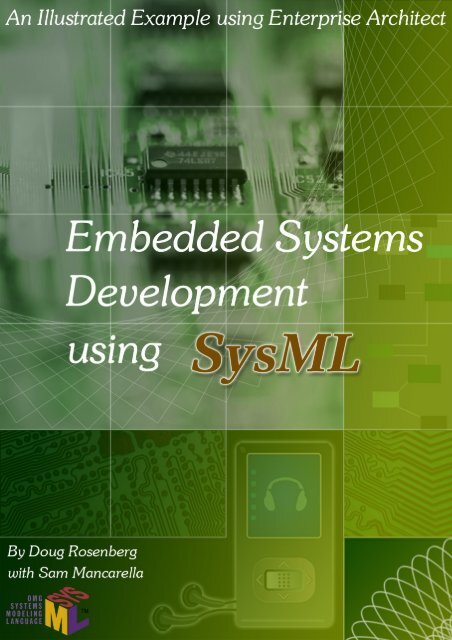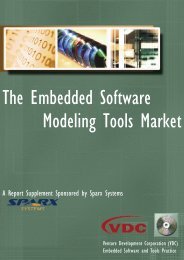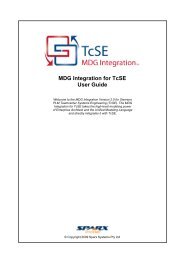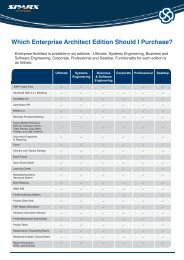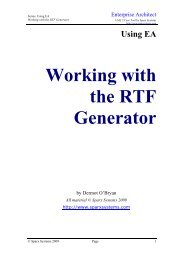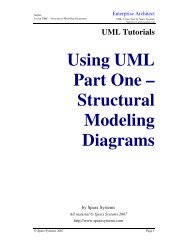Embedded Systems Development using SysML - Enterprise Architect
Embedded Systems Development using SysML - Enterprise Architect
Embedded Systems Development using SysML - Enterprise Architect
Create successful ePaper yourself
Turn your PDF publications into a flip-book with our unique Google optimized e-Paper software.
Table of Contents<br />
Prologue − Back to the Future 3<br />
Chapter 1<br />
− An Introduction to <strong>SysML</strong> and <strong>Enterprise</strong><br />
<strong>Architect</strong> Engineering Edition<br />
4<br />
Chapter 2 − Audio Player Requirements 14<br />
Chapter 3 − Audio Player Behavior 18<br />
Chapter 4 − Audio Player Structure 27<br />
Chapter 5 − Audio Player Constraints and Parametrics 32<br />
Chapter 6 − Audio Player Hardware Implementation 39<br />
Chapter 7 − Audio Player Software Implementation 54<br />
Copyright © 2010 Sparx <strong>Systems</strong> Pty Ltd and ICONIX. All rights reserved. All trademarks<br />
contained herein are the property of their respective owners. The OMG <strong>SysML</strong> logo is a<br />
trademark of the Object Management Group, Inc.
Prologue - Back to the Future<br />
This book represents a departure from what I’ve been doing at ICONIX over the last 25<br />
years, which has been focused mainly on Software Engineering, but a book on how to<br />
develop real-time embedded systems is actually a “return to my roots” in Electrical<br />
Engineering.<br />
My degree is actually in EE, not Computer Science, and my path to being involved with<br />
Software Engineering had its formative years when I was working as a programmer in<br />
Computer Aided Design for VLSI in the aerospace industry in southern California, and also<br />
up in Silicon Valley. So even though <strong>SysML</strong> is a new area for me, I’m inherently familiar with<br />
the problems that <strong>SysML</strong> helps to solve.<br />
My first four jobs out of college (in the early 1980s) were involved with VLSI design. Three of<br />
these (two at TRW and one at Hughes Research Labs) were on a project called VHSIC (Very<br />
High Speed Integrated Circuits), which is what the “V” in VHDL stands for. At TRW my work<br />
involved extending some of the early “design rule checking” software to cover a more<br />
complex fabrication process that allowed us to deliver gigahertz-level speeds, which was<br />
much more of an accomplishment 30 years ago than it is today. I also worked a bit with<br />
SPICE, one of the earliest “circuit simulators” (more about simulation in the “<strong>SysML</strong><br />
parametrics” discussion in Chapter 5).<br />
Later, after a short stint up in Silicon Valley working on something called “symbolic layout and<br />
compaction” at a company called Calma, I returned to TRW where I designed and<br />
programmed an application called “Hierarchical Layout Verification” which recursively<br />
decomposed a complete integrated circuit layout into sub-cells (now called “blocks” in<br />
<strong>SysML</strong>), determined their input and output “ports” (another familiar <strong>SysML</strong> concept), and<br />
checked both physical design rules and electrical connectivity.<br />
During this time, my boss Jim Peterson at TRW was developing one of the early Hardware<br />
Description Languages, which he called THDL (for TRW Hardware Description Language).<br />
THDL itself was an extension of CIF (Caltech Intermediate Format 1 ) which had been<br />
developed in Carver Mead’s research group when Jim was a grad student at Caltech. Since<br />
Jim’s THDL work was funded under the VHSIC contract it’s a safe bet that some of the<br />
concepts in VHDL had their roots in THDL.<br />
After my second go-round at TRW, I went to work at Hughes Research Labs in Malibu, CA,<br />
developing the interface from CAD systems (most notably Calma, who owned about 80% of<br />
the market back then) to something called the VHSIC Electron Beam Lithography System.<br />
This was another ambitious project that pushed the state of the art in fabrication technology<br />
far ahead of what it had been previously. We were writing one-tenth-of-a-micron lines on<br />
silicon wafers <strong>using</strong> electron beams (still not bad today) back in 1984.<br />
When Sparx <strong>Systems</strong> asked me to write this eBook, I discovered a kindred spirit in Sam<br />
Mancarella, who is largely responsible for a great deal of the implementation of <strong>Enterprise</strong><br />
<strong>Architect</strong>’s <strong>SysML</strong> solution. Sam also developed the Audio Player example that this book is<br />
written around, which is such a complete and comprehensive example that it made my writing<br />
task very easy. I want to make it completely clear that Sam deserves ALL of the credit for<br />
developing this example, and that my contribution to this project was simply writing the<br />
manuscript around the example. My electrical engineering background made it obvious to me<br />
how good Sam’s example is, and allowed me to see how the pieces fit together.<br />
1<br />
Introduction to VHDL By R.D.M. Hunter, T.T. Johnson, p.17-18
Chapter 1 - An Introduction to <strong>SysML</strong> and<br />
<strong>Enterprise</strong> <strong>Architect</strong> Engineering Edition<br />
A roadmap for embedded system development<br />
It’s easy for a book to present a taxonomy of disjointed <strong>SysML</strong> diagrams and then leave you<br />
to figure out how to combine those diagrams into a meaningful model. In fact, that’s what the<br />
majority of <strong>SysML</strong> books that we’ve seen appear to do. But with this book, we’re going to<br />
introduce you to <strong>SysML</strong> and the <strong>Systems</strong> Engineering Edition of <strong>Enterprise</strong> <strong>Architect</strong> in a<br />
rather different way.<br />
At ICONIX, we’ve had pretty good success when we defined an unambiguous development<br />
process, and presented that development process in “roadmap” form. We’ve developed<br />
process roadmaps for use case driven software development, business modeling, designdriven<br />
testing, and algorithm-intensive software design. In this book we’re going to do it<br />
again, this time for embedded systems that involve a combination of hardware and software.<br />
We’ll explain the roadmap at the high level in this chapter, and then each of the following<br />
chapters will detail one of the high-level activities on the top-level roadmap. Along the way,<br />
we’ll show you how <strong>Enterprise</strong> <strong>Architect</strong>’s System Engineering Edition supports the process<br />
we’re describing, while illustrating each step of the process by example.<br />
In addition to providing complete support for all <strong>SysML</strong> 1.1 diagrams, the <strong>Enterprise</strong> <strong>Architect</strong><br />
<strong>Systems</strong> Engineering edition combines advanced features such as executable code<br />
generation from UML models (including support for hardware languages such as Verilog and<br />
VHDL), executable <strong>SysML</strong> Parametric diagrams and advanced scripting. We’ll explore this<br />
unique combination of advanced capabilities in the last half of this book.<br />
Specifically,<br />
• In Chapter 5 we’ll explore <strong>Enterprise</strong> <strong>Architect</strong>’s <strong>SysML</strong> Simulation Support, which<br />
provides the capability of simulating <strong>SysML</strong> 1.1 constraint models with results<br />
graphing capabilities;<br />
• In Chapter 6 we’ll describe support for Hardware Description Languages, including<br />
Verilog, VHDL and SystemC, with support for generating State Machine code; and<br />
• In Chapter 7 we’ll illustrate <strong>Enterprise</strong> <strong>Architect</strong>’s support for generating functional<br />
source code for State Machines, Interactions and Activities in C, C++, C#, Java and<br />
VBNet .<br />
Each of these capabilities, taken standalone, adds a significant amount of “horsepower” for a<br />
systems engineering effort. We’ll show you how to combine these capabilities into a single<br />
process roadmap that’s greater than the sum of its parts.<br />
Figure 1 shows the top level roadmap for ICONIX Process for <strong>Embedded</strong> <strong>Systems</strong>.
act Roadmap<br />
System<br />
Concept<br />
Define System<br />
Requirements<br />
Model System Block<br />
Structure<br />
Model System Behav ior<br />
Define Constraints and<br />
Parametrics<br />
Simulate<br />
Implement Hardware<br />
Implement Software<br />
Test Hardware and<br />
Software<br />
Deliver System<br />
Figure 1 – ICONIX Process Roadmap for <strong>Embedded</strong> <strong>Systems</strong> <strong>Development</strong><br />
As you can see, our roadmap starts off by defining requirements, proceeds through modeling<br />
of system behavior and block structure, and then through definition of constraints and<br />
parametrics, simulation, and then implementation in both hardware and software. We’ll take<br />
you through each of these activities at a summary level in this chapter, and then in more<br />
detail, illustrated by a comprehensive Audio Player example, in Chapters 2-7.
Requirements, Structure, Behavior, and Parametrics – the<br />
Four Pillars of <strong>SysML</strong><br />
Our <strong>Embedded</strong> <strong>Systems</strong> <strong>Development</strong> Process Roadmap is organized around producing a<br />
<strong>SysML</strong> model that is generally organized into four sections. These parts of the overall system<br />
model (Requirements, Structure, Behavior, and Parametrics) are sometimes referred to as<br />
“The Four Pillars of <strong>SysML</strong>”. 2<br />
act Define System Requirements<br />
Define Functional<br />
Requirements<br />
Define Non-Functional<br />
Requirements<br />
Organize Requirements<br />
into Hierarchies<br />
Allocate Requirements to<br />
System Elements<br />
Figure 2 – Roadmap: Define System Requirements<br />
Requirements<br />
Requirements are generally categorized as Functional Requirements, which represent<br />
capabilities of a system, and Non-Functional Requirements, which cover such areas as<br />
Performance and Reliability. You can organize Requirements into hierarchies on requirement<br />
diagrams. <strong>Enterprise</strong> <strong>Architect</strong> supports allocation of requirements to other elements <strong>using</strong> a<br />
simple drag-and-drop, and automatic generation of traceability matrices.<br />
Figure 2 shows the steps for Requirements definition from our process roadmap. Note that<br />
allocation of Requirements to System Elements is really an ongoing process as the model is<br />
developed, and largely occurs within other roadmap activities. We’ll explore Requirements<br />
Definition in more detail in Chapter 2.<br />
2 OMG <strong>Systems</strong> Modeling Language Tutorial, INCOSE 2008
Structure<br />
act Model System Block Structure<br />
Start Modeling Structure<br />
Model the Problem<br />
Domain<br />
Define Blocks<br />
Allocate Requirements<br />
to Blocks<br />
Define Ports<br />
ActivityFinal<br />
Figure 3 – Roadmap: Model System Block Structure<br />
Blocks can be used to represent hardware, software, or just about anything else. Block<br />
definition diagrams represent system structure. Internal block diagrams describe the internals<br />
of a block such as parts, ports, and connectors. As with UML, Packages are used to organize<br />
the model.<br />
If you think of a Block as an electronic circuit (one of many things that a Block can describe),<br />
the Ports define the input and output signals to/from the circuit. <strong>SysML</strong> allows you to describe<br />
the input signals and transformations in great detail, and <strong>Enterprise</strong> <strong>Architect</strong> contains a builtin<br />
simulator that allows you to plot the output graphically or export to a comma-separated<br />
value file. You’ll see how this works in detail in Chapter 5. Defining the Block structure is a<br />
prerequisite for defining parametrics and running simulations.<br />
Here’s how our process roadmap approaches defining system structure. See Chapter 3 for<br />
an expanded discussion on modeling structure.
Behavior<br />
act Model System Behavior<br />
Start Behavior Modeling<br />
Model Use Cases<br />
Model Finite State<br />
Behav ior<br />
Allocate Requirements to<br />
Use Cases<br />
Allocate Requirements to<br />
State Machines<br />
Model Interactions for Use<br />
Cases<br />
Complete Behaior Modeling<br />
Figure 4 – Roadmap: Model System Behavior<br />
<strong>SysML</strong> provides four main constructs to represent different aspects of system behavior; use<br />
cases, activity diagrams, sequence diagrams, and state machines.<br />
Our roadmap shows two parallel branches for modeling system behavior. One branch starts<br />
with use cases 3 , which describe scenarios of how users will interact with the system. Use<br />
cases generally consist of a “sunny-day” part which describes a typical success-path for the<br />
scenario, and multiple “rainy-day” parts which describe unusual conditions, exceptions,<br />
failures, etc. Use cases are typically detailed on Interaction (Sequence) Diagrams.<br />
The other branch on the roadmap involves defining event-driven, finite-state behavior of<br />
some part of a system <strong>using</strong> state machines. As a simple example, there is finite state<br />
behavior associated with the power charging circuitry on our Audio Player. One of <strong>Enterprise</strong><br />
<strong>Architect</strong>’s unique capabilities is the ability to generate functional (algorithmic) code from<br />
state machines. As you’ll see, these state machines can be realized in software or in<br />
hardware <strong>using</strong> Hardware Description Languages (HDLs).<br />
Requirements are allocated to both use cases and states. Chapter 4 explores behavior<br />
modeling in detail.<br />
3 See “Use Case Driven Object Modeling with UML: Theory and Practice” by Doug<br />
Rosenberg and Matt Stephens for a lot more information about use cases.
Advanced Features of the <strong>Enterprise</strong> <strong>Architect</strong> System<br />
Engineering Edition<br />
act Define Constraints and Parametrics<br />
Start defining constraints and parametrics<br />
Define Constraint Blocks<br />
Add Scripts to Constraint<br />
Blocks<br />
Define Parametric<br />
Diagrams<br />
Simulate Parametric Models<br />
Figure 5 – Roadmap: Define Constraints and Parametrics<br />
<strong>Enterprise</strong> <strong>Architect</strong> <strong>Systems</strong> Engineering edition contains a number of unique features for<br />
systems and software engineers working on embedded systems. The <strong>Systems</strong> Engineering<br />
edition combines new features such as executable <strong>SysML</strong> Parametric diagrams and<br />
advanced scripting with executable code generation from UML models (including support for<br />
hardware languages such as Verilog and VHDL, and bundles licenses for DoDAF-MODAF,<br />
<strong>SysML</strong>, DDS and IDE integration products to provide powerful model-driven construction<br />
tools to tightly bind your code development in Eclipse or Visual Studio with the UML/<strong>SysML</strong>.<br />
Our process roadmap leverages these unique capabilities into a synergistic development<br />
process.
Parametrics<br />
act Simulate<br />
Define Constraints and Parametrics<br />
Configure Simulation<br />
Assign Inputs to<br />
Parameters<br />
Assign Values to Input<br />
Parameters<br />
Specify Output Value<br />
Classes<br />
Specify Reporting<br />
Options<br />
Run the Simulation<br />
Figure 6 – Roadmap: Simulate<br />
Parametrics allow us to define detailed characteristics, physical laws, and constraints on<br />
system blocks that allow us to simulate how a system will behave, then make engineering<br />
tradeoffs, and re-simulate until our design meets the specified requirements.<br />
Our roadmap provides two high-level activities in this area; the first to define constraint blocks<br />
and parametric diagrams, and the second to configure and execute the simulations.<br />
The ability to configure and execute simulations within <strong>Enterprise</strong> <strong>Architect</strong>, eliminating the<br />
need to export the model to external simulation software, is one of the unique capabilities of<br />
the Sparx <strong>Systems</strong> <strong>SysML</strong> solution.<br />
<strong>Enterprise</strong> <strong>Architect</strong>’s built-in support for scripting and graphical display of simulation results<br />
tightens the feedback loop on making engineering tradeoffs in the model to rapidly ensure<br />
that all system requirements are met. You’ll see how this works in detail in Chapter 5.<br />
Implement Hardware<br />
Hardware Description Languages allow the specification of electronic circuits in a software-
4<br />
like representation. According to Wikipedia :<br />
In electronics, a hardware description language or HDL is any language from a<br />
class of computer languages and/or programming languages for formal description<br />
of electronic circuits, and more specifically, digital logic. It can describe the circuit's<br />
operation, its design and organization, and tests to verify its operation by means of<br />
simulation.<br />
HDLs are standard text-based expressions of the spatial and temporal structure<br />
and behaviour of electronic systems. Like concurrent programming languages, HDL<br />
syntax and semantics includes explicit notations for expressing concurrency.<br />
However, in contrast to most software programming languages, HDLs also include<br />
an explicit notion of time, which is a primary attribute of hardware. Languages<br />
whose only characteristic is to express circuit connectivity between a hierarchy of<br />
blocks are properly classified as netlist languages used on electric computer-aided<br />
design (CAD).<br />
HDLs are used to write executable specifications of some piece of hardware. A<br />
simulation program, designed to implement the underlying semantics of the<br />
language statements, coupled with simulating the progress of time, provides the<br />
hardware designer with the ability to model a piece of hardware before it is created<br />
physically. It is this executability that gives HDLs the illusion of being programming<br />
languages. Simulators capable of supporting discrete-event (digital) and<br />
continuous-time (analog) modeling exist, and HDLs targeted for each are available.<br />
act Implement Hardware<br />
Generate State Machines<br />
Generate VHDL<br />
Generate Verilog<br />
Generate System C<br />
Figure 7 – Roadmap: Implement Hardware<br />
<strong>Enterprise</strong> <strong>Architect</strong>’s long-proven ability to generate code has been extended to support<br />
code generation in VHDL, Verilog, and SystemC in the <strong>Systems</strong> Engineering Edition. While<br />
code generation is independent of <strong>SysML</strong> usage, from a process roadmap standpoint, this<br />
means we can drive both hardware and software implementation from our <strong>SysML</strong> model.<br />
Once code is generated in an HDL, it’s possible to “compile to silicon” to realize the hardware<br />
solution on a chip.<br />
We’ll explore hardware implementation in Chapter 6.<br />
4 http://en.wikipedia.org/wiki/Hardware_description_languages
Implement Software<br />
Software implementations can leverage a variety of powerful capabilities that are included<br />
with the System Engineering Edition of <strong>Enterprise</strong> <strong>Architect</strong>. Two of the more important and<br />
unique capabilities are:<br />
• The ability to generate functional (algorithmic) code from behavioral models (state<br />
machines, activity diagrams, and interaction diagrams)<br />
• The ability to integrate <strong>Enterprise</strong> <strong>Architect</strong> models into development environments<br />
such as Eclipse and Visual Studio.<br />
Figure 8 shows a high-level look at the Software Implementation activity from the roadmap.<br />
act Implement Software<br />
Generate Functional Code<br />
from Activ ity Diagrams<br />
Generate Functional Code<br />
from State Machines<br />
Build in Visual Studio<br />
<strong>using</strong> MDG Integration<br />
Build in Eclipse <strong>using</strong><br />
MDG Integration<br />
Figure 8 – Implement Software<br />
We’ll explore these unique capabilities and how they work together in Chapter 7.
Introducing the Audio Player Example<br />
Over the course of this book, we’ll be illustrating the steps in our process by presenting<br />
diagrams from an example project. Our example (developed by Sam Mancarella) will be a<br />
hardware/software system that most everyone is familiar with – an Audio Player.<br />
The top level Package Diagram in Figure 9 shows how the example model is organized.<br />
pkg Requirements Model<br />
Requirements Model<br />
This package contains the models that define the<br />
requirements of the Portable Audio Player. The model<br />
contains requirement specifications, use cases,<br />
interactions, state machines and constraint blocks.<br />
Specifications<br />
+ Durability<br />
+ Media Access<br />
+ Performance<br />
+ User Friendliness<br />
Specifications<br />
Use Cases<br />
+ Top Level<br />
+ Maintain Audio Player<br />
+ Maintain Playlist<br />
+ Operate Audio Player<br />
Use Cases<br />
Constraint Blocks<br />
+ EchoDSP<br />
Interactions<br />
+ Operate Audio Player<br />
+ Maintain Playlist<br />
+ Maintain Audio Player<br />
+ deviceInContext<br />
+ listener<br />
Interactions<br />
State Machines<br />
+ DSP Effects<br />
+ Operating States<br />
+ Playlist Maintenance<br />
State Machines<br />
Constraint Blocks<br />
Figure 9 – <strong>SysML</strong> models are organized into Requirements, Behavior, Structure, Constraints and<br />
Parametrics, and include both Hardware and Software Implementation models.<br />
You’ll become intimately familiar with Sam’s audio player example, as we’ll be <strong>using</strong> it to<br />
illustrate the various activities on our roadmap throughout the following chapters.
Chapter 2 – Audio Player Requirements<br />
Requirements Roadmap<br />
Requirements are the foundation of a <strong>SysML</strong> model. The purpose of the system that you’re<br />
modeling is to satisfy the requirements. So, as you’d expect, the roadmap begins with<br />
defining requirements (see Figure 1).<br />
act Define System Requirements<br />
Define Functional<br />
Requirements<br />
Define Non-Functional<br />
Requirements<br />
Organize Requirements<br />
into Hierarchies<br />
Allocate Requirements to<br />
System Elements<br />
Figure 1 – Requirements Definition Roadmap<br />
As you saw in Chapter 1, Requirements are usually classified as Functional (e.g.<br />
Requirements that represent specific system features or capabilities), and Non-Functional<br />
(e.g. Requirements that don’t apply to specific features such as ease-of-use). It’s important<br />
to organize these Requirements effectively, otherwise the Requirements model can become<br />
Dysfunctional 5 .<br />
When you think about Requirements in a <strong>SysML</strong> model, you’re considering Hardware<br />
Requirements, Software Requirements, and Requirements that relate to the Environment that<br />
your system will interact with. For example, our Audio Player will interact with its operating<br />
environment, which includes “listening conditions” (noise, weather), and the clothing of the<br />
listener.<br />
5 For more on avoiding Dysfunctional Requirements, see Use Case Driven Object Modeling<br />
with UML – Theory and Practice, by Doug Rosenberg and Matt Stephens.
These domain aspects drive downstream requirements which describe items such as shock<br />
resistance, waterproofing etc., because we expect the audio player to operate within the<br />
listeningDomain defined by this internal block diagram (ibd) which describes the<br />
listeningConditions to which the player will be subjected.<br />
The ‘blocks’ shown in Figure 2 will be decomposed into their parts to describe this domain<br />
‘system’.<br />
ibd ListeningDomain<br />
:Listener<br />
portableAudioPlayer<br />
listenerClothing<br />
externalNoise<br />
weather<br />
listeningConditions<br />
version="1.0"<br />
description = "Concept to identify top level domain entities"<br />
completeness = "partial. Does not include some external<br />
interfaces"<br />
Figure 2 – <strong>SysML</strong> Models include Hardware, Software, and the Environment within which a system must<br />
operate.<br />
Modeling Tip – It’s easy to import graphics into <strong>Enterprise</strong><br />
<strong>Architect</strong> Models<br />
As you can see from the example in Figure 2, adding some graphics (photos, illustrations,<br />
etc.) to a model can make it far easier to understand. <strong>Enterprise</strong> <strong>Architect</strong> makes this easy to<br />
do. There are several ways to do this, but one of the easiest is to copy an image to the<br />
clipboard, then right-click an element on a diagram, select Appearance from the context<br />
menu, and then select Apply Image from Clipboard. It only takes a few seconds, but adds<br />
a lot to the readability of your model.
Audio Player Requirements<br />
<strong>SysML</strong> defines seven relationships between Requirements. These fall into two categories:<br />
relationships between Requirements, which include containment, derive, and copy; and<br />
relationships between requirements and other model elements, which include satisfy, verify,<br />
refine, and trace.<br />
The “crosshair” notation in the Audio Player Requirements diagram below shows the use of<br />
containment to organize requirements hierarchically into Categories meaning that the<br />
Specifications Package OWNS the requirements, which in turn, own the ‘sub requirements’<br />
beneath.<br />
req Specifications<br />
Specifications<br />
«requireme...<br />
User<br />
Friendliness<br />
«requireme...<br />
Performance<br />
«requireme...<br />
Durability<br />
«requireme...<br />
Media Access<br />
«requireme...<br />
Keys Layout<br />
«requireme...<br />
Fidelity<br />
«requireme...<br />
Weather<br />
«requireme...<br />
External ports<br />
resistance<br />
«requireme...<br />
Graphical User<br />
interface<br />
«requireme...<br />
Battery<br />
longev ity<br />
«requireme...<br />
Shock<br />
Resistance<br />
«requirement»<br />
Storage<br />
Capacity<br />
«requireme...<br />
Scroller<br />
«requireme...<br />
Noise<br />
Reduction<br />
Figure 3 – Requirements for our Audio Player are organized into Categories such as User Friendliness,<br />
Performance and Durability.<br />
<strong>Enterprise</strong> <strong>Architect</strong> has a couple of built-in features that make it easy to define which<br />
requirements are satisfied by which model elements, and to automatically generate a<br />
relationship matrix to show these relationships.<br />
Figure 4 – <strong>Enterprise</strong> <strong>Architect</strong>’s Relationship Matrix makes it easy to see the allocation of Requirements to<br />
Blocks
Modeling Tip – allocate requirements to model elements<br />
<strong>using</strong> drag-and-drop<br />
It’s trivially easy to specify that a model element (such as a Block or a Use Case) satisfies a<br />
Requirement within an <strong>Enterprise</strong> <strong>Architect</strong> model. Simply drag the Requirement from the<br />
Project Browser on to the element which satisfies it. <strong>Enterprise</strong> <strong>Architect</strong> automatically<br />
establishes the link within the model.<br />
It’s also trivially easy to generate a matrix showing the allocations of Requirements to model<br />
elements <strong>using</strong> <strong>Enterprise</strong> <strong>Architect</strong>’s Relationship Matrix.<br />
Figure 5 – <strong>Enterprise</strong> <strong>Architect</strong>’s Relationship Matrix makes it easy to see the allocation of Requirements to<br />
Use Cases<br />
Modeling Tip – Use <strong>Enterprise</strong> <strong>Architect</strong>’s Relationship Matrix<br />
to show which model elements satisfy which Requirements<br />
Once the allocation relationships have been specified <strong>using</strong> drag-and-drop, or by <strong>using</strong> the<br />
“Require” tab on the Specification dialog of all <strong>Enterprise</strong> <strong>Architect</strong> elements, you can<br />
generate a cross-reference table of Requirements against any type of model element by<br />
selecting Relationship Matrix from the View menu. Simply specify the scope (desired<br />
Package) of your search <strong>using</strong> the Source and Target buttons, and the type of elements you<br />
wish to cross-reference, and <strong>Enterprise</strong> <strong>Architect</strong> does the rest. The Matrix can be exported<br />
to a Comma Separated Value (CSV) file <strong>using</strong> the Options button.<br />
In the upcoming chapters, you’ll see how the Requirements we’ve identified here are satisfied<br />
by various aspects of the Audio Player <strong>SysML</strong> model.
Chapter 3 – Audio Player Behavior<br />
Behavior Modeling Roadmap<br />
Behavior Modeling describes the dynamic behavior of the System as it interacts with users<br />
and with the environment. You’ll use interaction diagrams and use cases to model<br />
interactions between users and the system, and state machines to describe event-driven<br />
behavior that’s not user-centric. Figure 1 shows the Roadmap activities.<br />
act Model System Behavior<br />
Start Behavior Modeling<br />
Model Use Cases<br />
Model Finite State<br />
Behav ior<br />
Allocate Requirements to<br />
Use Cases<br />
Allocate Requirements to<br />
State Machines<br />
Model Interactions for Use<br />
Cases<br />
Complete Behaior Modeling<br />
Figure 1 – Behavior Modeling Roadmap<br />
As you can see, you approach behavior modeling in two parallel branches, one for use cases<br />
and the other for state machines. Each branch includes allocation of Requirements to model<br />
elements (use cases or states). Use cases are described in natural language at the high<br />
level, and are detailed on interaction (sequence) diagrams.<br />
We’ll follow the roadmap through the remainder of this chapter by exploring the dynamic<br />
behavior of our Audio Player example. Then in Chapter 4 we’ll explore the system structure<br />
that supports the desired behavior. We use the terms “static” and “dynamic” to describe the<br />
structural and behavioral parts of the model; structure is static in that it doesn’t change once<br />
it’s defined, while behavior is dynamic – changing based on user actions or external events.
Audio Player Behavior Model<br />
Here we can see the two branches of the dynamic model for our Audio Player. User-centric<br />
scenarios, such as Operating the Audio Player, are modeled with use cases, while we can<br />
model the Operating States of the device with state machines. Note that Playlist<br />
Maintenance has a use case description and is also described <strong>using</strong> a state machine.<br />
Whatever diagrams help to tell the story can be used.<br />
pkg Use Cases<br />
pkg State Machines<br />
Use Cases<br />
This package contains use cases that describe the<br />
interactions between the Portable Audio Player, the<br />
listener and other participants.<br />
State Machines<br />
This package contains state machines that model the<br />
Portable Audio Player's various operational states.<br />
Operating States<br />
Playlist Maintenance<br />
Top Lev el<br />
Maintain Audio Player<br />
Top Level<br />
Maintain Audio Player<br />
Operating States<br />
Playlist Maintenance<br />
DSP Effects<br />
Maintain Playlist<br />
Operate Audio Player<br />
Maintain Playlist<br />
Operate Audio Player<br />
DSP Effects<br />
Figure 2 – Behavioral models include Use Cases, Interactions, and State Machines<br />
Modeling Tip – Models should tell a story<br />
A model’s primary purpose is to serve as a communication vehicle to promote a shared<br />
understanding about the system being modeled between stakeholders, end-users, analysts,<br />
designers, software and hardware engineers, and quality assurance personnel. Always<br />
optimize models for readability, and make sure you “tell the story” clearly and unambiguously.<br />
Here are the Top Level use cases for the Audio Player. The “eyeglass” icon on the use case<br />
bubbles indicate that a child diagram exists, showing more detail about the use case.<br />
uc Top Lev el<br />
PortableAudioPlayer<br />
Operate Audio Player<br />
Listener<br />
Maintain Playlist<br />
Maintain Audio<br />
Player<br />
Figure 3 – Audio Player Top Level Use Cases
<strong>Enterprise</strong> <strong>Architect</strong> makes it easy to “drill down” to a child diagram for composite elements.<br />
Here’s a child use case diagram for audio player maintenance.<br />
uc Maintain Audio Player<br />
Device Maintenance<br />
Charge Battery<br />
«include»<br />
Replace Battery<br />
Replace Skin<br />
Listener<br />
Replace Headphones<br />
Maintain Audio Player (Interaction)<br />
Figure 4 – Use cases for maintaining the audio player hardware include charging and replacing the battery,<br />
and replacing the skin and the headphones.<br />
<strong>Enterprise</strong> <strong>Architect</strong> supports “diagram references” for hyperlinking one diagram to another.<br />
You can see the reference to the interaction diagram (Figure 5) on the diagram above, and a<br />
link back to the use case view on that diagram.<br />
sd Maintain Audio Player<br />
listener :Listener<br />
Maintain Audio Player - Use Case<br />
deviceInContext<br />
:Portable Audio<br />
Player<br />
ref<br />
ChargeBattery<br />
alt<br />
[defectivebattery]<br />
ref<br />
ReplaceBattery<br />
alt<br />
[wornoutskin]<br />
ref<br />
ReplaceSkin<br />
alt<br />
[faultyheadphones]<br />
ref<br />
ReplaceHeadphones<br />
Figure 5 – The interaction diagram for maintaining the audio player shows 3 alternate courses of action<br />
(defective batteries, worn out skin, and faulty headphones) and one normal course (charging the battery).
Here are the use cases for the basic operations of the Audio Player.<br />
uc Operate Audio Player<br />
Operations<br />
Operate Audio Player (Interaction)<br />
Power On<br />
«extend»<br />
Listen Audio<br />
«include»<br />
Play<br />
«include»<br />
Pause<br />
«include»<br />
Listener<br />
«include»<br />
Adjust Volume<br />
Record Audio<br />
«include»<br />
Stop<br />
Figure 6 – Audio Player Use Cases for Listening and Recording<br />
As in the Maintenance use cases, the use case diagram and interaction diagram (Figure 7)<br />
are cross-linked <strong>using</strong> <strong>Enterprise</strong> <strong>Architect</strong> diagram references. This diagram shows that the<br />
Idle, Play, Pause, and Adjust Volume paths can all be performed in parallel.<br />
sd Operate AudioPlayer<br />
Operate Audio Player - Use Case<br />
listener :Listener<br />
deviceInContext<br />
:Portable Audio<br />
Player<br />
ref<br />
TurnOnDev ice<br />
par<br />
alt<br />
[Idle]<br />
ref<br />
Idle<br />
[Playing]<br />
ref<br />
Play<br />
[Pause]<br />
ref<br />
Pause<br />
ref<br />
Adj ustVolume<br />
ref<br />
TurnOffDev ice<br />
Figure 7 – Audio Player Interaction diagram for Listening/Recording<br />
Use cases describe how a user interacts with the system. In the next section, you’ll see how<br />
to describe event-driven behavior <strong>using</strong> state machines.
Audio Player State Model<br />
For embedded systems, it’s often advantageous to describe behavior in terms of operating<br />
states, triggering events and system actions. <strong>SysML</strong> (identically to UML) uses state charts to<br />
describe these finite state aspects of a system.<br />
stm Operating States<br />
Off<br />
[On]<br />
[Off]<br />
stm On<br />
Idle<br />
[play]<br />
[stopped]<br />
[play]<br />
Playing<br />
Paused<br />
[Pause]<br />
Figure 8 – Audio Player Operating States<br />
State charts allow nesting of substates on a single diagram. Figure 8 shows the detailed<br />
behavior of the “On” state of the audio player on the same diagram that shows the “On/Off”<br />
behavior. To allocate Requirements to states, simply drag the Requirement from the<br />
<strong>Enterprise</strong> <strong>Architect</strong> Project Browser and drop it onto the state bubble.<br />
State machines relate operating states of a system (or block) to triggering events such as<br />
pressing a button. Figure 9 shows how toggling the “Audio EQ” button causes the system to<br />
cycle between various audio effects.
stm DSP Effects<br />
[AudioEQ<br />
button<br />
pressed]<br />
Dsp Off<br />
[AudioEQ<br />
button<br />
pressed]<br />
Disco<br />
Equalizer setting for<br />
"Disco" effect<br />
Equalizer setting for<br />
"Hall" effect<br />
Hall<br />
[AudioEQ<br />
button<br />
pressed]<br />
Equalizer setting for<br />
"Studio" effect<br />
Studio<br />
[AudioEQ<br />
button<br />
pressed]<br />
Figure 9 – State Machine for Digital Signal Processing Audio Effects<br />
There’s no absolute rule for choosing when to “tell the story” with use cases and when to use<br />
state diagrams. The best guideline is to simply use whichever diagram that tells the story<br />
best. Sometimes, the best choice is to use both.<br />
Combining Use Cases and State Machines<br />
Here’s an example that shows how use cases, interaction diagrams, and state machines can<br />
all be used to describe different aspects of how our audio player system operates.<br />
uc Maintain Playlist<br />
Playlist Maintenance<br />
Connect To Computer<br />
Maintain Playlist (Interaction)<br />
Copy track from<br />
external media<br />
Listener<br />
Download track<br />
View Existing Playlist<br />
Create Playlist<br />
«include»<br />
«include»<br />
View New Tracks<br />
Figure 10 – Use Case Diagram for Playlist Maintenance
Each diagram provides a different perspective on the system we’re modeling. We can use as<br />
many views as necessary to “tell the story” so that there are no misunderstandings as we<br />
progress from defining Requirements through hardware and software development. Figure 11<br />
shows the various scenarios for maintaining playlists, while Figure 12 takes a more eventdriven<br />
perspective.<br />
sd Maintain Playlist<br />
listener :Listener<br />
Maintain Playlist - Use Case<br />
deviceInContext<br />
:Portable Audio<br />
Player<br />
ref<br />
ConnectToComputer<br />
ref<br />
CopyTracks<br />
ref<br />
DownloadTracks<br />
ref<br />
ViewExistingPlaylists<br />
alt<br />
[playlistsExists]<br />
ref<br />
ViewNewTracks<br />
alt<br />
[playlistEditable]<br />
ref<br />
ModifyPlaylist<br />
ref<br />
CreatePlaylist<br />
Figure 11 – Scenarios for maintaining playlists<br />
Note that in order to Modify a Playlist, the Playlist must already exist and be editable.<br />
However, tracks may be downloaded and copied independently of those conditions.<br />
The state machine shown in Figure 12 provides a different perspective. The top level state<br />
machine shows how the behavior depends on connecting/disconnecting the audio player<br />
to/from the music server. As you can see, all of the real behavior of maintaining playlists<br />
happens when the device is connected.<br />
An activity diagram is used to detail the behavior of the audio player when it’s connected.<br />
Forks and joins (the solid black horizontal lines) on the activity diagram are used to show<br />
parallel paths.
stm Playlist Maintenance<br />
Idle<br />
[connect]<br />
[disconnect]<br />
stm Connected<br />
[loadNewTracks]<br />
Copy Tracks<br />
Download Tracks<br />
[retrieve]<br />
View Playlists<br />
[createplaylist]<br />
[modifyplaylist]<br />
View NewTracks<br />
Create Playlist<br />
Modify Playlist<br />
Figure 12 – State/Event behavior for Playlist maintenance<br />
The combination of use cases, interaction diagrams, state charts, and activity diagrams allow<br />
you to specify the dynamic behavior of the system in great detail. Additionally, you can<br />
allocate Requirements to use cases, states, activities, and other model elements.<br />
This wraps up our discussion of Behavior Modeling, as we’ve completed all the steps in the<br />
Roadmap. In the next chapter we’ll explore the Roadmap for defining system structure <strong>using</strong><br />
blocks.
Chapter 4<br />
Audio Player Structure<br />
Now that you’ve looked at Requirements and Behavior Modeling, it’s time to explore how you<br />
can use <strong>SysML</strong> and <strong>Enterprise</strong> <strong>Architect</strong> to describe the Structure of a system. As usual,<br />
we’ll illustrate by describing the structure of our Audio Player example.<br />
Roadmap: Define Structure<br />
Figure 1 shows our Roadmap for modeling Structure.<br />
act Model System Block Structure<br />
Start Modeling Structure<br />
Model the Problem<br />
Domain<br />
Define Blocks<br />
Allocate Requirements<br />
to Blocks<br />
Define Ports<br />
ActivityFinal<br />
Figure 1: Roadmap - Model Structure<br />
In <strong>SysML</strong>, the Block is the primary unit used to describe Structure. Blocks can represent<br />
hardware or software elements. Blocks can have Ports, which represent the inputs to, and<br />
outputs from, the Block.
Modeling the Problem Domain<br />
Our Structural modeling roadmap starts with a familiar step to anyone who has seen ICONIX<br />
Process for Software- or Business-Domain Modeling. When you build a domain model, you<br />
define a set of abstractions based upon things in the real world. Figure 2 shows a domain<br />
model for our Audio Player. As you can see, the domain model can include real-world<br />
elements that are external to our system, such as Clothing and the surrounding Environment.<br />
The purpose of the Problem Domain model is to describe the ‘System’ in which our Audio<br />
Player will operate under. It’s a ‘system’ model used to describe the ‘context’ of our device<br />
design – from Requirements through to implementation. Figure 2 shows which systems will<br />
interact together with our audio player in a concept known as a ‘System of <strong>Systems</strong>’ design.<br />
bdd Listening Domain<br />
«block»<br />
ListeningDomain<br />
The <strong>SysML</strong> block which<br />
describes the operating<br />
context of the Portable<br />
Audio Player<br />
Double-click on it to view<br />
the Internal Block<br />
Diagram<br />
«block»<br />
Portable Audio<br />
Player<br />
«block»<br />
Clothing<br />
«block»<br />
Environment<br />
Listener<br />
The <strong>SysML</strong> block which<br />
describes the design of<br />
the Portable Audio<br />
Player<br />
Double-click on it to<br />
view the Internal Block<br />
Diagram<br />
«block»<br />
Environment::<br />
Noise<br />
«block»<br />
Env ironment::<br />
Weather<br />
Figure 2 – Audio Player Domain Model<br />
The “black/filled diamond” association in Figure 2 represents a composition relationship,<br />
indicating (for example) that the Environment is “composed of” Noise and Weather.<br />
There are two levels of Block diagramming in <strong>SysML</strong>: Block Definition Diagrams (BDDs), and<br />
Internal Block Diagrams (IBDs). We’ll explore these in order in the next few sections of this<br />
chapter.<br />
Modeling Block Structure (Block Definition Diagrams)<br />
Figure 3 shows the “child” block definition diagram that details the high-level structure of our<br />
Audio Player. The purpose of the BDD is to describe the composition of a block by relating<br />
nested blocks to each other <strong>using</strong> the composition relationship.<br />
As you can see, the Audio Player is composed of four main subsystems; Power, Processing,<br />
User Interface, and Transport. Each of these is modeled as a block and further decomposed<br />
into sub-blocks.
dd Design<br />
«block»<br />
Portable Audio<br />
Player<br />
pwr<br />
proc<br />
ui<br />
tr<br />
«block»<br />
Pow erSubsystem<br />
«block»<br />
Processing<br />
Subsystem<br />
«block»<br />
User Interface<br />
«block»<br />
Transport<br />
Subsystem<br />
bat<br />
chrg<br />
cpu<br />
codec<br />
tscr<br />
btn<br />
rstr<br />
utr<br />
«block»<br />
Panasonic Li-Ion<br />
CGR18650AF<br />
«block»<br />
Charging Unit -<br />
ADP2291<br />
«block»<br />
Processor -<br />
TMS320VC5507<br />
«block»<br />
Codec with<br />
Amplifier -<br />
TLV320AIC3107<br />
«block»<br />
Touch-screen -<br />
TD035STEE1<br />
«block»<br />
Buttons<br />
«block»<br />
RS232<br />
«block»<br />
USB - PL-2528<br />
pmon<br />
«block»<br />
Li-Ion Battery<br />
Monitoring<br />
System - AD7230<br />
mem<br />
«block»<br />
Memory -<br />
MT42L32M64D2KH-25<br />
Figure 3 – Audio Player Block Structure<br />
Figure 4 shows the details of the Power Subsystem. It’s composed of a Lithium-Ion Battery,<br />
a Charging Unit, and a Monitoring System. Each of these blocks has a port which represents<br />
the electric current that operates the Audio Player.<br />
bdd Energy Flow Definition<br />
«block»<br />
PowerSubsystem<br />
+chrg +pmon +bat<br />
«block»<br />
Charging Unit - ADP2291<br />
«block»<br />
Li-Ion Battery Monitoring<br />
System - AD7230<br />
«block»<br />
Panasonic Li-Ion<br />
CGR18650AF<br />
«flowPort» charger :<br />
FS_ChargeFlow<br />
«flowPort» chargeMonitor :<br />
FS_ChargeFlow<br />
«flowPort» chargeIndicator :<br />
FS_ChargeFlow<br />
«flowSpecification»<br />
FS_ChargeFlow<br />
«flowProperties»<br />
+ out energyLevel: Energy<br />
+ out tempLevel: Temp<br />
+ in energySupply: Energy<br />
Figure 4 – Audio Player Power Subsystem
Modeling Block Internals (Internal Block Diagrams)<br />
Figure 5 shows a simple Internal Block Diagram (IBD) for the Power Subsystem. The<br />
purpose of the IBD is to describe in detail how each of the block ‘parts’ are connected<br />
together to form the subsystem in question. The IBD describes the ‘what and how’ of the<br />
block composition. Each of the Parts represents a composition relationship in the<br />
corresponding BDD in the previous section.<br />
ibd Power SubSystem<br />
bat : Panasonic<br />
Li-Ion<br />
CGR18650AF<br />
bat-charg<br />
chrg : Charging<br />
Unit - ADP2291<br />
pmon-bat<br />
pmon-chrg<br />
pmon : Li-Ion<br />
Battery Monitoring<br />
System - AD7230<br />
Figure 5 – Power Subsystem IBD<br />
The Internal Block Diagram specifies the connection of Parts within a Block. As you can see<br />
in Figure 6, it’s possible to show multiple levels of nesting on a single IBD.<br />
ibd Portable Audio Player<br />
bat-proc<br />
cpu : Processor -<br />
TMS320VC5507<br />
cpu-mem<br />
mem : Memory -<br />
MT42L32M64D2KH-25<br />
proc : Processing Subsystem<br />
codec-mem<br />
cpu-codec<br />
ui-pwr<br />
codec : Codec with<br />
Amplifier -<br />
TLV320AIC3107<br />
proc-ui<br />
tr-proc<br />
bat : Panasonic<br />
Li-Ion<br />
CGR18650AF<br />
bat-charg<br />
chrg : Charging<br />
Unit - ADP2291<br />
tscr : Touch-screen -<br />
TD035STEE1<br />
btn : Buttons<br />
pmon-bat<br />
pwr : PowerSubsystem<br />
pmon-chrg<br />
ui : User Interface<br />
pmon : Li-Ion<br />
Battery Monitoring<br />
System - AD7230<br />
pwr-tr<br />
tr : Transport Subsystem<br />
Figure 6 – Multi-level IBD showing interconnection of parts for the Audio Player
Figure 7 shows the internals of the Processing Subsystem. As you can see, the CPU<br />
connects to a Memory Unit and a Codec/Amplifier.<br />
ibd Processing Subsystem<br />
cpu : Processor -<br />
TMS320VC5507<br />
cpu-mem<br />
mem : Memory -<br />
MT42L32M64D2KH-25<br />
codec-mem<br />
cpu-codec<br />
codec : Codec with<br />
Amplifier -<br />
TLV320AIC3107<br />
Figure 7 – Audio Player Processing Subsytem Block Internals<br />
Define Ports<br />
The final step in our Roadmap for Modeling Structure is to define the Ports. Figure 8<br />
illustrates data flow between the User Interface, Processing Subsystem, Transport<br />
Subsystem, and the USB and RS-232 connectors on the Audio Player.<br />
ibd Data Flow Definition<br />
rstr : RS232<br />
utr : USB - PL-2528<br />
«flowPort» sData :<br />
FS_RS232<br />
tr : Transport Subsystem<br />
«flowPort»<br />
uData :FS_USB<br />
«flowPort»<br />
inst :FS_Data<br />
«flowPort»<br />
data :FS_Data<br />
proc : Processing Subsystem<br />
«flowPort»<br />
inst :FS_Data<br />
ui : User Interface<br />
Figure 8 – Audio Player Dataflow between Subsystems<br />
Figure 8 illustrates a type of Port called a flowPort. The <strong>SysML</strong> flowPort is typed by a<br />
FlowSpecification which describes the properties and behavior associated with the port.
A flowPort describes also the directionality of the items flowing through it (in/out/conjugate)<br />
<strong>SysML</strong> also includes standardPorts, which can either provide an interface or require an<br />
interface. ItemFlows on the connectors (the arrows) describes what is flowing across the<br />
connections and through the ports. In the example above, it is Data which flows through<br />
these connections.<br />
Audio Player Hardware Components<br />
Finally, Figure 9 shows the hardware components of our Audio Player.<br />
bdd Components<br />
«block»<br />
Codec w ith<br />
Amplifier -<br />
TLV320AIC3107<br />
«block»<br />
Li-Ion Battery<br />
Monitoring<br />
System - AD7230<br />
«block»<br />
Memory -<br />
MT42L32M64D2KH-25<br />
«block»<br />
USB - PL-2528<br />
«block»<br />
Panasonic Li-Ion<br />
CGR18650AF<br />
«block»<br />
Processor -<br />
TMS320VC5507<br />
«block»<br />
RS232<br />
«block»<br />
Touch-screen -<br />
TD035STEE1<br />
Figure 9 – Hardware Components are modeled as Blocks<br />
Modeling the hardware components as blocks makes it possible to allocate requirements to<br />
hardware. <strong>Enterprise</strong> <strong>Architect</strong> makes it easy to allocate requirements to any of the model<br />
elements discussed in this chapter.<br />
This concludes our discussion of Blocks, Parts, and Ports. We’ve built the foundation for our<br />
<strong>SysML</strong> model over the last 3 chapters where we covered Requirements, Behavior Modeling,<br />
and Structural Modeling. The last 3 chapters of the book introduce more advanced aspects<br />
of <strong>SysML</strong> and powerful capabilities of <strong>Enterprise</strong> <strong>Architect</strong> System Engineering Edition. In<br />
the next chapter we’ll introduce Constraints and Parametrics, and then proceed to hardware<br />
and software implementation.
Chapter 5<br />
Audio Player Constraints and Parametrics<br />
One of the biggest differences between <strong>SysML</strong> and UML is the ability to simulate portions of<br />
a <strong>SysML</strong> model, based on mathematical and physical laws that describe key aspects of the<br />
system. One of the biggest differences between <strong>Enterprise</strong> <strong>Architect</strong> <strong>Systems</strong> Engineering<br />
Edition and other <strong>SysML</strong> modeling tools is <strong>Enterprise</strong> <strong>Architect</strong>’s ability to do that simulation<br />
within the modeling tool, as opposed to simply interfacing to external simulators. We’ll<br />
explore these capabilities in this chapter, starting, as usual, with our process roadmap.<br />
Constraints and Parametrics Roadmap<br />
Our constraints and parametrics roadmap has two sections. The first step, detailed in Figure<br />
1, is to define the Constraints and Parametrics. The second step, shown in Figure 2, is to<br />
configure and run the Simulation. This entire process can be done completely within the<br />
<strong>Enterprise</strong> <strong>Architect</strong> <strong>Systems</strong> Engineering Edition – speeding convergence towards an<br />
engineering solution that meets the Requirements. We’ll spend the remainder of this chapter<br />
following the steps in our roadmap for the Audio Player.<br />
act Define Constraints and Parametrics<br />
Start defining constraints and parametrics<br />
Define Constraint Blocks<br />
Add Scripts to Constraint<br />
Blocks<br />
Define Parametric<br />
Diagrams<br />
Simulate Parametric Models<br />
Figure 1 – Roadmap: Define Constraints and Parametrics<br />
<strong>SysML</strong> parametric models support the engineering analysis of critical system parameters,<br />
including the evaluation of key metrics such as performance, reliability and other physical<br />
characteristics. They unite requirements models with system design models by capturing<br />
executable constraints based on complex mathematical relationships. In <strong>SysML</strong>, parametric
models can also be used to describe the actual requirements themselves (e.g. “The internal<br />
combustion engine shall deliver its torque in accordance with the ‘attached’ parametric<br />
characteristics.” The parametric can describe the ‘graph’ used to describe the torque curve<br />
for the engine).<br />
As you can see in Figure 1, defining parametric models <strong>using</strong> <strong>Enterprise</strong> <strong>Architect</strong>’s System<br />
Engineering Edition involves defining Constraint Blocks, Adding Scripts to the Constraint<br />
Blocks, and Defining Parametric Diagrams. Once the parametric models are defined, they<br />
can be simulated, as shown in Figure 2.<br />
act Simulate<br />
Define Constraints and Parametrics<br />
Configure Simulation<br />
Assign Inputs to<br />
Parameters<br />
Assign Values to Input<br />
Parameters<br />
Specify Output Value<br />
Classes<br />
Specify Reporting<br />
Options<br />
Run the Simulation<br />
Figure 2 – Roadmap: Configure and Run Simulation<br />
Simulating a <strong>SysML</strong> parametric model is simply a matter of configuring the simulation, and<br />
then running it. Having the ability to do all of this within <strong>Enterprise</strong> <strong>Architect</strong> makes it much<br />
faster and easier to make engineering tradeoffs in the model without having to break away<br />
from <strong>Enterprise</strong> <strong>Architect</strong> into another tool, and tightens the engineering feedback loop,<br />
making it much faster to converge on a solution that meets your project’s Requirements.
Define Constraint Blocks<br />
To build a parametric model, you create a collection of <strong>SysML</strong> Constraint Blocks that formally<br />
describe the function of a constraint in a simulation model. Each Constraint Block contains<br />
properties that describe its input and output parameters, as well as a Script that describes the<br />
constraint’s executable component. Figure 3 shows constraint blocks for some of the<br />
underlying mathematical functions that make our Audio Player work.<br />
bdd Constraint Blocks<br />
Audio Player Constraint Blocks<br />
This diagram describes the various Constraint Blocks for the Audio Player model, and their associated behavior.<br />
For a more detailed description of each constraint block, please consult the corresponding notes for each element. To view the behavior for a particular<br />
Constraint Block, right click on it and select <strong>SysML</strong> | Edit Element Script from the context menu.<br />
A working example of the Constraint Block implementations can be found in the EchoDSP Parametric Modeling Example diagram.<br />
See Also:<br />
EchoDSP Parametric Modeling Example<br />
«constraintBlock»<br />
Mult<br />
«constraintBlock»<br />
Add2<br />
«constraintBlock»<br />
Add3<br />
a : Real<br />
b : Real<br />
output :<br />
Real<br />
a : Real<br />
b : Real<br />
output :<br />
Real<br />
a : Real<br />
c : Real<br />
b : Real<br />
output :<br />
Real<br />
«constraintBlock»<br />
SineWave<br />
«constraintBlock»<br />
Delay<br />
«constraintBlock»<br />
Buffer<br />
f : Real<br />
a : Real<br />
t : Real<br />
output :<br />
Real<br />
input :<br />
Real<br />
delay :<br />
Real<br />
output :<br />
Real<br />
input :<br />
Real<br />
output :<br />
Real<br />
Figure 3 – Constraint Blocks for Audio Player functions<br />
Next, create a <strong>SysML</strong> Constraint Block to contain the Parametric model you wish to simulate.<br />
In Figure 4 we’re going to simulate the Echo Digital Signal Processing (DSP) function.<br />
bdd Constraint Blocks<br />
Constraints Model<br />
This package contains the constraint blocks that define expected characteristics of the Portable Audio Player. Each of these<br />
blocks contain simulatable parametric diagrams.<br />
See Also:<br />
EchoDSP Parametric Diagram<br />
Constraint Blocks<br />
«constraintBlock»<br />
EchoDSP<br />
t : Time<br />
original : Real<br />
amplitude : Sound<br />
outEchoOnly : Real<br />
f : Frequency<br />
output : Real<br />
Figure 4 – Constraint Block for the Echo DSP function
As you can see in Figure 4, our Echo function takes an original signal which is a sine wave<br />
amplitude and frequency, and delays that signal by some amount of time to produce an echo,<br />
then can output either the echo signal only, or a composite signal that adds the echo to the<br />
original signal. To do this, we’ll make use of the “primitive” constraint blocks shown in Figure<br />
3 for Sinewave, Delay, Add, etc.<br />
Add Scripts to Constraint Blocks<br />
Once your constraint blocks have been created, it’s time to add Scripts. This is where you<br />
express the relationship / behavior of the constraint block as an executable script. In<br />
<strong>Enterprise</strong> <strong>Architect</strong>, right-click on each of the Constraint Blocks and select the <strong>SysML</strong> | Add<br />
Element Script context menu option to add a script to the constraint block.<br />
Figure 5 shows a script for the SineWave constraint block. Similar scripts exist for the Buffer,<br />
Delay, Add, and other constraint blocks.<br />
Figure 5 – Script for the SineWave Constraint Block<br />
Attaching scripts to constraint blocks provides the underlying mathematical foundation for<br />
running simulations. The precise behavior of each block is specified in equation form, <strong>using</strong><br />
the inputs and outputs by name where appropriate, thus allowing the simulation to take place.<br />
Modeling Tip: <strong>Enterprise</strong> <strong>Architect</strong> supports scripting in<br />
several languages<br />
Scripts can be written in either JavaScript, Jscript or VBScript, and the user can use any<br />
other assemblies, components, or APIs in their constraint block script.<br />
Note that simulating a constraint block requires the script across all constraint blocks to be<br />
written in the same language.
Define Parametric Diagrams<br />
The Parametric model contains properties and occurrences of constraint blocks as Constraint<br />
Property elements, connected in a Parametric Diagram.<br />
par EchoDSP<br />
EchoDSP Parametric Modeling Example<br />
This parametric diagram describes the 'Echo' audio effect used by the DSP.<br />
1. The original sound source is created by the Constraint Block instance of :SineWave.<br />
2. The echo signal is then generated by scaling the original signal through :Mult and offsetting it by a prescribed amount of time steps in :Delay.<br />
3. Both the original signal and the echo signal are combined in :Add2 to create the actual output signal.<br />
For more information on particular constraints, inputs or outputs, please consult their corresponding element notes.<br />
To simulate this parametric model right-click on the diagram and select the <strong>SysML</strong> | Simulate Diagram... command<br />
Example input parameter values:<br />
amplitude: 5 (eg 5 decibels)<br />
f: 0.5 (eg 2 cycles per second = 2 hertz)<br />
t: 0 - 10 [0.05] (eg Simulate from 0 - 10 seconds calculating every 0.05 seconds)<br />
att: 0.5 (eg echo signal will be half of the volume of the original signal)<br />
offset: 1 (eg use the original signal value from 1 timestep ago to calculate the echo signal).<br />
See Also:<br />
Constraint Block Definitions<br />
Inputs<br />
Outputs<br />
amplitude :<br />
Sound<br />
f : Frequency<br />
f : Real<br />
a : Real<br />
t : Time<br />
t : Real<br />
: SineWave output :<br />
Real<br />
input :<br />
Real<br />
: Buffer<br />
output :<br />
Real<br />
original :<br />
Real<br />
a : Real<br />
att : Real<br />
b : Real<br />
: Mult<br />
output :<br />
Real<br />
offset : Real<br />
delay :<br />
Real<br />
input :<br />
Real<br />
: Delay<br />
output :<br />
Real<br />
input :<br />
Real<br />
: Buffer<br />
output :<br />
Real<br />
outEchoOnly<br />
: Real<br />
a : Real<br />
b : Real<br />
: Add2<br />
output :<br />
Real<br />
output : Real<br />
Figure 6 – Parametric Diagram for Echo DSP<br />
The parametric diagram connects instances of primitive constraint blocks together to<br />
transform a set of inputs into a set of outputs. In Figure 6, we’re taking an input SineWave,<br />
delaying and attenuating it, then adding that signal to the original input SineWave to produce<br />
an Echo effect. You can adjust parameters like attenuation and offset, and simulate, until<br />
you’ve produced the desired effect.<br />
This brings us to the second portion of our roadmap, Configuring and Executing the<br />
Simulation.
Configure Simulation<br />
Now that your constraint blocks, scripts, and parametrics have been defined, you’re ready to<br />
simulate, so let’s right-click within a Parametric Diagram and select the <strong>SysML</strong> | Simulate<br />
Diagram... context menu option. The Simulation Configuration dialog displays (see Figure 7).<br />
Figure 7 – Configuring the Simulation<br />
Fill out the Simulation Configuration dialog as follows:<br />
• Assign Inputs. The Parameters panel lists all of the parameters that can be<br />
assigned input. Select each of the required parameters and click on the right arrow<br />
button to assign them as input. Parameters designated as input parameters are listed<br />
in the Inputs panel on the right. There must be at least one input parameter assigned<br />
for the simulation to execute.<br />
• Assign a set of values for each of the designated input parameters. For each<br />
input parameter, in the Input Values panel select one of the two possible value kinds:<br />
Discrete or Range.<br />
• Specify the classes of output value: Parameters or Variables.<br />
• Specify how the simulation results are to be reported. The Output Format panel<br />
enables you to choose how the simulation outputs the simulation data. Depending on<br />
your configuration selections, the simulation's results are either written to a commaseparated<br />
CSV file or graphed in a 2-dimensional plot.<br />
Once you’ve completed configuring your simulation, you’re just about done.
Run the Simulation<br />
To simulate your <strong>SysML</strong> model, click on the OK button to execute.<br />
Figure 8 – Simulation results can be displayed directly within <strong>Enterprise</strong> <strong>Architect</strong>.<br />
While there is an option to export the simulation results to a CSV file, the ability to display<br />
simulation results directly within <strong>Enterprise</strong> <strong>Architect</strong> is one of the features that sets it apart<br />
from other <strong>SysML</strong> modeling tools. Having everything in a single tool makes it quick and easy<br />
to tweak design parameters so that your system meets its required performance targets.<br />
In the next two chapters, we’ll explore how <strong>Enterprise</strong> <strong>Architect</strong> helps to transform a <strong>SysML</strong><br />
model into both hardware and software solutions.
Chapter 6<br />
Audio Player Hardware Implementation<br />
We discussed Behavioral Modeling with State Machines in Chapter 3. In this Chapter, we’ll<br />
demonstrate how to generate Hardware Description Language (HDL) code for State<br />
Machines, <strong>using</strong> our Audio Player Example. Then in Chapter 7 we’ll explore software<br />
implementation.<br />
Hardware Implementation Roadmap<br />
Our Roadmap for implementing hardware via generating HDL code provides three parallel<br />
paths: implementation via VHDL, Verilog, and System-C. In all three cases, you’ll leverage<br />
<strong>Enterprise</strong> <strong>Architect</strong>’s unique ability to generate code from State Machines, and its powerful<br />
code-generation template capability.<br />
act Implement Hardware<br />
Generate State Machines<br />
Generate VHDL Generate Verilog Generate System C<br />
Figure 1 – Hardware Implementation Roadmap with support for three popular Hardware Description<br />
Langauges<br />
Audio Player Hardware Implementation<br />
As usual, we’ll illustrate our Roadmap <strong>using</strong> the Audio Player example. In this case, we’ll<br />
explore the “Playback” operation and illustrate its implementation in VHDL, Verilog, and<br />
SystemC.<br />
Figure 2 shows the top level package organization of the “Implementation” part of our Audio<br />
Player Model. We’ll explore the software package in the next chapter. For the remainder of<br />
this chapter, we’ll discuss code generation for State Machines, and present three flavors of<br />
generated HDL code for Playback.
pkg Implementation Model<br />
Implementation Model<br />
The "Implementation Model" demonstrates how UML can be employed to design both the<br />
hardware and software aspects of an embedded system.<br />
The "Portable Audio Player" is constructed <strong>using</strong> computational logic circuits and firmware.<br />
This model contains a collection of Classes containing properties and behaviors. The behaviors<br />
are described <strong>using</strong> State Machines, Activities and Interactions (Sequences).<br />
Software<br />
+ C#<br />
+ C++<br />
+ Java<br />
+ VBNet<br />
Hardware<br />
+ SystemC<br />
+ Verilog<br />
+ VHDL<br />
(Double Click the Packages to view their contents)<br />
Figure 2 – Top Level Implementation Package<br />
Let’s explore the Hardware package in more detail.<br />
pkg Hardw are<br />
Behavioral Modeling - Hardware<br />
The models contained in these packages illustrate effective usage of various<br />
behavioral modeling constructs to design hardware components of an embedded<br />
system.<br />
In this example, state machine constructs like history state, entry / exit points,<br />
transition between submachine states are employed to model the "PlayBack" unit.<br />
For more information on "Behavioral Modeling" refer to:<br />
Behavioral Modeling<br />
SystemC<br />
+ bool<br />
+ PlayBack<br />
+ Request<br />
VHDL<br />
+ PlayBack<br />
+ Request<br />
+ std_logic<br />
Verilog<br />
+ PlayBack<br />
+ Request<br />
+ wire<br />
Figure 3 – <strong>Enterprise</strong> <strong>Architect</strong> can generate HDL code for several languages.<br />
As you’ll see, all three of our State Machine implementations use a common design pattern.<br />
In each case, the Playback class contains a state machine with On and Off states. The On<br />
state contains a child diagram (sub-state-machine) that contains the actual design.<br />
There are three steps in building an HDL State Machine model:<br />
1. Designate Driving Triggers<br />
2. Establish Port–Trigger Mapping<br />
3. Define Active State Logic<br />
Let’s look at each of these in turn.
1. Designate Driving Triggers<br />
The top level State Machine diagram should be used to model the different modes of a<br />
hardware component, and the associated triggers that drive them, as shown in Figure 4.<br />
stm Controller<br />
This diagram shows how a hardware component is expected to be modeled.<br />
1. The "Off" state represents the reset state of the system<br />
2. The "On" state represents the active state of the system, and the actual<br />
logic is expected to be here<br />
For more information on State Machine<br />
modeling for Hardware languages, refer to<br />
State Machine modeling for HDL<br />
Off<br />
off<br />
The trigger to drive the actual system (<br />
clock ) is of type "time" and is associated<br />
with the transition from the reset state(Off<br />
in this case) to the Submachine State<br />
keypress<br />
off<br />
A "change" trigger is deemed as an asynchronous<br />
trigger if the following two conditions are satisfied:<br />
1. There is a transition from the actual Submachine<br />
state ( which encapsulates the actual logic) triggered by<br />
it.<br />
2. and the target state of that transition has a self<br />
transition triggered by the same trigger.<br />
On<br />
The Submachine state, that is intended to<br />
contain the actual design<br />
Figure 4 – The top level state machine is used to designate operating modes and driving triggers<br />
There are several type of triggers.<br />
Asynchronous Triggers<br />
Asynchronous triggers should be modeled according to the following pattern:<br />
• The trigger should be of type Change (specification: true / false).<br />
• The active state (Submachine State) should have a transition trigger by it.<br />
• The target state of the triggered transition should have a self transition with the same<br />
trigger.<br />
Clock<br />
A trigger of type time, which triggers the transitions to the active state (Submachine State) is<br />
deemed as the Clock. The specification of this trigger should be specific to the target<br />
language.<br />
Trigger<br />
Type<br />
Language<br />
Specification<br />
Positive Edge Negative Edge<br />
Triggered Triggered<br />
VHDL rising_edge falling_edge<br />
Time<br />
Verilog posedge negedge<br />
SystemC positive negative<br />
Figure 5 - Clock Trigger Specifications
2. Establish Port – Trigger Mapping<br />
After successfully modeling the different operating modes of the component, and the triggers<br />
associated with them, you must associate the triggers with the component's ports as shown<br />
in Figure 6.<br />
Figure 6 – Dependency relationships are used to map ports to triggers<br />
3. Define Active State Logic<br />
The first two aspects, above, put in place the preliminaries required for efficient interpretation<br />
of the hardware components. The actual State Machine logic is now modeled within the<br />
Active (Submachine) state.<br />
Figure 7 – Active logic is specified on the child submachine for the Active state<br />
We’ll explore Step 3 in some detail for VHDL, Verilog, and SystemC.
Implementation in VHDL<br />
Figure 8 shows a class diagram for Playback, with input and output ports designated. The<br />
design of the Playback functionality is contained in a multi-level state machine that’s nested<br />
within the PlayBack class.<br />
class VHDL<br />
The "Playback" class models a hardware<br />
component to control audio playback of the player<br />
PlayBack<br />
Supporting Elements<br />
- selection: Request<br />
- repeat: boolean<br />
- foundMedia: boolean<br />
off<br />
«input»<br />
off<br />
std_logic<br />
Classifier used to set<br />
the Port's "type"<br />
A dependency relationship is<br />
used to represent association<br />
between ports and their triggers.<br />
«enumeratio...<br />
Request<br />
keypress<br />
«input»<br />
keypress<br />
Rec<br />
Append<br />
Play<br />
Pause<br />
Idle<br />
The State machine in this example illustrates modeling timed triggers<br />
(clock) and asynchronous triggers(reset), transitions to history states, entry<br />
/ exit points, transitions between SubMachineStates, etc.<br />
To visualize the expected pattern to model a hardware system, refer to:<br />
Hardware System - Expected pattern<br />
Figure 8 – VHDL code will be generated from substates nested within the Playback class
stm On<br />
Idle<br />
For more information on state machine diagrams, refer to:<br />
State Machine Diagrams<br />
PlayBack<br />
/selection =<br />
Idle<br />
[selection ==<br />
Play]<br />
Play<br />
LoadPlaylist<br />
+ entry / retrievePlayList<br />
//Do Retrieve Play<br />
List<br />
+ do / sortPlayList<br />
//Do Sort Play List<br />
SearchLocalDrive<br />
SearchOpticalDrive<br />
[foundMedia]<br />
[repeatTrack]<br />
[foundMedia]<br />
Stream<br />
Decode<br />
+ do / decodeTrack<br />
//Do Decode Track<br />
[foundMedia]<br />
SearchExternalMedia<br />
History<br />
[selection == Pause]<br />
Pause<br />
[selection ==<br />
Play]<br />
Figure 9 – State Machine for Playback<br />
The State Machine shown in Figure 9 is essentially the same for the Verilog and SystemC<br />
implementations. The differences are so minor that we won’t repeat the diagram in the<br />
upcoming sections on those HDLs.
VHDL Code Generation and Reverse Engineering<br />
An Overview of VHDL<br />
Here’s a brief summary of VHDL that we extracted from Wikipedia. 6<br />
VHDL (VHSIC (Very High Speed Integrated Circuits) hardware description language) is<br />
commonly used as a design-entry language for field-programmable gate arrays and<br />
application-specific integrated circuits in electronic design automation of digital circuits.<br />
VHDL was originally developed at the behest of the US Department of Defense in order to<br />
document the behavior of the ASICs that supplier companies were including in equipment.<br />
That is to say, VHDL was developed as an alternative to huge, complex manuals which were<br />
subject to implementation-specific details.<br />
The idea of being able to simulate this documentation was so obviously attractive that logic<br />
simulators were developed that could read the VHDL files. The next step was the<br />
development of logic synthesis tools that read the VHDL, and output a definition of the<br />
physical implementation of the circuit. Modern synthesis tools can extract RAM, counter, and<br />
arithmetic blocks out of the code, and implement them according to what the user specifies.<br />
Thus, the same VHDL code could be synthesized differently for lowest area, lowest power<br />
consumption, highest clock speed, or other requirements.<br />
VHDL is a fairly general-purpose language, and it doesn't require a simulator on which to run<br />
the code. There are many VHDL compilers, which build executable binaries. It can read and<br />
write files on the host computer, so a VHDL program can be written that generates another<br />
VHDL program to be incorporated in the design being developed. Because of this generalpurpose<br />
nature, it is possible to use VHDL to write a testbench that verifies the functionality of<br />
the design <strong>using</strong> files on the host computer to define stimuli, interacts with the user, and<br />
compares results with those expected.<br />
The key advantage of VHDL when used for systems design is that it allows the behavior of<br />
the required system to be described (modeled) and verified (simulated) before synthesis tools<br />
translate the design into real hardware (gates and wires).<br />
Another benefit is that VHDL allows the description of a concurrent system (many parts, each<br />
with its own sub-behavior, working together at the same time). VHDL is a Dataflow language,<br />
unlike procedural computing languages such as BASIC, C, and assembly code, which all run<br />
sequentially, one instruction at a time.<br />
A final point is that when a VHDL model is translated into the "gates and wires" that are<br />
mapped onto a programmable logic device such as a CPLD or FPGA, then it is the actual<br />
hardware being configured, rather than the VHDL code being "executed" as if on some form<br />
of a processor chip.<br />
6 http://en.wikipedia.org/wiki/VHDL
<strong>Enterprise</strong> <strong>Architect</strong> supports round-trip engineering of VHDL, <strong>using</strong> the following Stereotypes<br />
and Tagged Values.<br />
Stereotypes<br />
Stereotype<br />
Applies To Corresponds To<br />
architecture Class<br />
asynchronous Method<br />
configuration Method<br />
An architecture<br />
An asynchronous process<br />
A configuration<br />
enumeration<br />
Inner<br />
Class<br />
An enum type<br />
entity Interface An entity<br />
part Attribute A component instantiation<br />
port Attribute A port<br />
signal Attribute A signal declaration<br />
struct<br />
Inner<br />
Class<br />
A record definition<br />
synchronous Method A synchronous process<br />
typedef<br />
Inner<br />
Class<br />
A type or subtype definition<br />
Figure 10 – VHDL Stereotypes used by <strong>Enterprise</strong> <strong>Architect</strong><br />
Tagged Values<br />
Tag Applies To Corresponds To<br />
isGeneric<br />
isSubType<br />
kind<br />
mode<br />
portmap<br />
Attribute<br />
(port)<br />
Inner Class<br />
(typedef)<br />
Attribute<br />
(signal)<br />
Attribute<br />
(port)<br />
Attribute<br />
(part)<br />
The port declaration in a generic<br />
interface<br />
A subtype definition<br />
The signal kind (e.g. register, bus)<br />
The port mode (in, out, inout, buffer,<br />
linkage)<br />
The generic / port map of the<br />
component instantiated<br />
sensitivity<br />
Method The sensitivity list of a synchronous<br />
(synchronous) process<br />
type<br />
Inner Class<br />
(typedef)<br />
The type indication of a type<br />
declaration<br />
typeNameSpace Attribute<br />
(part)<br />
The type namespace of the instantiated<br />
component<br />
Figure 11 – VHDL Tagged Values used by <strong>Enterprise</strong> <strong>Architect</strong><br />
Figures 12 and 13 show a portion of the generated code produced by <strong>Enterprise</strong> <strong>Architect</strong>.
Figure 12 – <strong>Enterprise</strong> <strong>Architect</strong> generates VHDL code from a state machine<br />
Note that the VHDL code generated is extremely detailed and robust.<br />
Figure 13 – <strong>Enterprise</strong> <strong>Architect</strong>’s state-machine code generator, combined with <strong>SysML</strong> parts and ports, and<br />
VHDL stereotypes and tagged values, produces a very complete implementation.
Implementation in Verilog<br />
class Verilog<br />
The "Playback" class models a hardware<br />
component to control audio playback of the player<br />
PlayBack<br />
Supporting Elements<br />
- selection: reg [0..3] {ordered}<br />
- repeatTrack: reg<br />
- foundMedia: reg<br />
off<br />
«input»<br />
off<br />
wire<br />
Classifier used to set<br />
the Port's "type"<br />
A dependency relationship is<br />
used to represent association<br />
between ports and their triggers.<br />
«enumeratio...<br />
Request<br />
keypress<br />
«input»<br />
keypress<br />
Rec = 0<br />
Append = 1<br />
Play = 2<br />
Pause = 3<br />
Idle = 4<br />
The State machine in this example illustrates modeling timed triggers<br />
(clock) and asynchronous triggers(reset), transitions to history states, entry<br />
/ exit points, transitions between SubMachineStates, etc.<br />
To visualize the expected pattern to model a hardware system, refer to:<br />
Hardware System - Expected pattern<br />
Figure 14 – Playback class diagram for Verilog implementation<br />
An Overview of Verilog<br />
7<br />
We consulted Wikipedia again for an overview of Verilog.<br />
In the semiconductor and electronic design industry, Verilog is a hardware description<br />
language (HDL) used to model electronic systems. Verilog HDL, not to be confused with<br />
VHDL, is most commonly used in the design, verification, and implementation of digital logic<br />
chips at the Register transfer level (RTL) level of abstraction. It is also used in the verification<br />
of analog and mixed-signal circuits.<br />
Hardware descr iption languages, such as Verilog, differ from software programming<br />
languages because they include ways of describing the propagation of time and signal<br />
dependencies (sensitivity). There are two assignment operators, a blocking assignment (=),<br />
and a non-blocking (
quickly write descriptions of large circuits, in a relatively compact and concise form. At the<br />
time of Verilog's introduction (1984), Verilog represented a tremendous productivity<br />
improvement for circuit designers who were already <strong>using</strong> graphical schematic-capture, and<br />
specially-written software programs to document and simulate electronic circuits.<br />
A Verilog design consists of a hierarchy of modules. Modules encapsulate design hierarchy,<br />
and communicate with other modules through a set of declared input, output, and<br />
bidirectional ports. Internally, a module can contain any combination of the following:<br />
net/variable declarations (wire, reg, integer, etc.), concurrent and sequential statement blocks<br />
and instances of other modules (sub-hierarchies). Sequential statements are placed inside a<br />
begin/end block and executed in sequential order within the block. But the blocks themselves<br />
are executed concurrently, qualifying Verilog as a Dataflow language.<br />
Verilog's concept of 'wire' consists of both signal values (4-state: "1, 0, floating, undefined"),<br />
and strengths ( strong, weak, etc.) This system allows abstract modeling of shared signallines,<br />
where multiple sources drive a common net. When a wire has multiple drivers, the<br />
wire's (readable) value is resolved by a function of the source drivers and their strengths.<br />
A subset of statements in the Verilog language is synthesizable. Verilog modules that<br />
conform to a synthsizeable coding-style, known as RTL (register transfer level), can be<br />
physically realized by synthesis software. Synthesis-software algorithmically transforms the<br />
(abstract) Verilog source into a netlist, a logically-equivalent description consisting only of<br />
elementary logic primitives (AND, OR, NOT, flipflops, etc.) that are available in a specific<br />
VLSI technology. Further manipulations to the netlist ultimately lead to a circuit fabrication<br />
blueprint (such as a photo mask-set for an ASIC, or a bitstream-file for an FPGA).<br />
<strong>Enterprise</strong> <strong>Architect</strong> supports round-trip engineering of Verilog code, <strong>using</strong> the following<br />
Stereotypes and Tagged Values.<br />
Stereotypes<br />
Stereotype<br />
Applies To Corresponds To<br />
asynchronous Method<br />
enumeration Inner<br />
Class<br />
initializer Method<br />
A concurrent process<br />
An enum type<br />
An initializer process<br />
module Class A module<br />
part Attribute A component instantiation<br />
port Attribute A port<br />
synchronous Method<br />
A sequential process<br />
Figure 15 – Verilog Stereotypes used by <strong>Enterprise</strong> <strong>Architect</strong>
Tagged Values<br />
Tag<br />
Applies To Corresponds To<br />
kind<br />
mode<br />
Portmap<br />
Attribute<br />
(signal)<br />
Attribute<br />
(port)<br />
Attribute<br />
(part)<br />
The signal kind (such as register,<br />
bus)<br />
The port mode (in, out, inout)<br />
The generic / port map of the<br />
component instantiated<br />
sensitivity Method<br />
The sensitivity list of a sequential<br />
process<br />
type Attribute The range or type value of an<br />
attribute<br />
Figure 16 – Verilog Tagged Values used by <strong>Enterprise</strong> <strong>Architect</strong><br />
Figure 17 – Verilog code generated by <strong>Enterprise</strong> <strong>Architect</strong>
Implementation in SystemC<br />
class SystemC<br />
The "Playback" class models a hardware<br />
component to control audio playback of the player<br />
«sc_module»<br />
PlayBack<br />
Supporting Elements<br />
off<br />
- selection: Request<br />
- bRepeat: bool<br />
- bFoundMedia: bool<br />
«input»<br />
off<br />
bool<br />
Classifier used to set<br />
the Port's "type"<br />
A dependency relationship is<br />
used to represent association<br />
between ports and their triggers.<br />
keypress<br />
«input»<br />
keypress<br />
«enumeratio...<br />
Request<br />
Rec<br />
Append<br />
Play<br />
Pause<br />
Idle<br />
PlayBack<br />
The State machine in this example illustrates modeling timed triggers<br />
(clock) and asynchronous triggers(reset), transitions to history states, entry<br />
/ exit points, transitions between SubMachineStates, etc.<br />
To visualize the expected pattern to model a hardware system, refer to:<br />
Hardware System - Expected pattern<br />
Figure 18 – Playback class diagram for SystemC implementation<br />
An Overview of SystemC<br />
8<br />
We’ve consulted Wikipedia one final time for our overview of SystemC.<br />
SystemC is a set of C++ classes and macros which provide an event-driven simulation kernel<br />
in C++ (see also discrete event simulation). SystemC makes it possible to simulate<br />
concurrent processes, each described <strong>using</strong> plain C++ syntax. SystemC processes can<br />
communicate in a simulated real-time environment, <strong>using</strong> signals of all the datatypes offered<br />
by C++, some additional ones offered by the SystemC library, as well as user defined. In<br />
certain respects, SystemC deliberately mimics the hardware description languages VHDL<br />
and Verilog, but is more aptly described as a system- level modeling language.<br />
SystemC is used for system-level modeling, architectural exploration, performance modeling,<br />
software development, functional verification, and high-level synthesis. SystemC is often<br />
associated with Electronic system level (ESL) design, and with Transaction-level modeling<br />
(TLM).<br />
8 http://en.wikipedia.org/wiki/System_C
SystemC is defined and promoted by OSCI, the Open SystemC Initiative. OSCI also provide<br />
an open-source proof-of-concept simulator (sometimes incorrectly referred to as the<br />
reference simulator), which can be downloaded from the OSCI website 9 .<br />
SystemC has semantic similarities to VHDL and Verilog, but may be said to have a<br />
syntactical overhead compared to these when used as a hardware description language. On<br />
the other hand, greater freedom of expressiveness is offered in return, like object oriented<br />
design partitioning and template classes. Although strictly a C++ class library, SystemC is<br />
sometimes viewed as being a language in its own right. Source code can be compiled with<br />
the SystemC library (which includes a simulation kernel) to give an executable. The<br />
performance of the OSCI open-source implementation is typically less optimal than<br />
commercial VHDL/Verilog simulators when used for register transfer level simulation.<br />
SystemC version 1 included common hardware description language features such as<br />
structural hierarchy and connectivity, clock cycle accuracy, delta cycles, 4-state logic (0, 1, X,<br />
Z), and bus resolution functions. From version 2 onward, the focus of SystemC has moved to<br />
communication abstraction, transaction-level modeling, and virtual platform modeling.<br />
SystemC version 2 added abstract ports, dynamic processes, and timed event notifications.<br />
<strong>Enterprise</strong> <strong>Architect</strong> supports round-trip engineering of SystemC code, <strong>using</strong> the following<br />
Stereotypes and Tagged Values.<br />
Stereotypes<br />
Stereotype Applies To Corresponds To<br />
delegate Method A delegate.<br />
enumeration Inner<br />
Class<br />
An enum type.<br />
friend Method A friend method.<br />
property Method A property definition.<br />
sc_ctor Method A SystemC constructor.<br />
sc_module Class A SystemC module.<br />
sc_port Attribute A port.<br />
sc_signal Attribute A signal<br />
struct<br />
Inner<br />
Class<br />
A struct or union.<br />
Figure 19 – SystemC stereotypes used by <strong>Enterprise</strong> <strong>Architect</strong><br />
9 http://www.systemc.org/home/
Tagged Values<br />
Tag<br />
Applies To Corresponds To<br />
kind<br />
mode<br />
overrides<br />
throw<br />
Attribute<br />
(Port)<br />
Attribute<br />
(Port)<br />
Method<br />
Method<br />
Port kind (clocked, fifo, master,<br />
slave, resolved, vector).<br />
Port mode (in, out, inout).<br />
The Inheritance list of a method<br />
declaration.<br />
The exception specification of a<br />
method.<br />
Figure 20 – SystemC tagged values used by <strong>Enterprise</strong> <strong>Architect</strong><br />
Figure 21 – SystemC code generated by <strong>Enterprise</strong> <strong>Architect</strong>
Chapter 7<br />
Audio Player Software Implementation<br />
<strong>Enterprise</strong> <strong>Architect</strong> contains numerous features to help with code generation and reverse<br />
engineering, and also integrates closely with the Visual Studio and Eclipse development<br />
environments via its MDG Integration technology. Many of <strong>Enterprise</strong> <strong>Architect</strong>’s code<br />
engineering capabilities, including forward and reverse engineering, and <strong>Enterprise</strong><br />
<strong>Architect</strong>’s powerful code template framework, are described in detail in the <strong>Enterprise</strong><br />
10<br />
<strong>Architect</strong> for Power Users multimedia tutorial. This chapter will focus in on Sparx <strong>Systems</strong>’<br />
unique capability for Behavioral Code Generation, and on the MDG Integration capability.<br />
Figure 1 shows our Roadmap for Software Implementation.<br />
Software Implementation Roadmap<br />
act Implement Software<br />
Generate Functional Code<br />
from Activ ity Diagrams<br />
Generate Functional Code<br />
from State Machines<br />
Build in Visual Studio<br />
<strong>using</strong> MDG Integration<br />
Build in Eclipse <strong>using</strong><br />
MDG Integration<br />
Figure 1 – Roadmap for Software Implementation<br />
Behavioral Models can be code generated<br />
<strong>Enterprise</strong> <strong>Architect</strong> enables you to define an element’s behavior through the element’s<br />
operations and parameters. You can also define the behavior of more specific behavioral<br />
elements such as Activities, Interactions, Actions and Interaction Occurrences.<br />
In this chapter, we’ll explore how to transform behavior models of the type that you saw in<br />
Chapter 3 into executable source code in C#, C++, Java, and Visual Basic. Figure 2 shows<br />
the top level package diagram from our audio player example, which we’ll use to illustrate<br />
behavioral code generation.<br />
10 <strong>Enterprise</strong> <strong>Architect</strong> for Power Users multimedia tutorial:<br />
www.iconixsw.com/EA/PowerUsers.html
pkg Softw are<br />
Behavioral Modeling - Software<br />
Models in this package illustrates usage of various commonly used behavioral constructs.<br />
States' behaviors to invoke another behavior, Activity diagram constructs like call actions,<br />
patterns to model control statements, loops and Sequence diagram constructs like<br />
synchronous messages, return messages, combined fragments, etc are employed to create<br />
the model.<br />
For more information on "Behavioral Modeling" refer to:<br />
Behavioral Modeling<br />
C#<br />
C++<br />
Java<br />
VBNet<br />
+ DataProcessor<br />
+ StreamWriter<br />
+ IO<br />
+ IO<br />
+ IO<br />
Double click packages to view their contents<br />
Figure 2 – Audio Player example organization for behavioral code generation<br />
In addition to its long-standing ability to generate code for software classes, <strong>Enterprise</strong><br />
<strong>Architect</strong> supports generation of code from three UML behavioral modeling behavioral<br />
paradigms:<br />
• State Machine diagrams<br />
• Interaction diagrams<br />
• Activity diagrams<br />
We’ll explore behavioral code generation in considerable detail in this chapter, and it should<br />
be an interesting ride to some places you’ve probably never been to before, so fasten your<br />
seat belts. We’ll start off with a look at generating C# code from state machines and activity<br />
diagrams, for the DataProcessor class from our audio player.<br />
Figure 3 shows a class diagram for the DataProcessor class, which contains a nested state<br />
machine for Searching External Media, and a nested Activity Diagram for Appending to<br />
a Buffer. Figure 4 shows the nesting of behaviors on a Composite Structure Diagram.
Data Processor: C# code gen from State and Activity<br />
Diagrams<br />
class C#<br />
The DataProcessor class reads data from<br />
external inputs, and processes it.<br />
DataProcessor<br />
- bPoll: bool<br />
- bDataRead: bool<br />
- iBytesReceived: int<br />
- bValid: bool<br />
- sw: StreamWriter<br />
+ doReadUSB() : void<br />
+ doReadSerialPort() : void<br />
+ readNextByte() : void<br />
+ interruptListener() : void<br />
StreamWriter<br />
Supporting Elements<br />
Placeholder for C#<br />
System.IO.StreamWriter class<br />
DataProcessor<br />
The State machine in this example illustrates modeling transitions to<br />
history states, entry / exit points, transitions between<br />
SubMachineStates, etc.<br />
The Activity diagrams shows modeling multithreaded applications <strong>using</strong><br />
fork / join, invoking other behaviors <strong>using</strong> Call actions, etc.<br />
Figure 3 – DataProcessor Class Diagram<br />
composite structure DataProcessor<br />
For more information on Code Generation from State Machine Diagrams refer to:<br />
Code Generation - State Machine Diagrams<br />
For more information on Code Generation from Activity Diagrams refer to:<br />
Code Generation - Activity Diagrams<br />
For more information on Code Generation from Sequence Diagrams refer to:<br />
Code Generation - Sequence Diagrams<br />
Elements in this Class - Double click the elements or use the hyperlinks<br />
to navigate to the underlying model<br />
State Machines<br />
SearchExternalMedia<br />
Activities<br />
doAppendToBuffer<br />
DataProcessor::USBDevice<br />
+ CLEAR_FEATURE() : void<br />
+ GET_STATUS() : void<br />
+ SET_ADDRESS(double) : void<br />
+ SET_FEATURE(int) : void<br />
+ GET_CONFIGURATION(int) : string<br />
+ GET_DESCRIPTOR(int) : string<br />
+ SET_CONFIGURATION(long) : void<br />
+ SET_DESCRIPTOR(long) : void<br />
+ RESET() : void<br />
SearchExternalMedia<br />
doAppendToBuffer<br />
Figure 4 – Composite Structure Diagram illustrating the nested behaviors of DataProcessor
Behavioral code generation in <strong>Enterprise</strong> <strong>Architect</strong> requires the behavioral diagrams to be<br />
nested within the “Active Class” (the class that gets generated). Figure 5 shows the<br />
organization in <strong>Enterprise</strong> <strong>Architect</strong>’s project browser.<br />
Figure 5 – Behaviors to be code generated are nested within a parent class<br />
Behavioral Code Generation from State Machines<br />
A State Machine that’s nested within a Class generates the following constructs to enable<br />
effective execution of the States’ do, entry and exit behaviors and also to code the<br />
appropriate transition’s effect when necessary.<br />
Enumerations<br />
StateType – comprises an enumeration for each of the States contained within the State<br />
Machine<br />
TransitionType – comprises an enumeration for each transition that has a valid effect<br />
associated with it, e.g. ProcessOrder_Delivered_to_ProcessOrder_Closed<br />
CommandType – comprises an enumeration for each of the behavior types that a State can<br />
contain (Do, Entry, Exit).<br />
Attributes<br />
currState:StateType – a variable to hold the current State's information<br />
nextState:StateType – a variable to hold the next State's information, set by each State's<br />
transitions accordingly<br />
currTransition:TransitionType – a variable to hold the current transition information; this is<br />
set if the transition has a valid effect associated with it<br />
transcend:Boolean – a flag used to advise if a transition is involved in transcending between<br />
different State Machines (or Submachine states)<br />
xx_history:StateType – a history variable for each State Machine/Submachine State, to hold<br />
information about the last State from which the transition took place.<br />
Operations<br />
StatesProc – a States procedure, containing a map between a State's enumeration and its<br />
operation; it de-references the current State's information to invoke the respective State's<br />
function<br />
TransitionsProc – a Transitions procedure, containing a map between the Transition's<br />
enumeration and its effect; it invokes the respective effect
– an operation for each of the States contained within the State Machine; this<br />
renders a State's behaviors based on the input CommandType, and also executes its<br />
transitions<br />
initializeStateMachine – a function that initializes all the framework-related attributes<br />
runStateMachine – a function that iterates through each State, and executes their behaviors<br />
and transitions accordingly.<br />
Figure 6 shows the state machine for SearchExternalMedia, and you can see a bit of the<br />
automatically generated code for the Do, Entry, and Exit states in Figure 7. The complete<br />
behavior of the state machine is generated automatically.<br />
stm SearchExternalMedia<br />
Idle<br />
For more information on Code Generation from State<br />
Machine Diagrams refer to:<br />
Code Generation - State Machine Diagrams<br />
IO<br />
ReadSerialPorts<br />
+ do / Do Read SerialPort<br />
doReadSerialPort()<br />
ReadUSBPorts<br />
+ do / Do Read USB<br />
doReadUSB()<br />
[bDataRead==true]<br />
[bDataRead==true]<br />
ProcessingUnit<br />
PollInputPorts<br />
+ do / DoPollInputPorts<br />
//Poll Input Ports<br />
[bPoll==true]<br />
AppendToBuffer<br />
+ do / DoAppendToBuffer<br />
doAppendToBuffer()<br />
[bValid == true]<br />
/iBytesReceived<br />
= 0<br />
DecodeCommand<br />
+ do / DoDecodeCommand<br />
//Decode Command<br />
Use States' behaviors to invoke the<br />
necessary behavior (operation ,<br />
activity , interaction)<br />
Figure 6 – State Machine for Searching External Media<br />
The ProcessingUnit Polls its Input Ports, Appends to a Buffer, and Decodes Commands.<br />
We’ll see the nested activity diagram and generated code for AppendToBuffer in Figures 8<br />
and 9. But first, Figure 7 shows generated code for the state machine shown in Figure 6.
Figure 7 – <strong>Enterprise</strong> <strong>Architect</strong> generates Behavioral Code for State Machines<br />
Behavioral Code Generation from Activity Diagrams<br />
<strong>Enterprise</strong> <strong>Architect</strong> uses a system engineering graph optimizer to analyze an activity<br />
diagram and render it into various code-generatable constructs. The constructs are also<br />
transformed into one of the various action types (if appropriate), similar to Interaction diagram<br />
constructs.<br />
Conditional Statements<br />
To model a conditional statement, you use Decision/Merge nodes. Alternatively, you can<br />
imply Decisions/Merges internally. The graph optimizer expects an associated Merge node<br />
for each Decision node, to facilitate efficient tracking of various branches and analysis of the<br />
code constructs within them.<br />
Invocation Actions (Call Operation Action, Call Behavior Action)<br />
Call Actions are handled more efficiently. Each action has arguments relating to the<br />
parameters of the associated behavior (use the Synchronize button of the Arguments dialog<br />
to synchronize arguments and parameters).<br />
Atomic Actions<br />
Atomic actions contain implementation-specific statements that are rendered ‘in line’ as a<br />
sequence of code statements in a procedure.<br />
Loops<br />
<strong>Enterprise</strong> <strong>Architect</strong>'s system engineering graph optimizer is also capable of analyzing and<br />
identifying loops. An identified loop is internally rendered as an Action Loop, which is<br />
translated by the EASL code generation macros to generate the required code.<br />
Figure 8 shows an activity diagram for AppendToBuffer, and Figure 9 shows a snip of the<br />
resulting C# code.
act doAppendToBuffer<br />
For more information on Code Generation from Activity Diagrams refer to:<br />
Code Generation - Activity Diagrams<br />
Initialize Buffer<br />
if(sw == null) sw = System.IO.File.CreateText("c:\\temp\\dump.txt")<br />
Use Fork/Join to model parallel execution<br />
A Loop pattern<br />
New Byte<br />
string sNextByte = ""<br />
CallReadNextByte<br />
(DataProcessor::readNextByte)<br />
CallInterruptListener<br />
(DataProcessor::interruptListener)<br />
Write To Buffer<br />
sw.WriteLine(sNextByte)<br />
Sleep<br />
System.Threading.Thread.Sleep(1000)<br />
[iBytesReceived > 0]<br />
Decrement<br />
iBytesReceived--<br />
Sleep<br />
System.Threading.Thread.Sleep(1000)<br />
Figure 8 – Activity Diagram for AppendToBuffer<br />
Figure 9 – Generated C# code for AppendToBuffer<br />
Once again, the full detail of the behavior detailed on the diagram is automatically<br />
generated into code.
IO – Code generation in C++, Java, and VB.Net<br />
In this section, we’ll look inside the IO class and explore behavioral code generation in C++,<br />
Java, and VB.Net. Figure 10 shows the class diagram for the C++ branch of the model;<br />
similar diagrams (not shown here) appear in the Java and VB packages.<br />
class C++<br />
The IO class polls different ports for availability of data<br />
and input them accordingly<br />
IO<br />
- selection: Request<br />
- bDataRead: bool<br />
- iBytesReceived: int<br />
- bValid: bool<br />
+ SetLastError(int) : void<br />
+ SetNoOfBytesReceived(int) : void<br />
IO<br />
The simple state machine in this model explains the usage of states'<br />
behaviors(do/entry/exit) to invoke another behavior(activity, operation ,<br />
interaction, etc).<br />
The Activity diagram explains, invoking other behaviors <strong>using</strong> Call actions,<br />
modeling conditional statements, loops, etc.<br />
The Sequence diagram explains usage of synchronous messages, return<br />
messages, <strong>using</strong> combined fragments to model loops, breaks, conditional<br />
statements, <strong>using</strong> interaction occurrence to invoke another sequence, their<br />
argument-parameter mapping,etc.<br />
Figure 10 – IO class diagram<br />
As with the DataProcessor example, all behaviors which we’d like to code generate are<br />
nested within the IO class.<br />
composite structure IO<br />
For more information on Code Generation from State Machine Diagrams refer to:<br />
Code Generation - State Machine Diagrams<br />
For more information on Code Generation from Activity Diagrams refer to:<br />
Code Generation - Activity Diagrams<br />
For more information on Code Generation from Sequence Diagrams refer to:<br />
Code Generation - Sequence Diagrams<br />
Elements in this Class - Double click the elements or use the hyperlinks<br />
to navigate to the underlying model<br />
State Machines<br />
Activities<br />
Interactions<br />
IO::USBDev ice<br />
SearchExternalMedia<br />
doReadSerialPort<br />
createPort<br />
int setupUSB(Boolean)<br />
int doReadUSB<br />
+ CLEAR_FEATURE() : void<br />
+ GET_STATUS() : void<br />
+ SET_ADDRESS(double) : void<br />
+ SET_FEATURE(int) : void<br />
+ GET_CONFIGURATION(int) : unsigned char<br />
+ GET_DESCRIPTOR(int) : unsigned char<br />
+ SET_CONFIGURATION(unsigned long) : void<br />
+ SET_DESCRIPTOR(unsigned long) : void<br />
+ RESET() : void<br />
SearchExternalMedia<br />
sFileName :<br />
String<br />
readPort<br />
doReadUSB<br />
setupUSB<br />
iNoOfBytes :Integer<br />
doReadParallelPort<br />
createPort<br />
readPort<br />
Figure 11 – Nested Behaviors of IO
In this section we’ll explore code generation from Interaction, State, and Activity Diagrams.<br />
Figure 12 shows the sequence diagram for Setting up the USB port, and Figure 13 shows<br />
how to Read the USB port. Figure 14 shows a fragment of the automatically generated C++<br />
code.<br />
Code Generation from Sequence Diagrams<br />
Code generation from sequence diagrams that are nested within a Class uses <strong>Enterprise</strong><br />
<strong>Architect</strong>'s system engineering graph optimizer to transform the diagram into code.<br />
Messages and Fragments are identified as one of the several action types based on their<br />
functionality, and the EASL code generation templates are used to render their behavior<br />
accordingly. For example:<br />
A Message that invokes an operation is identified as an Action Call and is rendered<br />
accordingly<br />
Combined Fragments are identified by their types and conditions; for instance, an Alt<br />
fragment is identified as an Action If, and a loop fragment is identified as an Action Loop.<br />
sd setupUSB<br />
For more information on Code Generation from Sequence Diagrams refer to:<br />
:IO<br />
pUSBDevice<br />
:USBDevice<br />
Code Generation - Sequence Diagrams<br />
RESET()<br />
GET_DESCRIPTOR(1) :unsigned char<br />
SetNoOfBytesReceived(iBytesReceived++)<br />
loop<br />
[iBytesReceived < 8]<br />
break<br />
[iBytesReceived >=8]<br />
GET_DESCRIPTOR(1) :unsigned char<br />
SetNoOfBytesReceived(iBytesReceived++)<br />
SET_ADDRESS(11)<br />
GET_DESCRIPTOR(18) :unsigned char<br />
GET_CONFIGURATION(9) :unsigned char<br />
SET_CONFIGURATION(255)<br />
bValidDevice = true()<br />
Figure 12 – Sequence diagram for setup USB showing a loop fragment
sd doReadUSB<br />
For more information on Code Generation from Sequence Diagrams refer to:<br />
Code Generation - Sequence Diagrams<br />
:IO<br />
pUSBDevic<br />
:USBDevice<br />
ref<br />
setupUSB(arg_bValidDev ice: bValidDevice)<br />
alt<br />
[bValid]<br />
readPort(255)<br />
bDataRead = false()<br />
Figure 13 – Reading the USB Port<br />
Figure 14 – Generated C++ code for IO
Generating VB.Net and Java from State and Activity Diagrams<br />
Hopefully by now you’re getting the idea that <strong>Enterprise</strong> <strong>Architect</strong> can generate behavioral<br />
code in just about any language from state, activity, and sequence diagrams. We’ll illustrate<br />
this first by showing VB.Net code (Figure 16) for the Search External Media state machine<br />
(Figure 15).<br />
stm SearchExternalMedia<br />
ReadSerialPorts<br />
+ do / Do Read SerialPort<br />
doReadSerialPort()<br />
For more information on Code Generation from State<br />
Machine Diagrams refer to:<br />
Code Generation - State Machine Diagrams<br />
[bDataRead == false]<br />
[bDataRead == false]<br />
Use States' behaviors to invoke the<br />
necessary behavior (operation ,<br />
activity , interaction)<br />
ReadUSBPorts<br />
+ do / Do Read USB<br />
doReadUSB()<br />
Final<br />
Figure 15 – State Machine for Searching External Media<br />
Figure 16 – VB.Net behavioral code, automatically generated from the state machine above
Finally, we’ll wrap up this section by showing the activity diagram and generated Java code<br />
for Read Serial Port in Figures 17 and 18.<br />
act doReadSerialPort<br />
For more information on Code Generation from Activity Diagrams refer to:<br />
Code Generation - Activity Diagrams<br />
Behavior Calls shall be used to<br />
invoke another behavior.<br />
Behavior Calls<br />
CallSetLastError<br />
(IO::SetLastError)<br />
arg_iErrNo<br />
CallCreatePort :<br />
createPort arg_caption :<br />
sFileName<br />
The arguments shall be one-to-one<br />
mapped with the associated behaviors<br />
parameter. For more information refer:<br />
Behavior Call Arguments<br />
arg_iNoOfBytes :iNoOfBytes<br />
CallReadPort :<br />
readPort<br />
[bValid ==<br />
true]<br />
DataReadFail<br />
bDataRead = false<br />
DataReadSuccess<br />
bDataRead = true<br />
[bDataRead == false]<br />
ReadComplete<br />
//ReadComplete<br />
Figure 17 – Activity Diagram for Reading the Serial Port<br />
Figure 18 – Behaviorally generated Java code for Read Serial Port
Customizing The Code Generator<br />
<strong>Enterprise</strong> <strong>Architect</strong> uses a template-driven approach to code generation, and provides an<br />
editor for tailoring the code templates.<br />
<strong>Enterprise</strong> <strong>Architect</strong>’s code templates specify the transformation from UML elements to the<br />
various parts of a given programming language. The templates are written as plain text with a<br />
syntax that shares some aspects of both mark-up languages and scripting languages.<br />
Figure 19 shows the Code Template Editor being used to tailor how C# code is generated.<br />
Figure 19 – ActionIf Code template for C#<br />
Code Templates are written as plain text. The template syntax centers on three basic<br />
constructs:<br />
• Literal Text<br />
• Macros<br />
• Variables<br />
Templates can contain any or all of these constructs.
Integrating Models and Code in your favorite IDE<br />
Since the beginning of modeling time, the gap (sometimes a chasm) between models and<br />
code has always been problematic. Models, the argument goes, don’t represent reality…<br />
only the code represents reality… therefore the model must be worthless, and we should just<br />
skip modeling and jump straight to code.<br />
Those who have used this argument to avoid modeling probably felt quite safe in doing so<br />
because nobody has ever managed to make “reverse engineering” or “round-trip<br />
engineering” a seamless process… until now. But that’s exactly the problem that the MDG<br />
Integration technology (available for both Visual Studio and Eclipse) from Sparx <strong>Systems</strong><br />
solves.<br />
So… here’s the six million dollar question: how do we keep the model and the code<br />
synchronized over the lifetime of the project? You can see the answer in Figure 20.<br />
Figure 20 – Generated C# code for DataProcessor in Microsoft Visual Studio 2008<br />
Here’s how it works:<br />
1) Connect your UML model to a Visual Studio or Eclipse Project<br />
2) Link a package in your model to the project in your IDE<br />
3) Browse the source code by clicking on operations on the classes<br />
4) Edit the source code in your IDE<br />
MDG Integration keeps the model and code in-synch for you. Problem solved.
Wrapping up<br />
That concludes our roadmap for embedded systems development <strong>using</strong> <strong>SysML</strong> and the<br />
<strong>Enterprise</strong> <strong>Architect</strong> System Engineering Edition. Our roadmap has taken us through<br />
Requirements definition, allocation, and traceability, hardware and software design,<br />
constraints and parametrics, and through implementation <strong>using</strong> behavioral code generation<br />
for software and for hardware <strong>using</strong> hardware-description languages.<br />
We hope you've found this eBook useful. You can contact ICONIX with comments or<br />
questions at <strong>SysML</strong>Training@iconixsw.com, or explore our "<strong>SysML</strong> JumpStart Training" on<br />
our website.<br />
We wish you success in your development efforts!