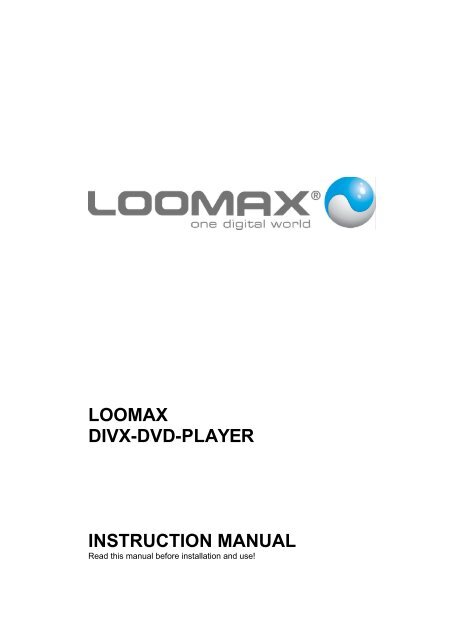LOOMAX DIVX-DVD-PLAYER INSTRUCTION ... - MPEG4-Players
LOOMAX DIVX-DVD-PLAYER INSTRUCTION ... - MPEG4-Players
LOOMAX DIVX-DVD-PLAYER INSTRUCTION ... - MPEG4-Players
You also want an ePaper? Increase the reach of your titles
YUMPU automatically turns print PDFs into web optimized ePapers that Google loves.
<strong>LOOMAX</strong><br />
<strong>DIVX</strong>-<strong>DVD</strong>-<strong>PLAYER</strong><br />
<strong>INSTRUCTION</strong> MANUAL<br />
Read this manual before installation and use!
<strong>LOOMAX</strong> <strong>DIVX</strong>-<strong>DVD</strong>-<strong>PLAYER</strong><br />
USER MANUAL<br />
Copyright Notices<br />
This manual is copyrighted. All rights reserved.<br />
This document may not, in whole or part, be copied, reproduced, reduced or<br />
translated by any means, either mechanical or electronic, without prior<br />
consent in writing from INNOTECH.<br />
The information in this manual has been carefully checked and is believed<br />
to be accurate.<br />
However, INNOTECH assumes no responsibility for any inaccuracies that<br />
may be contained in this manual.<br />
In no event will INNOTECH be liable for direct, indirect, special, incidental,<br />
or consequential damages resulting from any defect or omission in this<br />
manual, even if advised of the possibility of such damages.<br />
In the interest of continued product development, INNOTECH reserves the<br />
right to make improvements in this manual and the products it describes at<br />
any time, without notice or obligation.<br />
© 2003 INNOTECH All Rights Reserved
<strong>LOOMAX</strong> <strong>DIVX</strong>-<strong>DVD</strong>-<strong>PLAYER</strong><br />
USER MANUAL<br />
TABLE OF CONTENT<br />
Warning & Importance 1<br />
General Information 2<br />
1. Disc information 2<br />
2. Select a <strong>DVD</strong> disc 3<br />
3. Care of disc 4<br />
Preparation<br />
1. Unpack the unit 5<br />
2. Loading batteries into the Remote Control 5<br />
System Connections<br />
1. Connecting to TV set & Stereo 6<br />
Panel Description<br />
1. Front Panel 7<br />
2. Rear Panel 7<br />
3. Remote Control 8<br />
Getting Start<br />
1. Play a Disc 9<br />
2. Picture Setup 10<br />
3. General Setup 11<br />
4. Speaker Setup 13<br />
5. Audio Setup 13<br />
7. Preference Setup 15<br />
JPEG, MP3 & DivX Format 17<br />
Basic Operation 20<br />
Function Buttons 22<br />
Troubleshooting 27<br />
Specification 29<br />
© 2003 INNOTECH All Rights Reserved
<strong>LOOMAX</strong> <strong>DIVX</strong>-<strong>DVD</strong>-<strong>PLAYER</strong><br />
USER MANUAL<br />
WARNING<br />
TO REDUCE THE RISK OF FIRES AND ELECTRIC SHOCKS, DO NOT EXPOSE THIS<br />
UNIT TO RAIN OR MOISTURE<br />
CLASS 1<br />
LASER<br />
PRODUCT<br />
CAUTION<br />
RISK OF ELECTRIC SHOCK<br />
DO NOT OPEN<br />
IMPORTANCE<br />
© 2003 INNOTECH All Rights Reserved<br />
CAUTION: To reduce the risk of fires and<br />
electric shock, do not remove the cover of the unit.<br />
Refer servicing only to qualified person<br />
This lighting flash arrow symbol in a triangle is intended to alert users to<br />
the presence of non-insulated high voltage within the product’s enclosure<br />
that may be of sufficient magnitude to constitute a risk of electric shock<br />
to person<br />
The exclamation point symbol in a triangle is intended to alert users to<br />
the presence of important operating and maintenance instructions in the<br />
literature accompanying the unit<br />
The marking of products using lasers. The marking will be shown at the<br />
rear panel of the unit, means the unit have been classified as Class 1,<br />
and are utilizing laser beams that are of weaker class. There is no<br />
danger of hazardous radiation outside the unit<br />
REFER SERVICING ONLY TO QUALIFIED SERVICE PERSON<br />
� Read through this instruction manual before installation and use.<br />
� Do not touch the power plug with wet hand.<br />
� When disconnecting the power cord from the power outlet, hold the plug, do not pull the wire.<br />
� Switch off the main power when the unit is not in use. (Disconnect the power plug from the power outlet<br />
when you do not intend to use the unit for a prolonged period of time.)<br />
� Before moving the unit, remove the disc from the unit’s tray first.<br />
� Do not open the cover or touch any of the components inside the unit.<br />
� Do not install or operate the unit direct exposed to sunlight or nearby objects radiating heat that may lead to<br />
overheat and dangerous to the unit.<br />
� Do not install or operate the unit to moisture or humidity that may affect the laser head.<br />
� Install the unit on flat surface with good air circulation. Do not cover the ventilation holes on the unit by<br />
any kind. Otherwise, the unit would possibly overheat and malfunction.<br />
� Wipe the panel and case with soft dry cloth only. Do not apply any kind of thinner, alcohol or sprays when<br />
the cleaning of the unit.<br />
WARRANTY NOTICE<br />
Dear customer,<br />
when returing a product within the warranty period please make sure that you return the<br />
product completely (incl. accessories) and in the original packaging. Otherwise we cannot offer<br />
you the usual warranty service.<br />
1
<strong>LOOMAX</strong> <strong>DIVX</strong>-<strong>DVD</strong>-<strong>PLAYER</strong><br />
USER MANUAL<br />
GENERAL INFORMATION<br />
This unit can play the following types of disc:<br />
<strong>DVD</strong> single side / double sides<br />
single layer / double layers<br />
DivX version 3.11, 4.02 or above without QPEL and GMC<br />
MPEG 4 ISO format<br />
CD-DA<br />
MP3<br />
CD-R<br />
CD-RW<br />
Photo CD (JPEG)<br />
1. DISC INFORMATION<br />
Disc types <strong>DVD</strong> DivX CD<br />
Recording<br />
method<br />
Capacity Single layer<br />
Single side<br />
4.7GB = 2 hr<br />
Single layer<br />
Double sides<br />
8.5GB =4 hr<br />
© 2003 INNOTECH All Rights Reserved<br />
Digital / MPEG II MPEG 4 Digital<br />
Double layers<br />
Single side<br />
9.4GB=4.5 hr<br />
Double layers<br />
Double sides<br />
17GB =8 hr<br />
-<br />
650MB<br />
74min<br />
Disc size 12cm / 8cm 12cm 12cm / 8cm<br />
Horizontal<br />
Resolution<br />
500 lines up - -<br />
Sub-titles 32 - -<br />
Sound tracks 8 - -<br />
Symbol<br />
2<br />
COMPACT<br />
DIGITAL AUDIO
<strong>LOOMAX</strong> <strong>DIVX</strong>-<strong>DVD</strong>-<strong>PLAYER</strong><br />
USER MANUAL<br />
2. SELECT A <strong>DVD</strong> DISC<br />
� <strong>DVD</strong> discs and <strong>DVD</strong> players are manufactured under the worldwide agreed <strong>DVD</strong> Regional Code System that<br />
the player will operate only with corresponding disc of the same Regional Code.<br />
� <strong>DVD</strong> Regional Code:<br />
Regional Code Region<br />
� Features of a <strong>DVD</strong> disc:<br />
© 2003 INNOTECH All Rights Reserved<br />
1<br />
2<br />
3<br />
4<br />
5<br />
6<br />
Canada, USA<br />
Europe (incl. Poland, Romania, The Czech republic), Japan,<br />
Middle East (incl. Saudi Arabia, Egypt, Iran, South Africa)<br />
East Asia (incl. Hong Kong, Taiwan, South Korea), Southeast<br />
Asia<br />
Australia, Caribbean, Central & South America, Mexico, New<br />
Zealand<br />
Africa, Former Soviet Union, India, North Korea, Pakistan,<br />
Turkmenistan<br />
China<br />
Each <strong>DVD</strong> disc contains different combinations of features depending on the design and production of the<br />
disc. The following symbols representing some <strong>DVD</strong> features:<br />
2<br />
NTSC<br />
DOLBY<br />
D I G I T I A L<br />
2<br />
2<br />
16 : 9 L B<br />
R E S T R I C T E D<br />
2<br />
Regional Code / Video Output System<br />
Dolby Digital Surround<br />
DTS Digital Surround<br />
Number of audio Tracks<br />
Number of Sub-titles<br />
Screen modes<br />
Child Lock<br />
Number of Angles<br />
3
<strong>LOOMAX</strong> <strong>DIVX</strong>-<strong>DVD</strong>-<strong>PLAYER</strong><br />
USER MANUAL<br />
3. CARE OF DISC<br />
� Video disc contains high density compressed data that needs proper handling.<br />
� Hold the disc with fingers, holding the hole at center and the edge, do not touch the disc<br />
surface.<br />
� Do not bend or press the disc, do not explore the disc to direct sunlight or heating source.<br />
� Store discs in cabinet, vertically, in dry condition, prevent moisture or humidity.<br />
� Clean the disc with soft dry cloth only, wipe gently, radically, from center to the edge. Do<br />
not apply thinner, alcohol or sprays when cleaning.<br />
© 2003 INNOTECH All Rights Reserved<br />
REMARK<br />
Some features of this unit are relating to the <strong>DVD</strong> disc’s software. Some<br />
features of this unit cannot be preformed if the disc does not support<br />
the features, or required special settings. Check the features of the disc<br />
before playing it, or follow the instruction on screen menu of the disc.<br />
4
<strong>LOOMAX</strong> <strong>DIVX</strong>-<strong>DVD</strong>-<strong>PLAYER</strong><br />
USER MANUAL<br />
PREPARATION<br />
1. UNPACK THE UNIT<br />
The standard packing contains the following items:<br />
� The <strong>DVD</strong> player unit.<br />
� Infra red remote controller<br />
� Two AAA batteries<br />
� User’s instruction manual<br />
2. LOADING BATTERIES INTO THE REMOTE CONTROL<br />
� Remove the battery compartment cover.<br />
� Load two AAA batteries into the battery compartment.<br />
� Make sure that the batteries have been inserted in the right polarities matching to the symbols +, - as<br />
indicated in the battery compartment.<br />
� When replacing batteries, replace both batteries. Do not mix new and used batteries operating together;<br />
otherwise, the operation lifetime will be much shorter than normal.<br />
� Do not dispose batteries as normal rubbish. Be environment friendly, dispose batteries according to the<br />
Government’s regulation.<br />
� Remove the batteries if you do not intend to use the unit for a prolonged period of time.<br />
© 2003 INNOTECH All Rights Reserved<br />
5
<strong>LOOMAX</strong> <strong>DIVX</strong>-<strong>DVD</strong>-<strong>PLAYER</strong><br />
USER MANUAL<br />
SYSTEM CONNECTIONS<br />
1. CONNECTING TO TV SET & AUDIO<br />
© 2003 INNOTECH All Rights Reserved<br />
DO NOT connect the AC power socket<br />
to the wall outlet before the system<br />
connection completed<br />
� Connect the unit’s video output to the TV’s video input<br />
terminal (yellow).<br />
� Connect the unit’s Audio output (Front), Left and Right, to<br />
the TV’s audio input terminals Left (white) and Right<br />
(Red).<br />
6
<strong>LOOMAX</strong> <strong>DIVX</strong>-<strong>DVD</strong>-<strong>PLAYER</strong><br />
USER MANUAL<br />
PANEL DESCRIPTION<br />
1. FRONT PANEL<br />
1 2 3<br />
© 2003 INNOTECH All Rights Reserved<br />
4 5 6 7 8 9<br />
1. MAIN POWER SWITCH 6. STOP<br />
2. DISC TRAY 7. SKIP BACKWARD<br />
3. VFD DISPLAY PANEL 8. SKIP FORWARD<br />
4. OPEN/CLOSE 9. ENTER<br />
5. PLAY / PAUSE<br />
2. REAR PANEL<br />
2<br />
1<br />
1 VIDEO OUTPUT<br />
2 2 CH AUDIO FRONT Left, Right OUTPUT<br />
7
<strong>LOOMAX</strong> <strong>DIVX</strong>-<strong>DVD</strong>-<strong>PLAYER</strong><br />
USER MANUAL<br />
3. REMOTE CONTROL<br />
© 2003 INNOTECH All Rights Reserved<br />
1. GOTO 16. OPEN / CLOSE<br />
2. NUMERIC KEYS 17. ZOOM<br />
3. STEP 18. ANGLE<br />
4. SLOW 19. REPEAT<br />
5. SHUFFLE 20. REPEAT A-B<br />
6. PROGRAM 21. SUBTITLE<br />
7. N/P 22. DISPLAY<br />
8. TITLE 23. ENTER<br />
9. SETUP 24. RETURN<br />
10. DIRECTION KEY 25. SEARCH BACKWARD<br />
11. MENU 26. STOP<br />
12. MUTE 27. SEARCH FORWARD<br />
13. VOLUME + 28. PLAY / PAUSE<br />
14. AUDIO 29. SKIP FORWARD<br />
15. VOLUME - 30. SKIP BACKWARD<br />
8
<strong>LOOMAX</strong> <strong>DIVX</strong>-<strong>DVD</strong>-<strong>PLAYER</strong><br />
USER MANUAL<br />
GETTING STARTED<br />
� Read through this instruction manual.<br />
� Unpack the unit.<br />
� Load batteries into the remote control.<br />
� Connect the unit, make sure the connections are correct.<br />
� Connect the power socket to wall outlet, power on the system.<br />
� Check the setting of the unit, TV and amplifier are correct and matching.<br />
1. PLAY A DISC<br />
� Switch on the power<br />
Switch on the main power switch on the unit’s front panel, and switch on the TV set, and the amplifier if<br />
connected.<br />
� Set the system<br />
Select the corresponding setting of the unit, TV set (AV) and the amplifier, until the <strong>LOOMAX</strong> power on screen<br />
shows.<br />
� Load a disc<br />
Press the “OPEN” button on the front panel or on the remote control, to open the disc tray. Load a disc<br />
into the tray and press the “OPEN” button again to close the disc tray. (Note: place the disc’s label side up,<br />
blank side down. Prevent upside down)<br />
� Automatic Play<br />
The unit will take several seconds to read the disc data, display the disc type logo at the left upper corner of the<br />
TV screen, and start playing automatically.<br />
(Normally, MP3 disc would take longer time to upload the data when loading)<br />
� If a Disc Menu displayed on the screen:<br />
1. Press the ? button to start playing, or<br />
2. Press button on the remote control to select the desired item and then press ENTER button<br />
to confirm.<br />
� Different kind of Disc Menu would be displayed on screen depending on the design and production of the disc.<br />
© 2003 INNOTECH All Rights Reserved<br />
9
<strong>LOOMAX</strong> <strong>DIVX</strong>-<strong>DVD</strong>-<strong>PLAYER</strong><br />
USER MANUAL<br />
2. PICTURE SETUP<br />
The unit’s TV output color is selectable to PAL or NTSC<br />
If the above problem happened:<br />
1. Set the TV set’s system to the proper setting, or<br />
2. Change the <strong>DVD</strong> unit’s output system setting as following:<br />
1. Load a disc<br />
The unit plays the disc automatically<br />
2. Press STOP button<br />
<strong>LOOMAX</strong> power on screen appears<br />
If the above DO NOT fix the problem, see TROUBLESHOOTING.<br />
© 2003 INNOTECH All Rights Reserved<br />
IMPORTANT<br />
If the TV set is NOT multi-system, and the following happened, it could be<br />
a result of wrong color system matching with the TV set:<br />
� Picture is distorted<br />
� Picture is black and white, no color.<br />
� Picture is not full screen, or border part of picture bas been blocked.<br />
10
<strong>LOOMAX</strong> <strong>DIVX</strong>-<strong>DVD</strong>-<strong>PLAYER</strong><br />
USER MANUAL<br />
3. GENERAL SETUP<br />
1. Pressing the SETUP button on remote control during STOP or PLAY mode to SETUP MENU.<br />
2. Using Cursor to select GENERAL SETUP. Press ENTER to enter GENERAL SETUP page.<br />
SETUP MENU - MAIN PAGE<br />
GENERAL SETUP<br />
SPEAKER SETUP<br />
AUDIO SETUP<br />
PREFERENCE<br />
EXIT SETUP<br />
PIC MODE (PICTURE MODE)<br />
ANGLE MARK<br />
-- GENERAL PAGE --<br />
PIC MODE AUTO<br />
ANGLE MARK FILM<br />
OSD LANG VIDEO<br />
CAPTIONS SMART<br />
SCR SAVER SUPER SMART<br />
-- GENERAL PAGE --<br />
PIC MODE<br />
ANGLE MARK ON<br />
OSD LANG OFF<br />
CAPTIONS<br />
SCR SAVER<br />
© 2003 INNOTECH All Rights Reserved<br />
This feature is functioned only for the disc, which<br />
has ANGLE function.<br />
� When the ANGLE MARK is set ON, the screen<br />
displays the mark.<br />
� When the ANGLE MARK is set OFF, the mark is not<br />
11<br />
PIC MODE<br />
ANGLE MARK<br />
OSD LANG<br />
CAPTIONS<br />
SCR SAVER<br />
displayed.<br />
-- GENERAL PAGE --
<strong>LOOMAX</strong> <strong>DIVX</strong>-<strong>DVD</strong>-<strong>PLAYER</strong><br />
USER MANUAL<br />
OSD LANG (ON SCREEN DISPLAY LANGUAGE)<br />
CAPTIONS<br />
-- GENERAL PAGE --<br />
PIC MODE<br />
ANGLE MARK<br />
OSD LANG ENGLISH<br />
CAPTIONS GERMANY<br />
SCR SAVER<br />
-- GENERAL PAGE --<br />
PIC MODE<br />
ANGLE MARK<br />
OSD LANG<br />
CAPTIONS ON<br />
SCR SAVER OFF<br />
SCR SAVER (SCREEN SAVER)<br />
-- GENERAL PAGE --<br />
PIC MODE<br />
ANGLE MARK<br />
OSD LANG<br />
CAPTIONS<br />
SCR SAVER ON<br />
OFF<br />
© 2003 INNOTECH All Rights Reserved<br />
11<br />
� ENGLISH or GERMANY can be selected<br />
� The hidden subtitle is shown during ON<br />
� The hidden subtitle is closed during OFF<br />
� When the unit is stopped, no operation, no function<br />
1211111<br />
button is pressed in 1 minute, screen saver appears<br />
for the purpose to protect the TV screen if SCR<br />
SAVER is set ON.
<strong>LOOMAX</strong> <strong>DIVX</strong>-<strong>DVD</strong>-<strong>PLAYER</strong><br />
USER MANUAL<br />
1151<br />
4. SPEAKER SETUP<br />
SETUP MENU - MAIN PAGE<br />
GENERAL SETUP<br />
SPEAKER SETUP<br />
AUDIO SETUP<br />
PREFERENCE<br />
EXIT SETUP<br />
DOWNMIX<br />
� STEREO : Stereo output mode<br />
5. AUDIO SETUP<br />
SETUP MENU - MAIN PAGE<br />
GENERAL SETUP<br />
SPEAKER SETUP<br />
AUDIO SETUP<br />
PREFERENCE<br />
EXIT SETUP<br />
� ANALOG : Audio signal is out from AUDIO OUT (RCA) jacks.<br />
OP MODE<br />
-- AUDIO SETUP PAGE --<br />
AUDIO OUT<br />
OP MODE LINE OUT<br />
DUAL MONO RF REMOD<br />
COMPRESSION<br />
PROLOGIC<br />
LPCM OUTPUT<br />
MAIN PAGE<br />
© 2003 INNOTECH All Rights Reserved<br />
� LINE OUT : Line out mode with digital dialog<br />
normalization, compress input linear signal.<br />
� RF REMOD : RF remodulation mode with heavy<br />
13<br />
-- SPEAKER SETUP PAGE --<br />
DOWNMIX STEREO<br />
MAIN PAGE<br />
-- AUDIO SETUP PAGE --<br />
AUDIO OUT ANALOG<br />
OP MODE<br />
DUAL MONO<br />
COMPRESSION<br />
PROLOGIC<br />
LPCM OUTPUT<br />
MAIN PAGE<br />
compression and digital dialog normalization.
<strong>LOOMAX</strong> <strong>DIVX</strong>-<strong>DVD</strong>-<strong>PLAYER</strong><br />
USER MANUAL<br />
DUAL MONO<br />
COMPRESSION<br />
PROLOGIC<br />
LPCM OUTPUT<br />
-- AUDIO SETUP PAGE --<br />
AUDIO OUT<br />
OP MODE<br />
DUAL MONO STEREO<br />
COMPRESSION<br />
PROLOGIC<br />
LPCM OUTPUT<br />
MAIN PAGE<br />
-- AUDIO SETUP PAGE --<br />
AUDIO OUT - - FULL<br />
OP MODE - -<br />
DUAL MONO - - 6/8<br />
COMPRESSION - -<br />
PROLOGIC - - 4/8<br />
LPCM OUTPUT - -<br />
- - 2/8<br />
MAIN PAGE - - OFF<br />
-- AUDIO SETUP PAGE --<br />
AUDIO OUT<br />
OP MODE<br />
DUAL MONO<br />
COMPRESSION<br />
PROLOGIC OFF<br />
LPCM OUTPUT ON<br />
AUTO<br />
MAIN PAGE<br />
-- AUDIO SETUP PAGE --<br />
AUDIO OUT<br />
OP MODE<br />
DUAL MONO<br />
COMPRESSION<br />
PROLOGIC<br />
LPCM OUTPUT LPCM 48K<br />
LPCM 96K<br />
MAIN PAGE<br />
© 2003 INNOTECH All Rights Reserved<br />
� To adjust linear compression rate to obtain the<br />
different compression results of the signals only if the<br />
OP MODE is set to LINE OUT.<br />
� To select Dolby Prologic.<br />
� To select LPCM output at 48K or 96K.<br />
14
<strong>LOOMAX</strong> <strong>DIVX</strong>-<strong>DVD</strong>-<strong>PLAYER</strong><br />
USER MANUAL<br />
7. PREFERENCE<br />
SETUP MENU - MAIN PAGE<br />
GENERAL SETUP<br />
SPEAKER SETUP<br />
AUDIO SETUP<br />
PREFERENCE<br />
EXIT SETUP<br />
LANGUAGE SELECTION<br />
-- PREFERENCE PAGE --<br />
TV DISPLAY<br />
TV TYPE MULTI<br />
VIDEO OUTPUT NTSC<br />
AUDIO PAL<br />
SUBTITLE<br />
DISC MENU<br />
LOCALE<br />
PARENTAL<br />
-- PREFERENCE PAGE --<br />
TV DISPLAY<br />
TV TYPE<br />
VIDEO OUTPUT<br />
AUDIO ENGLISH<br />
SUBTITLE FRENCH<br />
DISC MENU SPANISH<br />
LOCALE CHINESE<br />
PARENTAL JAPANESE<br />
PARENTAL CONTROL<br />
-- PREFERENCE PAGE --<br />
TV TYPE 1 G<br />
AUDIO 2<br />
SUBTITLE 3 PG<br />
DISC MENU 4 PG 13<br />
LOCALE 5<br />
PARENTAL 6 PG-R<br />
PASSWORD 7 NC-17<br />
DEFLAUTS 8 ADULT<br />
© 2003 INNOTECH All Rights Reserved<br />
� To select an age control grade according to the grade<br />
of the disc and your desired. The disc cannot be<br />
played for the rate higher than the grade set.<br />
� Go to the PASSWORD VERIFY PAGE to input<br />
15<br />
-- PREFERENCE PAGE --<br />
TV DISPLAY NORMAL/PS<br />
TV TYPE NORMAL/LB<br />
VIDEO OUTPUT WIDE<br />
AUDIO<br />
SUBTITLE<br />
DISC MENU<br />
LOCALE<br />
PARENTAL<br />
-- PREFERENCE PAGE --<br />
TV DISPLAY<br />
TV TYPE<br />
VIDEO OUT PUT VIDEO<br />
AUDIO<br />
SUBTITLE<br />
DISC MENU<br />
LOCALE<br />
PARENTAL<br />
-- PREFERENCE PAGE --<br />
TV DISPLAY<br />
TV TYPE CHINA<br />
VIDEO OUTPUT FRANCE<br />
AUDIO HONG KONG<br />
SUBTITLE JAPAN<br />
DISC MENU TAIWAN<br />
LOCALE GBR<br />
PARENTAL USA<br />
password after selection of Parental grade.
<strong>LOOMAX</strong> <strong>DIVX</strong>-<strong>DVD</strong>-<strong>PLAYER</strong><br />
USER MANUAL<br />
PASSWORD SETTING<br />
� The default setting of password is 3308.<br />
DEFAULTS<br />
SMART NAVI<br />
-- PREFERENCE PAGE --<br />
TV TYPE<br />
AUDIO<br />
SUBTITLE<br />
DISC MENU<br />
LOCALE<br />
PARENTAL<br />
PASSWORD CHANGE<br />
DEFLAUTS<br />
-- PREFERENCE PAGE --<br />
TV TYPE<br />
AUDIO<br />
SUBTITLE<br />
DISC MENU<br />
LOCALE<br />
PARENTAL<br />
PASSWORD<br />
DEFLAUTS RESET<br />
-- PREFERENCE PAGE --<br />
AUDIO<br />
SUBTITLE<br />
DISC MENU<br />
LOCALE<br />
PARENTAL<br />
PASSWORD<br />
DEFLAUTS ON<br />
SMART NAVI OFF<br />
© 2003 INNOTECH All Rights Reserved<br />
� To reset the settings to factory setting.<br />
� PREFERENCE can be selected only if the Password<br />
mode is set OFF and in STOP mode.<br />
� To select the display with MENU for playing MP3 and<br />
16<br />
-- PASSWORD CHANGE PAGE --<br />
OLD PASSWORD<br />
NEW PASSWORD<br />
CONFIRM PWD<br />
PHOTO CD (JPEG).
<strong>LOOMAX</strong> <strong>DIVX</strong>-<strong>DVD</strong>-<strong>PLAYER</strong><br />
USER MANUAL<br />
JPEG, MP3 & DivX Format<br />
JPEG Format<br />
SMART NAVI<br />
ROOT JPEG 1<br />
JPEG 2<br />
JPEG 3<br />
JPEG 4<br />
JPEG 5<br />
JPEG 6<br />
JPEG 7<br />
JPEG 8<br />
© 2003 INNOTECH All Rights Reserved<br />
JPEG Files listing<br />
Press to select the „ROOT“ on the left columns & the „FILE“ on the right side, press<br />
„ENTER“/“PLAY“ to view the JPEG PHOTOS. Then press “STOP” to go back to the menu of<br />
“SMART NAVI”.<br />
FUNCTION KEYS<br />
Zoom Press the “ZOOM” Button, then the screen will show “ZOOM ON”,<br />
and press Icons to “zoom in” or “zoom out”.<br />
Rotate Press to rotate the picture<br />
Next/ Press to the next or previous pictures.<br />
Previous<br />
Menu Press “Menu” to preview the photos.<br />
17
<strong>LOOMAX</strong> <strong>DIVX</strong>-<strong>DVD</strong>-<strong>PLAYER</strong><br />
USER MANUAL<br />
MP3 Format<br />
SMART NAVI<br />
ROOT MP3 1<br />
MP3 2<br />
MP3 3<br />
MP3 4<br />
MP3 5<br />
MP3 6<br />
MP3 7<br />
MP3 8<br />
MP3 Files listing<br />
Press to select the “ROOT” on the left columns & the “FILE” on the right side, press<br />
“ENTER”/”PLAY” to play the MP3 Music. Then press “STOP” stop playing and go back to the<br />
menu of “SMART NAVI”.<br />
FUNCTION KEYS<br />
Forward/ Press the icons to playing fast forward ans fast backward.<br />
Backward<br />
Next/ Press to the next or previous songs.<br />
Previous<br />
Mute Press “MUTE” button to turn the audio off. Press it again to resume.<br />
Pause Press to pause playin & press again to resume.<br />
© 2003 INNOTECH All Rights Reserved<br />
18
<strong>LOOMAX</strong> <strong>DIVX</strong>-<strong>DVD</strong>-<strong>PLAYER</strong><br />
USER MANUAL<br />
DivX/<strong>MPEG4</strong> FORMAT<br />
SMART NAVI<br />
ROOT MP4 1<br />
MP4 3<br />
MP4 3<br />
MP4 4<br />
MP4 5<br />
MP4 6<br />
MP4 7<br />
MP4 8<br />
© 2003 INNOTECH All Rights Reserved<br />
DivX/<strong>MPEG4</strong> Files listing<br />
Press to select the “ROOT” on the left columns & the “FILE” on the right side, press<br />
“ENTER”/”PLAY” to play the DivX. Then press “STOP” stop playing and go back to the menu of<br />
“SMART NAVI”.<br />
FUNCTION KEYS<br />
Forward/ Press the icons to playing fast forward and fast backward.<br />
Backward Continuously pressing and back to normal.<br />
Next/ Press to the next or previous chapter or files.<br />
Previous<br />
Mute Press “MUTE” button to turn the audio off. Press it again to resume.<br />
Pause Press ___ to pause playin & press again to resume.<br />
Slow Press “SLOW” and playback of slow motion. Please “Play” to resume it.<br />
Step Keeping press “STEP” repeatedly button to playing frames by frames.<br />
GoTo Search the chapter and time you want. Functions please refer to “Function<br />
Buttons” on instruction book.<br />
19
<strong>LOOMAX</strong> <strong>DIVX</strong>-<strong>DVD</strong>-<strong>PLAYER</strong><br />
USER MANUAL<br />
BASIC OPERATION<br />
Function Key Description<br />
POWER<br />
OPEN<br />
The unit mute<br />
when PAUSE<br />
© 2003 INNOTECH All Rights Reserved<br />
MAIN POWER ON / OFF<br />
(Always Power OFF the unit after use)<br />
OPEN / CLOSE DISC TRAY<br />
If opens the disc tray when a <strong>DVD</strong> is playing (do not press<br />
the STOP button ), the unit will memorize the stopping<br />
position.<br />
When the same disc is loaded again, the unit will continue<br />
playing from the position that it stopped.<br />
(If another disc has been loaded, the last memory will be<br />
cleared)<br />
PLAY - NORMAL<br />
PAUSE / STEP PLAY<br />
Pause the unit from playing temporarily<br />
Press the button again to play forward frame by frame.<br />
Press button to resume normal PLAY.<br />
20
<strong>LOOMAX</strong> <strong>DIVX</strong>-<strong>DVD</strong>-<strong>PLAYER</strong><br />
USER MANUAL<br />
Function Key Description<br />
The unit mute<br />
when SEARCH<br />
SEARCH FORWARD<br />
© 2003 INNOTECH All Rights Reserved<br />
SEARCH BACKWARD<br />
Repeat pressing the SEARCH button on the remote or<br />
turning the SEARCH switch on the unit to change the<br />
SEARCH speed or back to normal PLAY.<br />
Press button to resume normal PLAY.<br />
SKIP FORWARD<br />
SKIP BACKWARD<br />
Skip to the next or previous chapter / track.<br />
STOP / PRE-STOP<br />
Press once to stop the unit, memorizing the stopping<br />
position.<br />
a. Press to continue playing from the position<br />
that it stopped<br />
b. Press again to completely STOP the unit.<br />
21
<strong>LOOMAX</strong> <strong>DIVX</strong>-<strong>DVD</strong>-<strong>PLAYER</strong><br />
USER MANUAL<br />
FUNCTION BUTTONS<br />
Function Key Description<br />
DISPLAY<br />
ENTER<br />
NUMERIC<br />
KEYS<br />
© 2003 INNOTECH All Rights Reserved<br />
MENU BAR ON SCREEN DISPLAY<br />
Activate the Menu Bar On Screen Display, displaying the<br />
current status.<br />
Repeat pressing the button to activate the first page, the<br />
second page of Menu and clear the Menu display.<br />
CONFIRM AN ENTRY<br />
Confirm a setting entry in the Unit / Disc’s Function Menu<br />
CURSOR<br />
Press the buttons moving UP, DOWN, LEFT, RIGHT in the<br />
Unit / Disc’s Function Menu<br />
PROGRAM NUMBER ACCESS<br />
Input one to two digits CHAPTER / TRACK number,<br />
press ENTER button (-- / 8) to start the selected CHAPTER /<br />
TRACK<br />
22
<strong>LOOMAX</strong> <strong>DIVX</strong>-<strong>DVD</strong>-<strong>PLAYER</strong><br />
USER MANUAL<br />
Function Key Description<br />
GOTO<br />
REPEAT<br />
GOTO SEARCH<br />
© 2003 INNOTECH All Rights Reserved<br />
Press the button to enter the SEARCH mode, to select<br />
playing at a desired section. The Menu Bar display as follow:<br />
TITLE 01 / 20 CHAPTER 01 / 010<br />
<strong>DVD</strong> mode<br />
Pressing the CURSOR button to select search mode, Title,<br />
Chapter and Time modes:<br />
Title Chapter Time<br />
Other disc types mode<br />
Pressing the CURSOR button to select search mode, Track<br />
and Time modes:<br />
Track Time<br />
REPEAT PLAYBACK<br />
CHAPTER / TITLE (TRACK / DISC)<br />
Repeat playing a selected CHAPTER /TITLE of <strong>DVD</strong><br />
disc, or TRACK / DISC of other disc types.<br />
<strong>DVD</strong> mode<br />
Repeat pressing the button to select REPEAT mode,<br />
CHAPTER / TITLE:<br />
Other disc types mode<br />
Repeat pressing the button to select REPEAT mode, TRACK<br />
/ DISC:<br />
Track Disc Off<br />
To clear the menu bar, press DISPLAY button<br />
23
<strong>LOOMAX</strong> <strong>DIVX</strong>-<strong>DVD</strong>-<strong>PLAYER</strong><br />
USER MANUAL<br />
Function Key Description<br />
A – B<br />
PROG<br />
MENU<br />
© 2003 INNOTECH All Rights Reserved<br />
REPEAT SECTION A � B<br />
Repeat playing back a selected section A � B<br />
A � Start<br />
Press the button at the beginning of the desired section, A<br />
� B End<br />
Press the button at the end of the desired section, B<br />
Cancel the setting<br />
Press the button again to switch Off the setting, back to normal<br />
play<br />
To clear the menu bar display, press DISPLAY button<br />
PROGRAM SETTING<br />
Programming a disc playing in a desired sequence.<br />
The unit memorizes a disc program setting, and recognizes a<br />
memorized disc program automatically when the disc is<br />
loaded.<br />
1. Playback a Program<br />
Press PLAY button after setting the program.<br />
2. Set a Program:<br />
Press PROG button and numeric keys to select track and<br />
press ENTER button, the track will be programmed.<br />
PROGRAM P 00 : 00<br />
For example :<br />
Program order<br />
Press 2 � P 01 : 02 then<br />
Press 5 � P 02 : 05 then<br />
Press 1 � P 03 : 01<br />
Title number<br />
NOTE: <strong>DVD</strong> CANNOT BE PROGRAMMED<br />
DISC MAIN MENU<br />
Stop the unit, back to the disc Menu or beginning of disc<br />
24
<strong>LOOMAX</strong> <strong>DIVX</strong>-<strong>DVD</strong>-<strong>PLAYER</strong><br />
USER MANUAL<br />
Function Key Description<br />
MUTE<br />
ZOOM<br />
SLOW<br />
The unit Mute<br />
when slow<br />
BOOKMARK<br />
SUB TITLE<br />
ANGLE<br />
AUDIO<br />
© 2003 INNOTECH All Rights Reserved<br />
TURN OFF THE VOLUME<br />
ZOOM PICTURE<br />
Enlarge the picture to 4 times<br />
In the ZOOM mode, press to adjust the position of<br />
zooming position.<br />
SLOW MOTION<br />
Repeat pressing the button to change the SLOW motion<br />
speeds or back to normal PLAY mode<br />
TO STORE THE SPECIFIC PORTONS<br />
SUB TITLE LANGAGE<br />
Press SUBTITLE button to switch the subtitle language<br />
VIEW ANGLE<br />
Repeat pressing the button to select different VIEW ANGLES<br />
available from <strong>DVD</strong> disc<br />
<strong>DVD</strong> AUDIO TRACK<br />
Repeat pressing the button to select up to 8 dialogues<br />
available from <strong>DVD</strong> disc<br />
25
<strong>LOOMAX</strong> <strong>DIVX</strong>-<strong>DVD</strong>-<strong>PLAYER</strong><br />
USER MANUAL<br />
Function Key Description<br />
SETUP<br />
N/P<br />
- +<br />
© 2003 INNOTECH All Rights Reserved<br />
GO TO SETUP MENU<br />
VIDEO SYSTEM SELECTION (NTSC/PAL)<br />
Press “+” and “-“ to increase or decrease the audio<br />
volume.<br />
26
<strong>LOOMAX</strong> <strong>DIVX</strong>-<strong>DVD</strong>-<strong>PLAYER</strong><br />
USER MANUAL<br />
TROUBLESHOOTING<br />
When having problem with this unit, check this list for a possible solution before<br />
asking for service:<br />
Symptom Check and Action<br />
No Power<br />
Do not play<br />
No Picture<br />
© 2003 INNOTECH All Rights Reserved<br />
1. Check the power cord has been properly connected to the wall outlet<br />
2. Check the main power has been switched on<br />
1. No disc, load a disc<br />
2. Disc has been loaded upside down. Place the disc with the label side up<br />
3. Disc’s region code is not matching to the unit<br />
4. Disc is not correct type to be played<br />
5. Disc is damaged or dirty, clean the disc or try another disc<br />
6. Moisture may be condensed inside the unit. Remove the disc and leave the<br />
unit power on for one or two hours<br />
1. Check the TV set has been power on, and setting at the correct AV mode<br />
2. Check the system connection is secure<br />
3. Check if the connection cables are damaged<br />
4. Clean the disc<br />
27
<strong>LOOMAX</strong> <strong>DIVX</strong>-<strong>DVD</strong>-<strong>PLAYER</strong><br />
USER MANUAL<br />
TROUBLESHOOTING (continue)<br />
Symptom Check and Action<br />
Picture noise /<br />
distorted<br />
Picture not full<br />
screen<br />
Cannot SKIP or<br />
SEARCH<br />
No sound or<br />
Sound output<br />
not complete<br />
MP3 disc no<br />
sound or noise<br />
Remote control<br />
does no function<br />
© 2003 INNOTECH All Rights Reserved<br />
1. Disc is dirty or damaged. Clean the disc or try another disc<br />
2. Reset the color system of the <strong>DVD</strong> unit or the TV set<br />
3. Try to direct the <strong>DVD</strong> unit to the TV set in stead of via the components like<br />
VCR.<br />
1. Select the screen format. Enter SETUP MENU � (TV DISPLAY)<br />
2. Select the screen format from <strong>DVD</strong> disc menu<br />
1. Some disc are programmed that do not allow users to SKIP or SEARCH<br />
forward at some sections, especially at the beginning WARNING section<br />
2. Single Chapter disc cannot apply SKIP function<br />
1. Check the TV and amplifier has been power on and correctly setting<br />
2. Check the TV and amplifier system connections are secure<br />
3. Press AUDIO button (-- / 4) select other audio tracks output of disc<br />
4. Check if the MUTE function of the <strong>DVD</strong>, TV or amplifier has be activated<br />
5. There will be no sound output during REVERSE PLAY / PAUSE / STEP /<br />
SLOW / SEARCH<br />
1. When program files or other data files mixed with MP3 files in the same disc,<br />
the unit may play the non-MP3 files with noise or no sound<br />
2. Check the disc, if all the files on disc are MP3 files<br />
3. Skip the file, or try the other file<br />
1. Remove the obstacles between the remote and the unit<br />
2. Point the remote at the remote sensor on the unit<br />
3. Check the batteries of the remote control had been loaded with correct<br />
polarities<br />
4. Replace the batteries of the remote control<br />
28
<strong>LOOMAX</strong> <strong>DIVX</strong>-<strong>DVD</strong>-<strong>PLAYER</strong><br />
USER MANUAL<br />
SPECIFICATION<br />
Type of Disc<br />
Video Format<br />
Audio Format<br />
Signal Output<br />
Frequency Response<br />
S/N ratio<br />
THD<br />
Output Terminals<br />
Power input<br />
Dimension<br />
© 2003 INNOTECH All Rights Reserved<br />
<strong>DVD</strong><br />
<strong>DIVX</strong><br />
MPEG 4<br />
CD-DA<br />
CD<br />
MP3<br />
CD-R / CD-RW<br />
PHOTO CD (JPEG)<br />
MPEG 1, MPEG 2, MPEG 4<br />
MPEG 1, LAYER 1, LAYER 2, MP3<br />
Color System : NTSC / PAL<br />
Audio System : AC3 / digital output / DTS digital output<br />
Video Output : 1Vpp (at 75 ohm)<br />
Audio Output : (Stereo): 2Vpp<br />
Audio Output : (5.1 channels): 0.5Vpp<br />
CD: 4Hz – 20KHz (EIAT)<br />
<strong>DVD</strong>: 4Hz – 22KHz (48K)<br />
4Hz – 44KHz (96K)<br />
> 92Db<br />