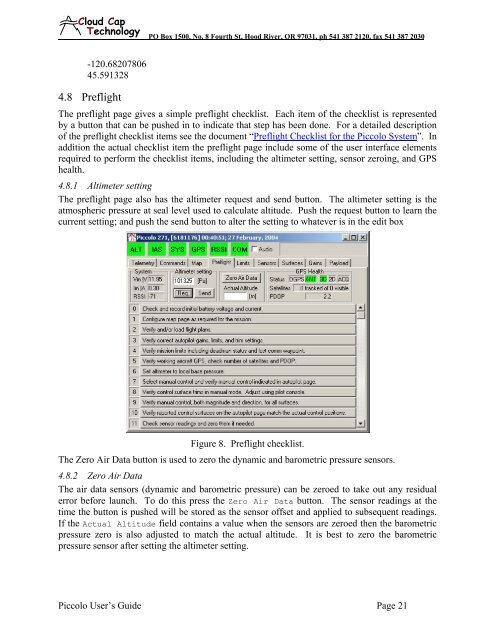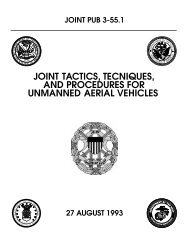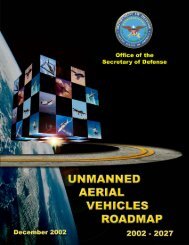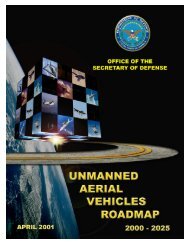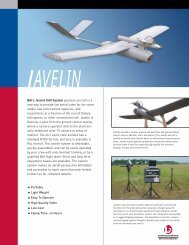Piccolo system user guide - Unmanned Aircraft & Drones
Piccolo system user guide - Unmanned Aircraft & Drones
Piccolo system user guide - Unmanned Aircraft & Drones
You also want an ePaper? Increase the reach of your titles
YUMPU automatically turns print PDFs into web optimized ePapers that Google loves.
Clo ud Cap<br />
Technology<br />
PO Box 1500, No. 8 Fourth St, Hood River, OR 97031, ph 541 387 2120, fax 541 387 2030<br />
-120.68207806<br />
45.591328<br />
4.8 Preflight<br />
The preflight page gives a simple preflight checklist. Each item of the checklist is represented<br />
by a button that can be pushed in to indicate that step has been done. For a detailed description<br />
of the preflight checklist items see the document “Preflight Checklist for the <strong>Piccolo</strong> System”. In<br />
addition the actual checklist item the preflight page include some of the <strong>user</strong> interface elements<br />
required to perform the checklist items, including the altimeter setting, sensor zeroing, and GPS<br />
health.<br />
4.8.1 Altimeter setting<br />
The preflight page also has the altimeter request and send button. The altimeter setting is the<br />
atmospheric pressure at seal level used to calculate altitude. Push the request button to learn the<br />
current setting; and push the send button to alter the setting to whatever is in the edit box<br />
Figure 8. Preflight checklist.<br />
The Zero Air Data button is used to zero the dynamic and barometric pressure sensors.<br />
4.8.2 Zero Air Data<br />
The air data sensors (dynamic and barometric pressure) can be zeroed to take out any residual<br />
error before launch. To do this press the Zero Air Data button. The sensor readings at the<br />
time the button is pushed will be stored as the sensor offset and applied to subsequent readings.<br />
If the Actual Altitude field contains a value when the sensors are zeroed then the barometric<br />
pressure zero is also adjusted to match the actual altitude. It is best to zero the barometric<br />
pressure sensor after setting the altimeter setting.<br />
<strong>Piccolo</strong> User’s Guide Page 21