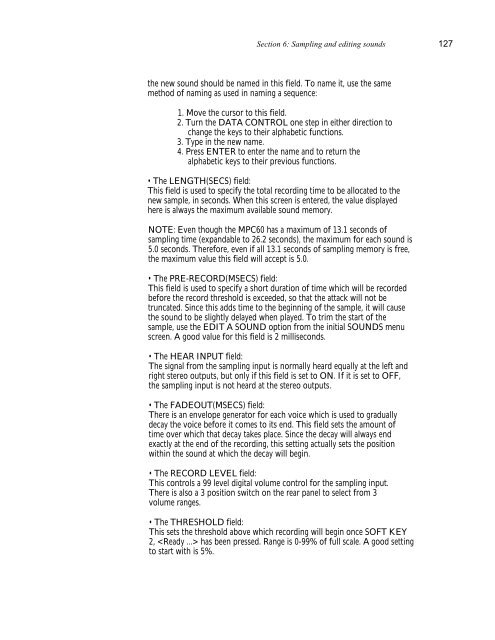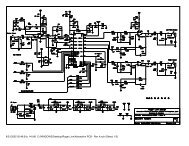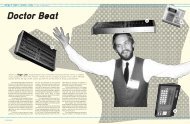Akai MPC-60 v2.0 Owners Manual.pdf - Fdiskc
Akai MPC-60 v2.0 Owners Manual.pdf - Fdiskc
Akai MPC-60 v2.0 Owners Manual.pdf - Fdiskc
You also want an ePaper? Increase the reach of your titles
YUMPU automatically turns print PDFs into web optimized ePapers that Google loves.
Section 6: Sampling and editing sounds 127<br />
the new sound should be named in this field. To name it, use the same<br />
method of naming as used in naming a sequence:<br />
1. Move the cursor to this field.<br />
2. Turn the DATA CONTROL one step in either direction to<br />
change the keys to their alphabetic functions.<br />
3. Type in the new name.<br />
4. Press ENTER to enter the name and to return the<br />
alphabetic keys to their previous functions.<br />
• The LENGTH(SECS) field:<br />
This field is used to specify the total recording time to be allocated to the<br />
new sample, in seconds. When this screen is entered, the value displayed<br />
here is always the maximum available sound memory.<br />
NOTE: Even though the <strong>MPC</strong><strong>60</strong> has a maximum of 13.1 seconds of<br />
sampling time (expandable to 26.2 seconds), the maximum for each sound is<br />
5.0 seconds. Therefore, even if all 13.1 seconds of sampling memory is free,<br />
the maximum value this field will accept is 5.0.<br />
• The PRE-RECORD(MSECS) field:<br />
This field is used to specify a short duration of time which will be recorded<br />
before the record threshold is exceeded, so that the attack will not be<br />
truncated. Since this adds time to the beginning of the sample, it will cause<br />
the sound to be slightly delayed when played. To trim the start of the<br />
sample, use the EDIT A SOUND option from the initial SOUNDS menu<br />
screen. A good value for this field is 2 milliseconds.<br />
• The HEAR INPUT field:<br />
The signal from the sampling input is normally heard equally at the left and<br />
right stereo outputs, but only if this field is set to ON. If it is set to OFF,<br />
the sampling input is not heard at the stereo outputs.<br />
• The FADEOUT(MSECS) field:<br />
There is an envelope generator for each voice which is used to gradually<br />
decay the voice before it comes to its end. This field sets the amount of<br />
time over which that decay takes place. Since the decay will always end<br />
exactly at the end of the recording, this setting actually sets the position<br />
within the sound at which the decay will begin.<br />
• The RECORD LEVEL field:<br />
This controls a 99 level digital volume control for the sampling input.<br />
There is also a 3 position switch on the rear panel to select from 3<br />
volume ranges.<br />
• The THRESHOLD field:<br />
This sets the threshold above which recording will begin once SOFT KEY<br />
2, has been pressed. Range is 0-99% of full scale. A good setting<br />
to start with is 5%.