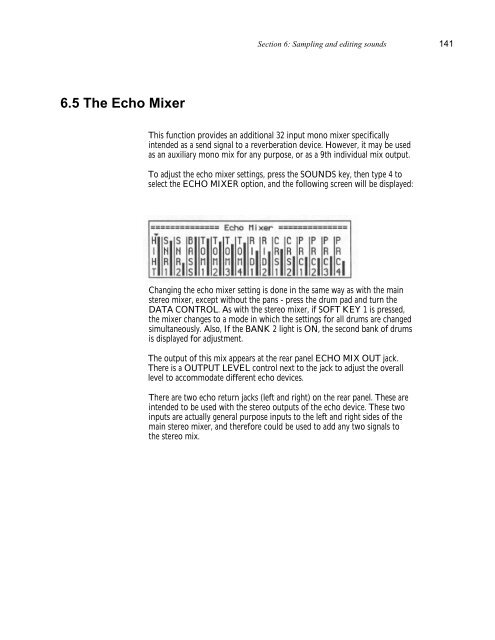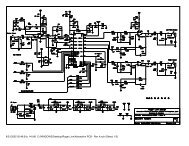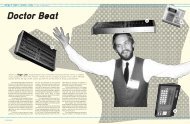Akai MPC-60 v2.0 Owners Manual.pdf - Fdiskc
Akai MPC-60 v2.0 Owners Manual.pdf - Fdiskc
Akai MPC-60 v2.0 Owners Manual.pdf - Fdiskc
Create successful ePaper yourself
Turn your PDF publications into a flip-book with our unique Google optimized e-Paper software.
Section 6: Sampling and editing sounds 141<br />
6.5 The Echo Mixer<br />
This function provides an additional 32 input mono mixer specifically<br />
intended as a send signal to a reverberation device. However, it may be used<br />
as an auxiliary mono mix for any purpose, or as a 9th individual mix output.<br />
To adjust the echo mixer settings, press the SOUNDS key, then type 4 to<br />
select the ECHO MIXER option, and the following screen will be displayed:<br />
Changing the echo mixer setting is done in the same way as with the main<br />
stereo mixer, except without the pans - press the drum pad and turn the<br />
DATA CONTROL. As with the stereo mixer, if SOFT KEY 1 is pressed,<br />
the mixer changes to a mode in which the settings for all drums are changed<br />
simultaneously. Also, If the BANK 2 light is ON, the second bank of drums<br />
is displayed for adjustment.<br />
The output of this mix appears at the rear panel ECHO MIX OUT jack.<br />
There is a OUTPUT LEVEL control next to the jack to adjust the overall<br />
level to accommodate different echo devices.<br />
There are two echo return jacks (left and right) on the rear panel. These are<br />
intended to be used with the stereo outputs of the echo device. These two<br />
inputs are actually general purpose inputs to the left and right sides of the<br />
main stereo mixer, and therefore could be used to add any two signals to<br />
the stereo mix.