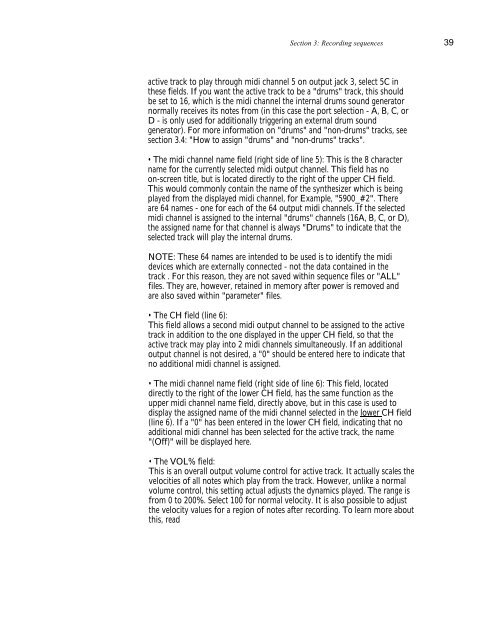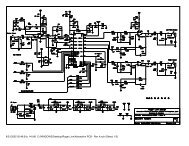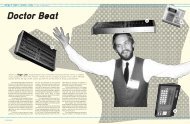Akai MPC-60 v2.0 Owners Manual.pdf - Fdiskc
Akai MPC-60 v2.0 Owners Manual.pdf - Fdiskc
Akai MPC-60 v2.0 Owners Manual.pdf - Fdiskc
You also want an ePaper? Increase the reach of your titles
YUMPU automatically turns print PDFs into web optimized ePapers that Google loves.
Section 3: Recording sequences 39<br />
active track to play through midi channel 5 on output jack 3, select 5C in<br />
these fields. If you want the active track to be a "drums" track, this should<br />
be set to 16, which is the midi channel the internal drums sound generator<br />
normally receives its notes from (in this case the port selection - A, B, C, or<br />
D - is only used for additionally triggering an external drum sound<br />
generator). For more information on "drums" and "non-drums" tracks, see<br />
section 3.4: "How to assign "drums" and "non-drums" tracks".<br />
• The midi channel name field (right side of line 5): This is the 8 character<br />
name for the currently selected midi output channel. This field has no<br />
on-screen title, but is located directly to the right of the upper CH field.<br />
This would commonly contain the name of the synthesizer which is being<br />
played from the displayed midi channel, for Example, "5900_#2". There<br />
are 64 names - one for each of the 64 output midi channels. If the selected<br />
midi channel is assigned to the internal "drums" channels (16A, B, C, or D),<br />
the assigned name for that channel is always "Drums" to indicate that the<br />
selected track will play the internal drums.<br />
NOTE: These 64 names are intended to be used is to identify the midi<br />
devices which are externally connected - not the data contained in the<br />
track . For this reason, they are not saved within sequence files or "ALL"<br />
files. They are, however, retained in memory after power is removed and<br />
are also saved within "parameter" files.<br />
• The CH field (line 6):<br />
This field allows a second midi output channel to be assigned to the active<br />
track in addition to the one displayed in the upper CH field, so that the<br />
active track may play into 2 midi channels simultaneously. If an additional<br />
output channel is not desired, a "0" should be entered here to indicate that<br />
no additional midi channel is assigned.<br />
• The midi channel name field (right side of line 6): This field, located<br />
directly to the right of the lower CH field, has the same function as the<br />
upper midi channel name field, directly above, but in this case is used to<br />
display the assigned name of the midi channel selected in the lower CH field<br />
(line 6). If a "0" has been entered in the lower CH field, indicating that no<br />
additional midi channel has been selected for the active track, the name<br />
"(Off)" will be displayed here.<br />
• The VOL% field:<br />
This is an overall output volume control for active track. It actually scales the<br />
velocities of all notes which play from the track. However, unlike a normal<br />
volume control, this setting actual adjusts the dynamics played. The range is<br />
from 0 to 200%. Select 100 for normal velocity. It is also possible to adjust<br />
the velocity values for a region of notes after recording. To learn more about<br />
this, read