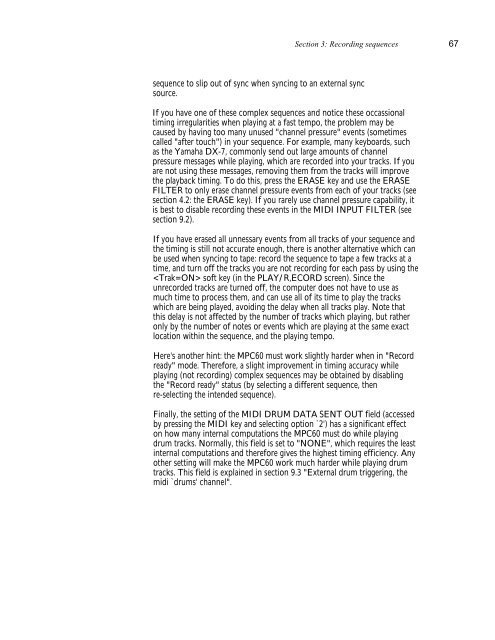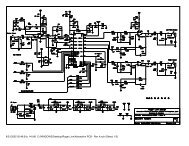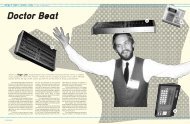Akai MPC-60 v2.0 Owners Manual.pdf - Fdiskc
Akai MPC-60 v2.0 Owners Manual.pdf - Fdiskc
Akai MPC-60 v2.0 Owners Manual.pdf - Fdiskc
You also want an ePaper? Increase the reach of your titles
YUMPU automatically turns print PDFs into web optimized ePapers that Google loves.
Section 3: Recording sequences 67<br />
sequence to slip out of sync when syncing to an external sync<br />
source.<br />
If you have one of these complex sequences and notice these occassional<br />
timing irregularities when playing at a fast tempo, the problem may be<br />
caused by having too many unused "channel pressure" events (sometimes<br />
called "after touch") in your sequence. For example, many keyboards, such<br />
as the Yamaha DX-7, commonly send out large amounts of channel<br />
pressure messages while playing, which are recorded into your tracks. If you<br />
are not using these messages, removing them from the tracks will improve<br />
the playback timing. To do this, press the ERASE key and use the ERASE<br />
FILTER to only erase channel pressure events from each of your tracks (see<br />
section 4.2: the ERASE key). If you rarely use channel pressure capability, it<br />
is best to disable recording these events in the MIDI INPUT FILTER (see<br />
section 9.2).<br />
If you have erased all unnessary events from all tracks of your sequence and<br />
the timing is still not accurate enough, there is another alternative which can<br />
be used when syncing to tape: record the sequence to tape a few tracks at a<br />
time, and turn off the tracks you are not recording for each pass by using the<br />
soft key (in the PLAY/R,ECORD screen). Since the<br />
unrecorded tracks are turned off, the computer does not have to use as<br />
much time to process them, and can use all of its time to play the tracks<br />
which are being played, avoiding the delay when all tracks play. Note that<br />
this delay is not affected by the number of tracks which playing, but rather<br />
only by the number of notes or events which are playing at the same exact<br />
location within the sequence, and the playing tempo.<br />
Here's another hint: the <strong>MPC</strong><strong>60</strong> must work slightly harder when in "Record<br />
ready" mode. Therefore, a slight improvement in timing accuracy while<br />
playing (not recording) complex sequences may be obtained by disabling<br />
the "Record ready" status (by selecting a different sequence, then<br />
re-selecting the intended sequence).<br />
Finally, the setting of the MIDI DRUM DATA SENT OUT field (accessed<br />
by pressing the MIDI key and selecting option `2') has a significant effect<br />
on how many internal computations the <strong>MPC</strong><strong>60</strong> must do while playing<br />
drum tracks. Normally, this field is set to "NONE", which requires the least<br />
internal computations and therefore gives the highest timing efficiency. Any<br />
other setting will make the <strong>MPC</strong><strong>60</strong> work much harder while playing drum<br />
tracks. This field is explained in section 9.3 "External drum triggering, the<br />
midi `drums' channel".