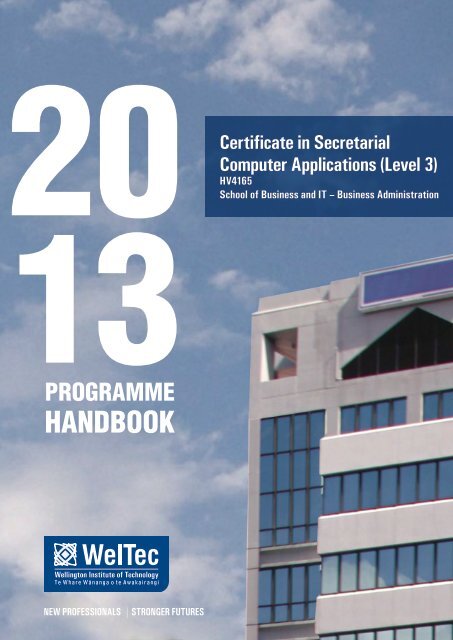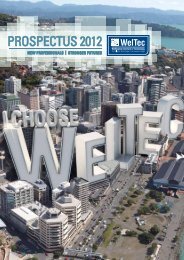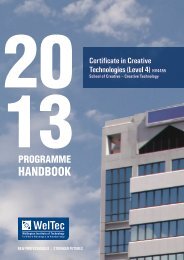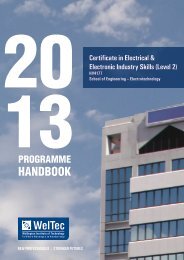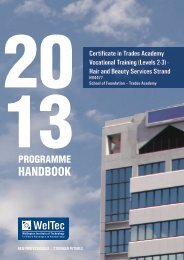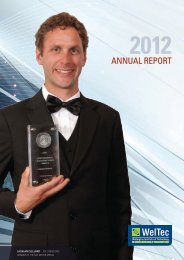1 programme handbook - Wellington Institute of Technology
1 programme handbook - Wellington Institute of Technology
1 programme handbook - Wellington Institute of Technology
Create successful ePaper yourself
Turn your PDF publications into a flip-book with our unique Google optimized e-Paper software.
PROGRAMME<br />
HANDBOOK<br />
Certificate in Secretarial<br />
Computer Applications (Level 3)<br />
HV4165<br />
School <strong>of</strong> Business and IT – Business Administration
Disclaimer<br />
The information contained in this Programme Handbook is correct at the time <strong>of</strong> publication. However, <strong>programme</strong>s and courses<br />
are subject to change and WelTec reserves the right to change the content, location or method <strong>of</strong> presentation <strong>of</strong> any<br />
<strong>programme</strong> or course, and update this Programme Handbook accordingly at any time. The online edition <strong>of</strong> the Programme<br />
Handbook is the <strong>of</strong>ficial Programme Handbook.<br />
Copyright © 2013<br />
<strong>Wellington</strong> <strong>Institute</strong> <strong>of</strong> <strong>Technology</strong> owns copyright in this <strong>programme</strong> <strong>handbook</strong>. No part may be reproduced, stored in a retrieval<br />
system or <strong>of</strong>fered for resale without WelTec’s written permission.<br />
<strong>Wellington</strong> <strong>Institute</strong> <strong>of</strong> <strong>Technology</strong> - 2013 Programme Handbook February 2013<br />
HV4165 Certificate in Secretarial Computer Applications (Level 3)
School <strong>of</strong> Business and IT<br />
PROGRAMME HANDBOOK 2013<br />
HV4165<br />
Certificate in Secretarial Computer<br />
Applications (Level 3)<br />
Publication Date: 1 March 2013<br />
<strong>Wellington</strong> <strong>Institute</strong> <strong>of</strong> <strong>Technology</strong> - 2013 Programme Handbook<br />
HV4165 Certificate in Secretarial Computer Applications (Level 3)
HAERE MAI<br />
Whai korōria ki te atua i runga rawa<br />
Maunga rongo ki te whenua<br />
Whakaaro pai ki ngā Tangata Katoa.<br />
Tena Koutou Katoa,<br />
Tēnei te mihi atu ki a koutou ngā Tauira o<br />
Te Whare Wananga o Te Awakairangi.<br />
Nau mai haere mai ki tēnei Wananga o tātou.<br />
Kia kaha koutou ki te whai mātauranga i tēnei tau, ki te whakarongo<br />
hoki ki ō koutou kaiako.<br />
“Whāia te kotahitanga o te wairua.<br />
Mā te rangimārie me te aroha e paihere”<br />
(pursue unity <strong>of</strong> spirit, which is bound together by peace and aroha)<br />
He mihi nui tēnei kia koutou ngā Tauira o<br />
Te Whare Wananga o Te Awakairangi.<br />
Nau mai haere mai ki tēnei Whare Wananga o tātou.<br />
<strong>Wellington</strong> <strong>Institute</strong> <strong>of</strong> <strong>Technology</strong> - 2013 HV4165 Programme Handbook February 2013<br />
Overview and Programme Specific Information Page 4
CONTENTS<br />
HAERE MAI............................................................................................................................................. 4<br />
CHIEF EXECUTIVE’S WELCOME ......................................................................................................... 6<br />
EXECUTIVE DEAN’S WELCOME .......................................................................................................... 7<br />
INTRODUCTION ..................................................................................................................................... 7<br />
ACADEMIC CALENDAR - 2013 ............................................................................................................. 8<br />
STAFF ................................................................................................................................................... 10<br />
INFORMATION SPECIFIC TO THE PROGRAMME DELIVERY SITE ................................................ 10<br />
AIMS ...................................................................................................................................................... 10<br />
GRADUATE PROFILE .......................................................................................................................... 11<br />
CAREERS ............................................................................................................................................. 11<br />
STAIRCASING ...................................................................................................................................... 11<br />
PROGRESS THROUGH THE PROGRAMME ..................................................................................... 11<br />
GRADUATION CRITERIA .................................................................................................................... 11<br />
LEARNING AND TEACHING................................................................................................................ 12<br />
ASSESSMENT PROCEDURES ........................................................................................................... 12<br />
Assessment Rationale ................................................................................................................ 13<br />
Assessment Schedule ................................................................................................................ 13<br />
Assessment Cover Sheets ......................................................................................................... 13<br />
Submitting Assessment And Assignment Work ......................................................................... 13<br />
Arranging for Late Submission Of Assessments ........................................................................ 13<br />
Applying For An Extension Beyond The Course End Date ........................................................ 13<br />
Penalty for Unarranged Late Submission ................................................................................... 14<br />
Absence From Supervised Assessments ................................................................................... 14<br />
Reassessment Of Assessments ................................................................................................. 14<br />
Assessment Results Notification ................................................................................................ 14<br />
Challenging Assessment Decisions ............................................................................................ 15<br />
RISK MANAGEMENT, SAFETY AND HEALTH ................................................................................... 15<br />
ATTENDANCE MATTERS .................................................................................................................... 15<br />
REQUIRED TEXTS ............................................................................................................................... 16<br />
STATIONERY REQUIREMENTS ......................................................................................................... 16<br />
EQUIPMENT REQUIRED ..................................................................................................................... 16<br />
EMPLOYMENT ..................................................................................................................................... 16<br />
INFORMED CONSENT AND CONFIDENTALITY................................................................................ 16<br />
PROGRAMME EVALUATION .............................................................................................................. 16<br />
COURSE DESCRIPTORS .................................................................................................................... 18<br />
<strong>Wellington</strong> <strong>Institute</strong> <strong>of</strong> <strong>Technology</strong> - 2013 HV4165 Programme Handbook February 2013<br />
Overview and Programme Specific Information Page 5
WELCOME TO WELTEC<br />
CHIEF EXECUTIVE’S WELCOME<br />
Greetings, Kia Ora, Tal<strong>of</strong>a Lava, Kia Orana, ni sa Bula Vinaka<br />
Kaise Hai, Sat sri akal, Malo e Lelei, Halo Olgeta, Taloha ni<br />
Marhaba, Bozu, Fakal<strong>of</strong>a Lahi Atu, Annyong haseyo, Ni hao, Namaste<br />
Welcome to <strong>Wellington</strong> <strong>Institute</strong> <strong>of</strong> <strong>Technology</strong><br />
Te Whare Wananga o te Awakairangi<br />
In selecting to learn at <strong>Wellington</strong> <strong>Institute</strong> <strong>of</strong> <strong>Technology</strong> (WelTec), you have chosen a place <strong>of</strong><br />
learning that aims to give you not only the working lifestyle you want, but also, a friendly and<br />
comfortable environment where you can feel at home.<br />
By enrolling at WelTec, you are setting out on a learning journey. What you learn and for what<br />
purpose, are your decisions to make. We want to walk beside you as your coach, partner and<br />
mentor; <strong>of</strong>fering support, facilities, opportunities, tools and information to help you reach your<br />
goals.<br />
When you enrol, you will find that the majority, or maybe all, <strong>of</strong> your courses take place on one<br />
campus. Whether your classes are held at our <strong>Wellington</strong> sites, in Auckland, Christchurch, any <strong>of</strong> our<br />
Petone or other sites, all are your campuses.<br />
With your Student ID card, all services and facilities are there for you to use.<br />
Please let us know if you have any queries or needs we haven’t yet met. Best wishes for a happy and<br />
successful year.<br />
Linda Sissons (Dr)<br />
Chief Executive<br />
<strong>Wellington</strong> <strong>Institute</strong> <strong>of</strong> <strong>Technology</strong> - 2013 HV4165 Programme Handbook February 2013<br />
Overview and Programme Specific Information Page 6
EXECUTIVE DEAN’S WELCOME<br />
Welcome to WelTec – your place for learning. As an institute <strong>of</strong> learning you, as a student, are our<br />
key priority.<br />
All staff at WelTec have one primary focus and that is to help facilitate your learning. As you<br />
progress through your studies please take the opportunity to access the facilities and staff support<br />
available.<br />
Your success is our success.<br />
Julia Hennessy (MEd, MMgt, PGDipHSM, BA, DipN)<br />
Executive Dean<br />
INTRODUCTION<br />
This Programme Handbook is intended to provide information relating to the <strong>programme</strong> you<br />
are enrolled in with WelTec. There is also an associated WelTec A-Z site that has other<br />
helpful information regarding systems and processes that operate at WelTec.<br />
The most up-to-date version <strong>of</strong> this Programme Handbook and the WelTec A-Z general<br />
information is online at:<br />
http://www.weltec.ac.nz/SH/HV4165.pdf<br />
WelTec’s policies that apply to students and this Programme Handbook are located at:<br />
http://www.weltec.ac.nz/SH/Policy/<br />
<strong>Wellington</strong> <strong>Institute</strong> <strong>of</strong> <strong>Technology</strong> - 2013 HV4165 Programme Handbook February 2013<br />
Overview and Programme Specific Information Page 7
ACADEMIC CALENDAR - 2013<br />
HV4165 Certificate in Secretarial Computer Applications (Level 3)<br />
Teaching<br />
Period<br />
Week<br />
No<br />
Monday<br />
date<br />
5 28-Jan<br />
6 4-Feb<br />
7 11-Feb<br />
MON TUE WED THU FRI SAT SUN<br />
Auckland<br />
Anniversary<br />
Waitangi<br />
Day<br />
8 18-Feb<br />
Orientation<br />
Christchurch<br />
Orientation<br />
Auckland<br />
Orientation<br />
Auckland<br />
9 25-Feb<br />
Orientation<br />
Petone<br />
Orientation<br />
Petone,<br />
Church St<br />
Orientation<br />
Petone<br />
10 4-Mar Tri 1 Starts<br />
11 11-Mar <br />
12 18-Mar<br />
13 25-Mar Easter Break<br />
14 1-Apr Easter Break Easter Break <br />
15 8-Apr<br />
Easter<br />
Break<br />
Easter<br />
Break<br />
TRIMESTER ONE 2013<br />
16 15-Apr<br />
17 22-Apr ANZAC Day<br />
18 29-Apr<br />
19 6-May<br />
20 13-May<br />
Study<br />
Break<br />
Study<br />
Break<br />
Study<br />
Break<br />
Study<br />
Break<br />
Study<br />
Break<br />
21 20-May<br />
22 27-May<br />
23 3-Jun<br />
24 10-Jun<br />
25 17-Jun<br />
Queen’s<br />
Birthday<br />
<br />
26 24-Jun Tri 1 Ends<br />
27 1-Jul<br />
28 8-Jul<br />
Tri 1 Results<br />
Completed<br />
29 15-Jul Tri 2 Starts<br />
30 22-Jul <br />
31 29-Jul <br />
32 5-Aug <br />
33 12-Aug<br />
Graduation<br />
<strong>Wellington</strong><br />
TRIMESTER TWO 2013<br />
34 19-Aug<br />
35 26-Aug<br />
36 2-Sep<br />
37 9-Sep<br />
38 16-Sep<br />
Study<br />
Break<br />
Study<br />
Break<br />
Study<br />
Break<br />
Study<br />
Break<br />
Study<br />
Break<br />
39 23-Sep<br />
40 30-Sep<br />
41 7-Oct<br />
42 14-Oct <br />
43 21-Oct<br />
<strong>Wellington</strong> <strong>Institute</strong> <strong>of</strong> <strong>Technology</strong> - 2013 HV4165 Programme Handbook February 2013<br />
Overview and Programme Specific Information Page 8
44 28-Oct Labour Day<br />
45 4-Nov Tri 2 Ends<br />
46 11-Nov Tri 3 Starts<br />
47 18-Nov<br />
48 25-Nov<br />
Canterbury<br />
Anniversary<br />
Tri2 Results<br />
Completed<br />
49 2-Dec<br />
50 9-Dec<br />
TRIMESTER THREE – 2013<br />
51 16-Dec<br />
52 23-Dec WelTec closed for Christmas<br />
1<br />
2<br />
3<br />
4<br />
5<br />
6<br />
7<br />
8<br />
9<br />
10<br />
11<br />
30-Dec-<br />
13<br />
6-Jan-<br />
14<br />
13-Jan-<br />
14<br />
20-Jan-<br />
14<br />
27-Jan-<br />
14<br />
3-Feb-<br />
14<br />
10-Feb-<br />
14<br />
17-Feb-<br />
14<br />
24-Feb-<br />
14<br />
3-Mar-<br />
14<br />
10-Mar-<br />
14<br />
<br />
<strong>Wellington</strong><br />
Anniversary<br />
Auckland<br />
Anniversary<br />
Tri 1 Starts<br />
<br />
WelTec closed for New Year Holidays<br />
Waitangi Day<br />
Tri 3 Ends<br />
Tri 3 Results<br />
Completed<br />
Last date to change or withdraw with refund<br />
Last date to withdraw (75% <strong>of</strong> course duration)<br />
The up-to-date, day-to-day and week-by-week timetables are located at:<br />
http://timetable.weltec.ac.nz/.<br />
<strong>Wellington</strong> <strong>Institute</strong> <strong>of</strong> <strong>Technology</strong> - 2013 HV4165 Programme Handbook February 2013<br />
Overview and Programme Specific Information Page 9
STAFF<br />
Faculty Executive Dean:<br />
Julia Hennessy<br />
School:<br />
Business and IT<br />
Head <strong>of</strong> School:<br />
Mick Jays<br />
Phone/extension 670<br />
E-mail<br />
mick.jays@weltec.ac.nz<br />
Associate Head <strong>of</strong> School: TBA<br />
Phone/extension<br />
TBA<br />
E-mail<br />
TBA<br />
School Business Administrator: Glynis Valli<br />
Phone/extension 830 3149<br />
E-mail<br />
Glynis.Valli@weltec.ac.nz<br />
Staff Member Qualifications Position Email Address<br />
Petone Campus: 0800 WELTEC (935 832)<br />
ALLNATT, Juliet DipT, DipPsyc, NCALNE, CELTA ASM Juilet.Allnatt@weltec.ac.nz<br />
CAMPBELL, Colleen TDipT, DipTT, NCALNE ASM Colleen.Campbell@weltec.ac.nz<br />
MEE, Pam TDipWP, CTT ASM Pamela.Mee@weltec.ac.nz<br />
PARKER, Heather<br />
BAAppMgmt, DipTT, DipPsych,<br />
DipAdultEd, NCALNE<br />
SASM<br />
Heather.Parker@weltec.ac.nz<br />
STEWART, Julie CertAdultLearning, NCALNE ASM Julie.Stewart@weltec.ac.nz<br />
<strong>Wellington</strong> Campus: 0800 WELTEC (935 832)<br />
QUIRKE, Trish DipT, DipBS, NDAdultEdT SASM Trish.Quirke@weltec.ac.nz<br />
INFORMATION SPECIFIC TO THE PROGRAMME DELIVERY SITE<br />
It is the policy <strong>of</strong> the School to involve students, wherever possible, in open communication<br />
relating to any issues affecting the day to day running <strong>of</strong> all <strong>programme</strong>s.<br />
Notice board<br />
Should it be necessary to inform you <strong>of</strong> events as a group, a notice will be on the notice<br />
board on the 5th Floor. It is your responsibility to check these regularly.<br />
Messages to and from your Tutors<br />
Messages may be left for your Tutor on their voicemail or email or with the Business<br />
Administrator ?<br />
AIMS<br />
The aims <strong>of</strong> this <strong>programme</strong> are:<br />
<strong>Wellington</strong> <strong>Institute</strong> <strong>of</strong> <strong>Technology</strong> - 2013 HV4165 Programme Handbook February 2013<br />
Overview and Programme Specific Information Page 10
• To introduce students to the current computer applications used in an <strong>of</strong>fice environment,<br />
and provide them with the knowledge and skills to operate the applications at an<br />
intermediate level; and to provide skills for seeking employment<br />
• To enable students to develop literacy and numeracy skills relevant to the business<br />
administration industry, and for further study.<br />
GRADUATE PROFILE<br />
Graduates will be able to demonstrate knowledge and skills required for employment in an<br />
<strong>of</strong>fice environment. They will have the skills to use word processing s<strong>of</strong>tware to produce<br />
business documents; they will have a working knowledge <strong>of</strong> computer file management,<br />
email, diary management, the internet and have the ability to use a database s<strong>of</strong>tware<br />
package in a business environment. They will have the skills to prepare and present<br />
business information; an understanding <strong>of</strong> privacy and ethical issues within an <strong>of</strong>fice<br />
environment, and be prepared to apply for relevant employment.<br />
Graduates will have the ability to apply problem solving skills in the use <strong>of</strong> financial business<br />
applications.<br />
Graduates will have the knowledge and skills to pursue further study in the business<br />
administration, or business management field.<br />
Entry into a supervised position in an <strong>of</strong>fice environment in a secretarial or administrative<br />
role. Graduates will have acquired a range <strong>of</strong> literacy and numeracy skills equipping them for<br />
employment, or for continuing study.<br />
CAREERS<br />
Entry into a supervised position in an <strong>of</strong>fice environment in a secretarial or administrative<br />
role<br />
STAIRCASING<br />
Successful completion provides entry into:HV4262 Certificate in Business Administration<br />
(Level 4)<br />
PROGRESS THROUGH THE PROGRAMME<br />
Fulltime students should complete the <strong>programme</strong> in one trimester, full time. Part time<br />
students must complete all courses within a two year period.<br />
GRADUATION CRITERIA<br />
To receive HV4165 Certificate in Secretarial Computer Applications (Level 3) you must<br />
pass all four courses listed below:<br />
Schedule <strong>of</strong> Courses and Unit Standards:<br />
Course Course or Unit Standard Title. Level Credits<br />
Number<br />
CM201 Computer Applications 3 15<br />
CM220 Computer Applications Financial 3 15<br />
CM206 Word Processing 3 15<br />
CM203 Information Presentation 3 15<br />
<strong>Wellington</strong> <strong>Institute</strong> <strong>of</strong> <strong>Technology</strong> - 2013 HV4165 Programme Handbook February 2013<br />
Overview and Programme Specific Information Page 11
LEARNING AND TEACHING<br />
Case Studies<br />
To provide problem solving opportunities involving workplace situations<br />
Computer Simulations<br />
To provide a realistic working environment and exposure to computer technology<br />
Group Activities<br />
To facilitate student learning through group activities and peer support<br />
Lectures (usually interactive)<br />
To impart knowledge<br />
Practical Demonstration<br />
To facilitate student learning by observation and by practise<br />
Visiting Speakers<br />
To provide industry relevance to the course.<br />
ASSESSMENT PROCEDURES<br />
You need to become familiar with the assessment procedures for your courses and this<br />
Programme. Overall Programme procedures are given below. There may also be course<br />
specific assessment procedures and requirements noted in your Course Outlines.<br />
Please note that all activities that contribute towards your final course grades, and therefore<br />
your qualification completion, are known as assessments (summative assessments to be<br />
precise). There are many different types <strong>of</strong> assessment activities your tutors use in your<br />
courses.<br />
The WelTec Academic Regulations section 7 require that you:<br />
<br />
<br />
make yourself available to undertake all summative assessment items at the time<br />
and place stipulated by the teaching staff responsible for the course<br />
act with integrity (honesty) during assessments. You are expected to:<br />
o Submit material that is your own original work<br />
o Collaborate only as permitted<br />
o Acknowledge contributions from other sources by using APA reference format<br />
(failure to do this correctly may be regarded as plagiarism)<br />
o Keep written and electronic work secure to prevent others from accessing and<br />
copying work<br />
o Understand the definition <strong>of</strong> academic dishonesty and the consequences <strong>of</strong><br />
breaching the regulations (see Academic Regulations S12 Dishonest Practice).<br />
WelTec conducts assessments within rules set out in the following regulations and policies:<br />
The Academic Regulations 2013<br />
o Examination Rules<br />
o Aegrotat regulations<br />
o Grades<br />
o Results<br />
o Challenging Assessment Decisions<br />
o Dishonest Practice in Assessment<br />
o Appeals<br />
<strong>Wellington</strong> <strong>Institute</strong> <strong>of</strong> <strong>Technology</strong> - 2013 HV4165 Programme Handbook February 2013<br />
Overview and Programme Specific Information Page 12
Policy 3.05 Assessment Policy<br />
o Definitions<br />
o Guidelines for assessment practice<br />
Policy 3.07 Programme Moderation Policy<br />
o Quality assurance processes before using the assessment activity<br />
o Quality assurance processes after marking to verify marker’s consistency<br />
You may ask your tutors at any time about the quality-assured status <strong>of</strong> the assessment<br />
activities you are asked to complete.<br />
Assessment Rationale<br />
The courses in this <strong>programme</strong> are assessed using achievement-based methods.<br />
Assessment Schedule<br />
Please refer to your Course Outline for the Assessment Schedule for each <strong>of</strong> your Courses.<br />
The Schedule will detail the assessment type (test, assignment, presentation, etc), the topic<br />
being assessed, due dates, and if appropriate the weighting. Any other conditions will also<br />
be noted as they apply to the assessments for that course.<br />
Assessment Cover Sheets<br />
A Student Assessment Cover Sheet must be attached to all assessments handed/posted in.<br />
If you’re on campus you can find this form on the Student Intranet:<br />
1. Click on Forms and Documents > Assessment Forms<br />
2. Click on Student Assignment Cover Sheet – ASF007<br />
3. Print <strong>of</strong>f the form.<br />
If you are not on campus you can access them on the WelTec website:<br />
a. Go to the WelTec website: www.weltec.ac.nz.<br />
b. Use the CITRIX link to login to WelTec's intranet (see the A-Z for details)<br />
c. Use instructions 1-3 above to print the cover sheet.<br />
Submitting Assessment And Assignment Work<br />
It is essential that you meet the assessment submission deadlines notified in your Course<br />
Outlines' assessment schedules - unless you have pre-arranged for a late submission with<br />
your tutor. Please refer to your course outlines for any penalties for late submission <strong>of</strong><br />
assessments.<br />
Some assessments may have time-related criteria attached to them. Your course outline will<br />
notify you <strong>of</strong> these particular assessments, and the reasons for the time criteria. Lateness,<br />
absence or early departure from these assessments may carry specific penalties.<br />
Arranging for Late Submission Of Assessments<br />
A Request for Extension Form needs to be completed by the student. A new date will be<br />
negotiated between the tutor and the student at this time. Where work has been handed in<br />
late without approval, the work will be marked if it is received before the course end date.<br />
But the student will only have one reassessment opportunity opportunity for that work.<br />
Applying For An Extension Beyond The Course End Date<br />
If you are prevented by illness, injury or exceptional circumstances from completing an<br />
assessment by the course end date, you may apply to the Associate Head <strong>of</strong> School for an<br />
extension to complete the assessment, provided this is not covered by the aegrotat<br />
regulations.<br />
<strong>Wellington</strong> <strong>Institute</strong> <strong>of</strong> <strong>Technology</strong> - 2013 HV4165 Programme Handbook February 2013<br />
Overview and Programme Specific Information Page 13
The application is to be made in writing as soon as possible and not later than 48 hours<br />
before the assessment due time and date. The application is made on the WelTec Course<br />
Extension Form available from the Student Information Centre and the WelTec website.<br />
Where there are valid reasons, the Associate Head <strong>of</strong> School may grant an extension for a<br />
period <strong>of</strong> no more than three weeks after the course end date. A longer than three weeks’<br />
extension may be recommended by the Associate Head <strong>of</strong> School to the Board <strong>of</strong> Studies'<br />
Achievement Sub-Committee for approval, where there are extenuating circumstances that<br />
justify a longer extension.<br />
Penalty for Unarranged Late Submission<br />
There will be no late submissions without an agreed arrangement.<br />
Absence From Supervised Assessments<br />
Arriving at timetabled Assessments more than 30 minutes late may result in your nonadmittance,<br />
causing you to forfeit the submission.<br />
If you are prevented by illness, injury or exceptional circumstances beyond your control from<br />
presenting yourself for an assessment, or you consider that after attempting an assessment<br />
that you were, through illness, injury or exceptional circumstances, unfit to take the<br />
assessment, you may apply for an aegrotat pass. Absence for work-related reasons are not<br />
normally treated as exceptional circumstances.<br />
You must make an application in writing to the Associate Head <strong>of</strong> School for an aegrotat<br />
pass as soon as possible, and no later than five (5) working days after the assessment.<br />
Applications are made on the WelTec Aegrotat Application Form available from the<br />
Information Centre, Resource Centre, and Student Intranet.<br />
Reassessment Of Assessments<br />
Reassessment is available.<br />
Students are entitled to one reassessment for each assessment.<br />
A reassessment opportunity is only available to a student who achieves less than the<br />
minimum 50% grade in the assessment.<br />
Students who achieve 50% or more on a reassessment will be allocated the minimum pass<br />
grade for that assessment.<br />
The assessment method used for the Certificate in Secretarial Computer Applications is<br />
achievement-based, ie marks and grades.<br />
Each course consists <strong>of</strong> several assessments. The pass mark for each <strong>of</strong> the four courses<br />
within the <strong>programme</strong> is 50%. One reassessment is available for Computer Applications,<br />
Word Processing and Information Presentation courses to a student who achieves less than<br />
the minimum 50% grade in the course. Students are entitled to one resit opportunity for<br />
each assessment in Computer Applications Financial if the minimum 50% grade is achieved.<br />
Students who achieve 50% or more on a reassessment will be allocated the minimum pass<br />
grade.<br />
Assessment Results Notification<br />
Course assessment and final grades are reported using the Grade Key 3 method. Grade<br />
Keys are explained in Appendix 2 <strong>of</strong> the Academic Regulations.<br />
Once your tutor has marked your assessments you will be notified <strong>of</strong> your result.<br />
• If the assessment is in the form <strong>of</strong> a practical in-class demonstration/observation, you are<br />
likely to get your results immediately or shortly after the assessment activity has concluded.<br />
• If the assessment is a supervised test you are able to review your work, but the<br />
assessment is collected and retained by WelTec.<br />
<strong>Wellington</strong> <strong>Institute</strong> <strong>of</strong> <strong>Technology</strong> - 2013 HV4165 Programme Handbook February 2013<br />
Overview and Programme Specific Information Page 14
• If you hand in an assignment it is returned to you along with feedback to explain the<br />
reason(s) for the assessment result.<br />
• If you sit a final exam you are able to view your result online at the student results portal:<br />
https://results.weltec.ac.nz within 15 working days.<br />
Results for each assessment are available within 15 working days on WelTec's Student<br />
Results portal at: https://results.weltec.ac.nz.<br />
Use your normal WelTec login and password to access a number <strong>of</strong> items, such as your<br />
assessment results, current course enrolments, and other details.<br />
Challenging Assessment Decisions<br />
If you have reason to believe that the grade or mark for a particular assessment is incorrect,<br />
you should firstly discuss this with your tutor within five (5) working days <strong>of</strong> the return <strong>of</strong> the<br />
assessment.<br />
Your tutor will provide feedback to clarify why the grade or mark has been awarded and<br />
may, if justified, amend the result.<br />
If you still believe that the mark or grade is incorrect, you should discuss the matter with the<br />
Associate Head <strong>of</strong> School.<br />
For more information on Challenging Assessment Decisions please refer to the WelTec<br />
Academic Regulations 2013 - section 11.<br />
RISK MANAGEMENT, SAFETY AND HEALTH<br />
Instruction is provided to students to prevent Discomfort Prevention Injury (previously<br />
Occupational Overuse Syndrome), and students are monitored throughout the <strong>programme</strong><br />
for correct posture.<br />
WelTec students share the responsibility <strong>of</strong> maintaining a safe and healthy working<br />
environment whether on campus or studying <strong>of</strong>f-site (See Student Code <strong>of</strong> Conduct, Section<br />
3.4).<br />
ATTENDANCE MATTERS<br />
An objective <strong>of</strong> study with WelTec is to prepare you for your career in industry. Your attitude,<br />
attendance and behaviour are important. Please give your best effort and ensure your<br />
behaviour and attendance reflect your desire to do well.<br />
You should therefore be present on time, fully equipped and, if applicable, dressed and<br />
groomed appropriately for practical sessions.<br />
You are expected to attend all classes and assessments as timetabled. If you are not able to<br />
attend then you should notify your course tutor.<br />
Note that a student on student allowances/living costs who does not:<br />
• meet prescribed attendance requirements, and/or<br />
• disengages in their learning and assessments, and<br />
• does not respond to contact from the institute,<br />
will be notified to Academic Records and Administration. It is your responsibility to inform<br />
StudyLink if you change your study details.<br />
All daytime classes will have a common start time on the hour and must finish by 50 minutes<br />
past the hour, to allow time for students and staff to arrive at their next class on time.<br />
<strong>Wellington</strong> <strong>Institute</strong> <strong>of</strong> <strong>Technology</strong> - 2013 HV4165 Programme Handbook February 2013<br />
Overview and Programme Specific Information Page 15
REQUIRED TEXTS<br />
Your Course Descriptors may identify some text books as required, and/or recommended<br />
textbooks. Please refer to your Course Outlines for the most up-to-date edition information.<br />
Textbooks are available for purchase from vicBooks, <strong>Wellington</strong>, or as specified in the<br />
Course Outlines.<br />
STATIONERY REQUIREMENTS<br />
Students are required to provide items, such as stationery, for their study <strong>programme</strong>. Tutors<br />
will confirm with students where other equipment and/or materials are required for specific<br />
courses or classes.<br />
This <strong>programme</strong> requires you to also supply:<br />
USB storage device<br />
Appropriate storage cases for above<br />
Ring binders – suggest slim Ringbinder or Clearfiles<br />
Pencils/pens<br />
Highlighter<br />
Pencil eraser<br />
Small stapler.<br />
EQUIPMENT REQUIRED<br />
Students are required to provide items, such as stationery, for their study <strong>programme</strong>. Tutors<br />
will confirm with students where other equipment and/or materials are required for specific<br />
courses or classes.<br />
Where personal equipment is required for safety reasons, students may be denied entry to<br />
the class if they do not have such equipment at the time <strong>of</strong> the class.<br />
EMPLOYMENT<br />
WelTec does not undertake to provide employment on completion <strong>of</strong> the Secretarial<br />
Computer Applications <strong>programme</strong>. However, it is <strong>of</strong>ten approached by organisations<br />
needing reliable staff and may be able to assist in this regard.<br />
INFORMED CONSENT AND CONFIDENTALITY<br />
You will be asked to complete a consent form if your photograph is to be used in any WelTec<br />
literature.<br />
All personal information collected and stored by WelTec is kept confidential.<br />
PROGRAMME EVALUATION<br />
WelTec is interested in the experience students have during their time studying. As well as<br />
informal conversations with students, there are three main surveys available to students to<br />
express their views and rate WelTec services.<br />
<strong>Wellington</strong> <strong>Institute</strong> <strong>of</strong> <strong>Technology</strong> - 2013 HV4165 Programme Handbook February 2013<br />
Overview and Programme Specific Information Page 16
As a student new to WelTec:<br />
In the first few weeks you will be invited to participate in the WelTec EV1 - First Impressions<br />
survey (www.surveymonkey.com/s/WelTecEV1). This is open to first-time WelTec students,<br />
and asks for your rating <strong>of</strong> and views about your enrolment experience, the initial in-class<br />
experience, and also your experience <strong>of</strong> our online resource systems, Moodle or LearnZone.<br />
During your course time:<br />
Your course outline may indicate that your course will have an EV4 - Teacher and Course<br />
Evaluation undertaken towards the end. This helps the Programme Team to improve the<br />
teaching, the course, and the value <strong>of</strong> the Programme to students. Note: you will need a<br />
specific 'survey event code' supplied by the survey administrator to use the EV4.<br />
At the end <strong>of</strong> the <strong>programme</strong> or year:<br />
In the final few weeks <strong>of</strong> the <strong>programme</strong>, or year, you will be invited to participate in the EV3<br />
- Student Satisfaction Survey (www.surveymonkey.com/s/WelTecEV3). This asks you about<br />
your overall experience <strong>of</strong> WelTec's services, the <strong>programme</strong>, teaching, skills development,<br />
career enhancement, and overall satisfaction.<br />
All WelTec surveys are anonymous; we do not ask you for identification. We do however ask<br />
for some demographic information (age range, sex, enrolment types, ethnicity, etc.) in order<br />
to make sense <strong>of</strong> trends for particular learner groups.<br />
The outcomes <strong>of</strong> the surveys are reported as aggregated information and tables to the<br />
WelTec Academic Committee. The reports are also made available to students.<br />
<strong>Wellington</strong> <strong>Institute</strong> <strong>of</strong> <strong>Technology</strong> - 2013 HV4165 Programme Handbook February 2013<br />
Overview and Programme Specific Information Page 17
COURSE DESCRIPTORS<br />
Course Descriptors are the formally approved documents that describe:<br />
<br />
<br />
<br />
<br />
<br />
<br />
The course title, level, credit value<br />
The aims <strong>of</strong> the course<br />
What you will be learning – the Learning Outcomes that guide the content and<br />
process <strong>of</strong> your learning experiences and activities with your tutor<br />
The assessment activities you need to complete to show how well you have<br />
developed your skills and knowledge against the requirements <strong>of</strong> the Learning<br />
Outcomes<br />
The texts or resources that you are required to purchase. Note: for some courses the<br />
latest texts may be listed either in the Required Texts section above, or in your<br />
Course Outline. If you are not certain, clarify the text or edition with your tutor.<br />
Any external standards that the course is also meeting the requirements <strong>of</strong> (may be<br />
unit standards, pr<strong>of</strong>essional bodies, vendor certifications, etc.)<br />
Course Outlines, which your tutors will provide to you in class, or through LearnZone or<br />
Moodle, contextualise the Descriptors for your particular class for this year. The Outline<br />
should provide you with tutor information, specific course topic schedules, assessment<br />
dates, specific rules and requirements, and other useful information.<br />
The course descriptors for this <strong>programme</strong> make up the rest <strong>of</strong> this Programme Handbook<br />
on the following pages.<br />
Note: Please be aware that it may be that not all courses listed are be <strong>of</strong>fered in any given<br />
trimester or year. For further information on this please contact your Student Advisor.<br />
<strong>Wellington</strong> <strong>Institute</strong> <strong>of</strong> <strong>Technology</strong> - 2013 HV4165 Programme Handbook February 2013<br />
Overview and Programme Specific Information Page 18
COURSE TITLE:<br />
Course Number:<br />
Computer Applications<br />
CM201<br />
Level: 3<br />
Credits: 15<br />
Pre or Co requisites: Nil<br />
Learning Hours:<br />
Face-to-face tuition 61<br />
Self-directed with tutorial support<br />
available<br />
Online<br />
Distance (not online)<br />
Resource based learning (not<br />
online)<br />
Workplace learning<br />
Supervised work experience<br />
Self-directed (out <strong>of</strong> class without direct<br />
tutorial support)<br />
Workplace project<br />
17<br />
60<br />
Tests and examinations 12<br />
Other<br />
(State)……………………………..<br />
Total learning hours 150<br />
Aim(s):<br />
To provide a basic understanding <strong>of</strong> the operation <strong>of</strong> personal computers including<br />
electronic file management, email and Internet, a database s<strong>of</strong>tware package and a<br />
presentation application.
Topic(s) or summary <strong>of</strong> content:<br />
Computer Theory<br />
Windows Explorer<br />
File Management<br />
Email and Diary Management<br />
Internet<br />
Access Database<br />
Powerpoint<br />
Topic 1:<br />
Computer Applications<br />
Learning Outcome(s):<br />
Students will be able to:<br />
Demonstrate a basic understanding <strong>of</strong> the operation <strong>of</strong> personal computers,<br />
including the different hardware and s<strong>of</strong>tware components; advancements in<br />
technology; a working knowledge <strong>of</strong> electronic file management, Windows<br />
Explorer, email, and diary management; use <strong>of</strong> the Internet; and the ability to<br />
use a database s<strong>of</strong>tware package and a presentation <strong>programme</strong> in the<br />
business environment<br />
In achieving these outcomes students will also be able to:<br />
- Recognise and use written texts in course manuals which explain<br />
processes and give instructions<br />
- Recognise and use specialised vocabulary and terminology in context<br />
- Identify main points in course related texts<br />
- Respond to spoken instructions specific to course related tasks and<br />
activities<br />
- Plan and write accurate texts using appropriate format<br />
- Write for a specific purpose and audience<br />
Assessment criteria:<br />
Demonstrate knowledge <strong>of</strong> theory <strong>of</strong> computer hardware and s<strong>of</strong>tware applications,<br />
including Windows operating system; and computer security and ethics<br />
Demonstrate a working knowledge <strong>of</strong> File Management techniques<br />
Use an email and diary management tool<br />
Design and create a flatfile database using Access; and use edit and query features<br />
Use Powerpoint to create, format, and use animation and special effect features to<br />
prepare presentations for distribution and display<br />
Student Resources:<br />
Recommended texts are listed in the course <strong>handbook</strong>.
Assessment Method<br />
Computer Theory Assignment 10%<br />
Supervised Computer Assessment 35%<br />
Access Coursework Assignment 10%<br />
Access Practical Assessment 30%<br />
Powerpoint Supervised Practical<br />
Assessment<br />
Weighting<br />
15%<br />
Reporting Grades:<br />
Grade Key 3<br />
Successful Completion <strong>of</strong> Course:<br />
Students need to achieve a minimum 50% grade in each assignment and<br />
assessment.<br />
Note:<br />
The embedded literacy and numeracy outcomes under the course descriptor refer to the Tertiary Education<br />
Commission (TEC) Foundation Learning Progressions framework. These outcomes indicate the literacy and<br />
numeracy skills necessary for the learner to achieve on each component <strong>of</strong> the course.
COURSE TITLE:<br />
Course Number:<br />
Computer Applications Financial<br />
CM220<br />
Level: 3<br />
Credits: 15<br />
Pre or Co requisites: Nil<br />
Learning Hours:<br />
Face-to-face tuition 69<br />
Self-directed with tutorial support<br />
available<br />
Online<br />
Distance (not online)<br />
Resource based learning (not<br />
online)<br />
Workplace learning<br />
Supervised work experience<br />
Self-directed (out <strong>of</strong> class without direct<br />
tutorial support)<br />
Workplace project<br />
Tests and examinations 4<br />
Other<br />
(State)……………………………..<br />
17<br />
60<br />
Total learning hours 150<br />
Aim(s):<br />
To introduce the features <strong>of</strong> Excel spreadsheets, and the processing <strong>of</strong> financial<br />
transactions using Mind Your Own Business (MYOB) s<strong>of</strong>tware.<br />
Topic(s) or summary <strong>of</strong> content:<br />
Excel Spreadsheets<br />
Mind Your Own Business (MYOB) Computer Accounting S<strong>of</strong>tware
Topic 1:<br />
Excel and Mind Your Own Business (MYOB)<br />
Learning Outcome(s):<br />
Students will be able to:<br />
Use Excel spreadsheets and Mind Your Own Business (MYOB) to<br />
demonstrate problem solving skills in the use <strong>of</strong> financial computer<br />
applications<br />
In achieving this outcome students will also be able to:<br />
- Recognise and use written texts in course manuals which explain<br />
processes and give instructions<br />
- Recognise and use specialised vocabulary and terminology in context<br />
- Apply mathematical calculations<br />
- Recognise place value and number sequence<br />
- Apply proportional reasoning strategies to solve problems<br />
- Prepare data for analysis<br />
- Analyse and interpret data<br />
- Respond to spoken instructions specific to course related tasks and<br />
activities<br />
Assessment criteria:<br />
Create, edit, and format spreadsheets<br />
Create and apply formulas including percentages, absolute and mixed cell references<br />
Create and edit column and pie charts<br />
Work with large spreadsheets<br />
Use a computer accounting application to process sales, purchases, inventory and<br />
general ledger transactions<br />
Student Resources:<br />
Recommended texts are listed in the course <strong>handbook</strong>.<br />
Assessment Method<br />
Weighting<br />
Excel Coursework Assignment 10%<br />
Excel Supervised Practical Assessment 40%<br />
MYOB Coursework Assignment 10%<br />
MYOB Supervised Practical Assessment 40%
Reporting Grades:<br />
Grade Key 3<br />
Successful Completion <strong>of</strong> Course:<br />
Students need to achieve a minimum 50% grade in each assignment and<br />
assessment.<br />
Note:<br />
The embedded literacy and numeracy outcomes under the course descriptor refer to the Tertiary Education<br />
Commission (TEC) Foundation Learning Progressions framework. These outcomes indicate the literacy and<br />
numeracy skills necessary for the learner to achieve on each component <strong>of</strong> the course.
COURSE TITLE:<br />
Course Number:<br />
Word Processing<br />
CM206<br />
Level: 3<br />
Credits: 15<br />
Pre or Co requisites: Nil<br />
Learning Hours:<br />
Face-to-face tuition 71<br />
Self-directed with tutorial support<br />
available<br />
Online<br />
Distance (not online)<br />
Resource based learning (not<br />
online)<br />
Workplace learning<br />
Supervised work experience<br />
Self-directed (out <strong>of</strong> class without direct<br />
tutorial support)<br />
Workplace project<br />
Tests and examinations 2<br />
Other<br />
(State)……………………………..<br />
17<br />
60<br />
Total learning hours 150<br />
Aim(s):<br />
To provide the necessary knowledge and skills to enable students to use the<br />
functions <strong>of</strong> Micros<strong>of</strong>t Word competently to an intermediate level.<br />
Topic(s) or summary <strong>of</strong> content:<br />
Create, save and print documents<br />
Edit and format documents<br />
Apply paragraph and page formatting to documents<br />
File management and security using Word<br />
Work with multi-page documents
Create templates and prepare mailing documents<br />
Topic 1:<br />
Wordprocessing<br />
Learning Outcome(s):<br />
Students will be able to:<br />
Apply relevant principles and terminology <strong>of</strong> Word Processing, and use<br />
appropriate functions efficiently to an intermediate level to produce business<br />
documents<br />
In achieving this outcome students will also be able to:<br />
- Respond to spoken instructions specific to course related tasks and<br />
activities<br />
- Recognise and use written texts in course manuals which explain<br />
processes and give instructions<br />
- Recognise and use specialised vocabulary and terminology in context<br />
- Use learning resources effectively<br />
- Apply written processes from course specific documents<br />
- Accurately record written information<br />
Assessment criteria:<br />
Demonstrate keyboard and/or mouse commands in accordance with <strong>programme</strong><br />
features<br />
Create, format, manipulate, and print documents in accordance with information<br />
provided and output required<br />
Use features such as merges, building blocks and templates, and work with long<br />
documents to produce documents in a given timeframe<br />
Use data security procedures and file management techniques according to the word<br />
processing <strong>programme</strong>s in use, and organisational requirements<br />
Student Resources:<br />
Recommended texts are listed in the course <strong>handbook</strong>.<br />
Assessment Method<br />
Weighting<br />
Introducing Word Coursework Assignment 10%<br />
Extending Word Coursework Assignment 10%<br />
Supervised Computer Assessment 80%
Reporting Grades:<br />
Grade Key 3<br />
Successful Completion <strong>of</strong> Course:<br />
Students need to achieve a minimum 50% grade in each assignment and<br />
assessment.<br />
Note:<br />
The embedded literacy and numeracy outcomes under the course descriptor refer to the Tertiary Education<br />
Commission (TEC) Foundation Learning Progressions framework. These outcomes indicate the literacy and<br />
numeracy skills necessary for the learner to achieve on each component <strong>of</strong> the course.
COURSE TITLE:<br />
Course Number:<br />
Information Presentation<br />
CM203<br />
Level: 3<br />
Credits: 15<br />
Pre or Co requisites: Nil<br />
Learning Hours:<br />
Face-to-face tuition 67<br />
Self-directed with tutorial support<br />
available<br />
Online<br />
Distance (not online)<br />
Resource based learning (not<br />
online)<br />
Workplace learning<br />
Supervised work experience<br />
Self-directed (out <strong>of</strong> class without direct<br />
tutorial support)<br />
Workplace project<br />
Tests and examinations 6<br />
Other<br />
(State)……………………………..<br />
17<br />
60<br />
Total learning hours 150<br />
Aim(s):<br />
To provide knowledge and skills for the layout and presentation <strong>of</strong> business<br />
documents; an awareness <strong>of</strong> <strong>of</strong>fice protocol; and job preparation skills<br />
Topic(s) or summary <strong>of</strong> content:<br />
Styles and layouts <strong>of</strong> common business documents<br />
Reception and telephone protocol<br />
Ethical and privacy issues relating to an <strong>of</strong>fice environment<br />
CV Preparation and interview skills
Topic 1:<br />
Information Presentation<br />
Learning Outcome(s):<br />
Students will be able to:<br />
Develop keyboarding skills, and be able to present common business<br />
documents using appropriate tools, styles and layout features<br />
Demonstrate reception and telephone skills in a business situation<br />
Have an awareness <strong>of</strong> relevant ethical and privacy issues in an <strong>of</strong>fice<br />
environment<br />
Prepare a Curriculum Vitae and cover letter in preparation for employment<br />
In achieving these outcomes students will also be able to:<br />
- Plan and write documents accurately using appropriate format<br />
- Write for a specific purpose and audience<br />
- Accurately record written information<br />
- Recognise and use written texts in course manuals which explain<br />
processes and give instructions<br />
- Recognise and use specialised vocabulary and terminology in context<br />
- Use reading strategies to read a range <strong>of</strong> texts for specific purposes<br />
- Respond to spoken instructions specific to course related tasks and<br />
activities<br />
Assessment criteria:<br />
Demonstrate knowledge <strong>of</strong> document styles and practice<br />
Produce common business documents, including the use <strong>of</strong> tables<br />
Demonstrate an understanding <strong>of</strong> reception and other administration duties in an<br />
<strong>of</strong>fice environment<br />
Identify a range <strong>of</strong> ethical and privacy issues in an <strong>of</strong>fice environment<br />
Produce a suitable cover letter and Curriculum Vitae to a relevant position<br />
Student Resources:<br />
Recommended texts are listed in the course <strong>handbook</strong>.<br />
Assessment Method<br />
Weighting<br />
Document Layouts Coursework Assignment 10%<br />
Document Layouts Supervised Computer<br />
Assessment<br />
70%<br />
Employment Preparation Assignment 20%
Reporting Grades:<br />
Grade Key 3<br />
Successful Completion <strong>of</strong> Course:<br />
Students need to achieve a minimum 50% grade in each assignment and<br />
assessment.