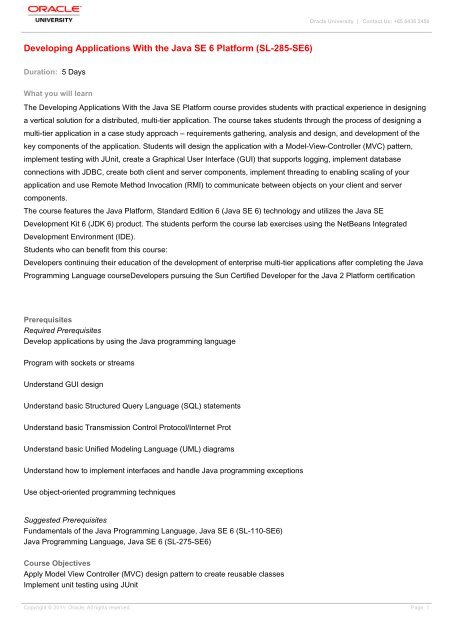Developing Applications With the Java SE 6 Platform (SL-285-SE6)
Developing Applications With the Java SE 6 Platform (SL-285-SE6)
Developing Applications With the Java SE 6 Platform (SL-285-SE6)
You also want an ePaper? Increase the reach of your titles
YUMPU automatically turns print PDFs into web optimized ePapers that Google loves.
<strong>Developing</strong> <strong>Applications</strong> <strong>With</strong> <strong>the</strong> <strong>Java</strong> <strong>SE</strong> 6 <strong>Platform</strong> (<strong>SL</strong>-<strong>285</strong>-<strong>SE</strong>6)<br />
Duration: 5 Days<br />
What you will learn<br />
Oracle University | Contact Us: +65 6436 2450<br />
The <strong>Developing</strong> <strong>Applications</strong> <strong>With</strong> <strong>the</strong> <strong>Java</strong> <strong>SE</strong> <strong>Platform</strong> course provides students with practical experience in designing<br />
a vertical solution for a distributed, multi-tier application. The course takes students through <strong>the</strong> process of designing a<br />
multi-tier application in a case study approach – requirements ga<strong>the</strong>ring, analysis and design, and development of <strong>the</strong><br />
key components of <strong>the</strong> application. Students will design <strong>the</strong> application with a Model-View-Controller (MVC) pattern,<br />
implement testing with JUnit, create a Graphical User Interface (GUI) that supports logging, implement database<br />
connections with JDBC, create both client and server components, implement threading to enabling scaling of your<br />
application and use Remote Method Invocation (RMI) to communicate between objects on your client and server<br />
components.<br />
The course features <strong>the</strong> <strong>Java</strong> <strong>Platform</strong>, Standard Edition 6 (<strong>Java</strong> <strong>SE</strong> 6) technology and utilizes <strong>the</strong> <strong>Java</strong> <strong>SE</strong><br />
Development Kit 6 (JDK 6) product. The students perform <strong>the</strong> course lab exercises using <strong>the</strong> NetBeans Integrated<br />
Development Environment (IDE).<br />
Students who can benefit from this course:<br />
Developers continuing <strong>the</strong>ir education of <strong>the</strong> development of enterprise multi-tier applications after completing <strong>the</strong> <strong>Java</strong><br />
Programming Language courseDevelopers pursuing <strong>the</strong> Sun Certified Developer for <strong>the</strong> <strong>Java</strong> 2 <strong>Platform</strong> certification<br />
Prerequisites<br />
Required Prerequisites<br />
Develop applications by using <strong>the</strong> <strong>Java</strong> programming language<br />
Program with sockets or streams<br />
Understand GUI design<br />
Understand basic Structured Query Language (SQL) statements<br />
Understand basic Transmission Control Protocol/Internet Prot<br />
Understand basic Unified Modeling Language (UML) diagrams<br />
Understand how to implement interfaces and handle <strong>Java</strong> programming exceptions<br />
Use object-oriented programming techniques<br />
Suggested Prerequisites<br />
Fundamentals of <strong>the</strong> <strong>Java</strong> Programming Language, <strong>Java</strong> <strong>SE</strong> 6 (<strong>SL</strong>-110-<strong>SE</strong>6)<br />
<strong>Java</strong> Programming Language, <strong>Java</strong> <strong>SE</strong> 6 (<strong>SL</strong>-275-<strong>SE</strong>6)<br />
Course Objectives<br />
Apply Model View Controller (MVC) design pattern to create reusable classes<br />
Implement unit testing using JUnit<br />
Copyright © 2011, Oracle. All rights reserved. Page 1
Implement a program from <strong>the</strong> ground up that could be used in a commercial intranet application<br />
Develop classes to connect programs to Structured Query Language (SQL) database systems using <strong>the</strong> core aspects of <strong>the</strong> Jav<br />
Organize and set up <strong>the</strong> GUI generation and event handling to support a <strong>Java</strong> technology project<br />
Implement <strong>the</strong> Logging API to generate log messages in GUI<br />
Create two-tier and three-tier <strong>Java</strong> technology applications<br />
Create a multithreaded server<br />
Create remote objects using <strong>Java</strong> Remote Method Invocation (<strong>Java</strong> RMI)<br />
Course Topics<br />
Introduce <strong>the</strong> BrokerTool Application<br />
Explain <strong>the</strong> problem statement of <strong>the</strong> BrokerTool application<br />
Creating and populating <strong>the</strong> StockMarket Database<br />
Executing SQL Statements on <strong>the</strong> StockMarket Database<br />
Apply <strong>the</strong> Model View Controller (MVC) Design Pattern<br />
Explain design patterns<br />
Explain <strong>the</strong> MVC design pattern<br />
Analyze how <strong>the</strong> MVC design pattern can be used in applications<br />
Add MVC Interaction Code<br />
Implement Unit Testing<br />
Develop unit test cases using JUnit<br />
Execute Unit test cases<br />
Open <strong>the</strong> InfoTool Project<br />
Prepare JUnit Test Cases for <strong>the</strong> InfoTool Project<br />
Analyze <strong>the</strong> JUnit Test Cases of <strong>the</strong> InfoController class of <strong>the</strong> InfoTool Project<br />
Create and Analyze Test Methods Inside InfoToolTest.java File<br />
Create a TestSuite of all <strong>the</strong> Test Cases of <strong>the</strong> InfoTool Project<br />
Design <strong>the</strong> BrokerTool Application<br />
Apply <strong>the</strong> MVC design pattern<br />
Begin <strong>the</strong> analysis and design of <strong>the</strong> project under study<br />
Develop a build plan for <strong>the</strong> project<br />
Create <strong>the</strong> MVC Participants<br />
Establish <strong>the</strong> BrokerTool MVC Baseline<br />
Implement <strong>the</strong> <strong>Java</strong> Database Connectivity (JDBC) API<br />
Describe <strong>the</strong> JDBC API<br />
Explain how using <strong>the</strong> abstraction layer provided by <strong>the</strong> JDBC API makes a database front end portable across platforms<br />
Describe <strong>the</strong> five major tasks involved with <strong>the</strong> JDBC programmer's interface<br />
State <strong>the</strong> requirements of a JDBC driver and its relationship to <strong>the</strong> JDBC driver manager<br />
Describe <strong>the</strong> data access objects (DAO) pattern and its applicability to a given scenario<br />
Identify <strong>the</strong> Workflow and Object Interactions<br />
Implement a Database-Connected Broker Model by Using <strong>the</strong> DAO Pattern<br />
Create Graphical User Interfaces (GUI)<br />
Apply <strong>the</strong> principles of good GUI design<br />
Design and implement a GUI for <strong>the</strong> project using Matisse<br />
Apply <strong>the</strong> Composite Design pattern to build <strong>the</strong> BrokerTool GUI<br />
Use JTable and JTabbedPane classes in your application to build a sophisticated GUI<br />
Copyright © 2011, Oracle. All rights reserved. Page 2
Add AllCustomerTablePanel to <strong>the</strong> Palette Window and drag-and-drop to <strong>the</strong> BrokerGui Class<br />
Create <strong>the</strong> CustomerPanel Class, add to <strong>the</strong> Palette Window and drag-and-drop to <strong>the</strong> BrokerGui Class<br />
Change <strong>the</strong> Order of <strong>the</strong> Tabs<br />
Compile and Test <strong>the</strong> BrokerGui Class<br />
Handle GUI Events<br />
Implement a view class<br />
Implement a controller class<br />
Create <strong>the</strong> BrokerTool view Class<br />
Create <strong>the</strong> BrokerTool Controller Class<br />
Compile and Testing <strong>the</strong> BrokerGui Class<br />
Add Event Handling Functionality<br />
Log Messages in GUI<br />
Use <strong>the</strong> logging API<br />
Examine a logging example<br />
Write a custom handler<br />
Set filters to a particular handler<br />
Create <strong>the</strong> Custom Handler Class<br />
Implement Multiple-Tier Design<br />
Compare <strong>the</strong> BrokerTool two-tier design with <strong>the</strong> three-tier design for <strong>the</strong> same application<br />
Explain how you can use <strong>the</strong> <strong>Java</strong> technology package, java.net to implement networking applications<br />
Demonstrate how to use <strong>the</strong> Command design pattern in <strong>the</strong> application<br />
Apply <strong>the</strong> Strategy design pattern to create reusable code<br />
Describe how you can implement <strong>the</strong> network client<br />
Describe how you can implement <strong>the</strong> network server<br />
Implement Advanced Multiple-Tier Design<br />
Use <strong>the</strong> new <strong>Java</strong> concurrency APIs to create a multithreaded server<br />
Examine a thread pool<br />
Identify integrity problems in multithreaded servers<br />
Create a Generic Network Client Class<br />
Communicate <strong>With</strong> Remote Objects Using <strong>Java</strong> RMI<br />
Create remote objects<br />
Use <strong>Java</strong> RMI to create a multi-tier application<br />
Deploy a <strong>Java</strong> RMI Implementation of <strong>the</strong> BrokerModel Interface<br />
Create a <strong>Java</strong> RMI Implementation of <strong>the</strong> BrokerView Interface<br />
Related Courses<br />
<strong>Developing</strong> <strong>Applications</strong> for <strong>the</strong> <strong>Java</strong> <strong>SE</strong> <strong>Platform</strong> - Self-Study CD Course<br />
Copyright © 2011, Oracle. All rights reserved. Page 3