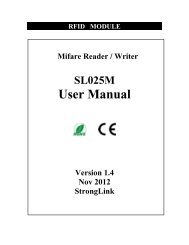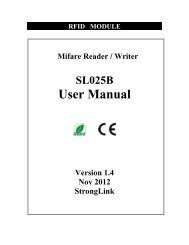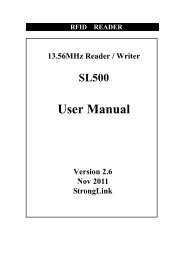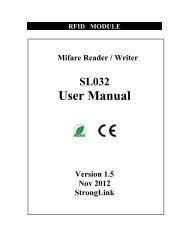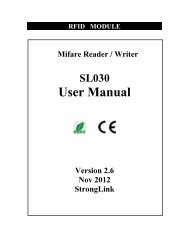Mifare USB Reader - SL040A User Manual - StrongLink
Mifare USB Reader - SL040A User Manual - StrongLink
Mifare USB Reader - SL040A User Manual - StrongLink
Create successful ePaper yourself
Turn your PDF publications into a flip-book with our unique Google optimized e-Paper software.
<strong>StrongLink</strong><br />
<strong>SL040A</strong><br />
Run SL040Config.exe, RED-LED on <strong>SL040A</strong> will glitter.<br />
• Read Unique Number<br />
♦ LSB First or HSB First<br />
♦ HEX or Decimalist<br />
e.g. data stored in block0 of <strong>Mifare</strong> 1k as below sheet<br />
BLOCK 0 1 2 3 4 5 6 7 8 9 10 11 12 13 14 15<br />
0 01 02 03 04 04 88 04 00 47 C1 25 A8 45 00 31 06<br />
If [LSB] and [HEX] selected, <strong>SL040A</strong> outputs 01020304<br />
If [MSB] and [Decimalist] selected, <strong>SL040A</strong> outputs 0067305985<br />
Remark: <strong>SL040A</strong> will append 0 in the front to keep all the output 10 digits<br />
number unified in DEC.<br />
http://www.stronglink-rfid.com