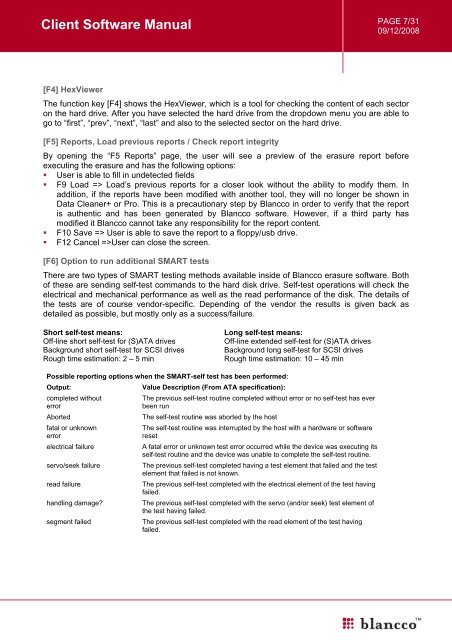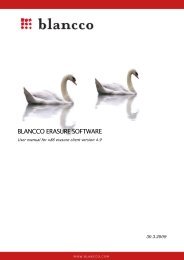You also want an ePaper? Increase the reach of your titles
YUMPU automatically turns print PDFs into web optimized ePapers that Google loves.
<strong>Client</strong> <strong>Software</strong> <strong>Manual</strong><br />
PAGE 7/31<br />
09/12/2008<br />
[F4] HexViewer<br />
The function key [F4] shows the HexViewer, which is a tool for checking the content of each sector<br />
on the hard drive. After you have selected the hard drive from the dropdown menu you are able to<br />
go to “first”, “prev”, “next”, “last” and also to the selected sector on the hard drive.<br />
[F5] Reports, Load previous reports / Check report integrity<br />
By opening the “F5 Reports” page, the user will see a preview of the erasure report before<br />
executing the erasure and has the following options:<br />
• User is able to fill in undetected fields<br />
• F9 Load => Load’s previous reports for a closer look without the ability to modify them. In<br />
addition, if the reports have been modified with another tool, they will no longer be shown in<br />
Data Cleaner+ or Pro. This is a precautionary step by <strong>Blancco</strong> in order to verify that the report<br />
is authentic and has been generated by <strong>Blancco</strong> software. However, if a third party has<br />
modified it <strong>Blancco</strong> cannot take any responsibility for the report content.<br />
• F10 Save => User is able to save the report to a floppy/usb drive.<br />
• F12 Cancel =>User can close the screen.<br />
[F6] Option to run additional SMART tests<br />
There are two types of SMART testing methods available inside of <strong>Blancco</strong> erasure software. Both<br />
of these are sending self-test commands to the hard disk drive. Self-test operations will check the<br />
electrical and mechanical performance as well as the read performance of the disk. The details of<br />
the tests are of course vendor-specific. Depending of the vendor the results is given back as<br />
detailed as possible, but mostly only as a success/failure.<br />
Short self-test means:<br />
Off-line short self-test for (S)ATA drives<br />
Background short self-test for SCSI drives<br />
Rough time estimation: 2 – 5 min<br />
Long self-test means:<br />
Off-line extended self-test for (S)ATA drives<br />
Background long self-test for SCSI drives<br />
Rough time estimation: 10 – 45 min<br />
Possible reporting options when the SMART-self test has been performed:<br />
Output:<br />
Value Description (From ATA specification):<br />
completed without<br />
error<br />
Aborted<br />
fatal or unknown<br />
error<br />
electrical failure<br />
servo/seek failure<br />
read failure<br />
handling damage?<br />
segment failed<br />
The previous self-test routine completed without error or no self-test has ever<br />
been run<br />
The self-test routine was aborted by the host<br />
The self-test routine was interrupted by the host with a hardware or software<br />
reset<br />
A fatal error or unknown test error occurred while the device was executing its<br />
self-test routine and the device was unable to complete the self-test routine.<br />
The previous self-test completed having a test element that failed and the test<br />
element that failed is not known.<br />
The previous self-test completed with the electrical element of the test having<br />
failed.<br />
The previous self-test completed with the servo (and/or seek) test element of<br />
the test having failed.<br />
The previous self-test completed with the read element of the test having<br />
failed.