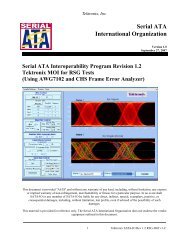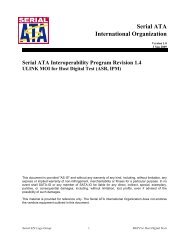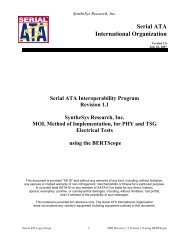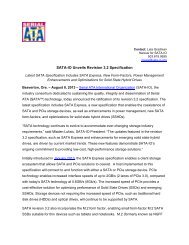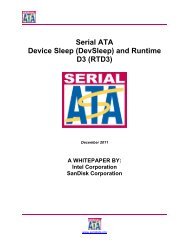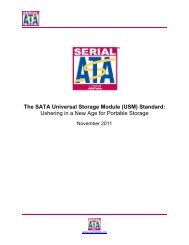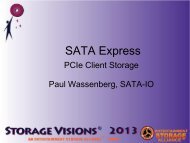1.0 - SATA-IO
1.0 - SATA-IO
1.0 - SATA-IO
You also want an ePaper? Increase the reach of your titles
YUMPU automatically turns print PDFs into web optimized ePapers that Google loves.
Example Using the U-Link Stimulus Tool:<br />
1. Start the U-Link program<br />
2. Click “Power Up” and observe the power supply spin up. Leave it on.<br />
3. Click “Ctl<strong>SATA</strong>”<br />
4. Click COMRESET and observe that COMRESET was received on the log on the right side of<br />
the DriveMaster window.<br />
5. Select the appropriate data rate “1” or “2” and observe that the “RDSTATUS” displays<br />
“00000113” or “00000123” for 1.5 Gb/s and 3 Gb/s respectively.<br />
6. Select the appropriate “BIST mode T, S, A” for PHY and TSG Testing or “BIST mode L” for<br />
RTL Testing<br />
7. When initiating PHY or TSG tests; select the desired pattern from the list.<br />
8. Click “BIST” and observe that “BIST FIS SUCEEDED” is displayed in the lower left corner<br />
of the <strong>SATA</strong> Control Panel.<br />
9. PUT should now be ready for test.<br />
Possible Issues: Some PUTs may require sequences of ALIGN words before the desired pattern. This can<br />
be accomplished by using the pattern sequencing on the BERTScope having the B pattern be ALIGNs,<br />
which is then run once by a click on “Page Switch” followed by the A pattern, i.e. the desirable test pattern.<br />
AB patterns are pre-stored on the BERTScope for this purpose.<br />
If the PUT lacks support of physical disconnect then a pair of couplers or power dividers<br />
are needed to be able to communicate with the PUT using the U-Link software on the computer and the<br />
BERTScope without physical disconnect.<br />
Serial ATA Logo Group 36 MOI Revision 1.3 Version <strong>1.0</strong> using BERTScope