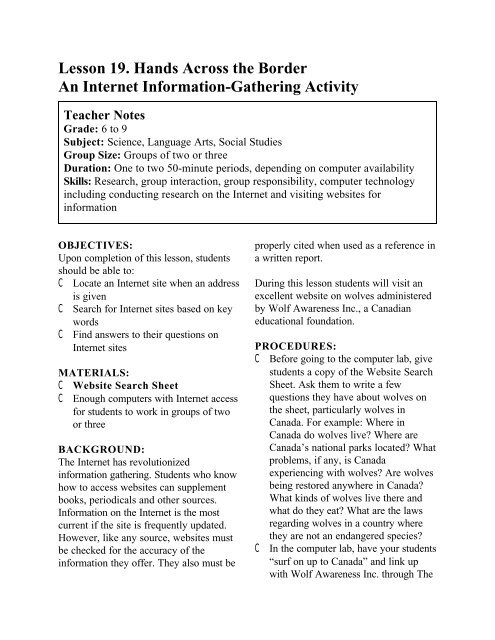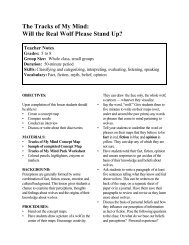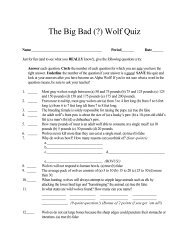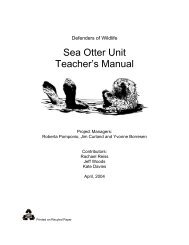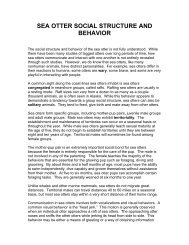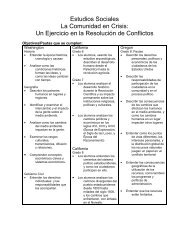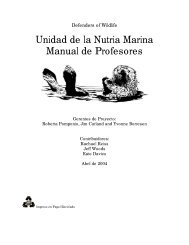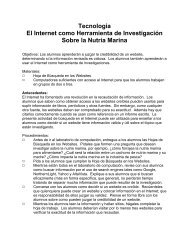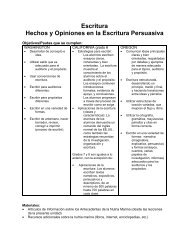Lesson 19. Hands Across the Border An Internet ... - Kids' Planet
Lesson 19. Hands Across the Border An Internet ... - Kids' Planet
Lesson 19. Hands Across the Border An Internet ... - Kids' Planet
Create successful ePaper yourself
Turn your PDF publications into a flip-book with our unique Google optimized e-Paper software.
<strong>Lesson</strong> <strong>19.</strong> <strong>Hands</strong> <strong>Across</strong> <strong>the</strong> <strong>Border</strong><br />
<strong>An</strong> <strong>Internet</strong> Information-Ga<strong>the</strong>ring Activity<br />
Teacher Notes<br />
Grade: 6 to 9<br />
Subject: Science, Language Arts, Social Studies<br />
Group Size: Groups of two or three<br />
Duration: One to two 50-minute periods, depending on computer availability<br />
Skills: Research, group interaction, group responsibility, computer technology<br />
including conducting research on <strong>the</strong> <strong>Internet</strong> and visiting websites for<br />
information<br />
OBJECTIVES:<br />
Upon completion of this lesson, students<br />
should be able to:<br />
C Locate an <strong>Internet</strong> site when an address<br />
is given<br />
C Search for <strong>Internet</strong> sites based on key<br />
words<br />
C Find answers to <strong>the</strong>ir questions on<br />
<strong>Internet</strong> sites<br />
MATERIALS:<br />
C Website Search Sheet<br />
C Enough computers with <strong>Internet</strong> access<br />
for students to work in groups of two<br />
or three<br />
BACKGROUND:<br />
The <strong>Internet</strong> has revolutionized<br />
information ga<strong>the</strong>ring. Students who know<br />
how to access websites can supplement<br />
books, periodicals and o<strong>the</strong>r sources.<br />
Information on <strong>the</strong> <strong>Internet</strong> is <strong>the</strong> most<br />
current if <strong>the</strong> site is frequently updated.<br />
However, like any source, websites must<br />
be checked for <strong>the</strong> accuracy of <strong>the</strong><br />
information <strong>the</strong>y offer. They also must be<br />
properly cited when used as a reference in<br />
a written report.<br />
During this lesson students will visit an<br />
excellent website on wolves administered<br />
by Wolf Awareness Inc., a Canadian<br />
educational foundation.<br />
PROCEDURES:<br />
C Before going to <strong>the</strong> computer lab, give<br />
students a copy of <strong>the</strong> Website Search<br />
Sheet. Ask <strong>the</strong>m to write a few<br />
questions <strong>the</strong>y have about wolves on<br />
<strong>the</strong> sheet, particularly wolves in<br />
Canada. For example: Where in<br />
Canada do wolves live Where are<br />
Canada’s national parks located What<br />
problems, if any, is Canada<br />
experiencing with wolves Are wolves<br />
being restored anywhere in Canada<br />
What kinds of wolves live <strong>the</strong>re and<br />
what do <strong>the</strong>y eat What are <strong>the</strong> laws<br />
regarding wolves in a country where<br />
<strong>the</strong>y are not an endangered species<br />
C In <strong>the</strong> computer lab, have your students<br />
“surf on up to Canada” and link up<br />
with Wolf Awareness Inc. through The
Gray Wolf Web at<br />
http://www.empath.on. ca/clupus/.<br />
Like o<strong>the</strong>r well-designed websites, The<br />
Gray Wolf Web offers a menu on its<br />
home page. Have <strong>the</strong> students begin by<br />
browsing through <strong>the</strong> selections,<br />
starting with “Who We Are.”<br />
C Discuss with students how to check<br />
out <strong>the</strong> basic information on a website<br />
to assess its credibility.<br />
C When <strong>the</strong> students are comfortable<br />
navigating around <strong>the</strong> site, have <strong>the</strong>m<br />
look for answers to <strong>the</strong>ir questions and<br />
complete <strong>the</strong>ir worksheets.<br />
C Have extra copies of <strong>the</strong> worksheet for<br />
students to use if <strong>the</strong>y come up with<br />
o<strong>the</strong>r questions or wish to visit o<strong>the</strong>r<br />
websites. (A comprehensive list of<br />
websites is provided in <strong>the</strong> “Additional<br />
Resources” section of this manual.)
Website Search Sheet<br />
PURPOSE OF SEARCH:<br />
___Just surfing and skimming<br />
___Looking for specific information<br />
___Research project<br />
___Issues and opinions<br />
___Pictures, art and stories<br />
___Products, books and films<br />
NAME OF WEBSITE_____________________________ADDRESS___________________<br />
FOCUS SEEMS TO BE:<br />
___Education and information<br />
___Opinion exchange<br />
___Advocacy and ways to get involved<br />
___Issues and answers<br />
___All of <strong>the</strong> above<br />
SOME QUESTIONS I HAVE AND INFORMATION I NEED:<br />
•_________________________________________________________<br />
•_________________________________________________________<br />
•_________________________________________________________<br />
•_________________________________________________________<br />
SOME CONTENTS ON THE SITES THAT INTEREST ME:<br />
•_________________________________________________________<br />
•_________________________________________________________<br />
•_________________________________________________________<br />
•_________________________________________________________<br />
NOTES INCLUDING AUTHOR(S) AND CREDITS:<br />
_________________________________________________________________<br />
_________________________________________________________________<br />
_________________________________________________________________<br />
_________________________________________________________________<br />
_________________________________________________________________<br />
_________________________________________________________________<br />
______