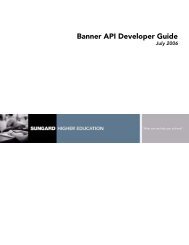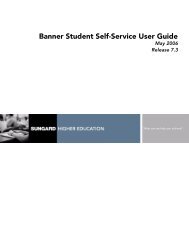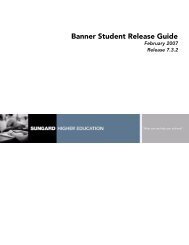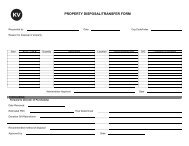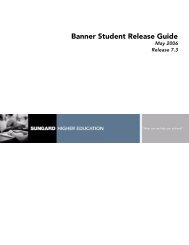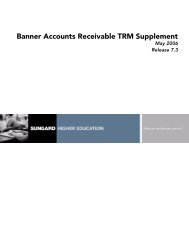SCT Banner Student / Release Guide / 7.1
SCT Banner Student / Release Guide / 7.1
SCT Banner Student / Release Guide / 7.1
You also want an ePaper? Increase the reach of your titles
YUMPU automatically turns print PDFs into web optimized ePapers that Google loves.
<strong>SCT</strong> <strong>Banner</strong><br />
<strong>Student</strong><br />
<strong>Release</strong> <strong>Guide</strong><br />
May 2005<br />
<strong>Release</strong> <strong>7.1</strong>
Confidential Business Information<br />
This documentation is proprietary information of SunGard <strong>SCT</strong> and is not to be copied, reproduced, lent or disposed of, nor used for any<br />
purpose other than that for which it is specifically provided without the written permission of SunGard <strong>SCT</strong>.<br />
Prepared By:<br />
SunGard <strong>SCT</strong><br />
4 Country View Road<br />
Malvern, Pennsylvania 19355<br />
United States of America<br />
© SunGard 2005. All rights reserved. The unauthorized possession, use, reproduction, distribution, display or disclosure of this material or<br />
the information contained herein is prohibited.<br />
In preparing and providing this publication, SunGard <strong>SCT</strong> is not rendering legal, accounting, or other similar professional services. SunGard<br />
<strong>SCT</strong> makes no claims that an institution's use of this publication or the software for which it is provided will insure compliance with applicable<br />
federal or state laws, rules, or regulations. Each organization should seek legal, accounting and other similar professional services from<br />
competent providers of the organization's own choosing.<br />
SunGard, the SunGard logo, <strong>SCT</strong>, the <strong>SCT</strong> logo, and <strong>Banner</strong>, Campus Pipeline, Luminis, PowerCAMPUS, <strong>SCT</strong> fsaATLAS, <strong>SCT</strong> Matrix, <strong>SCT</strong><br />
Plus, <strong>SCT</strong> OnSite and <strong>SCT</strong> PocketRecruiter are trademarks or registered trademarks of SunGard Data Systems Inc. or its subsidiaries in the<br />
U.S. and other countries. All other trade names are trademarks or registered trademarks of their respective holders.
<strong>Release</strong> <strong>Guide</strong><br />
<strong>Student</strong> System<br />
Introduction . . . . . . . . . . . . . . . . . . . . . . . . . . . . . . . . . . . . . . . . . . 13<br />
Enhancements for <strong>7.1</strong> . . . . . . . . . . . . . . . . . . . . . . . . . . . . . . . . . . 13<br />
Miscellaneous Enhancements (RPEs) . . . . . . . . . . . . . . . . . . . . . . . . . . . 13<br />
Problem Resolutions . . . . . . . . . . . . . . . . . . . . . . . . . . . . . . . . . . . 13<br />
Section 1 Concurrent Curricula Phase 2 - Functional . . . . . . . . . . 15<br />
Overview . . . . . . . . . . . . . . . . . . . . . . . . . . . . . . . . . . . . . . . . . . . . 15<br />
Processing Changes. . . . . . . . . . . . . . . . . . . . . . . . . . . . . . . . . . . . . . 15<br />
Purging Curriculum and Field of Study Rows. . . . . . . . . . . . . . . . . . . . . . . 15<br />
Tracking Non-Destructive Updates . . . . . . . . . . . . . . . . . . . . . . . . . . . . 16<br />
Examining SOBLMOD Maximums during Conversion Process . . . . . . . . . . . . . . 19<br />
Using the Roll Indicator on SORLCUR . . . . . . . . . . . . . . . . . . . . . . . . . . 23<br />
Determining Which Curriculum Rows are Current . . . . . . . . . . . . . . . . . . . . 24<br />
Modifying the Curriculum and Field of Study Sort Order . . . . . . . . . . . . . . . . . 29<br />
Changed Forms . . . . . . . . . . . . . . . . . . . . . . . . . . . . . . . . . . . . . . . . 30<br />
Curriculum Status Validation Form (STVCSTS) . . . . . . . . . . . . . . . . . . . . . . 30<br />
Quick Recruit Form (SRAQUIK) . . . . . . . . . . . . . . . . . . . . . . . . . . . . . 30<br />
Recruit Prospect Information Form (SRARECR) . . . . . . . . . . . . . . . . . . . . . . 30<br />
Quick Entry Form (SAAQUIK) . . . . . . . . . . . . . . . . . . . . . . . . . . . . . . 30<br />
Admissions Application Form (SAAADMS) . . . . . . . . . . . . . . . . . . . . . . . . 31<br />
General <strong>Student</strong> Form (SGASTDN) . . . . . . . . . . . . . . . . . . . . . . . . . . . . 31<br />
<strong>Student</strong> Course Registration Form (SFAREGS). . . . . . . . . . . . . . . . . . . . . . . 31<br />
Degrees and Other Formal Awards Form (SHADEGR) . . . . . . . . . . . . . . . . . . 31<br />
Learner Curriculum Query Form (SOILCUR) . . . . . . . . . . . . . . . . . . . . . . . 32<br />
Admissions Decision and Rating Batch Entry Form (SAADCBT) . . . . . . . . . . . . . 32<br />
Admissions Decision Form (SAADCRV) . . . . . . . . . . . . . . . . . . . . . . . . . 32<br />
New Reports and Processes . . . . . . . . . . . . . . . . . . . . . . . . . . . . . . . . . 32<br />
Learner Curriculum Purge Process (SOPLCPG) . . . . . . . . . . . . . . . . . . . . . . 32<br />
Non-Destructive Curric Update Report (SORLCHG) . . . . . . . . . . . . . . . . . . . 34<br />
Changed Reports and Processes . . . . . . . . . . . . . . . . . . . . . . . . . . . . . . 36<br />
Learner Curriculum Conversion Process (SOPLCCV) . . . . . . . . . . . . . . . . . . . 36<br />
Admit Decision Calc Report (SARBDSN) . . . . . . . . . . . . . . . . . . . . . . . . . 36<br />
3
Table of Contents<br />
<strong>Student</strong> Type Update Report (SHRTYPE) . . . . . . . . . . . . . . . . . . . . . . . . . 37<br />
Degree Status Update Report (SHRDEGS) . . . . . . . . . . . . . . . . . . . . . . . . 37<br />
Report Samples . . . . . . . . . . . . . . . . . . . . . . . . . . . . . . . . . . . . . . . . 37<br />
Learner Curriculum Purge Process (SOPLCPG). . . . . . . . . . . . . . . . . . . . . . 37<br />
Non-Destructive Curric Update Report (SORLCHG) . . . . . . . . . . . . . . . . . . . 37<br />
Section 2 Loading Delimited Prospect Files - AMCAS Phase 1 -<br />
Functional . . . . . . . . . . . . . . . . . . . . . . . . . . . . . . . . . . . . . . . . . 57<br />
Overview . . . . . . . . . . . . . . . . . . . . . . . . . . . . . . . . . . . . . . . . . . . . 57<br />
Process Flows . . . . . . . . . . . . . . . . . . . . . . . . . . . . . . . . . . . . . . . . . 58<br />
Loading Packages and Procedures from Temporary Tables to Production Tables<br />
(SRKPREL) . . . . . . . . . . . . . . . . . . . . . . . . . . . . . . . . . . . . . . . 58<br />
New Forms. . . . . . . . . . . . . . . . . . . . . . . . . . . . . . . . . . . . . . . . . . . 64<br />
Tape File Delimiter Type Rules (SORDLIM) . . . . . . . . . . . . . . . . . . . . . . . 64<br />
Tape File Test Score Controls (SRATPTS) . . . . . . . . . . . . . . . . . . . . . . . . . 64<br />
Changed Forms . . . . . . . . . . . . . . . . . . . . . . . . . . . . . . . . . . . . . . . . 65<br />
Test Score Information Form (SOATEST) . . . . . . . . . . . . . . . . . . . . . . . . . 65<br />
Tape Code Conversion Form (SOTCNVT) . . . . . . . . . . . . . . . . . . . . . . . . 71<br />
Electronic Admissions Application Rules Form (SAAERUL). . . . . . . . . . . . . . . . 72<br />
Tape Field Position Rule Form (SRATPFD) . . . . . . . . . . . . . . . . . . . . . . . . 75<br />
Changed Menu . . . . . . . . . . . . . . . . . . . . . . . . . . . . . . . . . . . . . . . . 78<br />
Search Tape Control Menu (*SEARCHCONT) . . . . . . . . . . . . . . . . . . . . . . 78<br />
Changed Reports and Processes . . . . . . . . . . . . . . . . . . . . . . . . . . . . . . 78<br />
AMCAS Data Load Process (SAPAMAL) . . . . . . . . . . . . . . . . . . . . . . . . . 78<br />
Electronic Prospect Load (SRTLOAD) . . . . . . . . . . . . . . . . . . . . . . . . . . 78<br />
Report Samples . . . . . . . . . . . . . . . . . . . . . . . . . . . . . . . . . . . . . . . . 79<br />
AMCAS Data Load Process (SAPAMAL) . . . . . . . . . . . . . . . . . . . . . . . . . 79<br />
Electronic Prospect Load (SRTLOAD) . . . . . . . . . . . . . . . . . . . . . . . . . . 79<br />
Section 3 Fee Assessment Drop/Delete Processing - Functional . . . 101<br />
Overview . . . . . . . . . . . . . . . . . . . . . . . . . . . . . . . . . . . . . . . . . . . . 101<br />
Updated Functionality for the Drop/Delete Process . . . . . . . . . . . . . . . . . . 101<br />
Examples of Drop/Delete Processing . . . . . . . . . . . . . . . . . . . . . . . . . . . 102<br />
<strong>Student</strong> <strong>Release</strong> <strong>7.1</strong> May 2005<br />
4 <strong>Release</strong> <strong>Guide</strong> Confidential
Table of Contents<br />
Registration Activity Processing Order . . . . . . . . . . . . . . . . . . . . . . . . . . 105<br />
Examples of Registration Activity Processing Order . . . . . . . . . . . . . . . . . . . 105<br />
Changed Forms . . . . . . . . . . . . . . . . . . . . . . . . . . . . . . . . . . . . . . . . 111<br />
Class Attendance Roster Form (SFAALST) . . . . . . . . . . . . . . . . . . . . . . . . 111<br />
Class Roster Form (SFASLST) . . . . . . . . . . . . . . . . . . . . . . . . . . . . . . . 111<br />
New Report . . . . . . . . . . . . . . . . . . . . . . . . . . . . . . . . . . . . . . . . . . 111<br />
Fee Assessment Report (SFRFEES) . . . . . . . . . . . . . . . . . . . . . . . . . . . . 111<br />
Changed Process . . . . . . . . . . . . . . . . . . . . . . . . . . . . . . . . . . . . . . . 112<br />
Purge Fee Assessment Audit Process (SFPFAUD) . . . . . . . . . . . . . . . . . . . . . 112<br />
Report Sample. . . . . . . . . . . . . . . . . . . . . . . . . . . . . . . . . . . . . . . . . 113<br />
Fee Assessment Report (SFRFEES) . . . . . . . . . . . . . . . . . . . . . . . . . . . . 113<br />
Section 4 Fee Assessment Registration Updates - Functional . . . . . 127<br />
Overview . . . . . . . . . . . . . . . . . . . . . . . . . . . . . . . . . . . . . . . . . . . 127<br />
Using Optional Swapping Processing with Refund by Course . . . . . . . . . . . . 127<br />
Refund by Course Processing and Examples . . . . . . . . . . . . . . . . . . . . . . . 127<br />
Swapping and Section Fees Examples . . . . . . . . . . . . . . . . . . . . . . . . . . 130<br />
Manually Updating Existing Registration Status Codes. . . . . . . . . . . . . . . . . 130<br />
Storing Related Values and Options. . . . . . . . . . . . . . . . . . . . . . . . . . . . 132<br />
Updating Open Learning Registration Processes . . . . . . . . . . . . . . . . . . . . 133<br />
Capturing Rule Data During Processing . . . . . . . . . . . . . . . . . . . . . . . . . 133<br />
Processing Amounts Greater Than 9999.99 . . . . . . . . . . . . . . . . . . . . . . . 134<br />
Using ActionLine Fee Assessment Scripts . . . . . . . . . . . . . . . . . . . . . . . . 135<br />
srsobterm.sql - Script to Identify Term Base Information . . . . . . . . . . . . . . . . . 135<br />
srsfrareg.sql - Script to Identify Open Learning Registration Course Extension<br />
Information . . . . . . . . . . . . . . . . . . . . . . . . . . . . . . . . . . . . . . 135<br />
srsfrstcr.sql - Script to Identify <strong>Student</strong> Registration Information . . . . . . . . . . . . . 135<br />
srsfrfaud.sql - Script to Identify Registration Fee Assessment Audit Information . . . . . 136<br />
srsfbetrm.sql - Script to Identify <strong>Student</strong> Enrollment Information . . . . . . . . . . . . . 136<br />
srsfrafee.sql - Script to Identify <strong>Student</strong> Additional Fees Information . . . . . . . . . . . 136<br />
May 2005 <strong>Student</strong> <strong>Release</strong> <strong>7.1</strong><br />
Confidential <strong>Release</strong> <strong>Guide</strong> 5
Table of Contents<br />
Changed Forms . . . . . . . . . . . . . . . . . . . . . . . . . . . . . . . . . . . . . . . . 136<br />
Crosswalk Validation Form (GTVSDAX) . . . . . . . . . . . . . . . . . . . . . . . . . 136<br />
Registration Additional Fees Control Form (SFAAFEE) . . . . . . . . . . . . . . . . . . 137<br />
Registration Additional Fees Form (SFAEFEE) . . . . . . . . . . . . . . . . . . . . . . . 137<br />
Registration Fee Assessment Audit History Form (SFAFAUD) . . . . . . . . . . . . . . . 137<br />
<strong>Student</strong> Registration History and Extension Form (SFARHST) . . . . . . . . . . . . . . . 137<br />
Term Control Form (SOATERM) . . . . . . . . . . . . . . . . . . . . . . . . . . . . . 137<br />
Section 5 Concurrent Curricula Phase 2 - Technical . . . . . . . . . . . 139<br />
New Tables . . . . . . . . . . . . . . . . . . . . . . . . . . . . . . . . . . . . . . . . . . 139<br />
Curriculum Term Parameter Global Temporary Table (SOTVCUR) . . . . . . . . . . . . 139<br />
Curriculum Base Verification Global Temporary Table (SOTLCUR) . . . . . . . . . . . 139<br />
Field of Study Verification Global Temporary Table (SOTLFOS) . . . . . . . . . . . . . 140<br />
Changed Tables . . . . . . . . . . . . . . . . . . . . . . . . . . . . . . . . . . . . . . . . 140<br />
Field of Study Table (SORLFOS) . . . . . . . . . . . . . . . . . . . . . . . . . . . . . 140<br />
Curriculum Term Parameter Global Temporary Table (SOTVCUR) . . . . . . . . . . . . 140<br />
Changed Packages . . . . . . . . . . . . . . . . . . . . . . . . . . . . . . . . . . . . . . 140<br />
SAKDCSN . . . . . . . . . . . . . . . . . . . . . . . . . . . . . . . . . . . . . . . . 140<br />
SAKMODS . . . . . . . . . . . . . . . . . . . . . . . . . . . . . . . . . . . . . . . . 141<br />
SAKL010 . . . . . . . . . . . . . . . . . . . . . . . . . . . . . . . . . . . . . . . . . 141<br />
SHKROLS . . . . . . . . . . . . . . . . . . . . . . . . . . . . . . . . . . . . . . . . 141<br />
SOKLCUR . . . . . . . . . . . . . . . . . . . . . . . . . . . . . . . . . . . . . . . . 141<br />
Changed Procedures . . . . . . . . . . . . . . . . . . . . . . . . . . . . . . . . . . . . . 142<br />
p_create_recruit . . . . . . . . . . . . . . . . . . . . . . . . . . . . . . . . . . . . . 142<br />
p_create_applicant. . . . . . . . . . . . . . . . . . . . . . . . . . . . . . . . . . . . 142<br />
p_create_student . . . . . . . . . . . . . . . . . . . . . . . . . . . . . . . . . . . . . 142<br />
p_copy_lcur . . . . . . . . . . . . . . . . . . . . . . . . . . . . . . . . . . . . . . . 142<br />
p_copy_lfos . . . . . . . . . . . . . . . . . . . . . . . . . . . . . . . . . . . . . . . 142<br />
p_create_lfos. . . . . . . . . . . . . . . . . . . . . . . . . . . . . . . . . . . . . . . 143<br />
p_create_secondary . . . . . . . . . . . . . . . . . . . . . . . . . . . . . . . . . . . 143<br />
p_load_application_two . . . . . . . . . . . . . . . . . . . . . . . . . . . . . . . . . 143<br />
p_process_graderoll . . . . . . . . . . . . . . . . . . . . . . . . . . . . . . . . . . . 143<br />
p_process_fieldofstudy . . . . . . . . . . . . . . . . . . . . . . . . . . . . . . . . . . 143<br />
p_convert_curr. . . . . . . . . . . . . . . . . . . . . . . . . . . . . . . . . . . . . . 143<br />
Obsolete Procedures . . . . . . . . . . . . . . . . . . . . . . . . . . . . . . . . . . . . . 144<br />
copy_lcur . . . . . . . . . . . . . . . . . . . . . . . . . . . . . . . . . . . . . . . . 144<br />
copy_lfos . . . . . . . . . . . . . . . . . . . . . . . . . . . . . . . . . . . . . . . . 144<br />
New Functions . . . . . . . . . . . . . . . . . . . . . . . . . . . . . . . . . . . . . . . . 144<br />
f_lcur_count_status . . . . . . . . . . . . . . . . . . . . . . . . . . . . . . . . . . . 144<br />
f_lfos_count_status . . . . . . . . . . . . . . . . . . . . . . . . . . . . . . . . . . . . 144<br />
<strong>Student</strong> <strong>Release</strong> <strong>7.1</strong> May 2005<br />
6 <strong>Release</strong> <strong>Guide</strong> Confidential
Table of Contents<br />
New Scripts . . . . . . . . . . . . . . . . . . . . . . . . . . . . . . . . . . . . . . . . . . 144<br />
sorlfos1.sql . . . . . . . . . . . . . . . . . . . . . . . . . . . . . . . . . . . . . . . 144<br />
sinvcsts1.sql . . . . . . . . . . . . . . . . . . . . . . . . . . . . . . . . . . . . . . . 145<br />
Changed Triggers . . . . . . . . . . . . . . . . . . . . . . . . . . . . . . . . . . . . . . . 145<br />
NEW_SORLCUR_INST . . . . . . . . . . . . . . . . . . . . . . . . . . . . . . . . . 145<br />
CURRICULUM_COMMIT . . . . . . . . . . . . . . . . . . . . . . . . . . . . . . . . 145<br />
VALIDATE_CURRICULUM . . . . . . . . . . . . . . . . . . . . . . . . . . . . . . . 145<br />
Changed Object Library . . . . . . . . . . . . . . . . . . . . . . . . . . . . . . . . . . . 145<br />
SOQOLIB . . . . . . . . . . . . . . . . . . . . . . . . . . . . . . . . . . . . . . . . 145<br />
Changed APIs . . . . . . . . . . . . . . . . . . . . . . . . . . . . . . . . . . . . . . . . . 146<br />
sb_curriculum . . . . . . . . . . . . . . . . . . . . . . . . . . . . . . . . . . . . . . 146<br />
sb_learner . . . . . . . . . . . . . . . . . . . . . . . . . . . . . . . . . . . . . . . . 146<br />
Seed Data . . . . . . . . . . . . . . . . . . . . . . . . . . . . . . . . . . . . . . . . . . . 147<br />
Section 6 Loading Delimited Prospect Files - AMCAS Phase 1 -<br />
Technical . . . . . . . . . . . . . . . . . . . . . . . . . . . . . . . . . . . . . . . . . . 149<br />
New Tables . . . . . . . . . . . . . . . . . . . . . . . . . . . . . . . . . . . . . . . . . . 149<br />
Tape file Delimiter Type Rules Table (SORDLIM) . . . . . . . . . . . . . . . . . . . . 149<br />
Tape File Test Score Control Table (SRRTPTS) . . . . . . . . . . . . . . . . . . . . . . 149<br />
Changed Table . . . . . . . . . . . . . . . . . . . . . . . . . . . . . . . . . . . . . . . . 149<br />
Temporary Tape Name Table (SRTTPFD). . . . . . . . . . . . . . . . . . . . . . . . . 149<br />
Changed Packages . . . . . . . . . . . . . . . . . . . . . . . . . . . . . . . . . . . . . . 150<br />
SRKPREL. . . . . . . . . . . . . . . . . . . . . . . . . . . . . . . . . . . . . . . . . 150<br />
SRKPRE1 . . . . . . . . . . . . . . . . . . . . . . . . . . . . . . . . . . . . . . . . 150<br />
New Procedure . . . . . . . . . . . . . . . . . . . . . . . . . . . . . . . . . . . . . . . . 150<br />
srkcomm.insert_comm_plan. . . . . . . . . . . . . . . . . . . . . . . . . . . . . . . 150<br />
Changed Procedure . . . . . . . . . . . . . . . . . . . . . . . . . . . . . . . . . . . . . 151<br />
p_migrate_prospect . . . . . . . . . . . . . . . . . . . . . . . . . . . . . . . . . . . 151<br />
New Indexes . . . . . . . . . . . . . . . . . . . . . . . . . . . . . . . . . . . . . . . . . 151<br />
New Constraints . . . . . . . . . . . . . . . . . . . . . . . . . . . . . . . . . . . . . . . 151<br />
May 2005 <strong>Student</strong> <strong>Release</strong> <strong>7.1</strong><br />
Confidential <strong>Release</strong> <strong>Guide</strong> 7
Table of Contents<br />
New APIs. . . . . . . . . . . . . . . . . . . . . . . . . . . . . . . . . . . . . . . . . . . . 151<br />
New Scripts . . . . . . . . . . . . . . . . . . . . . . . . . . . . . . . . . . . . . . . . . . 152<br />
Section 7 Fee Assessment Drop/Delete Processing - Technical. . . . 153<br />
New Table . . . . . . . . . . . . . . . . . . . . . . . . . . . . . . . . . . . . . . . . . . . 153<br />
Registration Drop-Delete Collector Table For Fee Assessment (SFRREDG) . . . . . . . . 153<br />
Changed Tables . . . . . . . . . . . . . . . . . . . . . . . . . . . . . . . . . . . . . . . . 154<br />
<strong>Student</strong> Course Registration Repeating Table (SFRSTCR) . . . . . . . . . . . . . . . . . 154<br />
Fee Assessment Audit Table (SFRFAUD) . . . . . . . . . . . . . . . . . . . . . . . . . 154<br />
Changed Packages . . . . . . . . . . . . . . . . . . . . . . . . . . . . . . . . . . . . . . 155<br />
SFKEDIT1 - Package Body for Registration Edits . . . . . . . . . . . . . . . . . . . . . 155<br />
SFKMODS - Package Specification for Objects Used to Process <strong>Student</strong> and Related<br />
Data . . . . . . . . . . . . . . . . . . . . . . . . . . . . . . . . . . . . . . . . . . 155<br />
SFKMOD1 - Package Body for Objects Used to Process <strong>Student</strong> and Related Data. . . . 155<br />
SFKFEES - Package Specification for Registration Fee Assessment . . . . . . . . . . . . 156<br />
SFKFEE1 - Package Body for Registration Fee Assessment . . . . . . . . . . . . . . . . 156<br />
New Procedures . . . . . . . . . . . . . . . . . . . . . . . . . . . . . . . . . . . . . . . 157<br />
sfkmods.p_insert_sfrregd . . . . . . . . . . . . . . . . . . . . . . . . . . . . . . . . . 157<br />
sfkmods.p_delete_sfrregd . . . . . . . . . . . . . . . . . . . . . . . . . . . . . . . . 157<br />
sfkmod1.p_insert_sfrregd. . . . . . . . . . . . . . . . . . . . . . . . . . . . . . . . . 157<br />
sfkmod1.p_delete_sfrregd . . . . . . . . . . . . . . . . . . . . . . . . . . . . . . . . 157<br />
Changed Procedures . . . . . . . . . . . . . . . . . . . . . . . . . . . . . . . . . . . . . 157<br />
sfkedit.p_update_regs . . . . . . . . . . . . . . . . . . . . . . . . . . . . . . . . . . 157<br />
sfkfee1.p_create_nondrop_hrs_sfrfaud . . . . . . . . . . . . . . . . . . . . . . . . . . 158<br />
sfkfee1.p_get_last_assess_flat_data . . . . . . . . . . . . . . . . . . . . . . . . . . . . 158<br />
sfkfee1.p_calc_reg_hr_liability . . . . . . . . . . . . . . . . . . . . . . . . . . . . . . 158<br />
sfkfee1.p_processfeeassessment . . . . . . . . . . . . . . . . . . . . . . . . . . . . . 158<br />
sfkfee1.p_studentfees . . . . . . . . . . . . . . . . . . . . . . . . . . . . . . . . . . 159<br />
sfkfee1.p_levelfees . . . . . . . . . . . . . . . . . . . . . . . . . . . . . . . . . . . . 159<br />
sfkfee1.p_campusfees . . . . . . . . . . . . . . . . . . . . . . . . . . . . . . . . . . 159<br />
sfkfee1.p_attributefees . . . . . . . . . . . . . . . . . . . . . . . . . . . . . . . . . . 160<br />
New Functions . . . . . . . . . . . . . . . . . . . . . . . . . . . . . . . . . . . . . . . . 160<br />
sfkfees.f_DD_since_last_assess. . . . . . . . . . . . . . . . . . . . . . . . . . . . . . 160<br />
sfkfee1.f_DD_since_last_assess . . . . . . . . . . . . . . . . . . . . . . . . . . . . . 160<br />
sfkfees.f_get_sfrstcr_date . . . . . . . . . . . . . . . . . . . . . . . . . . . . . . . . . 160<br />
sfkfee1.f_get_sfrstcr_date. . . . . . . . . . . . . . . . . . . . . . . . . . . . . . . . . 160<br />
<strong>Student</strong> <strong>Release</strong> <strong>7.1</strong> May 2005<br />
8 <strong>Release</strong> <strong>Guide</strong> Confidential
Table of Contents<br />
Changed Functions. . . . . . . . . . . . . . . . . . . . . . . . . . . . . . . . . . . . . . 161<br />
sfkfee1.f_get_prev_nondrop_hrs . . . . . . . . . . . . . . . . . . . . . . . . . . . . . 161<br />
sfkfee1.f_prev_flat_rule_met . . . . . . . . . . . . . . . . . . . . . . . . . . . . . . . 161<br />
New Scripts . . . . . . . . . . . . . . . . . . . . . . . . . . . . . . . . . . . . . . . . . . 161<br />
scrfees1.sql . . . . . . . . . . . . . . . . . . . . . . . . . . . . . . . . . . . . . . . 161<br />
ssrfees1.sql . . . . . . . . . . . . . . . . . . . . . . . . . . . . . . . . . . . . . . . 161<br />
sfrfaud1.sql . . . . . . . . . . . . . . . . . . . . . . . . . . . . . . . . . . . . . . . 161<br />
sfrregd1.sql . . . . . . . . . . . . . . . . . . . . . . . . . . . . . . . . . . . . . . . 161<br />
sfrregd2.sql . . . . . . . . . . . . . . . . . . . . . . . . . . . . . . . . . . . . . . . 162<br />
sfrregd3.sql . . . . . . . . . . . . . . . . . . . . . . . . . . . . . . . . . . . . . . . 162<br />
sfrregd4.sql . . . . . . . . . . . . . . . . . . . . . . . . . . . . . . . . . . . . . . . 162<br />
sfrregd5.sql . . . . . . . . . . . . . . . . . . . . . . . . . . . . . . . . . . . . . . . 162<br />
sfrregd6.sql . . . . . . . . . . . . . . . . . . . . . . . . . . . . . . . . . . . . . . . 162<br />
sfrregd7.sql . . . . . . . . . . . . . . . . . . . . . . . . . . . . . . . . . . . . . . . 162<br />
sfrregd8.sql . . . . . . . . . . . . . . . . . . . . . . . . . . . . . . . . . . . . . . . 162<br />
sfrregd9.sql . . . . . . . . . . . . . . . . . . . . . . . . . . . . . . . . . . . . . . . 162<br />
sfrregd10.sql. . . . . . . . . . . . . . . . . . . . . . . . . . . . . . . . . . . . . . . 162<br />
sfrstcr1.sql . . . . . . . . . . . . . . . . . . . . . . . . . . . . . . . . . . . . . . . . 162<br />
sftstcr1.sql . . . . . . . . . . . . . . . . . . . . . . . . . . . . . . . . . . . . . . . . 163<br />
sftstcr2.sql . . . . . . . . . . . . . . . . . . . . . . . . . . . . . . . . . . . . . . . . 163<br />
sfvregd.sql . . . . . . . . . . . . . . . . . . . . . . . . . . . . . . . . . . . . . . . . 163<br />
sinssdax2.sql . . . . . . . . . . . . . . . . . . . . . . . . . . . . . . . . . . . . . . 163<br />
Fee Assessment Script Set . . . . . . . . . . . . . . . . . . . . . . . . . . . . . . . . 163<br />
Changed Triggers . . . . . . . . . . . . . . . . . . . . . . . . . . . . . . . . . . . . . . . 168<br />
st_sfrstcr_post_update_row . . . . . . . . . . . . . . . . . . . . . . . . . . . . . . . 168<br />
st_sfrstcr_post_delete_row . . . . . . . . . . . . . . . . . . . . . . . . . . . . . . . . 169<br />
New Primary Key Constraint . . . . . . . . . . . . . . . . . . . . . . . . . . . . . . . . 169<br />
New Foreign Key Constraints . . . . . . . . . . . . . . . . . . . . . . . . . . . . . . . . 169<br />
New <strong>Banner</strong> View . . . . . . . . . . . . . . . . . . . . . . . . . . . . . . . . . . . . . . 169<br />
SFVREGD - View <strong>Student</strong> Registered and Dropped/Deleted Courses For Fee<br />
Assessment . . . . . . . . . . . . . . . . . . . . . . . . . . . . . . . . . . . . . . 169<br />
Section 8 Fee Assessment Registration Updates - Technical . . . . . . 171<br />
Changed Tables . . . . . . . . . . . . . . . . . . . . . . . . . . . . . . . . . . . . . . . . 171<br />
<strong>Student</strong> Course Registration Repeating Table (SFRSTCR) . . . . . . . . . . . . . . . . . 171<br />
<strong>Student</strong> Enrollment Status Table (SFBETRM) . . . . . . . . . . . . . . . . . . . . . . . 171<br />
Additional Registration Information Table (SFRAREG) . . . . . . . . . . . . . . . . . . 171<br />
Fee Assessment Audit Table (SFRFAUD) . . . . . . . . . . . . . . . . . . . . . . . . . 171<br />
Registration Additional Fees Repeating Table (SFRAFEE) . . . . . . . . . . . . . . . . . 172<br />
Term Base Table (SOBTERM) . . . . . . . . . . . . . . . . . . . . . . . . . . . . . . 173<br />
May 2005 <strong>Student</strong> <strong>Release</strong> <strong>7.1</strong><br />
Confidential <strong>Release</strong> <strong>Guide</strong> 9
Table of Contents<br />
Changed Packages . . . . . . . . . . . . . . . . . . . . . . . . . . . . . . . . . . . . . . 173<br />
SFKEDIT - Registration Edits . . . . . . . . . . . . . . . . . . . . . . . . . . . . . . . 173<br />
SFKMODS - Registration Modifications . . . . . . . . . . . . . . . . . . . . . . . . . 174<br />
SFKFEES - Registration Fee Assessment . . . . . . . . . . . . . . . . . . . . . . . . . . 174<br />
SFKOLRL - Open Learning Refunding Rules . . . . . . . . . . . . . . . . . . . . . . . 174<br />
New Procedures . . . . . . . . . . . . . . . . . . . . . . . . . . . . . . . . . . . . . . . 174<br />
sfkmods.p_insert_sfrregd . . . . . . . . . . . . . . . . . . . . . . . . . . . . . . . . . 174<br />
sfkmods.p_delete_sfrregd . . . . . . . . . . . . . . . . . . . . . . . . . . . . . . . . 174<br />
sfkfees.p_process_hours_swap . . . . . . . . . . . . . . . . . . . . . . . . . . . . . . 175<br />
Changed Procedures . . . . . . . . . . . . . . . . . . . . . . . . . . . . . . . . . . . . . 175<br />
sfkedit.p_update_regs . . . . . . . . . . . . . . . . . . . . . . . . . . . . . . . . . . 175<br />
sfkmods.p_insert_sfrareg . . . . . . . . . . . . . . . . . . . . . . . . . . . . . . . . . 176<br />
sfkmods.p_update_sfrareg . . . . . . . . . . . . . . . . . . . . . . . . . . . . . . . . 176<br />
sfkmods.p_insert_sfrstcr . . . . . . . . . . . . . . . . . . . . . . . . . . . . . . . . . 176<br />
sfkmods.p_update_sfrstcr . . . . . . . . . . . . . . . . . . . . . . . . . . . . . . . . 176<br />
sfkfees.p_processfeeassessment . . . . . . . . . . . . . . . . . . . . . . . . . . . . . 176<br />
sfkfees.p_reverse_na_charges . . . . . . . . . . . . . . . . . . . . . . . . . . . . . . 176<br />
sfkfees.p_processcourse . . . . . . . . . . . . . . . . . . . . . . . . . . . . . . . . . 176<br />
sfkfees.p_extensionfees . . . . . . . . . . . . . . . . . . . . . . . . . . . . . . . . . 177<br />
sfkfees.p_insert_sfrfaud. . . . . . . . . . . . . . . . . . . . . . . . . . . . . . . . . . 177<br />
sfkfees.p_apply_rules . . . . . . . . . . . . . . . . . . . . . . . . . . . . . . . . . . 177<br />
New Function . . . . . . . . . . . . . . . . . . . . . . . . . . . . . . . . . . . . . . . . . 178<br />
sfkfees.f_flat_rule_exists . . . . . . . . . . . . . . . . . . . . . . . . . . . . . . . . . 178<br />
Changed Function . . . . . . . . . . . . . . . . . . . . . . . . . . . . . . . . . . . . . . 178<br />
sfkolrl.f_calculate_percent_complete . . . . . . . . . . . . . . . . . . . . . . . . . . 178<br />
New Scripts - ActionLine Fee Assessment Scripts . . . . . . . . . . . . . . . . . . . . 179<br />
srsobterm.sql. . . . . . . . . . . . . . . . . . . . . . . . . . . . . . . . . . . . . . . 179<br />
srsfrareg.sql . . . . . . . . . . . . . . . . . . . . . . . . . . . . . . . . . . . . . . . 179<br />
srsfrstcr.sql . . . . . . . . . . . . . . . . . . . . . . . . . . . . . . . . . . . . . . . . 179<br />
srsfrfaud.sql . . . . . . . . . . . . . . . . . . . . . . . . . . . . . . . . . . . . . . . 180<br />
srsfbetrm.sql . . . . . . . . . . . . . . . . . . . . . . . . . . . . . . . . . . . . . . . 180<br />
srsfrafee.sql . . . . . . . . . . . . . . . . . . . . . . . . . . . . . . . . . . . . . . . 180<br />
New Scripts - Seed Data Scripts . . . . . . . . . . . . . . . . . . . . . . . . . . . . . . 180<br />
sfrareg1.sql. . . . . . . . . . . . . . . . . . . . . . . . . . . . . . . . . . . . . . . . 180<br />
sfrareg2.sql. . . . . . . . . . . . . . . . . . . . . . . . . . . . . . . . . . . . . . . . 181<br />
sfrareg3.sql. . . . . . . . . . . . . . . . . . . . . . . . . . . . . . . . . . . . . . . . 181<br />
sfrareg4.sql. . . . . . . . . . . . . . . . . . . . . . . . . . . . . . . . . . . . . . . . 181<br />
sobterm1.sql . . . . . . . . . . . . . . . . . . . . . . . . . . . . . . . . . . . . . . . 181<br />
sobterm2.sql . . . . . . . . . . . . . . . . . . . . . . . . . . . . . . . . . . . . . . . 181<br />
sobterm 3.sql . . . . . . . . . . . . . . . . . . . . . . . . . . . . . . . . . . . . . . 181<br />
sobterm4.sql . . . . . . . . . . . . . . . . . . . . . . . . . . . . . . . . . . . . . . . 181<br />
sobterm5.sql . . . . . . . . . . . . . . . . . . . . . . . . . . . . . . . . . . . . . . . 181<br />
<strong>Student</strong> <strong>Release</strong> <strong>7.1</strong> May 2005<br />
10 <strong>Release</strong> <strong>Guide</strong> Confidential
Table of Contents<br />
sobterm6.sql. . . . . . . . . . . . . . . . . . . . . . . . . . . . . . . . . . . . . . . 181<br />
sfrstcr1.sql . . . . . . . . . . . . . . . . . . . . . . . . . . . . . . . . . . . . . . . . 182<br />
sfrstcr2.sql . . . . . . . . . . . . . . . . . . . . . . . . . . . . . . . . . . . . . . . . 182<br />
sfbetrm1.sql . . . . . . . . . . . . . . . . . . . . . . . . . . . . . . . . . . . . . . . 182<br />
sfbetrm2.sql . . . . . . . . . . . . . . . . . . . . . . . . . . . . . . . . . . . . . . . 182<br />
sfbetrm3.sql . . . . . . . . . . . . . . . . . . . . . . . . . . . . . . . . . . . . . . . 182<br />
sfrfaud1.sql . . . . . . . . . . . . . . . . . . . . . . . . . . . . . . . . . . . . . . . 182<br />
sfrfaud2.sql . . . . . . . . . . . . . . . . . . . . . . . . . . . . . . . . . . . . . . . 182<br />
sfrafee1.sql . . . . . . . . . . . . . . . . . . . . . . . . . . . . . . . . . . . . . . . 183<br />
gtvsdax1.sql . . . . . . . . . . . . . . . . . . . . . . . . . . . . . . . . . . . . . . . 183<br />
Changed <strong>Banner</strong> View . . . . . . . . . . . . . . . . . . . . . . . . . . . . . . . . . . . . 183<br />
SFVFAUD - View <strong>Student</strong> Registration Fee Assessment Audit . . . . . . . . . . . . . . 183<br />
Changed API . . . . . . . . . . . . . . . . . . . . . . . . . . . . . . . . . . . . . . . . . 183<br />
sb_term . . . . . . . . . . . . . . . . . . . . . . . . . . . . . . . . . . . . . . . . . 183<br />
Section 9 Miscellaneous Enhancements . . . . . . . . . . . . . . . . . . . . 185<br />
IPEDS Spring 2005 Regulatory Updates . . . . . . . . . . . . . . . . . . . . . . . . . 185<br />
Common Matching Update. . . . . . . . . . . . . . . . . . . . . . . . . . . . . . . . . 189<br />
RPEs. . . . . . . . . . . . . . . . . . . . . . . . . . . . . . . . . . . . . . . . . . . . . . . 190<br />
Concurrent Curricula Phase 2 . . . . . . . . . . . . . . . . . . . . . . . . . . . . . . 190<br />
AMCAS Phase 1 . . . . . . . . . . . . . . . . . . . . . . . . . . . . . . . . . . . . . 190<br />
Registration Fee Assessment . . . . . . . . . . . . . . . . . . . . . . . . . . . . . . . 191<br />
Registration . . . . . . . . . . . . . . . . . . . . . . . . . . . . . . . . . . . . . . . 192<br />
Section 10 Problem Resolutions . . . . . . . . . . . . . . . . . . . . . . . . . 195<br />
Catalog Module. . . . . . . . . . . . . . . . . . . . . . . . . . . . . . . . . . . . . . . . 195<br />
Schedule Module . . . . . . . . . . . . . . . . . . . . . . . . . . . . . . . . . . . . . . . 196<br />
General Person Module . . . . . . . . . . . . . . . . . . . . . . . . . . . . . . . . . . . 197<br />
Location Management Module. . . . . . . . . . . . . . . . . . . . . . . . . . . . . . . 197<br />
Recruiting Module . . . . . . . . . . . . . . . . . . . . . . . . . . . . . . . . . . . . . . 198<br />
Admissions Module . . . . . . . . . . . . . . . . . . . . . . . . . . . . . . . . . . . . . 200<br />
General <strong>Student</strong> Module . . . . . . . . . . . . . . . . . . . . . . . . . . . . . . . . . . 203<br />
May 2005 <strong>Student</strong> <strong>Release</strong> <strong>7.1</strong><br />
Confidential <strong>Release</strong> <strong>Guide</strong> 11
Table of Contents<br />
Registration Module . . . . . . . . . . . . . . . . . . . . . . . . . . . . . . . . . . . . . 204<br />
Academic History Module . . . . . . . . . . . . . . . . . . . . . . . . . . . . . . . . . 213<br />
CAPP Module . . . . . . . . . . . . . . . . . . . . . . . . . . . . . . . . . . . . . . . . . 217<br />
Overall . . . . . . . . . . . . . . . . . . . . . . . . . . . . . . . . . . . . . . . . . . . . . 217<br />
MIS Reports . . . . . . . . . . . . . . . . . . . . . . . . . . . . . . . . . . . . . . . . . . 220<br />
Validation . . . . . . . . . . . . . . . . . . . . . . . . . . . . . . . . . . . . . . . . . . . 221<br />
Report Samples . . . . . . . . . . . . . . . . . . . . . . . . . . . . . . . . . . . . . . . . 221<br />
Dormitory Address Creation Report (SLRDADD) . . . . . . . . . . . . . . . . . . . . . 221<br />
<strong>Student</strong> Schedule Report (SFRSCHD). . . . . . . . . . . . . . . . . . . . . . . . . . . 222<br />
IPEDS Total Activity Report (SHRIACT). . . . . . . . . . . . . . . . . . . . . . . . . . 222<br />
<strong>Student</strong> <strong>Release</strong> <strong>7.1</strong> May 2005<br />
12 <strong>Release</strong> <strong>Guide</strong> Confidential
Introduction<br />
Introduction<br />
This document describes <strong>Release</strong> <strong>7.1</strong> of the <strong>Banner</strong> <strong>Student</strong> System. The<br />
following information is included in <strong>Release</strong> <strong>7.1</strong>.<br />
Enhancements for <strong>7.1</strong><br />
The following enhancements are new for <strong>Release</strong> <strong>7.1</strong>.<br />
Concurrent Curricula Phase 2<br />
Phase 2 of the Concurrent Curricula enhancement allows an institution to record<br />
and use multiple curricula for a person as they move through the student cycle. This<br />
phase delivers the table and API structure used by concurrent curricula to store the<br />
multiple curricula.<br />
Loading Delimited Electronic Prospect Files - AMCAS Phase 1<br />
Phase 1 of this enhancement centralizes data load processing in <strong>Banner</strong> <strong>Student</strong>,<br />
specifically using the Electronic Prospect Load (SRTLOAD).<br />
Fee Assessment Drop/Delete Processing<br />
This enhancement contains updates for the drop/delete (DD) process for fee<br />
assessment that correct a number of problem resolutions.<br />
Fee Assessment Registration Updates<br />
This enhancement contains problem resolutions related to swapping processing for<br />
refunding by course and updating existing registration status codes, as well as<br />
updates to open learning registration.<br />
Miscellaneous Enhancements (RPEs)<br />
This section lists RPEs and small enhancements by module. This section also<br />
includes IPEDS regulatory updates.<br />
Problem Resolutions<br />
This section contains descriptions of problem resolutions by module.<br />
May 2005 <strong>Student</strong> <strong>Release</strong> <strong>7.1</strong><br />
Confidential <strong>Release</strong> <strong>Guide</strong> 13
Introduction<br />
This page intentionally left blank<br />
<strong>Student</strong> <strong>Release</strong> <strong>7.1</strong> May 2005<br />
14 <strong>Release</strong> <strong>Guide</strong> Confidential
Section 1 Concurrent Curricula Phase 2 - Functional<br />
Overview<br />
Section 1<br />
Concurrent Curricula Phase 2 - Functional<br />
This enhancement is new for <strong>Release</strong> <strong>7.1</strong>.<br />
Overview<br />
Phase 2 of this enhancement provides additional Concurrent Curricula<br />
functionality through a new report used to track non-destructive updates, as well as<br />
a new process used to purge non-current and inactive curricula. In addition, several<br />
processing features that were deferred from <strong>Release</strong> 7.0 are included. RPEs are also<br />
included in this phase of the enhancement.<br />
This enhancement includes corrections for the following problem resolutions:<br />
#100821, #100822, #100823, and #102295. The following RPEs are also included:<br />
#44150, #44156, and #44157.<br />
Processing Changes<br />
Purging Curriculum and Field of Study Rows<br />
The new Learner Curriculum Purge Process (SOPLCPG) is used to purge<br />
SORLCUR rows and/or SORLFOS rows for Admissions and Recruiting records.<br />
This process satisfies RPE #44157.<br />
Since users may not want to maintain inactive and non-current curriculum records<br />
on a student, they can use SOPLCPG to purge inactive and non-current student<br />
curricula. This process deletes an SORLCUR row and its associated SORLFOS<br />
row(s). However, this process is restricted to only purging the curriculum records<br />
that are part of Recruiting and Admissions. The Learner (General <strong>Student</strong>) and<br />
Outcome (Academic History) curriculum records are not considered by this<br />
process.<br />
• Inactive curriculum rows are defined as rows where the Activity field has a type<br />
of INACTIVE (SORLCUR_CACT_CODE). Whether an activity code is inactive is<br />
determined on SORCACT. Any code established on SORCACT that does not<br />
have the SOBCACT_ACTIVE_IND set to Y is deemed to be inactive.<br />
• Non-current curriculum rows are defined as rows that have a value of N in the<br />
Current field in the Curriculum or Field of Study blocks. The value that<br />
populates the field is located in the SOVLCUR_CURRENT_IND and<br />
SOVLFOS_CURRENT_IND view fields.<br />
May 2005 <strong>Student</strong> <strong>Release</strong> <strong>7.1</strong><br />
Confidential <strong>Release</strong> <strong>Guide</strong> 15
Section 1 Concurrent Curricula Phase 2 - Functional<br />
Processing Changes<br />
The SOPLCPG process ensures that if a curriculum record (SORLCUR) is removed,<br />
all related field of study rows (SORLFOS) are also removed. This process only<br />
purges curriculum rows that are inactive and non-current. Field of study rows are<br />
only purged in association with their respective curriculum record. Therefore, if a<br />
curriculum record is current and has an associated SORLFOS row that is noncurrent<br />
and inactive, the SORLFOS row will not be purged.<br />
This process is run for an ID or a population selection, by term and/or learner<br />
module, and can be run in update or audit mode.<br />
Please refer to the “New Reports and Processes” section for parameter information.<br />
Tracking Non-Destructive Updates<br />
The new Non-Destructive Curric Update Report (SORLCHG) is used to show nondestructive<br />
updates made to curriculum and/or field of study records. This process<br />
satisfies RPE #44156.<br />
A non-destructive update is used in the curriculum rows to maintain a history of all<br />
changes to a learner's curriculum, as no updates are allowed to existing curriculum<br />
and field of study records. The process used to update existing curriculum<br />
information is to duplicate the existing record, and then update the newly created<br />
record with the appropriate changes (i.e., to inactivate the record and indicate why<br />
it was inactivated). This report may be used to track changes made in curriculum,<br />
attempt to establish trends, and determine curriculum retention. The process<br />
selects SORLFOS rows independently of the associated SORLCUR rows.<br />
Note: Users are allowed to delete curriculum and field of study records.<br />
Deleted records are not considered non-destructive and will not be<br />
displayed on the report.<br />
The system will determine if a record has a non-destructive update using the<br />
following criteria:<br />
• If a row is non-current, the SOVLCUR_CURRENT_IND and/or the<br />
SOVLFOS_CURRENT_IND fields are set to N.<br />
or<br />
• If a row has a curriculum activity status of type INACTIVE (the<br />
SOBCACT_ACTIVE_IND is set to N).<br />
Note: A row can be inactive and still be current. Conversely, a row can be noncurrent<br />
and still be active.<br />
This report is run for an ID, all IDs, or a population selection, by term and/or<br />
learner module, by start and end dates, by curriculum status and/or curriculum<br />
activity status, and by searches on SORLCUR, SORLFOS or both.<br />
<strong>Student</strong> <strong>Release</strong> <strong>7.1</strong> May 2005<br />
16 <strong>Release</strong> <strong>Guide</strong> Confidential
Section 1 Concurrent Curricula Phase 2 - Functional<br />
Processing Changes<br />
Output Sort Order<br />
The report sort order is based on the following criteria:<br />
• Records are sorted by last name, first name, middle name, and <strong>Banner</strong> ID (in<br />
ascending order).<br />
• Within each returned ID, the curriculum non-destructive updates are sorted by<br />
module (Recruiting, Admissions, Learner, Outcome), term code (in<br />
descending order), key sequence number (in ascending order), and then by<br />
curriculum sequence number (in descending order).<br />
• The SORLFOS rows are sorted by type (major first, minor second,<br />
concentration third, user-defined SORLFOS types fourth (in alpha ascending<br />
order)), priority (in ascending order), and sequence number (in descending<br />
order).<br />
Report Type Parameter Options<br />
The Report Type parameter allows you to define output three ways. Enter A to run<br />
the search against SORLCUR and SORLFOS, L to run the search against SORLCUR<br />
only, or F to run the search against SORLFOS only. The default is A.<br />
Value of L<br />
If you enter the value L, the output appears as follows when the curriculum with the<br />
non-destructive update is current and active:<br />
• The current, active curriculum and its current, active field of study are followed<br />
by all previous (non-current) curriculum occurrences with the same priority.<br />
These print in descending curriculum sequence order.<br />
• The non-current curriculum has the word “OLD” printed to the right of its<br />
learner type module.<br />
• All fields of study are printed for the non-current curriculum.<br />
If you enter the value L, the output appears as follows when the curriculum with the<br />
non-destructive update is not active:<br />
• Only the inactive curriculum is printed along with all of its fields of study.<br />
Value of F<br />
If you enter the value F, the output appears as follows:<br />
• The curriculum with the non-destructive field of study change is printed along<br />
with all its fields of study.<br />
Value of A<br />
This option combines the options for the values L and F. If you enter the value A,<br />
the output appears as follows:<br />
May 2005 <strong>Student</strong> <strong>Release</strong> <strong>7.1</strong><br />
Confidential <strong>Release</strong> <strong>Guide</strong> 17
Section 1 Concurrent Curricula Phase 2 - Functional<br />
Processing Changes<br />
• If the curriculum has a non-destructive update, then processing follows the<br />
same rules as described above for the value L.<br />
• If the field of study has a non-destructive update and the curriculum does not,<br />
then processing follows the same rules as described for the value F.<br />
Term Code Records that are Non-Current or Inactive<br />
When using the term code to search for records with non-destructive updates, the<br />
report retrieves records with non-destructive updates for that term. It does not<br />
retrieve non-current records from SORLCUR and SORLFOS that match the<br />
entered term code.<br />
• When processing non-current records by term, the process does not look at the<br />
term code of a non-current row when matching the entered term code. It looks<br />
at the term of the record that caused the row to become non-current. This is<br />
particularly significant for Learner and Outcome type modules. The term<br />
code will always be the same on the non-destructive update curriculum and the<br />
current curriculum, if the module is Admissions or Recruit.<br />
For example,<br />
A student has the following Learner module curriculum:<br />
Program Priority Term Current Status<br />
BA-MATH 1 200510 Y Active<br />
If the learner decided to change his program in Term 200610 to BS-<br />
ECONOMICS, but the institution wanted to retain the record of the original<br />
program, the record would look as follows:<br />
Program Priority Term Current Status<br />
BA-ECONOMICS 1 200610 Y Active<br />
BA-MATH 1 200510 N Active<br />
If you run SORLCHG for term 200510, you will not retrieve the student shown<br />
above, since the change that caused the row to become non-current occurred<br />
in 200610. If you run the report for term 200610, you will retrieve the<br />
SORLCUR row for BA-MATH. Term 200610 is the term in which the nondestructive<br />
update took place and caused the BA-MATH program to be noncurrent.<br />
• When processing inactive records term, the process uses the term code of the<br />
inactive row that is current to determine if the row can be included. The term<br />
code for the term when the row was made inactive is an accurate date for the<br />
parameters. The logic used to determine if a row is inactive is much simpler,<br />
since the only way a row can be made inactive is to insert a row of type<br />
INACTIVE.<br />
<strong>Student</strong> <strong>Release</strong> <strong>7.1</strong> May 2005<br />
18 <strong>Release</strong> <strong>Guide</strong> Confidential
Section 1 Concurrent Curricula Phase 2 - Functional<br />
Processing Changes<br />
Start/End Dates for Records that are Non-Current or Inactive<br />
When using the start and/or end dates to search for records with non-destructive<br />
updates, the report retrieves records as follows.<br />
• When processing non-current records by start and/or end date, the report takes<br />
into consideration that updates are not allowed on a curriculum row, and the<br />
activity (start or end) date of the non-current row is not an indicator of when<br />
the row became non-current. Therefore, the parameters do not look for the<br />
activity date of the non-current row.<br />
For example, if a user creates an SORLCUR record with a priority of 1 in<br />
January, and then inserts a second SORLCUR record with a priority of 1 in<br />
March, the SORLCUR record from January would now be non-current (since<br />
the later entry of March has the same priority and a higher sequence number).<br />
However, the activity date on the non-current record is still January. It does not<br />
get updated, although the row was made non-current in March.<br />
When determining if a non-current row falls within the entered date range, the<br />
report will use the activity date of the highest sequence number of the row with<br />
the same priority that is current. Therefore, the report looks for when a row<br />
was made non-current, not the activity date of the non-current row.<br />
• When processing inactive records by start and /or end date, the report uses the<br />
activity date of the inactive row that is current to determine if the row can be<br />
included. The activity date of when the row was made inactive is an accurate<br />
date for the parameters.<br />
Please refer to the “New Reports and Processes” section for parameter information.<br />
Examining SOBLMOD Maximums during Conversion Process<br />
This updated processing satisfies problem resolution #100821.<br />
Conversion from Base Tables to SORLCUR and SORLFOS<br />
The curriculum conversion process did not provide error processing for the<br />
established SOBLMOD maximums to determine what to records should be<br />
converted. The process attempted to convert existing primary as well as secondary<br />
curriculum records. This could lead to errors when the SOBLMOD maximum<br />
allowed was less that what was currently in the base table.<br />
May 2005 <strong>Student</strong> <strong>Release</strong> <strong>7.1</strong><br />
Confidential <strong>Release</strong> <strong>Guide</strong> 19
Section 1 Concurrent Curricula Phase 2 - Functional<br />
Processing Changes<br />
For example, if an applicant had two curricula specified in the SARADAP table<br />
(primary and secondary) and the SOBLMOD maximum allowed curriculum for the<br />
Admissions module was one, the conversion process would attempt to populate the<br />
SORLCUR table with the two curricula specified in SARADAP. This caused the<br />
conversion process to abort with the error that the SOBLMOD maximum allowed<br />
had been exceeded.<br />
The conversion process now looks at the SOBLMOD maximum allowed for a<br />
module when converting curricula records and does not produce an error when the<br />
maximum is exceeded. The conversion process will continue to convert all<br />
curriculum records from the base table. However, instead of generating an error<br />
when the base table number of curricula exceeds the SOBLMOD maximum<br />
number, the conversion process will take the curricula that exceed the maximum<br />
and make those records inactive. So in the second scenario above, the process<br />
would now convert both majors. However, only the primary major will be active; the<br />
other major will be converted to SORLFOS, but will be inactive with a status of<br />
OVERLOAD.<br />
Forms and Processes that Call the Conversion Process<br />
To convert data for a single ID or a larger population, you can run the Learner<br />
Curriculum Conversion Process (SOPLCCV). The process can be run for an<br />
individual ID, for all IDs with curricula records (using a parameter value of %), or<br />
for a population selection. The conversion process can be called as well from the<br />
following forms and processes: SRARECR, SRAQUIK, SAAADMS, SAAQUIK,<br />
SOILCUR, SGASTDN, SFAREGS, SHADEGR, the grade roll process in SFAALST,<br />
SFASLST, and SHRROLL, the electronic prospect push process from SRIPREL, the<br />
electronic applicant push process from SAAEAPS, the decision process from<br />
SAADCBT and SAADCRV, the end of term processing in SHRTYPE and SHRDEGS,<br />
the Self-Service Quick Admit, and the Self-Service Registration Term Update.<br />
Standardized Copy from One Learner Module to Another<br />
Processing for how each of the processes validates the number of curricula allowed<br />
and how they process any overload has been standardized. Certain processes roll or<br />
push curriculum data from one learner module to another. For example, the grade<br />
roll process from SFAALST and SFASLST rolls Learner (General <strong>Student</strong>)<br />
information to the Learner Outcome (Academic History) and updates records on<br />
SHADEGR.<br />
Inconsistencies existed in how the various processes handled rolling curricula when<br />
the sending module had more curricula records to roll than were allowed by the<br />
receiving module. Certain processes produced an error when you attempted to roll<br />
more curricula than were allowed. Others did not produce an error, but would only<br />
roll the allowable number of curricula. The following examples discuss this.<br />
• On SOACTRL, the Learner module allows three majors per curriculum, and<br />
the Outcome module only allows two. A student that has three active majors<br />
specified for the module of LEARNER has completed a term. Grades are<br />
<strong>Student</strong> <strong>Release</strong> <strong>7.1</strong> May 2005<br />
20 <strong>Release</strong> <strong>Guide</strong> Confidential
Section 1 Concurrent Curricula Phase 2 - Functional<br />
Processing Changes<br />
entered, and an attempt is made to roll grades to Outcome (Academic<br />
History). The roll process would fail, since the Outcome module does not<br />
allow students to have three active majors. None of the records would be<br />
rolled.<br />
• On SOACTRL, the Admissions module allows three majors per curriculum,<br />
and the Learner module only allows two. A student has three active majors<br />
established for the module of ADMISSIONS. A decision to admit the student is<br />
entered that creates a general student record. The decision process<br />
determines that all three majors cannot be rolled to the Learner module.<br />
Therefore, the process only rolls the two majors that are of the highest priority.<br />
This results in a partial roll of records.<br />
The following forms call processes that would generate error or non-roll conditions:<br />
SRIPREL, SFAALST, SFASLST, and SAAQUIK. The following forms call processes<br />
that would create non-error or partial roll conditions: SAADCBT, SAADCRV, and<br />
SAAEAPS.<br />
To standardize handling of curricula records overload processing and still alert the<br />
user that records were or were not rolled to the Learner module, all curricula<br />
records are now rolled from one module to another. If the conversion process<br />
determines that the maximum number of curricula allowed is less than the number<br />
of curricula to be rolled, it will make the "overload" curricula records inactive. The<br />
overload curricula records will be the records with the lowest priority. The process<br />
will inactivate curriculum records until the number of curricula equals the<br />
maximum count allowed.<br />
In order to differentiate between a curriculum row that was made inactive due to the<br />
overload scenario and one that was made inactive manually by a user, when the<br />
system inactivates a curriculum row, it will set the Activity field<br />
(SORLCUR_CACT_CODE and/or SORLFOS_CACT_CODE) to OVERLOAD. This value has<br />
been added to STVCSTS as delivered seed data, that is system-required and inactive.<br />
For example, on SOACTRL, the rules are set up so that the Learner Module field<br />
for a value of LEARNER allows three majors. The Learner Module field for a value<br />
of OUTCOME allows two majors. A student with a general student record has three<br />
active majors for a curriculum. The majors for LEARNER would appear as follows:<br />
Priority Major Name Status<br />
1 Math ACTIVE<br />
2 Engineering ACTIVE<br />
3 Statistics ACTIVE<br />
When grades are entered and rolled, the following data is captured for the<br />
curriculum record in the Outcome module:<br />
May 2005 <strong>Student</strong> <strong>Release</strong> <strong>7.1</strong><br />
Confidential <strong>Release</strong> <strong>Guide</strong> 21
Section 1 Concurrent Curricula Phase 2 - Functional<br />
Processing Changes<br />
Priority Major Name Status<br />
1 Math ACTIVE<br />
2 Engineering ACTIVE<br />
3 Statistics OVERLOAD<br />
Since the Statistics major had the lowest priority, and the receiving SOBLMOD<br />
record only allowed for two majors, the major was rolled, but it was changed to an<br />
inactive status of OVERLOAD.<br />
Conversion from the Key Block of Forms<br />
The forms that process curriculum data and allow conversion from the Key Block<br />
(SRAQUIK, SRARECR, SAAQUIK, SAAADMS, SGASTDN, SFAREGS, SHADEGR,<br />
and SOILCUR) did not allow you to insert a record which exceeded the maximum<br />
number of curricula allowed in SOBLMOD. Also, on forms were it was allowed, the<br />
Duplicate Record function displayed an error if the duplicated record's number of<br />
curricula exceeded what was currently allowed on SOBCTRL.<br />
When a user attempted to insert a new curriculum record that exceeded the<br />
SOBLMOD count, an error would occur. Now, when an application is being<br />
created, and a record from SRASUMI or SAASUMI is used to populate the form, any<br />
excess curricula records will be inactivated. Also, when performing a Duplicate<br />
Record function, any excess curriculum records will be inactivated. If a user is<br />
manually creating or inserting a curriculum record on a form, and enters more<br />
SORLCUR or SORLFOS types than are allowed on SOACTRL, the form will display<br />
an error. The overload processing is only used when records are created or<br />
populated by processes, from summary forms, or by duplicate record functionality.<br />
Reducing Maximum Counts after a Record is Created<br />
To reduce the maximum counts after a record is created, consider the following. A<br />
student could have two active curriculum records for a learner module, and a user<br />
could subsequently reduce the amount of curricula allowed on SOACTRL for that<br />
learner module to one.<br />
For example, a student has two curriculum records specified on SAAADMS, and the<br />
institution decides that only one curriculum record for the Admissions module<br />
would be allowed. Now the student has exceeded the maximum curricula allowed<br />
for the SOBLMOD record for Admissions. When this student record is accessed, the<br />
conversion process will mark the active curricula with the lowest priority as inactive,<br />
in order to bring the record into compliance with the maximum setting on<br />
SOACTRL.<br />
<strong>Student</strong> <strong>Release</strong> <strong>7.1</strong> May 2005<br />
22 <strong>Release</strong> <strong>Guide</strong> Confidential
Section 1 Concurrent Curricula Phase 2 - Functional<br />
Processing Changes<br />
Using the Roll Indicator on SORLCUR<br />
This modified processing satisfies problem resolution #100822.<br />
In <strong>Release</strong> 7.0, the Roll Indicator on the SORLCUR table (SORLCUR_ROLL_IND) was<br />
a not NULL field. The only possible values were N and Y, with the default being Y.<br />
This was set on a curriculum record by first checking if the curriculum record had<br />
a curriculum rule established on SOACURR. If that was so, and the curriculum was<br />
a primary one, the system used the value on SOACURR for the program<br />
(SOBCURR_PRIM_ROLL_IND). If it was a secondary curriculum only (all that are not<br />
primary), the system used the secondary curriculum value<br />
(SOBCURR_SECD_ROLL_IND). If it was not established on SOACURR, the system used<br />
the default setting on SOACTRL.<br />
The Roll Indicator was and is only applicable to the Learner Module. This specified<br />
if a curriculum record was to be rolled to Academic History (Outcome). However,<br />
since it was a not NULL field, the values were set for Recruiting, Admissions, and<br />
Outcome. Since the default was Y, it was possible to have curricula in the Recruiting,<br />
Admissions, and Outcome modules with the indicator set to Y. This led to confusion<br />
when viewing the curriculum records on SOILCUR and seeing a record for a<br />
module of RECRUIT with a Roll Indicator set to Y.<br />
Since the Create Learner Outcome field was part of the Curriculum block, a user<br />
could not simply update it. The user had the ability to change the default value of<br />
this indicator on SFAREGS and SGASTDN in the following instances:<br />
• when inserting a new curriculum record.<br />
• when using the Duplicate Record function. The value of the duplicated record<br />
was populated in the roll to the Create Learner Outcome field of the new<br />
record, but the user could change it.<br />
• when using the Change Curriculum button.<br />
New Field Design and New Field Value<br />
To modify this situation, a third value of D (Default) has been created for the<br />
SORLCUR_ROLL_IND on SORLCUR, and the Create Learner Outcome checkbox has<br />
been renamed and redesigned. This field is now called Roll Learner and is a radio<br />
group. The choices are Yes, No, or Default. The default setting for this field is Default.<br />
• Select Yes to roll the learner record to academic history (outcome).<br />
• Select No to not roll the learner record.<br />
• Select Default for non-learner modules so that curriculum rules are used from<br />
SOACURR and SOACTRL.<br />
Calls to the curriculum API (sb_curriculum.p_create) for non-learner module<br />
forms and processes have been modified to set the SORLCUR_ROLL_IND to D (set<br />
p_roll_ind = D) when a curriculum record is created. You can change the setting<br />
of the Roll Indicator from D to a Y or N, using Roll Learner field on SGASTDN and<br />
SFAREGS.<br />
May 2005 <strong>Student</strong> <strong>Release</strong> <strong>7.1</strong><br />
Confidential <strong>Release</strong> <strong>Guide</strong> 23
Section 1 Concurrent Curricula Phase 2 - Functional<br />
Processing Changes<br />
SAAQUIK and the admissions decision process that creates a learner curriculum in<br />
SAKMODS set the Roll Indicator to D so the values from SOACURR or SOACTRL<br />
are used. The BWSKXMIS process in self-service copies the value from the previous<br />
sequence of the curriculum.<br />
That way, it can be determined if the user checked Y or N accurately. The D tells the<br />
system to use the value from SOACURR or SOACTRL. If the user checks Y or N, the<br />
user is overriding the default. The API then determines if the module is LEARNER<br />
or not and sets the value of the Roll Indicator on SORLCUR appropriately.<br />
The following forms and packages/routines have had changes made to their<br />
curriculum API calls to facilitate this field change:<br />
• SRAQUIK<br />
• SRARECR<br />
• SAAQUIK (creation of application and recruit records)<br />
• SAAADMS<br />
• SHADEGR<br />
• SAKLMOD<br />
• SHKROLS (history roll, creation of the outcome curriculum from the learner)<br />
• SAKL010 (creation of application for electronic applicant)<br />
• SAKMODS (creation of application or recruit records)<br />
All inserts of new curricula will set the value of the SORLCUR_ROLL_IND field to D.<br />
The API determines the final value for the field based upon learner module<br />
(STVLMOD) and the settings on SOACURR and SOACTRL. It is important to note<br />
that D is only used as an initial value. No records will be written to the database with<br />
a value of D in the SORLCUR_ROLL_IND field. All modules other than Learner<br />
(General <strong>Student</strong>) will be set to N.<br />
Determining Which Curriculum Rows are Current<br />
This modified processing satisfies problem resolution #100823.<br />
SORLCUR and SORLFOS both contain Current Indicator fields which are used to<br />
determine which curriculum and field of study rows are the most recent or current<br />
for a priority. The CURRENT_IND and ACTIVE_IND columns in the The SOVLCUR<br />
and SOVLFOS views contain fields that tell which curriculum and field of study rows<br />
are current and active.<br />
• The value in the CURRENT_IND field is calculated for values of Y and N.<br />
• The value in the ACTIVE_IND field is derived from the curriculum status rules<br />
defined on SORCACT and is based on the values in the SORLCUR_CACT_CODE<br />
and SORLFOS_CACT_CODE fields.<br />
<strong>Student</strong> <strong>Release</strong> <strong>7.1</strong> May 2005<br />
24 <strong>Release</strong> <strong>Guide</strong> Confidential
Section 1 Concurrent Curricula Phase 2 - Functional<br />
Processing Changes<br />
The following section describes how current and active concurrent curriculum rows<br />
are selected by learner module. Recruiting, Admissions, and Academic History<br />
(Outcome) use the same processing. General <strong>Student</strong> (Learner) has some extra<br />
processing to discuss.<br />
Recruiting<br />
1. For Recruiting, select the recruit record from SRBRECR.<br />
2. Then select the current and active base recruiting concurrent curriculum rows<br />
where the recruit term and key sequence number match those on SOVLCUR,<br />
and where the SOVLCUR_CURRENT_IND is Y and the SOVLCUR_ACTIVE_IND is Y.<br />
3. Then select all current and active field of study rows for the base curriculum<br />
where the SOVLFOS_CURRENT_IND is Y and the SOVLFOS_ACTIVE_IND is Y.<br />
Admissions<br />
1. For Admissions, select the application record from SARADAP.<br />
2. Then select the current and active base admissions concurrent curriculum<br />
rows where the application term and application number match the<br />
SOVLCUR term and key sequence number and where the<br />
SOVLCUR_CURRENT_IND is Y and the SOVLCUR_ACTIVE_IND is Y.<br />
3. Then select all current and active field of study rows for the base curriculum<br />
where the SOVLFOS_CURRENT_IND is Y and the SOVLFOS_ACTIVE_IND is Y.<br />
Academic History (Outcome)<br />
1. For Academic History (Outcome), select the degree record from SHRDGMR.<br />
2. Then select the current and active base history concurrent curriculum rows<br />
where the degree sequence number matches the SOVLCUR key sequence<br />
number and where the SOVLCUR_CURRENT_IND is Y and the<br />
SOVLCUR_ACTIVE_IND is Y.<br />
3. Then select all current and active field of study rows for the base curriculum<br />
where the SOVLFOS_CURRENT_IND is Y and the SOVLFOS_ACTIVE_IND is Y.<br />
General <strong>Student</strong> (Learner)<br />
For General <strong>Student</strong> (Learner), the process is much more complex due to the use<br />
of effective term processing. Concurrent curricula processing was not considering<br />
effective term usage when determining the most current row on SORLCUR.<br />
Effective term will now be used to determine the curriculum status for a term.<br />
May 2005 <strong>Student</strong> <strong>Release</strong> <strong>7.1</strong><br />
Confidential <strong>Release</strong> <strong>Guide</strong> 25
Section 1 Concurrent Curricula Phase 2 - Functional<br />
Processing Changes<br />
When a student had an existing general student record and another general student<br />
record was created for a prior term, the effective term was not included in the<br />
process to prioritize the learner curriculum records. For example, when a student<br />
enrolled in the fall semester, and a general student record was created for term<br />
200510 with the following curriculum, the record would look like the following.<br />
Curriculum<br />
Type<br />
Curriculum Name Priority Terms Activity field Current<br />
Curriculum BS in Physics 1 200510 - 99999 ACTIVE Y<br />
Major Vector Physics 1 ACTIVE Y<br />
However, if the student then decided to take courses over a summer semester, a<br />
general student record would be created for the prior term of 200440. The<br />
curriculum record for that term would appear as follows.<br />
Curriculum<br />
Type<br />
Curriculum Name Priority Terms Activity field Current<br />
Curriculum BS in Chemistry 1 200440 - 200510 ACTIVE Y<br />
Major Bio-Chemistry 1 ACTIVE Y<br />
Since the curriculum process did not look at the effective term, the curriculum<br />
record for 200510 would appear as follows.<br />
Curriculum<br />
Type<br />
Curriculum Name Priority Activity field Current<br />
Curriculum BS in Chemistry 1 ACTIVE Y<br />
Major Bio-Chemistry 1 ACTIVE Y<br />
Curriculum BS in Physics 1 ACTIVE N<br />
Major Vector Physics 1 ACTIVE N<br />
The 200510 curriculum is no longer current, since the curriculum that was entered<br />
last (200440) has the same priority number and a higher sequence number. So<br />
looking at the student's record for 200510 would show that the BS in Chemistry is<br />
the primary curriculum.<br />
In <strong>Release</strong> 7.0, Learner module processing looked at all curriculum records with<br />
term codes that were less than the SGBSTDN end term. Now, the processing<br />
evaluates the curriculum records with terms that fall between the effective term and<br />
end term to determine which rows are current.<br />
<strong>Student</strong> <strong>Release</strong> <strong>7.1</strong> May 2005<br />
26 <strong>Release</strong> <strong>Guide</strong> Confidential
Section 1 Concurrent Curricula Phase 2 - Functional<br />
Processing Changes<br />
In other curriculum module records, whether a row is current or non-current is<br />
static, (unless a new row is inserted). The status does not vary based on the term<br />
code or sequence number of the record you are reviewing. For example, an<br />
Admissions SORLCUR row is current for a 200510 application. If a second<br />
application is created for the student, it does not impact the status of the initial<br />
application. The two applications are exclusive and have their own current rows.<br />
Learner (general student) records are not tied to key sequence numbers.<br />
Therefore, a Learner row on SORLCUR can be current for one term and noncurrent<br />
for another, or primary for one term and secondary for another. For<br />
example, a Learner record is created for term 200510 with an end term of 999999<br />
and a priority one curriculum. The student registers for a summer course in term<br />
200440 with a different priority one curriculum, thereby creating a second learner<br />
record for effective term 200440 with an end term of 200510. If you consider the<br />
learner record for term 200440 in processing, the curriculum entered for that term<br />
is primary and current. However, if you consider the term 200510 in processing, the<br />
curriculum entered in 200440 is now non-current, since the 200510 record has the<br />
same priority.<br />
It is important to note that the SORLCUR row for the term code of 200440 is not<br />
inactivated by the end date of the associated SGBSTDN record. It is still an active<br />
curriculum record for the term of 200510. If the SORLCUR row entered for 200440<br />
was a higher priority than the one entered in 200510, the 200440 row on SORLCUR<br />
would be the primary term of 200510.<br />
To summarize:<br />
• All curriculum records with a term that is less than the SGBSTDN end term are<br />
grouped by priority.<br />
• For each priority, find the maximum term that is less than the end term of the<br />
SGBSTDN record.<br />
• Determine if the curriculum record of the maximum term is active. If it is<br />
active, then it is current for the SGBSTDN record.<br />
Current and active concurrent curricula rows are selected by learner module as<br />
follows:<br />
1. For General <strong>Student</strong>, select the learner record from SGBSTDN.<br />
2. The system inserts the record into the SOTVCUR temporary table for the<br />
learner current calculation.<br />
This step is only necessary if you want to select active concurrent curriculum<br />
records based on a specific SGBSTDN effective term. The process used to<br />
determine the current indicator uses the highest SGBSTDN effective term if<br />
this step is not performed.<br />
Note: If the SOTVCUR record is not created, the Current Indicator setting is<br />
going to be based on the highest SGBSTDN effective term.<br />
May 2005 <strong>Student</strong> <strong>Release</strong> <strong>7.1</strong><br />
Confidential <strong>Release</strong> <strong>Guide</strong> 27
Section 1 Concurrent Curricula Phase 2 - Functional<br />
Processing Changes<br />
The Current Indicator setting is based on the key column values for the<br />
module record. In the case of the general student record, there is no<br />
base except the effective term. The calculation of the Current Indicator<br />
for the learner curriculum is based on the highest SORLCUR sequence<br />
number for the lowest SGBSTDN effective term, or the highest<br />
curriculum term for a given priority that is less then the SGBSTDN end<br />
term. The term added to SOTVCUR defines the SGBSTDN effective<br />
term being processed, the default term being the highest SGBSTDN<br />
term.<br />
3. Then select the current and active base concurrent curriculum rows by term<br />
and sequence number from SOVLCUR, where the SOVLCUR_CURRENT_IND is Y<br />
and the SOVLCUR_ACTIVE_IND is Y.<br />
4. Then select all current and active field of study rows for the base curriculum<br />
where the SOVLFOS_CURRENT_IND is Y and the SOVLFOS_ACTIVE_IND is Y.<br />
The curriculum prioritizing process looks at the effective term for a curriculum<br />
record when the Learner Module is set to LEARNER, to determine what the highest<br />
priority curriculum is for an effective term. Therefore, the sb_curriculum API<br />
determines if the Learner Module is set to LEARNER. If yes, the process determines<br />
the effective term for the curriculum. Within that effective term, the process takes<br />
the highest sequence number of the lowest priority and sets it as "primary" for the<br />
effective term. This means that a learner can have multiple primary curriculum<br />
records, depending on the effective term.<br />
The Curriculum blocks on SGASTDN and SFAREGS display all curriculum records<br />
where the term (SORLCUR_TERM_CODE) is less than the end term of the SGBSTDN<br />
record. For example,<br />
Curriculum<br />
SORLCUR<br />
Term<br />
Priority Sequence Effective Term End Term<br />
BA-Math 200510 1 1 200510 999999<br />
BS-Biology 200440 1 2 200440 200510<br />
In the above case, the curriculum record for the earlier term was entered last, so it<br />
has a higher sequence number. If term 200440 was entered in the Key Block of<br />
SGASTDN, you would only see the BS-Biology curriculum, since the BA-Math<br />
effective term is not less than the end term.<br />
If term 200510 was entered in the Key Block, curriculum BA-Math would display as<br />
primary and current, and BS-Biology would displays as n on-current. The processing<br />
would determine that there were multiple active priority one curriculum records for<br />
this term. However, instead of selecting the one with the highest sequence number<br />
(as in other SOBLMOD rows), the curriculum with the greatest<br />
SORLCUR_TERM_CODE value is selected.<br />
<strong>Student</strong> <strong>Release</strong> <strong>7.1</strong> May 2005<br />
28 <strong>Release</strong> <strong>Guide</strong> Confidential
Section 1 Concurrent Curricula Phase 2 - Functional<br />
Processing Changes<br />
Modifying the Curriculum and Field of Study Sort Order<br />
Records had been sorted in priority order instead of in current order. The sort order<br />
for records has been modified on SRAQUIK, SRARECR, SAAQUIK, SAAADMS,<br />
SGASTDN, SFAREGS, and SHADEGR. This satisfies problem resolution #102295.<br />
All current rows are now displayed before non-current rows. With field of study rows,<br />
the sort hierarchy has been changed to: current, major, active and current, priority<br />
(in ascending order), inactive or non-current, sequence number (in descending<br />
order). The same is true for current minor, current concentration, and current userdefined<br />
rows, which follow in that order. Non- current rows are displayed after<br />
current rows in the same order. Curriculum rows are sorted by term code, key<br />
sequence number, active and current, priority number, inactive or non-current,<br />
and then curriculum sequence (in descending order).<br />
For example, if a student had the following SORLFOS rows:<br />
SORLFOS Type Current Active Priority<br />
Math Major Y Y 2<br />
Environmental<br />
Studies<br />
Major Y N 1<br />
Physics Major N Y 1<br />
Vector Analysis Concentration Y Y 1<br />
Fusion<br />
Techniques<br />
Concentration Y Y 2<br />
Space Travel Minor N Y 1<br />
Mechanics Vocation Y Y 1<br />
The sort order would display as follows:<br />
# SORLFOS Type Current Active Priority<br />
1 Math Major Y Y 2<br />
2 Environmental<br />
Studies<br />
Major Y N 1<br />
3 Vector Analysis Concentration Y Y 1<br />
4 Fusion<br />
Techniques<br />
Concentration Y Y 2<br />
May 2005 <strong>Student</strong> <strong>Release</strong> <strong>7.1</strong><br />
Confidential <strong>Release</strong> <strong>Guide</strong> 29
Section 1 Concurrent Curricula Phase 2 - Functional<br />
Changed Forms<br />
# SORLFOS Type Current Active Priority<br />
5 Mechanics Vocation Y Y 1<br />
6 Physics Major N Y 1<br />
7 Space Travel Minor N Y 1<br />
The sort order on SOILCUR separates curricula records by learner module<br />
(STVLMOD). Therefore, the highest sort criteria is by learner module, instead of by<br />
current record. The sort order is: Recruit, Admissions, Learner, Outcome, and then<br />
any user-defined modules in alpha, ascending order.<br />
Changed Forms<br />
Curriculum Status Validation Form (STVCSTS)<br />
The new value of OVERLOAD has been added to this form for use with processing<br />
maximum curriculum records on SOBLMOD and rolling the records to the General<br />
<strong>Student</strong> module.<br />
The sinvcsts1.sql script is delivered to make this change.<br />
Quick Recruit Form (SRAQUIK)<br />
The call to the curriculum API has been modified to work with the changes made to<br />
the Roll Learner radio group.<br />
Recruit Prospect Information Form (SRARECR)<br />
The call to the curriculum API has been modified to work with the changes made to<br />
the Roll Learner radio group.<br />
The form has been modified to use the new f_lcur_count_status and<br />
f_lfos_count_status functions.<br />
Quick Entry Form (SAAQUIK)<br />
The call to the curriculum API has been modified to work with the changes made to<br />
the Roll Learner radio group.<br />
<strong>Student</strong> <strong>Release</strong> <strong>7.1</strong> May 2005<br />
30 <strong>Release</strong> <strong>Guide</strong> Confidential
Section 1 Concurrent Curricula Phase 2 - Functional<br />
Changed Forms<br />
Admissions Application Form (SAAADMS)<br />
The call to the curriculum API has been modified to work with the changes made to<br />
the Roll Learner radio group.<br />
The form has been modified to use the new f_lcur_count_status and<br />
f_lfos_count_status functions.<br />
General <strong>Student</strong> Form (SGASTDN)<br />
The Create Learner Outcome checkbox has been renamed and redesigned. This<br />
field is now called Roll Learner and is a radio group. The choices are Yes, No, or<br />
Default.<br />
• Select Yes to roll the learner record to academic history (outcome).<br />
• Select No to not roll the learner record.<br />
• Select Default for non-learner modules so that curriculum rules are used from<br />
SOACURR and SOACTRL.<br />
The default setting for this field is Default.<br />
The stored term code used in concurrent curricula processing is now the effective<br />
term code. It is stored on SOTVCUR and inserted using the<br />
soklcur.p_create_sotvcur package.procedure.<br />
<strong>Student</strong> Course Registration Form (SFAREGS)<br />
The Create Learner Outcome checkbox has been renamed and redesigned. This<br />
field is now called Roll Learner and is a radio group. The choices are Yes, No, or<br />
Default.<br />
• Select Yes to roll the learner record to academic history (outcome).<br />
• Select No to not roll the learner record.<br />
• Select Default for non-learner modules so that curriculum rules are used from<br />
SOACURR and SOACTRL.<br />
The default setting for this field is Default.<br />
Degrees and Other Formal Awards Form (SHADEGR)<br />
The call to the curriculum API has been modified to work with the changes made to<br />
the Roll Leaner radio group.<br />
May 2005 <strong>Student</strong> <strong>Release</strong> <strong>7.1</strong><br />
Confidential <strong>Release</strong> <strong>Guide</strong> 31
Section 1 Concurrent Curricula Phase 2 - Functional<br />
New Reports and Processes<br />
Learner Curriculum Query Form (SOILCUR)<br />
This modification satisfies problem resolution #100822.<br />
The Create Learner Outcome checkbox has been renamed and redesigned. This<br />
field is now called Roll Learner and is a radio group. The choices are Yes, No, or<br />
Default.<br />
• Select Yes to roll the learner record to academic history (outcome).<br />
• Select No to not roll the learner record.<br />
• Select Default for non-learner modules so that curriculum rules are used from<br />
SOACURR and SOACTRL.<br />
The default setting for this field is Default. The values stored in the database are Y,<br />
N, and D.<br />
This modification satisfies problem resolution #102295.<br />
The sort order on SOILCUR has been modified. The sort order separates curricula<br />
records by learner module (STVLMOD). Therefore, the highest sort criteria is by<br />
learner module, instead of by current record. The sort order is: Recruit, Admissions,<br />
Learner, Outcome, and then any user-defined modules in alpha, ascending order.<br />
Admissions Decision and Rating Batch Entry Form (SAADCBT)<br />
The call to the curriculum API has been modified to work with the changes made to<br />
the Roll Learner radio group.<br />
Admissions Decision Form (SAADCRV)<br />
The call to the curriculum API has been modified to work with the changes made to<br />
the Roll Learner radio group.<br />
New Reports and Processes<br />
Learner Curriculum Purge Process (SOPLCPG)<br />
This new process satisfies RPE #44157.<br />
<strong>Student</strong> <strong>Release</strong> <strong>7.1</strong> May 2005<br />
32 <strong>Release</strong> <strong>Guide</strong> Confidential
Section 1 Concurrent Curricula Phase 2 - Functional<br />
New Reports and Processes<br />
The new Learner Curriculum Purge Process (SOPLCPG) is used to purge<br />
SORLCUR rows and/or SORLFOS rows for Admissions and Recruiting records.<br />
This process calls the sb_curriculum.p_delete API which in turn calls the<br />
sb_fieldofstudy.p_delete API to delete all selected curriculum and fields of<br />
study records.<br />
Since users may not want to maintain inactive and non-current curriculum records<br />
on a student, they can use SOPLCPG to purge inactive and non-current student<br />
curricula. This process deletes an SORLCUR row and its associated SORLFOS<br />
row(s). However, this process is restricted to only purging the curriculum records<br />
that are part of Recruiting and Admissions. The Learner (General <strong>Student</strong>) and<br />
Outcome (Academic History) curriculum records are not considered by this<br />
process.<br />
• Inactive curriculum rows are defined as rows where the Activity field has a type<br />
of INACTIVE (SORLCUR_CACT_CODE). Whether an activity code is inactive is<br />
determined on SORCACT. Any code established on SORCACT that does not<br />
have the SOBCACT_ACTIVE_IND set to Y is deemed to be inactive.<br />
• Non-current curriculum rows are defined as rows that have a value of N in the<br />
Current field in the Curriculum or Field of Study blocks. The value that<br />
populates the field is located in the SOVLCUR_CURRENT_IND and<br />
SOVLFOS_CURRENT_IND view fields.<br />
The SOPLCPG process ensures that if a curriculum record (SORLCUR) is removed,<br />
all related field of study rows (SORLFOS) are also removed. This process only<br />
purges curriculum rows that are inactive and non-current. Field of study rows are<br />
only purged in association with their respective curriculum record. Therefore, if a<br />
curriculum record is current and has an associated SORLFOS row that is noncurrent<br />
and inactive, the SORLFOS row will not be purged.<br />
The following parameters are used with this process.<br />
• Learner Module - Optional, Enter the student learner module code for the purge<br />
process. Valid values come from STVLMOD.<br />
The only valid values for this parameter are ADMISSIONS and RECRUIT. If this<br />
parameter is left blank, all curriculum (SORLCUR) and field of study<br />
(SORLFOS) records for Admissions and Recruiting are examined for the<br />
population selection and/or individual IDs (SPRIDEN).<br />
• Term Code - Optional, Enter the term code for which records are to be purged<br />
or leave blank for all terms. Valid values from STVTERM.<br />
If this parameter is left blank, the report will use the highest SGBSTDN record<br />
for the Learner module to determine which curriculum record is current.<br />
• Learner ID - Optional, Enter the ID or IDs for the student(s) to be processed.<br />
• Application Code - Optional, Enter the application code for the population<br />
selection.<br />
• Selection Identifier - Optional, Enter the selection ID for the population<br />
selection.<br />
May 2005 <strong>Student</strong> <strong>Release</strong> <strong>7.1</strong><br />
Confidential <strong>Release</strong> <strong>Guide</strong> 33
Section 1 Concurrent Curricula Phase 2 - Functional<br />
New Reports and Processes<br />
• Creator ID - Optional, Enter the creator ID for the population selection.<br />
• User ID - Optional, Enter the user ID for the population selection.<br />
• Run Mode - Required, Enter A to run in Audit Mode or U to run in Update<br />
Mode. The default is A.<br />
• Report Type - Required, Enter D to print a detail report or S to print a summary<br />
report. The default is D. The detail report lists each ID and the associated<br />
curriculum detail.<br />
The output report includes control totals (number of records read and number of<br />
records deleted) and lists the parameters.<br />
This process can be run for an ID or a population selection, by term and/or learner<br />
module, and can be run in update or audit mode.<br />
Please refer to the landscaped section that follows for parameter detail and report<br />
output sample information.<br />
Non-Destructive Curric Update Report (SORLCHG)<br />
This new process satisfies RPE #44156.<br />
This report is used to show non-destructive updates made to curriculum and/or<br />
field of study records. A non-destructive update is used in the curriculum rows to<br />
maintain a history of all changes to a learner's curriculum, as no updates are allowed<br />
to existing curriculum and field of study records. The process used to update<br />
existing curriculum information is to duplicate the existing record, and then update<br />
the newly created record with the appropriate changes (i.e., to inactivate the record<br />
and indicate why it was inactivated). This report may be used to track changes made<br />
in curriculum, attempt to establish trends, and determine curriculum retention.<br />
Note: Users are allowed to delete curriculum and field of study records.<br />
Deleted records are not considered non-destructive and will not be<br />
displayed on the report.<br />
The system will determine if a record has a non-destructive update using the<br />
following criteria:<br />
• If a row is non-current, the SOVLCUR_CURRENT_IND and/or the<br />
SOVLFOS_CURRENT_IND fields are set to N.<br />
or<br />
• If a row has a curriculum activity status of type INACTIVE (the<br />
SOBCACT_ACTIVE_IND is set to N).<br />
Note: A row can be inactive and still be current. Conversely, a row can be noncurrent<br />
and still be active.<br />
The report can be run against both SORLCUR and SORLFOS, SORLCUR only, or<br />
SORLFOS only.<br />
<strong>Student</strong> <strong>Release</strong> <strong>7.1</strong> May 2005<br />
34 <strong>Release</strong> <strong>Guide</strong> Confidential
Section 1 Concurrent Curricula Phase 2 - Functional<br />
New Reports and Processes<br />
The report sort order is based on the following criteria:<br />
• Records are sorted by last name, first name, middle name, and <strong>Banner</strong> ID (in<br />
ascending order).<br />
• Within each returned ID, the curriculum non-destructive updates are sorted by<br />
module (Recruiting, Admissions, Learner, Outcome), term code (in<br />
descending order), key sequence number (in ascending order), and then by<br />
curriculum sequence number (in descending order).<br />
• The SORLFOS rows are sorted by type (major first, minor second,<br />
concentration third), priority (in ascending order), and sequence number (in<br />
descending order).<br />
The following parameters are used with this report.<br />
• Learner ID - Optional, Enter the ID or IDs for the student(s) to be processed, or<br />
enter % for all.<br />
• Application Code - Optional, Enter the application code for the population<br />
selection.<br />
• Selection Identifier - Optional, Enter the selection ID for the population<br />
selection.<br />
• Creator ID - Optional, Enter the creator ID for the population selection.<br />
• User ID - Optional, Enter the user ID for the population selection.<br />
• Learner Module - Optional, Enter the student learner module code for which<br />
non-destructive updates should be retrieved. Valid values come from<br />
STVLMOD.<br />
• Term Code - Optional, Enter the term code for which records are to be selected<br />
or leave blank for all terms. You cannot enter multiple term codes. Valid values<br />
from STVTERM.<br />
• If this parameter is left blank, the report will use the highest SGBSTDN<br />
record for the Learner module to determine which curriculum record is<br />
current.<br />
• This parameter retrieves records with non-destructive updates for that<br />
term. It does not retrieve non-current records from SORLCUR and<br />
SORLFOS that match the entered term code.<br />
• Start Date - Optional, Enter the earliest date for which non-destructive updates<br />
should be retrieved. If this parameter is left blank, all dates are included.<br />
• End Date - Optional, Enter the latest date for which non-destructive updates<br />
should be retrieved. If this parameter is left blank, all dates are included.<br />
• CSTS Code - Optional, Enter the curriculum status to be used in searching for<br />
non-destructive updates. Valid values come from the Curriculum Status<br />
Validation Form (STVCSTS). This parameter only applies to field of study<br />
rows.<br />
May 2005 <strong>Student</strong> <strong>Release</strong> <strong>7.1</strong><br />
Confidential <strong>Release</strong> <strong>Guide</strong> 35
Section 1 Concurrent Curricula Phase 2 - Functional<br />
Changed Reports and Processes<br />
This parameter should only be used with a Report Type parameter setting of F.<br />
The Report Type parameter setting of A displays curriculum and field of study<br />
non-destructive updates. The curriculum non-destructive updates are not<br />
selected based on the value in the CSTS Code parameter.<br />
• CACT Code - Optional, Enter the curriculum activity status to be used in<br />
searching for non-destructive updates. Valid values come from the Curriculum<br />
Activity Status Validation Form (STVCACT).<br />
• Report Type - Required, Enter A to run the search against SORLCUR and<br />
SORLFOS, L to run the search against SORLCUR only, or F to run the search<br />
against SORLFOS only. The default is A.<br />
This report can be run for an ID, all IDs, or a population selection, by term and/or<br />
learner module, by start and end dates, by curriculum status and/or curriculum<br />
activity status, and by searches on SORLCUR, SORLFOS or both.<br />
Please refer to the landscaped section that follows for parameter detail and report<br />
output sample information.<br />
Changed Reports and Processes<br />
Learner Curriculum Conversion Process (SOPLCCV)<br />
This modified process satisfies RPE #46150.<br />
The following changes were made to SOPLCCV:<br />
• The Learner ID parameter has been modified. You can now enter an ID<br />
number or enter % to select all SPRIDEN IDs where a recruiting, admissions,<br />
learner, or outcome record exists. If you enter a module in the <strong>Student</strong> Learner<br />
Module parameter, the process will check for records only in that module.<br />
• Records are now saved after every 1,000 entries instead of after each<br />
conversion.<br />
• Report totals have been corrected.<br />
Admit Decision Calc Report (SARBDSN)<br />
This report was changed to use the default value of D for the learner curriculum Roll<br />
Learner radio group.<br />
<strong>Student</strong> <strong>Release</strong> <strong>7.1</strong> May 2005<br />
36 <strong>Release</strong> <strong>Guide</strong> Confidential
Section 1 Concurrent Curricula Phase 2 - Functional<br />
Report Samples<br />
<strong>Student</strong> Type Update Report (SHRTYPE)<br />
This report was changed to send the general learner effective term to the<br />
soklcur.p_create_sotvcur procedure. The API call to<br />
sb_curriculum.p_create was changed to send NULL values to the academic<br />
standing effective term and code.<br />
Degree Status Update Report (SHRDEGS)<br />
This report was changed to send the general learner effective term to the<br />
soklcur.p_create_sotvcur procedure. The API call to<br />
sb_curriculum.p_create was changed to send NULL values to the academic<br />
standing effective term and code.<br />
Report Samples<br />
Learner Curriculum Purge Process (SOPLCPG)<br />
Please see the following landscaped section for report parameters and sample<br />
output.<br />
Non-Destructive Curric Update Report (SORLCHG)<br />
Please see the following landscaped section for report parameters and sample<br />
output.<br />
May 2005 <strong>Student</strong> <strong>Release</strong> <strong>7.1</strong><br />
Confidential <strong>Release</strong> <strong>Guide</strong> 37
Section 1 Concurrent Curricula Phase 2 - Functional<br />
Report Samples<br />
This page intentionally left blank<br />
<strong>Student</strong> <strong>Release</strong> <strong>7.1</strong> May 2005<br />
38 <strong>Release</strong> <strong>Guide</strong> Confidential
Section 1 - Concurrent Curricula Phase 2<br />
Sample Reports<br />
Learner Curriculum Purge Process (SOPLCPG)<br />
Description<br />
This process is used to purge SORLCUR rows and/or SORLFOS rows for Admissions and Recruiting records. This process<br />
calls the sb_curriculum.p_delete API which in turn calls the sb_fieldofstudy.p_delete API to delete all selected<br />
curriculum and fields of study records. This process is run for an ID or a population selection, by term and/or learner module,<br />
and can be run in update or audit mode.<br />
Since users may not want to maintain inactive and non-current curriculum records on a student, they can use SOPLCPG to<br />
purge inactive and non-current student curricula. This process deletes an SORLCUR row and its associated SORLFOS row(s).<br />
However, this process is restricted to only purging the curriculum records that are part of Recruiting and Admissions. The<br />
Learner (General <strong>Student</strong>) and Outcome (Academic History) curriculum records are not considered by this process.<br />
• Inactive curriculum rows are defined as rows where the Activity field has of a type of INACTIVE (SORLCUR_CACT_CODE).<br />
Whether an activity code is inactive is determined on SORCACT. Any code established on SORCACT that does not have<br />
the SOBCACT_ACTIVE_IND set to Y is deemed to be inactive.<br />
• Non-current curriculum rows are defined as rows that have a value of N in the Current field in the Curriculum or Field<br />
of Study blocks. The value that populates the field is located in the SOVLCUR_CURRENT_IND and SOVLFOS_CURRENT_IND<br />
view fields.<br />
The SOPLCPG process ensures that if a curriculum record (SORLCUR) is removed, all related field of study rows (SORLFOS)<br />
are also removed. This process only purges curriculum rows that are inactive and non-current. Field of study rows are only<br />
purged in association with their respective curriculum record. Therefore, if a curriculum record is current and has an<br />
associated SORLFOS row that is non-current and inactive, the SORLFOS row will not be purged.<br />
The output report includes control totals (number of records read and number of records deleted) and lists the parameters.<br />
<strong>Student</strong> <strong>Release</strong> <strong>7.1</strong> May 2005<br />
39 <strong>Release</strong> <strong>Guide</strong> Confidential
Section 1 - Concurrent Curricula Phase 2<br />
Sample Reports<br />
Parameters Name Required Description Values<br />
Learner Module No Enter the student learner module code for the<br />
conversion process.<br />
Learner Module Validation Form<br />
(STVLMOD)<br />
The only valid values for this parameter are<br />
ADMISSIONS and RECRUIT. If this parameter is left<br />
blank, all curriculum (SORLCUR) and field of study<br />
(SORLFOS) records for Admissions and Recruiting<br />
are examined for the population selection and/or<br />
individual IDs (SPRIDEN).<br />
Term No Enter the term code for which records are to be<br />
processed.<br />
Term Code Validation Form<br />
(STVTERM)<br />
If this parameter is left blank, the report will use the<br />
highest SGBSTDN record for the Learner module to<br />
determine which curriculum record is current.<br />
Learner ID No Enter the ID or IDs for the student(s) to be<br />
processed.<br />
<strong>Student</strong> <strong>Release</strong> <strong>7.1</strong> May 2005<br />
40 <strong>Release</strong> <strong>Guide</strong> Confidential
Section 1 - Concurrent Curricula Phase 2<br />
Sample Reports<br />
Parameters (cont.) Name Required Description Values<br />
Application Code No Enter the code that identifies the general area for<br />
which the selection identifier was defined. All or<br />
none of the population selection parameters must be<br />
entered.<br />
Application Inquiry Form (GLIAPPL)<br />
The Population Selection Extract Inquiry Form<br />
(GLIEXTR) may be used to review the people who<br />
will be processed in the load from the selection<br />
identifier and application code entered.<br />
Selection Identifier No Enter the code that identifies the population with<br />
which you wish to work. The selection identifier<br />
must be defined on the Population Selection<br />
Definition Rules Form (GLRSLCT). All or none of<br />
the population selection parameters must be<br />
entered.<br />
Population Selection Inquiry Form<br />
(GLISLCT)<br />
Creator ID No Enter the user ID of the person who created the<br />
population rules. All or none of the population<br />
selection parameters must be entered.<br />
User ID No Enter the user ID for the population selection. This<br />
is the ID of the user who selected the population of<br />
people. This may or may not be the same as the<br />
Creator ID. All or none of the population selection<br />
parameters must be entered.<br />
<strong>Student</strong> <strong>Release</strong> <strong>7.1</strong> May 2005<br />
41 <strong>Release</strong> <strong>Guide</strong> Confidential
Section 1 - Concurrent Curricula Phase 2<br />
Sample Reports<br />
Parameters (cont.) Name Required Description Values<br />
Run Mode Yes Enter A to run in Audit Mode or U to run in Update<br />
Mode and update the database records. The default<br />
is A.<br />
A<br />
U<br />
Audit mode<br />
Update mode<br />
Report Type Yes Enter D to print a detail report or S to print a<br />
summary report. The default is D. The detail report<br />
lists each ID and the associated curriculum detail.<br />
D<br />
S<br />
Detail report<br />
Summary report<br />
Report Sample—Learner Curriculum Purge Process (SOPLCPG) — see the following pages<br />
<strong>Student</strong> <strong>Release</strong> <strong>7.1</strong> May 2005<br />
42 <strong>Release</strong> <strong>Guide</strong> Confidential
Section 1 - Concurrent Curricula Phase 2<br />
Sample Reports<br />
PAGE 1<br />
SOPLCPG <strong>7.1</strong> BANNER System Test RUN DATE 05-MAY-2005<br />
Curriculum Purge Process RUN TIME 12:13 PM<br />
LEVEL / COLL /<br />
NAME / DEGREE / PROGRAM / CAMP CACT /<br />
ID MODULE TERM LFOS TYPE DEPT CSTS SEQ PRI USER ID DATE<br />
_________ ___________________ ____ _____ ______________ ____ ___________ ___ ___ ___________ ___________<br />
180600005 Heaton, Randy<br />
ADMISSIONS 200510 UG/BA BA-ECON AD/ INACTIVE 9 3 SYSTEST22 05-MAY-2005<br />
ECON MAJOR INPROGRESS 1 1 SYSTEST22 05-MAY-2005<br />
FIN MINOR INPROGRESS 2 1 SYSTEST22 05-MAY-2005<br />
180600035 Howe, Melissa<br />
ADMISSIONS 200510 UG/BBA BBA-ACCT BU/ INACTIVE 4 2 SYSTEST22 05-MAY-2005<br />
ACCT MAJOR INPROGRESS 1 1 SYSTEST22 05-MAY-2005<br />
BUSI MINOR INPROGRESS 2 2 SYSTEST22 05-MAY-2005<br />
RECRUIT 200510 UG/BS BS-MARKETING BU/M INACTIVE 6 2 SYSTEST22 05-MAY-2005<br />
BHS MAJOR INPROGRESS 1 1 SYSTEST22 05-MAY-2005<br />
180600001 Law, Paula<br />
RECRUIT 200510 UG/BA BA-ENGLISH AS/ INACTIVE 3 3 SYSTEST22 18-APR-2005<br />
ENGL MAJOR ENGL INPROGRESS 1 1 SYSTEST22 18-APR-2005<br />
ART VOCATION INPROGRESS 2 1 SYSTEST22 18-APR-2005<br />
180600000 Neesan, Marissa<br />
ADMISSIONS 200510 UG/BA BA-ENGLISH AS/ INACTIVE 6 2 SYSTEST22 18-APR-2005<br />
ENGL MAJOR ENGL INPROGRESS 1 1 SYSTEST22 18-APR-2005<br />
RECRUIT 200410 UG/BA BA-ECON AD/ INACTIVE 11 2 SYSTEST22 18-APR-2005<br />
ECON MAJOR INPROGRESS 1 1 SYSTEST22 18-APR-2005<br />
RECRUIT 200510 UG/BA BA-ENGLISH AS/ INACTIVE 3 2 SYSTEST22 18-APR-2005<br />
ENGL MAJOR ENGL CHANGED 1 1 SYSTEST22 18-APR-2005<br />
SOC MAJOR CHANGED 2 2 SYSTEST22 18-APR-2005<br />
<strong>Student</strong> <strong>Release</strong> <strong>7.1</strong> May 2005<br />
43 <strong>Release</strong> <strong>Guide</strong> Confidential
Section 1 - Concurrent Curricula Phase 2<br />
Sample Reports<br />
PAGE 2<br />
SOPLCPG <strong>7.1</strong> BANNER System Test RUN DATE 05-MAY-2005<br />
Curriculum Purge Process RUN TIME 12:13 PM<br />
* * * REPORT CONTROL INFORMATION * * *<br />
Parameters were entered via Job Submission.<br />
Parameter Name Value<br />
_____________________________ ________________<br />
Parameter Seq No: 17833<br />
Number Learners Selected: 4<br />
Number Curriculum Deleted: 7<br />
Number Field of Study Deleted: 11<br />
Module:<br />
Term Code:<br />
ID:<br />
Application Code: MAG<br />
Selection Identifier: MICHAEL_CC_POP<br />
Creator ID: SYSTEST22<br />
User Id: SYSTEST22<br />
Run Mode (Audit or Update): A<br />
Detail Report: D<br />
<strong>Student</strong> <strong>Release</strong> <strong>7.1</strong> May 2005<br />
44 <strong>Release</strong> <strong>Guide</strong> Confidential
Section 1 - Concurrent Curricula Phase 2<br />
Sample Reports<br />
Non-Destructive Curric Update Report (SORLCHG)<br />
Description<br />
This report is used to show non-destructive updates made to curriculum and/or field of study records. This report is run for<br />
an ID, all IDs, or a population selection, by term and/or learner module, by start and end dates, by curriculum status and/or<br />
curriculum activity status, and by searches on SORLCUR, SORLFOS or both.<br />
A non-destructive update is used in the curriculum rows to maintain a history of all changes to a learner's curriculum, as no<br />
updates are allowed to existing curriculum and field of study records. The process used to update existing curriculum<br />
information is to duplicate the existing record, and then update the newly created record with the appropriate changes (i.e.,<br />
to inactivate the record and indicate why it was inactivated). This report may be used to track changes made in curriculum,<br />
attempt to establish trends, and determine curriculum retention. The process selects SORLFOS rows independently of the<br />
associated SORLCUR rows.<br />
Note: Users are allowed to delete curriculum and field of study records. Deleted records are not considered nondestructive<br />
and will not be displayed on the report.<br />
The system will determine if a record has a non-destructive update using the following criteria:<br />
• If a row is non-current, the SOVLCUR_CURRENT_IND and/or the SOVLFOS_CURRENT_IND fields are set to N.<br />
or<br />
• If a row has a curriculum activity status of type INACTIVE (the SOBCACT_ACTIVE_IND is set to N).<br />
Note: A row can be inactive and still be current. Conversely, a row can be non-current and still be active.<br />
The report sort order is based on the following criteria:<br />
• Records are sorted by last name, first name, middle name, and <strong>Banner</strong> ID (in ascending order).<br />
<strong>Student</strong> <strong>Release</strong> <strong>7.1</strong> May 2005<br />
45 <strong>Release</strong> <strong>Guide</strong> Confidential
Section 1 - Concurrent Curricula Phase 2<br />
Sample Reports<br />
• Within each returned ID, the curriculum non-destructive updates are sorted by module (Recruiting, Admissions, Learner,<br />
Outcome), term code (in descending order), key sequence number (in ascending order), and then by curriculum<br />
sequence number (in descending order).<br />
• The SORLFOS rows are sorted by type (major first, minor second, concentration third, user-defined SORLFOS types<br />
fourth (in alpha ascending order)), priority (in ascending order), and sequence number (in descending order).<br />
Parameters Name Required Description Values<br />
Learner ID No Enter the ID or IDs for the student(s) to be<br />
processed, or enter % for all.<br />
Application Code No Enter the code that identifies the general area for<br />
which the selection identifier was defined. All or<br />
none of the population selection parameters must be<br />
entered.<br />
Application Inquiry Form (GLIAPPL)<br />
The Population Selection Extract Inquiry Form<br />
(GLIEXTR) may be used to review the people who<br />
will be processed in the load from the selection<br />
identifier and application code entered.<br />
Selection Identifier No Enter the code that identifies the population with<br />
which you wish to work. The selection identifier<br />
must be defined on the Population Selection<br />
Definition Rules Form (GLRSLCT). All or none of<br />
the population selection parameters must be<br />
entered.<br />
Population Selection Inquiry Form<br />
(GLISLCT)<br />
<strong>Student</strong> <strong>Release</strong> <strong>7.1</strong> May 2005<br />
46 <strong>Release</strong> <strong>Guide</strong> Confidential
Section 1 - Concurrent Curricula Phase 2<br />
Sample Reports<br />
Parameters (cont.) Name Required Description Values<br />
Creator ID No Enter the user ID of the person who created the<br />
population rules. All or none of the population<br />
selection parameters must be entered.<br />
User ID No Enter the user ID for the population selection. This<br />
is the ID of the user who selected the population of<br />
people. This may or may not be the same as the<br />
Creator ID. All or none of the population selection<br />
parameters must be entered.<br />
Learner Module No Enter the student learner module code for the<br />
conversion process.<br />
Term Code No Enter the term code for which records are to be<br />
processed. You cannot enter multiple term codes.<br />
Learner Module Validation Form<br />
(STVLMOD)<br />
Term Code Validation Form<br />
(STVTERM)<br />
If this parameter is left blank, the report will use the<br />
highest SGBSTDN record for the Learner module to<br />
determine which curriculum record is current.<br />
This parameter retrieves records with nondestructive<br />
updates for that term. It does not retrieve<br />
non-current records from SORLCUR and SORLFOS<br />
that match the entered term code.<br />
Start Date No Enter the earliest date for which non-destructive<br />
updates should be retrieved. If this parameter is left<br />
blank, all dates are included.<br />
<strong>Student</strong> <strong>Release</strong> <strong>7.1</strong> May 2005<br />
47 <strong>Release</strong> <strong>Guide</strong> Confidential
Section 1 - Concurrent Curricula Phase 2<br />
Sample Reports<br />
Parameters (cont.) Name Required Description Values<br />
End Date No Enter the latest date for which non-destructive<br />
updates should be retrieved. If this parameter is left<br />
blank, all dates are included<br />
CSTS Code No Enter the curriculum status to be used in searching<br />
for non-destructive updates. This parameter only<br />
applies to field of study rows.<br />
Curriculum Status Validation Form<br />
(STVCSTS)<br />
This parameter should only be used with a Report<br />
Type parameter setting of F. The Report Type<br />
parameter setting of A displays curriculum and field<br />
of study non-destructive updates. The curriculum<br />
non-destructive updates are not selected based on<br />
the value in the CSTS Code parameter.<br />
CACT Code No Enter the curriculum activity status to be used in<br />
searching for non-destructive updates.<br />
Curriculum Activity Status Validation<br />
Form (STVCACT)<br />
Report Type Yes Enter A to run the search against SORLCUR and<br />
SORLFOS, L to run the search against SORLCUR<br />
only, or F to run the search against SORLFOS only.<br />
The default is A.<br />
A<br />
L<br />
F<br />
SORLCUR and SORLFOS<br />
SORLCUR only<br />
SORLFOS only<br />
Report Sample—Non-Destructive Curric Update Report (SORLCHG) — see the following pages<br />
<strong>Student</strong> <strong>Release</strong> <strong>7.1</strong> May 2005<br />
48 <strong>Release</strong> <strong>Guide</strong> Confidential
Section 1 - Concurrent Curricula Phase 2<br />
Sample Reports<br />
PAGE 1<br />
SORLCHG <strong>7.1</strong> BANNER System Test RUN DATE 05-MAY-2005<br />
Non-Destructive Curric Updates RUN TIME 11:56 AM<br />
COLL / C A<br />
NAME / LEVEL / PROGRAM / CAMP CACT / U C<br />
ID MODULE TERM DEGREE FIELD OF STUDY DEPT CSTS SEQ PRI R T USER ID DATE<br />
__ ______ ____ _____ ______________ ____ ____ ___ ___ _ _ _______ ____<br />
180600010 Barr, Steven<br />
RECRUIT 200510 UG/BS VAT M/M ACTIVE 1 1 Y Y SYSTEST22 19-APR-2005<br />
ACCT - MAJ APPLIED 3 1 Y Y SYSTEST22 19-APR-2005<br />
ACCT - MAJ INPROGRESS 1 1 N Y SYSTEST22 19-APR-2005<br />
ECON - MAJ APPLIED 4 2 Y Y SYSTEST22 19-APR-2005<br />
ECON - MAJ INPROGRESS 2 2 N Y SYSTEST22 19-APR-2005<br />
ADMISSIONS 200510 UG/BS VAT M/M ACTIVE 3 1 Y Y SYSTEST22 19-APR-2005<br />
ACCT - MAJ APPACCEPT 3 1 Y Y SYSTEST22 19-APR-2005<br />
ACCT - MAJ INPROGRESS 1 1 N Y SYSTEST22 19-APR-2005<br />
ECON - MAJ OVERLOAD 2 2 Y N SYSTEST22 19-APR-2005<br />
ADMISSIONS 200510 UG/BS SMED AS/ ACTIVE 4 2 Y Y SYSTEST22 19-APR-2005<br />
ATHL - MAJ APPACCEPT 3 1 Y Y SYSTEST22 19-APR-2005<br />
ATHL - MAJ INPROGRESS 1 1 N Y SYSTEST22 19-APR-2005<br />
RETR - MAJ APPACCEPT 4 2 Y Y SYSTEST22 19-APR-2005<br />
RETR - MAJ INPROGRESS 2 2 N Y SYSTEST22 19-APR-2005<br />
LEARNER 200510 UG/BA BA-ECON AD/ ACTIVE 7 2 Y Y SYSTEST22 22-APR-2005<br />
ECON - MAJ INPROGRESS 1 1 Y Y SYSTEST22 22-APR-2005<br />
LEARNER (OLD) 200510 UG/BS SMED AS/ INACTIVE 6 2 N N SYSTEST22 19-APR-2005<br />
ATHL - MAJ INPROGRESS 1 1 N N SYSTEST22 19-APR-2005<br />
RETR - MAJ INPROGRESS 2 2 N N SYSTEST22 19-APR-2005<br />
180600009 Bigelow, Lynn<br />
LEARNER 200510 UG/BS SMED AS/ ACTIVE 6 2 Y Y SYSTEST22 22-APR-2005<br />
ATHL - MAJ INPROGRESS 1 3 Y Y SYSTEST22 22-APR-2005<br />
LEARNER (OLD) 200510 UG/BS VAT M/M ACTIVE 3 2 N Y SYSTEST22 19-APR-2005<br />
ECON - MAJ INPROGRESS 1 1 N Y SYSTEST22 19-APR-2005<br />
OUTCOME 200510 UG/BS VAT M/M INACTIVE 5 2 Y N SYSTEST22 19-APR-2005<br />
ECON - MAJ SOUGHT 1 1 Y Y SYSTEST22 19-APR-2005<br />
180600020 Bird, Richard<br />
LEARNER 200520 UG/BS BS-MARKETING BU/M ACTIVE 4 1 Y Y SYSTEST22 22-APR-2005<br />
BHS - MAJ INPROGRESS 1 1 Y Y SYSTEST22 22-APR-2005<br />
LEARNER (OLD) 200510 UG/BS BS-MARKETING BU/M ACTIVE 1 1 N Y SYSTEST22 22-APR-2005<br />
BHS - MAJ INPROGRESS 1 1 N Y SYSTEST22 22-APR-2005<br />
180600030 DeCerio, Michele<br />
ADMISSIONS 200610 UG/BA BS-MAG AS/M ACTIVE 6 1 Y Y SYSTEST22 29-APR-2005<br />
CHLD - MAJ INPROGRESS 1 1 Y Y SYSTEST22 29-APR-2005<br />
FIN - MAJ APPLIED 2 2 Y N SYSTEST22 02-MAY-2005<br />
LEARNER 200610 UG/BA BS-MAG AS/M ACTIVE 5 1 Y Y SYSTEST22 29-APR-2005<br />
CHLD - MAJ INPROGRESS 1 1 Y Y SYSTEST22 29-APR-2005<br />
LEARNER (OLD) 200520 UG/BS SMED AS/ ACTIVE 3 1 N Y SYSTEST22 29-APR-2005<br />
<strong>Student</strong> <strong>Release</strong> <strong>7.1</strong> May 2005<br />
49 <strong>Release</strong> <strong>Guide</strong> Confidential
Section 1 - Concurrent Curricula Phase 2<br />
Sample Reports<br />
PAGE 2<br />
SORLCHG <strong>7.1</strong> BANNER System Test RUN DATE 05-MAY-2005<br />
Non-Destructive Curric Updates RUN TIME 11:56 AM<br />
COLL / C A<br />
NAME / LEVEL / PROGRAM / CAMP CACT / U C<br />
ID MODULE TERM DEGREE FIELD OF STUDY DEPT CSTS SEQ PRI R T USER ID DATE<br />
__ ______ ____ _____ ______________ ____ ____ ___ ___ _ _ _______ ____<br />
180600030 DeCerio, Michele<br />
LEARNER (OLD) 200520 UG/BS SMED AS/ ACTIVE 3 1 N Y SYSTEST22 29-APR-2005<br />
ATHL - MAJ INPROGRESS 1 1 N Y SYSTEST22 29-APR-2005<br />
LEARNER (OLD) 200510 UG/BS VAT M/M ACTIVE 1 1 N Y SYSTEST22 29-APR-2005<br />
ACCT - MAJ INPROGRESS 1 1 N Y SYSTEST22 29-APR-2005<br />
180600011 DiGiovanni, Carol<br />
ADMISSIONS 200510 UG/BS VAT M/M ACTIVE 1 1 Y Y SYSTEST22 21-APR-2005<br />
FIN - MAJ APPACCEPT 2 1 Y Y SYSTEST22 21-APR-2005<br />
FIN - MAJ INPROGRESS 1 1 N Y SYSTEST22 21-APR-2005<br />
ADMISSIONS 200510 UG/BA BS-MAG AS/M ACTIVE 2 2 Y Y SYSTEST22 21-APR-2005<br />
CHLD - MAJ APPACCEPT 4 1 Y Y SYSTEST22 21-APR-2005<br />
CHLD - MAJ INPROGRESS 1 1 N Y SYSTEST22 21-APR-2005<br />
DISC - MIN APPACCEPT 5 2 Y Y SYSTEST22 21-APR-2005<br />
DISC - MIN INPROGRESS 2 2 N Y SYSTEST22 21-APR-2005<br />
PERC - CON APPACCEPT 6 2 Y Y SYSTEST22 21-APR-2005<br />
PERC - CON INPROGRESS 3 2 N Y SYSTEST22 21-APR-2005<br />
LEARNER 200510 UG/BA BA-LOGIC AS/M ACTIVE 5 2 Y Y SYSTEST22 22-APR-2005<br />
ART - MAJ INPROGRESS 1 1 Y Y SYSTEST22 22-APR-2005<br />
LEARNER (OLD) 200510 UG/BA BS-MAG AS/M INACTIVE 4 2 N N SYSTEST22 21-APR-2005<br />
CHLD - MAJ INPROGRESS 1 1 N N SYSTEST22 21-APR-2005<br />
DISC - MIN INPROGRESS 2 2 N N SYSTEST22 21-APR-2005<br />
PERC - CON INPROGRESS 3 2 N N SYSTEST22 21-APR-2005<br />
180600008 Downey, James<br />
ADMISSIONS 200510 UG/BA BA-ECON AD/ ACTIVE 2 1 Y Y SYSTEST22 19-APR-2005<br />
ECON - MAJ INPROGRESS 1 1 Y Y SYSTEST22 19-APR-2005<br />
CF - MAJ OVERLOAD 2 2 Y N SYSTEST22 19-APR-2005<br />
OUTCOME 200510 UG/BA BA-ECON AD/ ACTIVE 3 1 Y Y SYSTEST22 19-APR-2005<br />
ECON - MAJ SOUGHT 1 1 Y Y SYSTEST22 19-APR-2005<br />
CF - MAJ OVERLOAD 2 2 Y N SYSTEST22 19-APR-2005<br />
180600006 Good, Shannon<br />
ADMISSIONS 200510 UG/BA BA-ECON AD/ ACTIVE 1 1 Y Y SYSTEST22 19-APR-2005<br />
ECON - MAJ APPACCEPT 5 1 Y Y SYSTEST22 19-APR-2005<br />
ECON - MAJ INPROGRESS 1 1 N Y SYSTEST22 19-APR-2005<br />
MIN5 - MIN APPACCEPT 6 1 Y Y SYSTEST22 19-APR-2005<br />
MIN5 - MIN INPROGRESS 2 1 N Y SYSTEST22 19-APR-2005<br />
FIN - MIN APPACCEPT 7 2 Y Y SYSTEST22 19-APR-2005<br />
FIN - MIN INPROGRESS 3 2 N Y SYSTEST22 19-APR-2005<br />
ANTH - MIN APPACCEPT 8 3 Y Y SYSTEST22 19-APR-2005<br />
ANTH - MIN INPROGRESS 4 3 N Y SYSTEST22 19-APR-2005<br />
LEARNER 200510 UG/BA BA-ECON AD/ ACTIVE 2 1 Y Y SYSTEST22 19-APR-2005<br />
<strong>Student</strong> <strong>Release</strong> <strong>7.1</strong> May 2005<br />
50 <strong>Release</strong> <strong>Guide</strong> Confidential
Section 1 - Concurrent Curricula Phase 2<br />
Sample Reports<br />
PAGE 3<br />
SORLCHG <strong>7.1</strong> BANNER System Test RUN DATE 05-MAY-2005<br />
Non-Destructive Curric Updates RUN TIME 11:56 AM<br />
COLL / C A<br />
NAME / LEVEL / PROGRAM / CAMP CACT / U C<br />
ID MODULE TERM DEGREE FIELD OF STUDY DEPT CSTS SEQ PRI R T USER ID DATE<br />
__ ______ ____ _____ ______________ ____ ____ ___ ___ _ _ _______ ____<br />
180600006 Good, Shannon<br />
LEARNER 200510 UG/BA BA-ECON AD/ ACTIVE 2 1 Y Y SYSTEST22 19-APR-2005<br />
ECON - MAJ INPROGRESS 1 1 Y Y SYSTEST22 19-APR-2005<br />
MIN5 - MIN INPROGRESS 2 1 Y Y SYSTEST22 19-APR-2005<br />
FIN - MIN INPROGRESS 3 2 Y Y SYSTEST22 19-APR-2005<br />
ANTH - MIN OVERLOAD 4 3 Y N SYSTEST22 19-APR-2005<br />
180600014 Gotwals, Doris<br />
ADMISSIONS 200510 UG/BS VAT M/M INACTIVE 5 1 Y N SYSTEST22 21-APR-2005<br />
ACCT - MAJ CHANGED 1 1 Y N SYSTEST22 21-APR-2005<br />
180600025 Greene, Anne<br />
LEARNER 200610 UG/BA BA-ENGLISH AS/ ACTIVE 4 1 Y Y SYSTEST22 25-APR-2005<br />
ENLT - MAJ 2420 INPROGRESS 1 1 Y Y SYSTEST22 25-APR-2005<br />
LEARNER (OLD) 200510 UG/BA BA-ANTHRO AS/M ACTIVE 1 1 N Y SYSTEST22 25-APR-2005<br />
ANTH - MAJ INPROGRESS 1 1 N Y SYSTEST22 25-APR-2005<br />
180600029 Hart, Robyn<br />
OUTCOME 200410 UG/BS VAT M/M ACTIVE 5 1 Y Y SYSTEST22 26-APR-2005<br />
ACCT - MAJ SOUGHT 1 1 Y Y SYSTEST22 26-APR-2005<br />
OUTCOME (OLD) 200510 UG/BA BS-MAG AS/M ACTIVE 4 1 N Y SYSTEST22 26-APR-2005<br />
CHLD - MAJ SOUGHT 1 1 N Y SYSTEST22 26-APR-2005<br />
180600005 Heaton, Randy<br />
ADMISSIONS 200510 UG/BS VAT M/M ACTIVE 1 1 Y Y SYSTEST22 19-APR-2005<br />
FIN - MAJ APPACCEPT 2 1 Y Y SYSTEST22 19-APR-2005<br />
FIN - MAJ INPROGRESS 1 1 N Y SYSTEST22 19-APR-2005<br />
ADMISSIONS 200510 UG/BS SMED AS/ ACTIVE 2 2 Y Y SYSTEST22 19-APR-2005<br />
ATHL - MAJ APPACCEPT 2 1 Y Y SYSTEST22 19-APR-2005<br />
ATHL - MAJ INPROGRESS 1 1 N Y SYSTEST22 19-APR-2005<br />
LEARNER 200510 UG/BS SMED AS/ INACTIVE 4 2 Y N SYSTEST22 19-APR-2005<br />
ATHL - MAJ INPROGRESS 1 1 Y N SYSTEST22 19-APR-2005<br />
OUTCOME 200510 UG/BS SMED AS/ ACTIVE 8 2 Y Y SYSTEST22 29-APR-2005<br />
RETR - MAJ SOUGHT 1 1 Y Y SYSTEST22 29-APR-2005<br />
OUTCOME (OLD) 200510 UG/BA BS-MAG AS/M INACTIVE 7 2 N N SYSTEST22 29-APR-2005<br />
CHLD - MAJ SOUGHT 1 1 N Y SYSTEST22 29-APR-2005<br />
180600017 Lafferty, Elizabeth<br />
LEARNER 200610 UG/BA BA-LOGIC AS/M ACTIVE 4 1 Y Y SYSTEST22 21-APR-2005<br />
ACCT - MAJ INPROGRESS 1 1 Y Y SYSTEST22 21-APR-2005<br />
LEARNER (OLD) 200510 UG/BA BA-IBUS SB/ ACTIVE 1 1 N Y SYSTEST22 21-APR-2005<br />
ACCT - MAJ INPROGRESS 1 1 N Y SYSTEST22 21-APR-2005<br />
180600004 Law, Jay<br />
ADMISSIONS 200510 UG/BS SMED AS/ ACTIVE 1 1 Y Y SYSTEST22 19-APR-2005<br />
<strong>Student</strong> <strong>Release</strong> <strong>7.1</strong> May 2005<br />
51 <strong>Release</strong> <strong>Guide</strong> Confidential
Section 1 - Concurrent Curricula Phase 2<br />
Sample Reports<br />
PAGE 4<br />
SORLCHG <strong>7.1</strong> BANNER System Test RUN DATE 05-MAY-2005<br />
Non-Destructive Curric Updates RUN TIME 11:56 AM<br />
COLL / C A<br />
NAME / LEVEL / PROGRAM / CAMP CACT / U C<br />
ID MODULE TERM DEGREE FIELD OF STUDY DEPT CSTS SEQ PRI R T USER ID DATE<br />
__ ______ ____ _____ ______________ ____ ____ ___ ___ _ _ _______ ____<br />
180600004 Law, Jay<br />
ADMISSIONS 200510 UG/BS SMED AS/ ACTIVE 1 1 Y Y SYSTEST22 19-APR-2005<br />
RETR - MAJ APPACCEPT 3 1 Y Y SYSTEST22 19-APR-2005<br />
RETR - MAJ INPROGRESS 2 1 N Y SYSTEST22 19-APR-2005<br />
ATHL - MAJ INPROGRESS 1 1 N Y SYSTEST22 19-APR-2005<br />
ADMISSIONS 200510 UG/BS VAT M/M ACTIVE 2 2 Y Y SYSTEST22 19-APR-2005<br />
FIN - MAJ APPACCEPT 3 1 Y Y SYSTEST22 19-APR-2005<br />
FIN - MAJ INPROGRESS 1 1 N Y SYSTEST22 19-APR-2005<br />
ECOM - MIN APPACCEPT 4 1 Y Y SYSTEST22 19-APR-2005<br />
ECOM - MIN INPROGRESS 2 1 N Y SYSTEST22 19-APR-2005<br />
LEARNER 200510 UG/BS VAT M/M INACTIVE 4 2 Y N SYSTEST22 19-APR-2005<br />
FIN - MAJ INPROGRESS 1 1 Y N SYSTEST22 19-APR-2005<br />
ECOM - MIN INPROGRESS 2 1 Y N SYSTEST22 19-APR-2005<br />
180600001 Law, Paula<br />
RECRUIT 200510 UG/BS SMED AS/ ACTIVE 2 2 Y Y SYSTEST22 18-APR-2005<br />
ATHL - MAJ INPROGRESS 1 1 Y Y SYSTEST22 18-APR-2005<br />
RECRUIT (OLD) 200510 UG/BA BS-MAG AS/M ACTIVE 1 2 N Y SYSTEST22 18-APR-2005<br />
CHLD - MAJ INPROGRESS 1 1 N Y SYSTEST22 18-APR-2005<br />
RECRUIT 200510 UG/BS SMED AS/ ACTIVE 4 3 Y Y SYSTEST22 18-APR-2005<br />
ATHL - MAJ INPROGRESS 1 1 Y Y SYSTEST22 18-APR-2005<br />
RECRUIT (OLD) 200510 UG/BA BA-ENGLISH AS/ INACTIVE 3 3 N N SYSTEST22 18-APR-2005<br />
ENGL - MAJ ENGL INPROGRESS 1 1 N Y SYSTEST22 18-APR-2005<br />
ART - VOC INPROGRESS 2 1 N Y SYSTEST22 18-APR-2005<br />
180600028 Marchewski, Walter<br />
LEARNER 200610 UG/BA BA_DMF AS/ ACTIVE 3 1 Y Y SYSTEST22 26-APR-2005<br />
BIOC - MAJ BIOL INPROGRESS 1 1 Y Y SYSTEST22 26-APR-2005<br />
LEARNER (OLD) 200510 UG/BS VAT M/M ACTIVE 1 1 N Y SYSTEST22 26-APR-2005<br />
ACCT - MAJ INPROGRESS 1 1 N Y SYSTEST22 26-APR-2005<br />
180600016 Martinelli, Sarah<br />
LEARNER 200610 UG/BA BS-MAG AS/M ACTIVE 3 1 Y Y SYSTEST22 21-APR-2005<br />
CHLD - MAJ INPROGRESS 1 1 Y Y SYSTEST22 21-APR-2005<br />
LEARNER (OLD) 200510 UG/BA BS-MAG AS/M ACTIVE 1 1 N Y SYSTEST22 21-APR-2005<br />
CHLD - MAJ INPROGRESS 1 1 N Y SYSTEST22 21-APR-2005<br />
180600007 Munera, Jack<br />
RECRUIT 200510 UG/BS VAT M/M ACTIVE 3 1 Y Y SYSTEST22 19-APR-2005<br />
ACCT - MAJ APPLIED 1 1 Y Y SYSTEST22 19-APR-2005<br />
FIN - MAJ OVERLOAD 2 2 Y N SYSTEST22 19-APR-2005<br />
ADMISSIONS 200510 UG/BS VAT M/M ACTIVE 2 1 Y Y SYSTEST22 19-APR-2005<br />
<strong>Student</strong> <strong>Release</strong> <strong>7.1</strong> May 2005<br />
52 <strong>Release</strong> <strong>Guide</strong> Confidential
Section 1 - Concurrent Curricula Phase 2<br />
Sample Reports<br />
PAGE 5<br />
SORLCHG <strong>7.1</strong> BANNER System Test RUN DATE 05-MAY-2005<br />
Non-Destructive Curric Updates RUN TIME 11:56 AM<br />
COLL / C A<br />
NAME / LEVEL / PROGRAM / CAMP CACT / U C<br />
ID MODULE TERM DEGREE FIELD OF STUDY DEPT CSTS SEQ PRI R T USER ID DATE<br />
__ ______ ____ _____ ______________ ____ ____ ___ ___ _ _ _______ ____<br />
180600007 Munera, Jack<br />
ADMISSIONS 200510 UG/BS VAT M/M ACTIVE 2 1 Y Y SYSTEST22 19-APR-2005<br />
ACCT - MAJ INPROGRESS 1 1 Y Y SYSTEST22 19-APR-2005<br />
FIN - MAJ OVERLOAD 2 2 Y N SYSTEST22 19-APR-2005<br />
180600000 Neesan, Marissa<br />
RECRUIT 200410 UG/BS VAT M/M ACTIVE 12 2 Y Y SYSTEST22 18-APR-2005<br />
FIN - MAJ INPROGRESS 1 1 Y Y SYSTEST22 18-APR-2005<br />
RECRUIT (OLD) 200410 UG/BA BA-ECON AD/ INACTIVE 11 2 N N SYSTEST22 18-APR-2005<br />
ECON - MAJ INPROGRESS 1 1 N Y SYSTEST22 18-APR-2005<br />
RECRUIT 200510 UG/BS VAT M/M ACTIVE 1 1 Y Y SYSTEST22 18-APR-2005<br />
FIN - MAJ APPLIED 6 1 Y Y SYSTEST22 18-APR-2005<br />
FIN - MAJ INPROGRESS 1 1 N Y SYSTEST22 18-APR-2005<br />
ECON - MAJ APPLIED 7 2 Y Y SYSTEST22 18-APR-2005<br />
ECON - MAJ INPROGRESS 3 2 N Y SYSTEST22 18-APR-2005<br />
ACCT - MAJ INPROGRESS 2 2 N N SYSTEST22 18-APR-2005<br />
ECOM - MIN APPLIED 8 1 Y Y SYSTEST22 18-APR-2005<br />
ECOM - MIN INPROGRESS 4 1 N Y SYSTEST22 18-APR-2005<br />
EUTL - CON APPLIED 9 1 Y Y SYSTEST22 18-APR-2005<br />
EUTL - CON INPROGRESS 5 1 N Y SYSTEST22 18-APR-2005<br />
RECRUIT 200510 UG/BS SMED AS/ ACTIVE 4 2 Y Y SYSTEST22 18-APR-2005<br />
ATHL - MAJ INPROGRESS 1 1 Y Y SYSTEST22 18-APR-2005<br />
RECRUIT (OLD) 200510 UG/BA BA-ENGLISH AS/ INACTIVE 3 2 N N SYSTEST22 18-APR-2005<br />
ENGL - MAJ ENGL CHANGED 1 1 N Y SYSTEST22 18-APR-2005<br />
SOC - MAJ CHANGED 2 2 N Y SYSTEST22 18-APR-2005<br />
RECRUIT (OLD) 200510 UG/BA BA-ENGLISH AS/ ACTIVE 2 2 N Y SYSTEST22 18-APR-2005<br />
ENGL - MAJ ENGL INPROGRESS 1 1 N Y SYSTEST22 18-APR-2005<br />
SOC - MAJ INPROGRESS 2 2 N Y SYSTEST22 18-APR-2005<br />
ADMISSIONS 200510 UG/BS VAT M/M ACTIVE 5 1 Y Y SYSTEST22 18-APR-2005<br />
FIN - MAJ APPACCEPT 3 1 Y Y SYSTEST22 18-APR-2005<br />
FIN - MAJ CHANGED 2 1 N Y SYSTEST22 18-APR-2005<br />
FIN - MAJ INPROGRESS 1 1 N Y SYSTEST22 18-APR-2005<br />
ADMISSIONS 200510 UG/BS SMED AS/ ACTIVE 7 2 Y Y SYSTEST22 18-APR-2005<br />
ATHL - MAJ APPACCEPT 3 1 Y Y SYSTEST22 18-APR-2005<br />
ATHL - MAJ CHANGED 2 1 N Y SYSTEST22 18-APR-2005<br />
ATHL - MAJ INPROGRESS 1 1 N Y SYSTEST22 18-APR-2005<br />
ADMISSIONS (OLD) 200510 UG/BA BA-ENGLISH AS/ INACTIVE 6 2 N N SYSTEST22 18-APR-2005<br />
ENGL - MAJ ENGL INPROGRESS 1 1 N Y SYSTEST22 18-APR-2005<br />
180600003 Olsen, Dan<br />
ADMISSIONS 200510 UG/BS VAT M/M ACTIVE 1 1 Y Y SYSTEST22 19-APR-2005<br />
<strong>Student</strong> <strong>Release</strong> <strong>7.1</strong> May 2005<br />
53 <strong>Release</strong> <strong>Guide</strong> Confidential
Section 1 - Concurrent Curricula Phase 2<br />
Sample Reports<br />
PAGE 6<br />
SORLCHG <strong>7.1</strong> BANNER System Test RUN DATE 05-MAY-2005<br />
Non-Destructive Curric Updates RUN TIME 11:56 AM<br />
COLL / C A<br />
NAME / LEVEL / PROGRAM / CAMP CACT / U C<br />
ID MODULE TERM DEGREE FIELD OF STUDY DEPT CSTS SEQ PRI R T USER ID DATE<br />
__ ______ ____ _____ ______________ ____ ____ ___ ___ _ _ _______ ____<br />
180600003 Olsen, Dan<br />
ADMISSIONS 200510 UG/BS VAT M/M ACTIVE 1 1 Y Y SYSTEST22 19-APR-2005<br />
ACCT - MAJ APPACCEPT 4 1 Y Y SYSTEST22 19-APR-2005<br />
ACCT - MAJ INPROGRESS 1 1 N Y SYSTEST22 19-APR-2005<br />
FIN - MAJ APPACCEPT 5 2 Y Y SYSTEST22 19-APR-2005<br />
FIN - MAJ INPROGRESS 2 2 N Y SYSTEST22 19-APR-2005<br />
ECON - MAJ APPACCEPT 6 3 Y Y SYSTEST22 19-APR-2005<br />
ECON - MAJ INPROGRESS 3 3 N Y SYSTEST22 19-APR-2005<br />
LEARNER 200510 UG/BS VAT M/M ACTIVE 2 1 Y Y SYSTEST22 19-APR-2005<br />
ACCT - MAJ INPROGRESS 1 1 Y Y SYSTEST22 19-APR-2005<br />
FIN - MAJ INPROGRESS 2 2 Y Y SYSTEST22 19-APR-2005<br />
ECON - MAJ OVERLOAD 3 3 Y N SYSTEST22 19-APR-2005<br />
180600002 Rhoads, Barbara<br />
RECRUIT 200510 UG/BS VAT M/M ACTIVE 1 1 Y Y SYSTEST22 19-APR-2005<br />
FIN - MAJ APPLIED 6 1 Y Y SYSTEST22 19-APR-2005<br />
FIN - MAJ INPROGRESS 1 1 N Y SYSTEST22 19-APR-2005<br />
ACCT - MAJ APPLIED 7 2 Y Y SYSTEST22 19-APR-2005<br />
ACCT - MAJ INPROGRESS 2 2 N Y SYSTEST22 19-APR-2005<br />
ECON - MAJ APPLIED 8 3 Y Y SYSTEST22 19-APR-2005<br />
ECON - MAJ INPROGRESS 3 3 N Y SYSTEST22 19-APR-2005<br />
ART - MAJ APPLIED 9 4 Y Y SYSTEST22 19-APR-2005<br />
ART - MAJ INPROGRESS 4 4 N Y SYSTEST22 19-APR-2005<br />
BUSI - MAJ INPROGRESS 5 5 Y N SYSTEST22 19-APR-2005<br />
ADMISSIONS 200510 UG/BS VAT M/M ACTIVE 2 1 Y Y SYSTEST22 19-APR-2005<br />
FIN - MAJ APPACCEPT 5 1 Y Y SYSTEST22 19-APR-2005<br />
FIN - MAJ INPROGRESS 1 1 N Y SYSTEST22 19-APR-2005<br />
ACCT - MAJ APPACCEPT 6 2 Y Y SYSTEST22 19-APR-2005<br />
ACCT - MAJ INPROGRESS 2 2 N Y SYSTEST22 19-APR-2005<br />
ECON - MAJ APPACCEPT 7 3 Y Y SYSTEST22 19-APR-2005<br />
ECON - MAJ INPROGRESS 3 3 N Y SYSTEST22 19-APR-2005<br />
ART - MAJ OVERLOAD 4 4 Y N SYSTEST22 19-APR-2005<br />
180600019 Stierly, Gladys<br />
LEARNER 200610 UG/BS BS-MARKETING BU/M ACTIVE 4 1 Y Y SYSTEST22 22-APR-2005<br />
BHS - MAJ INPROGRESS 1 1 Y Y SYSTEST22 22-APR-2005<br />
LEARNER (OLD) 200510 UG/BS BS-MARKETING BU/M ACTIVE 1 1 N Y SYSTEST22 22-APR-2005<br />
BHS - MAJ INPROGRESS 1 1 N Y SYSTEST22 22-APR-2005<br />
<strong>Student</strong> <strong>Release</strong> <strong>7.1</strong> May 2005<br />
54 <strong>Release</strong> <strong>Guide</strong> Confidential
Section 1 - Concurrent Curricula Phase 2<br />
Sample Reports<br />
PAGE 7<br />
SORLCHG <strong>7.1</strong> BANNER System Test RUN DATE 05-MAY-2005<br />
Non-Destructive Curric Updates RUN TIME 11:56 AM<br />
* * * REPORT CONTROL INFORMATION * * *<br />
Parameters were entered via Job Submission.<br />
Parameter Name Value<br />
______________ _____<br />
Parameter Seq No: 17827<br />
Number of Learner IDs: 21<br />
Learner ID:<br />
Application Code: MAG<br />
Selection Identifier: MICHAEL_CC_POP<br />
Creator ID: SYSTEST22<br />
User Id: SYSTEST22<br />
Learner Module:<br />
Term Code:<br />
Start Date:<br />
End Date:<br />
CSTS Code:<br />
CACT Code:<br />
Report Type: A<br />
<strong>Student</strong> <strong>Release</strong> <strong>7.1</strong> May 2005<br />
55 <strong>Release</strong> <strong>Guide</strong> Confidential
Section 1 - Concurrent Curricula Phase 2<br />
Sample Reports<br />
This page intentionally left blank<br />
<strong>Student</strong> <strong>Release</strong> <strong>7.1</strong> May 2005<br />
56 <strong>Release</strong> <strong>Guide</strong> Confidential
Section 2 Loading Delimited Prospect Files - AMCAS Phase 1 - Functional<br />
Overview<br />
Section 2<br />
Loading Delimited Prospect Files - AMCAS<br />
Phase 1 - Functional<br />
This enhancement is new for <strong>Release</strong> <strong>7.1</strong>.<br />
Overview<br />
Phase 1 of this enhancement provides additional functionality for the Electronic<br />
Prospect Load Process (SRTLOAD) so that delimited files can be loaded. This<br />
capability will allow SRTLOAD to load AMCAS medical school data to <strong>Banner</strong> as of<br />
the <strong>Banner</strong> <strong>Student</strong> 7.2 release (Phase 2 of the enhancement), thereby centralizing<br />
all <strong>Banner</strong> <strong>Student</strong> data load processing.<br />
Other processing improvements have also been made, such as how test scores are<br />
read from their data sources and the addition of new rules on SAAERUL to provide<br />
users with more flexibility in determining what should happen when prospect<br />
records are loaded. Lastly, functionality was added to the existing AMCAS Data<br />
Load Process (SAPAMAL) so that users can choose to create <strong>Banner</strong> IDs using either<br />
a generated ID or an SSN.<br />
This enhancement includes the following RPEs: #30816, #38172, #28187, and<br />
#26832.<br />
May 2005 <strong>Student</strong> <strong>Release</strong> <strong>7.1</strong><br />
Confidential <strong>Release</strong> <strong>Guide</strong> 57
Section 2 Loading Delimited Prospect Files - AMCAS Phase 1 - Functional<br />
Process Flows<br />
Process Flows<br />
Loading Packages and Procedures from Temporary Tables to<br />
Production Tables (SRKPREL)<br />
Overview<br />
Person<br />
exists<br />
No<br />
Create person data<br />
CREATE-<br />
NEWRECR<br />
Yes<br />
Insert recruit info<br />
Yes<br />
No<br />
goto eval app<br />
UPDATEIFAPP<br />
=Nand<br />
SARADAP_EXISTS<br />
=Y<br />
No<br />
Update 2<br />
Yes<br />
Update 1<br />
<strong>Student</strong> <strong>Release</strong> <strong>7.1</strong> May 2005<br />
58 <strong>Release</strong> <strong>Guide</strong> Confidential
Section 2 Loading Delimited Prospect Files - AMCAS Phase 1 - Functional<br />
Process Flows<br />
Creating Person Data<br />
RECRUIT_<br />
EXISTS = Y<br />
Yes<br />
p_insert_spbpers<br />
p_insert_spraddr<br />
p_insert_sprtele<br />
No<br />
p_insert_spriden<br />
p_insert_goremal<br />
p_insert_intl<br />
LOAD<br />
INTEREST<br />
No<br />
SORHSCH_EXISTS<br />
and<br />
RECRUIT_EXISTS<br />
No<br />
HSCHSELF<br />
REPORT<br />
p_insert_sorhsch<br />
SORPCOL_EXISTS<br />
and<br />
RECRUIT_EXISTS<br />
Yes<br />
Yes<br />
p_insert_sorints<br />
p_insert_sorhsch_selfreport<br />
Yes<br />
No<br />
Yes<br />
p_insert_sorpcol<br />
p_insert_srttest<br />
goto eval app<br />
May 2005 <strong>Student</strong> <strong>Release</strong> <strong>7.1</strong><br />
Confidential <strong>Release</strong> <strong>Guide</strong> 59
Section 2 Loading Delimited Prospect Files - AMCAS Phase 1 - Functional<br />
Process Flows<br />
Evaluating the Application<br />
CREATE-<br />
NEWAPPL<br />
No<br />
END SRKPREL<br />
Yes<br />
sakmods.p_create_application<br />
<strong>Student</strong> <strong>Release</strong> <strong>7.1</strong> May 2005<br />
60 <strong>Release</strong> <strong>Guide</strong> Confidential
Section 2 Loading Delimited Prospect Files - AMCAS Phase 1 - Functional<br />
Process Flows<br />
Inserting Recruiting Information<br />
p_insert_srbrecr<br />
CREATE<br />
CONT<br />
Yes<br />
p_insert_sorcont<br />
No<br />
CREATE<br />
LEARNED<br />
Yes<br />
p_insert_srrlend<br />
No<br />
CREATE<br />
MATERIALS<br />
Yes<br />
p_insert_gurmail<br />
No<br />
CREATE<br />
SRCE<br />
Yes<br />
p_insert_srrrsrc<br />
No<br />
COMM<br />
PLAN<br />
Yes<br />
p_insert_commplan<br />
No<br />
goto eval app<br />
May 2005 <strong>Student</strong> <strong>Release</strong> <strong>7.1</strong><br />
Confidential <strong>Release</strong> <strong>Guide</strong> 61
Section 2 Loading Delimited Prospect Files - AMCAS Phase 1 - Functional<br />
Process Flows<br />
Updating Recruiting Information - Part 1<br />
CREATE<br />
CONT<br />
Yes<br />
p_insert_sorcont<br />
No<br />
srbrecr_<br />
campus_<br />
exists<br />
Yes<br />
CREATE<br />
SRCE<br />
Yes<br />
p_insert_recruit_srrrsrc<br />
No<br />
No<br />
CREATE<br />
LEARNED<br />
Yes<br />
p_insert_srrlend<br />
No<br />
p_insert_sarrsrc<br />
CREATE<br />
MATERIALS<br />
Yes<br />
p_insert_gurmail<br />
(recruit)<br />
CREATE<br />
MATERIALS<br />
Yes<br />
No<br />
No<br />
p_insert_gurmail<br />
(application)<br />
create person data<br />
goto eval app<br />
<strong>Student</strong> <strong>Release</strong> <strong>7.1</strong> May 2005<br />
62 <strong>Release</strong> <strong>Guide</strong> Confidential
Section 2 Loading Delimited Prospect Files - AMCAS Phase 1 - Functional<br />
Process Flows<br />
Updating Recruiting Information - Part 2<br />
CREATE<br />
NEWRECR<br />
Yes<br />
Yes<br />
p_insert_srbrecr<br />
No<br />
Create person data<br />
No<br />
Match<br />
exists<br />
No<br />
SRBRECR_<br />
EXISTS<br />
(SRBRECR_EXISTS = N and<br />
CREATECONT = Y) or<br />
SRBRECR_EXISTS = Y or<br />
SARADAP_EXISTS = Y<br />
Yes<br />
p_insert_sorcont<br />
Yes<br />
Yes<br />
No<br />
NMCREATE<br />
NEWRECR<br />
No<br />
(SRBRECR_EXISTS = N and<br />
CREATELEARNED = Y) or<br />
SRBRECR_EXISTS = Y or<br />
SARADAP_EXISTS = Y<br />
Yes<br />
p_insert_srrlend<br />
NMCREATE<br />
NEWRECR<br />
No<br />
goto eval app<br />
Yes<br />
No<br />
Update<br />
p_insert_srrlend<br />
(SRBRECR_EXISTS = N and<br />
CREATEMATERIALS = Y) or<br />
SRBRECR_EXISTS = Y or<br />
SARADAP_EXISTS = Y<br />
Yes<br />
p_insert_gurmail<br />
p_insert_gurmail<br />
No<br />
p_insert_sorcont<br />
(SRBRECR_EXISTS = N and<br />
CREATESRCE = Y) or<br />
SRBRECR_EXISTS = Y or<br />
SARADAP_EXISTS = Y<br />
Yes<br />
p_insert_srrrsrc<br />
No<br />
SARADAP_<br />
EXISTS<br />
Yes<br />
No<br />
p_update_srrrsrc<br />
p_update_sarrsrc<br />
COMMPLAN<br />
Yes<br />
p_insert_commplan<br />
goto eval app<br />
goto eval app<br />
No<br />
May 2005 <strong>Student</strong> <strong>Release</strong> <strong>7.1</strong><br />
Confidential <strong>Release</strong> <strong>Guide</strong> 63
Section 2 Loading Delimited Prospect Files - AMCAS Phase 1 - Functional<br />
New Forms<br />
New Forms<br />
Tape File Delimiter Type Rules (SORDLIM)<br />
Use this form to assign a delimiter and/or marker to a specific tape code. The<br />
delimiter and/or marker should match those contained in the delimited input file<br />
to be used with this tape code.<br />
Fields<br />
. . . . . . . . . . . . . .<br />
Tape Code<br />
Descriptions<br />
. . . . . . . . . . . . . . . . . . . . . . . . . . . . . . . . . . . . . . . . . . . . . . . . . . . . . . .<br />
Enter the data file/tape code for the rule.<br />
(lookup) List Electronic Datafile and Tape<br />
Validation (STVTAPE)<br />
Description<br />
This is the description of the tape code. It defaults in from the<br />
tape code selected from the List of Values.<br />
Delimiter<br />
Enter the delimiter which indicates a new field on the tape, such<br />
as a comma.<br />
Marker<br />
Enter the marker used in addition to the delimiter to enclose the<br />
field data, such as an apostrophe.<br />
System Required<br />
Check this box if the rule is system required.<br />
User ID<br />
This is the ID of the user who created or updated the rule.<br />
Activity Date<br />
This is the date the rule was created or updated.<br />
Tape File Test Score Controls (SRATPTS)<br />
Use this form to map the test code which contains the “date taken” to all the other<br />
test codes for which that date taken applies. For example, the date taken for one set<br />
of SAT I scores is contained in only one place, even though that date applies to both<br />
the SAT Verbal and Math scores.<br />
This satisfies RPE #30816.<br />
<strong>Student</strong> <strong>Release</strong> <strong>7.1</strong> May 2005<br />
64 <strong>Release</strong> <strong>Guide</strong> Confidential
Section 2 Loading Delimited Prospect Files - AMCAS Phase 1 - Functional<br />
Changed Forms<br />
Fields<br />
. . . . . . . . . . . . . .<br />
Test Code<br />
Descriptions<br />
. . . . . . . . . . . . . . . . . . . . . . . . . . . . . . . . . . . . . . . . . . . . . . . . . . . . . . .<br />
Enter the test code to which a date origin will be assigned.<br />
(lookup) List Test Code Validation<br />
(STVTESC)<br />
Description<br />
This is the description of the test code. It defaults in from the<br />
tape code selected from the List of Values.<br />
Test Code Date<br />
Origin<br />
Enter the test code date origin for the test code.<br />
(lookup) List Test Code Validation<br />
(STVTESC)<br />
System Required<br />
Check this box if the rule is system required.<br />
User ID<br />
This is the ID of the user who created or updated the rule.<br />
Activity Date<br />
This is the date the rule was created or updated.<br />
Changed Forms<br />
Test Score Information Form (SOATEST)<br />
This form has been redesigned for this release to allow more rows of data to be<br />
accessible in the main window. The Test Score Information block has been<br />
expanded with three tabs: Test Scores (1), Test Scores (2), and Test Scores (3). The<br />
fields in this block have been reordered slightly and are viewable using the three<br />
new tabs. No fields have been added or removed.<br />
The forms documentation that follows shows the new field order and tab navigation.<br />
Updated Form Documentation - Test Score Information Form<br />
(SOATEST)<br />
Use this form to create and update test score information for an applicant. Test<br />
score information can be added or updated automatically via the tape load process<br />
or manually.<br />
May 2005 <strong>Student</strong> <strong>Release</strong> <strong>7.1</strong><br />
Confidential <strong>Release</strong> <strong>Guide</strong> 65
Section 2 Loading Delimited Prospect Files - AMCAS Phase 1 - Functional<br />
Changed Forms<br />
If a test score is a checklist item on a student's admissions application, the checklist<br />
will be automatically updated with the most recent test date information (date<br />
taken) from SOATEST.<br />
Prerequisite<br />
The ID must exist before test scores can be entered. You can create an ID on the<br />
General Person Identification Form (SPAIDEN).The tape load process will add the<br />
person prior to loading the scores, if the person does not exist.<br />
Main Window<br />
Use this window to record test scores for the student whose ID you enter in the Key<br />
Block.<br />
Key Block<br />
Use the Key Block to enter the ID of the student for whom test score information is<br />
being created or updated.<br />
Select the Individual’s Checklist Items option in the Options Menu to view checklist<br />
items for the ID in the Key Block by term and application number.<br />
Fields<br />
. . . . . . . . . . . . . .<br />
ID<br />
Descriptions<br />
. . . . . . . . . . . . . . . . . . . . . . . . . . . . . . . . . . . . . . . . . . . . . . . . . . . . . . .<br />
ID and name of the student for whom test score information is<br />
being created or updated. The ID must exist before test scores<br />
can be entered. You can create an ID on the General Person<br />
Identification Form (SPAIDEN).<br />
Column: Not a base table item<br />
Test Score Information Block<br />
Use the Test Score Information block to record test scores. This block can be<br />
expanded using the Test Scores (1), Test Scores (2), and Test Scores (3) tabs. Each<br />
tab displays additional fields for each record in the block.<br />
Select the Individual’s Checklist Items option in the Options Menu to view checklist<br />
items for the ID in the Key Block by term and application number.<br />
<strong>Student</strong> <strong>Release</strong> <strong>7.1</strong> May 2005<br />
66 <strong>Release</strong> <strong>Guide</strong> Confidential
Section 2 Loading Delimited Prospect Files - AMCAS Phase 1 - Functional<br />
Changed Forms<br />
Fields<br />
. . . . . . . . . . . . . .<br />
Test Code<br />
Descriptions<br />
. . . . . . . . . . . . . . . . . . . . . . . . . . . . . . . . . . . . . . . . . . . . . . . . . . . . . . .<br />
Test score code and description associated with the various tests<br />
(for example, SAT and ACT). Choices come from the Test Score<br />
Validation Form (STVTESC).<br />
Column: SORTEST_TESC_CODE<br />
Test Score<br />
Score for the test. The valid range for the test score is displayed<br />
at the bottom of the Display block.<br />
Information from the Test Score Validation Form (STVTESC)<br />
appears at the bottom of the screen in the Display block, and<br />
displays when you move your cursor to this field.<br />
Column: SORTEST_TEST_SCORE<br />
Use the Test Scores (1) tab to view these fields.<br />
Test Date<br />
Date the test was taken. This date is entered automatically in the<br />
untitled Comment field associated with the test in the Checklist<br />
Summary window of the Admissions Application Form<br />
(SAAADMS).<br />
Note: If a test score is a checklist item on a student's<br />
admissions application, the checklist is automatically<br />
updated with the most recent test date from the Test<br />
Date field on SOATEST.<br />
Column: SORTEST_TEST_DATE<br />
Admission<br />
Request<br />
Code that links test scores entered on this form with admissions<br />
request test scores in the Checklist Detail window on the<br />
Admission Application Form (SAAADMS). When this code<br />
matches the Admissions Request (Checklist Item Code) in the<br />
Checklist Detail window, the Received Date in the Checklist<br />
Detail window is updated if the date is blank. Choices come from<br />
the Admissions Request Code Validation (STVADMR) list.<br />
Note: Information appears in this field automatically if the<br />
test score is defined in the Admissions Checklist<br />
Request Item field on the Test Code Validation Form<br />
(STVTESC).<br />
Source: This value comes from STVTESC. It can be changed.<br />
Column: SORTEST_ADMR_CODE<br />
May 2005 <strong>Student</strong> <strong>Release</strong> <strong>7.1</strong><br />
Confidential <strong>Release</strong> <strong>Guide</strong> 67
Section 2 Loading Delimited Prospect Files - AMCAS Phase 1 - Functional<br />
Changed Forms<br />
Fields<br />
. . . . . . . . . . . . . .<br />
Source<br />
Descriptions<br />
. . . . . . . . . . . . . . . . . . . . . . . . . . . . . . . . . . . . . . . . . . . . . . . . . . . . . . .<br />
Source used to enter the associated test score (for example,<br />
magnetic tape or self reported). Choices come from the<br />
Admission Test Score Source (STVTSRC) list.<br />
Equivalency<br />
Indicator<br />
This checkbox is a not null field whose default value is N. If the<br />
checkbox is checked (Y), then the corresponding test record was<br />
created as the result of the equivalency processing function<br />
within SRKTEST. When a test score is inserted into SORTEST via<br />
the SRKTEST package, if an equivalency is created for that test<br />
score, the Equivalency Indicator checkbox will be checked (Y).<br />
In addition, the effective term code of the record from<br />
SOATEQU used in determining the equivalency score will be<br />
inserted into the Term field (SORTEST_TERM_CODE_ENTRY) of<br />
the equivalent test score record. This helps determine which<br />
equivalency record was used in calculating the equivalency for a<br />
specific test score.<br />
Column: SORTEST_EQUIV_IND<br />
Revised or<br />
Recentered<br />
Code that indicates whether the SAT score is recentered, revised,<br />
or both. Choices are:<br />
X -- The score is revised.<br />
R -- The score is recentered.<br />
Z -- The score is revised and recentered.<br />
Null - The score is not revised or recentered.<br />
Source: This value is loaded during the tape load process.<br />
Column: SORTEST_RCRV_IND<br />
Use the Test Scores (2) tab to view these fields.<br />
Administration<br />
Type<br />
Method used to administer the test (for example, locally or<br />
nationally). Choices come from the Admissions Test<br />
Administration Type Validation list (STVTADM).<br />
Column: SORTEST_TADM_CODE<br />
Purpose<br />
Purpose or reason for taking the test. Choices come from the Test<br />
Purpose Validation (STVTEPR) list.<br />
Column: SORTEST_TEPR_CODE<br />
<strong>Student</strong> <strong>Release</strong> <strong>7.1</strong> May 2005<br />
68 <strong>Release</strong> <strong>Guide</strong> Confidential
Section 2 Loading Delimited Prospect Files - AMCAS Phase 1 - Functional<br />
Changed Forms<br />
Fields<br />
. . . . . . . . . . . . . .<br />
Form<br />
Descriptions<br />
. . . . . . . . . . . . . . . . . . . . . . . . . . . . . . . . . . . . . . . . . . . . . . . . . . . . . . .<br />
Test form code. This field is informational only. Choices come<br />
from the Test Form Validation (STVTEFR) list.<br />
Column: SORTEST_TEFR_CODE<br />
Accommodation<br />
Special accommodations made for this test and student. Choices<br />
come from the Test Accommodation Validation (STVTEAC) list.<br />
Column: SORTEST_TEAC_CODE<br />
Instrument<br />
Instrument used to take the test. Choices come from the Test<br />
Instrument Validation (STVTEIN) list.<br />
Column: SORTEST_TEIN_CODE<br />
Use the Test Scores (3) tab to view these fields.<br />
Term<br />
Term during which the test score information was recorded, or<br />
the term for which the applicant is applying. Choices come from<br />
the Term Code Validation (STVTERM) list or the Admissions<br />
Application Summary Form (SAASUMI).<br />
Test scores can be stand-alone or associated with an application.<br />
If association with an application is desired, the term and<br />
application number entered must represent a valid application.<br />
(Test scores added by the AMCAS application load process will<br />
associate the MCAT score with a specific application.)<br />
Column: SORTEST_TERM_CODE_ENTRY<br />
Application<br />
Number<br />
Application number. Use zero (0) for no specific application.<br />
Choices come from the Admissions Application Summary Form<br />
(SAASUMI).<br />
Test scores can be stand-alone or associated with an application.<br />
If association with an application is desired, the term and<br />
application number entered must represent a valid application.<br />
(Test scores added by the AMCAS application load process will<br />
associate the MCAT score with a specific application.)<br />
Column: SORTEST_APPL_NO<br />
May 2005 <strong>Student</strong> <strong>Release</strong> <strong>7.1</strong><br />
Confidential <strong>Release</strong> <strong>Guide</strong> 69
Section 2 Loading Delimited Prospect Files - AMCAS Phase 1 - Functional<br />
Changed Forms<br />
Fields<br />
. . . . . . . . . . . . . .<br />
<strong>Release</strong><br />
Indicator<br />
Descriptions<br />
. . . . . . . . . . . . . . . . . . . . . . . . . . . . . . . . . . . . . . . . . . . . . . . . . . . . . . .<br />
Checkbox that indicates that the person authorized release of<br />
information to other parties, for example, for search services use.<br />
(Test scores added by the AMCAS application load process will<br />
set the <strong>Release</strong> Indicator when Med/Mar processing is<br />
authorized by the person.) Choices are:<br />
checked -- <strong>Release</strong> of information is authorized.<br />
unchecked -- <strong>Release</strong> of information is not authorized.<br />
Column: SORTEST_RELEASE_IND<br />
Instrument ID<br />
Instrument used to record the document number used by the<br />
person for a test. (Writing Sample test scores loaded by the<br />
AMCAS application load process use this field to store the<br />
Writing Sample Lithocode.)<br />
Column: SORTEST_INSTR_ID<br />
SAT Essay ID<br />
Web SAT Essay ID from the essay portion of the SAT test.<br />
Column: SORTEST_SAT_ESSAY_ID<br />
Display Block<br />
Use the Display block (untitled) to display information from the Test Code<br />
Validation Form (STVTESC). The information displayed depends on the cursor<br />
location in the Test Score Information block. As you select each record in the Test<br />
Score Information block, the data associated with the selected test code is displayed<br />
in the Display block.<br />
Fields<br />
. . . . . . . . . . . . . .<br />
Test Type<br />
(untitled)<br />
Descriptions<br />
. . . . . . . . . . . . . . . . . . . . . . . . . . . . . . . . . . . . . . . . . . . . . . . . . . . . . . .<br />
Test type of the selected test code.<br />
Source: This value comes from the Test Code Validation Form<br />
(STVTESC).<br />
Column: Base table item<br />
Scores must be<br />
Characteristics of the test score to be entered. This code begins<br />
with the length of the test score followed by the type of<br />
characters.<br />
Source: This value comes from the Test Code Validation Form<br />
(STVTESC).<br />
Column: Not a base table item (code and description)<br />
<strong>Student</strong> <strong>Release</strong> <strong>7.1</strong> May 2005<br />
70 <strong>Release</strong> <strong>Guide</strong> Confidential
Section 2 Loading Delimited Prospect Files - AMCAS Phase 1 - Functional<br />
Changed Forms<br />
Fields<br />
. . . . . . . . . . . . . .<br />
characters in<br />
range of<br />
Descriptions<br />
. . . . . . . . . . . . . . . . . . . . . . . . . . . . . . . . . . . . . . . . . . . . . . . . . . . . . . .<br />
Range of numbers or letters between which the score must fall to<br />
be valid for the selected test code.<br />
Source: This value comes from the Test Code Validation Form<br />
(STVTESC).<br />
Column: Not base table items<br />
Tape Code Conversion Form (SOTCNVT)<br />
A Copy Values button has been added to the Key Block. Use this button to copy<br />
values from one interface code to another. When you select the button, the List of<br />
Values will display a row for each interface code which contains conversion values<br />
for the validation table entered in the Key Block. If no validation table name is<br />
entered, then the List of Values will display all interface codes that contain<br />
conversion records.<br />
For example, if you have an Interface Code of PCU, and that code has conversions<br />
for Validation Table Name INTS (interests) defined on SOTCNVT, and you want to<br />
copy that data to an Interface Code of SAT, do the following.<br />
1. Enter SAT in the Interface Code field and INTS in the Validation Table Name<br />
field.<br />
2. Select the Copy Values button.<br />
3. Select PCU from the Interface Codes for the Table window that appears and<br />
select OK. The rows from PCU with the table name equal to INTS are copied<br />
back to SOTCNVT for the Interface Code of SAT and the Validation Table<br />
Name of INTS.<br />
If you want all conversion values from one interface code (i.e, PCU) copied to<br />
another interface code (i.e, SAT), do the following:<br />
1. Enter SAT in the Interface Code field, and leave the Validation Table Name<br />
field blank.<br />
2. Select the Copy Values button.<br />
3. The Interface Codes with Conversion Rules window will appear, displaying all<br />
the interface codes that contain any conversion records.<br />
This satisfies RPE #38172.<br />
May 2005 <strong>Student</strong> <strong>Release</strong> <strong>7.1</strong><br />
Confidential <strong>Release</strong> <strong>Guide</strong> 71
Section 2 Loading Delimited Prospect Files - AMCAS Phase 1 - Functional<br />
Changed Forms<br />
Electronic Admissions Application Rules Form (SAAERUL)<br />
The following changes have been made to the form.<br />
New Button<br />
A new Copy PREL Group button has been added to the form. This button is used to<br />
copy existing PREL rules to a new group code. Once the values have been copied,<br />
the System Required Indicator defaults to N or unchecked, so you can customize the<br />
group settings. This allows users to customize the PREL rules based on each PREL<br />
code used, instead of the same set of values applying to all PREL codes.<br />
For example, if a PREL code of SAT exists and you want it to be processed differently<br />
based on the rules for a group code of PREL on SAAERUL, then do the following.<br />
1. Define a new group code on the EDI Rule Group Validation Form (STVEGRP)<br />
for SAT. (The new group code must match the PREL code).<br />
2. Enter SAT in the Group field on SAAERUL.<br />
3. Select the Copy PREL Group button. All of the rules that exist for the PREL<br />
group code will be copied to your new SAT group code.<br />
4. You can customize those values, and they will be applied only when the PREL<br />
code used on SRTLOAD, SRRSRIN, or SRRPREL is SAT.<br />
New Rules<br />
New rules have been added to the form for the group code of PREL to provide more<br />
flexibility when creating recruiting records, addresses, and phone numbers. A new<br />
script, sinserul.sql, is being delivered which inserts all available rows into<br />
SAAERUL for each group code. If a row already exists in your table, the insert script<br />
will bypass inserting that row.<br />
This satisfies RPE #28187.<br />
Note: Rules for SAAERUL are provided by SunGard <strong>SCT</strong> through a script. No<br />
rules should be added locally.<br />
Group Code Rule Label Rule Description Delivered Value<br />
PREL CREATENEWRECR * No Recruit exists; create one UPDATEME<br />
PREL MCREATENEWRECR Matched Recruit exists; create UPDATEME<br />
PREL NMCREATENEWRECR Non-match Recr exists; create UPDATEME<br />
PREL NEWADDRESS * No Address exists; create one UPDATEME<br />
<strong>Student</strong> <strong>Release</strong> <strong>7.1</strong> May 2005<br />
72 <strong>Release</strong> <strong>Guide</strong> Confidential
Section 2 Loading Delimited Prospect Files - AMCAS Phase 1 - Functional<br />
Changed Forms<br />
Group Code Rule Label Rule Description Delivered Value<br />
PREL ADDRDIFFTYPE Addr w/Diff Addr Type exists UPDATEME<br />
PREL ADDRSAMETYPE Addr w/Same Addr Type exists UPDATEME<br />
PREL NEWPHONE * No Phone exists; create one UPDATEME<br />
PREL PHONDIFFTYPE Phone w/Diff Type exists; add UPDATEME<br />
PREL PHONSAMETYPE Phone w/Same Type exists; add UPDATEME<br />
* These are existing rules that have new functionality with this release.<br />
For the existing rule label CREATENEWRECR (no recruit exists, create new<br />
recruit), the possible values are Y or N. When an incoming record is being loaded<br />
and matched to an existing <strong>Banner</strong> person, the code will check if a recruiting record<br />
already exists for the person. If none does, then the code will check the<br />
CREATENEWRECR rule. If the rule value is Y, then the incoming data will be used<br />
to create a recruiting record. If the rule value is N, then no recruiting record will be<br />
created.<br />
The two new rules used for creating a recruiting record are MCREATENEWRECR<br />
(matching recruit exists, create new recruit) and NMCREATENEWRECR (nonmatching<br />
recruit exists, create new recruit).<br />
• The possible values for MCREATENEWRECR are Y, N, or U (Update). If an<br />
incoming record is being loaded, the program will determine if a matching<br />
recruiting record already exists. An existing recruiting record matches if it has<br />
the same term, level, and optionally campus.<br />
• If the incoming record matches the existing recruiting record, and the<br />
MCREATENEWRECR rule value is Y, then a new recruiting record will be<br />
created.<br />
• If the MCREATENEWRECR rule value is U, then no new recruiting<br />
record will be created, and instead, the existing recruiting record will be<br />
updated.<br />
• If the MCREATENEWRECR rule value is N, then no recruiting record will<br />
be added, and the existing recruit record will not be updated.<br />
• The possible values for NMCREATENEWRECR are Y or N. If an incoming<br />
record is being loaded, and it does not match to an existing recruiting record<br />
(based on term, level, and optionally campus), then the code will check the<br />
NMCREATENEWRECR rule to determine whether or not to create a new<br />
recruiting record.<br />
The existing rule label NEWADDRESS (no address exists, create one) is used when<br />
no address currently exists for the person in <strong>Banner</strong>. The possible values are Y or N.<br />
If the rule value is set to Y and no address currently exists for the person, the<br />
incoming address will be loaded.<br />
May 2005 <strong>Student</strong> <strong>Release</strong> <strong>7.1</strong><br />
Confidential <strong>Release</strong> <strong>Guide</strong> 73
Section 2 Loading Delimited Prospect Files - AMCAS Phase 1 - Functional<br />
Changed Forms<br />
The two new rules used for creating an address record are ADDRDIFFTYPE (address<br />
exists with different address type, add address) and ADDRSAMETYPE (address<br />
exists with same address type, add address). The possible values for the new rules are<br />
Y or N.<br />
• If an address already exists in <strong>Banner</strong>, and the incoming address record has the<br />
same address type, the address record will be inserted if the ADDRSAMETYPE<br />
rule value is Y.<br />
• If the incoming address record has an address type that differs from the<br />
existing <strong>Banner</strong> address record, and the ADDRDIFFTYPE rule value is Y, then<br />
the incoming address record will be loaded. If the ADDRDIFFTYPE rule value<br />
is N, it will not be loaded.<br />
The existing rule label NEWPHONE (no phone exists, create one) is used when no<br />
phone number currently exists for the person in <strong>Banner</strong>. The possible values are Y<br />
or N, where Y creates a new phone number, and N does not create a new phone<br />
number.<br />
The two new rules used for creating a phone record are PHONDIFFTYPE (phone<br />
number exists with different phone type, add phone) and PHONSAMETYPE<br />
(phone number exists with same phone type, add phone). The possible values for<br />
the new rules are Y or N.<br />
• If a telephone record already exists in <strong>Banner</strong>, and the incoming telephone<br />
record has the same phone type, the phone number will be inserted if the<br />
PHONSAMETYPE rule value is Y.<br />
• If the incoming phone record has a phone type that differs from the existing<br />
<strong>Banner</strong> phone type, and the PHONDIFFTYPE rule value is Y, then the<br />
incoming phone number will be loaded. If the value is N, it will not be loaded.<br />
Web for Prospects allows users to enter extra phone numbers in <strong>Student</strong> Self-Service<br />
that are not associated with a specific address. If extra phone numbers are entered<br />
by prospects on the Web, they will be processed in conjunction with address/phone<br />
data as follows:<br />
1. The primary address (Address 1) is loaded to <strong>Banner</strong> along with its associated<br />
phone number using the new PREL rules identified above.<br />
2. The secondary address (Address 2), if it exists, is loaded to <strong>Banner</strong> along with<br />
its associated phone number using the new PREL rules identified above.<br />
3. The extra phone numbers entered are processed one at a time, based on the<br />
alphabetical order of the telephone type, using the new PREL rules identified<br />
above.<br />
For example:<br />
• NEWPHONE = Y<br />
• NEWADDRESS =Y<br />
<strong>Student</strong> <strong>Release</strong> <strong>7.1</strong> May 2005<br />
74 <strong>Release</strong> <strong>Guide</strong> Confidential
Section 2 Loading Delimited Prospect Files - AMCAS Phase 1 - Functional<br />
Changed Forms<br />
• PHONSAMETYPE = N<br />
• PHONDIFFTYPE = Y<br />
The person being loaded is new to <strong>Banner</strong> and has entered a mailing address and<br />
phone number. In addition, they have entered a separate “mailing” phone number<br />
and a “business” phone number. When the record is processed, the mailing address<br />
and phone number will be loaded, because the NEWADDRESS and NEWPHONE<br />
rules are both set to Y.<br />
Next, the business phone number will be processed, because it falls first<br />
alphabetically based on the phone type. The business phone number will be loaded,<br />
because it is a different type than the already processed mailing phone number, and<br />
the PHONDIFFTYPE rule is set to Y. The mailing phone number will then be<br />
processed. It will also be loaded to <strong>Banner</strong>, because it is a different type than one of<br />
the existing <strong>Banner</strong> phone numbers (the business phone that was just processed),<br />
and the PHONDIFFTYPE rule is se to Y.<br />
Tape Field Position Rule Form (SRATPFD)<br />
This form has been modified to display different fields depending on whether the<br />
specified tape code is for a positional layout, such as SAT or ACT, or for a sequential<br />
layout, such as a comma delimited file. The fields displayed are determined by the<br />
tape code entered in the Key Block.<br />
The Re-sequence and Save button has been added to the Rules block for the<br />
Sequential Layout display. This button is used to automatically re-sequence the data<br />
fields and then save the changes. Use this button if it becomes necessary to insert<br />
an additional row into the form. This button was added to make it easier to insert a<br />
row given that the sequence numbers need to be entered sequentially.<br />
Updated Form Information - Tape Field Position Rule Form (SRATPFD)<br />
Use this form to define either the exact positions in which each field exists on a<br />
search or test score tape or the relative position of each field and then to assign the<br />
value in those positions to the appropriate <strong>Banner</strong> fields.<br />
This form, in combination with the Electronic Prospect Load (SRTLOAD), the<br />
Electronic Prospect Match (SSRSRIN), and the Migrate Electronic Prospects<br />
Process (SRRPREL), allows institutions to set up tape loads that are not supported<br />
by SunGard <strong>SCT</strong>, such as AP (Advanced Placement exams) or other search or test<br />
score tapes.<br />
May 2005 <strong>Student</strong> <strong>Release</strong> <strong>7.1</strong><br />
Confidential <strong>Release</strong> <strong>Guide</strong> 75
Section 2 Loading Delimited Prospect Files - AMCAS Phase 1 - Functional<br />
Changed Forms<br />
This form displays two sets of information. It displays fields for a default positional<br />
layout (such as SAT or ACT) or for a sequential layout (such as a comma delimited<br />
file). The layout displayed is determined by the tape code entered in the Key Block.<br />
If the tape code has been defined on the Tape File Delimiter Type Rules Form<br />
(SORDLIM), then the fields required to define a sequential delimited file will be<br />
displayed. If the tape code has not been defined on SORDLIM, then the fields<br />
required to define a positional layout will be displayed.<br />
Main Window<br />
The main window contains two blocks. The Rules block can be displayed in a default<br />
positional layout or a sequential layout, depending on the type of tape code entered<br />
in the Key Block.<br />
Key Block<br />
The following fields are in the Key Block.<br />
Fields<br />
. . . . . . . . . . . . . .<br />
Tape Code<br />
Descriptions<br />
. . . . . . . . . . . . . . . . . . . . . . . . . . . . . . . . . . . . . . . . . . . . . . . . . . . . . . .<br />
Enter the tape code for the tape field position rule.<br />
(lookup) List Tape Codes (STVTAPE)<br />
Record Number<br />
Enter the record number for the rule.<br />
(lookup) List Tape Record Number<br />
Rules Block - Default Positional Layout<br />
The default positional layout contains the following fields.<br />
Fields<br />
. . . . . . . . . . . . . .<br />
Field Name<br />
Descriptions<br />
. . . . . . . . . . . . . . . . . . . . . . . . . . . . . . . . . . . . . . . . . . . . . . . . . . . . . . .<br />
This is the tape field name for the tape in the Key Block.<br />
(lookup) List Tape Field Names (STVTPFD)<br />
Start Position<br />
This is the starting position of the field on the tape/file.<br />
End Position<br />
This is the ending position of the field on the tape/file.<br />
<strong>Student</strong> <strong>Release</strong> <strong>7.1</strong> May 2005<br />
76 <strong>Release</strong> <strong>Guide</strong> Confidential
Section 2 Loading Delimited Prospect Files - AMCAS Phase 1 - Functional<br />
Changed Forms<br />
Fields<br />
. . . . . . . . . . . . . .<br />
Occurrence<br />
Descriptions<br />
. . . . . . . . . . . . . . . . . . . . . . . . . . . . . . . . . . . . . . . . . . . . . . . . . . . . . . .<br />
This is the occurrence of the data item on the tape. It can be used<br />
to accommodate those tape values that may occur multiple times<br />
such as test scores for different test dates. The fields defined in<br />
this form are delivered by SunGard <strong>SCT</strong>.<br />
Activity Date<br />
This is the date the record was created or updated.<br />
Rules Block - Sequential Layout<br />
Use the Re-sequence and Save button to automatically re-sequence the data fields<br />
and then save the changes. Use this button if it becomes necessary to insert an<br />
additional row into the form.<br />
The sequential layout contains the following fields.<br />
Fields<br />
. . . . . . . . . . . . . .<br />
Field Name<br />
Descriptions<br />
. . . . . . . . . . . . . . . . . . . . . . . . . . . . . . . . . . . . . . . . . . . . . . . . . . . . . . .<br />
This is the tape field name for the tape in the Key Block.<br />
(lookup) List Tape Field Names (STVTPFD)<br />
Sequence<br />
Number<br />
This is the relative position of the tape field on the data file. The<br />
sequence numbers must be sequential (i.e., 1, 2, 3, etc.).<br />
Occurrence<br />
This is the occurrence of the data item on the tape. It can be used<br />
to accommodate those tape values that may occur multiple times<br />
such as test scores for different test dates. The fields defined in<br />
this form are delivered by SunGard <strong>SCT</strong>.<br />
Activity Date<br />
This is the date the record was created or updated.<br />
More buttons in the Rules Block - Sequential Layout<br />
Mouse Keyboard Result<br />
Re-sequence<br />
and Save<br />
N/A<br />
Add row, re-sequence data fields,<br />
save changes.<br />
May 2005 <strong>Student</strong> <strong>Release</strong> <strong>7.1</strong><br />
Confidential <strong>Release</strong> <strong>Guide</strong> 77
Section 2 Loading Delimited Prospect Files - AMCAS Phase 1 - Functional<br />
Changed Menu<br />
Changed Menu<br />
Search Tape Control Menu (*SEARCHCONT)<br />
Two news forms and one existing form have been added to this menu:<br />
• Tape File Delimiter Type Rules Form (SORDLIM)<br />
• Tape File Test Score Controls Form (SRATPTS)<br />
• Tape Code Conversion Form (SOTCNVT)<br />
Changed Reports and Processes<br />
AMCAS Data Load Process (SAPAMAL)<br />
Two parameters have been added to the process:<br />
• Use the new SSN or Generated ID parameter to designate which ID is to be<br />
used. This parameter is required. Enter S to use the SSN from the data file as<br />
the ID or G to always generate a new ID.<br />
• Use the Update Existing SSN parameter to designate if an existing SSN is to be<br />
updated by the process. This parameter is required. Enter Y to update the<br />
existing SSN in the SPBPERS table with the SSN from the data file or N to not<br />
update the existing SSN.<br />
If the user enters Y and an SSN already exists for the person in <strong>Banner</strong>, that<br />
existing SSN will then be stored in the SSN/SIN/TIN History Table<br />
(GURHLOG) and will be viewable on the SSN/SIN/TIN History Form<br />
(GUITINH).<br />
Electronic Prospect Load (SRTLOAD)<br />
This process previously read input files based on start and end positions. Now, based<br />
on whether rules for file delimiters or delimiters/markers exist in the new<br />
SORDLIM table for a given tape code, the process will either look for the fields by<br />
position or by sequence number as defined in the SRRTPFD_START_POS field.<br />
The reference to the Test Code Validation Table (STVTESC) used by SRTLOAD for<br />
test codes has been replaced with the STVTESC_TESC_CODE_DATE_ORIGIN field.<br />
Also, the maximum size of the table has been increased from 49 to 500 for test codes.<br />
<strong>Student</strong> <strong>Release</strong> <strong>7.1</strong> May 2005<br />
78 <strong>Release</strong> <strong>Guide</strong> Confidential
Section 2 Loading Delimited Prospect Files - AMCAS Phase 1 - Functional<br />
Report Samples<br />
A new parameter has been added to the process. Use the Default Test Month<br />
parameter to designate the default month for the test, if none exists on the input<br />
file. This parameter is optional. Valid values are 01 - 12.<br />
This modification satisfies RPE #26832.<br />
Report Samples<br />
AMCAS Data Load Process (SAPAMAL)<br />
Please see the following landscaped section for report parameters and sample<br />
output.<br />
Electronic Prospect Load (SRTLOAD)<br />
Please see the following landscaped section for report parameters and sample<br />
output.<br />
May 2005 <strong>Student</strong> <strong>Release</strong> <strong>7.1</strong><br />
Confidential <strong>Release</strong> <strong>Guide</strong> 79
Section 2 Loading Delimited Prospect Files - AMCAS Phase 1 - Functional<br />
Report Samples<br />
This page intentionally left blank<br />
<strong>Student</strong> <strong>Release</strong> <strong>7.1</strong> May 2005<br />
80 <strong>Release</strong> <strong>Guide</strong> Confidential
Section 2 - Loading Delimited Electronic Prospect Files - AMCAS Phase 1<br />
Sample Reports<br />
AMCAS Data Load Process (SAPAMAL)<br />
Description<br />
This process loads AMCAS application data from the AMCAS Temporary Table (SATAMAL) to the <strong>Banner</strong> database.<br />
Based upon the selections made for the Run Mode (A or U) and Match on ID and Last Name Only Y/N parameters, the<br />
process will perform matching on ID and last name or ID, last name, and date of birth. Match results can be New, Match, or<br />
Reject.<br />
If run in Audit mode with the Create New Records Parameter (Y or N) set to N, record matching will occur and records will<br />
be written to two temporary tables which are used by the AMCAS Data Load Reports Process (SARAMAL) to produce various<br />
audit and error reports.<br />
Table<br />
SATARPT<br />
SATAHLD<br />
Description<br />
Includes match status and data to assist in name and ID change reporting.<br />
Includes information on data not loaded.<br />
If you do not run SAPAMAL in Audit mode before running it in Update mode, you will not be able to produce audit and error reports using<br />
SARAMAL.<br />
Note: The breakout totals for NEW, MATCHED, and REJECTED persons will not be available on the update output report if<br />
the SARAMAL process is not submitted prior to running SAPAMAL in Update Mode.<br />
If run in Update mode, the report will insert or update records based upon the data contained in SATAMAL. Each time<br />
SAPAMAL is run, it processes records in the AMCAS Temporary Table (SATAMAL) where the Processed Indicator<br />
(SATAMAL_PROCESS_IND) is Y (needs to be processed).<br />
<strong>Student</strong> <strong>Release</strong> <strong>7.1</strong> May 2005<br />
81 <strong>Release</strong> <strong>Guide</strong> Confidential
Section 2 - Loading Delimited Electronic Prospect Files - AMCAS Phase 1<br />
Sample Reports<br />
If a visa type exists on the incoming AMCAS file, a visa record will be created on GORVISA. The visa number will be set to<br />
SAPAMAL_UNKNOWN. The nation of issue will be set to the country of citizenship if provided, otherwise it will be taken from<br />
the GTVSDAX VISANTNDEF record. The issuing authority will be taken from the GTVSDAX VISAISSDEF record. If an nation<br />
of citizenship exists, it will be loaded to GOBINTL. If the birth state is set to FR and a nation of birth exists, it will also be loaded<br />
to GOBINTL.<br />
Data will be inserted or updated in the following tables. In some cases, updates will overlay existing data, and in others, only<br />
null fields will be updated.<br />
Table<br />
SPRIDEN<br />
SPRADDR<br />
SPRTELE<br />
Description<br />
Inserts of new records; updates to existing records to make them non-current when new SPRIDEN<br />
records are inserted for name or ID changes.<br />
Stores a history of addresses associated with the parameter-specified address type.<br />
• If an incoming address matches an existing <strong>Banner</strong> address of the same address type,<br />
nothing will happen.<br />
• If the incoming address is different from the existing <strong>Banner</strong> address, then the<br />
existing address will be end-dated with the system date minus one if its To: Date field<br />
is blank. The new address will be inserted with a From: Date equal to the system date.<br />
• If the existing address has a To: Date that has not yet occurred, then the new address<br />
will be added with a From: Date of one greater than the To: Date of the existing<br />
address.<br />
Loads telephone numbers and links them to the parameter-specified address type.<br />
• If a new address is entered, then the telephone number associated with it will be<br />
inserted.<br />
• If a new phone number is received with no corresponding address change and the<br />
Update Records parameter is set to Y, then the new phone number will update the<br />
existing phone number.<br />
<strong>Student</strong> <strong>Release</strong> <strong>7.1</strong> May 2005<br />
82 <strong>Release</strong> <strong>Guide</strong> Confidential
Section 2 - Loading Delimited Electronic Prospect Files - AMCAS Phase 1<br />
Sample Reports<br />
Table<br />
SPBPERS<br />
GOBINTL<br />
SORCRSS<br />
SORGPAT<br />
SORTEST<br />
SARADAP<br />
SABSUPL<br />
SORPCOL<br />
SORDEGR<br />
SORMAJR<br />
SORCCOL<br />
GOREMAL<br />
Description<br />
Updates to null fields only.<br />
Updates the Nation of Citizen field (GOBINTL_NATN_CODE_LEGAL) with incoming AMCAS data<br />
even if the field is not null. The Nation of Birth field (GOBINTL_NATN_CODE_BIRTH) will only be<br />
updated if it is null.<br />
Overlay of existing data.<br />
Overlay of existing data.<br />
Inserts only; no records will be updated.<br />
Inserts only, no records will be updated.<br />
Overlay of existing data.<br />
Insert only, no data to be updated.<br />
Updates to null fields only.<br />
Inserts only, no data to be updated.<br />
Inserts only, no data to be updated.<br />
Overlay of existing data.<br />
<strong>Student</strong> <strong>Release</strong> <strong>7.1</strong> May 2005<br />
83 <strong>Release</strong> <strong>Guide</strong> Confidential
Section 2 - Loading Delimited Electronic Prospect Files - AMCAS Phase 1<br />
Sample Reports<br />
Parameters Name Required Description Values<br />
School Code Yes Enter the AMCAS school code. If an invalid school<br />
code is entered, the process will terminate and the<br />
message “Invalid School Code” will print in the Control<br />
Report section of the output.<br />
Term Code Yes Enter the term to be used as the entry term for<br />
admissions applications created by the process.<br />
Program Code No Enter the program code for the applications, if the<br />
Program field in the application is to be populated.<br />
Term Code Validation Form<br />
(STVTERM)<br />
Program Definition Rules Form<br />
(SMAPRLE)<br />
Level Code Yes Enter the level code for the applications. Level Code Validation Form<br />
(STVLEVL)<br />
College Code Yes Enter the college code for the applications. College Code Validation Form<br />
(STVCOLL)<br />
Degree Code Yes Enter the degree code for the applications. Degree Code Validation Form<br />
(STVDEGC)<br />
Major Code Yes Enter the major code for the applications. Major, Minor, Concentration Code<br />
Validation Form (STVMAJR)<br />
Campus Code Yes Enter the campus code for the applications. Campus Code Validation Form<br />
(STVCAMP)<br />
<strong>Student</strong> <strong>Release</strong> <strong>7.1</strong> May 2005<br />
84 <strong>Release</strong> <strong>Guide</strong> Confidential
Section 2 - Loading Delimited Electronic Prospect Files - AMCAS Phase 1<br />
Sample Reports<br />
Parameters (cont.) Name Required Description Values<br />
<strong>Student</strong> Type Code Yes Enter the student type code for the applications. <strong>Student</strong> Type Code Validation Form<br />
(STVSTYP)<br />
Address Type Code Yes Enter the address type code for the applications. Address Type Code Validation Form<br />
(STVATYP)<br />
Run Mode (A or U) Yes Enter A to perform record matching and write<br />
temporary table entries which will be used by<br />
SARAMAL to produce a variety of audit reports.<br />
Enter U to update the database records with the<br />
application data. The default value is A.<br />
A<br />
U<br />
Audit<br />
Update<br />
Match on ID/Last Name<br />
Only Y/N<br />
Yes<br />
Enter Y to match on ID and last name, or enter N to<br />
match on ID, last name, and birthdate. The default<br />
value is N.<br />
Y<br />
N<br />
Match on ID and last name<br />
Match on ID, last name, birthdate<br />
Please see the notes that follow for this parameter.<br />
Note: When set to Y, the process will "match" incoming data to an existing record if there is a<br />
match between the AMCAS SSN (or AMCAS previous SSN) and either the SPRIDEN_ID or<br />
SPBPERS_SSN fields and the AMCAS LAST NAME (or AMCAS previous LAST NAME) and the<br />
SPRIDEN_LAST_NAME field . The result of ID and last name only matching can be either Match,<br />
New, or Rejected (i.e., matches on either ID or last name, but not both).<br />
<strong>Student</strong> <strong>Release</strong> <strong>7.1</strong> May 2005<br />
85 <strong>Release</strong> <strong>Guide</strong> Confidential
Section 2 - Loading Delimited Electronic Prospect Files - AMCAS Phase 1<br />
Sample Reports<br />
Parameters (cont.) Name Required Description Values<br />
Note: When set to N, the process will match on ID first (based upon AMCAS SSN) compared<br />
to both SPRIDEN_ID and SPBPERS_SSN, and then will attempt to match AMCAS Last Name<br />
(and AMCAS previous last name) to <strong>Banner</strong> last name for the selected record, and then<br />
AMCAS Birthdate to <strong>Banner</strong> date of birth. If data does not match for either subsequent check,<br />
the record will be rejected.<br />
Create New Records (Y<br />
or N)<br />
Yes<br />
Enter Y to create new records when the match status<br />
is New, or enter N to not create new records. The<br />
default value is Y.<br />
Y<br />
N<br />
Create records<br />
Do not create records<br />
For Update Mode: When set to Y, new pidms will be<br />
generated for records whose match status is New,<br />
and other associated data will be inserted. When set<br />
to N, new pidms will not be generated, and no other<br />
data will be inserted for records whose match status<br />
is New.<br />
For Audit Mode: In order to produce the audit reports<br />
using SARAMAL, SAPAMAL must be run in Audit<br />
Mode with the Create New Records parameter set to N.<br />
<strong>Student</strong> <strong>Release</strong> <strong>7.1</strong> May 2005<br />
86 <strong>Release</strong> <strong>Guide</strong> Confidential
Section 2 - Loading Delimited Electronic Prospect Files - AMCAS Phase 1<br />
Sample Reports<br />
Parameters (cont.) Name Required Description Values<br />
Update Records (Y/N) Yes Enter Y to update existing data for matched records.<br />
Enter N to not update existing data for matched<br />
records.<br />
When set to Y, changes to existing <strong>Banner</strong> data will<br />
be processed as indicated in the table list in the<br />
report description. When N, no existing <strong>Banner</strong><br />
data will be updated, and only new records will be<br />
inserted.<br />
Y<br />
N<br />
Update data<br />
Do not update data<br />
Update Prev Year Appl<br />
Fields<br />
Yes<br />
Enter a Y to update the previous application year<br />
fields on SOASUPL. Enter an N if these fields<br />
should not be updated.<br />
Y<br />
N<br />
Update SOASUPL<br />
Do not update SOASUPL<br />
Use Checklist Rules Only No Enter Y to apply checklist rules from SAACHKB only,<br />
or enter N to apply all checklist rules (from<br />
SAACHKB and system-generated items).<br />
Y<br />
N<br />
SAACHKB checklist rules only<br />
All checklist items<br />
Load High School GPA<br />
and Hours<br />
No<br />
Enter Y to load high school GPA and hours data or N<br />
to bypass this option. If this parameter is left blank,<br />
the value defaults to N.<br />
Y<br />
N<br />
Load GPA and hours<br />
Do not load GPA and hours<br />
<strong>Student</strong> <strong>Release</strong> <strong>7.1</strong> May 2005<br />
87 <strong>Release</strong> <strong>Guide</strong> Confidential
Section 2 - Loading Delimited Electronic Prospect Files - AMCAS Phase 1<br />
Sample Reports<br />
Parameters (cont.) Name Required Description Values<br />
SSN or Generated ID Yes Enter S to use the SSN from the data file or G to<br />
always generate a new ID.<br />
Note: If the ID is generated or the incoming data is<br />
all zeros (as is the case with some ACT records), the<br />
process will display GEN in the ID field on the output<br />
report when the report is executed in audit mode.<br />
The actual generated IDs will display on the output<br />
report when the report is executed in update mode.<br />
S<br />
G<br />
Use SSN from data file<br />
Generate new ID<br />
Update Existing SSN Yes Enter Y to update the existing SSN in the SPBPERS<br />
table with the SSN from the data file or N to not<br />
update the existing SSN.<br />
If you enter Y and an SSN already exists for the<br />
person in <strong>Banner</strong>, that existing SSN will then be<br />
stored in the SSN/SIN/TIN History Table<br />
(GURHLOG) and will be viewable on the SSN/SIN/<br />
TIN History Form (GUITINH)<br />
Y<br />
N<br />
Update existing SSN<br />
Do not update existing SSN<br />
<strong>Student</strong> <strong>Release</strong> <strong>7.1</strong> May 2005<br />
88 <strong>Release</strong> <strong>Guide</strong> Confidential
Section 2 - Loading Delimited Electronic Prospect Files - AMCAS Phase 1<br />
Sample Reports<br />
Report Sample—AMCAS Data Load Process (SAPAMAL)<br />
31-MAR-2005 20:24:17 BANNER University<br />
AMCAS Data Load Process SAPAMAL<br />
904162508 Grivetti, Janice AAMC ID match/No SSN match. Using <strong>Banner</strong> ID.<br />
Grivetti, Janice Bio/Demo Data Updated.<br />
Grivetti, Janice Address Data Added.<br />
Grivetti, Janice Telephone Data Added.<br />
Grivetti, Janice International Data Added.<br />
Grivetti, Janice Application Added.<br />
Grivetti, Janice Supplemental Data Added.<br />
Grivetti, Janice GPA 1BCPM Data Added.<br />
Grivetti, Janice GPA 1AO Data Added.<br />
Grivetti, Janice GPA 1TOT Data Added.<br />
Grivetti, Janice GPA 2BCPM Data Added.<br />
Grivetti, Janice GPA 2AO Data Added.<br />
Grivetti, Janice GPA 2TOT Data Added.<br />
Grivetti, Janice GPA 3BCPM Data Added.<br />
Grivetti, Janice GPA 3AO Data Added.<br />
Grivetti, Janice GPA 3TOT Data Added.<br />
Grivetti, Janice GPA 4BCPM Data Added.<br />
Grivetti, Janice GPA 4AO Data Added.<br />
Grivetti, Janice GPA 4TOT Data Added.<br />
Grivetti, Janice GPA 6BCPM Data Added.<br />
Grivetti, Janice GPA 6AO Data Added.<br />
Grivetti, Janice GPA 6TOT Data Added.<br />
Grivetti, Janice GPA 7BCPM Data Added.<br />
Grivetti, Janice GPA 7TOT Data Added.<br />
Grivetti, Janice Course Summary 1BCPMH Data Added.<br />
Grivetti, Janice Course Summary 1AOH Data Added.<br />
Grivetti, Janice Course Summary 2BCPMH Data Added.<br />
Grivetti, Janice Course Summary 2AOH Data Added.<br />
Grivetti, Janice Course Summary 3BCPMH Data Added.<br />
Grivetti, Janice Course Summary 3AOH Data Added.<br />
Grivetti, Janice Course Summary 4BCPMH Data Added.<br />
Grivetti, Janice Course Summary 4AOH Data Added.<br />
Grivetti, Janice Course Summary 6BCPMH Data Added.<br />
Grivetti, Janice Course Summary 6AOH Data Added.<br />
Grivetti, Janice Course Summary 7BCPMH Data Added.<br />
Grivetti, Janice Test Type VR Added.<br />
Grivetti, Janice Test Type PS Added.<br />
Grivetti, Janice Test Type WS Added.<br />
Grivetti, Janice Test Type BS Added.<br />
Grivetti, Janice Test Type VR Added.<br />
Grivetti, Janice Test Type PS Added.<br />
Grivetti, Janice Test Type WS Added.<br />
Grivetti, Janice Test Type BS Added.<br />
Grivetti, Janice Email Address added.<br />
906273609 Kwon, Soo Hyun No SSN/AAMC ID match. New ID.<br />
Kwon, Soo Hyun Bio/Demo Data Added.<br />
Kwon, Soo Hyun Address Data Added.<br />
<strong>Student</strong> <strong>Release</strong> <strong>7.1</strong> May 2005<br />
89 <strong>Release</strong> <strong>Guide</strong> Confidential
Section 2 - Loading Delimited Electronic Prospect Files - AMCAS Phase 1<br />
Sample Reports<br />
SAPAMAL (continued)<br />
Kwon, Soo Hyun Telephone Data Added.<br />
Kwon, Soo Hyun International Data Added.<br />
Kwon, Soo Hyun Application Added.<br />
Kwon, Soo Hyun Supplemental Data Added.<br />
Kwon, Soo Hyun Prior College Data Added.<br />
Kwon, Soo Hyun Prior College Degree Data Added. 01-MAY-2001<br />
Kwon, Soo Hyun Prior College Major Data Added.<br />
Kwon, Soo Hyun Prior College Degree Data Added. 01-MAY-2002<br />
Kwon, Soo Hyun Prior College Major Data Added.<br />
Kwon, Soo Hyun GPA 1BCPM Data Added.<br />
Kwon, Soo Hyun GPA 1AO Data Added.<br />
Kwon, Soo Hyun GPA 1TOT Data Added<br />
Kwon, Soo Hyun GPA 2BCPM Data Added.<br />
Kwon, Soo Hyun GPA 2AO Data Added.<br />
Kwon, Soo Hyun GPA 2TOT Data Added.<br />
Kwon, Soo Hyun GPA 3BCPM Data Added.<br />
Kwon, Soo Hyun GPA 3AO Data Added.<br />
Kwon, Soo Hyun GPA 3TOT Data Added.<br />
Kwon, Soo Hyun GPA 4BCPM Data Added.<br />
Kwon, Soo Hyun GPA 4AO Data Added.<br />
Kwon, Soo Hyun GPA 4TOT Data Added.<br />
Kwon, Soo Hyun GPA 6BCPM Data Added.<br />
Kwon, Soo Hyun GPA 6AO Data Added.<br />
Kwon, Soo Hyun GPA 6TOT Data Added.<br />
Kwon, Soo Hyun GPA 7BCPM Data Added.<br />
Kwon, Soo Hyun GPA 7AO Data Added.<br />
Kwon, Soo Hyun GPA 7TOT Data Added.<br />
Kwon, Soo Hyun Course Summary 1BCPMH Data Added.<br />
Kwon, Soo Hyun Course Summary 1AOH Data Added.<br />
Kwon, Soo Hyun Course Summary 2BCPMH Data Added.<br />
Kwon, Soo Hyun Course Summary 2AOH Data Added.<br />
Kwon, Soo Hyun Course Summary 3BCPMH Data Added.<br />
Kwon, Soo Hyun Course Summary 3AOH Data Added.<br />
Kwon, Soo Hyun Course Summary 4BCPMH Data Added.<br />
Kwon, Soo Hyun Course Summary 4AOH Data Added.<br />
Kwon, Soo Hyun Course Summary 6BCPMH Data Added.<br />
Kwon, Soo Hyun Course Summary 6AOH Data Added.<br />
Kwon, Soo Hyun Course Summary 7BCPMH Data Added.<br />
Kwon, Soo Hyun Course Summary 7AOH Data Added.<br />
Kwon, Soo Hyun Course Summary 8PFPH Data Added.<br />
Kwon, Soo Hyun Test Type VR Added.<br />
Kwon, Soo Hyun Test Type PS Added.<br />
Kwon, Soo Hyun Test Type WS Added.<br />
Kwon, Soo Hyun Test Type BS Added.<br />
Kwon, Soo Hyun Email Address added.<br />
Kwon, Soo Hyun AAMC ID Data Added.<br />
908384706 Ettekal, Yashar REJECT: No Last Name match.<br />
<strong>Student</strong> <strong>Release</strong> <strong>7.1</strong> May 2005<br />
90 <strong>Release</strong> <strong>Guide</strong> Confidential
Section 2 - Loading Delimited Electronic Prospect Files - AMCAS Phase 1<br />
Sample Reports<br />
SAPAMAL (continued)<br />
902162504 Jordan, Christopher SSN match. Using <strong>Banner</strong> ID.<br />
Jordan, Christopher Bio/Demo Data Updated.<br />
Jordan, Christopher Address Data Added.<br />
Jordan, Christopher Telephone Data Added.<br />
Jordan, Christopher International Data Added.<br />
Jordan, Christopher Application Added.<br />
Jordan, Christopher Supplemental Data Added.<br />
Jordan, Christopher Prior College Data Added.<br />
Jordan, Christopher Prior College Degree Data Added.<br />
Jordan, Christopher Prior College Major Data Added.<br />
Jordan, Christopher GPA 1BCPM Data Added.<br />
Jordan, Christopher GPA 1AO Data Added.<br />
Jordan, Christopher GPA 1TOT Data Added.<br />
Jordan, Christopher GPA 2BCPM Data Added.<br />
Jordan, Christopher GPA 2AO Data Added.<br />
Jordan, Christopher GPA 2TOT Data Added.<br />
Jordan, Christopher GPA 3BCPM Data Added.<br />
Jordan, Christopher GPA 3AO Data Added.<br />
Jordan, Christopher GPA 3TOT Data Added.<br />
Jordan, Christopher GPA 4BCPM Data Added.<br />
Jordan, Christopher GPA 4AO Data Added.<br />
Jordan, Christopher GPA 4TOT Data Added.<br />
Jordan, Christopher GPA 6BCPM Data Added.<br />
Jordan, Christopher GPA 6AO Data Added.<br />
Jordan, Christopher GPA 6TOT Data Added.<br />
Jordan, Christopher Course Summary 1BCPMH Data Added.<br />
Jordan, Christopher Course Summary 1AOH Data Added.<br />
Jordan, Christopher Course Summary 2BCPMH Data Added.<br />
Jordan, Christopher Course Summary 2AOH Data Added.<br />
Jordan, Christopher Course Summary 3BCPMH Data Added.<br />
Jordan, Christopher Course Summary 3AOH Data Added.<br />
Jordan, Christopher Course Summary 4BCPMH Data Added.<br />
Jordan, Christopher Course Summary 4AOH Data Added.<br />
Jordan, Christopher Course Summary 6BCPMH Data Added.<br />
Jordan, Christopher Course Summary 6AOH Data Added.<br />
Jordan, Christopher Course Summary 8PFPH Data Added.<br />
Jordan, Christopher Test Type VR Added.<br />
Jordan, Christopher Test Type PS Added.<br />
Jordan, Christopher Test Type WS Added.<br />
Jordan, Christopher Test Type BS Added.<br />
Jordan, Christopher Email Address added.<br />
Jordan, Christopher AAMC ID Data Added.<br />
907984923 Kordy, Kattayoun AAMC ID match/No SSN match. Using <strong>Banner</strong> ID.<br />
Kordy, Kattayoun Bio/Demo Data Updated.<br />
Kordy, Kattayoun Address Data Added.<br />
Kordy, Kattayoun Telephone Data Added.<br />
Kordy, Kattayoun International Data Added.<br />
Kordy, Kattayoun Application Added.<br />
Kordy, Kattayoun Supplemental Data Added.<br />
Kordy, Kattayoun Prior College Data Added.<br />
Kordy, Kattayoun Prior College Degree Data Added. 01-OCT-2003<br />
<strong>Student</strong> <strong>Release</strong> <strong>7.1</strong> May 2005<br />
91 <strong>Release</strong> <strong>Guide</strong> Confidential
Section 2 - Loading Delimited Electronic Prospect Files - AMCAS Phase 1<br />
Sample Reports<br />
SAPAMAL (continued)<br />
Kordy, Kattayoun Prior College Major Data Added.<br />
Kordy, Kattayoun Prior College Data Added.<br />
Kordy, Kattayoun Prior College Degree Data Added.<br />
Kordy, Kattayoun Prior College Major Data Added.<br />
Kordy, Kattayoun Prior College Data Added.<br />
Kordy, Kattayoun Prior College Degree Data Added.<br />
Kordy, Kattayoun Prior College Major Data Added.<br />
Kordy, Kattayoun GPA 1BCPM Data Added.<br />
Kordy, Kattayoun GPA 1AO Data Added.<br />
Kordy, Kattayoun GPA 1TOT Data Added.<br />
Kordy, Kattayoun GPA 3BCPM Data Added.<br />
Kordy, Kattayoun GPA 3AO Data Added.<br />
Kordy, Kattayoun GPA 3TOT Data Added.<br />
Kordy, Kattayoun GPA 4BCPM Data Added.<br />
Kordy, Kattayoun GPA 4AO Data Added.<br />
Kordy, Kattayoun GPA 4TOT Data Added.<br />
Kordy, Kattayoun GPA 6BCPM Data Added.<br />
Kordy, Kattayoun GPA 6AO Data Added.<br />
Kordy, Kattayoun GPA 6TOT Data Added.<br />
Kordy, Kattayoun Course Summary 1BCPMH Data Added.<br />
Kordy, Kattayoun Course Summary 1AOH Data Added.<br />
Kordy, Kattayoun Course Summary 3BCPMH Data Added.<br />
Kordy, Kattayoun Course Summary 3AOH Data Added.<br />
Kordy, Kattayoun Course Summary 4BCPMH Data Added.<br />
Kordy, Kattayoun Course Summary 4AOH Data Added.<br />
Kordy, Kattayoun Course Summary 6BCPMH Data Added.<br />
Kordy, Kattayoun Course Summary 6AOH Data Added.<br />
Kordy, Kattayoun Test Type VR Added.<br />
Kordy, Kattayoun Test Type PS Added.<br />
Kordy, Kattayoun Test Type WS Added.<br />
Kordy, Kattayoun Test Type BS Added.<br />
Kordy, Kattayoun Test Type VR Added.<br />
Kordy, Kattayoun Test Type PS Added.<br />
Kordy, Kattayoun Test Type WS Added.<br />
Kordy, Kattayoun Test Type BS Added.<br />
Kordy, Kattayoun Email Address added.<br />
<strong>Student</strong> <strong>Release</strong> <strong>7.1</strong> May 2005<br />
92 <strong>Release</strong> <strong>Guide</strong> Confidential
Section 2 - Loading Delimited Electronic Prospect Files - AMCAS Phase 1<br />
Sample Reports<br />
31-MAR-2005 20:24:17 BANNER University<br />
AMCAS Data Load Process SAPAMAL<br />
RPTNAME: SAPAMAL<br />
SCHOOL CODE: 118<br />
APPLICATION TERM REQUIRED: 200510<br />
PROGRAM:<br />
LEVEL: MD<br />
COLLEGE: MD<br />
DEGREE: MD<br />
MAJOR: MED<br />
CAMPUS: M<br />
STUDENT TYPE: N<br />
ADDRESS TYPE: PR<br />
AUDIT/UPDATE: U<br />
MATCH ON ID AND LAST NAME ONLY: N<br />
CREATE NEW RECORDS: Y<br />
UPDATE PREVIOUS APPLICATION YEAR FIELDS (Y/N): Y<br />
UPDATE INFORMATION FOR CHANGED RECORDS: Y<br />
USE RULES FOR CHECKLIST ONLY: N<br />
DO YOU WANT TO LOAD HS GPA AND HOURS (Y/N): N<br />
USE SSN OR GENERATE ID (S/G): S<br />
UPDATE EXISTING SSN (Y/N): N<br />
* * * REPORT CONTROL INFORMATION - SAPAMAL - <strong>Release</strong> <strong>7.1</strong> * * *<br />
Counts reflect results of latest run of SARAMAL report program for this data.<br />
Number of NEW Persons Processed: 1<br />
Number of MATCHED Persons Processed: 3<br />
Number of REJECTED Persons Processed: 1<br />
Total Number of Persons Processed: 5<br />
<strong>Student</strong> <strong>Release</strong> <strong>7.1</strong> May 2005<br />
93 <strong>Release</strong> <strong>Guide</strong> Confidential
Section 2 - Loading Delimited Electronic Prospect Files - AMCAS Phase 1<br />
Sample Reports<br />
Electronic Prospect Load (SRTLOAD)<br />
Description<br />
This process loads data from a search input file (for example, College <strong>Guide</strong>/SSS, or Peterson) or a test score report file (for<br />
example, SAT, ACT, GRE, or GMAT) to the following temporary tables: SRTIDEN, SRTPERS, SRTTELE, SRTADDR,<br />
SRTTEST, SRTPREL, SRTHSCH, SRTPCOL, SRTEMAL. The data in these tables is available using the Search Tape View<br />
(SRVPREL). The process also creates an audit report detailing the status of each record on the input file.<br />
If the record exists, then the match status on the search tape table for this record is set to M (Matched). If the record is not<br />
matched, then the match status is set to N (New). If the record is considered a suspense (for example, some elements are<br />
matched but not enough to be considered a match), then the match status is set to S (Suspense).<br />
You should do the following in preparation for running SRTLOAD:<br />
• Set up the corresponding interface (INFC) code value on STVPREL.<br />
• Assign the appropriate matching source code to the interface code on STVINFC.<br />
• Set up rules on SOTCNVT for the conversion of the tape values to the <strong>SCT</strong> <strong>Banner</strong> validation table values.<br />
The codes listed below are compared to SOTCNVT for conversion to <strong>SCT</strong> <strong>Banner</strong> values and for default values.<br />
If the code on the tape is blank, the value “*” is matched against SOTCNVT. If the tape value is not blank, the incoming value<br />
is matched against SOTCNVT. If there is no available conversion for the tape value or the tape value is not valid on the <strong>SCT</strong><br />
<strong>Banner</strong> validation table, the literal DEFAULT is matched against SOTCNVT. If this is not available, then an error message is<br />
printed on the report.<br />
On SOTCNVT, the following tables are validated: NATN, CITZ, STAT, INTS, ETHN, DEGC, MAJR, RELG, CNTY, TADM,<br />
TERM, DEPT, VTYP, EDLV, and EGOL.<br />
The exceptions for determining conversions and default values are for the major code, interest code, term code, level code,<br />
campus code, contact type code, source code, address type code, email type code, and telephone code. SRTLOAD will analyze<br />
the high school or prior college graduation date against SOTCNVT to determine the term code.<br />
<strong>Student</strong> <strong>Release</strong> <strong>7.1</strong> May 2005<br />
94 <strong>Release</strong> <strong>Guide</strong> Confidential
Section 2 - Loading Delimited Electronic Prospect Files - AMCAS Phase 1<br />
Sample Reports<br />
If there is no match, the value from the Term Code parameter is used. The level code, address type code, telephone type<br />
code, and email code inserted will always be from the input parameter value. If no source code or contact type code are<br />
entered in the input parameters, the value from STVINFC for the interface will be used. In addition, the test score source<br />
inserted on test scores will be the one created on STVINFC.<br />
The fields INTS and MAJR can have multiple values in multiple fields for some types of tape loads. The * and DEFAULT<br />
functionality will only work on the first match attempt for the field MAJR(MAJR1). If there are values in fields MAJR2, MAJR3,<br />
or MAJR4, the process will attempt to match the values against the SOTCNVT crosswalk and the values in STVMAJR. If no<br />
match is found for these, the output report will display an error indicating the field and the error. INTS will not use the * or<br />
the DEFAULT functionality due to the possibility of many records existing on the incoming data file.<br />
The default values on SRAPRED are used if the corresponding parameter on SRTLOAD is blank. If the corresponding<br />
parameter on SRTLOAD is blank, SRTLOAD will first use the data that exists on the incoming tape for such fields as Term,<br />
Major, etc. If no value exists on the tape, then SRTLOAD will use the data in the parameter. If no value exists in the parameter,<br />
SRTLOAD will use the value on SRAPRED. Certain fields (i.e., Tape Source, SBGI Code, etc.) will be populated from STVINFC<br />
if no value exists on SRAPRED.<br />
Parameters Name Required Description Values<br />
Data File Name Yes Enter the file name/path containing the search tape<br />
records or test score tape records to be loaded (for<br />
example, /tmp/search.data).<br />
Electronic Prospect<br />
Code<br />
Yes<br />
Enter the electronic prospect code to be used in the<br />
load.<br />
Electronic Prospect Validation Form<br />
(STVPREL)<br />
Tape ID No Enter the additional ID of the tape, which is useful if<br />
multiple tapes are being loaded for the same<br />
electronic prospect code.<br />
<strong>Student</strong> <strong>Release</strong> <strong>7.1</strong> May 2005<br />
95 <strong>Release</strong> <strong>Guide</strong> Confidential
Section 2 - Loading Delimited Electronic Prospect Files - AMCAS Phase 1<br />
Sample Reports<br />
Parameters (cont.) Name Required Description Values<br />
SSN or Generated ID Yes Enter S to use the SSN from the data file or G to<br />
always generate a new ID.<br />
Note: If the ID is generated or the incoming data is<br />
all zeros (as is the case with some ACT records), the<br />
process will display GEN in the ID field on the output<br />
report when the report is executed in audit mode.<br />
The actual generated IDs will display on the output<br />
report when the report is executed in update mode.<br />
S<br />
G<br />
Use SSN from data file<br />
Generate a new ID<br />
Term Code No Enter the term code that will be used if a term code<br />
cannot be determined from the high school<br />
graduation date on the search or test score tape and<br />
the SOTCNVT conversion rules, or if no term has<br />
been entered on SRAPRED.<br />
Level Code Yes Enter the level code that will go on the prospect’s<br />
recruit record.<br />
Campus Code No Enter the campus code that will go on the prospect’s<br />
recruit record if entered.<br />
Contact Code No Enter the contact code that will go on the prospect’s<br />
recruit record.<br />
Source Code No Enter the source/background institution code that<br />
will go on the prospect’s recruit record.<br />
Term Code Validation Form<br />
(STVTERM)<br />
Level Code Validation Form<br />
(STVLEVL)<br />
Campus Code Validation Form<br />
(STVCAMP)<br />
Contact Type Code Validation Form<br />
(STVCTYP)<br />
Source/Background Institution Code<br />
Validation Form (STVSBGI)<br />
<strong>Student</strong> <strong>Release</strong> <strong>7.1</strong> May 2005<br />
96 <strong>Release</strong> <strong>Guide</strong> Confidential
Section 2 - Loading Delimited Electronic Prospect Files - AMCAS Phase 1<br />
Sample Reports<br />
Parameters (cont.) Name Required Description Values<br />
Address Type Code Yes Enter the address type code for the prospect’s<br />
address to be used. If no value is entered, MA is the<br />
default.<br />
Address Type Code Validation Form<br />
(STVATYP)<br />
Email Type Code No Enter the email type code for the prospect’s email. E-mail Address Type Validation Form<br />
(GTVEMAL)<br />
Print Test Scores Yes Enter Y to print test scores on the report while<br />
processing test score records. Enter N to suppress<br />
printing test scores.<br />
Y<br />
N<br />
Print test scores<br />
Do not print test scores<br />
Default Test Month No Enter the default month for the test. Valid values are<br />
01 - 12.<br />
Telephone Type Code No Enter the default telephone type code for the<br />
prospect’s recruit record.<br />
Telephone Type Validation Form<br />
(STVTELE)<br />
Run Mode Yes Enter U to update the database or A to run an audit<br />
report.<br />
Note: Run the process in audit mode to determine<br />
which values are missing from <strong>SCT</strong> <strong>Banner</strong> (for<br />
example, high school codes, major codes). If these<br />
values are not created in <strong>SCT</strong> <strong>Banner</strong> and converted<br />
using SOTCNVT where appropriate, the value will<br />
not be loaded into <strong>SCT</strong> <strong>Banner</strong>.<br />
U<br />
A<br />
Update the database<br />
Produce audit report<br />
<strong>Student</strong> <strong>Release</strong> <strong>7.1</strong> May 2005<br />
97 <strong>Release</strong> <strong>Guide</strong> Confidential
Section 2 - Loading Delimited Electronic Prospect Files - AMCAS Phase 1<br />
Sample Reports<br />
Report Sample—Electronic Prospect Load (SRTLOAD)<br />
12-APR-2005 20:32:22 BANNER University Page: 1<br />
Electronic Prospect Load SRTLOAD<br />
ID NAME SBGI GRD YR STREET CITY ST ZIP/CNTRY BIRTH DATE<br />
*GEN* Soe, Lark 1527 Samuel,s Ave. Malvern PA 19312 12/01/1975<br />
TEST CODE TEST DATE SCORE<br />
S01 220<br />
S01 350<br />
S01 450<br />
*GEN* Lob, Jane 1452 Holland Street Jackson MI 20345 11/02/1973<br />
TEST CODE TEST DATE SCORE<br />
S01 750<br />
S01 800<br />
S01 650<br />
*GEN* Lampli, Dwane 12 Billard Lane Townson MD 21617 10/03/1970<br />
TEST CODE TEST DATE SCORE<br />
S01 650<br />
S01 760<br />
S01 450<br />
*GEN* Ruean, Wanda 687 Juniper Drive Alamber AL 23145 08/05/1990<br />
TEST CODE TEST DATE SCORE<br />
S01 570<br />
S01 765<br />
S01 800<br />
<strong>Student</strong> <strong>Release</strong> <strong>7.1</strong> May 2005<br />
98 <strong>Release</strong> <strong>Guide</strong> Confidential
Section 2 - Loading Delimited Electronic Prospect Files - AMCAS Phase 1<br />
Sample Reports<br />
12-APR-2005 20:32:22 BANNER University Page: 2<br />
Electronic Prospect Load SRTLOAD<br />
RPTNAME: SRTLOAD<br />
FILENAME : /export/home/dflath/delmm6.dat<br />
TAPE CODE : DAYNAM2 Dayna delimeter & marker<br />
PREL CODE : DFTM<br />
INFC CODE : DWEP<br />
TAPE ID : Tape6<br />
TERM CODE : 200510 * Value Input *<br />
LEVEL CODE : UG<br />
SSN,GENERATE ID : S<br />
CAMPUS CODE :<br />
CONTACT CODE : WEB * Value From STVINFC Used *<br />
SOURCE CODE : WEBPRO * Value From STVINFC Used *<br />
ADDRESS TYPE : PR<br />
EMAIL TYPE : HOME<br />
TELE TYPE : PR<br />
PRINT TESTS : Y<br />
RUN MODE : A<br />
* * * REPORT CONTROL INFORMATION - SRTLOAD - <strong>Release</strong> <strong>7.1</strong> * * *<br />
Number of Records Read from Tape: 4<br />
Total of Prospects Loaded : 4<br />
Total of PIDMs Matched : 0<br />
Total of Conversion Errors : 0<br />
<strong>Student</strong> <strong>Release</strong> <strong>7.1</strong> May 2005<br />
99 <strong>Release</strong> <strong>Guide</strong> Confidential
Section 2 - Loading Delimited Electronic Prospect Files - AMCAS Phase 1<br />
Sample Reports<br />
This page intentionally left blank<br />
<strong>Student</strong> <strong>Release</strong> <strong>7.1</strong> May 2005<br />
100 <strong>Release</strong> <strong>Guide</strong> Confidential
Section 3 Fee Assessment Drop/Delete Processing - Functional<br />
Overview<br />
Section 3 Fee Assessment Drop/Delete Processing -<br />
Functional<br />
This enhancement is new for <strong>Release</strong> <strong>7.1</strong>.<br />
Overview<br />
This enhancement contains updates for the drop/delete (DD) process for fee<br />
assessment that correct a number of problem resolutions. It also includes the<br />
delivery of a new table and table changes to several tables used in fee assessment.<br />
Some of the changes are required for the drop/delete modifications, while others<br />
are necessary to maintain data integrity and data consistency.<br />
A new fee assessment report is also being delivered. The report produces a basic<br />
summary of learner data that may have been used as assessment rule criteria. This<br />
information can be used for assessment verification and can assist in<br />
troubleshooting assessment results.<br />
A set of scripts is delivered to help in collecting fee assessment-related information<br />
for a specific term/student ID, so users can communicate their data setup when<br />
reporting issues to the ActionLine and potentially examine their rules to verify setup<br />
and assist in troubleshooting issues at their institution.<br />
Corrections for problem resolutions: #95159, #98383, #90228, and #92891 are<br />
included in this release. RPE #43856 is also included.<br />
Updated Functionality for the Drop/Delete Process<br />
This release provides updates to drop/delete (DD) processing in fee assessment.<br />
Two distinct problem resolutions for the SFKFEE1 package are related to this<br />
processing. One solution has been developed to enhance the drop/delete process<br />
and resolve these issues.<br />
The two issues are:<br />
1. When a student dropped a course and moved from a flat hours rule (flat<br />
charge) to a per credit hour rule, and then a drop/delete was performed on<br />
another course, incorrect results were received. (#95159)<br />
2. Incorrect refunding was occurring for fee assessment rules that had flat and<br />
overload charges when a student moved out of overload range after some<br />
May 2005 <strong>Student</strong> <strong>Release</strong> <strong>7.1</strong><br />
Confidential <strong>Release</strong> <strong>Guide</strong> 101
Section 3 Fee Assessment Drop/Delete Processing - Functional<br />
Updated Functionality for the Drop/Delete Process<br />
courses had been dropped/deleted. Initially, if a student was in an overload<br />
range, the fees were assessed correctly. Later in the process, courses were<br />
dropped/deleted completely (for example, due to entry error), which took the<br />
student out of overload range and into the flat range. Re-running fee<br />
assessment did not correctly reverse the overload charges. (#98383)<br />
Processing dropped/deleted (DD) courses in fee assessment now treats the<br />
assessment as if registration for the course that is being dropped/deleted never<br />
occurred. When students have qualified for a flat charge rule in the past and a<br />
drop/delete had occurred since the last assessment, the assessment process needed<br />
to re-assess the student from the top down, and in essence start over with the<br />
assessment. Fee assessment will now go back and recalculate the student's<br />
assessment and make the appropriate adjustments to fee assessment and the<br />
student's account. This top down assessment methodology will occur for flat charge<br />
refunding as it already does for refund by course processing. Reassessment will need<br />
to be re-run for each refund interim to determine the correct assessment. Fee<br />
assessment processing on all registration status codes that do not count in<br />
assessment will be treated in the same manner as with the drop/delete processing.<br />
To accomplish this, fee assessment will create intermediate assessment audit rows in<br />
SFRFAUD without posting any changes to accounting. The following will take place:<br />
1. Assessment processing will check to see if the student has ever met a flat charge<br />
rule and has had a drop/delete issued since the last assessment was run.<br />
2. Assessment processing will then select all registration records with a status code<br />
where STVRSTS_INCL_ASSESS is set to Y as RE. The liability for each course will<br />
be stored in SFTFEES as the full billing hours with 100% liability.<br />
3. The SFTFEES rows will be processed, and assessment rule evaluation<br />
performed.<br />
4. The assessment liability will be stored in SFRFAUD using a<br />
SFRFAUD_ASSESS_RFND_PENLTY_CDE value of D.<br />
5. The SFTFEES rows will be deleted.<br />
6. Assessment will then proceed to perform regular assessment processing.<br />
Examples of Drop/Delete Processing<br />
The following examples illustrate the new drop/delete processing.<br />
Example 1:<br />
Drop/delete a course that has a status of RE, and the student remains in the per<br />
hour range. The flat hour range is 12 hours with no overload fee.<br />
1. The student’s initial registration is for 15 hours and is assessed.<br />
• The student is liable for 15 hours.<br />
<strong>Student</strong> <strong>Release</strong> <strong>7.1</strong> May 2005<br />
102 <strong>Release</strong> <strong>Guide</strong> Confidential
Section 3 Fee Assessment Drop/Delete Processing - Functional<br />
Updated Functionality for the Drop/Delete Process<br />
2. The student drops 3 hours during a 90% refund interim and is assessed.<br />
• The student remains in the flat hour range and has no change in<br />
assessment. The student is currently liable for 12 hours.<br />
3. The student drops an additional 3 hours during a 50% refund interim and is<br />
assessed.<br />
• The student drops out of the flat hour range and into the per hour<br />
assessment. The flat fee assessed will be reversed, and the per hour fee will<br />
be assessed. The student is liable for 10.5 hours (9 non-dropped hours,<br />
plus 50% of the 3 dropped hours (1.5)).<br />
4. The student drops/deletes an additional 3 hours and is assessed.<br />
• This is the point where the error occurred. However, the following should<br />
now occur at this point in the process.<br />
When the student drops/deletes the course, the assessment will go back and reassess<br />
the student as if they were never registered for the last 3 hours that were dropped/<br />
deleted. The assessment process will calculate the student's assessment as if the<br />
following had occurred:<br />
1. The student's initial registration would be considered for 12 hours.<br />
• The student is in the flat hour range and is liable for 12 hours.<br />
2. The student drops 3 hours during a 90% refund interim.<br />
• The student drops out of the flat hour range and into the per hour range.<br />
The flat fee assessed will be reversed, and the per hour fee will be assessed.<br />
The student is liable for 9.3 hours (9 non-dropped hours, plus 10% of the<br />
3 dropped hours (.3)).<br />
3. The student drops an additional 3 hours during a 50% refund interim.<br />
• The student stays in the per hour range. A credit will be applied to the<br />
student's account for a percentage of the course that was dropped. The<br />
student is liable for 7.8 hours (6 non-dropped hours plus .3 liable hours<br />
from the previous drop, plus 50% of the current 3 dropped hours (1.5)).<br />
4. The end result is that the student is liable for 7.8 hours and is assessed at a per<br />
hour rate.<br />
Example 2:<br />
Drop/delete a course that was previously dropped, and student stays in per hour<br />
range. The flat hour range is 12 hours.<br />
1. The student’s initial registration is for 12 hours and is assessed.<br />
• The student is liable for 12 hours.<br />
May 2005 <strong>Student</strong> <strong>Release</strong> <strong>7.1</strong><br />
Confidential <strong>Release</strong> <strong>Guide</strong> 103
Section 3 Fee Assessment Drop/Delete Processing - Functional<br />
Updated Functionality for the Drop/Delete Process<br />
2. The student drops 3 hours during a 90% refund interim and is assessed.<br />
• The student drops out of the flat hour range and into the per hour range.<br />
The flat fee assessed will be reversed, and the per hour fee will be assessed.<br />
The student is liable for 9.3 hours (9 non-dropped hours, plus 10% of the<br />
3 dropped hours (.3)).<br />
3. The student drops/deletes the same 3 hour course they withdrew from at 90%<br />
and is assessed.<br />
• This is the point where the error occurred. However, the following should<br />
now occur at this point in the process.<br />
When the student drops/deletes the course, the assessment will go back and reassess<br />
the student as if they were never registered for the last 3 hours that were dropped/<br />
deleted. The assessment process will calculate the student's assessment as if the<br />
following had occurred:<br />
1. The student's initial registration would be considered for 9 hours.<br />
• The student is liable for 9 hours, and a per hour charge should occur.<br />
2. The end result is that the student is liable for 9 hours and is assessed at a per<br />
hour rate.<br />
Example 3:<br />
Drop/delete a course, and add another course at the same time that will cause the<br />
student to go back into the flat hour range and out of per hour range. The flat hour<br />
range is 12 hours.<br />
1. The student’s initial registration is for 15 hours and is assessed.<br />
• The student is liable for 15 hours.<br />
2. The student drops 6 hours during a 90% refund interim and is assessed.<br />
• The student drops out of the flat hour range and into the per hour range.<br />
The flat fee assessed will be reversed, and the per hour fee will be assessed.<br />
The student is liable for 9.3 hours (9 non-dropped hours, plus 10% for 3<br />
of the dropped hours (.3). (3 have no penalty because of flat rate.)<br />
3. The student drops/deletes another 3 hour course, adds 6 hours at the same<br />
time, and is assessed.<br />
• This is the point where the error occurred. However, the following should<br />
now occur at this point in the process.<br />
When the student drops/deletes the course, the assessment will go back and reassess<br />
the student as if they were never registered for the 3 hours that were dropped/<br />
deleted. The assessment process will calculate the student's assessment as if the<br />
following had occurred:<br />
<strong>Student</strong> <strong>Release</strong> <strong>7.1</strong> May 2005<br />
104 <strong>Release</strong> <strong>Guide</strong> Confidential
Section 3 Fee Assessment Drop/Delete Processing - Functional<br />
Registration Activity Processing Order<br />
1. The student's initial registration would be considered for 12 hours.<br />
• The student is in the flat hour range and is liable for 12 hours.<br />
2. The student drops 6 hours during a 90% refund interim.<br />
• The student drops out of the flat hour range and into the per hour range.<br />
The student is liable for 6.6 hours (6 non-dropped hours, plus 10% for the<br />
6 of the dropped hours (.6)).<br />
3. The student adds 6 hours, is again in the flat hour range, and is now liable for<br />
12.6 hours (12 non-dropped and .6 (6*.10 of liability for dropped course)).<br />
4. The end result is that the student is liable for 12.6 hours and is assessed at a flat<br />
rate.<br />
Registration Activity Processing Order<br />
Fee Assessment will process registration transactions in sequential order based on<br />
the registration status date. Since the processing is performed chronologically, the<br />
order in which adds and drops are entered may impact the determined student<br />
liable billing hours.<br />
Examples of Registration Activity Processing Order<br />
This set of examples uses a student rule that is set up for refund by course/flat<br />
charge refund processing.<br />
Detail<br />
Code<br />
Per Credit Min Max Liable Hrs<br />
From<br />
Liable Hrs<br />
To<br />
Flat Charge<br />
From<br />
Flat Charge<br />
To<br />
Flat Charge<br />
Amount<br />
Overload<br />
CRED 100.00 0 9999.99 .01 11.99<br />
FLAT 100.00 0 9999.99 12.00 99.99 12.00 99.99 1200 18<br />
Example 1:<br />
A student registers for 19 hours and qualifies for flat charging. The student's fee<br />
assessment audit is as follows:<br />
May 2005 <strong>Student</strong> <strong>Release</strong> <strong>7.1</strong><br />
Confidential <strong>Release</strong> <strong>Guide</strong> 105
Section 3 Fee Assessment Drop/Delete Processing - Functional<br />
Registration Activity Processing Order<br />
Detail Code FLAT 1200.00<br />
Rule <strong>Student</strong> Hours 19.0<br />
Rule Liable Hours 19.0<br />
Rule Flat Hour Range 12.0 - 99.99<br />
Overload Hours 1.0<br />
The student drops two hours during a 90% refund period and adds an additional<br />
four hours immediately following the drop. Both registration changes are<br />
performed in the same session. Fee assessment is then run.<br />
The student's new fee assessment audit is as follows:<br />
Detail Code FLAT 1200.00<br />
Rule <strong>Student</strong> Hours 21.1<br />
Rule Liable Hours 21.1<br />
Rule Flat Hour Range 12.0 - 99.99<br />
Overload Hours 3.1<br />
Calculation:<br />
Current Non-Dropped<br />
(ND) Hours<br />
Drop Two Hours at a<br />
90% Refund<br />
17.0<br />
0.1<br />
Penalty on one overload hour. No penalty on second<br />
hour because student remains in the flat charge hour<br />
range.<br />
19 previous liable hours - 18 overload start = 1 liable<br />
Overload hour: 1 * .1 = .1<br />
Add Four Hours 4.0<br />
Total Liable Hours 21.1<br />
<strong>Student</strong> <strong>Release</strong> <strong>7.1</strong> May 2005<br />
106 <strong>Release</strong> <strong>Guide</strong> Confidential
Section 3 Fee Assessment Drop/Delete Processing - Functional<br />
Registration Activity Processing Order<br />
Example 2:<br />
The student registers for 19 hours. The student's fee assessment audit is as follows:<br />
Detail Code FLAT 1200.00<br />
Rule <strong>Student</strong> Hours 19.0<br />
Rule Liable Hours 19.0<br />
Rule Flat Hour Range 12.0 - 99.99<br />
Overload Hours 1.0<br />
The student adds an additional four hours and drops two hours during a 90%<br />
refund period immediately following the add. Both registration changes are<br />
performed in the same session. Fee assessment is then run.<br />
The student’s new fee assessment audit is as follows:<br />
Detail Code FLAT 1200.00<br />
Rule <strong>Student</strong> Hours 21.2<br />
Rule Liable Hours 21.2<br />
Rule Flat Hour Range 12.0 - 99.99<br />
Overload Hours 3.2<br />
May 2005 <strong>Student</strong> <strong>Release</strong> <strong>7.1</strong><br />
Confidential <strong>Release</strong> <strong>Guide</strong> 107
Section 3 Fee Assessment Drop/Delete Processing - Functional<br />
Registration Activity Processing Order<br />
Calculation:<br />
Current Non-Dropped<br />
(ND) Hours<br />
17.0<br />
Add Four Hours 4.0<br />
17 ND hours + 4 new hours = 21 ND hours<br />
Drop Two Hours at a<br />
90% Refund<br />
0.2<br />
Penalty on two overload hours since student is registered<br />
in 21 hours.<br />
21 NDs > overload start 18 hours<br />
All dropped hours have overload liability.<br />
2 dropped hours * .1 = .2<br />
Total Liable Hours 21.2<br />
Example 3:<br />
The student registers for 14 hours and qualifies for flat charging. The student's fee<br />
assessment audit is as follows:<br />
Detail Code FLAT 1200.00<br />
Rule <strong>Student</strong> Hours 14.0<br />
Rule Liable Hours 14.0<br />
Rule Flat Hour Range 12.0 - 99.99<br />
Overload Hours 0.0<br />
The student drops four hours during a 90% refund period and adds an additional<br />
two hours immediately following the drop. Both registration changes are performed<br />
in the same session. Fee assessment is then run.<br />
The student's new fee assessment audit is as follows:<br />
<strong>Student</strong> <strong>Release</strong> <strong>7.1</strong> May 2005<br />
108 <strong>Release</strong> <strong>Guide</strong> Confidential
Section 3 Fee Assessment Drop/Delete Processing - Functional<br />
Registration Activity Processing Order<br />
Detail Code FLAT 1200.00<br />
Rule <strong>Student</strong> Hours 12.2<br />
Rule Liable Hours 12.2<br />
Rule Flat Hour Range 12.0 - 99.99<br />
Overload Hours 0.0<br />
Calculation:<br />
Current Non-Dropped<br />
(ND) Hours<br />
Drop Four Hours at a<br />
90% Refund<br />
10.0<br />
0.2<br />
10% penalty on two of the four hours. No penalty on two<br />
of the hours, because two of the four hours were in the<br />
flat charge range.<br />
14 previous liable hours - 4 dropped hours = 10<br />
Start for flat is 12 hours.<br />
2 of the 4 dropped hours are in the flat range.<br />
2 remaining dropped hours have liability.<br />
2* .1 = .2<br />
Add 2 Hours 2.0<br />
Total Liable Hours 12.2<br />
Example 4:<br />
The student registers for 14 hours and qualifies for flat charging. The student's fee<br />
assessment audit is as follows:<br />
May 2005 <strong>Student</strong> <strong>Release</strong> <strong>7.1</strong><br />
Confidential <strong>Release</strong> <strong>Guide</strong> 109
Section 3 Fee Assessment Drop/Delete Processing - Functional<br />
Registration Activity Processing Order<br />
Detail Code FLAT 1200.00<br />
Rule <strong>Student</strong> Hours 14.0<br />
Rule Liable Hours 14.0<br />
Rule Flat Hour Range 12.0 - 99.99<br />
Overload Hours 0.0<br />
The student adds an additional two hours and drops four hours during a 90%<br />
refund period immediately following the add. Both registration changes are<br />
performed in the same session. Fee assessment is then run.<br />
The student's new fee assessment audit is as follows:<br />
Detail Code FLAT 1200.00<br />
Rule <strong>Student</strong> Hours 12.0<br />
Rule Liable Hours 12.0<br />
Rule Flat Hour Range 12.0 - 99.99<br />
Overload Hours 0.0<br />
Calculation:<br />
Current Non-Dropped<br />
(ND) Hours<br />
4.0<br />
Add 2 Hours 2.0<br />
14 + 2 = 16<br />
Drop Four Hours at a<br />
90% Refund<br />
0.0<br />
No penalty on any of the dropped hours, as student is<br />
back in the flat hour range after the add.<br />
Total Liable Hours 12.0<br />
16 ND hours - 4 dropped hours = 12<br />
<strong>Student</strong> <strong>Release</strong> <strong>7.1</strong> May 2005<br />
110 <strong>Release</strong> <strong>Guide</strong> Confidential
Section 3 Fee Assessment Drop/Delete Processing - Functional<br />
Changed Forms<br />
Changed Forms<br />
Class Attendance Roster Form (SFAALST)<br />
The SFRSTCR_ACTIVITY_DATE has been modified to include a timestamp.<br />
Class Roster Form (SFASLST)<br />
The SFRSTCR_ACTIVITY_DATE has been modified to include a timestamp.<br />
New Report<br />
Fee Assessment Report (SFRFEES)<br />
This report is used to assist in trouble shooting and debugging fee assessment<br />
processing. It is intended to be an efficient way to gather needed information when<br />
a question on arises on fee assessment. The report will be the primary method for<br />
the ActionLine to obtain contact data, (along with additional delivered SQL*Plus<br />
scripts).<br />
This report lists various data values stored for a student that have the potential to<br />
meet registration assessment rule criteria. The values displayed are for enrollment<br />
data, student data, curriculum data, course registration data, optional mock fee<br />
assessment data, previous and current fee assessment, and accounts receivable<br />
records. The report processes a single ID or a population selection for a term. This<br />
report may be used for assessment verification and can be helpful when<br />
troubleshooting assessment results. The supported parameters will be expanded in<br />
later releases to assist with reviewing assessment information.<br />
This report can also be used as a tool for institutions to evaluate their processing<br />
rules or check on a specific group of students. For example, an institution may want<br />
to update a rule. They could take a sample population selection, and then compare<br />
the current assessment with a mock assessment to determine if this change would be<br />
appropriate. Another potential use would be if a user wanted to review assessment<br />
results for students who have a specific drop registration status (i.e., DD). They<br />
would create a population selection containing these students, and run the report.<br />
This allows them to easily compare the current assessment to the previous one, and<br />
determine if the refund was performed correctly.<br />
May 2005 <strong>Student</strong> <strong>Release</strong> <strong>7.1</strong><br />
Confidential <strong>Release</strong> <strong>Guide</strong> 111
Section 3 Fee Assessment Drop/Delete Processing - Functional<br />
Changed Process<br />
The following parameters are used with this process:<br />
• Term - Required, Enter the registration term for which fee assessment is to be<br />
reported. Valid values come from the Term Code Validation Form<br />
(STVTERM).<br />
• <strong>Student</strong> ID - Optional, Enter the ID of the student for which fee assessment is to<br />
be reported.<br />
• Application Code - Optional, Enter the code that identifies the general area for<br />
which the selection identifier was defined. Note: All or none of the population<br />
selection parameters must be entered.<br />
• Selection ID - Optional, Enter the code that identifies the population with which<br />
you wish to work. The selection identifier must be defined on the Population<br />
Selection Definition Rules Form (GLRSLCT).<br />
• Creator ID - Optional, Enter the user ID of the person who created the<br />
population rules.<br />
• User ID - Optional, Enter the user ID for the population selection. This is the<br />
ID of the user who selected the population of people. This may or may not be<br />
the same as the Creator ID.<br />
• Mock Fee Assessment Indicator - Required, Enter Y to process mock fee assessment<br />
or N to not process mock fee assessment. The default is N.<br />
• Mock Assessment Effective Date - Optional, Enter the date for the mock fee<br />
assessment in DD-MON-YYYY format.<br />
The Mock Assessment Effective Date parameter is the equivalent of the<br />
Assessment Date parameter in Registration Fee Assessment Process<br />
(SFRFASC). This parameter was created for future use and will be used to<br />
expand on the details of accounting transactions.<br />
• Assessment Detail Indicator - Required, Enter a value to select the level of report<br />
detail. Enter C for current detail, P for previous detail, or B for both kinds of<br />
information. The default is B.<br />
• Sort Order - Required, Enter a value to select the sort order for the output. Enter<br />
N for name order or I for student ID order. The default is N.<br />
Changed Process<br />
Purge Fee Assessment Audit Process (SFPFAUD)<br />
This process has been modified to prevent the intermediate assessment audit that is<br />
created to handle records with a status of DD from being purged. These interim<br />
records will not be purged until a flat charge rule qualification has re-occurred. This<br />
will ensure that future assessments will have accurate previous assessment records<br />
available for fee assessment processing.<br />
<strong>Student</strong> <strong>Release</strong> <strong>7.1</strong> May 2005<br />
112 <strong>Release</strong> <strong>Guide</strong> Confidential
Section 3 Fee Assessment Drop/Delete Processing - Functional<br />
Report Sample<br />
The process deletes SFRFAUD rows for qualified students by assessment rule type<br />
(STUDENT, LEVEL, CAMPUS, ATTR). The processes has been updated to consider<br />
if a student has had prior flat rule qualification but has been reassessed due to<br />
having a drop/delete issued. Since the student's assessment in essence starts over<br />
when the drop/delete is realized by assessment, any prior assessment audit records<br />
that record prior flat charge rule qualification can be safely purged.<br />
SFPFAUD first determines if a drop/delete scenario has been handled by<br />
assessment. If it has, any assessment audit prior to the drop/delete being handled<br />
can be purged. The process checks to see if a date is found for when a drop/delete<br />
was handled, and then goes on to delete all assessment audit prior to the drop/<br />
delete, making sure to retain the last assessment audit.<br />
Report Sample<br />
Fee Assessment Report (SFRFEES)<br />
Please see the following landscaped section for report parameters and sample<br />
output.<br />
May 2005 <strong>Student</strong> <strong>Release</strong> <strong>7.1</strong><br />
Confidential <strong>Release</strong> <strong>Guide</strong> 113
Section 3 Fee Assessment Drop/Delete Processing - Functional<br />
Report Sample<br />
This page intentionally left blank<br />
<strong>Student</strong> <strong>Release</strong> <strong>7.1</strong> May 2005<br />
114 <strong>Release</strong> <strong>Guide</strong> Confidential
Section 3 - Fee Assessment Drop/Delete Processing<br />
Sample Report<br />
Fee Assessment Report (SFRFEES)<br />
Description<br />
This report is used to assist in trouble shooting and debugging fee assessment processing. It is intended to be an efficient way<br />
to gather needed information when a question on arises on fee assessment. The report will be the primary method for the<br />
ActionLine to obtain contact data, (along with additional delivered SQL*Plus scripts).<br />
This report lists various data values stored for a student that have the potential to meet registration assessment rule criteria.<br />
The values displayed are for enrollment data, student data, curriculum data, course registration data, optional mock fee<br />
assessment data, previous and current fee assessment, and accounts receivable records. The report processes a single ID or a<br />
population selection for a term. The report also lists a basic summary of learner data that may be used for assessment<br />
verification and can be helpful when troubleshooting assessment results. The supported parameters will be expanded in later<br />
releases to assist with reviewing assessment information.<br />
This report can also be used as a tool for institutions to evaluate their processing rules or check on a specific group of students.<br />
For example, an institution may want to update a rule. They could take a sample population selection, and then compare the<br />
current assessment with a mock assessment to determine if this change would be appropriate. Another potential use would be<br />
if a user wanted to review assessment results for students who have a specific drop registration status (i.e., DD). They would<br />
create a population selection containing these students, and run the report. This allows them to easily compare the current<br />
assessment to the previous one, and determine if the refund was performed correctly.<br />
Parameters Name Required Description Values<br />
Term Yes Enter the registration term for which fee assessment<br />
is to be reported.<br />
Term Code Validation Form<br />
(STVTERM)<br />
<strong>Student</strong> ID No Enter the ID of the student for which fee assessment<br />
is to be reported.<br />
<strong>Student</strong> <strong>Release</strong> <strong>7.1</strong> May 2005<br />
115 <strong>Release</strong> <strong>Guide</strong> Confidential
Section 3 - Fee Assessment Drop/Delete Processing<br />
Sample Report<br />
Parameters (cont.) Name Required Description Values<br />
Application Code No Enter the code that identifies the general area for<br />
which the selection identifier was defined. All or<br />
none of the population selection parameters must be<br />
entered.<br />
Application Inquiry Form (GLIAPPL)<br />
The Population Selection Extract Inquiry Form<br />
(GLIEXTR) may be used to review the people who<br />
will be processed in the load from the selection<br />
identifier and application code entered.<br />
Selection Identifier No Enter the code that identifies the population with<br />
which you wish to work. The selection identifier<br />
must be defined on the Population Selection<br />
Definition Rules Form (GLRSLCT). All or none of<br />
the population selection parameters must be<br />
entered.<br />
Population Selection Inquiry Form<br />
(GLISLCT)<br />
Creator ID No Enter the user ID of the person who created the<br />
population rules. All or none of the population<br />
selection parameters must be entered.<br />
User ID No Enter the user ID for the population selection. This<br />
is the ID of the user who selected the population of<br />
people. This may or may not be the same as the<br />
Creator ID. All or none of the population selection<br />
parameters must be entered.<br />
<strong>Student</strong> <strong>Release</strong> <strong>7.1</strong> May 2005<br />
116 <strong>Release</strong> <strong>Guide</strong> Confidential
Section 3 - Fee Assessment Drop/Delete Processing<br />
Sample Report<br />
Parameters (cont.) Name Required Description Values<br />
Mock Assessment<br />
Indicator<br />
Yes<br />
Enter Y to process mock fee assessment or N to not<br />
process mock fee assessment. The default is N.<br />
Y<br />
N<br />
Mock assessment<br />
No mock assessment<br />
Mock Assessment<br />
Effective Date<br />
No<br />
Enter the date for the mock fee assessment in DD-<br />
MON-YYYY format.<br />
This parameter is the equivalent of the Assessment<br />
Date parameter in Registration Fee Assessment<br />
Process (SFRFASC). This parameter was created for<br />
future use and will be used to expand on the details<br />
of accounting transactions.<br />
Assessment Detail<br />
Indicator<br />
Yes<br />
Enter a value to select the level of report detail.<br />
Enter C for current detail, P for previous detail, or B<br />
for both kinds of information. The default is B.<br />
C<br />
P<br />
B<br />
Current<br />
Previous<br />
Both<br />
Sort Order Yes Enter a value to select the sort order for the output.<br />
Enter N for name order or I for student ID order.<br />
The default is N.<br />
N<br />
I<br />
Order by name<br />
Order by student ID<br />
Report Sample—Fee Assessment Report (SFRFEES) — see the following pages<br />
<strong>Student</strong> <strong>Release</strong> <strong>7.1</strong> May 2005<br />
117 <strong>Release</strong> <strong>Guide</strong> Confidential
Section 3 - Fee Assessment Drop/Delete Processing<br />
Sample Report<br />
This sample shows population selection.<br />
PAGE 1<br />
SFRFEES <strong>7.1</strong> <strong>Banner</strong> University RUN DATE 26-JAN-2005<br />
200955 Fee Assessment Criteria Report RUN TIME 04:53 PM<br />
Term <strong>Student</strong> ID <strong>Student</strong> Name Message<br />
200955 A00003392 Arcuri, James<br />
Enrollment: Add Date ESTS Code/Date Last Assessment Date Activity Date<br />
26-JAN-05 EL 26-JAN-2005 00:00:00 26-JAN-2005 10:29:58 26-JAN-2005 10:29:58<br />
<strong>Student</strong>: Level Admit Term MAJR Program Rate Class STYP RESD Activity Date Attributes<br />
UG 199810 ART FPPC FR N R 26-JAN-2005 00:00:00<br />
Course: CRN CAMP Level PTRM RSTS Code/Date GMOD INSM SCHD Bill Waive Credits Attributes<br />
55016 M UG 1 RE 26-JAN-2005 08:12:40 S CLASS L 3.000 3.000 3.000 FEES<br />
55019 M UG 1 RE 26-JAN-2005 08:12:46 S L 3.000 3.000 3.000 FEES<br />
55003 M UG 1 RE 26-JAN-2005 10:08:12 S L 4.000 4.000 4.000 FEES<br />
55008 M UG 1 RE 26-JAN-2005 10:27:03 S C 4.000 4.000 4.000 FEES<br />
Mock Assessment: 26-JAN-2005 16:53:04<br />
Course Liability:<br />
Bill TUI TUI FEE FEE<br />
CRN RSTS Code/Date PTRM LVL CAMP GMOD INSM SCHD Hrs Liab% Liab Hrs Liab% Liab Hrs<br />
55016 RE 26-JAN-2005 08:12:40 1 UG M S CLASS L 3 100 3 100 3<br />
55019 RE 26-JAN-2005 08:12:46 1 UG M S L 3 100 3 100 3<br />
55003 RE 26-JAN-2005 10:08:12 1 UG M S L 4 100 4 100 4<br />
55008 RE 26-JAN-2005 10:27:03 1 UG M S C 4 100 4 100 4<br />
Audit Seq Detail Description Amount Tran Date Rule Type/No CRN<br />
2 FLAT Tuition Flat 1,200.00 26-JAN-2005 STUDENT 2<br />
Net Audit Liability: 1,200.00<br />
Acct Srce Detail Description Amount CRN<br />
R CRED Tuition Per Credit 0.00<br />
R FLAT Tuition Flat 1,200.00<br />
Registration Accounting Total: 1,200.00<br />
Current Assessment: 26-JAN-2005 10:29:58<br />
Audit Seq Detail Description Amount Tran Date Rule Type/No CRN<br />
8 FLAT Tuition Flat 1,200.00 26-JAN-2005 STUDENT 2<br />
Net Audit Liability: 1,200.00<br />
Acct Srce Detail Description Amount CRN<br />
R CRED Tuition Per Credit 0.00<br />
R FLAT Tuition Flat 1,200.00<br />
Registration Accounting Total: 1,200.00<br />
Previous Assessment: 26-JAN-2005 10:08:39<br />
Audit Seq Detail Description Amount Tran Date Rule Type/No CRN<br />
4 CRED Tuition Per Credit 1,000.00 26-JAN-2005 STUDENT 1<br />
Net Audit Liability: 1,000.00<br />
<strong>Student</strong> <strong>Release</strong> <strong>7.1</strong> May 2005<br />
118 <strong>Release</strong> <strong>Guide</strong> Confidential
Section 3 - Fee Assessment Drop/Delete Processing<br />
Sample Report<br />
PAGE 2<br />
SFRFEES <strong>7.1</strong> <strong>Banner</strong> University RUN DATE 26-JAN-2005<br />
200955 Fee Assessment Criteria Report RUN TIME 04:53 PM<br />
Term <strong>Student</strong> ID <strong>Student</strong> Name Message<br />
200955 A00003392 Arcuri, James<br />
Acct Srce Detail Description Amount CRN<br />
R CRED Tuition Per Credit 1,000.00<br />
Registration Accounting Total: 1,000.00<br />
Rules: Crse Crse Crse From To From To Flat OL Hr Stud Stud Stud<br />
Type Seq Wv CAMP LEVL ATTR DETL Per Hr Min Max LiabHrs LiabHrs FlatHrs FlatHrs Amount StartPTRM LEVL MAJR Rate<br />
R STUDENT 1 N CRED 100.00 0.00 99999.00 0.01 11.99 FPPC<br />
R STUDENT 2 N FLAT 100.00 0.00 99999.00 12.00 99.00 12.00 99.00 1200.00 18.00 FPPC<br />
Term <strong>Student</strong> ID <strong>Student</strong> Name Message<br />
200955 A00003406 Carson, Heather<br />
Enrollment: Add Date ESTS Code/Date Last Assessment Date Activity Date<br />
26-JAN-05 EL 26-JAN-2005 00:00:00 26-JAN-2005 10:53:25 26-JAN-2005 10:53:25<br />
<strong>Student</strong>: Level Admit Term MAJR Program Rate Class STYP RESD Activity Date Attributes<br />
UG 199810 ART FPPC FR N R 26-JAN-2005 00:00:00<br />
Course: CRN CAMP Level PTRM RSTS Code/Date GMOD INSM SCHD Bill Waive Credits Attributes<br />
55016 M UG 1 RE 26-JAN-2005 10:48:05 S CLASS L 3.000 3.000 3.000 FEES<br />
55019 M UG 1 RE 26-JAN-2005 10:48:07 S L 3.000 3.000 3.000 FEES<br />
55003 M UG 1 RE 26-JAN-2005 10:50:05 S L 4.000 4.000 4.000 FEES<br />
55008 M UG 1 RE 26-JAN-2005 10:53:50 S C 4.000 4.000 4.000 FEES<br />
Mock Assessment: 26-JAN-2005 16:53:04<br />
Course Liability:<br />
Bill TUI TUI FEE FEE<br />
CRN RSTS Code/Date PTRM LVL CAMP GMOD INSM SCHD Hrs Liab% Liab Hrs Liab% Liab Hrs<br />
55016 RE 26-JAN-2005 10:48:05 1 UG M S CLASS L 3 100 3 100 3<br />
55019 RE 26-JAN-2005 10:48:07 1 UG M S L 3 100 3 100 3<br />
55003 RE 26-JAN-2005 10:50:05 1 UG M S L 4 100 4 100 4<br />
55008 RE 26-JAN-2005 10:53:50 1 UG M S C 4 100 4 100 4<br />
Audit Seq Detail Description Amount Tran Date Rule Type/No CRN<br />
2 FLAT Tuition Flat 1,200.00 26-JAN-2005 STUDENT 2<br />
Net Audit Liability: 1,200.00<br />
Acct Srce Detail Description Amount CRN<br />
R CRED Tuition Per Credit 0.00<br />
R FLAT Tuition Flat 1,200.00<br />
Registration Accounting Total: 1,200.00<br />
<strong>Student</strong> <strong>Release</strong> <strong>7.1</strong> May 2005<br />
119 <strong>Release</strong> <strong>Guide</strong> Confidential
Section 3 - Fee Assessment Drop/Delete Processing<br />
Sample Report<br />
PAGE 3<br />
SFRFEES <strong>7.1</strong> <strong>Banner</strong> University RUN DATE 26-JAN-2005<br />
200955 Fee Assessment Criteria Report RUN TIME 04:53 PM<br />
Term <strong>Student</strong> ID <strong>Student</strong> Name Message<br />
200955 A00003406 Carson, Heather<br />
Current Assessment: 26-JAN-2005 10:50:07<br />
Audit Seq Detail Description Amount Tran Date Rule Type/No CRN<br />
4 CRED Tuition Per Credit 1,000.00 26-JAN-2005 STUDENT 1<br />
Net Audit Liability: 1,000.00<br />
Acct Srce Detail Description Amount CRN<br />
R CRED Tuition Per Credit 1,000.00<br />
Registration Accounting Total: 1,000.00<br />
Previous Assessment: 26-JAN-2005 10:48:09<br />
Audit Seq Detail Description Amount Tran Date Rule Type/No CRN<br />
2 CRED Tuition Per Credit 600.00 26-JAN-2005 STUDENT 1<br />
Net Audit Liability: 600.00<br />
Acct Srce Detail Description Amount CRN<br />
R CRED Tuition Per Credit 600.00<br />
Registration Accounting Total: 600.00<br />
Rules: Crse Crse Crse From To From To Flat OL Hr Stud Stud Stud<br />
Type Seq Wv CAMP LEVL ATTR DETL Per Hr Min Max LiabHrs LiabHrs FlatHrs FlatHrs Amount StartPTRM LEVL MAJR Rate<br />
R STUDENT 1 N CRED 100.00 0.00 99999.00 0.01 11.99 FPPC<br />
R STUDENT 2 N FLAT 100.00 0.00 99999.00 12.00 99.00 12.00 99.00 1200.00 18.00 FPPC<br />
Term <strong>Student</strong> ID <strong>Student</strong> Name Message<br />
200955 A00003389 Thomas, Lisa<br />
Enrollment: Add Date ESTS Code/Date Last Assessment Date Activity Date<br />
25-JAN-05 EL 25-JAN-2005 00:00:00 26-JAN-2005 11:09:53 26-JAN-2005 11:09:53<br />
<strong>Student</strong>: Level Admit Term MAJR Program Rate Class STYP RESD Activity Date Attributes<br />
UG 199810 ART FPPC FR N R 25-JAN-2005 00:00:00<br />
Course: CRN CAMP Level PTRM RSTS Code/Date GMOD INSM SCHD Bill Waive Credits Attributes<br />
55016 M UG 1 RE 25-JAN-2005 10:49:12 S CLASS L 3.000 3.000 3.000 FEES<br />
55019 M UG 1 RE 25-JAN-2005 10:49:18 S L 3.000 3.000 3.000 FEES<br />
55003 M UG 1 RE 25-JAN-2005 11:03:27 S L 4.000 4.000 4.000 FEES<br />
55008 M UG 1 RE 25-JAN-2005 11:09:09 S C 4.000 4.000 4.000 FEES<br />
55020 M UG 1 RE 26-JAN-2005 11:09:50 S L 3.000 3.000 3.000 FEES<br />
55013 M UG 1 RE 26-JAN-2005 11:11:10 S L 4.000 4.000 4.000 FEES<br />
Mock Assessment: 26-JAN-2005 16:53:04<br />
Course Liability:<br />
Bill TUI TUI FEE FEE<br />
CRN RSTS Code/Date PTRM LVL CAMP GMOD INSM SCHD Hrs Liab% Liab Hrs Liab% Liab Hrs<br />
<strong>Student</strong> <strong>Release</strong> <strong>7.1</strong> May 2005<br />
120 <strong>Release</strong> <strong>Guide</strong> Confidential
Section 3 - Fee Assessment Drop/Delete Processing<br />
Sample Report<br />
PAGE 4<br />
SFRFEES <strong>7.1</strong> <strong>Banner</strong> University RUN DATE 26-JAN-2005<br />
200955 Fee Assessment Criteria Report RUN TIME 04:53 PM<br />
Term <strong>Student</strong> ID <strong>Student</strong> Name Message<br />
200955 A00003389 Thomas, Lisa<br />
55016 RE 25-JAN-2005 10:49:12 1 UG M S CLASS L 3 100 3 100 3<br />
55019 RE 25-JAN-2005 10:49:18 1 UG M S L 3 100 3 100 3<br />
55003 RE 25-JAN-2005 11:03:27 1 UG M S L 4 100 4 100 4<br />
55008 RE 25-JAN-2005 11:09:09 1 UG M S C 4 100 4 100 4<br />
55020 RE 26-JAN-2005 11:09:50 1 UG M S L 3 100 3 100 3<br />
55013 RE 26-JAN-2005 11:11:10 1 UG M S L 4 100 4 100 4<br />
Audit Seq Detail Description Amount Tran Date Rule Type/No CRN<br />
2 FLAT Tuition Flat 1,500.00 26-JAN-2005 STUDENT 2<br />
Net Audit Liability: 1,500.00<br />
Acct Srce Detail Description Amount CRN<br />
R CRED Tuition Per Credit 0.00<br />
R FLAT Tuition Flat 1,500.00<br />
Registration Accounting Total: 1,500.00<br />
Current Assessment: 26-JAN-2005 11:09:53<br />
Audit Seq Detail Description Amount Tran Date Rule Type/No CRN<br />
2 FLAT Tuition Flat 1,200.00 26-JAN-2005 STUDENT 2<br />
Net Audit Liability: 1,200.00<br />
Acct Srce Detail Description Amount CRN<br />
R CRED Tuition Per Credit 0.00<br />
R FLAT Tuition Flat 1,200.00<br />
Registration Accounting Total: 1,200.00<br />
Previous Assessment: 25-JAN-2005 11:03:32<br />
Audit Seq Detail Description Amount Tran Date Rule Type/No CRN<br />
4 CRED Tuition Per Credit 1,000.00 25-JAN-2005 STUDENT 1<br />
Net Audit Liability: 1,000.00<br />
Acct Srce Detail Description Amount CRN<br />
R CRED Tuition Per Credit 1,000.00<br />
Registration Accounting Total: 1,000.00<br />
Rules: Crse Crse Crse From To From To Flat OL Hr Stud Stud Stud<br />
Type Seq Wv CAMP LEVL ATTR DETL Per Hr Min Max LiabHrs LiabHrs FlatHrs FlatHrs Amount StartPTRM LEVL MAJR Rate<br />
R STUDENT 1 N CRED 100.00 0.00 99999.00 0.01 11.99 FPPC<br />
R STUDENT 2 N FLAT 100.00 0.00 99999.00 12.00 99.00 12.00 99.00 1200.00 18.00 FPPC<br />
Processed: 3<br />
<strong>Student</strong> <strong>Release</strong> <strong>7.1</strong> May 2005<br />
121 <strong>Release</strong> <strong>Guide</strong> Confidential
Section 3 - Fee Assessment Drop/Delete Processing<br />
Sample Report<br />
PAGE 5<br />
SFRFEES <strong>7.1</strong> <strong>Banner</strong> University RUN DATE 26-JAN-2005<br />
200955 Fee Assessment Criteria Report RUN TIME 04:53 PM<br />
* * * REPORT CONTROL INFORMATION * * *<br />
Parameters have been entered via Job Submission.<br />
Parameter Name Value<br />
_____________________________ ________________<br />
Parameter Seq No: 127923<br />
Term: 200955<br />
<strong>Student</strong> ID:<br />
Application name: STUDENT<br />
Selection name: TEMP<br />
Selection creator ID: PBERRY<br />
Selection user ID: PBERRY<br />
Run Mock Assessment: Y<br />
Mock Assessment Eff date:<br />
Assessment detail indicator: B<br />
Sort order: N<br />
Start date/time: 26-JAN-2005 04:53 PM<br />
End date/time: 26-JAN-2005 04:53 PM<br />
<strong>Student</strong> <strong>Release</strong> <strong>7.1</strong> May 2005<br />
122 <strong>Release</strong> <strong>Guide</strong> Confidential
Section 3 - Fee Assessment Drop/Delete Processing<br />
Sample Report<br />
This sample shows section and extension fees.<br />
PAGE 1<br />
SFRFEES <strong>7.1</strong> <strong>Banner</strong> University RUN DATE 27-JAN-2005<br />
200520 Fee Assessment Criteria Report RUN TIME 02:27 PM<br />
Term <strong>Student</strong> ID <strong>Student</strong> Name Message<br />
200520 A00003379 Johnson, Paul<br />
Enrollment: Add Date ESTS Code/Date Last Assessment Date Activity Date<br />
21-JAN-05 EL 21-JAN-2005 00:00:00 21-JAN-2005 12:21:10 21-JAN-2005 12:21:10<br />
<strong>Student</strong>: Level Admit Term MAJR Program Rate Class STYP RESD Activity Date Attributes<br />
GR 199810 ANTH MA-ANTHRO N R 21-JAN-2005 00:00:00<br />
Course: CRN CAMP Level PTRM RSTS Code/Date GMOD INSM SCHD Bill Waive Credits Attributes<br />
10356 M GR 1 RE 21-JAN-2005 11:33:06 S TR L 3.000 3.000 3.000 0001<br />
10379 M GR RX 21-JAN-2005 11:38:01 S WEB L 2.222 .000 1.111<br />
10387 M GR DC 21-JAN-2005 12:21:05 S WEB L 3.000 3.000 .000<br />
10419 B UG 1 RE 27-JAN-2005 14:26:04 S WEB L 3.000 3.000 3.000<br />
Mock Assessment: 27-JAN-2005 14:27:01<br />
Course Liability:<br />
Bill TUI TUI FEE FEE<br />
CRN RSTS Code/Date PTRM LVL CAMP GMOD INSM SCHD Hrs Liab% Liab Hrs Liab% Liab Hrs<br />
10356 RE 21-JAN-2005 11:33:06 1 GR M S TR L 3 100 3 100 3<br />
10379 RX 21-JAN-2005 11:38:01 GR M S WEB L 2.222 100 2.222 100 2.222<br />
10387 DC 21-JAN-2005 12:21:05 GR M S WEB L 3 50 1.5 50 1.5<br />
10419 RE 27-JAN-2005 14:26:04 1 UG B S WEB L 3 100 3 100 3<br />
Audit Seq Detail Description Amount Tran Date Rule Type/No CRN<br />
1 EXTN Extension Charge 125.00 27-JAN-2005 Extension Fee 10379<br />
2 COMP Computer Fees 28.00 27-JAN-2005 Section Fee 10356<br />
3 T101 Undergraduate Tuition 25.00 27-JAN-2005 Section Fee 10387<br />
4 MIS2 Misc. Charge - Aux. Srvc Rev. 2,022.11 27-JAN-2005 Section Fee 10419<br />
6 T101 Undergraduate Tuition 972.20 27-JAN-2005 STUDENT 16<br />
7 ACTF Activity Fee 20.00 27-JAN-2005 STUDENT 17<br />
8 T102 Graduate Tuition 1,344.40 27-JAN-2005 LEVEL 16<br />
9 ATH1 Athletic Fee 75.00 27-JAN-2005<br />
Net Audit Liability: 4,611.71<br />
Acct Srce Detail Description Amount CRN<br />
R ACTF Activity Fee 20.00<br />
R ATH1 Athletic Fee 75.00<br />
R COMP Computer Fees 28.00<br />
R EXTN Extension Charge 125.00<br />
R MIS2 Misc. Charge - Aux. Srvc Rev. 2,022.11<br />
R T101 Undergraduate Tuition 997.20<br />
R T102 Graduate Tuition 1,344.40<br />
Registration Accounting Total: 4,611.71<br />
Current Assessment: 21-JAN-2005 12:21:10<br />
Audit Seq Detail Description Amount Tran Date Rule Type/No CRN<br />
29 EXTN Extension Charge 125.00 21-JAN-2005 Extension Fee 10379<br />
<strong>Student</strong> <strong>Release</strong> <strong>7.1</strong> May 2005<br />
123 <strong>Release</strong> <strong>Guide</strong> Confidential
Section 3 - Fee Assessment Drop/Delete Processing<br />
Sample Report<br />
PAGE 2<br />
SFRFEES <strong>7.1</strong> <strong>Banner</strong> University RUN DATE 27-JAN-2005<br />
200520 Fee Assessment Criteria Report RUN TIME 02:27 PM<br />
Term <strong>Student</strong> ID <strong>Student</strong> Name Message<br />
200520 A00003379 Johnson, Paul<br />
30 COMP Computer Fees 28.00 21-JAN-2005 Section Fee 10356<br />
31 T101 Undergraduate Tuition 25.00 21-JAN-2005 Section Fee 10387<br />
33 T101 Undergraduate Tuition 672.20 21-JAN-2005 STUDENT 16<br />
34 ACTF Activity Fee 20.00 21-JAN-2005 STUDENT 17<br />
35 T102 Graduate Tuition 1,344.40 21-JAN-2005 LEVEL 16<br />
36 ATH1 Athletic Fee 75.00 21-JAN-2005<br />
Net Audit Liability: 2,289.60<br />
Acct Srce Detail Description Amount CRN<br />
R ACTF Activity Fee 20.00<br />
R ATH1 Athletic Fee 75.00<br />
R COMP Computer Fees 28.00<br />
R EXTN Extension Charge 125.00<br />
R T101 Undergraduate Tuition 697.20<br />
R T102 Graduate Tuition 1,344.40<br />
Registration Accounting Total: 2,289.60<br />
Previous Assessment: 21-JAN-2005 12:06:31<br />
Audit Seq Detail Description Amount Tran Date Rule Type/No CRN<br />
21 EXTN Extension Charge 125.00 21-JAN-2005 Extension Fee 10379<br />
22 COMP Computer Fees 28.00 21-JAN-2005 Section Fee 10356<br />
23 T101 Undergraduate Tuition 50.00 21-JAN-2005 Section Fee 10387<br />
25 T101 Undergraduate Tuition 822.20 21-JAN-2005 STUDENT 16<br />
26 ACTF Activity Fee 20.00 21-JAN-2005 STUDENT 17<br />
27 T102 Graduate Tuition 1,644.40 21-JAN-2005 LEVEL 16<br />
28 ATH1 Athletic Fee 75.00 21-JAN-2005<br />
Net Audit Liability: 2,764.60<br />
Acct Srce Detail Description Amount CRN<br />
R ACTF Activity Fee 20.00<br />
R ATH1 Athletic Fee 75.00<br />
R COMP Computer Fees 28.00<br />
R EXTN Extension Charge 125.00<br />
R T101 Undergraduate Tuition 872.20<br />
R T102 Graduate Tuition 1,644.40<br />
Registration Accounting Total: 2,764.60<br />
Rules: Crse Crse Crse From To From To Flat OL Hr Stud Stud Stud<br />
Type Seq Wv CAMP LEVL ATTR DETL Per Hr Min Max LiabHrs LiabHrs FlatHrs FlatHrs Amount StartPTRM LEVL MAJR Rate<br />
R LEVEL 16 N GR T102 200.00 0.00 200000.00 0.01 9999.00<br />
R STUDENT 16 N T101 100.00 0.00 999999.00 0.01 9999.00<br />
R STUDENT 17 N ACTF 0.00 20.00 20.00 0.01 9999.00<br />
Processed: 1<br />
<strong>Student</strong> <strong>Release</strong> <strong>7.1</strong> May 2005<br />
124 <strong>Release</strong> <strong>Guide</strong> Confidential
Section 3 - Fee Assessment Drop/Delete Processing<br />
Sample Report<br />
PAGE 3<br />
SFRFEES <strong>7.1</strong> <strong>Banner</strong> University RUN DATE 27-JAN-2005<br />
200520 Fee Assessment Criteria Report RUN TIME 02:27 PM<br />
* * * REPORT CONTROL INFORMATION * * *<br />
Parameters have been entered via Job Submission.<br />
Parameter Name Value<br />
_____________________________ ________________<br />
Parameter Seq No: 127994<br />
Term: 200520<br />
<strong>Student</strong> ID: A00003379<br />
Application name:<br />
Selection name:<br />
Selection creator ID:<br />
Selection user ID:<br />
Run Mock Assessment: Y<br />
Mock Assessment Eff date:<br />
Assessment detail indicator: B<br />
Sort order: N<br />
Start date/time: 27-JAN-2005 02:27 PM<br />
End date/time: 27-JAN-2005 02:27 PM<br />
<strong>Student</strong> <strong>Release</strong> <strong>7.1</strong> May 2005<br />
125 <strong>Release</strong> <strong>Guide</strong> Confidential
Section 3 - Fee Assessment Drop/Delete Processing<br />
Sample Report<br />
This page intentionally left blank<br />
<strong>Student</strong> <strong>Release</strong> <strong>7.1</strong> May 2005<br />
126 <strong>Release</strong> <strong>Guide</strong> Confidential
Section 4 Fee Assessment Registration Updates - Functional<br />
Overview<br />
Section 4 Fee Assessment Registration Updates -<br />
Functional<br />
This enhancement is new for <strong>Release</strong> <strong>7.1</strong>.<br />
Overview<br />
This enhancement contains problem resolutions related to swapping processing for<br />
refunding by course and updating existing registration status codes, as well as<br />
updates to open learning registration. Swapping is the ability to exchange course<br />
billing hours during a defined period of time without incurring a penalty.<br />
Corrections for problem resolutions: #92398, #95410, and #93021 are included in<br />
this enhancement. RPEs #35999 and #38431 are also included.<br />
Using Optional Swapping Processing with Refund by Course<br />
Users now have the ability to use optional swapping processing with refund by<br />
course refund processing. This satisfies problem resolution #92398.<br />
Swapping can be defined as the exchange (dropping and adding) of billing hours<br />
within the same day with no additional liability. This functionally is optional, and an<br />
institution can choose to invoke this functionally or use the current processing with<br />
liability for dropped hours.<br />
The Allow Swapping (Indicator) has been added to the Term Control Form<br />
(SOATERM), to allow an institution to turn on swapping on a term-by-term basis if<br />
desired.<br />
Note: Open learning courses are not considered in the swapping algorithm, as<br />
they carry their own refund method.<br />
Refund by Course Processing and Examples<br />
If a student drops and adds course billing hours on the same day during a refund by<br />
course refund period, assessment will only determine liability on the difference of<br />
the excess of dropped billing hours. This will allow an implicit 100% refund on the<br />
liable billing hours calculated for the offsetting drop. This may occur with any<br />
combination of hours.<br />
May 2005 <strong>Student</strong> <strong>Release</strong> <strong>7.1</strong><br />
Confidential <strong>Release</strong> <strong>Guide</strong> 127
Section 4 Fee Assessment Registration Updates - Functional<br />
Using Optional Swapping Processing with Refund by Course<br />
For example, the Total Billing Hours Dropped - Total Billing Hours Added = Net<br />
Billing Hours Dropped.<br />
If an intermediate assessment has occurred between the drop and add activity, fee<br />
assessment will post an adjusting entry for the difference for the appropriate detail<br />
codes to the student’s account.<br />
Here are eight examples that illustrate this.<br />
Example 1: A student drops a three hour course and adds a three hour course in<br />
the same day.<br />
A student drops three hours and adds three hours on the same day. The<br />
resulting hours are the same; therefore, no liability is associated with the<br />
dropped hours.<br />
(Drops - Adds = Net) (3-3=0)<br />
Considered swapping for three hours. The student has no liability for the<br />
dropped billing hours.<br />
Example 2: A student drops a three hour course and adds a two hour course and<br />
a one hour course in the same day.<br />
A student drops three hours and adds a two hour course and a one hour course<br />
on the same day. The resulting hours are the same; therefore, no liability is<br />
associated with the dropped hours.<br />
(Drops - Adds = Net) (3-(2+1)=0)<br />
Considered swapping for three hours. The student has no liability for the<br />
dropped billing hours.<br />
Example 3: A student drops two, two hour courses and adds a four hour course<br />
on the same day.<br />
A student drops two, two hour courses and adds a four-hour course on the same<br />
day. The resulting hours are the same; therefore, no liability is associated with<br />
the dropped hours.<br />
(Drops - Adds = Net) ((2+2)-4=0)<br />
Considered swapping for four hours.The student has no liability for the<br />
dropped billing hours.<br />
Example 4: A student drops a three hour course and adds a three hour course<br />
and a two hour course on the same day.<br />
<strong>Student</strong> <strong>Release</strong> <strong>7.1</strong> May 2005<br />
128 <strong>Release</strong> <strong>Guide</strong> Confidential
Section 4 Fee Assessment Registration Updates - Functional<br />
Using Optional Swapping Processing with Refund by Course<br />
A student drops a three hour course and adds a three hour course and a two<br />
hour course on the same day. The resulting hours for the drop can be offset with<br />
a portion of the added hours; therefore, no liability is associated with the<br />
dropped hours.<br />
(Drops - Adds = Net) (3-(3+2)=-2)<br />
Considered swapping for three hours. The student has no liability for the<br />
dropped billing hours.<br />
Example 5: A student drops a three hour course and adds two, two hour courses<br />
on the same day.<br />
A student drops three hours and adds two, two hour courses on the same day.<br />
The resulting hours for the drop can be offset with a portion of the added<br />
hours; therefore, no liability is associated with the dropped hours.<br />
(Drops - Adds = Net) (3-(2+2)=-1)<br />
Considered swapping for three hours.The student has no liability for the<br />
dropped billing hours.<br />
Example 6: A student drops a three hour course and adds a four hour course on<br />
the same day.<br />
A student drops three hours and adds a four hour course on the same day. The<br />
resulting hours for the drop can be offset with a portion of the added hours;<br />
therefore, no liability is associated with the dropped hours.<br />
(Drops - Adds = Net) (3-4=-1)<br />
Considered swapping for three hours.The student has no liability for the<br />
dropped billing hours.<br />
Example 7: A student drops a four hour course and adds a two hour course in the<br />
same day.<br />
A student drops four hours and adds a two hour course on the same day. A<br />
portion of the resulting hours for the drop can be offset with the added hours;<br />
therefore, a penalty is assessed for only the hour dropped in excess of the added<br />
hours for the day.<br />
(Drops - Adds = Net) (4-2=2)<br />
Considered swapping for two hours. The student has liability for two of the four<br />
dropped billing hours.<br />
Example 8: A student adds two, three hour courses and later drops one of the<br />
courses on the same day.<br />
May 2005 <strong>Student</strong> <strong>Release</strong> <strong>7.1</strong><br />
Confidential <strong>Release</strong> <strong>Guide</strong> 129
Section 4 Fee Assessment Registration Updates - Functional<br />
Manually Updating Existing Registration Status Codes<br />
A student adds two, three hour courses and later drops one of the courses on<br />
the same day. The resulting hours for the drop can be offset with a portion of<br />
the added hours; therefore, no liability is associated with the dropped hours. A<br />
100% implicit refund exists for three hours. The end result is that the student<br />
will be charged for only three of the hours added that day.<br />
(Drops - Adds = Net) (3-6=-3)<br />
Considered swapping for three hours.The student has no liability for the<br />
dropped billing hours.<br />
Swapping and Section Fees Examples<br />
Section fees are not considered as part of swapping processing. If section fees are<br />
attached to a course that later is used for swapping, the section fee liability remains.<br />
Example 1: A student drops a three hour course that has a flat section fee<br />
attached during a 60% refund period and adds a three hour course in the same<br />
day.<br />
A student drops a three hour course that has a flat section fee attached during<br />
a 60% refund period and adds a three hour course in the same day. The<br />
resulting hours are the same; therefore, no liability is associated with the<br />
dropped hours for the fee rules, but the section fee has a 40% liability.<br />
Example 2: A student drops a three hour course that has a per billing hour<br />
section fee attached during a 60% refund period and adds a three hour course<br />
in the same day.<br />
A student drops a three hour course that has a per billing hour section fee<br />
attached during a 60% refund period and adds a three hour course in the same<br />
day. The resulting hours are the same; therefore, no liability is associated with<br />
the dropped hours for the fee rules, but the section fee has a 40% liability.<br />
Manually Updating Existing Registration Status Codes<br />
Assessment processing will now work correctly when an existing registration status<br />
code (a non-dropped code) is overwritten/updated with the same value. This<br />
satisfies problem resolution #95410.<br />
<strong>Student</strong> <strong>Release</strong> <strong>7.1</strong> May 2005<br />
130 <strong>Release</strong> <strong>Guide</strong> Confidential
Section 4 Fee Assessment Registration Updates - Functional<br />
Manually Updating Existing Registration Status Codes<br />
If an existing course has the same registration status code (a non-dropped code)<br />
retyped over the existing code, no change in assessment should occur. If a course is<br />
changed from a lesser registration status to full registration status, any refund<br />
penalties or liability assessed need to be reversed. A new column,<br />
SFRSTCR_ASSESS_ACTIVITY_DATE, has been added to the SFRSTCR table to<br />
monitor this.<br />
The SFRSTCR table has been modified to capture a fee assessment activity date to<br />
determine if a course needs to be processed in the next assessment. If flat charge<br />
refunding is in effect for the assessment, as it is the only method of refunding that<br />
determines and processes registration changes that have occurred since the last<br />
assessment, and a user types over an existing code, reassessment was occurring for<br />
that section and should not have occurred. The date in the new<br />
SFRSTCR_ASSESS_ACTIVITY_DATE column is used to determine which registration<br />
records need to be selected for assessment.<br />
As part of the registration processing, if the registration record is newly added or<br />
has had a change in its registration status, the SFRSTCR_ASSESS_ACTIVITY_DATE<br />
field will be updated with the current date and time, so the fee assessment process<br />
will know that this record needs to be processed. The SFRSTCR record only will be<br />
selected for flat charge refund processing, if the SFRSTCR_ASSESS_ACTIVITY_DATE<br />
is greater than the SFBETRM_ASSESSMENT_DATE, which is the date when the student<br />
was last assessed. On those records that do not need to be processed, the<br />
SFRSTCR_ASSESS_ACTIVITY_DATE field will not be updated.<br />
Note: Institutions not using assessment flat charge rule definitions and flat<br />
charge refunding will not be impacted by this change.<br />
• If both the original course registration status code (STVRSTS) and the new<br />
course registration status code are for a non-dropped course (i.e., the course is<br />
being added), and the original add was already assessed, then the<br />
SFRSTCR_ACTIVITY_DATE field is always updated, but the<br />
SFRSTCR_ASSESS_ACTIVITY_DATE field is not updated, since the course is not<br />
newly added and does not need to be assessed.<br />
• If either the original course registration status code (STVRSTS) or the new<br />
course registration status code are for a dropped course, which is defined as the<br />
STVRSTS_WITHDRAW_IND is set to Y, then the following criteria checking is<br />
performed.<br />
• If the new course registration status code and the original course<br />
registration status code are equal (the SFTREGS_RSTS_CODE field value<br />
equals the original SFRSTCR_RSTS_CODE field value), registration<br />
processing checks to see if the date on the new course registration status<br />
code (SFTREGS_RSTS_DATE) is different from the date on the original<br />
record (SFRSTCR_RSTS_DATE). If they are different, then the student has<br />
made a change and may qualify for a different refund. This record needs<br />
to be re-evaluated, and therefore the SFRSTCR_ACTIVITY_DATE and the<br />
SFRSTCR_ASSESS_ACTIVITY_DATE must be updated, so next assessment<br />
picks up the change.<br />
May 2005 <strong>Student</strong> <strong>Release</strong> <strong>7.1</strong><br />
Confidential <strong>Release</strong> <strong>Guide</strong> 131
Section 4 Fee Assessment Registration Updates - Functional<br />
Storing Related Values and Options<br />
• If the new course registration status code is for a dropped course and the<br />
original course registration status code is for an added course, the<br />
SFRSTCR_ACTIVITY_DATE and the SFRSTCR_ASSESS_ACTIVITY_DATE<br />
must be updated, so that the next assessment processes the drop.<br />
Storing Related Values and Options<br />
Fee assessment options were stored on both SOATERM and GTVSDAX. These<br />
options needed to be moved to one location so users could have a central place to<br />
set up their assessment controls for a term. Values and options related to fee<br />
assessment now reside solely on SOATERM. SOATERM and GTVSDAX have been<br />
modified to achieve this.<br />
The following changes have been made to the main window of SOATERM:<br />
• The Registration Fee Assessment section has been updated.<br />
• The new Allow Swapping (Indicator) has been added to this section.<br />
Check this box to use course/hours swapping in fee assessment.<br />
• The new Reverse Non Tuition/Fee Charges (Indicator) has been added<br />
to this section. Check this box to allow registration fee assessment to<br />
reverse non-tuition or non-fee charges for detail codes with a category<br />
code other than TUI or FEE. (This indicator replaces the GTVSDAX row<br />
for FAREVNRF.)<br />
• The Web Self-Service and Voice Response heading was updated to read “Web<br />
Self-Service, Voice Response and Partner Systems”.<br />
• Two new sections were added under the Web Self-Service, Voice Response and<br />
Partner Systems section: “Fee Assessment” and “Control Settings”.<br />
• The four fee assessment options are now grouped under the Fee Assessment<br />
heading.<br />
• The Print Bill and Master Web Term Control fields, as well as the Process Web<br />
Controls button have been moved from the Web Self-Service, Voice Response<br />
and Partner Systems section to the Control Settings section.<br />
• The Synchronize Partner Systems field has been moved from the Gradebook<br />
Parameters section to the Control Settings section.<br />
<strong>Student</strong> <strong>Release</strong> <strong>7.1</strong> May 2005<br />
132 <strong>Release</strong> <strong>Guide</strong> Confidential
Section 4 Fee Assessment Registration Updates - Functional<br />
Updating Open Learning Registration Processes<br />
The following change has been made to GTVSDAX:<br />
• The FAREVNRF rule for the group code of FEE ASSESSMENT, with a description<br />
of Reverse Non-Refundable Fees, has been removed from GTVSDAX.<br />
Updating Open Learning Registration Processes<br />
Corrections have been made to open learning registration to resolve problem<br />
resolution #93021.<br />
The issue was that when a student dropped an open learning course with an<br />
extension prior to the beginning of that extension, an incorrect refund was given<br />
for the extension that was not a full 100%.<br />
This has been resolved through the addition of a new registration date that is<br />
assigned to the registration status code for the extension. This date is stored in the<br />
SFRAREG table, in the new SFRAREG_RSTS_DATE field. The new field will store the<br />
date when a course registration status code (STVRSTS) is created or updated for an<br />
extension record. This allows an extension record to have its own registration status<br />
date that is separate from the course registration status date. This date is used in the<br />
calculations for open learning refund processing. The <strong>Student</strong> Registration History<br />
and Extension Form (SFARHST) has been modified to display this date in the new<br />
Course Status Date field in the Registration Extensions window.<br />
Capturing Rule Data During Processing<br />
The Fee Assessment Audit Table (SFRFAUD) has been modified to capture rule data<br />
as static values at the time they are processed. This satisfies RPE #35999.<br />
RPE #35999 states that while using SFAFAUD to investigate a student's charges,<br />
when the amount for the charge on SFRRGFE has been changed, SFRFAUD records<br />
created before the change show the new PER_CREDIT_CHARGE amount (i.e., the<br />
updated SFFRGFE amount on the Fee Assessment Audit Detail window). It would<br />
be more accurate to store the PER_CREDIT_CHARGE amount on SFRFAUD, so that it<br />
can be displayed correctly on SFAFAUD. SFAFAUD has been updated to display this.<br />
New columns have been added to SFRFAUD to store the per credit charge amount<br />
used at the time the charge was calculated. Two scripts (sfrfaud1.sql and<br />
sfrfaud2.sql) are delivered to add the new table columns and comments to<br />
SFRFAUD to record the key SFRRGFE rule values as static values at the time the<br />
assessment is run. If the SFRRGFE rule values are updated after the assessment was<br />
run, the rule values in effect at the time of the assessment are preserved.<br />
May 2005 <strong>Student</strong> <strong>Release</strong> <strong>7.1</strong><br />
Confidential <strong>Release</strong> <strong>Guide</strong> 133
Section 4 Fee Assessment Registration Updates - Functional<br />
Processing Amounts Greater Than 9999.99<br />
The new columns are:<br />
SFRFAUD_RGFE_PER_CRED_CHARGE<br />
SFRFAUD_RGFE_FLAT_FEE_AMOUNT<br />
SFRFAUD_RGFE_FROM_FLAT_HRS<br />
SFRFAUD_RGFE_TO_FLAT_HRS<br />
SFRFAUD_RGFE_CRSE_OL_START_HR<br />
In addition, new data columns have been added that will be used in a future release<br />
to capture and retain needed data for the correct processing of fee assessment<br />
refunds by enrollment status and the refund by total process.<br />
These new columns are:<br />
SFRFAUD_ESTS_TUI_LIAB_PERCENT<br />
SFRFAUD_ESTS_FEE_LIAB_PERCENT<br />
SFRFAUD_RBT_TUI_PENLTY_ PERCENT<br />
SFRFAUD_RBT_FEE_PENLTY_PERCENT<br />
These columns have been added for future use in fee assessment audit data<br />
recording when enrollment status refunds are in effect for an assessment. The<br />
outstanding issues with enrollment status refunding in assessment are slated for<br />
correction in a future release. The recording of the enrollment status liability<br />
percentages as part of the assessment audit when an enrollment status refund is in<br />
effect for the assessment will provide the ability for assessment processing to<br />
concisely determine if an enrollment status refund was previously processed, as well<br />
as if the refund percentage has changed since the previous refund was processed.<br />
Processing Amounts Greater Than 9999.99<br />
The SFRAFEE_AMOUNT table column has been expanded to handle numbers greater<br />
than 9999.99. In conjunction with this change, the associated fields on the SFAAFEE<br />
and SFAEFEE forms have also been modified to display the full field value. This<br />
satisfies RPE #38431.<br />
RPE #38431 requested that the SFRAFEE_AMOUNT field be able to handle amounts<br />
that are greater than 9999.99. This also affected SFAAFEE and SFAEFEE.<br />
The Amount column on the SFRAFEE table, the Amount field on SFAAFEE and the<br />
Charge field on SFAEFEE have been modified to display an expanded number value<br />
of NUMBER(12,2). Previously, they only displayed NUMBER(6,2).<br />
<strong>Student</strong> <strong>Release</strong> <strong>7.1</strong> May 2005<br />
134 <strong>Release</strong> <strong>Guide</strong> Confidential
Section 4 Fee Assessment Registration Updates - Functional<br />
Using ActionLine Fee Assessment Scripts<br />
Using ActionLine Fee Assessment Scripts<br />
The fee assessment script set delivered for use by the ActionLine is discussed in the<br />
“Fee Assessment Drop/Delete Processing - Technical” section of this release guide.<br />
It is listed under “New Scripts” and then under “Fee Assessment Script Set”. Scripts<br />
in this set are also used to add the new columns discussed in the “Fee Assessment<br />
Registration Updates” enhancement. The following scripts are used to add these<br />
new columns.<br />
srsobterm.sql - Script to Identify Term Base Information<br />
This script adds the following new columns to SOBTERM:<br />
Column Name<br />
SOBTERM_ASSESS_SWAP_HRS_IND<br />
SOBTERM_ASSESS_REV_ NRF_IND<br />
SOBTERM_ASSESS_REG_GRACE_IND<br />
Column Heading in Report<br />
Swap Hours<br />
Reverse NRF<br />
Reg Grace<br />
srsfrareg.sql - Script to Identify Open Learning Registration Course<br />
Extension Information<br />
This script adds the following new column to SFRAREG, for use with the<br />
SFRAREG_RSTS_CODE:<br />
Column Name<br />
SFRAREG_RSTS_DATE<br />
Column Heading in Report<br />
RSTS Date<br />
srsfrstcr.sql - Script to Identify <strong>Student</strong> Registration Information<br />
This script adds the following new column to SFRSTCR, for use with the<br />
SFRSTCR_ADD_DATE:<br />
Column Name<br />
SFRSTCR_ASSESS_ACTIVITY_DATE<br />
Column Heading in Report<br />
Assess Activity Date<br />
May 2005 <strong>Student</strong> <strong>Release</strong> <strong>7.1</strong><br />
Confidential <strong>Release</strong> <strong>Guide</strong> 135
Section 4 Fee Assessment Registration Updates - Functional<br />
Changed Forms<br />
srsfrfaud.sql - Script to Identify Registration Fee Assessment Audit<br />
Information<br />
This script adds the new enrollment status and refund by total columns to<br />
SFRFAUD:<br />
Column Name<br />
SFRFAUD_ESTS_TUI_LIAB_PERCENT<br />
SFRFAUD_ESTS_FEE_LIAB_PERCENT<br />
SFRFAUD_RBT_TUI_PENLTY_PERCENT<br />
SFRFAUD_RBT_FEE_PENLTY_PERCENT<br />
Column Heading in Report<br />
ESTS TUI Liable Pcnt<br />
ESTS FEE Liable Pcnt<br />
RBT TUI Penlty Pcnt<br />
RBT FEE Penlty Pcnt<br />
Note: These SFRFAUD columns are for future use.<br />
srsfbetrm.sql - Script to Identify <strong>Student</strong> Enrollment Information<br />
This script adds the following new column to SFBETRM, for use with the<br />
SFBETRM_INITIAL_REG_DATE:<br />
Column Name<br />
SFBETRM_INITIAL_REG_DATE<br />
Column Heading in Report<br />
Initial Reg Date<br />
Note: The SFBETRM_INITIAL_REG_DATE column is for future use.<br />
srsfrafee.sql - Script to Identify <strong>Student</strong> Additional Fees Information<br />
This script verifies the selection and printing of the altered SFRAFEE_AMOUNT<br />
column.<br />
Changed Forms<br />
Crosswalk Validation Form (GTVSDAX)<br />
The FAREVNRF rule for the group code of FEE ASSESSMENT, with a description of<br />
Reverse Non-Refundable Fees, has been removed from GTVSDAX. This has been<br />
replaced by the new Reverse Non Tuition/Fee Charges (Indicator) on SOATERM.<br />
<strong>Student</strong> <strong>Release</strong> <strong>7.1</strong> May 2005<br />
136 <strong>Release</strong> <strong>Guide</strong> Confidential
Section 4 Fee Assessment Registration Updates - Functional<br />
Changed Forms<br />
Registration Additional Fees Control Form (SFAAFEE)<br />
The Amount field has been modified to display an expanded number value. It used<br />
to display NUMBER(6,2). It now displays NUMBER(12,2) or values greater than<br />
9999.99.<br />
Registration Additional Fees Form (SFAEFEE)<br />
The Charge field has been modified to display an expanded number value. It used<br />
to display NUMBER(6,2). It now displays NUMBER(12,2)or values greater than<br />
9999.99.<br />
Registration Fee Assessment Audit History Form (SFAFAUD)<br />
This form has been modified so that existing fields use the new columns on<br />
SFRFAUD.<br />
Form Field<br />
PER_CRED_CHARGE<br />
FROM_FLAT_HR<br />
TO_FLAT_HR<br />
OVERLOAD_PER_CRED_CHARGE<br />
Uses Table Field<br />
SFRFAUD_RGFE_PER_CRED_CHARGE<br />
SFRFAUD_RGFE_FROM_FLAT_HRS<br />
SFRFAUD_RGFE_TO_FLAT_HRS<br />
SFRFAUD_RGFE_CRSE_OL_START_HR<br />
<strong>Student</strong> Registration History and Extension Form (SFARHST)<br />
The Course Status Date field has been added to the Registration Extensions window.<br />
This field is used to display the registration date that is assigned to the registration<br />
status code for the course extension. This date is stored in the SFRAREG table, in<br />
the new SFRAREG_RSTS_DATE field. The new field will store the date when a course<br />
registration status code (STVRSTS) is created or updated for an extension record.<br />
This allows an extension record to have its own registration status date that is<br />
separate from the course registration status date. This date is used in the<br />
calculations for open learning refund processing.<br />
Term Control Form (SOATERM)<br />
The following changes have been made to the form to consolidate fee assessment<br />
options:<br />
The following changes have been made to the main window of SOATERM:<br />
May 2005 <strong>Student</strong> <strong>Release</strong> <strong>7.1</strong><br />
Confidential <strong>Release</strong> <strong>Guide</strong> 137
Section 4 Fee Assessment Registration Updates - Functional<br />
Changed Forms<br />
• The Registration Fee Assessment section has been updated.<br />
• The new Allow Swapping (Indicator) has been added to this section.<br />
Check this box to use course/hours swapping in fee assessment.<br />
• The new Reverse Non Tuition/Fee Charges (Indicator) has been added<br />
to this section. Check this box to allow registration fee assessment to<br />
reverse non-tuition or non-fee charges for detail codes with a category<br />
code other than TUI or FEE. (This indicator replaces the GTVSDAX row<br />
for FAREVNRF.)<br />
• The Web Self-Service and Voice Response heading was updated to read “Web<br />
Self-Service, Voice Response and Partner Systems”.<br />
• Two new sections were added under the Web Self-Service, Voice Response and<br />
Partner Systems section: “Fee Assessment” and “Control Settings”.<br />
• The four fee assessment options are now grouped under the Fee Assessment<br />
heading.<br />
• The Print Bill and Master Web Term Control fields, as well as the Process Web<br />
Controls button have been moved from the Web Self-Service, Voice Response<br />
and Partner Systems section to the Control Settings section.<br />
• The Synchronize Partner Systems field has been moved from the Gradebook<br />
Parameters section to the Control Settings section.<br />
<strong>Student</strong> <strong>Release</strong> <strong>7.1</strong> May 2005<br />
138 <strong>Release</strong> <strong>Guide</strong> Confidential
Section 5 Concurrent Curricula Phase 2 - Technical<br />
New Tables<br />
Section 5<br />
Concurrent Curricula Phase 2 - Technical<br />
This enhancement is new for <strong>Release</strong> <strong>7.1</strong>.<br />
New Tables<br />
Curriculum Term Parameter Global Temporary Table (SOTVCUR)<br />
This temporary table is only used for general student (learner) records to determine<br />
which curriculum record is to be used by the SOVLCUR or SOVLFOS views. A<br />
function called by the views calculates which curriculum record is the most current<br />
and sets the view’s Current Indicator. The term added to SOTVCUR defines the<br />
SGBSTDN effective term being processed, the default term being the highest<br />
SGBSTDN term.<br />
SOTVCUR_PIDM<br />
SOTVCUR_LMOD_CODE<br />
SOTVCUR_TERM_CODE<br />
NOT NULL NUMBER(8)<br />
NOT NULL VARCHAR2(15)<br />
NOT NULL VARCHAR2(6)<br />
This table was delivered in <strong>Release</strong> 7.0 but was not documented in the release guide.<br />
Curriculum Base Verification Global Temporary Table (SOTLCUR)<br />
This table is used to store the current curriculum during data entry of the<br />
curriculum on SAAQUIK, SRAQUIK, SAAADMS, SRARECR, SGASTDN,<br />
SHADEGR, and SFAREGS.<br />
SOTLCUR_PIDM<br />
SOTLCUR_SEQNO<br />
SOTLCUR_LMOD_CODE<br />
SOTLCUR_TERM_CODE<br />
SOTLCUR_KEY_SEQNO<br />
SOTLCUR_CACT_CODE<br />
SOTLCUR_PRIORITY_NO<br />
SOTLCUR_LEVL_CODE<br />
SOTLCUR_COLL_CODE<br />
SOTLCUR_DEGC_CODE<br />
SOTLCUR_TERM_CODE_CTLG<br />
SOTLCUR_CAMP_CODE<br />
SOTLCUR_PROGRAM<br />
NOT NULL NUMBER(8)<br />
NOT NULL NUMBER(3)<br />
NOT NULL VARCHAR2(15)<br />
NOT NULL VARCHAR2(6)<br />
NOT NULL NUMBER(2)<br />
NOT NULL VARCHAR2(15)<br />
NOT NULL NUMBER(3)<br />
VARCHAR2(2)<br />
VARCHAR2(2)<br />
VARCHAR2(6)<br />
VARCHAR2(6)<br />
VARCHAR2(3)<br />
VARCHAR2(12)<br />
This table was delivered in <strong>Release</strong> 7.0 but was not documented in the release guide.<br />
May 2005 <strong>Student</strong> <strong>Release</strong> <strong>7.1</strong><br />
Confidential <strong>Release</strong> <strong>Guide</strong> 139
Section 5 Concurrent Curricula Phase 2 - Technical<br />
Changed Tables<br />
Field of Study Verification Global Temporary Table (SOTLFOS)<br />
This table is used to store the current field of study for a curriculum during data<br />
entry of the curriculum on SAAQUIK, SRAQUIK, SAAADMS, SRARECR,<br />
SGASTDN, SHADEGR, and SFAREGS.<br />
SOTLFOS_PIDM<br />
SOTLFOS_LCUR_SEQNO<br />
SOTLFOS_SEQNO<br />
SOTLFOS_CACT_CODE<br />
SOTLFOS_LFST_CODE<br />
SOTLFOS_PRIORITY_NO<br />
SOTLFOS_MAJR_CODE<br />
SOTLFOS_DEPT_CODE<br />
SOTLFOS_TERM_CODE_CTLG<br />
NOT NULL NUMBER(8)<br />
NOT NULL NUMBER(3)<br />
NOT NULL NUMBER(3)<br />
NOT NULL VARCHAR2(15)<br />
NOT NULL VARCHAR2(15)<br />
NOT NULL NUMBER(3)<br />
VARCHAR2(4)<br />
VARCHAR2(4)<br />
VARCHAR2(6)<br />
This table was delivered in <strong>Release</strong> 7.0 but was not documented in the release guide.<br />
Changed Tables<br />
Field of Study Table (SORLFOS)<br />
The comment on the SORLFOS_TMST_CODE field has been updated to read, “ TIME<br />
STATUS CODE: time status code to indicate the intent of the student’s pursuit of<br />
the field of study.”<br />
The sorlfos1.sql script is delivered to make this change.<br />
Curriculum Term Parameter Global Temporary Table (SOTVCUR)<br />
Inserts into this table have been changed to insert the SGBSTDN_TERM_CODE_EFF<br />
value instead of the end term.<br />
Changed Packages<br />
SAKDCSN<br />
The logic to calculate the Roll Curriculum to Academic History Indicator was<br />
removed so that the sb_curriculum.p_create API will manage the setting of this<br />
indicator.<br />
<strong>Student</strong> <strong>Release</strong> <strong>7.1</strong> May 2005<br />
140 <strong>Release</strong> <strong>Guide</strong> Confidential
Section 5 Concurrent Curricula Phase 2 - Technical<br />
Changed Packages<br />
SAKMODS<br />
The p_create_recruit, p_create_applicant, p_create_student, and<br />
p_copy_lcur procedures were changed to send a value of D to the<br />
sb_curriculum.p_create p_roll_ind parameter.<br />
The procedures including: p_create_student, p_create_lfos, p_copy_lfos,<br />
and p_copy_lcur, were changed to call the new procedures<br />
soklcur.f_lfos_count_status and sokclur.f_lcur_count_status to set the<br />
curriculum activity status value (STVCACT) to INACTIVE and curriculum status<br />
value (STVCSTS) to OVERFLOW if the count of curriculum or field of study has been<br />
exceeded.<br />
SAKL010<br />
The call to the sb_curriculum.p_create API was changed to send a value of D to<br />
the p_roll_ind parameter.<br />
The function calls to soklcur.f_lcur_count_status and<br />
soklcur.f_lfos_count_status in the p_create_secondary procedure were<br />
added to set the curriculum activity status value (STVCACT) to INACTIVE and<br />
curriculum status value (STVCSTS) to OVERFLOW if the count of curriculum or<br />
field of study has been exceeded.<br />
SHKROLS<br />
The call to the sb_curriculum.p_create API was changed to send a value of D to<br />
the p_roll_ind parameter. This affects the grade roll process in SFAALST,<br />
SFASLST, and SHRROLL.<br />
The function calls to soklcur.f_lcur_count_status and<br />
soklcur.f_lfos_count_status in the grade roll procedures were added to set the<br />
curriculum activity status value (STVCACT) to INACTIVE and curriculum status<br />
value (STVCSTS) to OVERFLOW if the count of curriculum or field of study has been<br />
exceeded.<br />
SOKLCUR<br />
The f_lcur_count_status and f_lfos_count_status functions have been<br />
added to the package for use with SOBLMOD maximum counts.<br />
The p_create_sotvcur procedure is now used to insert the effective term into<br />
SOTVCUR.<br />
May 2005 <strong>Student</strong> <strong>Release</strong> <strong>7.1</strong><br />
Confidential <strong>Release</strong> <strong>Guide</strong> 141
Section 5 Concurrent Curricula Phase 2 - Technical<br />
Changed Procedures<br />
The conversion p_convert_curr was changed to call the new functions<br />
soklcur.f_lcur_count_status and soklcur.f_lfos_count_status to set the<br />
curriculum activity status value (STVCACT) to INACTIVE and curriculum status<br />
value (STVCSTS) to OVERFLOW if the count of curriculum or field of study has been<br />
exceeded.<br />
The conversion p_convert_curr was changed to send a value of D for Admissions,<br />
Recruiting, and Outcome curriculum in the p_roll_ind parameters for the<br />
sb_curriculum.p_create API.<br />
Changed Procedures<br />
p_create_recruit<br />
The sakmods.p_create_recruit procedure has been modified to use the new<br />
f_lcur_count_status and f_lfos_count_status functions.<br />
p_create_applicant<br />
The sakmods.p_create_applicant procedure has been modified to use the new<br />
f_lcur_count_status and f_lfos_count_status functions.<br />
p_create_student<br />
The sakmods.p_create_student procedure has been modified to use the new<br />
f_lcur_count_status and f_lfos_count_status functions.<br />
p_copy_lcur<br />
The sakmods.p_copy_lcur procedure has been modified to use the new<br />
f_lcur_count_status and f_lfos_count_status functions.<br />
p_copy_lfos<br />
The sakmods.p_copy_lfos procedure has been modified to use the new<br />
f_lcur_count_status and f_lfos_count_status functions.<br />
<strong>Student</strong> <strong>Release</strong> <strong>7.1</strong> May 2005<br />
142 <strong>Release</strong> <strong>Guide</strong> Confidential
Section 5 Concurrent Curricula Phase 2 - Technical<br />
Changed Procedures<br />
p_create_lfos<br />
The sakmods.p_create_lfos procedure has been modified to use the new<br />
f_lcur_count_status and f_lfos_count_status functions.<br />
p_create_secondary<br />
The sakl010.p_create_secondary procedure has been modified to use the new<br />
f_lcur_count_status and f_lfos_count_status functions.<br />
p_load_application_two<br />
The sakl010.p_load_application_two procedure has been modified to use the<br />
new f_lcur_count_status and f_lfos_count_status functions and to send a<br />
value of D for the Curriculum Roll Indicator in the sb_curriculum.p_create for<br />
the secondary curriculum.<br />
p_process_graderoll<br />
The shkrols.p_process_graderoll procedure has been modified to use the new<br />
f_lcur_count_status function and to send a value of D for the Curriculum Roll<br />
Indicator in the sb_curriculum.p_create for the secondary curriculum.<br />
p_process_fieldofstudy<br />
The shkrols.p_process_fieldofstudy procedure has been modified to use the<br />
new f_lfos_count_status function.<br />
p_convert_curr<br />
The soklcur.p_convert_curr procedure has been modified to use the new<br />
f_lcur_count_status and f_lfos_count_status functions.<br />
The soklcur.p_convert_curr procedure was changed to send a value of D for<br />
Admissions, Recruiting, and Outcome curriculum in the p_roll_ind parameters<br />
for the sb_curriculum.p_create API.<br />
May 2005 <strong>Student</strong> <strong>Release</strong> <strong>7.1</strong><br />
Confidential <strong>Release</strong> <strong>Guide</strong> 143
Section 5 Concurrent Curricula Phase 2 - Technical<br />
Obsolete Procedures<br />
Obsolete Procedures<br />
copy_lcur<br />
The copy_lcur procedure is obsolete. It has been replaced by the<br />
sakmods.p_copy_lcur procedure.<br />
copy_lfos<br />
The copy_lfos procedure is obsolete. It has been replaced by the<br />
sakmods.p_copy_lfos procedure.<br />
New Functions<br />
f_lcur_count_status<br />
This function is used to change a curriculum record’s status to inactive when<br />
maximum counts have been exceeded on SOBLMOD.<br />
f_lfos_count_status<br />
This function is used to change a curriculum record’s activity status to INACTIVE<br />
and the curriculum status to OVERFLOW when maximum counts have been<br />
exceeded on SOBLMOD.<br />
New Scripts<br />
sorlfos1.sql<br />
This script is delivered to update a comment on the SORLFOS_TMST_CODE field in<br />
the Field of Study Table (SORLFOS).<br />
<strong>Student</strong> <strong>Release</strong> <strong>7.1</strong> May 2005<br />
144 <strong>Release</strong> <strong>Guide</strong> Confidential
Section 5 Concurrent Curricula Phase 2 - Technical<br />
Changed Triggers<br />
sinvcsts1.sql<br />
This script is delivered to add the value OVERLOAD to STVCSTS.<br />
Changed Triggers<br />
NEW_SORLCUR_INST<br />
This trigger has been modified to update SOTVCUR with the effective term.<br />
CURRICULUM_COMMIT<br />
This trigger has been modified to update SOTVCUR with the effective term.<br />
VALIDATE_CURRICULUM<br />
This trigger has been modified to update SOTVCUR with the effective term.<br />
Changed Object Library<br />
SOQOLIB<br />
This library has been modified to incorporate the Roll Learner radio group field on<br />
SGASTDN, SFAREGS, and SOILCUR.<br />
The sort order of the curriculum data in the “curriculum” and “field of study” blocks<br />
on SRARECR, SAAADMS, SGASTDN, SFAREGS, SHADEGR, and SOILCUR has<br />
been changed.<br />
The new sort order for the SORLCUR data is:<br />
• module<br />
• term code (if the module is not LEANER or OUTCOME<br />
• key sequence<br />
• current and active<br />
• priority<br />
• SORLCUR sequence (in descending order)<br />
May 2005 <strong>Student</strong> <strong>Release</strong> <strong>7.1</strong><br />
Confidential <strong>Release</strong> <strong>Guide</strong> 145
Section 5 Concurrent Curricula Phase 2 - Technical<br />
Changed APIs<br />
The new sort order for the SORLFOS data is:<br />
• field of study (major, minor, concentration)<br />
• current and active<br />
• priority<br />
• SORLFOS sequence (in descending order)<br />
Changed APIs<br />
sb_curriculum<br />
The sort order for SORLCUR data in the sb_curriculum.f_query_current API<br />
has been changed to:<br />
• priority number<br />
• term code<br />
• sequence number (in descending order)<br />
The sb_curriculum.f_find_max_seqno API has been modified to select the<br />
general student record (SGBSTDN) that is current based on the SORLCUR term<br />
and the effective term.<br />
The sb_curriculum_rules_.p_validate_insert API has been modified to<br />
accommodate the new roll to curriculum value of D and the new processing rules<br />
for the learner effective term.<br />
sb_learner<br />
The p_delete was changed to send the general student effective term to<br />
soklcur.p_create_sotvcur.<br />
The procedure p_copy_learner was changed to send a NULL value to the<br />
academic standing term and code value.<br />
<strong>Student</strong> <strong>Release</strong> <strong>7.1</strong> May 2005<br />
146 <strong>Release</strong> <strong>Guide</strong> Confidential
Section 5 Concurrent Curricula Phase 2 - Technical<br />
Seed Data<br />
Seed Data<br />
The following seed data is delivered with this release.<br />
Script Value Table<br />
sinvcsts1.sql OVERLOAD STVCSTS<br />
May 2005 <strong>Student</strong> <strong>Release</strong> <strong>7.1</strong><br />
Confidential <strong>Release</strong> <strong>Guide</strong> 147
Section 5 Concurrent Curricula Phase 2 - Technical<br />
Seed Data<br />
This page intentionally left blank<br />
<strong>Student</strong> <strong>Release</strong> <strong>7.1</strong> May 2005<br />
148 <strong>Release</strong> <strong>Guide</strong> Confidential
Section 6 Loading Delimited Prospect Files - AMCAS Phase 1 - Technical<br />
New Tables<br />
Section 6<br />
Loading Delimited Prospect Files - AMCAS<br />
Phase 1 - Technical<br />
This enhancement is new for <strong>Release</strong> <strong>7.1</strong>.<br />
New Tables<br />
Tape file Delimiter Type Rules Table (SORDLIM)<br />
This table is used to store delimiters and/or markers that can be assigned to tape<br />
codes.<br />
SORDLIM_TAPE_CODE VARCHAR2(10) NOT NULL,<br />
SORDLIM_DELIMITER VARCHAR2(1) NOT NULL,<br />
SORDLIM_ACTIVITY_DATE DATE NOT NULL,<br />
SORDLIM_USER_ID VARCHAR2(30) NOT NULL,<br />
SORDLIM_SYS_REQ_IND VARCHAR2(1) NOT NULL,<br />
SORDLIM_MARKER<br />
VARCHAR2(1),<br />
SORDLIM_DATA_ORIGIN<br />
VARCHAR2<br />
Tape File Test Score Control Table (SRRTPTS)<br />
This table is used to store test codes that contain the "date taken", so they can be<br />
mapped to all the other test codes for which that date taken applies.<br />
SRRTPTS_TESC_CODE VARCHAR2(4) NOT NULL,<br />
SRRTPTS_TESC_CODE_DATE_ORIGIN VARCHAR2(4) NOT NULL,<br />
SRRTPTS_ACTIVITY_DATE DATE NOT NULL,<br />
SRRTPTS_USER_ID VARCHAR2(30) NOT NULL,<br />
SRRTPTS_SYS_REQ_IND VARCHAR2(1) NOT NULL,<br />
SRRTPTS_DATA_ORIGIN<br />
VARCHAR2(30)<br />
Changed Table<br />
Temporary Tape Name Table (SRTTPFD)<br />
The srttpdf_end_pos field in this table has been made nullable.<br />
May 2005 <strong>Student</strong> <strong>Release</strong> <strong>7.1</strong><br />
Confidential <strong>Release</strong> <strong>Guide</strong> 149
Section 6 Loading Delimited Prospect Files - AMCAS Phase 1 - Technical<br />
Changed Packages<br />
Changed Packages<br />
SRKPREL<br />
SKRPREL has been modified to accommodate the new SAAERUL values/rules.<br />
SRKPRE1<br />
SRKPRE1 has been modified to accommodate the new SAAERUL values/rules.<br />
New Procedure<br />
srkcomm.insert_comm_plan<br />
The new package and procedure srkcomm.insert_comm_plan has been added to<br />
create communication plans.<br />
The following procedures have been added for use with the SORDLIM table:<br />
• sokd_sordlim0.sql<br />
• sokd_sordlim1.slq<br />
• sokb_datafile_delimiter0.sql<br />
• sokb_datafile_delimiter1.sql<br />
• sokb_datafile_delimiter_r0.sql<br />
• sokb_datafile_delimiter_r1.sql<br />
• sokb_datafile_delimiter_s0.sql<br />
• sokb_datafile_delimiter_s1.sql<br />
• sokd_srrtpts0.sql<br />
• sokd_srrtpts1.slq<br />
• sokb_datafile_test_score0.sql<br />
• sokb_datafile_test_score1.sql<br />
• sokb_datafile_test_score_r0.sql<br />
• sokb_datafile_test_score_r1.sql<br />
• sokb_datafile_test_score_s0.sql<br />
• sokb_datafile_test_score_s1.sql<br />
<strong>Student</strong> <strong>Release</strong> <strong>7.1</strong> May 2005<br />
150 <strong>Release</strong> <strong>Guide</strong> Confidential
Section 6 Loading Delimited Prospect Files - AMCAS Phase 1 - Technical<br />
Changed Procedure<br />
Changed Procedure<br />
p_migrate_prospect<br />
This procedure has been updated to match the processing detailed in the process<br />
flows included in the “Loading Delimited Prospect Files - AMCAS Phase 1 -<br />
Functional” section of the release guide.<br />
New Indexes<br />
An index has been added to place a primary key constraint on the<br />
SORDLIM_TAPE_CODE.<br />
An index has been added to place a primary key constraint on the<br />
SRRTPTS_TESC_CODE.<br />
New Constraints<br />
A constraint has been added to place a foreign key constraint on the<br />
SORDLIM_TAPE_CODE.<br />
A constraint has been added to place a foreign key constraint on the<br />
SRRTPTS_TESC_CODEE.<br />
New APIs<br />
The following APIs are delivered in this release.<br />
Table Form API Object Name API Entity Name Task Performed<br />
SORDLIM SORDLIM sb_datafile_deli<br />
miter<br />
SRRTPTS SRATPTS sb_datafile_test_<br />
score<br />
FILEDELIMETER<br />
FILETESTSCORE<br />
Maintains datafile file<br />
delimeters<br />
Maintains date origins for<br />
STVTESC codes<br />
May 2005 <strong>Student</strong> <strong>Release</strong> <strong>7.1</strong><br />
Confidential <strong>Release</strong> <strong>Guide</strong> 151
Section 6 Loading Delimited Prospect Files - AMCAS Phase 1 - Technical<br />
New Scripts<br />
New Scripts<br />
The following scripts are delivered with this release.<br />
Script Table Description<br />
sinserul.sql SARERUL Inserts rules into SAAERUL<br />
sordlim1.sql SORDLIM Creates new Tape file Delimiter Type Rules<br />
Table (SORDLIM)<br />
sordlim2.sql SORDLIM Adds Foreign Key to STVTAPE<br />
sordlim3.sql SORDLIM Adds Primary Key to SORDLIM<br />
sordlim4.sql SORDLIM Adds comments to SORDLIM<br />
srttpdf1.sql SRTTPFD Modifies SRTTPFD to make<br />
srttpdf_end_pos nullable<br />
srrtpts1.sql SRRTPTS Creates new Tape File Test Score Control<br />
Table (SRRTPTS)<br />
srrtpts2.sql SRRTPTS Adds Foreign Key to STVTESC<br />
srrtpts3.sql SRRTPTS Adds Primary Key to SRRTPTS<br />
srrtpts4.sql SRRTPTS Adds comments to SRTTPFD<br />
sintpts1.sql SRRTPTS Inserts seed data for SRTTPFD<br />
<strong>Student</strong> <strong>Release</strong> <strong>7.1</strong> May 2005<br />
152 <strong>Release</strong> <strong>Guide</strong> Confidential
Section 7 Fee Assessment Drop/Delete Processing - Technical<br />
New Table<br />
Section 7 Fee Assessment Drop/Delete Processing -<br />
Technical<br />
This enhancement is new for <strong>Release</strong> <strong>7.1</strong>.<br />
New Table<br />
Registration Drop-Delete Collector Table For Fee Assessment<br />
(SFRREDG)<br />
This table is used to temporarily house dropped and deleted registration records<br />
(SFRSTCR) until they are processed by fee assessment. Once fee assessment<br />
processes the dropped/deleted courses, the collector records will be deleted from<br />
the table.<br />
Registration processing uses SFTREGS as a work pad before posting registration<br />
changes to SFRSTCR. The post-update and post-delete triggers on SFRSTCR post<br />
the records to SFRSTCA. The registration process then performs the following:<br />
• SFRSTCR rows are copied to SFTREGS.<br />
• Registration changes (add, drops) are processed, and registration edit checks<br />
are performed.<br />
• Statuses are checked for a value of DD equals Remove (SFTREGS_REMOVE_IND is<br />
set to Y), after all errors have been cleared.<br />
Then the following takes place:<br />
• Before the SFRSTCR row is deleted where the SFTREGS_REMOVE_IND is<br />
set to Y, the SFRSTCR_RSTS_CODE is updated with the drop/delete student<br />
course registration code (STVRSTS), and the SFRSTCR_REMOVE_IND is set<br />
to Y. (The post-update trigger on SFRSTCR is updated to not write this<br />
row to SFRSTCA.)<br />
• The record is inserted into the SFRREGD collector table, and then it is<br />
deleted from SFRSTCR.<br />
• The registration audit record can then be written after the record has<br />
been deleted from SFRSTCR.<br />
May 2005 <strong>Student</strong> <strong>Release</strong> <strong>7.1</strong><br />
Confidential <strong>Release</strong> <strong>Guide</strong> 153
Section 7 Fee Assessment Drop/Delete Processing - Technical<br />
Changed Tables<br />
The following columns are in this table:<br />
SFRREGD_TERM_CODE NOT NULL VARCHAR2(6)<br />
SFRREGD_PIDM NOT NULL NUMBER(8)<br />
SFRREGD_CRN NOT NULL VARCHAR2(5)<br />
SFRREGD_USER NOT NULL VARCHAR2(30)<br />
SFRREGD_ACTIVITY_DATE NOT NULL DATE<br />
SFRREGD_RSTS_CODE<br />
VARCHAR2(2)<br />
SFRREGD_RSTS_DATE<br />
DATE<br />
SFRREGD_BILL_HR<br />
NUMBER(7,3)<br />
SFRREGD_WAIV_HR<br />
NUMBER(7,3)<br />
SFRREGD_CREDIT_HR<br />
NUMBER(7,3)<br />
SFRREGD_ADD_DATE<br />
DATE<br />
SFRREGD_LEVL_CODE<br />
VARCHAR2(2)<br />
SFRREGD_CAMP_CODE<br />
VARCHAR2(3)<br />
SFRREGD_SCHD_CODE<br />
VARCHAR2(3)<br />
SFRREGD_PTRM_CODE<br />
VARCHAR2(3)<br />
SFRREGD_GMOD_CODE<br />
VARCHAR2(1)<br />
Changed Tables<br />
<strong>Student</strong> Course Registration Repeating Table (SFRSTCR)<br />
The SFRSTCR _ERROR_FLAG field has been changed. It will be set to X when the<br />
Remove Record function is performed, and the record is allowed to be removed.<br />
The field is set to X to handle the needed data processing until the SFRSTCR record<br />
is deleted.<br />
The sfrstcr1.sql script is delivered to add a new column comment on the<br />
SFRSTCR _ERROR_FLAG.<br />
The SFRSTCR _ERROR_FLAG field identifies an error associated with the registration<br />
of a CRN. Valid values are F (Fatal), D (Do not count in enrollment), L (Waitlisted),<br />
O (Override), W (Warning), and X (Delete). (X is only used by the SFRSTCR POST<br />
UPDATE database trigger).<br />
The SFRSTCR_ACTIVITY_DATE has been modified to include a timestamp when<br />
grades are processed using the SFAALST and SFASLST forms. The timestamp was<br />
previously missing and was set to 00:00:00 by default.<br />
Fee Assessment Audit Table (SFRFAUD)<br />
The sfrfaud1.sql script is delivered to add new column comments on the<br />
SFRFAUD_ASSESS_RFND_PENLTY_CDE.<br />
<strong>Student</strong> <strong>Release</strong> <strong>7.1</strong> May 2005<br />
154 <strong>Release</strong> <strong>Guide</strong> Confidential
Section 7 Fee Assessment Drop/Delete Processing - Technical<br />
Changed Packages<br />
The SFRFAUD_ASSESS_RFND_PENLTY_CDE field is code that indicates how the audit<br />
record originated. Valid values are A (Assessment), D (Drop/delete occurred since<br />
last assessment - flat charge refunding only), E (Course extension), I (Informational<br />
record), N (Non-dropped hours), P (Penalty), and R (Refund).<br />
Changed Packages<br />
SFKEDIT1 - Package Body for Registration Edits<br />
This package has been modified to track dropped/deleted registration records in<br />
SFRSTCA, when the SFRSTCR record is physically removed (DD equals Remove).<br />
The SFTREGS record uses the SFTREGS_REMOVE_IND flag to indicate that the course<br />
is to be deleted.<br />
Currently, when SFTREGS data is processed and moved to SFRSTCR, it checks for<br />
courses with the flag set in SFTREGS and proceeds to delete those rows from<br />
SFRSTCR. The post-delete trigger on SFRSTCR then creates a row in SFRSTCA, but<br />
the status code is not set to the DD value; it is set to the value that was in SFRSTCR<br />
before the DD value was captured in SFTREGS. This processing has been altered so<br />
the DD code itself is recorded.<br />
Before the SFRSTCR row is deleted where the SFTREGS_REMOVE_IND is set to Y, the<br />
SFRSTCR_RSTS_CODE is updated with the dropped/deleted student course<br />
registration status code (STVRSTS), and the SFRSTCR_REMOVE_IND is set to Y. (The<br />
post-update trigger on SFRSTCR is updated to not write this row to SFRSTCA.) The<br />
registration audit record will be written when the record is deleted from SFRSTCR.<br />
Also, a record is inserted into the SFRREGD collector table, before the record is<br />
deleted from SFRSTCR.<br />
SFKMODS - Package Specification for Objects Used to Process<br />
<strong>Student</strong> and Related Data<br />
New insert and delete procedures have been added to the package to track the<br />
dropped/deleted records in the new Registration Drop-Delete Collector Table For<br />
Fee Assessment (SFRREDG).<br />
SFKMOD1 - Package Body for Objects Used to Process <strong>Student</strong> and<br />
Related Data<br />
New insert and delete procedures have been added to the package to track the<br />
dropped/deleted records in the new Registration Drop-Delete Collector Table For<br />
Fee Assessment (SFRREDG).<br />
May 2005 <strong>Student</strong> <strong>Release</strong> <strong>7.1</strong><br />
Confidential <strong>Release</strong> <strong>Guide</strong> 155
Section 7 Fee Assessment Drop/Delete Processing - Technical<br />
Changed Packages<br />
SFKFEES - Package Specification for Registration Fee Assessment<br />
The package has been modified to allow registration fee assessment to process all<br />
registration records that have been dropped/deleted and do not count in<br />
assessment. Registration records that do not count in assessment with a status of DD<br />
Retain are housed in SFRSTCR. Registration records with a status of DD Remove will<br />
be housed in the new SFRREGD collector table until fee assessment has handled the<br />
scenario of the dropped/deleted records.<br />
The current issue with processing registration records with a status of DD that do not<br />
count in assessment occurs only in flat charge refunding. The basic design for flat<br />
charge refunding is for assessment processing to use a special algorithm when flat<br />
charge rules have been met and a course withdrawal (student course registration<br />
code with the STVRSTS_INCL_ASSESS set to Y and the STVRSTS_WITHDRAW_IND set<br />
to Y) has occurred. Up until the point when a course withdrawal occurs, assessment<br />
will use regular billing hours liability processing. The algorithm for flat charge<br />
refunding exists, because the concept of "free" or "bulk" hours needs to be honored.<br />
Assessment processing needs to know if records do not count in assessment or if any<br />
drop/delete activity has occurred since the last assessment was run for the student.<br />
A new identification method (top down) has been created and set up within<br />
assessment processing. This information is used to direct assessment to use either<br />
flat charge refunding or conventional liability processing for the assessment.<br />
When a student has previously qualified for a flat charge rule in assessment, and<br />
course withdrawals have occurred, and a drop/delete has been issued for the<br />
student since their last assessment, the student will need to be assessed from "the top<br />
down", meaning the student needs to be assessed using conventional hours liability<br />
processing rather than through flat charge refunding. This allows for the dropped/<br />
deleted course to be treated as though it never existed.<br />
SFKFEE1 - Package Body for Registration Fee Assessment<br />
The package has been modified to allow registration fee assessment to process all<br />
registration records that have been dropped/deleted and do not count in<br />
assessment. Registration records that do not count in assessment with a status of DD<br />
Retain are housed in SFRSTCR. Registration records with a status of DD Remove will<br />
be housed in the new SFRREGD collector table until fee assessment has handled the<br />
scenario of the dropped/deleted records.<br />
The current issue with processing registration records with a status of DD that do not<br />
count in assessment occurs only in flat charge refunding. The basic design for flat<br />
charge refunding is for assessment processing to use a special algorithm when flat<br />
charge rules have been met and a course withdrawal (student course registration<br />
code with the STVRSTS_INCL_ASSESS set to Y and the STVRSTS_WITHDRAW_IND set<br />
to Y) has occurred. Up until the point when a course withdrawal occurs, assessment<br />
will use regular billing hours liability processing. The algorithm for flat charge<br />
refunding exists, because the concept of "free" or "bulk" hours needs to be honored.<br />
<strong>Student</strong> <strong>Release</strong> <strong>7.1</strong> May 2005<br />
156 <strong>Release</strong> <strong>Guide</strong> Confidential
Section 7 Fee Assessment Drop/Delete Processing - Technical<br />
New Procedures<br />
Assessment processing needs to know if records do not count in assessment or if any<br />
drop/delete activity has occurred since the last assessment was run for the student.<br />
A new identification method (top down) has been created and set up within<br />
assessment processing. This information is used to direct assessment to use either<br />
flat charge refunding or conventional liability processing for the assessment.<br />
When a student has previously qualified for a flat charge rule in assessment, and<br />
course withdrawals have occurred, and a drop/delete has been issued for the<br />
student since their last assessment, the student will need to be assessed from "the top<br />
down", meaning the student needs to be assessed using conventional hours liability<br />
processing rather than through flat charge refunding. This allows for the dropped/<br />
deleted course to be treated as though it never existed.<br />
New Procedures<br />
sfkmods.p_insert_sfrregd<br />
This procedure inserts drop/delete remove registration records into SFRREGD.<br />
sfkmods.p_delete_sfrregd<br />
This procedure deletes records from SFRREGD for PIDM, TERM, and CRN (if<br />
specified).<br />
sfkmod1.p_insert_sfrregd<br />
This procedure is used to insert rows into SFRREGD.<br />
sfkmod1.p_delete_sfrregd<br />
This procedure is used to delete rows from SFRREGD.<br />
Changed Procedures<br />
sfkedit.p_update_regs<br />
This procedure has been modified to work with the updated drop/delete remove<br />
processing.<br />
May 2005 <strong>Student</strong> <strong>Release</strong> <strong>7.1</strong><br />
Confidential <strong>Release</strong> <strong>Guide</strong> 157
Section 7 Fee Assessment Drop/Delete Processing - Technical<br />
Changed Procedures<br />
sfkfee1.p_create_nondrop_hrs_sfrfaud<br />
This procedure has been modified to determine the total registration billing hours<br />
for all course registration status codes that are marked to be counted in assessment<br />
when any drop/delete registration activity has occurred since the last assessment for<br />
records that do not count in assessment. These total registration billing hours serve<br />
as the new starting point for the student's registration activity since the courses that<br />
have been dropped/deleted and do not count in assessment are not considered in<br />
the total.<br />
A new type of audit record with an SFRFAUD_ASSESS_RFND_PENLTY_CDE of D is<br />
written to SFRFAUD to capture the total registered billing hours when courses that<br />
are dropped/deleted and do not count in assessment are not considered during<br />
processing. A generated note is captured in the SFRFAUD_NOTE for "DD/not count in<br />
assessment status handled. Total registered hours are ."<br />
sfkfee1.p_get_last_assess_flat_data<br />
This procedure has been updated to determine what the most recent assessment<br />
date is for courses that are dropped/deleted that do not count in assessment. The<br />
cursors in the procedure processing have been modified to determine the last<br />
assessment data changes that occurred on or after the date when registration activity<br />
occurred for the courses that did not count in assessment and were dropped/<br />
deleted. When flat charge refunding is in effect for an assessment, the assessment<br />
processing is only concerned with flat charge rule qualification that has occurred<br />
after the activity for the courses that did not count in assessment that were dropped/<br />
deleted, since this is when a student's assessment would start over.<br />
sfkfee1.p_calc_reg_hr_liability<br />
This procedure has been modified to check for registration activity for courses that<br />
do not count in assessment that were dropped/deleted since the last assessment.<br />
This checking occurs if refund by total is not in effect, so the total liable billing hours<br />
are accrued as part of the intermediate assessment audit, which is determined using<br />
conventional billing hour liability.<br />
sfkfee1.p_processfeeassessment<br />
This procedure has been modified to perform mock fee assessment when drop/<br />
delete processing has occurred since the last assessment for courses that do not<br />
count in assessment. The fee assessment liability determined during the mock<br />
assessment captures what the students starting liable hours are when registration<br />
activity for dropped/deleted courses that do not count in assessment is not<br />
considered. No accounting records are created during this step. After returning<br />
from building the intermediate fee assessment audit, SFKFEES goes on to perform<br />
an assessment by processing the registration activity in date/time order.<br />
<strong>Student</strong> <strong>Release</strong> <strong>7.1</strong> May 2005<br />
158 <strong>Release</strong> <strong>Guide</strong> Confidential
Section 7 Fee Assessment Drop/Delete Processing - Technical<br />
Changed Procedures<br />
Note: The static date determined for the intermediate assessment is one second<br />
less than the subsequent assessment that occurs afterward.<br />
sfkfee1.p_studentfees<br />
This procedure has been modified to check if any courses that do not count in<br />
assessment have not been dropped/deleted since the last assessment, after<br />
determining that drops have occurred and that a flat STUDENT rule was met before<br />
setting the BOOLEAN PREV_FLAT_HR_RULE_MET to TRUE. This BOOLEAN rule<br />
controls key parts of the flat charge refund processing.<br />
If any courses that do not count in assessment have been dropped/deleted since the<br />
last assessment, after determining that drops have occurred and that a flat STUDENT<br />
rule was met, the BOOLEAN PREV_FLAT_HR_RULE_MET will be set to FALSE. The<br />
assessment processing will use conventional billing hour liability to determine the<br />
intermediate assessment liability.<br />
sfkfee1.p_levelfees<br />
This procedure has been modified to check if any courses that do not count in<br />
assessment have not been dropped/deleted since the last assessment, after<br />
determining that drops have occurred and that a flat LEVEL rule was met for the<br />
course level code before setting the BOOLEAN PREV_FLAT_HR_RULE_MET to TRUE.<br />
This BOOLEAN rule controls key parts of the flat charge refund processing.<br />
If any courses that do not count in assessment have been dropped/deleted since the<br />
last assessment, after determining that drops have occurred and that a flat LEVEL<br />
rule was met for the course level code, the BOOLEAN PREV_FLAT_HR_RULE_MET<br />
will be set to FALSE. The assessment processing will use conventional billing hour<br />
liability to determine the intermediate assessment liability.<br />
sfkfee1.p_campusfees<br />
This procedure has been modified to check if any courses that do not count in<br />
assessment have not been dropped/deleted since the last assessment, after<br />
determining that drops have occurred and that a flat CAMPUS rule was met for the<br />
course campus code before setting the BOOLEAN PREV_FLAT_HR_RULE_MET to<br />
TRUE. This BOOLEAN rule controls key parts of the flat charge refund processing.<br />
If any courses that do not count in assessment have been dropped/deleted since the<br />
last assessment, after determining that drops have occurred and that a flat CAMPUS<br />
rule was met for the course campus code, the BOOLEAN PREV_FLAT_HR_RULE_MET<br />
will be set to FALSE. The assessment processing will use conventional billing hour<br />
liability to determine the intermediate assessment liability.<br />
May 2005 <strong>Student</strong> <strong>Release</strong> <strong>7.1</strong><br />
Confidential <strong>Release</strong> <strong>Guide</strong> 159
Section 7 Fee Assessment Drop/Delete Processing - Technical<br />
New Functions<br />
sfkfee1.p_attributefees<br />
This procedure has been modified to check if any courses that do not count in<br />
assessment have not been dropped/deleted since the last assessment, after<br />
determining that drops have occurred and that a flat ATTR rule was met for the<br />
course attribute code before setting the BOOLEAN PREV_FLAT_HR_RULE_MET to<br />
TRUE. This BOOLEAN rule controls key parts of the flat charge refund processing.<br />
If any courses that do not count in assessment have been dropped/deleted since the<br />
last assessment, after determining that drops have occurred and that a flat ATTR<br />
rule was met for the course attribute code, the BOOLEAN<br />
PREV_FLAT_HR_RULE_MET will be set to FALSE. The assessment processing will use<br />
conventional billing hour liability to determine the intermediate assessment<br />
liability.<br />
New Functions<br />
sfkfees.f_DD_since_last_assess<br />
This function is used to determine if a drop/delete registration activity has occurred<br />
for courses that do not count in assessment since the last assessment was processed.<br />
sfkfee1.f_DD_since_last_assess<br />
This function is used to determine if a drop/delete registration activity has occurred<br />
for courses that do not count in assessment since the last assessment was processed.<br />
sfkfees.f_get_sfrstcr_date<br />
This function is used to determine the SFRSTCR_ACTIVITY_DATE for a given CRN.<br />
The date the registration record was last updated is needed during assessment<br />
processing when handling registration activity that occurred prior to the last<br />
assessment.<br />
sfkfee1.f_get_sfrstcr_date<br />
This function is used to determine the SFRSTCR_ACTIVITY_DATE for a given CRN.<br />
The date the registration record was last updated is needed during assessment<br />
processing when handling registration activity that occurred prior to the last<br />
assessment.<br />
<strong>Student</strong> <strong>Release</strong> <strong>7.1</strong> May 2005<br />
160 <strong>Release</strong> <strong>Guide</strong> Confidential
Section 7 Fee Assessment Drop/Delete Processing - Technical<br />
Changed Functions<br />
Changed Functions<br />
sfkfee1.f_get_prev_nondrop_hrs<br />
This function has been modified to include determining the total billing hours from<br />
the intermediate assessment, when the assessment handled the dropped/deleted<br />
courses that did not count in assessment.<br />
sfkfee1.f_prev_flat_rule_met<br />
This function has been modified to check if any flat charge rules have been met in<br />
a past assessment. Previously, this function only checked for prior flat charge rule<br />
qualification for a specific rule type. The function was enhanced to invoke needed<br />
assessment processing. It now allows checking for any flat charge rule qualification<br />
used in conjunction with registration activity for dropped/deleted courses that did<br />
not count in assessment, that occurred since the last assessment.<br />
New Scripts<br />
scrfees1.sql<br />
This script is used to set the SCRFEES_FTYP_CODE to BILL, when the<br />
SCRFEES_FEE_IND is set to C.<br />
ssrfees1.sql<br />
This script is used to set the SSRFEES_FTYP_CODE to BILL, when the<br />
SSRFEES_FEE_IND is set to C.<br />
sfrfaud1.sql<br />
This script is used to add new column comments on the<br />
SFRFAUD_ASSESS_RFND_PENLTY_CDE.<br />
sfrregd1.sql<br />
This script is used to create the new Registration Drop-Delete Collector Table For<br />
Fee Assessment (SFRREDG).<br />
May 2005 <strong>Student</strong> <strong>Release</strong> <strong>7.1</strong><br />
Confidential <strong>Release</strong> <strong>Guide</strong> 161
Section 7 Fee Assessment Drop/Delete Processing - Technical<br />
New Scripts<br />
sfrregd2.sql<br />
This script is used to add table and column comments for SFRREGD.<br />
sfrregd3.sql<br />
This script is used to add a primary key constraint to SFRREGD across 3 columns to<br />
ensure row uniqueness.<br />
sfrregd4.sql<br />
This script is used to add the FK1_SFRREGD_INV_STVTERM_CODE.<br />
sfrregd5.sql<br />
This script is used to add the FK1_SFRREGD_INV_STVRSTS_CODE.<br />
sfrregd6.sql<br />
This script is used to add the FK1_SFRREGD_INV_STVLEVL_CODE.<br />
sfrregd7.sql<br />
This script is used to add the FK1_SFRREGD_INV_STVCAMP_CODE.<br />
sfrregd8.sql<br />
This script is used to add the FK1_SFRREGD_INV_STVSCHD_CODE.<br />
sfrregd9.sql<br />
This script is used to add the FK1_SFRREGD_INV_STVPTRM_CODE.<br />
sfrregd10.sql<br />
This script is used to add the FK1_SFRREGD_INV_STVGMOD_CODE.<br />
sfrstcr1.sql<br />
This script is used to add a new comment on column for SFRSTCR _ERROR_FLAG.<br />
<strong>Student</strong> <strong>Release</strong> <strong>7.1</strong> May 2005<br />
162 <strong>Release</strong> <strong>Guide</strong> Confidential
Section 7 Fee Assessment Drop/Delete Processing - Technical<br />
New Scripts<br />
sftstcr1.sql<br />
This script is used to update the database trigger st_sfrstcr_post_update_row<br />
on SFRSTCR.<br />
sftstcr2.sql<br />
This script is used to update the database trigger st_sfrstcr_post_delete_row<br />
on SFRSTCR.<br />
sfvregd.sql<br />
This script is used to create view and column comments for the SFVREGD view.<br />
sinssdax2.sql<br />
This script is used to create the GTVSDAX rule with an Internal Code of FAREVNRF<br />
for a Group (Code) of FEE ASSESSMENT with a default value of N for the External<br />
Code.<br />
Fee Assessment Script Set<br />
A new set of SQL reporting scripts is being delivered to assist with evaluating and<br />
reviewing registration fee assessment data.<br />
Note: Scripts in this set are also used to add new columns discussed in the “Fee<br />
Assessment Registration Updates” enhancement. Please see the “New<br />
Scripts - ActionLine Fee Assessment Scripts” section in the “Fee<br />
Assessment Registration Updates - Technical” section of this release<br />
guide for additional new script information.<br />
Overview<br />
This fee assessment script set is used to assist with evaluating and reviewing<br />
registration fee assessment data. These scripts provide an institution with the ability<br />
to easily gather term-based rule and fee assessment-related data for a term, as well as<br />
registration information for a specific student. The scripts are designed to provide<br />
a standardized method for institutions to list and examine rule and assessment data<br />
for a specific student ID and term so as to assist them in troubleshooting assessment<br />
issues independently.<br />
May 2005 <strong>Student</strong> <strong>Release</strong> <strong>7.1</strong><br />
Confidential <strong>Release</strong> <strong>Guide</strong> 163
Section 7 Fee Assessment Drop/Delete Processing - Technical<br />
New Scripts<br />
The generated report files from these scripts can also be used as a standardized<br />
method for providing the ActionLine with institution test case data when reporting<br />
assessment-related issues and creating assessment-related contacts.<br />
These scripts are delivered as part of the PLUS directory, and they can be run from<br />
the SQL*Plus command prompt. Some script output is in a .csv (comma<br />
separated value) file format. This was done to make the data easier to use.<br />
A total of 27 scripts are being delivered. One of the scripts is a driver script, which<br />
calls the remaining 26 scripts. (You must run the srdriver.sql script first.) A total<br />
of four output files are generated: one .lis file and three .csv files.<br />
All four files follow a standard naming convention using the specific student ID and<br />
term.<br />
• The .lis file name follows the naming convention _.lis. For<br />
example, if the scripts were run for term 200409 and student ID 123456789, the<br />
generated file would be named 200409_123456789.lis.<br />
• The .csv files (data from SSBSECT, SFRRGFE, and SFRFAUD) follow the<br />
same naming convention. These files would be named:<br />
__ssbsect.csv, __sfrrgfe.csv, and<br />
__sfrfaud.csv.<br />
Description of Scripts<br />
The following scripts and the tables they report on are listed below:<br />
Script Name<br />
Table Reported<br />
On<br />
Description<br />
srdriver.sql N/A Driver script for the series of assessment data reporting scripts used to create<br />
fee assessment contacts with ActionLine.<br />
Input Parameters:<br />
• Term - Required, no wildcards<br />
• ID - Required, no wildcards<br />
srgtvsdax.sql GTVSDAX Script used to identify crosswalk/conversion information for the rules with an<br />
Internal Group (Code) of FEE ASSESSMENT.<br />
srsfbests.sql SFBESTS Script used to identify refund by enrollment status/student registration status<br />
information which defines when the enrollment status code can be used<br />
during the specified term.<br />
srsfbetrm.sql SFBETRM Script used to identify student registration/enrollment information for a<br />
specific student ID and term.<br />
<strong>Student</strong> <strong>Release</strong> <strong>7.1</strong> May 2005<br />
164 <strong>Release</strong> <strong>Guide</strong> Confidential
Section 7 Fee Assessment Drop/Delete Processing - Technical<br />
New Scripts<br />
Script Name<br />
Table Reported<br />
On<br />
Description<br />
srsfbrfst.sql SFBRFST<br />
Script used to identify refund by enrollment status/student refund<br />
percentage information which defines the refund period and percentage for<br />
the enrollment status code during the specified term.<br />
srsfrafee.sql<br />
SFRAFEE,<br />
SFREFEE<br />
Script used to identify student registration additional fees information for a<br />
specific student ID and term.<br />
srsfrareg.sql SFRAREG Script used to identify open learning course registration extension<br />
information for a specific student ID and term.<br />
srsfrfaud.sql SFRFAUD Script used to identify registration fee assessment audit information for a<br />
specific student ID and term. Output is a .csv file.<br />
srsfrfmax.sql SFRFMAX Script used to identify minimum and maximum registration fee information.<br />
Defines minimum and maximum charges needed for a detail code for a<br />
specific term.<br />
srsfrrfcr.sql SFRRFCR Script used to identify course refund percentage information for a specific<br />
term.<br />
srsfrrfnd.sql SFRRFND Script used to identify refund by total refund/penalty periods for a specific<br />
term.<br />
srsfrrgfe.sql SFRRGFE Script used to identify registration fee assessment rules information for a<br />
specific student ID and term. Output is a .csv file.<br />
srsfrrsts.sql SFRRSTS Script used to identify refund by course/registration status by term<br />
information. Defines when student course registration codes can be used<br />
during the specified term.<br />
srsfrstcr.sql SFRSTCR Script used to identify student course registration information for a specific<br />
student ID and term.<br />
srsobterm.sql SOBTERM Script used to identify base term information for a specified term.<br />
srssbsect.sql SSBSECT Script used to identify general base section information for a specified term.<br />
Output is a .csv file.<br />
srssrattr.sql SSRATTR Script used to identify degree program attribute information for a specified<br />
term.<br />
srssrextn.sql SSREXTN Script used to identify open learning registration extension rule information<br />
for a specified term.<br />
srssrfees.sql SSRFEES Script used to identify section fee information for a specified term.<br />
srssrrfnd.sql SSRRFND Script used to identify open learning registration/section refunding<br />
information for a specified term.<br />
May 2005 <strong>Student</strong> <strong>Release</strong> <strong>7.1</strong><br />
Confidential <strong>Release</strong> <strong>Guide</strong> 165
Section 7 Fee Assessment Drop/Delete Processing - Technical<br />
New Scripts<br />
Script Name<br />
Table Reported<br />
On<br />
Description<br />
srssrrsts.sql SSRRSTS Script used to identify open learning registration/section registration status<br />
code information for a specified term.<br />
srstvests.sql STVESTS Script used to identify student enrollment/registration status information<br />
which defines enrollment status codes.<br />
srstvftyp.sql STVFTYP Script used to identify fee type validation information.<br />
srstvrsts.sql STVRSTS Script used to identify course registration status validation information.<br />
srtbbctrl.sql TBBCTRL Script used to identify accounts receivable billing control information.<br />
srtbbdetc.sql TBBDETC Script used to identify detail charge/payment code definition information.<br />
srtbraccd.sql TBRACCD Script used to identify account charge/payment detail information for a<br />
specific student ID and term.<br />
How to Run the Scripts<br />
Use these steps to run the scripts, generate the data output files, and send the files<br />
to the ActionLine.<br />
1. Verify that the above scripts exist under $BANNER_HOME/student/plus and<br />
$BANNER_LINKS.<br />
2. Navigate to the directory to which the output files can be written.<br />
3. Run the script set from the SQL*Plus prompt by typing the name of the driving<br />
script, srdriver, preceded by the @ command or the start command:<br />
SQLPLUS> @$BANNER_LINKS/srdriver.<br />
4. Enter values for the two input parameters at the prompt:<br />
• ID - Required, the ID for the student<br />
• Term - Required, the term for the student<br />
5. Review the following files that are created by the series of SQL scripts:<br />
• _.lis<br />
• __ssbsect.csv<br />
• __sfrrgfe.csv<br />
• __sfrfaud.csv<br />
6. Transfer the output files to your PC in ASCII using File Transfer Protocol (FTP)<br />
software.<br />
7. Email the files to ambanstu@sungardsct.com. If you are sending output files to<br />
the ActionLine as part of creating a contact, attach the four output files to the<br />
email message.<br />
<strong>Student</strong> <strong>Release</strong> <strong>7.1</strong> May 2005<br />
166 <strong>Release</strong> <strong>Guide</strong> Confidential
Section 7 Fee Assessment Drop/Delete Processing - Technical<br />
New Scripts<br />
Files Produced by the Scripts<br />
Here is a breakdown of what is reported in each of the four files produced by the<br />
scripts.<br />
_.lis File<br />
The _.lis file is comprised of the following data:<br />
1. Term and Control Data<br />
• GTVSDAX - crosswalk/conversion information.<br />
• SOBTERM - term-based information for a specified term.<br />
• TBBCTRL - accounts receivable billing control information.<br />
• SFRFMAX - registration fees maximum information that defines<br />
minimum and maximum charges needed for a detail code for a specific<br />
term.<br />
• STVRSTS - course registration validation status information.<br />
• STVESTS - student registration status validation information that defines<br />
enrollment status codes.<br />
• SSRATTR - degree program attribute information for a specified term.<br />
• STVFTYP - fee type validation information.<br />
2. Refund Data<br />
• Refund By Course<br />
• SFRRSTS - refund by course/registration status by term information.<br />
defines when a student course registration code can be used during<br />
the specified term.<br />
• SFRRFCR - refund by course refund percentage information for<br />
specific term.<br />
• Refund By Total<br />
• SFRRFND - refund by total/refund control information which<br />
defines penalty periods for refund by total for a specific term.<br />
• Refund By Enrollment Status<br />
• SFBESTS - refund by enrollment status/student registration status<br />
information which defines when enrollment status code can be used<br />
during the specified term.<br />
• SFBRFST - refund by enrollment status/student refund percentage<br />
information which defines the refund period and percentage for the<br />
enrollment code during the specified term.<br />
• Open Learning Registration Refunding<br />
• SSRRSTS - open learning registration/section open learning<br />
registration status code information for a specified term.<br />
• SSREXTN - open learning registration/section open learning<br />
registration extension rules information for a specified term.<br />
May 2005 <strong>Student</strong> <strong>Release</strong> <strong>7.1</strong><br />
Confidential <strong>Release</strong> <strong>Guide</strong> 167
Section 7 Fee Assessment Drop/Delete Processing - Technical<br />
Changed Triggers<br />
• SSRRFND - open learning registration/section open learning<br />
registration refunding information for a specified term.<br />
3. <strong>Student</strong> and <strong>Student</strong> Registration Data<br />
• SFBETRM - student registration table information for a specific ID/term.<br />
• SFRSTCR - student course registration information for specific ID/term.<br />
• SSRFEES - section fees repeating information for a specified term.<br />
• SFRAFEE - registration additional fees, student registration additional<br />
fees, and detail charge/payment code definition information for a<br />
specific student ID and term.<br />
• SFRAREG - open learning additional and student course registration<br />
information for a specific student ID/term.<br />
• TBRACCD - account charge/payment detail information for specific ID/<br />
term.<br />
Note: SSBSECT data is spooled to a separate .csv file named<br />
__ssbsect.csv.<br />
SFRFAUD data is spooled to a separate .csv file named<br />
__sfrfaud.csv.<br />
SFRRGFE data is spooled to a separate .csv file named<br />
__sfrrgfe.csv.<br />
4. Detail Code Definitions<br />
• TBBDETC - detail charge/payment code definition information.<br />
.csv Files<br />
The remaining data is written to three comma separated value (.csv) files in<br />
delimited format, and the files may be viewed as spreadsheets with Microsoft Excel.<br />
• __ssbsect.csv - section information for a specific term.<br />
• __sfrfaud.csv - registration fee assessment audit information<br />
for a specific student ID and term.<br />
• __sfrrgfe.csv - registration fee assessment rules information.<br />
Changed Triggers<br />
st_sfrstcr_post_update_row<br />
Script sftstcr1.sql is delivered to update the database trigger<br />
st_sfrstcr_post_update_row on SFRSTCR.<br />
<strong>Student</strong> <strong>Release</strong> <strong>7.1</strong> May 2005<br />
168 <strong>Release</strong> <strong>Guide</strong> Confidential
Section 7 Fee Assessment Drop/Delete Processing - Technical<br />
New Primary Key Constraint<br />
st_sfrstcr_post_delete_row<br />
Script sftstcr2.sql is delivered to update the database trigger<br />
st_sfrstcr_post_delete_row on SFRSTCR.<br />
The end result of these trigger changes is that one row is written out to SFRSTCA to<br />
record the drop/delete remove transaction with the drop/delete student course<br />
registration code and the correct comment "Record deleted: DD-MON-YYYY".<br />
New Primary Key Constraint<br />
The following primary key constraint has been added:<br />
PK_SFRREGD, Primary Key across<br />
SFRREGD_TERM_CODE,<br />
SFRREGD_PIDM,<br />
SFRREGD_CRN<br />
New Foreign Key Constraints<br />
The following foreign key constraints have been added:<br />
• FK1_SFRREGD_INV_STVTERM_CODE<br />
• FK1_SFRREGD_INV_STVRSTS_CODE<br />
• FK1_SFRREGD_INV_STVLEVL_CODE<br />
• FK1_SFRREGD_INV_STVCAMP_CODE<br />
• FK1_SFRREGD_INV_STVSCHD_CODE<br />
• FK1_SFRREGD_INV_STVPTRM_CODE<br />
• FK1_SFRREGD_INV_STVGMOD_CODE<br />
New <strong>Banner</strong> View<br />
SFVREGD - View <strong>Student</strong> Registered and Dropped/Deleted Courses<br />
For Fee Assessment<br />
This view joins the SFRSTCR table and the new SFRREGD table to cumulatively list<br />
all registration records for a student, including those that have been dropped/<br />
deleted and removed. The view is used in fee assessment processing to determine if<br />
May 2005 <strong>Student</strong> <strong>Release</strong> <strong>7.1</strong><br />
Confidential <strong>Release</strong> <strong>Guide</strong> 169
Section 7 Fee Assessment Drop/Delete Processing - Technical<br />
New <strong>Banner</strong> View<br />
courses have been dropped/deleted for a student since their last assessment was<br />
produced. It is also used in the new SFRFEES report, to cumulatively list all<br />
registration records for a student, including those that have been dropped/deleted<br />
and removed.<br />
SFVREGD_TERM_CODE<br />
SFVREGD_PIDM<br />
SFVREGD_CRN<br />
SFVREGD_LEVL_CODE<br />
SFVREGD_CAMP_CODE<br />
SFVREGD_PTRM_CODE<br />
SFVREGD_RSTS_CODE<br />
SFVREGD_RSTS_DATE<br />
SFVREGD_CREDIT_HR<br />
SFVREGD_BILL_HR<br />
SFVREGD_WAIV_HR<br />
SFVREGD_GMOD_CODE<br />
SFVREGD_INSM_CODE<br />
SFVREGD_SCHD_CODE<br />
SFVREGD_WITHDRAW_IND<br />
SFVREGD_INCL_ASSESS<br />
SFVREGD_ACTIVITY_DATE<br />
<strong>Student</strong> <strong>Release</strong> <strong>7.1</strong> May 2005<br />
170 <strong>Release</strong> <strong>Guide</strong> Confidential
Section 8 Fee Assessment Registration Updates - Technical<br />
Changed Tables<br />
Section 8 Fee Assessment Registration Updates -<br />
Technical<br />
This enhancement is new for <strong>Release</strong> <strong>7.1</strong>.<br />
Changed Tables<br />
<strong>Student</strong> Course Registration Repeating Table (SFRSTCR)<br />
The following column has been added to the table:<br />
SFRSTCR_ASSESS_ACTIVITY_DATE NULL DATE<br />
This new column is set during registration processing when data in the registration<br />
record is updated that can impact fee assessment. This column is consulted in flat<br />
charge refund processing when changed courses to be processed are identified.<br />
<strong>Student</strong> Enrollment Status Table (SFBETRM)<br />
The following column has been added to the table:<br />
SFBETRM_INITIAL_REG_DATE NOT NULL DATE<br />
This column is for future use. This column will indicate the date when a student's<br />
initial or original registration occurred. This date will be consulted in registration<br />
fee assessment when initial registration grace is in effect for a term.<br />
Additional Registration Information Table (SFRAREG)<br />
The following column has been added to the table:<br />
SFRAREG_RSTS_DATE NOT NULL DATE<br />
This column indicates the registration status date assigned to the registration status<br />
code for a course extension.<br />
Fee Assessment Audit Table (SFRFAUD)<br />
The following columns have been added to the table:<br />
May 2005 <strong>Student</strong> <strong>Release</strong> <strong>7.1</strong><br />
Confidential <strong>Release</strong> <strong>Guide</strong> 171
Section 8 Fee Assessment Registration Updates - Technical<br />
Changed Tables<br />
SFRFAUD_RGFE_PER_CRED_CHARGE NULL NUMBER(12,2)<br />
SFRFAUD_RGFE_FLAT_FEE_AMOUNT NULL NUMBER(12,2)<br />
SFRFAUD_RGFE_FROM_FLAT_HRS NULL NUMBER(9,3)<br />
SFRFAUD_RGFE_TO_FLAT_HRS NULL NUMBER(9,3)<br />
SFRFAUD_RGFE_CRSE_OL_START_HR NULL NUMBER(9,3)<br />
These columns are defined as follows:<br />
• Column SFRFAUD_RGFE_PER_CRED_CHARGE indicates the value of the<br />
SFRRGFE_PER_CRED_CHARGE in effect at the time of the assessment.<br />
• Column SFRFAUD_ RGFE_FLAT_FEE_AMOUNT indicates the value of the<br />
SFRRGFE_FLAT_FEE_AMOUNT in effect at the time of the assessment.<br />
• Column SFRFAUD_RGFE_FROM_FLAT_HRS indicates the value of the<br />
SFRRGFE_FROM_FLAT_HRS in effect at the time of the assessment.<br />
• Column SFRFAUD_RGFE_TO_FLAT_HRS indicates the value of the<br />
SFRRGFE_TO_FLAT_HRS in effect at the time of the assessment.<br />
• Column SFRFAUD_RGFE_CRSE_OL_START_HR indicates the value of the<br />
SFRRGFE_CRSE_OL_START_HR at the time of the assessment.<br />
The following columns have been added to the table for future use in fee<br />
assessment:<br />
SFRFAUD_ESTS_TUI_LIAB_PERCENT NULL NUMBER(5,2)<br />
SFRFAUD_ESTS_FEE_LIAB_PERCENT NULL NUMBER(5,2)<br />
SFRFAUD_RBT_TUI_PENLTY_PERCENT NULL NUMBER(5,2)<br />
SFRFAUD_RBT_FEE_PENLTY_PERCENT NULL NUMBER(5,2)<br />
These columns are defined as follows:<br />
• Column SFRFAUD_ESTS_TUI_LIAB_PERCENT indicates the tuition liability<br />
percentage in effect for the enrollment status refund.<br />
• Column SFRFAUD_ESTS_FEE_LIAB_PERCENT indicates the fees liability<br />
percentage in effect for the enrollment status refund.<br />
• Column SFRFAUD_RBT_TUI_PENLTY_PERCENT indicates the tuition penalty<br />
percentage in effect for the refund by total penalty period.<br />
• Column SFRFAUD_RBT_FEE_PENLTY_PERCENT indicates the fee penalty<br />
percentage in effect for the refund by total penalty period.<br />
Registration Additional Fees Repeating Table (SFRAFEE)<br />
The following column has been modified:<br />
SFRAFEE_AMOUNT NULL NUMBER(12,2)<br />
Previously, the column definition for the SFRAFEE_AMOUNT column was<br />
NUMBER(6,2).<br />
<strong>Student</strong> <strong>Release</strong> <strong>7.1</strong> May 2005<br />
172 <strong>Release</strong> <strong>Guide</strong> Confidential
Section 8 Fee Assessment Registration Updates - Technical<br />
Changed Packages<br />
Term Base Table (SOBTERM)<br />
The following columns have been added to the table:<br />
SOBTERM_ASSESS_SWAP_IND NOT NULL VARCHAR2(1)<br />
SOBTERM_ASSESS_REV_NRF_IND NOT NULL VARCHAR2(1)<br />
SOBTERM_ASSESS_REG_GRACE_IND NOT NULL VARCHAR2(1)<br />
These columns are defined as follows<br />
• Column SOBTERM_ASSESS_SWAP_HRS_IND indicates whether to allow course<br />
hours swapping in registration fee assessment.<br />
• Column SOBTERM_ASSESS_REV_NRF_IND indicates whether to allow the<br />
reversal of charges to detail codes having a category code other than TUI or FEE<br />
in registration fee assessment.<br />
• Column SOBTERM_ASSESS_REG_GRACE_IND indicates whether to allow grace<br />
when dropping a course with the same amount of billing hours as a course<br />
added on the same initial day of a student's registration. This new column is for<br />
future use.<br />
Currently, the SOBTERM_ASSESS_REG_GRACE_IND column only exists on the<br />
SOBTERM table and not on the SOATERM form. The default setting is N, since it<br />
is a required field. This column will be used in a future release when functionality<br />
that allows initial registration day grace for dropped courses is delivered.<br />
Changed Packages<br />
SFKEDIT - Registration Edits<br />
Please refer to the "New Procedures", "Changed Procedures", "New Functions", and<br />
"Changed Functions" sections below for further detail on the changes made to this<br />
package.<br />
Please refer to the “Fee Assessment Registration Hours Swapping - Functional”<br />
section of this release guide for a detailed explanation of the functional processing<br />
additions and changes.<br />
May 2005 <strong>Student</strong> <strong>Release</strong> <strong>7.1</strong><br />
Confidential <strong>Release</strong> <strong>Guide</strong> 173
Section 8 Fee Assessment Registration Updates - Technical<br />
New Procedures<br />
SFKMODS - Registration Modifications<br />
Please refer to the "New Procedures", "Changed Procedures", "New Functions", and<br />
"Changed Functions" sections below for further detail on the changes made to this<br />
package.<br />
Please refer to the “Fee Assessment Registration Hours Swapping - Functional”<br />
section of this release guide for a detailed explanation of the functional processing<br />
additions and changes.<br />
SFKFEES - Registration Fee Assessment<br />
Please refer to the "New Procedures", "Changed Procedures", "New Functions", and<br />
"Changed Functions" sections below for further detail on the changes made to this<br />
package.<br />
Please refer to the “Fee Assessment Registration Hours Swapping - Functional”<br />
section of this release guide for a detailed explanation of the functional processing<br />
additions and changes.<br />
SFKOLRL - Open Learning Refunding Rules<br />
Please refer to the "New Procedures", "Changed Procedures", "New Functions", and<br />
"Changed Functions" sections below for further detail on the changes made to this<br />
package.<br />
Please refer to the “Fee Assessment Registration Hours Swapping - Functional”<br />
section of this release guide for a detailed explanation of the functional processing<br />
additions and changes.<br />
New Procedures<br />
sfkmods.p_insert_sfrregd<br />
This procedure inserts registration records into the SFRREGD collector table for<br />
processing by fee assessment.<br />
sfkmods.p_delete_sfrregd<br />
This procedure deletes records from the SFRREGD collector table by PIDM, term,<br />
and CRN if specified.<br />
<strong>Student</strong> <strong>Release</strong> <strong>7.1</strong> May 2005<br />
174 <strong>Release</strong> <strong>Guide</strong> Confidential
Section 8 Fee Assessment Registration Updates - Technical<br />
Changed Procedures<br />
sfkfees.p_process_hours_swap<br />
This procedure determines the amount of dropped course billing hours that qualify<br />
for hour swapping by doing the following:<br />
• Determining the registration date(s) having drop activity.<br />
• Determining the sum of the dropped course billing hours<br />
(SFTFEES_REG_BILL_HR where the course registration status code denotes<br />
WD; the STVRSTS_WITHDRAW_IND is set to Y) for the date having the drop<br />
activity.<br />
• Determining the sum of the added course billing hours<br />
(SFTFEES_REG_BILL_HR where the course registration status code does not<br />
denote WD; the STVRSTS_WITHDRAW_IND is set to N) for the date having drop<br />
activity.<br />
• If more hours are added than are dropped on the given day, all the<br />
dropped hours are considered to be swapped. The liability for the<br />
dropped courses that are considered to be swapped is set to 0% by<br />
updating the SFTFEES_TUIT_LIAB_PERCENTAGE and<br />
SFTFEES_FEES_LIAB_PERCENTAGE values to 0.<br />
• If more hours are dropped than are added on the given day, the net<br />
difference in hours is calculated using the equation: net_dropped_hours<br />
= dropped_hours - added_hours. SFTFEES is then updated to have<br />
liability on the net dropped hours in one of the dropped courses. The<br />
liability percentages are retained so the net hours dropped is handled at<br />
the correct refund rate for the drop date.<br />
Changed Procedures<br />
sfkedit.p_update_regs<br />
The following changes have been made to this procedure:<br />
• The procedure has been modified to set the value of the<br />
SFRSTCR_ASSESS_ACTIVITY_DATE if the RSTS_CODE has changed from a nonwithdrawal<br />
code to a withdrawal code.<br />
• The procedure has been modified to set the value of the<br />
SFBETRM_INITIAL_REG_DATE field if that field is NULL.<br />
• The process for deleting pre-existing registration records from SFRSTCR now<br />
work as follows:<br />
May 2005 <strong>Student</strong> <strong>Release</strong> <strong>7.1</strong><br />
Confidential <strong>Release</strong> <strong>Guide</strong> 175
Section 8 Fee Assessment Registration Updates - Technical<br />
Changed Procedures<br />
If flat charge refunding is in effect, a dropped/deleted record is written to the<br />
SFRREGD collector table before the record is deleted from SFRSTCR, unless<br />
the prior course registration status code (STVRSTS) had the Count in<br />
Assessment (Indicator) set to N, and that record had already been processed by<br />
fee assessment.<br />
sfkmods.p_insert_sfrareg<br />
The new SFRAREG_RSTS_DATE field has been added to the insert of SFRAREG.<br />
sfkmods.p_update_sfrareg<br />
The new SFRAREG_RSTS_DATE field has been added to the update of SFRAREG.<br />
sfkmods.p_insert_sfrstcr<br />
The new SFRSTCR_ASSESSMENT_ACTIVITY_DATE field has been added to the insert<br />
of SFRSTCR.<br />
sfkmods.p_update_sfrstcr<br />
The new SFRSTCR_ASSESSMENT_ACTIVITY_DATE field has been added to the<br />
update of SFRSTCR.<br />
sfkfees.p_processfeeassessment<br />
The procedure has been updated to determine if swapping is enabled for the term<br />
(SOBTERM_ASSESS_SWAP_IND is set to Y) and calls the new procedure<br />
sfkfees.p_process_hours_swap if it is enabled.<br />
sfkfees.p_reverse_na_charges<br />
The procedure has been updated to no longer use the obsolete GTVSDAX rule for<br />
FAREVNRF. The new SOBTERM_ASSESS_REV_NRF_IND column is used instead.<br />
sfkfees.p_processcourse<br />
The SFRAREG_C CURSOR in the procedure has been updated to select the<br />
SFRAREG_RSTS_CODE and SFRAREG_RSTS_DATE.<br />
<strong>Student</strong> <strong>Release</strong> <strong>7.1</strong> May 2005<br />
176 <strong>Release</strong> <strong>Guide</strong> Confidential
Section 8 Fee Assessment Registration Updates - Technical<br />
Changed Procedures<br />
sfkfees.p_extensionfees<br />
The cursor EXTN_FEES_C in the sfkfees.p_extensionfees procedure has been<br />
updated to select the SFRAREG_RSTS_DATE.<br />
The call to sfkolrl.p_determine_refund has been updated to pass in the value<br />
of SFRAREG_RSTS_DATE. (Previously, the value of the SFRSTCR_RSTS_DATE was<br />
passed in.)<br />
sfkfees.p_insert_sfrfaud<br />
The sfkfees.p_insert_sfrfaud procedure has been updated to populate the<br />
new columns on SFRFAUD.<br />
The following procedures that call the sfkfees.p_insert_sfrfaud procedure<br />
have also been updated to pass NULL values to the new columns:<br />
• p_create_nondrop_hrs_sfrfaud, one occurrence<br />
• p_sectionfees, one occurrence<br />
• p_extensionfees, one occurrence<br />
• p_calc_flat_hr_liability, one occurrence<br />
• p_calc_rfst_liability, two occurrences<br />
• p_additionalfees, one occurrence<br />
• p_totalfees, one occurrence<br />
• p_calc_rbt_refunds, three occurrences<br />
• p_reverse_na_charges, two occurrences<br />
• p_post_rbt_penalties, two occurrences<br />
The sfkfees.p_apply_rules procedure that calls the<br />
sfkfees.p_insert_sfrfaud procedure has been updated to pass in the actual rule<br />
values for recording in the new columns.<br />
sfkfees.p_apply_rules<br />
The sfkfees.p_apply_rules procedure has been updated to pass in the values<br />
from the rule being met for recording in the new columns.<br />
May 2005 <strong>Student</strong> <strong>Release</strong> <strong>7.1</strong><br />
Confidential <strong>Release</strong> <strong>Guide</strong> 177
Section 8 Fee Assessment Registration Updates - Technical<br />
New Function<br />
New Function<br />
sfkfees.f_flat_rule_exists<br />
The sfkfees.f_flat_rule_exists function has been added for use in<br />
registration to insert rows into the SFRREGD table, which only occurs if flat charge<br />
assessment rules are defined for the term.<br />
Changed Function<br />
sfkolrl.f_calculate_percent_complete<br />
The sfkolor1.f_calculate_percent_complete function has been modified to<br />
not add "1" in the calculation to determine the number of days elapsed when<br />
calculating refunds that consider the use of the refund duration rule on SSARULE.<br />
The days_elapsed calculation has been updated to no longer add “1” after<br />
subtracting the start date from the registration status date, as well as to no longer use<br />
zero if the resulting amount from the calculation is less than 0.<br />
The calculation was changed from:<br />
to:<br />
GREATEST(regstatus_date_in - start_date_in + 1, 0);<br />
(regstatus_date_in - start_date_in);<br />
The function was updated to check if days_elapsed are greater than or equal to 0<br />
and add 1 if that is true. This allows for negative days elapsed to be processed, where<br />
the drop is done before the start date, to correctly meet a 0 rule.<br />
If the days_elapsed is greater than or equal to 0, a day must be added, since the<br />
day the course that is dropped has been used, and the total needs to include that<br />
day.<br />
<strong>Student</strong> <strong>Release</strong> <strong>7.1</strong> May 2005<br />
178 <strong>Release</strong> <strong>Guide</strong> Confidential
Section 8 Fee Assessment Registration Updates - Technical<br />
New Scripts - ActionLine Fee Assessment Scripts<br />
New Scripts - ActionLine Fee Assessment Scripts<br />
The fee assessment script set delivered for use by the ActionLine is discussed in the<br />
“Fee Assessment Drop/Delete Processing - Technical” section of this release guide.<br />
It is listed under “New Scripts” and then under “Fee Assessment Script Set”. Scripts<br />
in this set are also used to add the new columns discussed in the “Fee Assessment<br />
Registration Updates” enhancement. The following scripts are used to add these<br />
new columns.<br />
srsobterm.sql<br />
This script adds the following new columns to SOBTERM for use with base term<br />
information:<br />
Column Name<br />
SOBTERM_ASSESS_SWAP_HRS_IND<br />
SOBTERM_ASSESS_REV_ NRF_IND<br />
SOBTERM_ASSESS_REG_GRACE_IND<br />
Column Heading in Report<br />
Swap Hours<br />
Reverse NRF<br />
Reg Grace<br />
srsfrareg.sql<br />
This script adds the following new column to SFRAREG, for use with the<br />
SFRAREG_RSTS_CODE when processing extensions for open learning courses:<br />
Column Name<br />
SFRAREG_RSTS_DATE<br />
Column Heading in Report<br />
RSTS Date<br />
srsfrstcr.sql<br />
This script adds the following new column to SFRSTCR, for use with the<br />
SFRSTCR_ADD_DATE when identifying student registration information:<br />
Column Name<br />
SFRSTCR_ASSESS_ACTIVITY_DATE<br />
Column Heading in Report<br />
Assess Act Date<br />
May 2005 <strong>Student</strong> <strong>Release</strong> <strong>7.1</strong><br />
Confidential <strong>Release</strong> <strong>Guide</strong> 179
Section 8 Fee Assessment Registration Updates - Technical<br />
New Scripts - Seed Data Scripts<br />
srsfrfaud.sql<br />
This script adds the new enrollment status and refund by total columns to<br />
SFRFAUD, as well as the columns to record the SFRRGFE rule values in effect at the<br />
time of the assessment for processing registration fee assessment audit information:<br />
Column Name<br />
SFRFAUD_ESTS_TUI_LIAB_PERCENT<br />
SFRFAUD_ESTS_FEE_LIAB_PERCENT<br />
SFRFAUD_RGFE_PER_CRED_CHARGE<br />
SFRFAUD_RGFE_FLAT_FEE_AMOUNT<br />
SFRFAUD_RGFE_FROM_FLAT_HRS<br />
SFRFAUD_RGFE_TO_FLAT_HRS<br />
SFRFAUD_RGFE_CRSE_OL_START_HR<br />
Column Heading in Report<br />
ESTS TUI Liable Pcnt<br />
ESTS FEE Liable Pcnt<br />
Rule Per Cred Chrg<br />
Rule Flat Fee Amt<br />
Rule From Flat Hrs<br />
Rule To Flat Hrs<br />
Rule Crse OL Start Hr<br />
srsfbetrm.sql<br />
This script adds the following new column to SFBETRM, for use with the<br />
SFBETRM_INITIAL_REG_DATE when identifying student enrollment information:<br />
Column Name<br />
SFBETRM_INITIAL_REG_DATE<br />
Column Heading in Report<br />
Initial Reg Date<br />
srsfrafee.sql<br />
This script verifies the selection and printing of the altered SFRAFEE_AMOUNT<br />
column, for use with identifying student additional fees information.<br />
New Scripts - Seed Data Scripts<br />
These scripts are delivered to provide seed data.<br />
sfrareg1.sql<br />
This script adds the new SFRAREG_RSTS_DATE column to the SFRAREG table.<br />
<strong>Student</strong> <strong>Release</strong> <strong>7.1</strong> May 2005<br />
180 <strong>Release</strong> <strong>Guide</strong> Confidential
Section 8 Fee Assessment Registration Updates - Technical<br />
New Scripts - Seed Data Scripts<br />
sfrareg2.sql<br />
This script adds the comment on column for the SFRAREG_RSTS_DATE column.<br />
sfrareg3.sql<br />
This script populates the SFRAREG_RSTS_DATE column with the<br />
SFRAREG_START_DATE value.<br />
sfrareg4.sql<br />
This script sets the SFRAREG_RSTS_DATE column to NOT NULL.<br />
sobterm1.sql<br />
This script adds the following new columns to the SOBTERM table:<br />
SOBTERM_ASSESS_SWAP_IND<br />
SOBTERM_ASSESS_REV_ NRF_IND<br />
SOBTERM_ASSESS_REG_GRACE_IND<br />
sobterm2.sql<br />
This script adds the comments on column for the new columns.<br />
sobterm 3.sql<br />
This script populates the value of the SOBTERM_ASSESS_REV_ NRF_IND column<br />
based on the value of the existing GTVSDAX row for the FAREVNRF rule.<br />
sobterm4.sql<br />
This script sets the value of the SOBTERM_ASSESS_SWAP_IND column to N.<br />
sobterm5.sql<br />
This script sets the value of the SOBTERM_ASSESS_REG_GRACE_IND column to N.<br />
sobterm6.sql<br />
This scripts sets the new columns to NOT NULL.<br />
May 2005 <strong>Student</strong> <strong>Release</strong> <strong>7.1</strong><br />
Confidential <strong>Release</strong> <strong>Guide</strong> 181
Section 8 Fee Assessment Registration Updates - Technical<br />
New Scripts - Seed Data Scripts<br />
sfrstcr1.sql<br />
This script adds the new SFRSTCR_ASSESS_ACTIVITY_DATE column to the<br />
SFRSTCR table.<br />
sfrstcr2.sql<br />
This script adds the comment on column for the SFRSTCR_ASSESS_ACTIVITY_DATE<br />
column.<br />
sfbetrm1.sql<br />
This script adds the new SFBETRM_INITIAL_REG_DATE column to the SFBETRM<br />
table.<br />
sfbetrm2.sql<br />
This script adds the comment on column for the SFBETRM_INITIAL_REG_DATE<br />
column.<br />
sfbetrm3.sql<br />
This script populates the SFBETRM_INITIAL_REG_DATE column with the<br />
SFBETRM_ADD_DATE for pre-existing rows.<br />
sfrfaud1.sql<br />
This script adds the following columns to the SFRFAUD table.<br />
SFRFAUD_ESTS_TUI_LIAB_PERCENT<br />
SFRFAUD_ESTS_FEE_LIAB_PERCENT<br />
SFRFAUD_RBT_TUI_PENLTY_PERCENT<br />
SFRFAUD_RBT_FEE_PENLTY_PERCENT<br />
SFRFAUD_RGFE_PER_CRED_CHARGE<br />
SFRFAUD_RGFE_FLAT_FEE_AMOUNT<br />
SFRFAUD_RGFE_FROM_FLAT_HRS<br />
SFRFAUD_RGFE_TO_FLAT_HRS<br />
SFRFAUD_RGFE_CRSE_OL_START_HR<br />
sfrfaud2.sql<br />
This script adds the comments on column for the new columns on SFRFAUD.<br />
<strong>Student</strong> <strong>Release</strong> <strong>7.1</strong> May 2005<br />
182 <strong>Release</strong> <strong>Guide</strong> Confidential
Section 8 Fee Assessment Registration Updates - Technical<br />
Changed <strong>Banner</strong> View<br />
sfrafee1.sql<br />
This script modifies the SFRAFEE_AMOUNT column definition on the SFRAFEES<br />
table from NUMBER(6,2) to NUMBER(12,2).<br />
gtvsdax1.sql<br />
This script removes the FAREVNRF rule for the group code of FEE ASSESSMENT<br />
from GTVSDAX.<br />
Changed <strong>Banner</strong> View<br />
SFVFAUD - View <strong>Student</strong> Registration Fee Assessment Audit<br />
The following columns have been added to the view:<br />
SFVFAUD_RGFE_PER_CRED_CHARGE<br />
SFVFAUD_RGFE_FLAT_FEE_AMOUNT<br />
SFVFAUD_RGFE_FROM_FLAT_HRS<br />
SFVFAUD_RGFE_TO_FLAT_HRS<br />
SFVFAUD_RGFE_CRSE_OL_START_HR<br />
NUMBER(12,2)<br />
NUMBER(12,2)<br />
NUMBER(9,3)<br />
NUMBER(9,3)<br />
NUMBER(9,3)<br />
Changed API<br />
sb_term<br />
The sb_term API has been modified for this release.<br />
Table Form API Object Name API Entity Name Task Performed<br />
SOBTERM SOATERM sb_term TERM Maintains controls for a<br />
specific term - no create<br />
allowed, only update and<br />
delete<br />
All of the sb_term API signatures and query records have been changed to include<br />
the three new SOBTERM columns, and validation and error messages have been<br />
added for each new column.<br />
May 2005 <strong>Student</strong> <strong>Release</strong> <strong>7.1</strong><br />
Confidential <strong>Release</strong> <strong>Guide</strong> 183
Section 8 Fee Assessment Registration Updates - Technical<br />
Changed API<br />
This page intentionally left blank<br />
<strong>Student</strong> <strong>Release</strong> <strong>7.1</strong> May 2005<br />
184 <strong>Release</strong> <strong>Guide</strong> Confidential
Section 9 Miscellaneous Enhancements<br />
IPEDS Spring 2005 Regulatory Updates<br />
Section 9<br />
Miscellaneous Enhancements<br />
IPEDS Spring 2005 Regulatory Updates<br />
SHRIACT (#101908)<br />
New Requirement<br />
The National Center for Educational Statistics (NCES) has added a new<br />
requirement to the Fall Total Activity Reporting for schools. This new section (G)<br />
requires that schools determine the percentage of Full-Time First Time<br />
Undergraduates who are retained from one fall term to the next. (Part-time is<br />
determined separately.) Retention is counted as fall to fall only.<br />
A full-time cohort person does not have to remain full-time to count as retained. For<br />
example, if Cohort A is enrolled in fall 2003 as full-time but is part-time in fall 2004,<br />
said student is counted as retained.<br />
For purposes of this reporting cycle, institutions are required to report the percent<br />
of students who were in the Fall 2003 Full-Time First Time Undergraduate Cohort<br />
who subsequently enrolled in the fall 2004 term. Likewise they must report the same<br />
data reflecting the Fall First Time Part-Time Undergraduate Cohort.<br />
This requires that new section, G - Retention Data of First Time Undergraduates<br />
from Fall to Fall, be added to SHRIACT. PART G has been added to the Web Upload<br />
File, to report first-time fall cohorts who returned the following fall.<br />
New Parameters<br />
Four new parameters have been added to SHRIACT:<br />
• Effective Term of Fall Cohort, Optional - Enter the cohort effective term for<br />
report Part G. Valid values come from the Term Code Validation Form<br />
(STVTERM).<br />
• Retention Term of Fall Cohort, Optional - Enter the cohort retention term for<br />
report Part G. Valid values come from the Term Code Validation Form<br />
(STVTERM).<br />
• Full-time Fall Cohort Code, Optional - Enter the full-time, first-time, cohort<br />
code for report Part G. Valid values come from the Cohort Code Validation<br />
Form (STVCHRT).<br />
May 2005 <strong>Student</strong> <strong>Release</strong> <strong>7.1</strong><br />
Confidential <strong>Release</strong> <strong>Guide</strong> 185
Section 9 Miscellaneous Enhancements<br />
IPEDS Spring 2005 Regulatory Updates<br />
• Part-time Fall Cohort Code, Optional - Enter the part-time, first-time, cohort<br />
code for report Part G. Valid values come from the Cohort Code Validation<br />
Form (STVCHRT).<br />
Key Pair Value File Format<br />
The key pair value file format is the standard from the National Center for<br />
Educational Statistics (NCES) which was used for the Web upload option in the<br />
Total Activity Report (SHRIACT).<br />
Import/Export File Layout Specification for Winter 2004-2005/Spring 2005 Data Collection<br />
Fall Enrollment Section - Key Value Pair File (*.txt)<br />
Field ID (Key) Description Valid Entries <strong>SCT</strong> <strong>Banner</strong> Values<br />
UNITID UNITID nnnnnn=Valid UnitID This is the institution code defined on<br />
SHACTRL in the NCES Unit ID field.<br />
SURVSECT Survey section “EF” - Enrollment N/A<br />
PART<br />
Part of survey<br />
section<br />
“E”, “F”, “G”<br />
N/A<br />
RACE Race j = 1 to 8, refer to race/<br />
ethnicity table,<br />
applicable to Parts A and<br />
E<br />
SLEVEL <strong>Student</strong> Level j = 1 to 3, refer to student<br />
level table - Part B,<br />
applicable to Parts B and<br />
E<br />
SEX Sex k = 1-Men, 2-Women,<br />
applicable to Parts A, B<br />
and E<br />
This value comes from the race defined on<br />
SPAPERS in the SPBPERS table. Please see the<br />
Race/Ethnicity Values section which follows.<br />
This level code comes from the applicable<br />
SHRDGMR record and is matched against the<br />
code(s) entered in the run parameters.<br />
This value comes from the gender defined on<br />
SPAPERS in the SPBPERS table.<br />
COUNT<br />
Number of<br />
students enrolled<br />
1 to 99999, for zero<br />
value see note below<br />
after sample file,<br />
applicable to Parts A, B,<br />
C, D, and E<br />
N/A<br />
CREDHRSU<br />
12 month<br />
undergraduate<br />
instructional<br />
activity CREDIT<br />
hours<br />
0 to 9999999, only<br />
applicable to Part F<br />
This is the credit hours stored on SHRTCKG.<br />
<strong>Student</strong> <strong>Release</strong> <strong>7.1</strong> May 2005<br />
186 <strong>Release</strong> <strong>Guide</strong> Confidential
Section 9 Miscellaneous Enhancements<br />
IPEDS Spring 2005 Regulatory Updates<br />
Import/Export File Layout Specification for Winter 2004-2005/Spring 2005 Data Collection<br />
Fall Enrollment Section - Key Value Pair File (*.txt)<br />
CONTHRS<br />
12 month<br />
undergraduate<br />
instructional<br />
activity<br />
CONTACT hours<br />
0 to 9999999, only<br />
applicable to Part F<br />
This is the sum of the lecture, lab, and other<br />
hours from SCBCRSE.<br />
CREDHRSG<br />
12 month<br />
graduate<br />
instructional<br />
activity CREDIT<br />
hours<br />
0 to 9999999, only<br />
applicable to Part F<br />
This is the credit hours stored on SHRTCKG.<br />
REP_YEAR<br />
Indicate which<br />
full 12 month<br />
period is used to<br />
report UNDU-<br />
PLICATED<br />
student count<br />
1 - July 1, 2003 - June 30.<br />
2004<br />
2 - September 1, 2003 -<br />
August 31, 2004<br />
Used only in Part F<br />
Selection is based on a comparison between<br />
term dates as defined on STVTERM and dates<br />
entered in the run parameters.<br />
RET_PCF<br />
Percentage of<br />
full-time fall 2002<br />
cohort who were<br />
re-enrolled in fall<br />
2003<br />
0 to 100 or blank, only<br />
applicable to Part G<br />
This is the calculated percentage retained who<br />
were full-time.<br />
RET_PCP<br />
Percentage of<br />
part-time fall<br />
2002 cohort who<br />
were re-enrolled<br />
in fall 2003<br />
0 to 100 or blank, only<br />
applicable to Part G<br />
This is the calculated percentage retained who<br />
were part-time.<br />
Sample Upload File<br />
Here is a sample of how the upload file might appear. The new information for Part<br />
G appears in the last line of data.<br />
May 2005 <strong>Student</strong> <strong>Release</strong> <strong>7.1</strong><br />
Confidential <strong>Release</strong> <strong>Guide</strong> 187
Section 9 Miscellaneous Enhancements<br />
IPEDS Spring 2005 Regulatory Updates<br />
Sample record:<br />
UNITID=1234,SURVSECT=EF,PART=E,SLEVEL=1,RACE=1,SEX=1,COUNT=1<br />
UNITID=1234,SURVSECT=EF,PART=E,SLEVEL=1,RACE=1,SEX=2,COUNT=4<br />
UNITID=1234,SURVSECT=EF,PART=E,SLEVEL=1,RACE=2,SEX=1,COUNT=1<br />
UNITID=1234,SURVSECT=EF,PART=E,SLEVEL=1,RACE=2,SEX=2,COUNT=3<br />
UNITID=1234,SURVSECT=EF,PART=E,SLEVEL=1,RACE=3,SEX=2,COUNT=1<br />
UNITID=1234,SURVSECT=EF,PART=E,SLEVEL=1,RACE=4,SEX=1,COUNT=2<br />
UNITID=1234,SURVSECT=EF,PART=E,SLEVEL=1,RACE=4,SEX=2,COUNT=2<br />
UNITID=1234,SURVSECT=EF,PART=E,SLEVEL=1,RACE=5,SEX=1,COUNT=2<br />
UNITID=1234,SURVSECT=EF,PART=E,SLEVEL=1,RACE=5,SEX=2,COUNT=1<br />
UNITID=1234,SURVSECT=EF,PART=E,SLEVEL=1,RACE=6,SEX=1,COUNT=55<br />
UNITID=1234,SURVSECT=EF,PART=E,SLEVEL=1,RACE=6,SEX=2,COUNT=59<br />
UNITID=1234,SURVSECT=EF,PART=E,SLEVEL=1,RACE=7,SEX=1,COUNT=2<br />
UNITID=1234,SURVSECT=EF,PART=E,SLEVEL=1,RACE=7,SEX=2,COUNT=1<br />
......<br />
UNITID=1234,SURVSECT=EF,PART=F,REP_YEAR=2,CREDHRSU=737,CONTHRS=233,CREDHRSG=42<br />
UNITID=1234,SURVSECT=EF,PART=G,RET_PCF=87,RET_PCP=84<br />
Note: If there is zero enrollment for any category (student level, age, state) the<br />
line does not have to be included in the import file. For Part C, HS=1 and<br />
2 are not mutually exclusive categories. If first-time students who<br />
graduated from high school in the past 12 months are reported (HS=2)<br />
for any state, then also report those students as all first-time students<br />
(HS=1). Sort Order: UNITID,SURVSECT,PART.<br />
New Functions<br />
Five new functions have been created for this update:<br />
• CALC_PART_G<br />
This function retrieves the counts of students in full-time and part-time cohorts<br />
and calculates the percentages of those who returned the following fall term.<br />
• READEFFTERM<br />
This function reads the value for the Effective Term of Fall Cohort parameter<br />
from the Process Run Parameter Table (GJBPRUN).<br />
• READRETTERM<br />
This function reads the value for the Retention Term of Fall Cohort parameter<br />
from the Process Run Parameter Table (GJBPRUN).<br />
• READ_COHORT_CODE<br />
This function reads the values for full-time and part-time cohort codes from the<br />
Person Collector Table (SPRCOLR).<br />
• PRINT_COHORT_CODE<br />
This function prints the values for full-time and part-time cohort codes on the<br />
control report.<br />
Changed Function<br />
The CREATE_WEB_REC has been modified so that PART G will be generated for the<br />
Web upload file.<br />
<strong>Student</strong> <strong>Release</strong> <strong>7.1</strong> May 2005<br />
188 <strong>Release</strong> <strong>Guide</strong> Confidential
Section 9 Miscellaneous Enhancements<br />
Common Matching Update<br />
New Variables<br />
15 new variables have been added for processing. They are:<br />
static CHAR11 ask_ft_cohort="";<br />
static CHAR11 ask_pt_cohort="";<br />
static CHAR11 cohort_code="";<br />
static CHAR7 ask_cohort_eff_term="";<br />
static CHAR7 cohort_eff_term="";<br />
static CHAR7 ask_cohort_ret_term="";<br />
static CHAR7 cohort_ret_term="";<br />
static CHAR2 ft_cohort_ind="N";<br />
static CHAR2 pt_cohort_ind="N";<br />
static NUMSTR ft_cohort_count="";<br />
static NUMSTR pt_cohort_count="";<br />
static NUMSTR ft_retain_count="";<br />
static NUMSTR pt_retain_count="";<br />
static NUMSTR ft_cohort_pct="";<br />
static NUMSTR pt_cohort_pct="";<br />
Resolved in <strong>Release</strong> <strong>7.1</strong>.<br />
Common Matching Update<br />
Here is an updated set of rules for use with common matching in <strong>Banner</strong> <strong>Student</strong>.<br />
Priority Column Name Data Element Length Required/Exists<br />
1 SPRIDEN_SEARCH_LAST_NAME LAST NAME/NON-PERSON NAME 10 Required<br />
SPRIDEN_SEARCH_FIRST_NAME FIRST NAME 10 Required<br />
SPBPERS_SSN SSN/SIN/TIN 9 Required<br />
SPBPERS_BIRTH_DAY DATE OF BIRTH DAY 2 Exists<br />
SPBPERS_BIRTH_MONTH DATE OF BIRTH MONTH 2 Exists<br />
SPBPERS_BIRTH_YEAR DATE OF BIRTH YEAR 2 Exists<br />
SPRADDR_ZIP ZIP/POSTAL CODE 5 Exists<br />
2 SPRIDEN_SEARCH_LAST_NAME LAST NAME/NON-PERSON NAME 10 Required<br />
SPRIDEN_SEARCH_FIRST_NAME FIRST NAME 10 Required<br />
SPBPERS_SSN SSN/SIN/TIN 9 Exists<br />
SPBPERS_BIRTH_DAY DATE OF BIRTH DAY 2 Exists<br />
May 2005 <strong>Student</strong> <strong>Release</strong> <strong>7.1</strong><br />
Confidential <strong>Release</strong> <strong>Guide</strong> 189
Section 9 Miscellaneous Enhancements<br />
RPEs<br />
Priority Column Name Data Element Length Required/Exists<br />
SPBPERS_BIRTH_MONTH DATE OF BIRTH MONTH 2 Exists<br />
SPBPERS_BIRTH_YEAR DATE OF BIRTH YEAR 2 Exists<br />
SPRADDR_CITY CITY 10 Exists<br />
SPRADDR_ZIP ZIP/POSTAL CODE 5 Exists<br />
3 SPRIDEN_SEARCH_LAST_NAME LAST NAME/NON-PERSON NAME 10 Required<br />
SPRIDEN_SEARCH_FIRST_NAME FIRST NAME 10 Required<br />
SPBPERS_BIRTH_DAY DATE OF BIRTH DAY 2 Exists<br />
SPBPERS_BIRTH_MONTH DATE OF BIRTH MONTH 2 Exists<br />
SPBPERS_BIRTH_YEAR DATE OF BIRTH YEAR 2 Exists<br />
SPRADDR_CITY CITY 10 Exists<br />
SPRADDR_ZIP ZIP/POSTAL CODE 5 Exists<br />
RPEs<br />
Concurrent Curricula Phase 2<br />
The following RPEs are delivered with this enhancement and are discussed in the<br />
enhancement documentation:<br />
• #44156<br />
• #44157<br />
• #46150<br />
AMCAS Phase 1<br />
The following RPEs are delivered with this enhancement and are discussed in the<br />
enhancement documentation:<br />
• #26832<br />
• #28187<br />
<strong>Student</strong> <strong>Release</strong> <strong>7.1</strong> May 2005<br />
190 <strong>Release</strong> <strong>Guide</strong> Confidential
Section 9 Miscellaneous Enhancements<br />
RPEs<br />
• #30816<br />
• #38172<br />
Registration Fee Assessment<br />
SFAFAUD (#35999)<br />
RPE #35999 states that while using SFAFAUD to investigate a student's charges,<br />
when the amount for the charge on SFRRGFE has been changed, SFRFAUD records<br />
created before the change show the new PER_CREDIT_CHARGE amount (i.e., the<br />
updated SFFRGFE amount on the Fee Assessment Audit Detail window). It would<br />
be more accurate to store the PER_CREDIT_CHARGE amount on SFRFAUD, so that it<br />
can be displayed correctly on SFAFAUD.<br />
To incorporate this, new columns have been added to SFRFAUD to store the per<br />
credit charge amount used at the time the charge was calculated. A script is<br />
delivered to add the new table columns to SFRFAUD to record the key SFRRGFE<br />
rule values as static values at the time the assessment is run. If the SFRRGFE rule<br />
values are updated after the assessment was run, the rule values in effect at the time<br />
of the assessment are preserved.<br />
The new columns are:<br />
SFRFAUD_RGFE_PER_CRED_CHARGE<br />
SFRFAUD_RGFE_FLAT_FEE_AMOUNT<br />
SFRFAUD_RGFE_FROM_FLAT_HRS<br />
SFRFAUD_RGFE_TO_FLAT_HRS<br />
SFRFAUD_RGFE_CRSE_OL_START_HR<br />
In addition, new data columns are used to capture and retain needed data for the<br />
correct processing of fee assessment refunds by enrollment status and the refund by<br />
total process.<br />
These new columns are:<br />
SFRFAUD_ESTS_TUI_LIAB_PERCENT<br />
SFRFAUD_ESTS_FEE_LIAB_PERCENT<br />
SFRFAUD_RBT_TUI_PENLTY_ PERCENT<br />
SFRFAUD_RBT_FEE_PENLTY_PERCENT<br />
These columns have been added for future use in fee assessment audit data<br />
recording when enrollment status refunds are in effect for an assessment. The<br />
outstanding issues with enrollment status refunding in assessment are slated for<br />
correction in a future release. The recording of the enrollment status liability<br />
percentages as part of the assessment audit when an enrollment status refund is in<br />
effect for the assessment will provide the ability for assessment processing to<br />
concisely determine if an enrollment status refund was previously processed, as well<br />
as if the refund percentage has changed since the previous refund was processed.<br />
Delivered in <strong>Release</strong> <strong>7.1</strong>.<br />
May 2005 <strong>Student</strong> <strong>Release</strong> <strong>7.1</strong><br />
Confidential <strong>Release</strong> <strong>Guide</strong> 191
Section 9 Miscellaneous Enhancements<br />
RPEs<br />
SFRAFEE (#38431)<br />
RPE #38431 requested that the SFRAFEE_AMOUNT field be able to handle amounts<br />
that are greater than 99999.99. This also affects SFAAFEE and SFAEFEE.<br />
The Amount column on the report and the Amount fields on SFAAFEE and<br />
SFAEFEE have been modified to display an expanded number value from<br />
NUMBER(6,2) to NUMBER(12,2). Delivered in <strong>Release</strong> <strong>7.1</strong>.<br />
Registration<br />
SFRSCHD (#30434)<br />
RPE #30434 requested that the actual course dates be printed on the <strong>Student</strong><br />
Schedule Report (SFRSCHD).<br />
This enhancement was delivered but not documented in the 6.0 release with the<br />
addition of the Print Reg Start/End Dates parameter. The actual dates printed have<br />
been further enhanced to more accurately reflect when the student is actively<br />
enrolled in and attending the course. The specific dates that are printed depend on<br />
the conditions outlined below.<br />
Start and End Dates for Open Learning Sections<br />
The start date for all open learning sections will print the SFRAREG_START_DATE<br />
from the “0” extension record.<br />
The end date for all open learning sections will print the<br />
SFRAREG_COMPLETION_DATE for the maximum extension records that exist.<br />
Dates associated with meeting time records, if they exist, are not printed.<br />
Start and End Dates for Traditional Sections<br />
The start date for a traditional section will print the SSRMEET_START_DATE(s)<br />
associated with the meeting time(s).<br />
The end date for a traditional section will print the SSRMEET_END_DATE(s)<br />
associated with the meeting time(s)<br />
If no meeting times are defined for a traditional section, the start date will print the<br />
SSBSECT_PTRM_START_DATE, and the end date will print the<br />
SSBSECT_PTRM_END_DATE. If those dates are NULL, the SOBPTRM_START_DATE and<br />
the SOBPRTM_END_DATE will be printed.<br />
<strong>Student</strong> <strong>Release</strong> <strong>7.1</strong> May 2005<br />
192 <strong>Release</strong> <strong>Guide</strong> Confidential
Section 9 Miscellaneous Enhancements<br />
RPEs<br />
SFRSCHD (#38453)<br />
RPE #38453 requested the ability to print schedules for multiple terms using a single<br />
sleep/wake process on the <strong>Student</strong> Schedule Report (SFRSCHD).<br />
This release now permits the user to enter % for the Process Term parameter when<br />
processing in COLLECTOR mode. (Sleep/wake requires the entry of<br />
COLLECTOR in the ID Number parameter). Previously, sleep/wake processing was<br />
restricted to a single process term, and multiple sleep/wake processes were required<br />
to print schedules for different terms.<br />
May 2005 <strong>Student</strong> <strong>Release</strong> <strong>7.1</strong><br />
Confidential <strong>Release</strong> <strong>Guide</strong> 193
Section 9 Miscellaneous Enhancements<br />
RPEs<br />
This page intentionally left blank<br />
<strong>Student</strong> <strong>Release</strong> <strong>7.1</strong> May 2005<br />
194 <strong>Release</strong> <strong>Guide</strong> Confidential
Section 10 Problem Resolutions<br />
Catalog Module<br />
Section 10<br />
Problem Resolutions<br />
Catalog Module<br />
Form<br />
SCACRSE (#93497)<br />
An error message was received (“Cannot insert if from term not equal to key block term")<br />
when maintaining room attribute preferences, if a prior term partition preferences<br />
record existed. The copy and insert functions on this form have been modified to<br />
correct this. Resolved in <strong>Release</strong> <strong>7.1</strong>.<br />
SCACRSE (#95035)<br />
The Long Title Exists field did not work correctly when the term in the Key Block<br />
did not match the from term for the course. The Long Title Exists field will now<br />
display on SCACRSE when a course is viewed that has a different effective term from<br />
the one built for the long title. Resolved in <strong>Release</strong> <strong>7.1</strong>.<br />
SCACRSE (#94665)<br />
Previously, you could enter a course number that was longer than five characters,<br />
but you would then receive an error. Now, when you attempt to enter a course<br />
number that is longer than five characters, no error is displayed. Only five characters<br />
are displayed in the field. Resolved in <strong>Release</strong> <strong>7.1</strong>.<br />
SCACRSE (#101961)<br />
The error message that was displayed in the Partition field was not complete when<br />
you attempted to enter a negative number in the Preference field. The error<br />
message now reads: “FRM-40207: Must be in range 00 to 99” if you attempt to enter a<br />
value outside that range. Resolved in <strong>Release</strong> <strong>7.1</strong>.<br />
SCACRSE (#89895)<br />
The Total Term Contact Hours High field (SCBCRSE_CONT_HR_HIGH) field is now<br />
navigable and updateable as it was in previous versions of <strong>Banner</strong>. Resolved in<br />
<strong>Release</strong> <strong>7.1</strong>.<br />
May 2005 <strong>Student</strong> <strong>Release</strong> <strong>7.1</strong><br />
Confidential <strong>Release</strong> <strong>Guide</strong> 195
Section 10 Problem Resolutions<br />
Schedule Module<br />
Schedule Module<br />
Form<br />
SSASECT (#99243 and 82557)<br />
When a user changed a grade mode, they did not receive a warning that changes to<br />
grade mode may have affected fee assessment. Now, if registration records exist, and<br />
a change to a grade mode is attempted in SSASECT, the user receives this message:<br />
"Warning, Grade Mode changes at the section level will not be realized by previously registered<br />
students unless dropped and re-registered." Resolved in <strong>Release</strong> <strong>7.1</strong>.<br />
SSASECT (#95856)<br />
An edit check was enforced to prevent a change to the instructional method if<br />
enrollment records existed for a section. The same edit check should be added to<br />
the schedule type because of the potential impact to fee assessment. The message<br />
“Changing schedule type may impact Registration Fee Assessment.” has been added.<br />
Resolved in <strong>Release</strong> <strong>7.1</strong>.<br />
Package<br />
SOKB_SECTION1 (#102324)<br />
The sb_section API has been modified to fix the missing lv_proc_call in the<br />
p_create and p_update procedures for user exit. Resolved in <strong>Release</strong> <strong>7.1</strong>.<br />
Table<br />
SSBSECT (#97727)<br />
When List and a Select were performed, a user could change the schedule type<br />
when a meeting time record existed. This has been corrected. Resolved in <strong>Release</strong><br />
<strong>7.1</strong>.<br />
Report<br />
SSRROLL (#101462)<br />
SSRROLL would abort with a unique constraint error (“ORA-00001: unique constraint<br />
(SATURN.UK1_SSRMPRT_REC) violated”) when the Roll Meeting Time Partition<br />
Preferences parameter was set to Y and if sections in the roll from term had meeting<br />
time records with partition preferences specified. SSRROLL has been modified to<br />
prevent the unique constraint error when meeting time partition preferences are<br />
rolled. Resolved in <strong>Release</strong> <strong>7.1</strong>.<br />
<strong>Student</strong> <strong>Release</strong> <strong>7.1</strong> May 2005<br />
196 <strong>Release</strong> <strong>Guide</strong> Confidential
Section 10 Problem Resolutions<br />
General Person Module<br />
SSRROLL (#90483)<br />
SSRROLL was not rolling corequisites or cross-listed sections correctly. The<br />
documentation did not specify what would happen if a user entered Y for the Roll<br />
Corequisites parameter and/or Y for the Roll Cross List Data parameter but<br />
entered N for the Roll CRNs parameter. Corequisites and cross-listed data must be<br />
tied to their specific CRN numbers in the roll process, because the information is<br />
section specific.<br />
SSRROLL has been modified so that if the user enters N for the Roll CRNs<br />
parameter but enters Y for the Roll Corequisites parameter and/or the Roll Cross<br />
List Data parameter, the Y will be ignored and the corequisites and cross-listed data<br />
will not be rolled. The Report Control information will display N for the Roll<br />
Corequisites and Roll Cross List Data parameters.<br />
The <strong>Banner</strong> 7.X User <strong>Guide</strong> documentation will incorporate a documentation<br />
update for SSRROLL which states that: CRNs must be rolled in order to roll<br />
corequisites and cross-listed data. If you enter N for Roll CRNs but enter Y for the<br />
Roll Corequisites and/or the Roll Cross List Data parameters, the Y will be ignored,<br />
and N will be printed as the value for those parameters in the Report Control<br />
information.<br />
Resolved in <strong>Release</strong> <strong>7.1</strong>.<br />
General Person Module<br />
Forms<br />
SPAIDEN,<br />
SPAPERS<br />
(#101958)<br />
Problem resolution #101947 necessitated that functionality be moved out of<br />
GOQCLIB. The reference in GOQCLIB to sokcpln.p_create_materials caused<br />
problems if the school didn’t have <strong>Banner</strong> <strong>Student</strong> installed. Code has been<br />
removed from GOQCLIB and added back into SPAIDEN and SPAPERS for the<br />
CHECK_MATERIALS trigger. Resolved in <strong>Release</strong> <strong>7.1</strong>.<br />
Location Management Module<br />
Forms<br />
SLABLDG (#101864)<br />
You are now able to enter attributes on this form. Resolved in <strong>Release</strong> <strong>7.1</strong>.<br />
May 2005 <strong>Student</strong> <strong>Release</strong> <strong>7.1</strong><br />
Confidential <strong>Release</strong> <strong>Guide</strong> 197
Section 10 Problem Resolutions<br />
Recruiting Module<br />
SLAEVNT (#66707)<br />
When you changed the date for a meeting time, the day of week did not change. A<br />
conflict error did not display, and you could save the record. This has been<br />
corrected. Resolved in <strong>Release</strong> <strong>7.1</strong>.<br />
SLARDEF (#88599)<br />
An overlapping dates error was received on the Room Inactivation block when<br />
multiple records were being set up, and dates were not overlapping. This has been<br />
corrected. Resolved in <strong>Release</strong> <strong>7.1</strong>.<br />
SLARDEF (#102046)<br />
You can now compile the form without receiving any errors. Resolved in <strong>Release</strong> <strong>7.1</strong>.<br />
Report<br />
SLRDADD (#65699)<br />
When SLRDADD was run, the SPRADDR_USER and SPRADDR_ASRC_CODE were not<br />
being updated. A new parameter has been added to SLRDADD to correct this. The<br />
Address Source parameter is optional and allows you to select values from the<br />
Address Source Validation Form (STVASRC). Resolved in <strong>Release</strong> <strong>7.1</strong>.<br />
Recruiting Module<br />
Documentation<br />
SRARAPT (#102361)<br />
The sentence “All appointments and visits entered from this form will appear on the<br />
Recruit Prospect Information Form (SRARECR), and likewise all appointments and<br />
visits entered on SRARECR will appear on SRARAPT.” was incorrect and has been<br />
removed from the form description text in the user guide. This change is reflected<br />
in the <strong>7.1</strong> version of the user guide. Resolved in <strong>Release</strong> <strong>7.1</strong>.<br />
Forms<br />
SRARECR (#102073)<br />
Tabs are now displayed correctly and are navigable when Rollback is used. Resolved<br />
in <strong>Release</strong> <strong>7.1</strong>.<br />
<strong>Student</strong> <strong>Release</strong> <strong>7.1</strong> May 2005<br />
198 <strong>Release</strong> <strong>Guide</strong> Confidential
Section 10 Problem Resolutions<br />
Recruiting Module<br />
SRARECR (#103082)<br />
The level code entered in the Key Block will now default correctly into the<br />
Curriculum block. Previously, the value of 00 was defaulting in. Resolved in <strong>Release</strong><br />
<strong>7.1</strong>.<br />
SRIPREL,<br />
SRRPREL<br />
(#102125)<br />
The <strong>Student</strong> Type field was not being populated even though the student type value<br />
was defaulted to F on SRAPRED. The student type value will now properly default<br />
from SRAPRED. Resolved in <strong>Release</strong> <strong>7.1</strong>.<br />
Reports<br />
SRRSRIN (#101803)<br />
The duplicate checking performed by the report was using the SORNAME table.<br />
SRRSROM has been modified in to use the GORNAME table. Resolved in <strong>Release</strong><br />
<strong>7.1</strong>.<br />
SRRSRIN (#101809)<br />
Performance issues that caused the report to run slowly have been resolved.<br />
Resolved in <strong>Release</strong> <strong>7.1</strong>.<br />
SRTLOAD (#93482)<br />
The birthday is now loaded correctly, and the birth year is no longer set to the<br />
century. Resolved in <strong>Release</strong> <strong>7.1</strong>.<br />
SRTLOAD (#90261)<br />
The SOBSEQN_ACTIVITY_DATE is now updated when you generate IDs when<br />
running SRTLOAD. Resolved in <strong>Release</strong> <strong>7.1</strong>.<br />
SRTLOAD (#98421)<br />
SRTLOAD was creating a SRTINTL record for each person that was processed from<br />
a data file. GOBINTL records were then created for each person from the SRTINTL<br />
records. The tapeload process populated the GOBINTL_SPOUSE_IND and<br />
GOBINTL_SIGNATURE_IND fields with the value T, and also populated the PIDM,<br />
USER_ID, and ACTIVITY_DATE fields. No other fields were populated. When<br />
information was viewed for these students on the GOAINTL form, no data was<br />
displayed. SRTLOAD will no longer create SRTINTL/GOBINTL records. This has<br />
been corrected. Resolved in <strong>Release</strong> <strong>7.1</strong>.<br />
May 2005 <strong>Student</strong> <strong>Release</strong> <strong>7.1</strong><br />
Confidential <strong>Release</strong> <strong>Guide</strong> 199
Section 10 Problem Resolutions<br />
Admissions Module<br />
Admissions Module<br />
Forms<br />
SAADCBT (#98367 and #95839)<br />
Various issues regarding the decision status information have been corrected on the<br />
form.<br />
• The application summary was keeping the same decision status as existed on<br />
the first application displayed. The Decision Status field data now changes as<br />
the user scrolls through the applications in the Application Summary block.<br />
• The decision status description for code 35 now reads, “Decision Created. <strong>Student</strong><br />
Record Created”.<br />
• When a decision code is entered in the key with an invalid term, the name data<br />
no longer disappears, and an error message is displayed.<br />
• If a decision code and a valid term are entered in the key with an invalid<br />
application number, the autohint now displays an error message, and the<br />
Decision Status field remains blank.<br />
• The decision status now displays the appropriate description for each<br />
application as it becomes active in the Application Summary block.<br />
Resolved in <strong>Release</strong> <strong>7.1</strong>.<br />
SAADCBT (#102038)<br />
Decisions with the Applicant Acceptance flag set to Y on STVAPDC are now updated<br />
to SAADCRV when entered on SAADCBT. Resolved in <strong>Release</strong> <strong>7.1</strong>.<br />
SAADCBT (#91295)<br />
SAADCBT now performs the same way that SAADCRV does. If two or more<br />
applications exist for the same term, and a decision code to create a student record<br />
is entered on one of those applications, then the subsequent entry of a decision<br />
code where the Inactive Application box is checked on STVAPDC for a different<br />
application will not affect the existing student record. It only affects the application.<br />
Resolved in <strong>Release</strong> <strong>7.1</strong>.<br />
SAADCBT (#87837)<br />
The scrolling functionality in the Application Summary block has been modified to<br />
display the correct associated information in the Batch Entry block. Resolved in<br />
<strong>Release</strong> <strong>7.1</strong>.<br />
SAADCRV (#101804)<br />
SAADCRV will now create automatic decisions correctly. The WHERE clause on the<br />
SAVDCSN block was modified to use the application number and term from the<br />
SARADAP block, instead of the global variables. Resolved in <strong>Release</strong> <strong>7.1</strong>.<br />
<strong>Student</strong> <strong>Release</strong> <strong>7.1</strong> May 2005<br />
200 <strong>Release</strong> <strong>Guide</strong> Confidential
Section 10 Problem Resolutions<br />
Admissions Module<br />
SAADCSN (#90581)<br />
You can now enter a numeric grade value as well as an alphabetic value in the Grade<br />
field in the High School Subject block. Resolved in <strong>Release</strong> <strong>7.1</strong>.<br />
SAAEAPS,<br />
SAAETBL,<br />
SAKL020<br />
(#90239)<br />
The SARADDR_NATN_CDE field on SAAETBL was truncating values to three places<br />
and causing an error. This occurred when the nation code entered on a Web<br />
application was longer than four places. Another truncation error was occurring in<br />
the SARPERS_ETHN_CODE field.<br />
The SARPERS_NATN_CDE_CITZ field has been expanded to five places. The<br />
SARPERS_NATN_CDE_BIRTH field has been expanded to five places. The<br />
SARPERS_STAT_CDE_BIRTH field has been expanded to three places.<br />
Resolved in <strong>Release</strong> <strong>7.1</strong>.<br />
SAAERUL (#78143)<br />
An insert script, sinserul.sql, is provided to populate all the rules used on<br />
SAAERUL. Records do not need to be inserted manually. The documentation for<br />
SAAERUL has also been updated to reflect this. Resolved in <strong>Release</strong> <strong>7.1</strong>.<br />
SAAETBL (#94905)<br />
The SARADDR_CNTY_CDE field has been expanded to from three to five characters to<br />
avoid truncation errors for country codes. Resolved in <strong>Release</strong> <strong>7.1</strong>.<br />
SAAQUAN (#95937)<br />
The Essay Answer field was not allowing the manual entry of more than 4,000<br />
characters, and although the autohint message said the transaction was applied and<br />
saved, the data was not being saved. This has been corrected.<br />
Other changes have also been made:<br />
• The form has been modified so the user can access all the applications in the<br />
summary whether they use the mouse/scroll bar or the keyboard.<br />
• The SARADAP and SARQUAN blocks have been modified so that an entered<br />
question and answer are applied to the correct application whether the<br />
mouse/scroll bar or keyboard is used.<br />
• The Full/Part Time field has been renamed the Full or Part Time field.<br />
Resolved in <strong>Release</strong> <strong>7.1</strong>.<br />
SAARRAT,<br />
sokb_<br />
admissions1.<br />
sql,<br />
sokb_<br />
admissions0<br />
,sql<br />
(#97532 and #92640)<br />
When an admissions application is deleted online, the process will now check to see<br />
if there is an SOAGPAT record for that term and application number for that ID. All<br />
associated rows will be deleted. This is also true for SAARRAT and SOACRSS.<br />
Resolved in <strong>Release</strong> <strong>7.1</strong>.<br />
May 2005 <strong>Student</strong> <strong>Release</strong> <strong>7.1</strong><br />
Confidential <strong>Release</strong> <strong>Guide</strong> 201
Section 10 Problem Resolutions<br />
Admissions Module<br />
SAASUMI (#97969)<br />
The ID is now properly returned to the ID field, even if the cursor is in the Term<br />
Code field when you access SOAIDEN and bring a value back to SAASUMI.<br />
Previously, the ID would populate the Term Code field. Resolved in <strong>Release</strong> <strong>7.1</strong>.<br />
Packages<br />
SAKCHK1 (#99781)<br />
When a new checklist rule was entered on SAACHKB that did not have the<br />
Mandatory Indicator checked, checklist items were still being created with the<br />
Mandatory Indicator checked from a previous rule. This has been corrected.<br />
Resolved in <strong>Release</strong> <strong>7.1</strong>.<br />
SAKL010 (#91727)<br />
None of the residency rules in sakl010.f_get_banner_resd (i.e.,<br />
OUTRESIDCODE or FORRESIDCODE) were being validated, if the<br />
SARRQST_RESP_FLAG was set to N for the SARRQST_QSTN_CODE of RS. This has been<br />
corrected. Resolved in <strong>Release</strong> <strong>7.1</strong>.<br />
SAKL030,<br />
SAKPCOM,<br />
SAKVAPL<br />
(#91538)<br />
GOBINTL records will no longer be created for pushed Web IDs when no<br />
international data exists for the application. Resolved in <strong>Release</strong> <strong>7.1</strong>.<br />
SAKP120 (#100023)<br />
The DUPLAPPLMAJR label and the P120 procedure (Entry Curriculum<br />
Verification) and R0010 routine (Duplicate Application for Major) Override flag<br />
could not be reviewed when running SARETMT. This allowed applications with<br />
duplicate majors to be created when running SARETMT. This has been corrected.<br />
Resolved in <strong>Release</strong> <strong>7.1</strong>.<br />
Reports<br />
SARDBSN (#101828)<br />
Users are now able to enter a high school GPA value that is alpha, and the decision<br />
process does not abort with an error. Resolved in <strong>Release</strong> <strong>7.1</strong>.<br />
SARAMAL (#99424)<br />
The SARAMAL process was not updating the SATAMAL_MATCH_IND to N for New<br />
records that had SSNs and were delivered in the AMCAS data file. These same<br />
records were not being inserted into the SATARPT table. This caused several issues:<br />
<strong>Student</strong> <strong>Release</strong> <strong>7.1</strong> May 2005<br />
202 <strong>Release</strong> <strong>Guide</strong> Confidential
Section 10 Problem Resolutions<br />
General <strong>Student</strong> Module<br />
1. The APPLICATION ADDED section did not list applications for those AMCAS<br />
records where an SSN existed.<br />
2. When SAPAMAL was run in Update Mode, the Total Number of Persons<br />
Processed was not equal to the Number of New, Matched, and Rejected<br />
Persons.<br />
This has been corrected. Resolved in <strong>Release</strong> <strong>7.1</strong>.<br />
SURLOAD (#101813)<br />
The process will now run on an NT platform without displaying an error or looping<br />
on the last record. The Generated or Published parameter is now required.<br />
Resolved in <strong>Release</strong> <strong>7.1</strong>.<br />
General <strong>Student</strong> Module<br />
Forms<br />
SGAADVR (#96725)<br />
The advisor termination record is now removed from the database when the advisor<br />
is removed from the student record. Previously, the termination record remained<br />
in the database as a ghost record, which prohibited the deletion of the general<br />
student record. Resolved in <strong>Release</strong> <strong>7.1</strong>.<br />
SGAADVR (#89507)<br />
The second Detailed <strong>Student</strong> Information option has been removed from<br />
GUROPTM. Although this option was defined with the GUROPTM_CAPACITY field set<br />
to M (Maintenance), the GEN_STUDENT_BTN_TRG field always called SGASTDN in<br />
query mode. In addition, the <strong>Student</strong> Info button is no longer displayed on the<br />
form. Resolved in <strong>Release</strong> <strong>7.1</strong>.<br />
SGAADVR (#92777)<br />
It is no longer possible for a user to assign a deceased advisor to a student on<br />
SGAADVR. The user now receives an error, and the record cannot be saved.<br />
Resolved in <strong>Release</strong> <strong>7.1</strong>.<br />
SGAADVR (#75752)<br />
The primary advisor is now being displayed on future terms. This error created the<br />
possibility of being able to set up multiple advisors as the primary advisor. Updates<br />
are now prevented when the key term and from term are not equal. You must use<br />
the Maintenance button to create a primary advisor on a future term. Resolved in<br />
<strong>Release</strong> <strong>7.1</strong>.<br />
May 2005 <strong>Student</strong> <strong>Release</strong> <strong>7.1</strong><br />
Confidential <strong>Release</strong> <strong>Guide</strong> 203
Section 10 Problem Resolutions<br />
Registration Module<br />
SGAADVR (#86180)<br />
Double-clicking on the Advisor Type field now appropriately displays the List of<br />
Values for the field. Previously, double-clicking on the Advisor Type field performed<br />
an Exit function rather than a List function. This only occurred when SGAADVR<br />
had been called from SGASTDN using the Duplicate Field function. Resolved in<br />
<strong>Release</strong> <strong>7.1</strong>.<br />
SGASPRT (#94583)<br />
When SGASTDN is accessed through the Options Menu, it is now displayed in<br />
Query Mode. Resolved in <strong>Release</strong> <strong>7.1</strong>.<br />
Registration Module<br />
Forms<br />
SFAREGS (#102012)<br />
If you were in the Registration Information block and you accessed the <strong>Student</strong><br />
Term window to update student term information, when you exited from the<br />
window, the cursor returned to the CRN block, and you had to use a Previous Block<br />
to return to where you had started, which caused the form to try to insert a new<br />
SFBETRM record.<br />
Any time changes are saved in the <strong>Student</strong> Term window, courses are re-evaluated,<br />
and fee assessment is run. So, the cursor is always returned to the CRN block, even<br />
if the user came from the Enrollment block. The insert into SFBETRM has been<br />
corrected. Resolved in <strong>Release</strong> <strong>7.1</strong>.<br />
SFAREGS (#102126)<br />
When you entered CRNs, if the you inadvertently entered a Y or an A in the<br />
Override field, the message: "*Error* No fatal error to override, or override(s) already set.<br />
Clear field to continue." was displayed. However, using Clear Item did not resolve the<br />
error, and the error continued. You had to clear the block to be able to enter the<br />
data again. The Clear Item function will now address the error. Resolved in <strong>Release</strong><br />
<strong>7.1</strong>.<br />
SFARQST (#102218)<br />
If a student does not have a hold, you can look up requests by term or date range. If<br />
an active hold exists, you can only look up requests by term code. This logic exists,<br />
because hold passwords can only be defined by term. If no hold password has been<br />
defined for the term, “OVR’ is the expected default in the SFARQST logic. The<br />
default password logic has been incorporated into the non-term logic request on<br />
SFARQST. If a student has a hold and a non-term request is made, you can use the<br />
default “OVR” password to override the hold and continue. Resolved in <strong>Release</strong> <strong>7.1</strong>.<br />
<strong>Student</strong> <strong>Release</strong> <strong>7.1</strong> May 2005<br />
204 <strong>Release</strong> <strong>Guide</strong> Confidential
Section 10 Problem Resolutions<br />
Registration Module<br />
Table<br />
SFRSRPO (#89355)<br />
When you entered the same override for the same subject, course number, and<br />
section number but for a different CRN, you received the Oracle error: “Unable to<br />
INSERT record”. The SFRSRPO_KEY_INDEX unique index has been dropped and<br />
recreated as non-unique to correct this. Resolved in <strong>Release</strong> <strong>7.1</strong>.<br />
Packages<br />
SFKCUR1 (#99103)<br />
Cursors have been modified to address performance issues. Resolved in <strong>Release</strong> <strong>7.1</strong>.<br />
SFKCURS (#99104)<br />
Cursors have been modified to address performance issues. Resolved in <strong>Release</strong> <strong>7.1</strong>.<br />
SFKFEE1 (#101383)<br />
When you tried to assess fees using SFAREGS or SFRFASC for a student who had a<br />
null SGBSTDN_RESD_CODE, you received an error. This check has been removed, and<br />
the error no longer appears. Resolved in <strong>Release</strong> <strong>7.1</strong>.<br />
SFKFEE1 (#95159)<br />
When flat charge (plateau) processing was used, and a student dropped a course<br />
which took them from the flat charge rule to the per hour rule, and then a drop/<br />
delete (DD) was performed on another course, incorrect results were received. The<br />
drop/delete was not processed, although SFAFAUD indicated the correct number<br />
of total non-dropped hours. If the drop/delete was performed before the other<br />
course was dropped, the correct results were received. This has been corrected.<br />
Resolved in <strong>Release</strong> <strong>7.1</strong>.<br />
SFKFEE1 (#98383)<br />
Incorrect refunding was occurring for fee assessment rules that had flat and<br />
overload charges when the student moved out of overload range after some courses<br />
had been dropped/deleted (DD). This has been corrected. Resolved in <strong>Release</strong> <strong>7.1</strong>.<br />
SFKFEE1 (#97768)<br />
When courses for a student were drop-deleted and fee assessment was run, an<br />
incorrect source code may have been used. Fee assessment was using the same<br />
source code as the first charge (using the same detail code), even if that charge was<br />
not from Registration. The procedure p_reverse_na_charges has been updated<br />
to assign a source code of R at all times, and the cursor tbraccd_srce_c has been<br />
removed. Resolved in <strong>Release</strong> <strong>7.1</strong>.<br />
May 2005 <strong>Student</strong> <strong>Release</strong> <strong>7.1</strong><br />
Confidential <strong>Release</strong> <strong>Guide</strong> 205
Section 10 Problem Resolutions<br />
Registration Module<br />
SFKFEE1 (#92595)<br />
When fees were assessed using SFRFASC, and the Assessment Date parameter value<br />
was blank, if accounting records existed, the TBRACCD_ORIG_CHG_IND field may not<br />
have been set for new transactions that were posted after the first original charges<br />
had been posted. This has been corrected. Resolved in <strong>Release</strong> <strong>7.1</strong>.<br />
SFKFEE1 (#97741)<br />
The section fee was not being reversed when the fee was removed from SSADETL<br />
or when the amount was updated to $0.00, if the category code had been set to<br />
something other than TUI/FEE, and the FAREVNRF rule was set to N on GTVSDAX.<br />
This has been modified to allow the $0.00 amount to be reversed. Removing the fee<br />
will no longer trigger a reversal if the GTVSDAX row for the FAREVNRF rule is set to<br />
N. Resolved in <strong>Release</strong> <strong>7.1</strong>.<br />
SFKFEE1 (#96413)<br />
The minimum amount on SFAFMAX will now be enforced during a 100% refund<br />
by course refund period. The minimum amount was being enforced for other<br />
percentage refunds. Resolved in <strong>Release</strong> <strong>7.1</strong>.<br />
SFKFEE1 (#102981)<br />
The following error occurred when fee assessment was run: “ORA-01852: seconds<br />
must be between 0 and 59”. Whenever the seconds in the current time were zero (0),<br />
the intermediate_date calculation set the seconds portion of the date to -1. This<br />
was resolved as follows: If seconds are 0, set seconds to 59, and check if minutes are<br />
0. If minutes are 0, reduce hours by 1, and set minutes and seconds to 59. Otherwise<br />
subtract 1 from seconds. Resolved in <strong>Release</strong> <strong>7.1</strong>.<br />
SFKFEE1 (#95410)<br />
The rule student/liable hours on SFAFAUD were not being correctly updated when<br />
a user retyped the RE course status over an existing course status on SFAREGS<br />
during a flat charge refund period. This has been corrected. Resolved in <strong>Release</strong> <strong>7.1</strong>.<br />
SFKFEES (#102087)<br />
The DD (Dropped/Deleted) process was not assessing the correct results when used<br />
after a DC (Dropped Course) had been processed, and SFARGFE was set up with per<br />
credit hour rules. This has been corrected. Resolved in <strong>Release</strong> <strong>7.1</strong>.<br />
SFKFEES,<br />
SFKFEE1<br />
SFKFEE1/<br />
SFKFEES<br />
(#92398)<br />
If a student dropped and added equal amounts of credits on the same day during<br />
an SFARSTS refund period, the student was incorrectly charged the liability. This<br />
has been corrected by the updates to fee assessment for swapping hours. Resolved<br />
in <strong>Release</strong> <strong>7.1</strong>.<br />
(#93763 and #89566)<br />
When a future date was entered on SFAREGS (or used for SFRFASC), and that date<br />
was greater than the future effective date that had been defined on SOATERM, the<br />
SOATERM future effective date was being used. This has been corrected so that the<br />
greater of the SOATERM or SFAERGS (SFRFASC) dates will be used.<br />
<strong>Student</strong> <strong>Release</strong> <strong>7.1</strong> May 2005<br />
206 <strong>Release</strong> <strong>Guide</strong> Confidential
Section 10 Problem Resolutions<br />
Registration Module<br />
Also, charges for open learning courses and extensions now use the effective date<br />
rule on SOATERM. Resolved in <strong>Release</strong> <strong>7.1</strong>.<br />
SFKFEE1,<br />
SFKOLR1<br />
(#93021)<br />
When a student drops an open learning course with an extension, prior to the<br />
beginning of the extension, the correct refund is now given. Resolved in <strong>Release</strong> <strong>7.1</strong>.<br />
SFKOLR1 (#99321)<br />
Refunds from SSARULE were being calculated incorrectly, because the wrong<br />
duration refund rule was being used. This has been corrected. Resolved in <strong>Release</strong><br />
<strong>7.1</strong>.<br />
SFKPRE1 (#98909)<br />
An error occurred on SFAREGS, and deadlocks occurred in the registration process<br />
when CAPP area prerequisites were used, and the user ended the transaction via the<br />
Back button, the menu links, or restarted a Web session. This has been corrected.<br />
Resolved in <strong>Release</strong> <strong>7.1</strong>.<br />
SFKWAI1 (#93764)<br />
When a student dropped a cross-listed course that had a waitlist, other students<br />
could register for the other cross-listed course that had no waitlist. This has been<br />
corrected. The student attempting to register will receive a waitlist error. Resolved<br />
in <strong>Release</strong> <strong>7.1</strong>.<br />
<strong>Banner</strong> View<br />
SFVSTMS (#92296)<br />
Course status codes from STVRSTS with the Withdrawal Indicator set to Y<br />
(SFRSTCR_ERROR_FLAG is D) were no longer being displayed on SFAREGQ when<br />
used on SFAREGS. This has been corrected, and the Print on Schedule field<br />
determines if a course status should be displayed. Resolved in <strong>Release</strong> <strong>7.1</strong>.<br />
Reports<br />
SFRSCHD (#92365)<br />
This problem resolution concerns three issues with sleep/wake processing.<br />
Corrections and enhancements have been applied to address these issues as follows:<br />
1. You could not use a value of % in the Process Term parameter to process<br />
schedules for multiple terms.<br />
SFRSCHD sleep/wake processing has been enhanced to support the value of<br />
% in the Process Term parameter. This enhancement reduces the number of<br />
sleep/wake processes required to support student schedule printing.<br />
May 2005 <strong>Student</strong> <strong>Release</strong> <strong>7.1</strong><br />
Confidential <strong>Release</strong> <strong>Guide</strong> 207
Section 10 Problem Resolutions<br />
Registration Module<br />
2. When multiple terms were requested, the term printed in the page header in<br />
the left corner was not the correct term. (For example, when % was entered<br />
for Process Term, % was printed under date/time, and "ALL TERMS" was<br />
printed in the schedule header).<br />
SFRSCHD will now print either the correct term description in the centered<br />
page heading information when either % or a specific term is entered for the<br />
Process Term parameter. If the Start Range From and To Dates parameter<br />
values are specified, those dates will be printed in the centered heading<br />
information, and the literal "All Terms" will be printed in the upper left page<br />
header.<br />
3. If a student had an SFBETRM record that did not affect headcount and<br />
SFRSTCR records that did not count in enrollment, a schedule was printed.<br />
This schedule (Page 1) had no page break and was followed by a new student<br />
schedule on the same page labeled as Page 2.<br />
SFRSCHD will now incorporate the page break correctly so that the next<br />
student schedule begins with a new page. If a student has no course<br />
registration records, or if all of the existing course registration records for a<br />
student have course registration status codes that do not have the Print on<br />
Schedule checkbox checked on STVRSTS, then no schedule will be printed for<br />
the student if SFRSCHD is run with the ID Number parameter set to an<br />
individual student ID or set to COLLECTOR.<br />
A schedule will be printed for the student if all students are requested for a<br />
process term (the ID Number parameter is blank), or if the student is included<br />
in a population selection that is requested. In those cases, the message "* * NO<br />
ENROLLMENT RECORD EXISTS FOR STUDENT * *” will appear in the output.<br />
Please note that the STVRSTS Print on Schedule checkbox also controls which<br />
courses are displayed on the Registration Query Form (SFAREGQ).<br />
Resolved in <strong>Release</strong> <strong>7.1</strong>.<br />
SFRSCHD (#90637)<br />
As of <strong>Release</strong> 6.0, the student schedule printed only the sections the student was<br />
actively registered in and did not correctly include dropped/withdrawn sections.<br />
This problem was caused by a change in logic in which a new view was referenced,<br />
and only course statuses where the Withdrawal Indicator checkbox on STVRSTS was<br />
unchecked were selected for printing.<br />
The view is no longer referenced, and the pre-6.0 logic has been reinstated, so that<br />
courses selected for printing in SFRSCHD are determined solely by the value of the<br />
Print on Schedule checkbox associated with course statuses on STVRSTS. Any<br />
course registration status codes (registered, dropped, withdrawn, etc.) where the<br />
Print on Schedule checkbox is checked will now be printed.<br />
Please note that a student schedule will be printed if a registration term header<br />
record exists (SFBETRM), regardless of the student's enrollment status (STVESTS)<br />
<strong>Student</strong> <strong>Release</strong> <strong>7.1</strong> May 2005<br />
208 <strong>Release</strong> <strong>Guide</strong> Confidential
Section 10 Problem Resolutions<br />
Registration Module<br />
or whether any course registration records exist. If no course registration records<br />
exist, the message “* * NO ENROLLMENT RECORDS EXIST FOR STUDENT * *” will<br />
be printed in the output.<br />
Resolved in <strong>Release</strong> <strong>7.1</strong>.<br />
SFRSCHD (#91397)<br />
Formatting changes had truncated the printing of the course title from the full 30<br />
character positions down to 28 positions. Adjustments were made in formatting and<br />
layout so all 30 positions will now be printed when the consolidated one line per<br />
course format is used (5.X format) or the expanded two line per course format is<br />
used (when one or more of the open learning registration parameters is set to Y).<br />
Resolved in <strong>Release</strong> <strong>7.1</strong>.<br />
SFRSCHD (92346)<br />
The meeting type (GTVMTYP) for open learning sections did not print on the<br />
hardcopy student schedule output (SFRSCHD) but was displayed in the student's<br />
self-service schedule. This inconsistency has been addressed by modifying the<br />
format and layout of the student hardcopy schedule when any of the open learning<br />
parameters are selected.<br />
If one or more open learning parameters (Print Long Section Title, Print Schedule<br />
Type, Print Instructional Method, Print Registration Start/End Dates) is selected for<br />
printing, or if the report is run for multiple terms, the meeting type will print.<br />
In addressing outstanding 6.X defect corrections for SFRSCHD, the consolidated<br />
5.X one course per line format has been restored. The one course per line format<br />
will print as long as none of the open learning registration parameters is requested,<br />
and the report is run for a single term. Please note that the meeting type will not<br />
print in the one course per line format because of spacing restrictions.<br />
Resolved in <strong>Release</strong> <strong>7.1</strong>.<br />
SFRSCHD (#93658)<br />
Multiple meeting times did not always print on the student schedule. If some<br />
meeting times were associated with an instructor, but others were not, only the<br />
meeting times associated with the instructor were printed.<br />
SFRSCHD has been corrected so that all meeting time information will print,<br />
whether instructors exist or not. Please note that multiple lines will be used to print<br />
multiple meeting times and/or instructors for an individual course.<br />
Also:<br />
• If meeting time information exists with buildings/rooms but no meeting times,<br />
TBA will be printed under the Time heading.<br />
• If meeting time information exists without building/room information, TBA<br />
will be printed under the Build and Room headings.<br />
May 2005 <strong>Student</strong> <strong>Release</strong> <strong>7.1</strong><br />
Confidential <strong>Release</strong> <strong>Guide</strong> 209
Section 10 Problem Resolutions<br />
Registration Module<br />
• If no instructors exist for meeting times, STAFF will be printed under the<br />
Instructor heading.<br />
Resolved in <strong>Release</strong> <strong>7.1</strong>.<br />
SFRSCHD (#94097)<br />
An alignment and formatting problem occurred when printing building<br />
information if days existed but no start/end times existed. Building and room<br />
information will now print in the correct position under the Build and Room<br />
headings when start/end times do exist or do not exist. Please note that when<br />
building and room information exists without times, TBD will be printed under the<br />
Time heading. Resolved in <strong>Release</strong> <strong>7.1</strong>.<br />
SFRSCHD (#97751)<br />
You could not run SFRSCHD using Sleep/Wake Method One. SFRSCHD has been<br />
corrected to support Method One. Please note that while SunGard <strong>SCT</strong> no longer<br />
supports the execution of processes from the command line, processes that run in<br />
sleep/wake, including SFRSCHD, are supported.<br />
Please refer to the <strong>Banner</strong> General Technical Reference Manual for information about<br />
the various components of sleep/wake processing. Sleep/Wake Method One<br />
requires that the .dat response file must be constructed in the order in which the<br />
parameters are prompted for when running SFRSCHD from the command line.<br />
This order is different than the order of the parameters displayed in job submission<br />
(GJAPCTL).<br />
Below is a sample .dat file for SFRSCHD using Sleep/Wake Method One in <strong>7.1</strong>:<br />
.dat File Value<br />
<br />
<br />
COLLECTOR<br />
Parameter Prompt (in order displayed using command line<br />
execution)<br />
Parameter Sequence Number<br />
Selection Identifier (population selection is not valid for<br />
sleep/wake processing)<br />
ID<br />
% Process Term (% for all terms, or a single term value<br />
such as 200510)<br />
<br />
Address Selection Date (blank assumes today's date or<br />
enter a specific date)<br />
1MA Address Hierarchy 1<br />
2PR<br />
Address Hierarchy 2 (add more lines if additional<br />
address hierarchies are desired)<br />
<strong>Student</strong> <strong>Release</strong> <strong>7.1</strong> May 2005<br />
210 <strong>Release</strong> <strong>Guide</strong> Confidential
Section 10 Problem Resolutions<br />
Registration Module<br />
.dat File Value<br />
<br />
HPLAS1<br />
N<br />
Y<br />
Parameter Prompt (in order displayed using command line<br />
execution)<br />
Include blank line to indicate end of Address<br />
Hierarchies<br />
Printer (printer schedules will print to; enter same value<br />
on SOADEST, and set up the printer with the correct<br />
print command string on GTVPRNT)<br />
Process by Campus<br />
Run in Sleep/Wake<br />
300 Sleep/Wake Interval (value is number of seconds<br />
between sleep/wake cycles)<br />
<br />
<br />
Start Range From Date<br />
Start Range To Date<br />
% Schedule Type<br />
% Instructional Method<br />
N<br />
N<br />
N<br />
N<br />
Print Long Section Title<br />
Print Schedule Type<br />
Print Instructional Method<br />
Print Registration Start/End Dates<br />
Number of Lines Printed Per Page (55)<br />
The specific responses above will vary depending on your institution's codes and setup.<br />
Note: Please note that SunGard <strong>SCT</strong> strongly recommends that institutions use<br />
the online forms (such as GJASWPT) for initiating and maintaining<br />
sleep/wake processes. Please refer to the <strong>Banner</strong> General Technical Reference<br />
Manual for more information. Resolved in <strong>Release</strong> <strong>7.1</strong>.<br />
SFRSCHD (#98025)<br />
An inconsistency existed in how course dates from SFRAREG were printed in the<br />
<strong>Student</strong> Schedule (SFRSCHD) for traditional versus non-traditional (open learning<br />
registration) courses.<br />
May 2005 <strong>Student</strong> <strong>Release</strong> <strong>7.1</strong><br />
Confidential <strong>Release</strong> <strong>Guide</strong> 211
Section 10 Problem Resolutions<br />
Registration Module<br />
• For open learning sections, the SFRAREG_START_DATE from the “0” extension<br />
record and the SFRAREG_COMPLETION DATE from the maximum extension<br />
record will be printed for the course start and end dates. Dates associated with<br />
meeting time records, if they exist for an open learning course, will not be<br />
printed.<br />
• The SFRAREG start and completion dates are printed to most accurately reflect<br />
the time period the student is enrolled in the course. For traditional (non-open<br />
learning) sections, if meeting times are assigned, the start date will print the<br />
SSRMEET_START_DATE(s), and the end date will print the associated<br />
SSRMEET_END_DATE(s).<br />
• If meeting times are not defined for a traditional section, then the<br />
SSBSECT_PTRM_START_DATE and SSBSECT_PTRM_END_DATE will be printed as<br />
the start and end dates. If the SSBSECT start and end dates are null, then the<br />
SOBPTRM_START_DATE and SOBPTRM_END_DATE will be printed.<br />
Resolved in <strong>Release</strong> <strong>7.1</strong>.<br />
SFRSCHD (#98361)<br />
If the user did not enter a value in the Instructional Method (%=all) parameter, the<br />
process would not produce any output. Instructional method is not a required<br />
value, and entering % or leaving the parameter blank resulted in no output.<br />
SFRSCHD has been modified so that the appropriate records will be selected and<br />
processed if none of the courses in the term are populated with an instructional<br />
method code, and the user enters either a % or leaves the value blank for<br />
Instructional Method parameter. Resolved in <strong>Release</strong> <strong>7.1</strong>.<br />
SFRSCHD (#103150)<br />
The report will now print only the records from the SFRCBRQ collector table for a<br />
specific term when that term is entered in the Process Term parameter. Previously,<br />
records for all terms were being printed, even when a term was specified. Resolved<br />
in <strong>Release</strong> <strong>7.1</strong>.<br />
SFRSLST (#102288)<br />
SFRSLST was using the level of the course (which may have been different than the<br />
level of the student) to calculate the student’s classification. When the program<br />
called soklibs.p_class_calc, it passed the course level from SFRSTCR, rather<br />
than the student level from SGBSTDN. This has been corrected to use the level<br />
from SGBSTDN. Resolved in <strong>Release</strong> <strong>7.1</strong>.<br />
SFRWDRL (#97160)<br />
The Oracle error (“value larger than specified precision allows for this column”) that<br />
caused the report to abort has been corrected. Resolved in <strong>Release</strong> <strong>7.1</strong>.<br />
<strong>Student</strong> <strong>Release</strong> <strong>7.1</strong> May 2005<br />
212 <strong>Release</strong> <strong>Guide</strong> Confidential
Section 10 Problem Resolutions<br />
Academic History Module<br />
Academic History Module<br />
Documentation<br />
SHAPCMP (#93975)<br />
The following note has been added to the form text to clarify how the degree GPA<br />
is processed.<br />
Note: Pre-<strong>Banner</strong> institutional and transfer hours entered on this form are not<br />
used in the calculation of the degree GPA. These course hours must be<br />
articulated, in order to be applied to the degree GPA.<br />
Resolved in <strong>Release</strong> <strong>7.1</strong>.<br />
Forms<br />
SHADEGR (#100781)<br />
You can now create a degree record with a status of AW using the new curriculum<br />
processing. Resolved in <strong>Release</strong> <strong>7.1</strong>.<br />
SHADEGR (#99395)<br />
You can now enter a major code in the Major field in the Dual Degree window<br />
manually or using the List of Values. Resolved in <strong>Release</strong> <strong>7.1</strong>.<br />
SHARQTS (#98069)<br />
When transcript data was queried, the display of the query results was sorted by Last<br />
Name, but within Last Name, the earliest SHARQTC sequence number was being<br />
displayed first. The sort has been reversed so that you will now see the highest (latest<br />
request) listed first in the results. This matches how records are displayed on<br />
SHARQTC, where the latest request is the first one displayed when the form is<br />
entered. Resolved in <strong>Release</strong> <strong>7.1</strong>.<br />
SHARQTS (#99961)<br />
If a sent date was entered that was earlier than the print date, you were caught in a<br />
continual loop of pop-up error windows: "ERROR-Sent Date must be greater than the<br />
print date." The form never allowed you to correct the sent date, and you had to quit<br />
out of <strong>Banner</strong>. This has been corrected. Resolved in <strong>Release</strong> <strong>7.1</strong>.<br />
May 2005 <strong>Student</strong> <strong>Release</strong> <strong>7.1</strong><br />
Confidential <strong>Release</strong> <strong>Guide</strong> 213
Section 10 Problem Resolutions<br />
Academic History Module<br />
SHARQTS (#98422)<br />
When multiple instances of SHARQTS were in use, and users tried to modify the<br />
same data in the Sent Date field, the second instance locked up rather than<br />
displaying an error. An additional issue was that the Sent Date data was only saved<br />
when the Save option was selected from the File menu. This has been corrected.<br />
Resolved in <strong>Release</strong> <strong>7.1</strong>.<br />
SHARQTS (#93339)<br />
The query results are now displayed in name order. Previously, they were displayed<br />
in PIDM order. Resolved in <strong>Release</strong> <strong>7.1</strong>.<br />
SHARQTS (#97674)<br />
When selecting an ID and using the Request Detail option, the ID is now being<br />
carried over to SHARQTC. Also, changing the selected ID on SHARQTS and using<br />
the Request Detail option will now bring the selected ID to SHARQTC instead of the<br />
previous ID. Resolved in <strong>Release</strong> <strong>7.1</strong>.<br />
SHATATC (#81466)<br />
The List of Values for the Level field is now properly displayed when the effective<br />
term of the transfer course is not equal to the effective term of the transfer<br />
institution established on SOABGTA. Resolved in <strong>Release</strong> <strong>7.1</strong>.<br />
SHATATC (#77079)<br />
You can no longer set the Primary Indicator to Y for more than one record per<br />
effective term within the same group code. Resolved in <strong>Release</strong> <strong>7.1</strong>.<br />
SHATATC (#81468)<br />
The Equivalencies Exist (Indicator) is now being set to Y when the equivalent course<br />
is entered on SHATATR, and you exit back to SHATATC. You no longer need to requery<br />
the form to see the indicator is set to Y. Resolved in <strong>Release</strong> <strong>7.1</strong>.<br />
SHATATC,<br />
SHATATR<br />
(#82323)<br />
The SHATATR form no longer creates orphan records in the SHRTATC table when<br />
groups are changed to be non-groups.<br />
The following changes were made to both forms:<br />
• Three new, non-displayed, non-base table items have been added to the<br />
SHBTATC table that will hold the original group, term, and level information.<br />
• The Pre-Update trigger on the SHBTATC block has been modified to find the<br />
current SHBTATC database values for the group, term, and level (updateable<br />
fields) for the SHBTATC record being processed. This information is stored in<br />
the newly created SHBTATC block items.<br />
<strong>Student</strong> <strong>Release</strong> <strong>7.1</strong> May 2005<br />
214 <strong>Release</strong> <strong>Guide</strong> Confidential
Section 10 Problem Resolutions<br />
Academic History Module<br />
• The Post-Update trigger on the SHBTATC block has been modified to use<br />
these retrieved values, along with the non-updateable key values, to locate the<br />
corresponding records on SHRTATC, SHRTCMT, SHRICMT, and SHRTRAT,<br />
and then update these records with the latest group, term, and level<br />
information.<br />
The following changes were only made to SHATATR:<br />
• A When-Validate-Record trigger has been added on the SHBTATC block to<br />
ensure that a change to term, group, or level will result in the CHECK_PRIMARY<br />
trigger being called.<br />
• The CHECK_PRIMARY trigger has been modified to look for the combination of<br />
subject and course when determining if there is another record in the group<br />
with the Primary Indicator set to Y.<br />
Resolved in <strong>Release</strong> <strong>7.1</strong>.<br />
SHATATR (#102546)<br />
When you access the List of Values for the Subject field and select the course you<br />
wish to use, you will no longer be prompted to save your changes and then be<br />
returned to the Key Block. The appropriate fields will be populated, and you can<br />
continue in the form. Resolved in <strong>Release</strong> <strong>7.1</strong>.<br />
SHATATR (#102015)<br />
SHATATR will now recognize a null value in the Calendar Type and Multiplier field<br />
on SOABGTA as a change in rules. Resolved in <strong>Release</strong> <strong>7.1</strong>.<br />
SHATATR (#77340)<br />
Equivalent courses could not be saved when the course had a course attribute that<br />
had been ended as of that term. The error "FRM-40735: POST-INSERT trigger raised<br />
unhandled exception ORA-01400." was displayed. This has been corrected. Resolved in<br />
<strong>Release</strong> <strong>7.1</strong>.<br />
SHATATR (#66271)<br />
You will no longer receive an error message stating that changes must be committed<br />
when performing a series of Next Block functions through the form. Resolved in<br />
<strong>Release</strong> <strong>7.1</strong>.<br />
SHATATR (#86151)<br />
The Rollback function no longer removes data from the Key Block fields. Using<br />
Rollback from the Comments block now takes you to the Key Block. Also, you no<br />
longer receive an error message when using a series of Next Block functions to move<br />
through the form. Resolved in <strong>Release</strong> <strong>7.1</strong>.<br />
SHATATR (#89379)<br />
When duplicating a record where the Equivalence (Indicator) is set to Y, you can<br />
now change the indicator to N or Null and save. Previously, you received an error<br />
message when trying to change the value. Resolved in <strong>Release</strong> <strong>7.1</strong>.<br />
May 2005 <strong>Student</strong> <strong>Release</strong> <strong>7.1</strong><br />
Confidential <strong>Release</strong> <strong>Guide</strong> 215
Section 10 Problem Resolutions<br />
Academic History Module<br />
SHATATR (#69115)<br />
When SHATATR is called from SHATAEQ, performing Exit or Cancel functions<br />
from SHATATR no longer invokes an Exit with Value function. SHATAEQ is not<br />
updated with the course information that was current on SHATATR. Resolved in<br />
<strong>Release</strong> <strong>7.1</strong>.<br />
Reports<br />
SHRASTD (#99569 and #99065)<br />
Dean's List calculations have been corrected when using combined GPAs in the rule<br />
on SHAACST. Resolved in <strong>Release</strong> <strong>7.1</strong>.<br />
SHRASTD (#96378)<br />
Academic standing did not update the maximum hours for a future term when the<br />
current term grade and GPA hours did not count in the GPA. This has been<br />
corrected. Resolved in <strong>Release</strong> <strong>7.1</strong>.<br />
SHRDEGS (#72695)<br />
Fields added to the SGBSTDN table were not added to the report. The 7.0 release<br />
introduced the sb_learner API. All inserts, updates, and deletes on SGBSTDN<br />
were rewritten to use the new API. This API accounts for all columns. Resolved in<br />
<strong>Release</strong> <strong>7.1</strong>.<br />
SHRDEGS (#103104)<br />
SHRDEGS would not run successfully in update mode (whether using a population<br />
selection or running in mass mode) if any student had an academic standing<br />
override code and a term on their latest general student record. This has been<br />
corrected. The sb_learner API call has been modified to send NULL academic<br />
standing and term values. Resolved in <strong>Release</strong> <strong>7.1</strong>.<br />
SHREDIY (#103081)<br />
The column positions in the sediflt.dat file are now correct for the latest version<br />
of EDI.SMART processing. Resolved in <strong>Release</strong> <strong>7.1</strong>.<br />
SHREDIY (#99568)<br />
In-progress coursework was not appearing in the sediflt.dat file (as it does when<br />
running a transcript using SHRTRTC). In-progress work will now be correctly<br />
included as output in the file used for the EDI transmission. Resolved in <strong>Release</strong> <strong>7.1</strong>.<br />
SHREDIY (#95218)<br />
SHREDIY could not be run using the population selection option. This has been<br />
corrected, and SHREDIY will also permit the entry of multiple IDs in the job<br />
submission parameters. Resolved in <strong>Release</strong> <strong>7.1</strong>.<br />
<strong>Student</strong> <strong>Release</strong> <strong>7.1</strong> May 2005<br />
216 <strong>Release</strong> <strong>Guide</strong> Confidential
Section 10 Problem Resolutions<br />
CAPP Module<br />
SHRIACT (#98501)<br />
SHRIACT will now count non-resident aliens correctly in its summary. Resolved in<br />
<strong>Release</strong> <strong>7.1</strong>.<br />
SHRTRTC (#101412)<br />
SHRTRTC no longer adds a charge to the student’s account when a transcript has<br />
been paid for by a credit card via a transcript request on the Web. Resolved in<br />
<strong>Release</strong> <strong>7.1</strong>.<br />
SHRTRTC (#97057)<br />
A transcript was printed when it should not have been: when a student had academic<br />
history for one course level, had only in-progress courses for a different course level,<br />
AL was requested on SHARQTC, and the value was cleared out of the In-Progress<br />
field. Now, if an in-progress cutoff term is not specified, only rolled grades will be<br />
considered (SFRSTCR_GRDE_DATE not null) when the report determines the levels<br />
for which transcripts should be printed. Resolved in <strong>Release</strong> <strong>7.1</strong>.<br />
CAPP Module<br />
Reports<br />
SMRCMPL (#86381)<br />
All cursors that contained duplicate references to *_ATTR_CODE in the ORDER BY<br />
statement have been corrected to include a reference to *ATTS_CODE as well.<br />
Resolved in <strong>Release</strong> <strong>7.1</strong>.<br />
SMRRULE (#98861)<br />
Changes have been made to the <strong>SCT</strong>_DEBUG section to correct compile errors.<br />
Resolved in <strong>Release</strong> <strong>7.1</strong>.<br />
Overall<br />
Documentation<br />
SOAFOLK (#103161)<br />
The form documentation in the <strong>Student</strong> User <strong>Guide</strong> has been updated so that the<br />
Telephone fields now reflect the correct column information. The untitled fields for<br />
Area Code, Phone Number, and Extension now reference the SPRTELE table<br />
instead of the SPRADDR table. Resolved in <strong>Release</strong> <strong>7.1</strong>.<br />
May 2005 <strong>Student</strong> <strong>Release</strong> <strong>7.1</strong><br />
Confidential <strong>Release</strong> <strong>Guide</strong> 217
Section 10 Problem Resolutions<br />
Overall<br />
Curriculum<br />
Curriculum<br />
Conversion<br />
(#100821)<br />
The curriculum conversion process for the handling of curriculum overflow values<br />
has been standardized. Please refer to the “Concurrent Curriculum Phase 2”<br />
documentation included in this release guide for more information. Resolved in<br />
<strong>Release</strong> <strong>7.1</strong>.<br />
CURRICULUM<br />
API (sb_curric<br />
ulum)<br />
(#100822)<br />
A third value has been created for the SORLCUR_ROLL_IND on SOILCUR. The radio<br />
group now displays Yes, No, and Default. Please refer to the “Concurrent Curriculum<br />
Phase 2” documentation included in this release guide for more information.<br />
Resolved in <strong>Release</strong> <strong>7.1</strong>.<br />
CURRICULUM<br />
API (sb_curric<br />
ulum)<br />
(#100823)<br />
Curriculum prioritization processing has been modified to consider the effective<br />
term when determining the highest priority curriculum for the Learner module.<br />
Please refer to the “Concurrent Curriculum Phase 2” documentation included in<br />
this release guide for more information. Resolved in <strong>Release</strong> <strong>7.1</strong>.<br />
Forms<br />
SOAGPAT,<br />
SOACRSS,<br />
sokb_<br />
admissions1.<br />
sql,<br />
sokb_<br />
admissions0<br />
,sql<br />
(#97532 and #92640)<br />
When an admissions application is deleted online, the process will now check to see<br />
if there is an SOAGPAT record for that term and application number for that ID. All<br />
associated rows will be deleted. This is also true for SAARRAT and SOACRSS.<br />
Resolved in <strong>Release</strong> <strong>7.1</strong>.<br />
SOAGPAT (#91135)<br />
You can now update the School and Application Number fields by selecting a value<br />
from the List of Values or by entering a value directly. Resolved in <strong>Release</strong> <strong>7.1</strong>.<br />
SOAHSCH,<br />
SOAPCOL<br />
(#92075)<br />
You can now enter GPA data, and extra trailing zeroes will not be appended.<br />
Resolved in <strong>Release</strong> <strong>7.1</strong>.<br />
SOAHOLD (#45067)<br />
A hold type code can no longer be updated or replaced by another code when<br />
entered by another user. The message "field protected against update" is now displayed.<br />
Resolved in <strong>Release</strong> <strong>7.1</strong>.<br />
<strong>Student</strong> <strong>Release</strong> <strong>7.1</strong> May 2005<br />
218 <strong>Release</strong> <strong>Guide</strong> Confidential
Section 10 Problem Resolutions<br />
Overall<br />
SOAPLAN (#95980)<br />
When an existing communication plan was activated or deactivated, the following<br />
error was received: “ERROR: Only 1 record allowed for same module, term and sequence<br />
number.” This has been corrected. This problem resolution is related to #77920,<br />
which was delivered in <strong>Release</strong> 7.0. Resolved in <strong>Release</strong> <strong>7.1</strong>.<br />
SOATEST,<br />
sakchk1.sql<br />
(#101422)<br />
When using equivalent test score processing, the SARCHKL_CODE_VALUE is now<br />
updated with the test code when the checklist row is updated. Resolved in <strong>Release</strong><br />
<strong>7.1</strong>.<br />
SOAXREF,<br />
sokxref.sql<br />
(#94875)<br />
You will no longer receive an error message that the STVNATN_DESC is an invalid<br />
identifier when you try to default in the nation codes for STVNATN. Resolved in<br />
<strong>Release</strong> <strong>7.1</strong>.<br />
SOAPGEO,<br />
SOASGEO,<br />
SORPGEO,<br />
SORSGEO<br />
(#96656)<br />
These objects have been removed from GUAOBJS. They do not exist. Resolved in<br />
<strong>Release</strong> <strong>7.1</strong>.<br />
Packages<br />
SOKCURR (#101957)<br />
An error was displayed when you attempted to use the Change Curriculum button to<br />
duplicate an SGASTDN record. The SORLCUR_ROLLED_SEQNO field and the<br />
SORLFOS_ROLLED_SEQNO field were not being set to NULL when a curriculum was<br />
inactivated using the Change Curriculum button in the Curriculum window. This has<br />
been corrected. Resolved in <strong>Release</strong> <strong>7.1</strong>.<br />
SOKCUR1 (#102308)<br />
Uncommented out test coding has been removed from the<br />
sokcurr.f_MajrAttach function. Resolved in <strong>Release</strong> <strong>7.1</strong>.<br />
SOKLIBS (#99105)<br />
Cursors have been modified to address performance issues. Resolved in <strong>Release</strong> <strong>7.1</strong>.<br />
Library<br />
SOQOLIB (#103168)<br />
Using the Change Curriculum button on SGASTDN and SFAREGS will now correctly<br />
copy the admit term, term code, and matriculation term to the new curriculum row.<br />
Resolved in <strong>Release</strong> <strong>7.1</strong>.<br />
May 2005 <strong>Student</strong> <strong>Release</strong> <strong>7.1</strong><br />
Confidential <strong>Release</strong> <strong>Guide</strong> 219
Section 10 Problem Resolutions<br />
MIS Reports<br />
Reports<br />
SOPLCCV (#100762)<br />
If no module was entered in the job submission parameters, the process executed<br />
the Admissions, Recruiting, Outcome, and then Learner conversions in that order.<br />
Those conversion subroutines assumed that the Recruit would be printed first, then<br />
Admissions. If the person selected did not have one of these records to be<br />
converted, the print was not advanced, and the total columns for the person became<br />
misaligned. The solution was to move the printing of the detail in the processing,<br />
so that it is printed after the conversion for all modules has taken place. Resolved in<br />
<strong>Release</strong> <strong>7.1</strong>.<br />
SORCPLN (#93059 and #99867)<br />
Previously, SORCPLN did not assign a different communication plan for the second<br />
or any subsequent applications within a term. This has been corrected. The<br />
correction of problem resolution #93059 also corrects problem resolution #99867<br />
in which the same communication plan was not being assigned to an applicant in a<br />
different term. This has also been corrected. Resolved in <strong>Release</strong> <strong>7.1</strong>.<br />
MIS Reports<br />
SERSBREC (#87666)<br />
Three parameters were required and have been made optional, as the associated<br />
fields in the output file are no longer required. The Prior College Attendance Begin<br />
Date, the Prior College Attendance End Date, and the Gain Status parameters are<br />
now optional. Resolved in <strong>Release</strong> <strong>7.1</strong>.<br />
SERSBREC (#90560)<br />
SB22 is now properly converted to the four digit year when the education level code<br />
is a number. Resolved in <strong>Release</strong> <strong>7.1</strong>.<br />
SERSBREC (#96505)<br />
For SB09, <strong>Student</strong> Residence Code, out of state students were being reported as 600<br />
instead of 600ss, where ss is the state of residence. This has been corrected. Resolved<br />
in <strong>Release</strong> <strong>7.1</strong>.<br />
SERSMREC (#97180)<br />
SERSMREC is now correctly counting students who are enrolled who have<br />
enrollment status codes (STVESTS) other than EL. Resolved in <strong>Release</strong> <strong>7.1</strong>.<br />
SERSXREC (#97302)<br />
SERSXREC now checks that the SSBSECT_GRADABLE_IND is set to N or NULL in the<br />
SXCURSOR. Resolved in <strong>Release</strong> <strong>7.1</strong>.<br />
<strong>Student</strong> <strong>Release</strong> <strong>7.1</strong> May 2005<br />
220 <strong>Release</strong> <strong>Guide</strong> Confidential
Section 10 Problem Resolutions<br />
Validation<br />
SERSXREC (#86735)<br />
SERSXREC now evaluates academic history for potential grade changes to a<br />
student’s course. Resolved in <strong>Release</strong> <strong>7.1</strong>.<br />
Validation<br />
Forms<br />
STVSBGI (#93711)<br />
You cannot delete a code from STVSBGI if associated child records exist on<br />
SOAPCOL, SOAHSCH, or SOASBGI. Previously, the system did not check for these<br />
records, and if codes were deleted from STVSBGI, orphan records were created.<br />
Resolved in <strong>Release</strong> <strong>7.1</strong>.<br />
STVTPFD,<br />
sinvpfd3.sql<br />
(#99387)<br />
The sinvpfd3.sql script inserted the following incorrect values into STVTPFD:<br />
• S07_TEST_CODE<br />
• S08_TEST_CODE<br />
• S09_TEST_CODE<br />
The script should have inserted the following values:<br />
• S07_TEST_SCORE<br />
• S08_TEST_SCORE<br />
• S09_TEST_SCORE<br />
This has been corrected. Resolved in <strong>Release</strong> <strong>7.1</strong>.<br />
Report Samples<br />
Dormitory Address Creation Report (SLRDADD)<br />
Please see the following landscaped section for report parameters and sample<br />
output.<br />
May 2005 <strong>Student</strong> <strong>Release</strong> <strong>7.1</strong><br />
Confidential <strong>Release</strong> <strong>Guide</strong> 221
Section 10 Problem Resolutions<br />
Report Samples<br />
<strong>Student</strong> Schedule Report (SFRSCHD)<br />
Please see the following landscaped section for report parameters and sample<br />
output.<br />
IPEDS Total Activity Report (SHRIACT)<br />
Please see the following landscaped section for report parameters and sample<br />
output.<br />
<strong>Student</strong> <strong>Release</strong> <strong>7.1</strong> May 2005<br />
222 <strong>Release</strong> <strong>Guide</strong> Confidential
Section 10 - Problem Resolutions<br />
Sample Reports<br />
Dormitory Address Creation Report (SLRDADD)<br />
Description<br />
This report is used to create dormitory address information from the housing assignments. The address associated with the<br />
dormitory assignment is maintained in the Building Definition Form (SLABLDG). This job will create a dormitory address<br />
for each active room assignment that falls within the requested room assignment date.<br />
A check prevents a new dormitory address from being created if a record of the type selected in the parameters exists with no<br />
effective dates. For example, if a Dormitory Address (DO) exists with no effective dates and the Dormitory Address Creation<br />
Report is run for the term 199301, and a new DO address is to be created based on the person's assignments, an error message<br />
is generated, and no update will occur.<br />
Parameters Name Required Description Values<br />
Process Term Yes Enter the term code representing the term for which<br />
the assignments are to be created.<br />
Term Code Validation Form<br />
(STVTERM)<br />
Room Assignment Date Yes Enter the date on which the assignments take effect.<br />
This parameter is used to specify that only those<br />
room assignments which are active on the date<br />
selected are used to create address records.<br />
For example, if an assignment runs from 9/1<br />
through 9/15, and the user enters 9/16 in this<br />
parameter, then the assignments will not be selected.<br />
<strong>Student</strong> <strong>Release</strong> <strong>7.1</strong> May 2005<br />
223 <strong>Release</strong> <strong>Guide</strong> Confidential
Section 10 - Problem Resolutions<br />
Sample Reports<br />
Parameters (cont.) Name Required Description Values<br />
Address Type Yes Enter the address type by which the created address<br />
should be referenced.<br />
Address Source No Enter the address source by which the created<br />
address should be referenced.<br />
Address Type Code Validation Form<br />
(STVATYP)<br />
Address Source Validation Form<br />
(STVASRC)<br />
Report Sample—Dormitory Address Creation Report (SLRDADD)<br />
01-MAR-2005 11:53:56 BANNER University PAGE 1<br />
199610 Dormitory Address Creation SLRDADD<br />
210009608 Applebee, Bruce James<br />
27-JUL-1995 31-DEC-1995 DOAK 20<br />
Doak Residence Hall Room 20<br />
141 Harwood Road<br />
PO Box 55<br />
Newtown Square, MA 19355<br />
COUNTY: 020<br />
PHONE: 417 2345555 45AV<br />
210009607 Noonan, Roberta<br />
22-AUG-1995 14-DEC-1995 INGLE 1A<br />
Inglewood Apartments 1A<br />
Residency Lane<br />
<strong>Banner</strong> University<br />
Malvern, PA 19355<br />
<strong>Student</strong> <strong>Release</strong> <strong>7.1</strong> May 2005<br />
224 <strong>Release</strong> <strong>Guide</strong> Confidential
Section 10 - Problem Resolutions<br />
Sample Reports<br />
01-MAR-2005 11:53:56 BANNER University PAGE 2<br />
199610 Dormitory Address Creation SLRDADD<br />
RPTNAME: SLRDADD<br />
TERM: 199610<br />
ROOM ASSIGNMENT DATE: 26-AUG-1995<br />
ADDRESS TYPE: DA<br />
ADDRESS SOURCE: INFR<br />
STUDENTS SELECTED: 2<br />
NUMBER OF POTENTIAL ADDRESS CREATIONS: 2<br />
NUMBER OF ACTUAL ADDRESSES CREATED: 2<br />
* * * REPORT CONTROL INFORMATION - SLRDADD - <strong>Release</strong> <strong>7.1</strong> * * *<br />
<strong>Student</strong> <strong>Release</strong> <strong>7.1</strong> May 2005<br />
225 <strong>Release</strong> <strong>Guide</strong> Confidential
Section 10 - Problem Resolutions<br />
Sample Reports<br />
<strong>Student</strong> Schedule Report (SFRSCHD)<br />
Description<br />
This process generates the student schedule for the term. It can be requested online through the <strong>Student</strong> Course Registration<br />
Form (SFAREGS) or in batch through this process. You may also print a student’s schedule as part of the combined<br />
schedule/bill. Please see the Accounts Receivable User <strong>Guide</strong> for information on the <strong>Student</strong> Invoice/Billing Statement<br />
(TSRCBIL).<br />
Note: If SFRSCHD is run directly from SFAREGS using sleep/wake processing, the open learning processing is not used.<br />
The start from and to dates are used to isolate all registration records in a range. For traditional courses (which are assigned<br />
to a part-of-term), the part-of-term start date associated with the section is used to determine inclusion. For open learning<br />
courses, the start date of the original SFRAREG record for the student is used.<br />
If you need to isolate a portion of a term for processing, enter either a valid term or a wildcard (%) to search all terms. The<br />
wildcard feature is only permitted if start from and to dates are also entered. In this instance, only registration records in a<br />
particular term matching the date range entered would be selected.<br />
Term Date Range Results<br />
Fall 1999<br />
All registration records for the Fall 1999 term<br />
would be selected.<br />
Fall 1999 01-SEP-1999 to<br />
30-NOV-1999<br />
All registration records with a registration start<br />
date between the date range (inclusive) for the<br />
% 01-SEP-1999 to<br />
30-NOV-1999<br />
Fall 1999 term would be selected.<br />
All registration records with a registration start<br />
date between the date range (inclusive),<br />
regardless of term, would be selected.<br />
Note: If no meeting records (days, times, building, room) are defined for an open learning section, N/A is printed on the<br />
report output.<br />
<strong>Student</strong> <strong>Release</strong> <strong>7.1</strong> May 2005<br />
226 <strong>Release</strong> <strong>Guide</strong> Confidential
Section 10 - Problem Resolutions<br />
Sample Reports<br />
Output Notes:<br />
• If the report is run for a single term, and the open learning parameters are set to N, the report prints in the one line per<br />
course format, unless there are multiple meeting times/instructors.<br />
• If the report is run for multiple terms, (and the Process Term parameter is set to %, which requires a date range), or if<br />
any of the open learning parameters are set to Y, a second line is generated. The course title prints below the detail line.<br />
• If the ID Number parameter is set to COLLECTOR, term is irrelevant. A single term code or a term value of % can be<br />
entered, and the date range is ignored, if entered. As mentioned above, if the open learning parameters are set to N, the<br />
report prints in the one line per course format.<br />
• Meeting type (GTVMTYP) prints on all reports, except on the one line per course format.<br />
• If the Print Long Section Title parameter is set to Y, the title wraps in chunks of 40 characters (40, 40, 20).<br />
Parameters Name Required Description Values<br />
ID Number No To request a specific schedule, enter that person's ID<br />
number, enter a NULL value to request all IDs, or<br />
enter the word "COLLECTOR" to process all<br />
students in the collector file.<br />
Process Term Yes Enter the term code representing the term for which<br />
schedules are to be printed, or enter % to process<br />
schedules for multiple terms.<br />
Term Code Validation Form<br />
(STVTERM)<br />
Start Range From Date No Enter the start date for which registration records<br />
are to be processed.<br />
The term is displayed on the report for the<br />
registration record for use with the registration start<br />
date information.<br />
<strong>Student</strong> <strong>Release</strong> <strong>7.1</strong> May 2005<br />
227 <strong>Release</strong> <strong>Guide</strong> Confidential
Section 10 - Problem Resolutions<br />
Sample Reports<br />
Parameters (cont.) Name Required Description Values<br />
Start Range To Date No Enter the end date for which registration records are<br />
to be processed.<br />
Schedule Type (% for<br />
all)<br />
No<br />
Enter the schedule type code or codes for the<br />
sections to be processed, or enter % for all. The<br />
default is %. For example, you could select all<br />
sections with a schedule type of self-paced.<br />
Schedule Type Code Validation Form<br />
(STVSCHD)<br />
Instructional Method (%<br />
for all)<br />
No<br />
Enter the instructional method or methods for the<br />
sections to be processed, or enter % for all. The<br />
default is %. For example, you could select all<br />
sections with an instructional method of Web-based.<br />
Instructional Method Validation Form<br />
(GTVINSM)<br />
Address Selection Date No Which address, effective on this date, do you want to<br />
print on the student schedules. Leave blank for<br />
today; enter in date format DD-MON-YYYY.<br />
Address Hierarchy Yes Enter the address type to be printed on the student<br />
schedules; multiple requests are permitted and must<br />
be entered in priority sequence.<br />
Address Type Code Validation Form<br />
(STVATYP)<br />
For example, 1MA 2PR will first print the mailing<br />
address, and if none is found, will print the<br />
permanent address. Enter each parameter, then hit<br />
Return for the next prompt. Returning with a null<br />
value will move you on to the next parameter.<br />
<strong>Student</strong> <strong>Release</strong> <strong>7.1</strong> May 2005<br />
228 <strong>Release</strong> <strong>Guide</strong> Confidential
Section 10 - Problem Resolutions<br />
Sample Reports<br />
Parameters (cont.) Name Required Description Values<br />
Printer No Enter the printer destination for schedules.<br />
Note: This field is required when you are running<br />
this report for the collector file.<br />
Campus Processing<br />
Indicator<br />
Yes<br />
Enter Y to process specific campuses. Enter N to<br />
process all campuses.<br />
Y<br />
N<br />
Specific campuses<br />
All campuses<br />
Campus No Enter the course campus for which the student<br />
schedules are to be produced.<br />
Campus Code Validation Form<br />
(STVCAMP)<br />
Note: If the Campus Processing Indicator parameter<br />
is set to Y, then the Campus parameter is required.<br />
Selection Identifier No Enter the code that identifies the population with<br />
which you wish to work. The selection identifier<br />
must be defined on the Population Selection<br />
Definition Rules Form (GLRSLCT). All or none of<br />
the population selection parameters must be<br />
entered.<br />
Population Selection Inquiry Form<br />
(GLISLCT)<br />
<strong>Student</strong> <strong>Release</strong> <strong>7.1</strong> May 2005<br />
229 <strong>Release</strong> <strong>Guide</strong> Confidential
Section 10 - Problem Resolutions<br />
Sample Reports<br />
Parameters (cont.) Name Required Description Values<br />
Application Code No Enter the code that identifies the general area for<br />
which the selection identifier was defined. All or<br />
none of the population selection parameters must be<br />
entered.<br />
Application Inquiry Form (GLIAPPL)<br />
The Population Selection Extract Inquiry Form<br />
(GLIEXTR) may be used to review the people who<br />
will be processed in the load from the selection<br />
identifier and application code entered.<br />
Creator ID No Enter the user ID of the person who created the<br />
population rules. All or none of the population<br />
selection parameters must be entered.<br />
Run in Sleep/Wake<br />
Mode<br />
No<br />
Enter Y to start sleep/wake cycling for this process<br />
and printer.<br />
Sleep Interval No Enter the time in seconds to process pauses before<br />
resuming execution. The lowest enterable value is 1.<br />
The highest enterable value is 999999.<br />
Print Long Section Title Yes Enter Y to print the long section title from the<br />
syllabus (SSRSYLN) or N to print the existing course<br />
title from the section (SSBSECT) or from SCBCRSE<br />
if the section title is null. The default is N.<br />
<strong>Student</strong> <strong>Release</strong> <strong>7.1</strong> May 2005<br />
230 <strong>Release</strong> <strong>Guide</strong> Confidential
Section 10 - Problem Resolutions<br />
Sample Reports<br />
Parameters (cont.) Name Required Description Values<br />
Print Schedule Type Yes Enter Y to print the schedule type code for the<br />
section on the output or N to not print the code. This<br />
parameter allows institutions using pre-printed<br />
forms to control the presentation of the data on the<br />
report. The default is N.<br />
Print Instructional<br />
Method<br />
Yes<br />
Enter Y to print the instructional method code for<br />
the section on the output or N to not print the code.<br />
This parameter allows institutions using pre-printed<br />
forms to control the presentation of the data on the<br />
report. The default is N.<br />
Print Reg Start/End<br />
Dates<br />
Yes<br />
Enter Y to print the registration start and end dates<br />
(the original registration start date and the most<br />
current expected completion date) for the section<br />
on the output or N to not print the dates. This<br />
parameter allows institutions using pre-printed<br />
forms to control the presentation of the data on the<br />
report. The default is N.<br />
Print Control Report Required Enter Y to print a control report page or N to not<br />
print a control report page. The default is N.<br />
Y<br />
N<br />
Print control page<br />
Do not print control page<br />
Report Sample—<strong>Student</strong> Schedule Report (SFRSCHD) — see the following pages<br />
<strong>Student</strong> <strong>Release</strong> <strong>7.1</strong> May 2005<br />
231 <strong>Release</strong> <strong>Guide</strong> Confidential
Section 10 - Problem Resolutions<br />
Sample Reports<br />
This sample is the one line report for a single term, with all open learning parameters set to N.<br />
06-FEB-2005 21:01:56 BANNER University PAGE 1<br />
200340 <strong>Student</strong> Schedule SFRSCHD<br />
Spring 2003<br />
Jones, Jack A00027451<br />
123 Main Street<br />
Bethlehem, PA 18000<br />
P/T CRN SUBJ CRSE SEC CMP TITLE CREDITS LV ST DAYS TIME BUILD ROOM INSTRUCTOR<br />
1 1006 MUSI 110 1 M Music Theory 1 3.000 UG RE TR 1000-1130am HUM 403 Connors T<br />
TR 0100-0250pm HUM 103 Connors T<br />
TWR 0300-0430pm TBA TBA Connors T<br />
1 1008 ART 1100 1 M Introduction to Art 3.000 UG RE MWF 0800-0850am TBA TBA STAFF<br />
1 1009 ACCT 102 1 M Accounting 102 .000 UG DC MWF 0900-0950am TBA TBA Burns L<br />
1 1013 ASTR 100 1 M Introduction to Astronomy 3.000 UG RE MWF 0800-0850am TBA TBA STAFF<br />
1 1016 ANTH 6000 1 M Independent Study in Anthro 4.000 UG RE TBA TBA TBA TBA STAFF<br />
1 1018 POLS 485 0 M Advanced Political Science 4.000 UG RE TBA TBA TBA TBA STAFF<br />
CREDITS 17.000 CEUS .000<br />
<strong>Student</strong> <strong>Release</strong> <strong>7.1</strong> May 2005<br />
232 <strong>Release</strong> <strong>Guide</strong> Confidential
Section 10 - Problem Resolutions<br />
Sample Reports<br />
06-FEB-2005 21:01:56 BANNER University PAGE 1<br />
200310 <strong>Student</strong> Schedule SFRSCHD<br />
Fall 2002<br />
* * * REPORT CONTROL INFORMATION - SFRSCHD - <strong>Release</strong> <strong>7.1</strong> * * *<br />
RPTNAME: SFRSCHD<br />
ID NUMBER: A00027451<br />
TERM: 200310<br />
START RANGE FROM DATE:<br />
START RANGE TO DATE:<br />
SCHEDULE TYPE: %<br />
INSTRUCTIONAL METHOD: %<br />
ADDRESS SELECTION DATE: 03-FEB-2005<br />
ADDRESS TYPE LIST: 1MA<br />
PROCESSED BY CAMPUS: N<br />
SELECTION IDENTIFIER:<br />
APPLICATION CODE:<br />
CREATOR ID:<br />
RUN IN SLEEP/WAKE MODE (Y/N): N<br />
PRINT LONG SECTION TITLE: N<br />
PRINT SCHEDULE TYPE: N<br />
PRINT INSTRUCTIONAL METHOD: N<br />
PRINT REGISTRATION START/END DATES: N<br />
PRINT CONTROL REPORT: Y<br />
SCHEDULE COUNT: 1<br />
<strong>Student</strong> <strong>Release</strong> <strong>7.1</strong> May 2005<br />
233 <strong>Release</strong> <strong>Guide</strong> Confidential
Section 10 - Problem Resolutions<br />
Sample Reports<br />
This sample is the two line report for multiple terms with a date range, with all open learning parameters set to N.<br />
06-FEB-2005 21:05:24 BANNER University PAGE 1<br />
All Terms <strong>Student</strong> Schedule SFRSCHD<br />
01-JAN-2004 to 31-JAN-2005<br />
Jones, Jenny 123456789<br />
4 Country View Rd<br />
Malvern, PA 19355<br />
TERM P/T CRN SUBJ CRSE SEC CMP CREDITS LV ST MTYP DAYS TIME BUILD ROOM INSTRUCTOR<br />
200409 1016 ASTR 100 001 M 3.000 UG RW CLAS MWF 0800-0850am TECH 201 Bell Z<br />
Beginner's Astronomy CLAS MWF 0800-0850am TECH 201 Burns L<br />
DISC MWF 0900-0950am TBA TBA Bell Z<br />
DISC MWF 0900-0950am TBA TBA Burns L<br />
200420 1 20005 ARCH 253 001 D 2.000 UG RW TBA TBA TBA TBA STAFF<br />
Contemporary Architecture<br />
200520 20005 ARCH 500 001 A 3.000 UG RW CLAS F 1100-0100pm SCI 102 McGonagall M<br />
Senior Study in Architecture<br />
200610 1 10017 ENGL 1005 001 M 3.000 UG RW CLAS MWF 1000-1050am HUM 403 Compin S<br />
Literature & Composition I<br />
200610 1 10104 ART 36 001 M 3.000 UG RW CLAS MWF 0900-0950am TBA TBA McGonagall M<br />
Art of the Renaissance<br />
CREDITS 14.000 CEUS .000<br />
<strong>Student</strong> <strong>Release</strong> <strong>7.1</strong> May 2005<br />
234 <strong>Release</strong> <strong>Guide</strong> Confidential
Section 10 - Problem Resolutions<br />
Sample Reports<br />
06-FEB-2005 21:05:24 BANNER University PAGE 1<br />
All Terms <strong>Student</strong> Schedule SFRSCHD<br />
01-JAN-2004 to 31-JAN-2005<br />
* * * REPORT CONTROL INFORMATION - SFRSCHD - <strong>Release</strong> <strong>7.1</strong> * * *<br />
RPTNAME: SFRSCHD<br />
ID NUMBER: 123456789<br />
TERM: %<br />
START RANGE FROM DATE: 01-JAN-2004<br />
START RANGE TO DATE: 31-JAN-2005<br />
SCHEDULE TYPE: %<br />
INSTRUCTIONAL METHOD: %<br />
ADDRESS SELECTION DATE: 03-FEB-2005<br />
ADDRESS TYPE LIST: 1MA<br />
PROCESSED BY CAMPUS: N<br />
SELECTION IDENTIFIER:<br />
APPLICATION CODE:<br />
CREATOR ID:<br />
RUN IN SLEEP/WAKE MODE (Y/N): N<br />
PRINT LONG SECTION TITLE: N<br />
PRINT SCHEDULE TYPE: N<br />
PRINT INSTRUCTIONAL METHOD: N<br />
PRINT REGISTRATION START/END DATES: N<br />
PRINT CONTROL REPORT: Y<br />
SCHEDULE COUNT: 1<br />
<strong>Student</strong> <strong>Release</strong> <strong>7.1</strong> May 2005<br />
235 <strong>Release</strong> <strong>Guide</strong> Confidential
Section 10 - Problem Resolutions<br />
Sample Reports<br />
This sample is the two line report for a single term, with Print Reg Start/End Dates set to Y.<br />
06-FEB-2005 21:09:00 BANNER University PAGE 1<br />
200340 <strong>Student</strong> Schedule SFRSCHD<br />
Spring 2003<br />
Jones, Jack A00027451<br />
123 Main Street<br />
Bethlehem, PA 18000<br />
P/T CRN SUBJ CRSE SEC CMP CREDITS LV ST START END MTYP DAYS TIME BUILD ROOM INSTRUCTOR<br />
1 1006 MUSI 110 1 M 3.000 UG RE 01/01/03-03/20/03 CLAS TR 1000-1130am HUM 403 Connors T<br />
Music Theory 1 03/21/03-04/10/03 CLAS TR 0100-0250pm HUM 103 Connors T<br />
04/11/03-05/15/03 CLAS TWR 0300-0430pm TBA TBA Connors T<br />
1 1008 ART 1100 1 M 3.000 UG RE 01/01/03-05/01/03 CLAS MWF 0800-0850am TBA TBA STAFF<br />
Introduction to Art<br />
1 1009 ACCT 102 1 M .000 UG DC 01/01/03-05/01/03 CLAS MWF 0900-0950am TBA TBA Burns L<br />
Accounting 102<br />
1 1013 ASTR 100 1 M 3.000 UG RE 02/01/03-05/15/03 CLAS MWF 0800-0850am TBA TBA STAFF<br />
Introduction to Astronomy<br />
1 1016 ANTH 6000 1 M 4.000 UG RE 01/01/03-05/01/03 TBA TBA TBA TBA STAFF<br />
Independent Study in Anthro<br />
1 1018 POLS 485 0 M 4.000 UG RE 01/01/03-05/01/03 TBA TBA TBA TBA STAFF<br />
Advanced Political Science<br />
CREDITS 17.000 CEUS .000<br />
<strong>Student</strong> <strong>Release</strong> <strong>7.1</strong> May 2005<br />
236 <strong>Release</strong> <strong>Guide</strong> Confidential
Section 10 - Problem Resolutions<br />
Sample Reports<br />
06-FEB-2005 21:09:00 BANNER University PAGE 1<br />
200310 <strong>Student</strong> Schedule SFRSCHD<br />
Fall 2002<br />
* * * REPORT CONTROL INFORMATION - SFRSCHD - <strong>Release</strong> <strong>7.1</strong> * * *<br />
RPTNAME: SFRSCHD<br />
ID NUMBER: A00027451<br />
TERM: 200310<br />
START RANGE FROM DATE:<br />
START RANGE TO DATE:<br />
SCHEDULE TYPE: %<br />
INSTRUCTIONAL METHOD: %<br />
ADDRESS SELECTION DATE: 03-FEB-2005<br />
ADDRESS TYPE LIST: 1MA<br />
PROCESSED BY CAMPUS: N<br />
SELECTION IDENTIFIER:<br />
APPLICATION CODE:<br />
CREATOR ID:<br />
RUN IN SLEEP/WAKE MODE (Y/N): N<br />
PRINT LONG SECTION TITLE: N<br />
PRINT SCHEDULE TYPE: N<br />
PRINT INSTRUCTIONAL METHOD: N<br />
PRINT REGISTRATION START/END DATES: Y<br />
PRINT CONTROL REPORT: Y<br />
<strong>Student</strong> <strong>Release</strong> <strong>7.1</strong> May 2005<br />
237 <strong>Release</strong> <strong>Guide</strong> Confidential
Section 10 - Problem Resolutions<br />
Sample Reports<br />
This sample is the two line report for a single term, with Print Instructional Method set to Y and Print Schedule Type set to Y.<br />
06-FEB-2005 21:16:19 BANNER University PAGE 1<br />
200340 <strong>Student</strong> Schedule SFRSCHD<br />
Spring 2003<br />
Jones, Jack A00027451<br />
123 Main Street<br />
Bethlehem, PA 18000<br />
P/T CRN SUBJ CRSE SEC CMP CREDITS LV ST SCH INSM MTYP DAYS TIME BUILD ROOM INSTRUCTOR<br />
1 1006 MUSI 110 1 M 3.000 UG RE L TR CLAS TR 1000-1130am HUM 403 Connors T<br />
Music Theory 1 CLAS TR 0100-0250pm HUM 103 Connors T<br />
CLAS TWR 0300-0430pm TBA TBA Connors T<br />
1 1008 ART 1100 1 M 3.000 UG RE L CLAS MWF 0800-0850am TBA TBA STAFF<br />
Introduction to Art<br />
1 1009 ACCT 102 1 M .000 UG DC L TR CLAS MWF 0900-0950am TBA TBA Burns L<br />
Accounting 102<br />
1 1013 ASTR 100 1 M 3.000 UG RE L WEB CLAS MWF 0800-0850am TBA TBA STAFF<br />
Introduction to Astronomy<br />
1 1016 ANTH 6000 1 M 4.000 UG RE L VIDEO TBA TBA TBA TBA STAFF<br />
Independent Study in Anthro<br />
1 1018 POLS 485 0 M 4.000 UG RE L TR TBA TBA TBA TBA STAFF<br />
Advanced Political Science<br />
CREDITS 17.000 CEUS .000<br />
<strong>Student</strong> <strong>Release</strong> <strong>7.1</strong> May 2005<br />
238 <strong>Release</strong> <strong>Guide</strong> Confidential
Section 10 - Problem Resolutions<br />
Sample Reports<br />
06-FEB-2005 21:16:19 BANNER University PAGE 1<br />
200310 <strong>Student</strong> Schedule SFRSCHD<br />
Fall 2002<br />
* * * REPORT CONTROL INFORMATION - SFRSCHD - <strong>Release</strong> <strong>7.1</strong> * * *<br />
RPTNAME: SFRSCHD<br />
ID NUMBER: A00027451<br />
TERM: 200310<br />
START RANGE FROM DATE:<br />
START RANGE TO DATE:<br />
SCHEDULE TYPE: %<br />
INSTRUCTIONAL METHOD: %<br />
ADDRESS SELECTION DATE: 03-FEB-2005<br />
ADDRESS TYPE LIST: 1MA<br />
PROCESSED BY CAMPUS: N<br />
SELECTION IDENTIFIER:<br />
APPLICATION CODE:<br />
CREATOR ID:<br />
RUN IN SLEEP/WAKE MODE (Y/N): N<br />
PRINT LONG SECTION TITLE: N<br />
PRINT SCHEDULE TYPE: Y<br />
PRINT INSTRUCTIONAL METHOD: Y<br />
PRINT REGISTRATION START/END DATES: N<br />
PRINT CONTROL REPORT: Y<br />
SCHEDULE COUNT: 1<br />
<strong>Student</strong> <strong>Release</strong> <strong>7.1</strong> May 2005<br />
239 <strong>Release</strong> <strong>Guide</strong> Confidential
Section 10 - Problem Resolutions<br />
Sample Reports<br />
This sample is the two line report for a single term, with all open learning parameters set to Y.<br />
06-FEB-2005 21:38:16 BANNER University PAGE 1<br />
200340 <strong>Student</strong> Schedule SFRSCHD<br />
Spring 2003<br />
Jones, Jack A00027451<br />
123 Main Street<br />
Bethlehem, PA 18000<br />
P/T CRN SUBJ CRSE SEC CMP CREDITS LV ST START END MTYP DAYS TIME BUILD ROOM INSTRUCTOR<br />
INSM SCH<br />
1 1006 MUSI 110 1 M 3.000 UG RE 01/01/03-03/20/03 CLAS TR 1000-1130am HUM 403 Connors T<br />
TR L Music Theory 1 03/21/03-04/10/03 CLAS TR 0100-0250pm HUM 103 Connors T<br />
04/11/03-05/15/03 CLAS TWR 0300-0430pm TBA TBA Connors T<br />
1 1008 ART 1100 1 M 3.000 UG RE 01/01/03-05/01/03 CLAS MWF 0800-0850am TBA TBA STAFF<br />
L Introduction to Art<br />
1 1009 ACCT 102 1 M .000 UG DC 01/01/03-05/01/03 CLAS MWF 0900-0950am TBA TBA Burns L<br />
TR L Accounting 102<br />
1 1013 ASTR 100 1 M 3.000 UG RE 02/01/03-05/15/03 CLAS MWF 0800-0850am TBA TBA STAFF<br />
WEB L Introduction to Astronomy<br />
1 1016 ANTH 6000 1 M 4.000 UG RE 01/01/03-05/01/03 TBA TBA TBA TBA STAFF<br />
VIDEO L Independent Study in Anthro<br />
1 1018 POLS 485 0 M 4.000 UG RE 01/01/03-05/01/03 TBA TBA TBA TBA STAFF<br />
TR L Advanced International Politics: How the<br />
World Works in the 21st Century<br />
CREDITS 17.000 CEUS .000<br />
<strong>Student</strong> <strong>Release</strong> <strong>7.1</strong> May 2005<br />
240 <strong>Release</strong> <strong>Guide</strong> Confidential
Section 10 - Problem Resolutions<br />
Sample Reports<br />
06-FEB-2005 21:38:16 BANNER University PAGE 1<br />
200310 <strong>Student</strong> Schedule SFRSCHD<br />
Fall 2002<br />
* * * REPORT CONTROL INFORMATION - SFRSCHD - <strong>Release</strong> <strong>7.1</strong> * * *<br />
RPTNAME: SFRSCHD<br />
ID NUMBER: A00027451<br />
TERM: 200310<br />
START RANGE FROM DATE:<br />
START RANGE TO DATE:<br />
SCHEDULE TYPE: %<br />
INSTRUCTIONAL METHOD: %<br />
ADDRESS SELECTION DATE: 03-FEB-2005<br />
ADDRESS TYPE LIST: 1MA<br />
PROCESSED BY CAMPUS: N<br />
SELECTION IDENTIFIER:<br />
APPLICATION CODE:<br />
CREATOR ID:<br />
RUN IN SLEEP/WAKE MODE (Y/N): N<br />
PRINT LONG SECTION TITLE: Y<br />
PRINT SCHEDULE TYPE: Y<br />
PRINT INSTRUCTIONAL METHOD: Y<br />
PRINT REGISTRATION START/END DATES: Y<br />
PRINT CONTROL REPORT: Y<br />
SCHEDULE COUNT: 1<br />
<strong>Student</strong> <strong>Release</strong> <strong>7.1</strong> May 2005<br />
241 <strong>Release</strong> <strong>Guide</strong> Confidential
Section 10 - Problem Resolutions<br />
Sample Reports<br />
This sample is the two line report for multiple terms, with all open learning parameters set to Y.<br />
06-FEB-2005 22:06:07 BANNER University PAGE 1<br />
All Terms <strong>Student</strong> Schedule SFRSCHD<br />
01-JAN-2004 to 31-JAN-2005<br />
Jones, Jenny 123456789<br />
4 Country View Rd<br />
Malvern, PA 19355<br />
TERM P/T CRN SUBJ CRSE SEC CMP CREDITS LV ST START END MTYP DAYS TIME BUILD ROOM INSTRUCTOR<br />
INSM SCH<br />
200409 1016 ASTR 100 001 M 3.000 UG RW 09/21/03-01/31/04 CLAS MWF 0800-0850am TECH 201 Bell Z<br />
TR L Beginner's Astronomy CLAS MWF 0800-0850am TECH 201 Burns L<br />
DISC MWF 0900-0950am TBA TBA Bell Z<br />
DISC MWF 0900-0950am TBA TBA Burns L<br />
200420 1 20005 ARCH 253 001 D 2.000 UG RW 02/01/04-05/31/04 TBA TBA TBA TBA STAFF<br />
TR L A Study of the Architecture and Interior<br />
Design of Frank Lloyd Wright<br />
200520 20005 ARCH 500 001 A 3.000 UG RW 10/21/04-03/31/05 CLAS F 1100-0100pm SCI 102 McGonagall M<br />
TR L Senior Study in Architecture<br />
200610 1 10017 ENGL 1005 001 M 3.000 UG RW 09/01/05-12/21/05 CLAS MWF 1000-1050am HUM 403 Compin S<br />
L Literature & Composition I<br />
200610 1 10104 ART 36 001 M 3.000 UG RW 09/01/05-12/21/05 CLAS MWF 0900-0950am TBA TBA McGonagall M<br />
TR L Art of the Renaissance<br />
CREDITS 14.000 CEUS .000<br />
<strong>Student</strong> <strong>Release</strong> <strong>7.1</strong> May 2005<br />
242 <strong>Release</strong> <strong>Guide</strong> Confidential
Section 10 - Problem Resolutions<br />
Sample Reports<br />
06-FEB-2005 22:06:07 BANNER University PAGE 1<br />
All Terms <strong>Student</strong> Schedule SFRSCHD<br />
01-JAN-2004 to 31-JAN-2005<br />
* * * REPORT CONTROL INFORMATION - SFRSCHD - <strong>Release</strong> <strong>7.1</strong> * * *<br />
RPTNAME: SFRSCHD<br />
ID NUMBER: 123456789<br />
TERM: %<br />
START RANGE FROM DATE: 01-JAN-2004<br />
START RANGE TO DATE: 31-JAN-2005<br />
SCHEDULE TYPE: %<br />
INSTRUCTIONAL METHOD: %<br />
ADDRESS SELECTION DATE: 03-FEB-2005<br />
ADDRESS TYPE LIST: 1MA<br />
PROCESSED BY CAMPUS: N<br />
SELECTION IDENTIFIER:<br />
APPLICATION CODE:<br />
CREATOR ID:<br />
RUN IN SLEEP/WAKE MODE (Y/N): N<br />
PRINT LONG SECTION TITLE: Y<br />
PRINT SCHEDULE TYPE: Y<br />
PRINT INSTRUCTIONAL METHOD: Y<br />
PRINT REGISTRATION START/END DATES: Y<br />
PRINT CONTROL REPORT: Y<br />
SCHEDULE COUNT: 1<br />
<strong>Student</strong> <strong>Release</strong> <strong>7.1</strong> May 2005<br />
243 <strong>Release</strong> <strong>Guide</strong> Confidential
Section 10 - Problem Resolutions<br />
Sample Reports<br />
IPEDS Total Activity Report (SHRIACT)<br />
Description<br />
In SHRIACT, both credit hours attempted in a 12-month period and unduplicated headcount of students are shown. All<br />
courses that have the Applied to Degree flag in the Degree Applied Table (SHRTCKD) set to Y will be used to count credit<br />
hours attempted for the period specified by the parameters.<br />
This report looks at the information maintained in Academic History, not in Registration. Therefore, if a course has not yet<br />
been rolled to history, it will not be reported.<br />
For each course that falls within the period specified by the parameters, enrollment, total credit hours and contact hours will<br />
be shown. If there is no enrollment in a course, the course will not be shown. The course is broken down by the course level<br />
and term. The courses that should not be included in the report can be subtracted from all totals.<br />
Contact hours are calculated by adding the term contact hours together (lecture, lab, and other hours), as defined on the<br />
Basic Course Information Form (SCACRSE), and by multiplying that number by the number of students enrolled in the<br />
course.<br />
Contact Hours = (Lecture Hours + Lab Hours + Other Hours) X number of students enrolled in course<br />
The unduplicated headcount is calculated by taking those students who have at least one degree credit course in their<br />
academic history record (SHACRSE). <strong>Student</strong>s are reported according to their student level. If a student has more than one<br />
level during a year, the student is counted by the level he/she is in the last term of the report.<br />
<strong>Student</strong> <strong>Release</strong> <strong>7.1</strong> May 2005<br />
244 <strong>Release</strong> <strong>Guide</strong> Confidential
Section 10 - Problem Resolutions<br />
Sample Reports<br />
Parameters Name Required Description Values<br />
Start Date of Report<br />
Period<br />
Yes<br />
Enter the first day of the 12-month period covered by<br />
the report. Enter in date format, DD-MON-YYYY.<br />
End Date of Report<br />
Period<br />
Yes<br />
Enter the last day of the 12-month period covered by<br />
the report. Enter in date format, DD-MON-YYYY.<br />
Undergraduate Level<br />
Code<br />
Yes<br />
Enter the undergraduate level to be shown on the<br />
report. Multiple values may be entered.<br />
Level Code Validation Form<br />
(STVLEVL)<br />
Graduate Level Code No Enter the graduate level to be shown on the report.<br />
Multiple values may be entered.<br />
Professional Level Code No Enter the professional level to be shown on the<br />
report. Multiple values may be entered.<br />
Level Code Validation Form<br />
(STVLEVL)<br />
Level Code Validation Form<br />
(STVLEVL)<br />
Effective Term of Fall<br />
Cohort<br />
Retention Term of Fall<br />
Cohort<br />
No Enter the cohort effective term for report Part G. Term Code Validation Form<br />
(STVTERM)<br />
No Enter the cohort retention term for report Part G. Term Code Validation Form<br />
(STVTERM)<br />
Full-time Fall Cohort<br />
Code<br />
No<br />
Enter the full-time, first-time, cohort code for report<br />
Part G.<br />
Cohort Code Validation Form<br />
(STVCHRT)<br />
<strong>Student</strong> <strong>Release</strong> <strong>7.1</strong> May 2005<br />
245 <strong>Release</strong> <strong>Guide</strong> Confidential
Section 10 - Problem Resolutions<br />
Sample Reports<br />
Parameters (cont.) Name Required Description Values<br />
Part-time Fall Cohort<br />
Code<br />
No<br />
Enter the part-time, first-time, cohort code for report<br />
Part G.<br />
Cohort Code Validation Form<br />
(STVCHRT)<br />
Report Format Yes Enter 1 to produce hardcopy output. Enter 2 to<br />
produce output in a Web upload file format. Enter 3<br />
to produce both formats. 3 is the default.<br />
1 Hardcopy output<br />
2 Web upload file<br />
3 Both<br />
Report Sample—IPEDS Total Activity Report (SHRIACT)—see the following pages<br />
<strong>Student</strong> <strong>Release</strong> <strong>7.1</strong> May 2005<br />
246 <strong>Release</strong> <strong>Guide</strong> Confidential
Section 10 - Problem Resolutions<br />
Sample Reports<br />
Sample of Hardcopy Output<br />
04-MAY-2005 12:53:30 <strong>Banner</strong> University PAGE 1<br />
Ipeds Total Activity Report SHRIACT<br />
LEVEL: GR Graduate<br />
Degree Description Count<br />
BS Bachelor of Science 1<br />
MA Master of Arts 2<br />
Level Totals 3<br />
LEVEL: PR Professional<br />
Degree Description Count<br />
CERT Certificate Program 7<br />
Level Totals 7<br />
LEVEL: UG Undergraduate UG<br />
Degree Description Count<br />
BA Bachelor of Arts 105<br />
BS Bachelor of Science 18<br />
MA Master of Arts 1<br />
BBA Bachelor of Business Admin. 1<br />
BSN BS in Nursing 1<br />
BSME Bach of Science & Mech Eng 1<br />
DIPL Diploma 1<br />
BSDD Bachelor of Science Degree 10<br />
Level Totals 138<br />
Total 148<br />
<strong>Student</strong> <strong>Release</strong> <strong>7.1</strong> May 2005<br />
247 <strong>Release</strong> <strong>Guide</strong> Confidential
Section 10 - Problem Resolutions<br />
Sample Reports<br />
04-MAY-2005 12:53:30 <strong>Banner</strong> University PAGE 2<br />
200410 Ipeds Total Activity Report SHRIACT<br />
LEVEL: GR Graduate<br />
TERM: 200410 Fall 2004 Term 1<br />
CAMPUS: M Main<br />
Subject Course Enrolled Total Credits Total Contact<br />
DAN 101 1 4.000 0.000<br />
DAN 201 1 4.000 0.000<br />
ACCT 1122 1 3.000 0.000<br />
ANTH 3100 2 6.000 6.000<br />
ANTH 4080 3 9.000 9.000<br />
ECON 200 2 6.000 0.000<br />
FREN 2010 2 6.000 6.000<br />
Campus Totals 12 38.000 21.000<br />
Term Totals 12 38.000 21.000<br />
LEVEL: GR Graduate<br />
TERM: 200410 Fall 2004 Term 1<br />
CAMPUS: M Main<br />
Subject Course Enrolled Total Credits Total Contact<br />
BIOL 103 1 4.000 0.000<br />
Campus Totals 1 4.000 0.000<br />
Term Totals 1 4.000 0.000<br />
Level Totals 13 42.000 21.000<br />
<strong>Student</strong> <strong>Release</strong> <strong>7.1</strong> May 2005<br />
248 <strong>Release</strong> <strong>Guide</strong> Confidential
Section 10 - Problem Resolutions<br />
Sample Reports<br />
04-MAY-2005 12:53:30 <strong>Banner</strong> University PAGE 3<br />
200410 Ipeds Total Activity Report SHRIACT<br />
LEVEL: PR Professional<br />
TERM: 200410 Fall 2004 Term 1<br />
CAMPUS: M Main<br />
Subject Course Enrolled Total Credits Total Contact<br />
GEO 199 2 2.000 0.000<br />
GEO 300 1 3.000 0.000<br />
ANTH 4080 4 12.000 12.000<br />
HIST 1380 3 9.000 0.000<br />
Campus Totals 10 26.000 12.000<br />
Term Totals 10 26.000 12.000<br />
Level Totals 10 26.000 12.000<br />
<strong>Student</strong> <strong>Release</strong> <strong>7.1</strong> May 2005<br />
249 <strong>Release</strong> <strong>Guide</strong> Confidential
Section 10 - Problem Resolutions<br />
Sample Reports<br />
04-MAY-2005 12:53:30 <strong>Banner</strong> University PAGE 4<br />
200410 Ipeds Total Activity Report SHRIACT<br />
LEVEL: UG Undergraduate UG<br />
TERM: 200410 Fall 2004 Term 1<br />
CAMPUS:<br />
Subject Course Enrolled Total Credits Total Contact<br />
ARTS 326 1 4.000 0.000<br />
Campus Totals 1 4.000 0.000<br />
LEVEL: UG Undergraduate UG<br />
TERM: 200410 Fall 2004 Term 1<br />
CAMPUS: 1 Campus One<br />
Subject Course Enrolled Total Credits Total Contact<br />
ZOOL 1001 1 3.000 3.000<br />
Campus Totals 1 3.000 3.000<br />
LEVEL: UG Undergraduate UG<br />
TERM: 200410 Fall 2004 Term 1<br />
CAMPUS: A Annandale<br />
Subject Course Enrolled Total Credits Total Contact<br />
BIO 101 17 68.000 0.000<br />
ARTH 200 2 6.000 0.000<br />
Campus Totals 19 74.000 0.000<br />
<strong>Student</strong> <strong>Release</strong> <strong>7.1</strong> May 2005<br />
250 <strong>Release</strong> <strong>Guide</strong> Confidential
Section 10 - Problem Resolutions<br />
Sample Reports<br />
04-MAY-2005 12:53:30 <strong>Banner</strong> University PAGE 5<br />
200410 Ipeds Total Activity Report SHRIACT<br />
LEVEL: UG Undergraduate UG<br />
TERM: 200410 Fall 2004 Term 1<br />
CAMPUS: M Main<br />
Subject Course Enrolled Total Credits Total Contact<br />
PE 1 6 3.000 0.000<br />
PE 3 4 2.000 0.000<br />
PE 100 4 8.000 0.000<br />
ART F100 2 8.000 0.000<br />
ART F111 1 4.000 0.000<br />
BOT 104 2 8.000 0.000<br />
BUS 200 2 6.000 0.000<br />
CLA 101 3 11.000 0.000<br />
CLA 102 3 9.000 0.000<br />
CLS 201 2 8.000 0.000<br />
GEO 199 1 1.000 0.000<br />
GEO 300 4 12.000 0.000<br />
HUM 200 7 46.000 42.000<br />
HUM 401 1 3.000 3.000<br />
HUM 500 1 6.000 2.000<br />
PSY 2210 1 3.000 0.000<br />
ACCT 210 1 3.000 3.000<br />
ACCT 403 2 10.000 0.000<br />
ACCT 1122 15 58.000 0.000<br />
ANIM F315 1 3.000 0.000<br />
ANTH 10A 1 5.000 0.000<br />
ANTH 3100 19 57.000 57.000<br />
ANTH 4080 4 12.000 12.000<br />
ARTS 325 10 40.000 0.000<br />
ARTS 326 2 8.000 0.000<br />
ASTR 1101 7 23.000 21.000<br />
ASTR F220 1 3.000 0.000<br />
BIOL 1205 2 8.000 0.000<br />
CHEM 1001 5 15.000 0.000<br />
CHEM 1131 2 6.000 6.000<br />
COMM 200 1 3.000 0.000<br />
DANC 100 10 20.000 0.000<br />
DANC 200 3 3.000 0.000<br />
DANC 201 3 3.000 0.000<br />
DANC 202 4 4.000 0.000<br />
DENG 88215 1 0.000 0.000<br />
ECON 200 14 42.000 0.000<br />
ECON 1102 6 18.000 18.000<br />
ELEC M1 1 3.000 0.000<br />
ENGL 112 5 15.000 0.000<br />
ENGL 220 1 3.000 3.000<br />
FREN 1010 2 6.000 6.000<br />
FREN 2010 5 15.000 15.000<br />
HIST 191 3 11.000 0.000<br />
<strong>Student</strong> <strong>Release</strong> <strong>7.1</strong> May 2005<br />
251 <strong>Release</strong> <strong>Guide</strong> Confidential
Section 10 - Problem Resolutions<br />
Sample Reports<br />
04-MAY-2005 12:53:30 <strong>Banner</strong> University PAGE 6<br />
200410 Ipeds Total Activity Report SHRIACT<br />
LEVEL: UG Undergraduate UG<br />
TERM: 200410 Fall 2004 Term 1<br />
CAMPUS: M Main<br />
Subject Course Enrolled Total Credits Total Contact<br />
HIST 1380 4 12.000 0.000<br />
MATH 100 1 4.000 0.000<br />
MATH 556 2 6.000 0.000<br />
MATH 0530 1 3.000 0.000<br />
MUSC 100 1 3.000 3.000<br />
NSCI 204 3 12.000 0.000<br />
PLSI 101 1 5.000 0.000<br />
PSYC 1000 1 3.000 3.000<br />
PSYC 2000 2 6.000 0.000<br />
SPAN 423 1 1.000 0.000<br />
STAT 2107 1 3.000 3.000<br />
URBN 99997 1 6.000 0.000<br />
URBN 99999 1 9.000 0.000<br />
ZOOL 1500 1 3.000 0.000<br />
Campus Totals 196 611.000 197.000<br />
Term Totals 217 692.000 200.000<br />
LEVEL: UG Undergraduate UG<br />
TERM: 200411 Fall 2004 Term 2<br />
CAMPUS: M Main<br />
Subject Course Enrolled Total Credits Total Contact<br />
LIT II 1 4.000 4.000<br />
ARTH 101 4 16.000 20.000<br />
ASTR 1101 1 3.000 3.000<br />
BIOL 103 2 8.000 0.000<br />
DANC 101 1 2.000 2.000<br />
DRAM 101 2 8.000 0.000<br />
NSCI 103 1 4.000 4.000<br />
Campus Totals 12 45.000 33.000<br />
Term Totals 12 45.000 33.000<br />
Level Totals 229 737.000 233.000<br />
<strong>Student</strong> <strong>Release</strong> <strong>7.1</strong> May 2005<br />
252 <strong>Release</strong> <strong>Guide</strong> Confidential
Section 10 - Problem Resolutions<br />
Sample Reports<br />
04-MAY-2005 12:53:30 <strong>Banner</strong> University PAGE 7<br />
Ipeds Total Activity Report SHRIACT<br />
LEVEL: UG Undergraduate UG<br />
TERM: 200411 Fall 2004 Term 2<br />
CAMPUS: M Main<br />
Subject Course Enrolled Total Credits Total Contact<br />
Year Totals 252 805.000 266.000<br />
04-MAY-2005 12:53:30 <strong>Banner</strong> University PAGE 8<br />
Ipeds Total Activity Report SHRIACT<br />
Total Total Total<br />
Count Credit Hrs Contact Hrs<br />
Undergraduates 229 737.000 233.000<br />
Graduates 13 42.000<br />
Professionals 10<br />
<strong>Student</strong> <strong>Release</strong> <strong>7.1</strong> May 2005<br />
253 <strong>Release</strong> <strong>Guide</strong> Confidential
Section 10 - Problem Resolutions<br />
Sample Reports<br />
04-MAY-2005 12:53:30 <strong>Banner</strong> University PAGE 9<br />
Ipeds Total Activity Report SHRIACT<br />
AMERICAN<br />
INDIAN ASIAN<br />
NON- BLACK OR OR WHITE RACE/<br />
LEVELS RESIDENT NON- ALASKAN PACIFIC NON- ETHNICITY GRAND TOTAL<br />
ALIEN HISPANIC NATIVE ISLANDER HISPANIC HISPANIC UNKNOWN ALL STUDENTS<br />
M F U M F U M F U M F U M F U M F U M F U M F U<br />
UNDERGRADUATES 1 4 0 1 3 1 0 1 0 2 2 0 2 1 1 55 59 1 2 1 1 63 71 4<br />
PROFESSIONALS 0 0 0 0 1 0 0 0 0 0 2 0 0 0 0 2 1 0 0 0 1 0 0 7<br />
GRADUATES 0 0 0 0 0 0 0 0 0 0 0 0 0 0 0 3 0 0 0 0 0 3 0 0<br />
04-MAY-2005 12:53:30 <strong>Banner</strong> University PAGE 10<br />
Ipeds Total Activity Report SHRIACT<br />
* * * REPORT CONTROL INFORMATION - SHRIACT - <strong>Release</strong> <strong>7.1</strong> * * *<br />
START DATE OF REPORT PERIOD: 01-SEP-2004<br />
END DATE OF REPORT PERIOD: 01-JAN-2005<br />
UNDERGRADUATE LEVELS: UG<br />
GRADUATE LEVELS: LW GR<br />
PROFESSIONAL LEVELS: PR<br />
FALL COHORT EFFECTIVE TERM: 200410<br />
FALL COHORT RETENTION TERM: 200510<br />
FULL-TIME FALL COHORT CODE: FTUGTESFT<br />
PART-TIME FALL COHORT CODE: FTUGTESPT<br />
REPORT FORMAT: 1-Hard Copy; 2 Web Upload File; 3-Both: 3<br />
RECORD COUNT: 148<br />
<strong>Student</strong> <strong>Release</strong> <strong>7.1</strong> May 2005<br />
254 <strong>Release</strong> <strong>Guide</strong> Confidential
Section 10 - Problem Resolutions<br />
Sample Reports<br />
Sample Excerpt from Web Upload Text File<br />
UNITID=1234,SURVSECT=EF,PART=E,SLEVEL=1,RACE=1,SEX=1,COUNT=1<br />
UNITID=1234,SURVSECT=EF,PART=E,SLEVEL=1,RACE=1,SEX=2,COUNT=4<br />
UNITID=1234,SURVSECT=EF,PART=E,SLEVEL=1,RACE=2,SEX=1,COUNT=1<br />
UNITID=1234,SURVSECT=EF,PART=E,SLEVEL=1,RACE=2,SEX=2,COUNT=3<br />
UNITID=1234,SURVSECT=EF,PART=E,SLEVEL=1,RACE=3,SEX=2,COUNT=1<br />
UNITID=1234,SURVSECT=EF,PART=E,SLEVEL=1,RACE=4,SEX=1,COUNT=2<br />
UNITID=1234,SURVSECT=EF,PART=E,SLEVEL=1,RACE=4,SEX=2,COUNT=2<br />
UNITID=1234,SURVSECT=EF,PART=E,SLEVEL=1,RACE=5,SEX=1,COUNT=2<br />
UNITID=1234,SURVSECT=EF,PART=E,SLEVEL=1,RACE=5,SEX=2,COUNT=1<br />
UNITID=1234,SURVSECT=EF,PART=E,SLEVEL=1,RACE=6,SEX=1,COUNT=55<br />
UNITID=1234,SURVSECT=EF,PART=E,SLEVEL=1,RACE=6,SEX=2,COUNT=59<br />
UNITID=1234,SURVSECT=EF,PART=E,SLEVEL=1,RACE=7,SEX=1,COUNT=2<br />
UNITID=1234,SURVSECT=EF,PART=E,SLEVEL=1,RACE=7,SEX=2,COUNT=1<br />
......<br />
UNITID=1234,SURVSECT=EF,PART=F,REP_YEAR=2,CREDHRSU=737,CONTHRS=233,CREDHRSG=42<br />
UNITID=1234,SURVSECT=EF,PART=G,RET_PCF=87,RET_PCP=84<br />
<strong>Student</strong> <strong>Release</strong> <strong>7.1</strong> May 2005<br />
255 <strong>Release</strong> <strong>Guide</strong> Confidential
Section 10 - Problem Resolutions<br />
Sample Reports<br />
<strong>Student</strong> <strong>Release</strong> <strong>7.1</strong> May 2005<br />
256 <strong>Release</strong> <strong>Guide</strong> Confidential