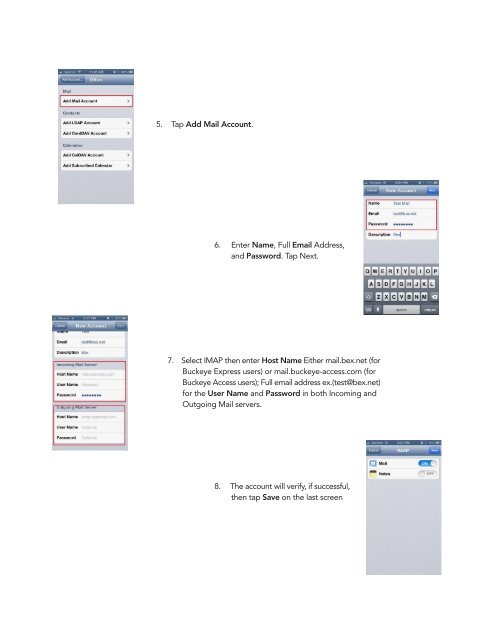Setting Up Your Email iOS - Buckeye CableSystem
Setting Up Your Email iOS - Buckeye CableSystem
Setting Up Your Email iOS - Buckeye CableSystem
Create successful ePaper yourself
Turn your PDF publications into a flip-book with our unique Google optimized e-Paper software.
5. Tap Add Mail Account.<br />
6. Enter Name, Full <strong>Email</strong> Address,<br />
and Password. Tap Next.<br />
7. Select IMAP then enter Host Name Either mail.bex.net (for<br />
<strong>Buckeye</strong> Express users) or mail.buckeye-access.com (for<br />
<strong>Buckeye</strong> Access users); Full email address ex.(test@bex.net)<br />
for the User Name and Password in both Incoming and<br />
Outgoing Mail servers.<br />
8. The account will verify, if successful,<br />
then tap Save on the last screen