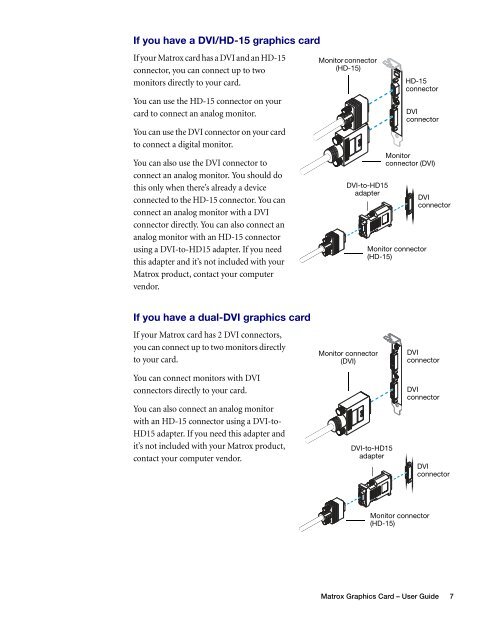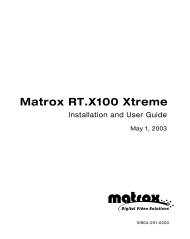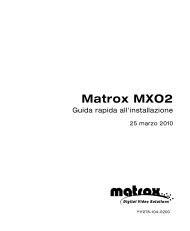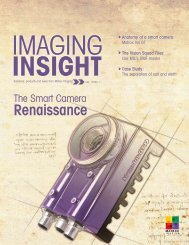Matrox Millennium G550
Matrox Millennium G550
Matrox Millennium G550
You also want an ePaper? Increase the reach of your titles
YUMPU automatically turns print PDFs into web optimized ePapers that Google loves.
If you have a DVI/HD-15 graphics card<br />
If your <strong>Matrox</strong> card has a DVI and an HD-15<br />
connector, you can connect up to two<br />
monitors directly to your card.<br />
You can use the HD-15 connector on your<br />
card to connect an analog monitor.<br />
You can use the DVI connector on your card<br />
to connect a digital monitor.<br />
You can also use the DVI connector to<br />
connect an analog monitor. You should do<br />
this only when there’s already a device<br />
connected to the HD-15 connector. You can<br />
connect an analog monitor with a DVI<br />
connector directly. You can also connect an<br />
analog monitor with an HD-15 connector<br />
using a DVI-to-HD15 adapter. If you need<br />
this adapter and it’s not included with your<br />
<strong>Matrox</strong> product, contact your computer<br />
vendor.<br />
If you have a dual-DVI graphics card<br />
If your <strong>Matrox</strong> card has 2 DVI connectors,<br />
you can connect up to two monitors directly<br />
to your card.<br />
You can connect monitors with DVI<br />
connectors directly to your card.<br />
You can also connect an analog monitor<br />
with an HD-15 connector using a DVI-to-<br />
HD15 adapter. If you need this adapter and<br />
it’s not included with your <strong>Matrox</strong> product,<br />
contact your computer vendor.<br />
Monitor connector<br />
(HD-15)<br />
DVI-to-HD15<br />
adapter<br />
Monitor connector<br />
(DVI)<br />
HD-15<br />
connector<br />
DVI<br />
connector<br />
Monitor<br />
connector (DVI)<br />
Monitor connector<br />
(HD-15)<br />
DVI-to-HD15<br />
adapter<br />
DVI<br />
connector<br />
DVI<br />
connector<br />
DVI<br />
connector<br />
Monitor connector<br />
(HD-15)<br />
DVI<br />
connector<br />
<strong>Matrox</strong> Graphics Card – User Guide 7