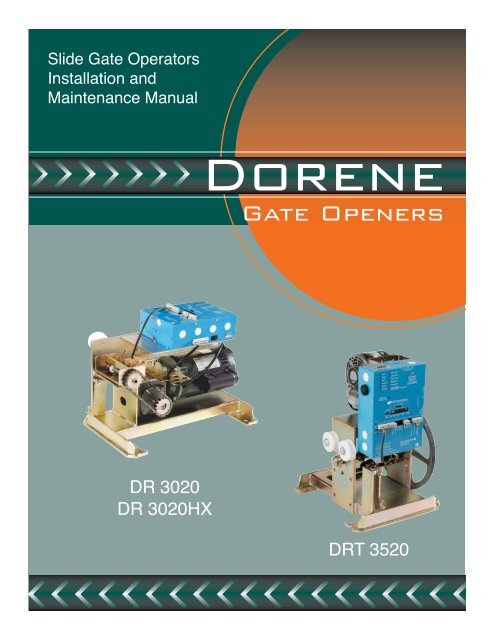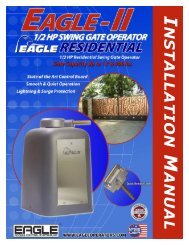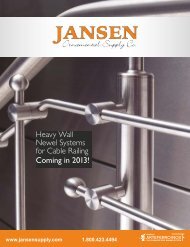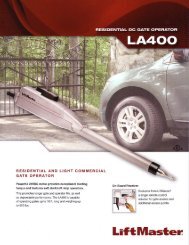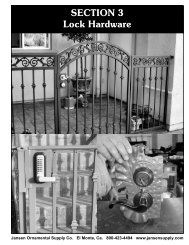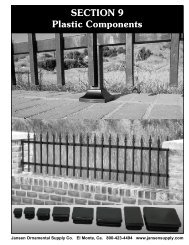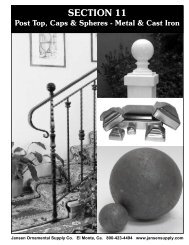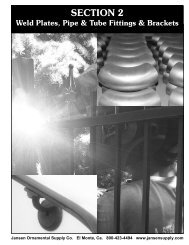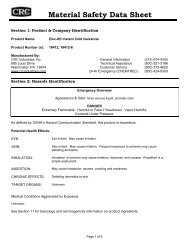Download Installation Manual - Dorene Gate Openers
Download Installation Manual - Dorene Gate Openers
Download Installation Manual - Dorene Gate Openers
You also want an ePaper? Increase the reach of your titles
YUMPU automatically turns print PDFs into web optimized ePapers that Google loves.
Slide <strong>Gate</strong> Operators<br />
<strong>Installation</strong> and<br />
Maintenance <strong>Manual</strong><br />
<strong>Dorene</strong><br />
<strong>Gate</strong> <strong>Openers</strong><br />
DR 3020<br />
DR 3020HX<br />
DRT 3520
2<br />
Table of Contents<br />
General Safety Instructions. ...........................3<br />
Important <strong>Installation</strong> Instructions<br />
DS4020/DS 4020H/DS & 4020HX (only) <strong>Gate</strong> operation. ...6<br />
Pad and Operator Location.............................6<br />
Important <strong>Installation</strong> Instructions for the DST 4520 0nly. ...8<br />
<strong>Gate</strong> operation. .....................................8<br />
Pad and Operator Location.............................8<br />
Concrete Pad Construction and Layout .. . . . . . . . . . . . . . . . . . 9<br />
Operator Mounting.. . . . . . . . . . . . . . . . . . . . . . . . . . . . . . . . . . 9<br />
Universal gate arm <strong>Installation</strong> Guidelines. ..............10<br />
Arm <strong>Installation</strong> .. . . . . . . . . . . . . . . . . . . . . . . . . . . . . . . . . . . 10<br />
Initial Limit Adjustment.. . . . . . . . . . . . . . . . . . . . . . . . . . . . . 11<br />
Pipe Connection.. . . . . . . . . . . . . . . . . . . . . . . . . . . . . . . . . . . 11<br />
<strong>Dorene</strong> DGC2000 Controller.. . . . . . . . . . . . . . . . . . . . . . . . . 12<br />
Power Connection / Electrical Hookup115<br />
Volt Single Phase .. . . . . . . . . . . . . . . . . . . . . . . . . . . . . . . . . . 12<br />
Mag-Lock installation ..............................13<br />
Final Limit Adjustment...............................14<br />
DGC – 2000 Controller Settings. ......................14<br />
Hand.. . . . . . . . . . . . . . . . . . . . . . . . . . . . . . . . . . . . . . . . . . . . 14<br />
Close Timer. ......................................14<br />
Reverse Delay......................................14<br />
Close Delay. ......................................15<br />
Motor Run Timer .. . . . . . . . . . . . . . . . . . . . . . . . . . . . . . . . . . 15<br />
Sensitivity Adjustment.. . . . . . . . . . . . . . . . . . . . . . . . . . . . . . 15<br />
Warning Alarm.. . . . . . . . . . . . . . . . . . . . . . . . . . . . . . . . . . . . 15<br />
To Hold <strong>Gate</strong> Open .. . . . . . . . . . . . . . . . . . . . . . . . . . . . . . . . 16<br />
JP-3..............................................16<br />
Led enable switch...................................16<br />
Final Assembly.. . . . . . . . . . . . . . . . . . . . . . . . . . . . . . . . . . . . 16<br />
Blue Box (DGC 2000 ) format All Commands are dry contact,<br />
except JS4 & JS8 ...............................17<br />
JS1. .............................................17<br />
JS2. .............................................17<br />
JS3. .............................................17<br />
JS4. .............................................17<br />
JS5. .............................................17<br />
JS6. .............................................17<br />
JS7. .............................................17<br />
JS8. .............................................18<br />
JS9. .............................................18<br />
JS10. ............................................18<br />
Jp3...............................................18<br />
Jp4...............................................18<br />
Shadow loop <strong>Installation</strong>. ............................18<br />
Synchronous Open/Close Operation DGC 2000 .. . . . . . . . . . 19<br />
Double Swing gate loop placement .. . . . . . . . . . . . . . . . . . . . 21<br />
Final Check........................................22<br />
Maintenance.. . . . . . . . . . . . . . . . . . . . . . . . . . . . . . . . . . . . . . 22<br />
Safety Accessories .. . . . . . . . . . . . . . . . . . . . . . . . . . . . . . . . . 22<br />
<strong>Installation</strong>. .......................................22<br />
Testing. ..........................................22<br />
Warning. .........................................22<br />
Caution.. . . . . . . . . . . . . . . . . . . . . . . . . . . . . . . . . . . . . . . . . . 22<br />
Troubleshooting .. . . . . . . . . . . . . . . . . . . . . . . . . . . . . . . . . . . 23<br />
The left LED’S.. . . . . . . . . . . . . . . . . . . . . . . . . . . . . . . . . . . . 23<br />
The Right LED’s....................................23<br />
<strong>Gate</strong> will not open or operate.. . . . . . . . . . . . . . . . . . . . . . . . . 23<br />
LIMITED WARRANTY SUMMARY<br />
(For Normal Wear and Tear)<br />
<strong>Dorene</strong>L.L.C warrants all gate openers to be free of defects in<br />
material & workmanship for a period of 4 years for commercial<br />
use and 6 years for residential use, i.e. single residence, from date<br />
of purchase. Any mechanical part or parts found defective within<br />
this period, at the manufacturer’s option, shall be repaired or<br />
replaced free of charge.<br />
FOB our factory.<br />
The above warranty is in lieu of all other warranties expressed<br />
or implied and shall be void in cases of acts of God, vandalism,<br />
improper installation or improper maintenance.<br />
The electronics are warranted for a period of 2 years under the<br />
same requirements.
General Safety Information<br />
Read through the installation instructions completely before<br />
beginning installation, and then perform them in the order given<br />
IMPORTANT SAFETY INSTRUCTIONS<br />
Warning: To reduce the risk of injury or death<br />
1.<br />
2.<br />
3.<br />
4.<br />
5.<br />
6.<br />
7.<br />
8.<br />
Read and follow all instruction carefully.<br />
Never let children operate or play with gate controls. Keep the remote control away from children.<br />
Always keep people and objects away from the gate. No one should cross the path of a moving gate.<br />
Test the gate operator monthly. The gate MUST reverse on contact with a rigid object or stop when an<br />
object activates the non-contact sensors. After adjusting the force or the limit of travel, retest the gate<br />
operator. Failure to adjust and retest the gate operator properly can increase the risk of injury or death.<br />
Use the emergency release only when the gate is not moving.<br />
Keep gate properly maintained. Read the owner’s manual. Have a qualified service person make<br />
repairs to gate hardware.<br />
The entrance is for vehicles only. Pedestrians must use separate entrance.<br />
Save these instructions.<br />
For gate operators utilizing a Non-Contact Sensor<br />
1. See Manufacturers instructions on the placement of non-contact sensors for each type of application.<br />
2. Care shall be exercised to reduce the risk of nuisance tripping, such as when a vehicle, trips the sensor<br />
while the gate is still moving.<br />
3. One or more non-contact sensors shall be located where the risk of entrapment or obstruction exists,<br />
such as the perimeter reachable by a moving gate or barrier.<br />
For gate operators utilizing a Contact Sensor<br />
1. One or more contact sensors shall be located at the leading edge, trailing edge, and post mounted both<br />
inside and outside of a vehicular horizontal slide gate.<br />
2. A hard wired contact sensor shall be located, and it’s wiring arranged, so that the communication between<br />
the sensor and the gate operator is not subjected to mechanical damage.<br />
3. A wireless contact sensor such as one that transmits radio frequency (RF) signals to the gate operator for<br />
entrapment protection functions shall be located where the transmission of the signals are not obstructed or<br />
impeded by building structures, natural landscaping or similar obstruction. A wireless contact sensor shall<br />
function under the intended end-use conditions.<br />
3
Install the gate operator only when:<br />
1. The operator is appropriate for the construction of the gate and the usage class of the gate.<br />
2.<br />
3.<br />
4.<br />
5.<br />
6.<br />
7.<br />
8.<br />
9.<br />
All openings of a horizontal slide gate are guarded or screened from the bottom of the gate to a<br />
Minimum of 4’ (1.2m) above the ground to prevent a 2.25” (57.15mm) diameter sphere from passing<br />
through the openings anywhere in the gate, and in that portion of the adjacent fence that the gate<br />
covers in the open position.<br />
All exposed pinch points are eliminated or guarded<br />
Guarding is supplied for exposed rollers<br />
The operator is intended for installation only on gates used for vehicles. Pedestrians must be supplied<br />
with a separate access opening.<br />
The gate must be installed in a location so that enough clearance is supplied between the gate and<br />
adjacent structures when opening and closing to reduce the risk of entrapment. Swinging gates shall<br />
not open into public access areas.<br />
The gate must be properly installed and work freely in both directions prior to the installation of the gate<br />
operator. Do not over-tighten the operator clutch or pressure relief valve to compensate for a damaged gate<br />
For gate operator utilizing type D protection<br />
The gate operator controls must be placed so that the user has full view of the gate area when the gate<br />
is moving. The placard as required by 52a.1.6 shall be placed adjacent to the controls<br />
An automatic closing device (such as a timer, loop sensor, or similar device) shall not be employed.<br />
No other activation device shall be connected.<br />
Controls must be far enough from the gate so that the user is prevented from coming in contact with the<br />
gate while operating the controls. Controls intended to be used to reset an operator after two sequential<br />
activations of the entrapment protection device or devices must be located in the line-of-sight of the gate.<br />
All warning signs and placards must be installed where visible in the area of the gate.<br />
4
<strong>Gate</strong> operator<br />
Usage Class Horizontal Slide Swing<br />
Vehicular I and II<br />
A<br />
B1, B2, or D<br />
A or C<br />
A, B1, C or D<br />
Vehicular III<br />
A, B1, or B2<br />
A, B1, B2, D or E<br />
A, B1 or C<br />
A, B1, C, D or E<br />
Vehicular IV<br />
A, B1, B2, or D<br />
A, B1, B2, D or E<br />
A, B1, C or D<br />
A, B1, C, D or E<br />
Note:<br />
The same type of device shall not be utilized for both the primary and the secondary entrapment<br />
protection means. Use of a single device to cover both the opening and closing directions is in<br />
accordance with the requirement; however, a single device is not required to cover both directions.<br />
A combination of one type B1 for one direction and one type B2 for the other direction is the<br />
equivalent of one device for the purpose of complying with the requirements of either the primary<br />
or secondary entrapment protections means.<br />
Entrapment protection types:<br />
Type A Inherent entrapment sensing system.<br />
Type B1<br />
Type B2<br />
Type C<br />
Type D<br />
Type E<br />
Provision for connection of, or supplied with, a non-contact sensor (photoelectric<br />
sensor or the equivalent).<br />
Provision for connection of, or supplied with, a contact sensor (edge device or<br />
the equivalent).<br />
Inherent adjustable clutch or pressure relief device.<br />
Provision for connection of, or supplied with, an actuating device requiring continuous<br />
pressure to maintain opening or closing motion of the gate.<br />
An inherent audio alarm.<br />
5
Important <strong>Installation</strong> Instructions<br />
Dr 3020/DR 3020HX/DRT 3520<br />
<strong>Gate</strong> operation<br />
The gate must roll freely with no binding of the wheel, guides, and/or gate hardware before any operator is<br />
connected to the gate.<br />
Pad and Operator Location<br />
Position the pad as indicated in Figure #1. Failure to do so may cause erratic operation resulting in reduced<br />
operator life.<br />
Important:<br />
Note:<br />
If the gate is not at least twenty-eight inches longer than the opening, an extension should be added<br />
to the rear portion of the gate fir the mounting of the rear chain bolt bracket. See Fig #2 The<br />
extension must be rigid and long enough to allow the gate to fully close without the rear chain bolt<br />
bracket hitting the operator.<br />
If there is already concrete where the operator is to be mounted, a pad is not necessary, if the existing<br />
concrete is level.<br />
1”<br />
<strong>Gate</strong> Open Position<br />
Concrete Pad<br />
4”<br />
DR 3020 / DR 3020HX / DRT3520<br />
<strong>Gate</strong> Closed Position<br />
Figure 1 (Front Mount)<br />
Concrete Pad Construction and Layout<br />
Y<br />
Electrical Stub Ups<br />
18” Min.<br />
Figure 2 (Side View)<br />
Y dimension in Figure 2 must be high enough so that water will not stand under the operator in a worst case<br />
scenario.<br />
Soil conditions may vary but in sandy or loose soil the pad should be at least 18”-24” inches deep.<br />
6
Concrete pad Construction and Layout<br />
The gate must roll freely with no binding of the wheel, guides, and/or gate hardware before any operator is<br />
connected to the gate.<br />
DR3020/DR3020HX<br />
Wall<br />
<strong>Gate</strong><br />
1˝<br />
21/2”<br />
11/2”<br />
Chain<br />
4”<br />
18”<br />
121/2”<br />
101/2”<br />
Electrical Stub Up Area<br />
4”<br />
10”<br />
20” - Mounting Holes<br />
22” - Cover Size<br />
26” Pad Size Minimum<br />
Figure 3 (Top View)<br />
DR 3020 / DR 3020HX<br />
13”<br />
Operator<br />
Figure 4 (Front Mount)<br />
7
Concrete pad Construction and Layout<br />
The gate must roll freely with no binding of the wheel, guides, and/or gate hardware before any operator is<br />
connected to the gate.<br />
DRT3520<br />
Wall<br />
<strong>Gate</strong><br />
1˝<br />
Chain<br />
11/2”<br />
21/2”<br />
20”<br />
14”<br />
111/2”<br />
Electrical Stub<br />
Up Area<br />
61/4” 4˝<br />
4”<br />
41/2”<br />
23/4”<br />
123/4” - Mounting Holes<br />
16” - Cover Size<br />
24” Pad Size Minimum<br />
Figure 5 (Top View)<br />
DRT 3520<br />
10”<br />
Operator<br />
8<br />
Figure 6 (Front Mount)
Mechanical hook up (Front mount)<br />
Position the pad as indicated in Figure #1. Failure to do so may cause erratic operation resulting in reduced<br />
operator life.<br />
1.<br />
Clamp both chain bolt brackets to the gate as in Figure 2, with the hole in each of the brackets lining up with<br />
the operator idler sprocket, vertically and horizontally. Weld in place<br />
Important:<br />
2.<br />
3.<br />
Failure to line up brackets properly will result in premature idler and guide wear and may cause the<br />
chain to jump off the sprocket.<br />
Connect the longer chain bolt to the chain and the rear chain bolt bracket, with room for adjustment.<br />
Route the chain through the operator so that the drive sprocket has maximum tooth contact. See Figure #2<br />
4. Fasten the shorter chain to the front chain bolt and tighten the nuts so that the end of the chain bolt is away<br />
from the chain flush with the nut.<br />
5. Hold the gate and extend the chain to the front of the chain bolt.<br />
6. Cut the chain to the proper length and fasten to the front of chain bolt with the master link supplied.<br />
7. Adjust the chain by tightening the rear chain bolt until slack is about two or three inches for every ten feet of<br />
chain.<br />
8. Tighten the rear chain bolt nuts.<br />
Note: Excessive tightening of the chain will reduce bearing life.<br />
Note: Hand of operator is the same for rear mount if driving the gate off the bottom of the drive sprocket/<br />
This is, however reverse if the driving the gate off the top of the drive sprocket.<br />
Operator Mounting<br />
Locate the operator on the concrete pad per figure #4 and fasten to the pad using 3/8˝ x 1-7/8˝ or longer concrete<br />
anchors.<br />
DR 3020 / DR 3020HX / DRT3520<br />
Operator<br />
Figure 7 (Rear Mount)<br />
9
Initial Limit Adjustment<br />
1. Remove limit nut keeper<br />
2.<br />
3.<br />
4.<br />
Move the gate to the fully open position, minus one foot<br />
Adjust the open limit nut until the open limit switch just activates.<br />
Replace the limit nut keeper.<br />
Important: Do not let the close limit nut go past the close limit switch when performing step #5.<br />
5.<br />
6.<br />
Move the gate to the fully closed position, minus one foot<br />
Adjust the close limit nut until the close limit switch just activates.<br />
Figure 8 (Top View)<br />
Figure 9 (Side View)<br />
Note: The hand of the operator is easily identified after the operator is hooked up electrically by activating on of<br />
the limit switches, which will illuminate the open or close limit switch LED. Hand is very easily altered by the hand<br />
change switch. See Fig #7 for location of the switch.<br />
10
<strong>Dorene</strong> DGC2000 Controller<br />
11
Power Connection / Electrical Hookup<br />
Note:<br />
Note:<br />
Important: Turn power OFF at the breaker before making any connections or adjustments.<br />
Port 1, 2, 11 and 12 are not to used. They are empty ports.<br />
The operator should be on a separate line with a 15 AMP breaker. Supply voltage must be within<br />
10% of the operator rating under load conditions. Connect power in accordance with local codes<br />
All operations must be properly grounded with a supply grounding conductor<br />
Master Slave installations must have the same phase power when separate breakers are used<br />
115 Volt Single Phase<br />
See figure 11<br />
#12 OR #14 gauge shielded, standard wire is recommended for the high voltage hoop-ups.<br />
1.<br />
2.<br />
3.<br />
Secure the 115 volt single phase HOT line to port #10<br />
Secure ground supply line to port #9<br />
Secure neutral supply line to port #8<br />
Important: Turn power OFF before making any connections or adjustments.<br />
Mag-Lock installation<br />
If a 115 volt lock is used, connect the neutral wire from the lock to port #7 and the power wire from the<br />
lock to port #6<br />
Dead<br />
High<br />
Voltage<br />
In<br />
Mag Lock<br />
Wires<br />
Motor<br />
Wires<br />
Dead<br />
12<br />
11<br />
10<br />
9<br />
8<br />
7<br />
6<br />
5<br />
4<br />
3<br />
2<br />
1<br />
Dead<br />
Dead<br />
L-1 (hot) (117 VAC) input only<br />
Ground (117 VAC) input only<br />
Neutral (117 VAC) input only<br />
Neutral<br />
Lock<br />
White - Motor Wire<br />
Red - Motor Wire<br />
Yellow - Motor Wire<br />
Dead<br />
Dead<br />
12<br />
Figure 11 (Power Connection)
Clutch Adjustment<br />
Important:<br />
1.<br />
2.<br />
Always turn power off before making any adjustment.<br />
Remove the two set screws in the clutch adjuster nut.<br />
Using a 1 ¼” Open-end wrench (available at the factory) tighten the clutch adjuster nut until proper tension<br />
is achieved. (See Note below) Try just a ¼ turn at a time and then test. DO NOT USE A PIPE WRENCH OR<br />
CHANNEL LOCKS TO ADJUST THE CLUTCH!.<br />
Important:<br />
Note:<br />
3.<br />
Do not over tighten the clutch! Gear damage may result voiding the warranty!<br />
The clutch must be sufficiently tight so that it does not slip in normal operation and so that the motor<br />
and the current sensor “feel” a load when the gate is obstructed.<br />
After the clutch is properly adjusted, with power OFF, tighten the two set screws in the clutch adjuster nut.<br />
Final Limit Adjustment<br />
It is possible that a final adjustment may be required for the arm to stop exactly as desired. In the open position,<br />
the swing arms and the pipe arm should be doubled on the top of each other. On CLOSE the motor should<br />
turn off before the arm hits the stop so that it coasts to the stop. If the operation is not as described, adjust the<br />
position of the limit collar to correct the error.<br />
DGC – 2000 Controller Settings Hand<br />
This switch changes the direction the motor runs to open the gate, left or right<br />
Close Timer<br />
This switch is used to activate (on) or deactivate (off) the automatic close timer. The gate will<br />
close after a specified time as set under Close Delay if this switch is ON unless the gate is<br />
being held open by an accessory.<br />
Brake Delay (for slide gates only)<br />
This set of switches determines the length of time between the motor turning off and the<br />
electronic brake coming on. All switches should be ON except for a gate on an incline.<br />
Reverse Delay<br />
This set of switches is to prevent instant reversal of the motor to reduce operator/gate stress<br />
and to prevent operator malfunction. Note: Never put all of these switches in the OFF position as<br />
operator damage may result.<br />
13
Close Delay<br />
If the close time is switched into the circuit, this set of switches adjusts<br />
the length of time the gate stays open before closing automatically. For example,<br />
if you want 45 second you would turn on 32+8+4+1=45 as illustrated below in figure 12.<br />
32<br />
16 8 4 2 1<br />
ON<br />
OFF<br />
Figure 12<br />
Motor Run Timer<br />
This timer should be set at least 10 seconds or longer than the normal operating time, and<br />
will stop the gate if for some reason the motor runs longer than the switch setting. If this<br />
happens the stop LED will flash 3 times then pause, 3 times then pause, it will continue to<br />
flash until power has been turned off.<br />
Sensitivity Adjustment<br />
This is used to adjust the current level at which the gate will respond to an<br />
obstruction. Turn clock-wise for more sensitive and counter clock-wise for less<br />
sensitive.<br />
Caution:<br />
Note:<br />
The current sense feature is designed only to protect the operator and<br />
reduce vehicle damage. It is not intended for pedestrian traffic!<br />
The setting must always be sensitive enough to respond to an<br />
obstruction, but not so sensitive that it responds without obstruction.<br />
Warning Alarm<br />
One to three seconds prior to gate movement.<br />
14
To Hold <strong>Gate</strong> Open<br />
Wire switch to stop prior to full open to close reverse switch and press transmitter to restart.<br />
JP-3<br />
Anti-tailgate feature. See Figure #6 on page 11<br />
Led enable switch<br />
The two rows of LED’s, located in the upper left hand corner of the<br />
DGC 3000, Functions for thirty minutes from power-up and turns off<br />
automatically to save power. To verify the LED’s are enabled, activate a limit<br />
switch momentarily. If the corresponding LED does not light, press the<br />
LED enable button, located below the 2 rows of LED’s, to turn on the LED’s<br />
for another 30 minutes.<br />
Safety is for secondary entrapment – devices connected to this terminal will cause the gate to stop and<br />
reverse 3”. The gate must be activated by a person to move after this has occurred.<br />
Pulse Open/Pulse Close terminal is used to both open and close the gate from a single button. Activation of the<br />
button will open the gate unless the gate is fully open in which case it will close the gate.<br />
24V Power terminal is one leg of 24 VAC power (COMMON is the other side of 24 VAC power, and is<br />
grounded), which can be used to power a radio receiver, digital keypad or other accessory with 24 VAC voltage<br />
requirements.<br />
Important: This terminal must not be grounded at any time even through any controls which will be used to<br />
activate the gate!<br />
Final Assembly<br />
1. Operate the gate to the middle of its operation and turn power OFF at the breaker (this prevents activation of<br />
the operator during final assembly). If preferred, you may turn power OFF and back ON at the operator, the<br />
operator will not move until activated.<br />
2. Remove the arm by removing the stainless steel bolt.<br />
3. Install the operator cover (make sure the grommet remains properly seated), and re-install the arm as<br />
described under ARM INSTALLATION.<br />
4. Tighten the stainless steel bolt to 44ft./lbs.<br />
5. The gate operator installation is not complete unless the warning signs are installed on the gate.<br />
15
Blue Box format<br />
All Commands are dry contact, except JS4 & JS8<br />
JS1<br />
Open / Common / Closed. — Dry Contact Command: For Open & Closed gate function, Telephone Entry,<br />
Digital Key Pad, Postal Box, etc...<br />
JS2<br />
Limit Switches — Pre-wired, normally a closed circuit<br />
JS3<br />
Stop / Common / Pulse, Stop / Common — Normally a closed circuit, for a stop button on 3 button switch<br />
(remove jumper wire on JS7 if JS3 is used) Pulse/Common for use when “close timer is off to open & close gate<br />
with transmitter. Must also change JP10 jumper to Common/Pulse<br />
JS4<br />
24V / Common / 24V / 1Amp 24VAC, for use with accessories<br />
JS5<br />
Stop / Common / Close — Same as JS1, good to use for exit loop<br />
JS6<br />
<strong>Gate</strong> Edge / Common / <strong>Gate</strong> Edge — 2 wire safety edge input-<strong>Gate</strong> will stop back 3” & stop has started with a<br />
constant transmitter or open command. Also to be used with rear photo eye only.<br />
JS7<br />
Same as JS3 — Jumper wire must be used between Stop / Common in order to work. Pulse / Common for<br />
use when “close Timer” is off to Open / Close gate with transmitter. Must also change jumper wire on JP10 to<br />
common / pulse.<br />
16
JS8<br />
+Alarm / –Alarm / Spare — For external alarm prior to gate moving either open or closing.<br />
JS9<br />
Loop Detector-Photo Eye / Common / Loop Detector-Photo Eye — Normally open circuit to connect safety loop<br />
and/or photo eyes to operator.<br />
JS10<br />
Open / Common / Pulse — Jumper wire must be used on open / common, it is ready for ready for transmitter /<br />
receiver with automatic timing closing. Common / Pulse for use with transmitter open a transmitter closing. No<br />
automatic closing<br />
Jp3<br />
Jumper across the two pins is for a special brake delay call factory for further details<br />
Jp4<br />
Anti tailgate — Jumper on the two pins will stop the gate closing if the safety loop is crossed. The gate will hold<br />
in this position until the gate to the full closed position.<br />
Shadow loop <strong>Installation</strong><br />
1. Install a micro switch on top of the open limit switch.<br />
2.<br />
3.<br />
4.<br />
Connect the normally open (no) wire from the shadow (center) loop detector to the terminal on the new<br />
micro switch.<br />
Connect the common wire from the shadow loop detector to the common terminal on JS9 of the DCG2000<br />
Controller box..<br />
Add an additional wire from the vehicle loop / photo eye terminal on the DCG2000 Controller<br />
VEHICLE LOOP/PHOTO EYE<br />
COMMON<br />
VEHICLE LOOP/PHOTO EYE<br />
JS9<br />
C<br />
NO<br />
L<br />
I<br />
M<br />
I<br />
T<br />
S<br />
W<br />
I<br />
T<br />
C<br />
H<br />
LOOP DETECTOR<br />
NORMALLY OPEN<br />
COMMON<br />
Figure 13<br />
17
Synchronous OPEN/CLOSE OPERATION DGC 2000<br />
LEFT<br />
RIGHT<br />
JS1<br />
JS3<br />
JS6<br />
JS9<br />
JS1<br />
JS3<br />
JS6<br />
JS9<br />
OPEN<br />
COMMON<br />
CLOSE<br />
STOP<br />
COMMON<br />
PULSE<br />
GATE EDGE<br />
COMMON<br />
GATE EDGE<br />
VEHICLE LOOP/PHOTO EYE<br />
COMMON<br />
VEHICLE LOOP/PHOTO EYE<br />
OPEN<br />
COMMON<br />
CLOSE<br />
STOP<br />
COMMON<br />
PULSE<br />
GATE EDGE<br />
COMMON<br />
GATE EDGE<br />
VEHICLE LOOP/PHOTO EYE<br />
COMMON<br />
VEHICLE LOOP/PHOTO EYE<br />
only if needed<br />
1. Controllers must be operated from same 110v line.<br />
2. Synchronous* Open/Close operation ins obtained by installing two twisted pair cables between the JS1<br />
Open/Common and Close/Common connectors of two DGC 2000 controllers.<br />
3. Connection required only with the <strong>Gate</strong> Edge or other Safety Device.<br />
*Formerly referred to as Master-Slave Operation<br />
Twisted pair cable - Belden P/N 9501<br />
18
Synchronous OPEN/CLOSE OPERATION DGC 2000<br />
LEFT<br />
RIGHT<br />
JS7<br />
JS7<br />
RED<br />
STOP<br />
COMMON<br />
PULSE<br />
BLACK<br />
STOP<br />
COMMON<br />
PULSE<br />
RED STOP WIRES<br />
RED<br />
BLACK<br />
N.C. SWITCH<br />
BLACK COMMON WIRES<br />
1. Controllers must be operated from same 110v line.<br />
2. Synchronous* Open/Close operation ins obtained by installing two twisted pair cables between the JS1<br />
Open/Common and Close/Common connectors of two DGC 2000 controllers.<br />
3. Connection required only with the <strong>Gate</strong> Edge or other Safety Device.<br />
*Formerly referred to as Master-Slave Operation<br />
Twisted pair cable - Belden P/N 9501<br />
19
Double Swing gate loop placement<br />
4 Foot General Rule<br />
- Shortest leg on loop is minimum<br />
of 4 ft.<br />
- 4 ft. space between loops<br />
- 4ft. away from edge of gate<br />
FREE EXIT LOOP<br />
INSIDE<br />
SAFETY LOOP<br />
4 ft. min.<br />
SHADOW/CENTER<br />
LOOP<br />
4 ft.<br />
<br />
4 ft.<br />
2 ft.<br />
SAFETY LOOP<br />
VEHICLE<br />
4 ft. min.<br />
shortest leg<br />
OUTSIDE<br />
Figure 15<br />
20
Final Check<br />
1. Turn power ON at breaker and recheck all functions, including all safety functions.<br />
2.<br />
If any adjustments are necessary, make those adjustments and re-test for proper operation.<br />
3. <strong>Gate</strong> is now ready for normal operation.<br />
Important: The gate operator installation is not complete unless the warning signs are installed on the gate.<br />
Maintenance<br />
1. Severe or excessive usage requires more frequent checks.<br />
2. All safety functions should be verified at least once every three months.<br />
3. The chains should be adjusted and lubed as required at least once every six months.<br />
4. The gearbox level should be checked and filled as required every twelve months.<br />
Note: The proper level is to the bottom of the middle drain hole.<br />
5. The grease fittings should be lubed every twelve months.<br />
Safety Accessories<br />
This unit has a current sending feature to reduce vehicle and operator damage. It is not intended for pedestrians<br />
and should not be relied upon as a safety device for pedestrians. Other external devices such as electric eyes and<br />
gate edges should be used to reduce the possibility of injury to pedestrians. Such devices are available at <strong>Dorene</strong>,<br />
LLC.<br />
<strong>Installation</strong><br />
<strong>Dorene</strong>, LLC recommends fastening perforated metal to both the gate and related fencing so as to reduce the<br />
possibility of injury to persons interfering with the gate operation. It is also recommended to add fencing to<br />
prevent persons from entering the gate and operator operating areas. Never install any accessory in any location,<br />
which if accessed from the opposite side from that intended might increase the risk of personal injury.<br />
Testing<br />
All safety devices should be checked at least once a month and at least once every three months by a unqualified<br />
service technician. Never leave a gate operating if any safety device is not functioning properly. Please call<br />
<strong>Dorene</strong>, LLC if you have any questions about this operator, its functioning or proper safety devices.<br />
Warning<br />
To reduce the risk of injury to persons, use this operator only with rolling gates.<br />
Caution<br />
To reduce the risk of injury to person, operate gate only when fully visible, properly adjusted and free of<br />
obstructions. Do not permit children to play in the area of the gate.<br />
21
Troubleshooting<br />
To trouble shoot the gate operator it is important to understand how the LED’s function work.<br />
Note: The power LED functions all the time that power get to the DGC 2000 Controller box. The LED’s<br />
function for thirty minutes from power-up and go off automatically to save power. To verify that the<br />
LED’s are enabled, activate a limit switch momentarily. If the corresponding LED does not light,<br />
press the LED enable switch, located below the LED’s to enable them for another thirty minutes.<br />
Troubleshooting Assumes the following: (which are not necessarily true):<br />
There is 115v AC power to L-1 and neutral at the high voltage terminal.<br />
The LED’s have been enabled (press the LED enable switch if necessary)<br />
All external controls are connected.<br />
There are no loose or “bad” connections.<br />
If an LED is indicating a possible cause to the malfunction, that problem is dealt with first.<br />
The left LED’S<br />
OPEN, CLOSE, STOP, PULSE O/C, SAFETY indicate what external inputs are being activated. If the gate is<br />
stuck open or closed, first verify that one of those LED’s is not on, indicating that an accessory is holding it in<br />
that position.<br />
Note: The STOP LED will continuously flash three times and pause after the motor has run longer the setting<br />
on the motor run timer. The operator will not function again until power has been removed and<br />
re-applied. It is important to determine the cause of this and correct the problem before putting the<br />
unit back into operation.<br />
The Right LED’s<br />
OPEN LIMIT, CLOSE LIMIT, CLOSE TIMER, OPEN MODE, and CLOSE Mode indicate what operator<br />
functions are taking place. The OVER CURRENT LED lights when the current sensor activates and stays on<br />
until another input of action takes place. This LED can also light if no current is sensed for 15 seconds while the<br />
motor is “being told” to run. Also if, for example, the OPEN LIMIT LED is lit while the open limit switch is not<br />
activated, check for a defective switch. Flashing OVER CURRENT LED indicated low voltage situation.<br />
<strong>Gate</strong> will not open<br />
or operate<br />
No LED’s are on<br />
Cause<br />
No power between L1 and<br />
Neutral with power switch on<br />
No power between L-1 and<br />
Neutral with power switch off<br />
Solution<br />
Check connection from power supply<br />
Check wiring from high voltage terminal to power plug. Replace as necessary<br />
If problem can’t be corrected, you may need to replace the controller<br />
Check connection from high voltage plug to controller<br />
Check wiring from high voltage terminal to power plug. Replace as necessary.<br />
22
24<br />
www.gateopeners.com