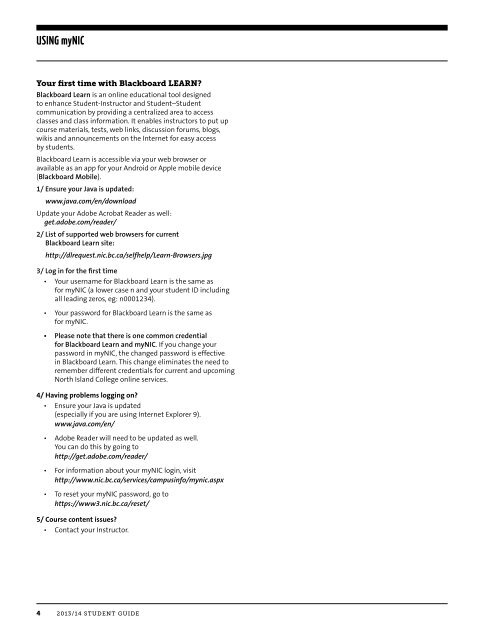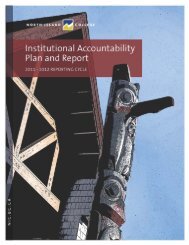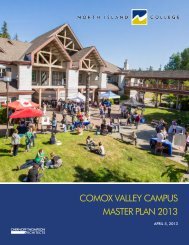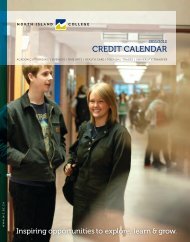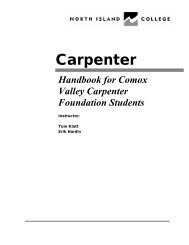Student Guide - North Island College
Student Guide - North Island College
Student Guide - North Island College
Create successful ePaper yourself
Turn your PDF publications into a flip-book with our unique Google optimized e-Paper software.
using mynic<br />
Your first time with Blackboard LEARN<br />
Blackboard Learn is an online educational tool designed<br />
to enhance <strong>Student</strong>-Instructor and <strong>Student</strong>–<strong>Student</strong><br />
communication by providing a centralized area to access<br />
classes and class information. It enables instructors to put up<br />
course materials, tests, web links, discussion forums, blogs,<br />
wikis and announcements on the Internet for easy access<br />
by students.<br />
Blackboard Learn is accessible via your web browser or<br />
available as an app for your Android or Apple mobile device<br />
(Blackboard Mobile).<br />
1/ Ensure your Java is updated:<br />
www.java.com/en/download<br />
Update your Adobe Acrobat Reader as well:<br />
get.adobe.com/reader/<br />
2/ List of supported web browsers for current<br />
Blackboard Learn site:<br />
http://dlrequest.nic.bc.ca/selfhelp/Learn-Browsers.jpg<br />
3/ Log in for the first time<br />
• Your username for Blackboard Learn is the same as<br />
for myNIC (a lower case n and your student ID including<br />
all leading zeros, eg: n0001234).<br />
• Your password for Blackboard Learn is the same as<br />
for myNIC.<br />
• Please note that there is one common credential<br />
for Blackboard Learn and myNIC. If you change your<br />
password in myNIC, the changed password is effective<br />
in Blackboard Learn. This change eliminates the need to<br />
remember different credentials for current and upcoming<br />
<strong>North</strong> <strong>Island</strong> <strong>College</strong> online services.<br />
4/ Having problems logging on<br />
• Ensure your Java is updated<br />
(especially if you are using Internet Explorer 9).<br />
www.java.com/en/<br />
• Adobe Reader will need to be updated as well.<br />
You can do this by going to<br />
http://get.adobe.com/reader/<br />
• For information about your myNIC login, visit<br />
http://www.nic.bc.ca/services/campusinfo/mynic.aspx<br />
• To reset your myNIC password, go to<br />
https://www3.nic.bc.ca/reset/<br />
5/ Course content issues<br />
• Contact your Instructor.<br />
4 2013/14 student guide