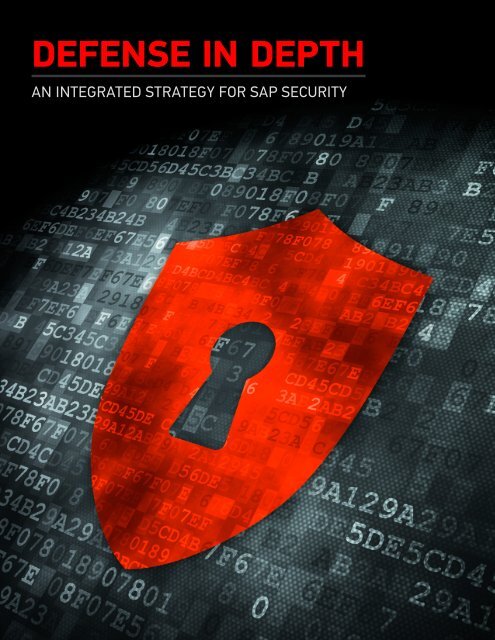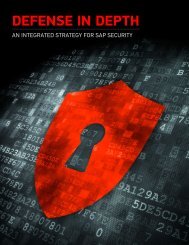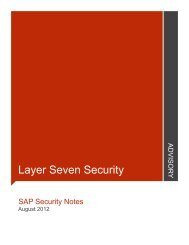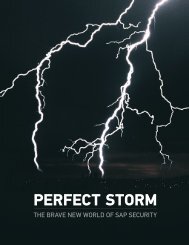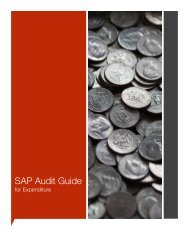Download - Layer Seven Security
Download - Layer Seven Security
Download - Layer Seven Security
Create successful ePaper yourself
Turn your PDF publications into a flip-book with our unique Google optimized e-Paper software.
DEFENSE IN DEPTH<br />
AN INTEGRATED STRATEGY FOR SAP SECURITY
© Copyright <strong>Layer</strong> <strong>Seven</strong> <strong>Security</strong> 2013 - All rights reserved.<br />
No portion of this document may be reproduced in whole or in part without the prior written permission of <strong>Layer</strong> <strong>Seven</strong> <strong>Security</strong>.<br />
<strong>Layer</strong> <strong>Seven</strong> <strong>Security</strong> offers no specific guarantee regarding the accuracy or completeness of the information presented, but the professional<br />
staff of <strong>Layer</strong> <strong>Seven</strong> <strong>Security</strong> makes every reasonable effort to present the most reliable information available to it and to meet or<br />
exceed any applicable industry standards.<br />
This publication contains references to the products of SAP AG. SAP, R/3, xApps, xApp, SAP NetWeaver, Duet, PartnerEdge, ByDesign, SAP<br />
Business ByDesign, and other SAP products and services mentioned herein are trademarks or registered trademarks of SAP AG in Germany<br />
and in several other countries all over the world. Business Objects and the Business Objects logo, BusinessObjects, Crystal Reports,<br />
Crystal Decisions, Web Intelligence, Xcelsius and other Business Objects products and services mentioned herein are trademarks or<br />
registered trademarks of Business Objects in the United States and/or other countries.<br />
SAP AG is neither the author nor the publisher of this publication and is not responsible for its content, and SAP Group shall not be liable<br />
for errors or omissions with respect to the materials.
DEFENSE IN DEPTH AN INTEGRATED STRATEGY FOR SAP SECURITY 1<br />
Contents<br />
1<br />
1<br />
1<br />
1<br />
1<br />
INTRODUCTION<br />
APPLICATION SECURITY<br />
PLATFORM SECURITY<br />
PROGRAM SECURITY<br />
CLIENT SECURITY<br />
2<br />
3<br />
6<br />
8<br />
10
DEFENSE IN DEPTH AN INTEGRATED STRATEGY FOR SAP SECURITY 2<br />
Introduction<br />
The protection of SAP systems against unauthorized access and<br />
manipulation demands security measures at multiple levels.<br />
According to SAP, this includes measures covering landscape<br />
architectures, operating systems and databases, as well as SAP<br />
technologies, applications and authorizations. 1<br />
This white paper outlines an integrated strategy for securing SAP<br />
systems based on the principles of Defense in Depth. The strategy<br />
is designed to protect the confidentiality, integrity and availability<br />
of SAP programs and data through countermeasures applied<br />
within each interconnected layer in SAP environments.<br />
These measures are applied across four distinct areas in SAP<br />
systems: Application, Platform, Program and Client. The secure<br />
configuration and management of these areas lowers the risk of<br />
system intrusion, protects the confidentiality of business information<br />
and ensures the authenticity of users. Each area is reviewed<br />
in detail in the white paper.<br />
NETWORK SECURITY<br />
Defense in Depth is the only practical strategy for information<br />
assurance in highly integrated SAP landscapes susceptible to a<br />
variety of attacks through numerous access points. The strategy<br />
requires the implementation of multiple obstacles between<br />
adversaries and their targets. This is designed to lower the risk of<br />
a successful attack, contain the impact of a network intrusion and<br />
improve the likelihood of detection.<br />
The deployment of nested firewalls coupled with intrusion<br />
prevention represents the first line of defense and is an important<br />
component of network-level security. However, organizations<br />
should not rely exclusively upon such technologies. Both firewalls<br />
and intrusion prevention systems can be bypassed by skilled<br />
attackers, evidenced by recent well-publicized data breaches.<br />
Firewalls are especially vulnerable. The most common form of<br />
network firewalls, stateful packet filters, do not analyze application<br />
payloads. Consequently, they are ineffective against SAP<br />
attacks. Application Gateways provide a greater level of protection<br />
and are therefore recommended for high-integrity environments.<br />
Network controls should be balanced with appropriate policies<br />
and procedures, physical controls and monitoring through<br />
<strong>Security</strong> Information and Event Management (SIEM) solutions.<br />
They should also be supported by technical measures such as<br />
encrypted communications, hardened servers, robust programs<br />
and effective access controls, designed to protect information<br />
resources even if a network is breached.<br />
MONITORING<br />
APPLICATION<br />
Customization<br />
Access Governance<br />
PLATFORM<br />
NetWeaver AS<br />
Operating System<br />
Database<br />
PROGRAM<br />
Secure Soſtware Development<br />
Dynamic and Static Code Analysis<br />
Transport Management<br />
CLIENT<br />
SAP GUI<br />
Web Browser<br />
Desktop Hardening<br />
PHYSICAL SECURITY<br />
Table 1.1: Defense in Depth for SAP Systems<br />
POLICIES & PROCEDURES<br />
1 Secure Configuration of SAP NetWeaver Application Server Using ABAP, SAP AG, 2012 LAYER SEVEN SECURITY © 2013
DEFENSE IN DEPTH AN INTEGRATED STRATEGY FOR SAP SECURITY 3<br />
Application <strong>Security</strong><br />
The starting point of an integrated SAP security strategy is<br />
application-level controls in the areas of Customization and Access<br />
Governance.<br />
Customization refers to the process of configuring SAP systems to<br />
meet the specific needs of each customer. SAP soſtware is highly<br />
configurable by design to support diverse requirements and reduce<br />
timeframes for deployment. In most cases, standard soſtware is<br />
extensively modified to agree with business requirements defined<br />
for an implementation. Such customization is performed at<br />
multiple levels through the Reference or Enterprise Implementation<br />
Guide (IMG). This includes defining organizational structures,<br />
mapping system landscapes and maintaining global settings for<br />
areas such as currencies, reporting periods and time zones. It also<br />
includes adjusting application-specific parameters or variables.<br />
Parameters have an important bearing on system security.<br />
Therefore, parameter settings should be determined in accordance<br />
with standards issued by SAP to avoid security issues arising from<br />
misconfigurations. The standards are contained in detailed <strong>Security</strong><br />
Guides covering all applications, components and industry<br />
solutions, available at the SAP Service Marketplace.<br />
of action-orientated risks. For example, limiting access to journal<br />
entry posting and implementing dual control for entries lessens<br />
the risk of inaccuracies in financial statements. This in turn<br />
reduces the risk of regulatory sanctions and losses in shareholder<br />
value.<br />
In SAP systems, access to functions, programs and resources is<br />
controlled through the authorization concept. Actions such as<br />
creating a new vendor, changing an employee record or entering<br />
an invoice cannot be performed by a user without the relevant<br />
authorizations that allow such tasks. Authorizations therefore<br />
control the actions users are able to perform in SAP aſter logon<br />
and authentication. Oſten, combinations of several authorizations<br />
are required to perform a specific task.<br />
Authorizations are grouped into authorization objects which are<br />
assigned to different object classes. Authorization objects must be<br />
combined with the appropriate fields and values to enable an<br />
action in SAP. Fields can include values for activities such as create<br />
(01), change (02), display (03) and delete (06), and restrictions on<br />
company codes or other organizational levels in which the<br />
activities are permitted. Authorizations are clustered into profiles<br />
which are then assigned directly to user master records.<br />
Program execution in SAP is performed predominately through<br />
transactions. These are grouped by application and module and<br />
can be called through the SAP menu path or through transaction<br />
codes. S_TCODE is the first authorization object checked by SAP at<br />
the start of any transaction. This is usually followed by a number of<br />
subsequent checks defined in the source code of the respective<br />
program through inspection strings known as authority-check<br />
statements. The checks are performed by the system against<br />
assigned authorizations and field values stored in the user buffer<br />
during each session.<br />
The second component of application-level controls in SAP<br />
environments is Access Governance. Access control structures<br />
must meet requirements for limiting access to sensitive data and<br />
the separation of incompatible duties. These requirements are<br />
designed to safeguard assets and minimize the risk of error in<br />
areas such as procurement, payroll and financial reporting. They<br />
are intended to mitigate strategic risks through the management<br />
The effective management of SAP authorizations presents a<br />
formidable challenge to organizations. SAP ECC 6.0 alone has over<br />
370,000 programs, 70,000 transactions and 1000 authorizations<br />
objects. This does not include custom-developed objects which, in<br />
some cases, increases the number of programs, transactions and<br />
authorizations by 30 percent. The standards outlined below are<br />
designed to simplify the complexities of this challenge and enable<br />
organizations to design, implement and maintain robust access<br />
governance procedures for SAP systems.<br />
LAYER SEVEN SECURITY © 2013
DEFENSE IN DEPTH AN INTEGRATED STRATEGY FOR SAP SECURITY 4<br />
1<br />
2<br />
3<br />
4<br />
5<br />
6<br />
7<br />
8<br />
9<br />
10<br />
Single and Unique User Accounts<br />
Least Privilege<br />
Roles Based Access Control (RBAC)<br />
Separation of Duties.<br />
Control Benchmarks<br />
Documentation<br />
Approval<br />
Maintenance<br />
Logging<br />
Monitoring<br />
ROLES BASED ACCESS CONTROL (RBAC)<br />
Authorizations should not be assigned directly to users. Rather,<br />
permissions should be incorporated into roles which are then<br />
provided to users. This creates transparent access control models<br />
and enables efficient user provisioning. SAP roles should closely<br />
align to the tasks performed by role members in organizations.<br />
Indirect role assignment through Organizational Management (OM)<br />
in HCM can be used to align SAP roles to actual roles and responsibilities<br />
and automate user provisioning.<br />
SEPARATION OF DUTIES<br />
SAP landscapes contain an array of diverse and integrated<br />
applications. In most cases, user management is performed<br />
centrally within such landscapes and users with broad authorizations<br />
are able to perform wide-ranging, cross-application functions<br />
that in combination may present a risk to organizations. For<br />
example, users granted authorizations for both invoice entry and<br />
asset disposal through transactions such as FB60, FB65 and F-92<br />
are able to process fraudulent invoices for fictitious asset acquisitions<br />
and eliminate the risk of detection through asset sales or<br />
retirement.<br />
Table 2.1: The Principles of SAP Access Governance<br />
SINGLE AND UNIQUE USER ACCOUNTS<br />
Users should not be assigned multiple accounts in the identical<br />
system. This can lead to the accumulation of excessive or<br />
conflicting authorizations without detection. Also, users should be<br />
assigned unique, personal accounts for system access. Shared or<br />
generic accounts increase the risk of unauthorized access through<br />
password sharing. Actions performed by generic users are also<br />
difficult to trace to specific individuals which impacts logging and<br />
monitoring.<br />
LEAST PRIVILEGE<br />
Users should be granted the minimal authorizations required to<br />
perform their tasks. Furthermore, authorizations should only be<br />
granted for the required organizational groups. Broad business<br />
roles require greater authorizations and therefore increase the risk<br />
that users may be assigned conflicting privileges. This can be<br />
addressed through approval, monitoring and other compensating<br />
controls when business roles cannot be redesigned.<br />
Risks can also occur within an application area. For instance,<br />
creating and maintaining employee records using authorizations<br />
such as PA30 and PA40 can lead to a risk when combined with the<br />
permission to run payroll processing programs through the<br />
authorization object P_ABAP.<br />
Hence, the identification and segregation of conflicting authorizations<br />
is a vital component of access management in SAP systems.<br />
The separation of duties implements preventative internal controls<br />
that significantly reduce the opportunity for fraud and error. It<br />
should be applied at both the profile and cross-profile level and<br />
include custom-developed authorization objects, profiles, roles and<br />
transactions.<br />
CONTROL BENCHMARKS<br />
The assignment of sensitive authorization and the separation of<br />
duties should be conducted in accordance with generally-accepted<br />
benchmarks for SAP systems. Deviations from the standards in<br />
such benchmarks should be documented and supported with<br />
adequate compensating controls. Reliable sources for control<br />
standards include SAP Best Practices and rule-sets embedded in<br />
SAP GRC and leading third party access management solutions.<br />
Matrices available in the SAP Developer Network may be used<br />
as a reference but should not be considered a benchmark for<br />
control standards.<br />
LAYER SEVEN SECURITY © 2013
DEFENSE IN DEPTH AN INTEGRATED STRATEGY FOR SAP SECURITY 5<br />
DOCUMENTATION<br />
The SAP authorization structure should be maintained in<br />
documented form as a reference for internal and external stakeholders.<br />
This should include information related to profiles, single<br />
and composite roles, user groups, administrators, authorization<br />
and transaction assignments, segregation of duties and procedures<br />
for profile changes and access provisioning.<br />
APPROVAL<br />
An effective SAP access management framework should include<br />
requirements for approvals at multiple levels. The content of<br />
authorization profiles in SAP roles should be approved and<br />
controlled by designated role owners representing business and<br />
technical areas. The responsibility for managing access assignments<br />
and segregation of duties across roles should be assigned to<br />
overall system owners since role owners generally only have<br />
visibility to risks in their specific domain. Also, every assignment of<br />
authorizations to users must be pre-approved. In most cases,<br />
approval should be explicit. However, implicit approval is acceptable<br />
when provisioning access through indirect assignment using OM.<br />
MONITORING<br />
SAP roles, profiles and authorizations should be periodically<br />
reviewed and validated by business owners. Any errors in permissions<br />
and assignments should be removed within a reasonable<br />
period. Inactive and locked users should be identified and investigated.<br />
Monitoring should also include a regular review of relevant<br />
application-level settings in the IMG and should be augmented<br />
with independent assessments performed by internal or external<br />
auditors or consultants.<br />
MAINTENANCE<br />
<strong>Security</strong> Notes and Upgrades are issued by SAP to patch missing or<br />
incomplete authorization checks in standard programs. Notes<br />
should be applied within 30 days of the release date. Upgrades<br />
should be performed through procedures in transaction SU25. This<br />
provides a comparison of existing check indicators against SAP<br />
defaults. The alternative procedure involves assigning the<br />
SAP_NEW profile included in each upgrade to all users. This<br />
approach carries significant risks and could potentially violate the<br />
principles of least privilege and the separation of duties. The<br />
upgrade procedure is considerably easier and less time consuming<br />
in environments where SAP template roles are leveraged to<br />
provision user access, rather than custom-developed roles.<br />
Templates cover approximately 80 percent of the roles required for<br />
standard functions and processes.<br />
LOGGING<br />
SAP systems should be configured to provide an audit trail of<br />
significant user actions. This includes the creation, change or<br />
deletion of documents and other objects. It also includes user<br />
provisioning and actions related to the administration of authorization<br />
profiles and roles. Actions should be traceable to specific users<br />
and include date and time stamps. Logs should be retained for a<br />
sufficient period, usually 12 months. Regular archiving of logs will<br />
minimize the size of log files and any impact on system performance.<br />
LAYER SEVEN SECURITY © 2013
DEFENSE IN DEPTH AN INTEGRATED STRATEGY FOR SAP SECURITY 6<br />
Platform <strong>Security</strong><br />
The technical components of SAP environments are NetWeaver<br />
Application Servers (AS) and underlying database and operating<br />
systems which together provide the platform for SAP applications.<br />
Vulnerabilities at the platform level can enable internal and<br />
external attackers to bypass application-level controls. Therefore,<br />
approaches to security that focus primarily upon applications may<br />
provide a false sense of security if architectural and configuration<br />
flaws are not addressed at the platform level.<br />
The NetWeaver AS is the technical foundation of the entire SAP<br />
soſtware stack. It provides the runtime environment for SAP<br />
applications and includes work processes for ABAP and Java<br />
programs, gateways and modules for managing RFC, Web-based<br />
and other forms of communication protocols, tools to manage<br />
user roles, profiles and authorizations, and utilities that control<br />
certain database and operating system functions. The secure<br />
configuration and management of the NetWeaver AS is therefore a<br />
vital component of an integrated SAP security strategy. Application<br />
servers must be secured against common threats and vulnerabilities<br />
that can lead to fraud, espionage and sabotage. This should<br />
include the measures outlined below.<br />
NETWORK FILTERING<br />
Unnecessary network ports and services should be disabled. In<br />
most cases, this means blocking all connections between end user<br />
networks and ABAP systems other than those required by the<br />
Dispatcher (port 32NN), Gateway (33NN), Message Server (36NN)<br />
and HTTPS (443NN). NN is a placeholder for SAP instance<br />
numbers. Administrative access should only be allowed through<br />
secure protocols such as SSH and restricted to dedicated subnets<br />
or workstations through properly configured firewall rules<br />
SAP GUI<br />
Installation of the latest version of SAP GUI, ideally 7.20 with active<br />
and properly configured security rules. Scripting and input history<br />
should be deactivated or otherwise controlled. The section related<br />
to client security contains further information on security<br />
measures for SAP GUI.<br />
PASSWORD MANAGEMENT<br />
Implementation of strong password policies, access controls for<br />
password hashes in tables and activation of the latest hashing<br />
algorithms. Default passwords should be changed for standard<br />
users and password hashing mechanisms should be upgraded to<br />
the most current applicable versions. Wherever possible,<br />
downward-compatible hashes should be removed from databases.<br />
NETWORK ENCRYPTION<br />
SAP client and server communication traffic is not cryptographically<br />
authenticated or encrypted. Therefore, data transmitted within<br />
SAP networks can be intercepted and modified through Man-In-<br />
The-Middle attacks. Secure Network Communication (SNC) should<br />
be used for mutual authentication and strong encryption. This can<br />
be performed natively if both servers and clients run on Windows.<br />
Non-SAP soſtware is required to secure connections between<br />
heterogeneous environments such as AIX to Windows.<br />
WEB SERVICES<br />
SAP functions and programs can be Web-Enabled. This is<br />
managed through the Internet Communication Framework (ICF),<br />
accessible through transaction SICF. Many of the default services<br />
in ICF could enable unauthorized and malicious access to SAP<br />
systems and resources, oſten without authentication. Hence,<br />
services that are not required for business scenarios should be<br />
deactivated. This should include SAP/RFC, Echo, XRFC, WEBRFC,<br />
IDOC and IDOC_XML.<br />
REMOTE FUNCTION CALLS (RFC)<br />
RFC is the most widely used communication protocol in SAP<br />
landscapes and supports integration between SAP systems and<br />
environments. Trust relationships should not be established in<br />
RFC connections between systems with differing security classifications.<br />
Furthermore, hardcoded user credentials should be<br />
avoided in RFC destinations. Connections with excessive privileges<br />
are a particularly high risk. This includes connections configured<br />
with SAP_ALL privileges, regardless of whether the user type is<br />
set to communication or system rather than dialog.<br />
SAP GATEWAY<br />
The Gateway is used to manage RFC communications which<br />
support SAP interfaces such as BAPI, ALE and IDoc. Access<br />
Control Lists (ACL) should be created to prevent the registration of<br />
rogue or malicious RFC servers which can lead to the interruption<br />
of SAP services and compromise data during transit. Furthermore,<br />
Gateway logging should be enabled and remote access disabled.<br />
4<br />
LAYER SEVEN SECURITY © 2013
DEFENSE IN DEPTH AN INTEGRATED STRATEGY FOR SAP SECURITY 7<br />
MESSAGE SERVER<br />
The Message Server is used primarily as a load balancer for SAP<br />
network communications. Similar to the Gateway, the Message<br />
Server has no default ACL. Therefore, it is susceptible to the<br />
identical vulnerabilities. Network access to the Message Server<br />
port should be filtered through a firewall and an ACL should be<br />
established for all required interfaces.<br />
PATCH MANAGEMENT<br />
SAP periodically releases patches for programming and other<br />
flaws through <strong>Security</strong> Notes, available at the Service Market<br />
Place. Standard reports such as RSECNOTE should be regularly<br />
reviewed to identify missing <strong>Security</strong> Notes. Alternatively, the SAP<br />
Solution Manager should be configured to manage Notes and<br />
support the change process for registered components. Notes<br />
with a severity rating of 1 require immediate attention. Notes with<br />
a severity rating of 2, 3 or 4 should be targeted for implementation<br />
within 30 days of release.<br />
LOGGING AND MONITORING<br />
The <strong>Security</strong> Audit Log should be enabled to record specific<br />
security events such as changes to user master records, logon<br />
attempts using SAP* and successful and unsuccessful logons.<br />
These events are recorded in local files stored on application<br />
servers. Static and dynamic filters should be configured for specific<br />
clients, users and classes to ensure that critical events are<br />
configured and logged.<br />
also be used as a benchmark. However, both vendor-specific<br />
recommendations and benchmarks should be applied carefully<br />
and selectively since they may conflict with SAP requirements.<br />
1<br />
2<br />
3<br />
4<br />
5<br />
6<br />
7<br />
8<br />
9<br />
10<br />
Network Filtering<br />
SAP GUI<br />
Password Management<br />
Network Encryption<br />
Web Services<br />
Remote Function Calls (RFC)<br />
SAP Gateway<br />
Message Server<br />
Patch Management<br />
Logging and Monitoring<br />
Table 3.1: NetWeaver AS <strong>Security</strong><br />
SAP services such as EarlyWatch (EWA) and the Computing Center<br />
Management System (CCMS) should be used to monitor certain<br />
security events and parameters. However, they do not provide the<br />
same coverage as professional-grade vulnerability assessment<br />
solutions engineered specifically for SAP systems.<br />
The other components of SAP platforms include database servers<br />
and operating systems. Such components should be configured in<br />
accordance with SAP recommendations covering areas such as<br />
establishing authentication schemes, protecting system and login<br />
users, changing default passwords, domain-level settings and<br />
managing access privileges for data tables, files, directories and<br />
other resources. However, SAP recommendations are not intended<br />
to be exhaustive. For example, SAP has no specific recommendation<br />
for database encryption. Therefore, databases and operating<br />
systems should also be secured in line with the more comprehensive<br />
recommendations issued by soſtware vendors. <strong>Security</strong><br />
guidance issued by organizations such as CIS, NIST or SANS may<br />
LAYER SEVEN SECURITY © 2013
DEFENSE IN DEPTH AN INTEGRATED STRATEGY FOR SAP SECURITY 8<br />
Program <strong>Security</strong><br />
The third component of an integrated SAP security strategy is the<br />
development of secure custom programs, free of code-level<br />
vulnerabilities.<br />
SAP systems are designed to perform thousands of distinct<br />
functions ranging from adding a vendor to a list of approved<br />
suppliers, performing a transport to implement a change in a<br />
specific system, and encrypting/decrypting traffic between servers<br />
or clients. These functions are performed by programs stored in the<br />
database table known as REPOSRC that are called when requested<br />
by work processes in the NetWeaver AS.<br />
SAP programs are developed using two distinct programming<br />
languages: Advanced Business Application Programming (ABAP)<br />
and Java. Both are vulnerable to coding errors that could expose<br />
SAP programs to exploits such as code, OS and SQL injection,<br />
cross-site scripting, cross-site request forgery, buffer overflow,<br />
directory traversal and denial of service. SAP programs are also<br />
susceptible to missing or broken authority-checks that could lead<br />
to the unauthorized execution of programs. Finally, programs can<br />
contain backdoors through hardcoded credentials that bypass<br />
regular authentication and authorization controls, as well as<br />
malware known as rootkits that provide attackers with remote,<br />
privileged access to system functions and resources. Table 4.1 lists<br />
the 25 Most Dangerous Soſtware Errors identified by the Common<br />
Weaknesses Enumeration (CWE), co-sponsored by the Office of<br />
Cybersecurity and Communications at the U.S Department of<br />
Homeland <strong>Security</strong>. ABAP and Java programs are vulnerable to<br />
70% of the vulnerabilities in the list and are highlighted in red.<br />
1<br />
Improper Neutralization of Special Elements used in<br />
an SQL Command ('SQL Injection')<br />
14<br />
<strong>Download</strong> of Code Without Integrity Check<br />
2<br />
Improper Neutralization of Special Elements used in<br />
an OS Command ('OS Command Injection')<br />
15<br />
Incorrect Authorization<br />
3<br />
Buffer Copy without Checking Size of Input ('Classic<br />
Buffer Overflow')<br />
16<br />
Inclusion of Functionality from Untrusted Control<br />
Sphere<br />
4<br />
Improper Neutralization of Input During Web Page<br />
Generation ('Cross-site Scripting')<br />
17<br />
Incorrect Permission Assignment for Critical<br />
Resource<br />
5<br />
Missing Authentication for Critical Function<br />
18<br />
Use of Potentially Dangerous Function<br />
6<br />
Missing Authorization<br />
19<br />
Use of a Broken or Risky Cryptographic Algorithm<br />
7<br />
Use of Hard-coded Credentials<br />
20<br />
Incorrect Calculation of Buffer Size<br />
8<br />
Missing Encryption of Sensitive Data<br />
21<br />
Improper Restriction of Excessive Authentication<br />
Attempts<br />
9<br />
Unrestricted Upload of File with Dangerous Type<br />
22<br />
URL Redirection to Untrusted Site ('Open Redirect')<br />
10<br />
Reliance on Untrusted Inputs in a <strong>Security</strong> Decision<br />
23<br />
Uncontrolled Format String<br />
11<br />
Execution with Unnecessary Privileges<br />
24<br />
Integer Overflow or Wraparound<br />
12<br />
Cross-Site Request Forgery (CSRF)<br />
25<br />
Use of a One-Way Hash without a Salt<br />
13<br />
Improper Limitation of a Pathname to a Restricted<br />
Directory ('Path Traversal')<br />
Table 4.1: CWE Top 25 Most Dangerous Soſtware Errors<br />
(Source: CWE/MITRE, 2012)<br />
LAYER SEVEN SECURITY © 2013
DEFENSE IN DEPTH AN INTEGRATED STRATEGY FOR SAP SECURITY<br />
9<br />
SAP performs a rigorous code review for all ABAP or delivered<br />
programs prior to release and regularly issues <strong>Security</strong> Notes to<br />
patch vulnerabilities detected aſter release. Custom programs are<br />
rarely subject to the same level of scrutiny. Programs developed by<br />
in-house or off-shore developers to meet the needs of customers<br />
not met by ABAP SAP functionality are oſten laden with vulner -<br />
abilities that, when exploited, undermine the integrity of entire SAP<br />
landscapes. Such landscapes are only as strong as their weakest<br />
point. A robust application layer fortified with properly configured<br />
platforms can still be breached through vulnerabilities at the<br />
program level.<br />
SAP does not assume responsibility or liability for losses arising<br />
from the exploitation of vulnerabilities in custom code. Customers<br />
are expected to develop and apply appropriate soſtware development<br />
procedures to manage such risks. Procedures should include<br />
requirements for soſtware integrity and security and should not<br />
focus exclusively on measures such as functionality and performance.<br />
Specific examples include the use of open rather than<br />
native SQL, avoiding arbitrary input for dynamic SQL statements,<br />
encoding user input before output, removing hardcoded users,<br />
secure construction of SELECT statements, and input validation<br />
through existence and length checks, canonicalization, type checks,<br />
range checks and white or black list filters.<br />
Developing secure custom programs is a formidable challenge for<br />
many SAP customers. ABAP and Java programmers are generally<br />
unfamiliar with secure programming techniques. Furthermore,<br />
manual code reviews can increase resource requirements and<br />
timeframes during development and testing. ABAP SAP tools<br />
such as Code Inspector can be used to perform static checks and<br />
tests for development objects. Code Inspector is accessed through<br />
the ABAP Workbench or directly through transaction SCI. The<br />
default check variant includes some checks for security risks.<br />
Errors, warnings and messages generated by the Code Inspector<br />
should be investigated and resolved before the release of transports.<br />
Code Inspector does not match the performance of SAP add-ons<br />
designed to detect a wider array of vulnerabilities in SAP<br />
programs. The <strong>Security</strong> Scan Solution within the Extended<br />
Program Check (SLIN_SEC) should be used for both quality<br />
assurance of new programs and the existing custom code base.<br />
SLIN_SEC is a component of the ABAP Test Cockpit (ATC) which<br />
is integrated into the SAP Workbench. It is tuned to detect and<br />
auto-correct suspicious statements in programs. It also prevents<br />
the deployment of malicious code through the SAP Transport<br />
Management System. An alternative to the SAP <strong>Security</strong> Scan<br />
Solution is Virtual Forge CodeProfiler. CodeProfiler also<br />
integrates with ATC and performs a patented static code analysis<br />
for ABAP programs. CodeProfiler is SAP-certified for integration<br />
with SAP NetWeaver. To learn more about program level security<br />
services or solutions, contact <strong>Layer</strong> <strong>Seven</strong> <strong>Security</strong>.<br />
LAYER SEVEN SECURITY © 2013
DEFENSE IN DEPTH AN INTEGRATED STRATEGY FOR SAP SECURITY 10<br />
Client <strong>Security</strong><br />
The fourth component of an integrated SAP security strategy is<br />
client-level security. Clients are oſten a target for attack since they<br />
can provide an unguarded corridor to SAP applications and<br />
platforms. There are two primary clients supporting a variety of<br />
user interfaces. The first is SAP GUI. The desktop variant of SAP<br />
GUI is a thick client installed on Windows, Apple or UNIX workstations.<br />
It is the most widely used method of accessing SAP application<br />
servers and is the rendering engine for the desktop version of<br />
the recently introduced NetWeaver Business Client (NWBC).<br />
There are several precautions required for the secure use of SAP<br />
GUI. This includes disabling the scripting API which can be abused<br />
to execute transactions and processes in the background. Another<br />
reason for disabling scripting is that scripts oſten store<br />
unencrypted logon data in local files. Credentials can be read and<br />
used by attackers if a workstation is compromised. Automatic<br />
security warnings should be enabled for users that require the use<br />
of SAP GUI scripting. This will alert users when a script is executed.<br />
<strong>Security</strong> rules should be configured to prevent the ability of<br />
attackers to exploit SAP shortcut commands. Similar to scripting,<br />
such commands can enable attackers to interact with SAP servers<br />
without the knowledge of the user.<br />
Input history should be disabled. Although SAP GUI does not store<br />
data entered in password fields, it can be configured to store data<br />
keyed by users in other fields. This may include sensitive customer,<br />
financial or other information. The data is stored in local Access<br />
databases.<br />
The communication path between SAP GUI and application servers<br />
is not encrypted by default. Therefore, data transfers between<br />
clients and servers are in clear text. SNC (Secure Network<br />
Communication) should be used to secure the path. This is a<br />
soſtware component that applies symmetric encryption algorithms<br />
for DIAG and RFC protocols through the GSS-API V2 interface to<br />
external security products. SAP Note 1643878 provides instructions<br />
for enabling SNC in SAP GUI 7.20, Patch Level 7 and higher.<br />
Earlier versions of SAP GUI are vulnerable to buffer overflow<br />
exploits that can lead to the injection of malicious code designed to<br />
corrupt SAP programs and processes. Solutions include either<br />
applying the relevant patches released by SAP or upgrading SAP<br />
GUI to the latest available version. Program files in SAP GUI 7.20<br />
and higher are digitally signed by SAP. This protects sensitive files<br />
against unauthorized modification.<br />
Later versions of SAP GUI also feature a security module to<br />
protect the local environments of users. The module leverages<br />
rules to control potentially dangerous or malicious actions<br />
triggered by back-end systems related to specific files, extensions,<br />
directories, registry keys and values, ActiveX controls and<br />
command lines. Rules should be configured and applied centrally<br />
but can vary by user or system groups. They can also be contextdependant.<br />
The rules are employed when the module is configured<br />
in 'Customized' mode and are applied in sequential order. Therefore,<br />
higher order rules take precedence over lower rules. The<br />
default response for actions not defined in the rules should be set<br />
to 'Ask' or 'Deny' rather than 'Allow'<br />
SAP GUI for HTML provides a thin alternative to thick desktop<br />
clients. This provides a browser-based platform for SAP access.<br />
Browsers also support the presentation layer for NWBC for HTML,<br />
the CRM WebClient UI and Java applications such as the Enterprise<br />
Portal. Supported browsers include specific versions of IE, Firefox,<br />
Safari and Chrome. However, certain browsers are not supported<br />
by some SAP applications.<br />
Since browsers provide varying levels of protection, the ability to<br />
access SAP resources should be restricted to specific types. This<br />
can be performed by deploying standardized desktop images that<br />
include only approved browsers, supported by group policy rules<br />
that restrict end user privileges to install executable programs.<br />
Controls can also be implemented at the SAP level. For example,<br />
4<br />
LAYER SEVEN SECURITY © 2013
DEFENSE IN DEPTH AN INTEGRATED STRATEGY FOR SAP SECURITY 11<br />
the Enterprise Portal can support browser-checking to block connection<br />
attempts from unsupported browsers.<br />
Microsoſt Internet Explorer offers the greatest protection for SAP<br />
access. The ability to configure trusted zones provides a seamless<br />
user experience while safeguarding against malicious applets, scripts<br />
and downloadable content from untrusted sites. The use of Firefox<br />
should be avoided, wherever possible. Weaknesses in the existing<br />
architecture of the browser can enable vulnerabilities in add-ons to go<br />
undetected by anti-virus solutions.<br />
Web browser security should be supported with Web content filtering,<br />
anti-virus and anti-spyware, two-factor authentication for remote<br />
access, as well as regular patching of browsers and operating<br />
systems. Personal firewalls can be enabled for added protection,<br />
including stateful inspection firewalls available in some Windows<br />
operating systems. However, firewall rules should be thoroughly<br />
tested to ensure they do not inadvertently block access to SAP and<br />
other business applications. Operating systems should be hardened in<br />
line with security recommendations issued by vendors or in accordance<br />
with generally-accepted configuration benchmarks. For<br />
Windows systems, hardening should include enabling file protection,<br />
strong password policies, account lockouts, roles-based access based<br />
on least privilege, and disabling services such as FTP, Messenger,<br />
Remote Desktop Sharing and Telnet.<br />
LAYER SEVEN SECURITY<br />
<strong>Layer</strong> <strong>Seven</strong> <strong>Security</strong> specialize in SAP security. The company<br />
serves customers worldwide to protect SAP systems against<br />
internal and external threats and comply with industry and<br />
statutory reporting requirements. It fuses technical expertise with<br />
business acumen to deliver unparalleled implementation,<br />
consulting & audit services targeted at managing risks in contemporary<br />
SAP systems.<br />
<strong>Layer</strong> <strong>Seven</strong> <strong>Security</strong> employs a distinctive approach to SAP risk<br />
management that examines and manages vulnerabilities at the<br />
platform, application, program and client level. Through partnerships<br />
with leading soſtware developers, the company is able to<br />
develop SAP systems with defense in depth and perform<br />
integrated security assessments that improve the quality and<br />
lower the cost of SAP audits. <strong>Layer</strong> <strong>Seven</strong> <strong>Security</strong> leverage<br />
leading SAP-certified solutions to provide comprehensive and<br />
rapid results covering risks in every component of SAP<br />
landscapes.<br />
www.layersevensecurity.com<br />
Basic authentication should be avoided for HTTP connections since it<br />
does not sufficiently protect user credentials during transport between<br />
clients and SAP servers. Also, it is susceptible to phishing attacks<br />
since servers are not authenticated. Phishing involves the redirection<br />
of users to malicious servers with logon screens that appear identical<br />
to those of legitimate SAP servers. User credentials entered into<br />
malicious servers can be used to compromise SAP systems. As a<br />
result, SAP strongly recommends the use of SSL/ HTTPS to secure<br />
basic authentication. This encrypts client-server communication and<br />
authenticates SAP servers. SSL requires the configuration of digital<br />
certificates which can be obtained from SAP Trust Center Services.<br />
SSL also protects SAP logon tickets used for single sign-on. These<br />
are authentication tickets stored as non-persistent cookies in<br />
browsers. However, this does not include safeguards against<br />
cross-site scripting attacks that attempt to read cookies through the<br />
execution of client-side scripts. This requires alternative<br />
counter-measures including the configuration of cookies as<br />
HTTP-only. The parameter setting ume.logon.httponlycookie=true will<br />
prevent malicious attempts to read SAP logon tickets.<br />
LAYER SEVEN SECURITY © 2013