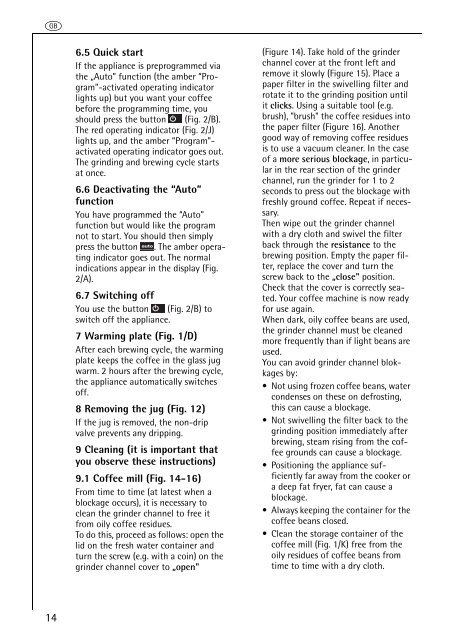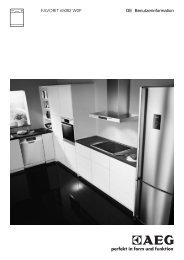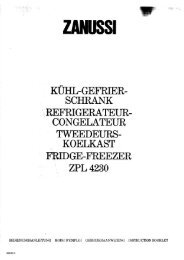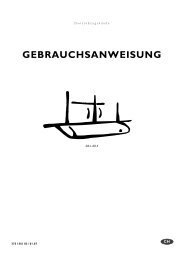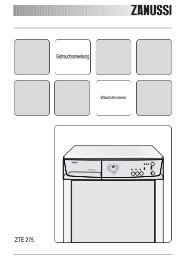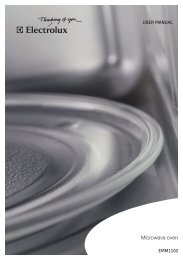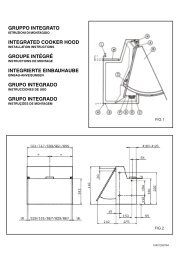Fresh Time Cafe KAM100automatic - the Electrolux User Manuals site
Fresh Time Cafe KAM100automatic - the Electrolux User Manuals site
Fresh Time Cafe KAM100automatic - the Electrolux User Manuals site
Create successful ePaper yourself
Turn your PDF publications into a flip-book with our unique Google optimized e-Paper software.
g<br />
14<br />
6.5 Quick start<br />
If <strong>the</strong> appliance is preprogrammed via<br />
<strong>the</strong> „Auto” function (<strong>the</strong> amber “Program”-activated<br />
operating indicator<br />
lights up) but you want your coffee<br />
before <strong>the</strong> programming time, you<br />
should press <strong>the</strong> button (Fig. 2/B).<br />
The red operating indicator (Fig. 2/J)<br />
lights up, and <strong>the</strong> amber “Program”activated<br />
operating indicator goes out.<br />
The grinding and brewing cycle starts<br />
at once.<br />
6.6 Deactivating <strong>the</strong> “Auto”<br />
function<br />
You have programmed <strong>the</strong> “Auto”<br />
function but would like <strong>the</strong> program<br />
not to start. You should <strong>the</strong>n simply<br />
press <strong>the</strong> button . The amber operating<br />
indicator goes out. The normal<br />
indications appear in <strong>the</strong> display (Fig.<br />
2/A).<br />
6.7 Switching off<br />
You use <strong>the</strong> button (Fig. 2/B) to<br />
switch off <strong>the</strong> appliance.<br />
7 Warming plate (Fig. 1/D)<br />
After each brewing cycle, <strong>the</strong> warming<br />
plate keeps <strong>the</strong> coffee in <strong>the</strong> glass jug<br />
warm. 2 hours after <strong>the</strong> brewing cycle,<br />
<strong>the</strong> appliance automatically switches<br />
off.<br />
8 Removing <strong>the</strong> jug (Fig. 12)<br />
If <strong>the</strong> jug is removed, <strong>the</strong> non-drip<br />
valve prevents any dripping.<br />
9 Cleaning (it is important that<br />
you observe <strong>the</strong>se instructions)<br />
9.1 Coffee mill (Fig. 14-16)<br />
From time to time (at latest when a<br />
blockage occurs), it is necessary to<br />
clean <strong>the</strong> grinder channel to free it<br />
from oily coffee residues.<br />
To do this, proceed as follows: open <strong>the</strong><br />
lid on <strong>the</strong> fresh water container and<br />
turn <strong>the</strong> screw (e.g. with a coin) on <strong>the</strong><br />
grinder channel cover to „open"<br />
(Figure 14). Take hold of <strong>the</strong> grinder<br />
channel cover at <strong>the</strong> front left and<br />
remove it slowly (Figure 15). Place a<br />
paper filter in <strong>the</strong> swivelling filter and<br />
rotate it to <strong>the</strong> grinding position until<br />
it clicks. Using a suitable tool (e.g.<br />
brush), "brush" <strong>the</strong> coffee residues into<br />
<strong>the</strong> paper filter (Figure 16). Ano<strong>the</strong>r<br />
good way of removing coffee residues<br />
is to use a vacuum cleaner. In <strong>the</strong> case<br />
of a more serious blockage, in particular<br />
in <strong>the</strong> rear section of <strong>the</strong> grinder<br />
channel, run <strong>the</strong> grinder for 1 to 2<br />
seconds to press out <strong>the</strong> blockage with<br />
freshly ground coffee. Repeat if necessary.<br />
Then wipe out <strong>the</strong> grinder channel<br />
with a dry cloth and swivel <strong>the</strong> filter<br />
back through <strong>the</strong> resistance to <strong>the</strong><br />
brewing position. Empty <strong>the</strong> paper filter,<br />
replace <strong>the</strong> cover and turn <strong>the</strong><br />
screw back to <strong>the</strong> „close" position.<br />
Check that <strong>the</strong> cover is correctly seated.<br />
Your coffee machine is now ready<br />
for use again.<br />
When dark, oily coffee beans are used,<br />
<strong>the</strong> grinder channel must be cleaned<br />
more frequently than if light beans are<br />
used.<br />
You can avoid grinder channel blokkages<br />
by:<br />
Not using frozen coffee beans, water<br />
condenses on <strong>the</strong>se on defrosting,<br />
this can cause a blockage.<br />
Not swivelling <strong>the</strong> filter back to <strong>the</strong><br />
grinding position immediately after<br />
brewing, steam rising from <strong>the</strong> coffee<br />
grounds can cause a blockage.<br />
Positioning <strong>the</strong> appliance sufficiently<br />
far away from <strong>the</strong> cooker or<br />
a deep fat fryer, fat can cause a<br />
blockage.<br />
Always keeping <strong>the</strong> container for <strong>the</strong><br />
coffee beans closed.<br />
Clean <strong>the</strong> storage container of <strong>the</strong><br />
coffee mill (Fig. 1/K) free from <strong>the</strong><br />
oily residues of coffee beans from<br />
time to time with a dry cloth.