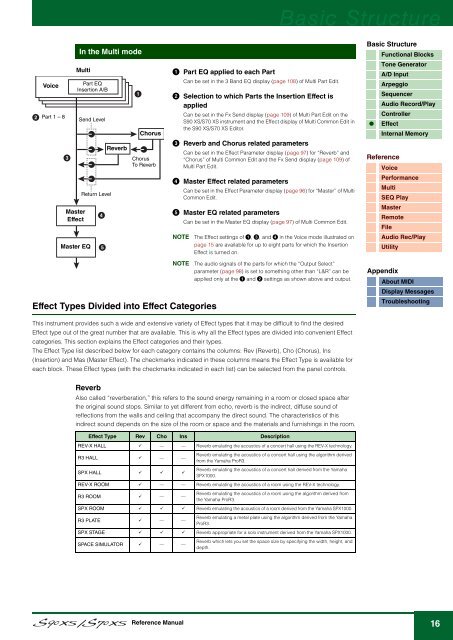S90 XS/S70 XS Reference Manual - zZounds.com
S90 XS/S70 XS Reference Manual - zZounds.com
S90 XS/S70 XS Reference Manual - zZounds.com
You also want an ePaper? Increase the reach of your titles
YUMPU automatically turns print PDFs into web optimized ePapers that Google loves.
Basic Structure<br />
Voice<br />
Part 1 – 8<br />
In the Multi mode<br />
Multi<br />
Master<br />
Effect<br />
Master EQ<br />
Part EQ<br />
Insertion A/B<br />
Send Level<br />
Return Level<br />
Reverb<br />
Chorus<br />
Chorus<br />
To Reverb<br />
1 Part EQ applied to each Part<br />
Can be set in the 3 Band EQ display (page 108) of Multi Part Edit.<br />
2 Selection to which Parts the Insertion Effect is<br />
applied<br />
Can be set in the Fx Send display (page 109) of Multi Part Edit on the<br />
<strong>S90</strong> <strong>XS</strong>/<strong>S70</strong> <strong>XS</strong> instrument and the Effect display of Multi Common Edit in<br />
the <strong>S90</strong> <strong>XS</strong>/<strong>S70</strong> <strong>XS</strong> Editor.<br />
3 Reverb and Chorus related parameters<br />
Can be set in the Effect Parameter display (page 97) for “Reverb” and<br />
“Chorus” of Multi Common Edit and the Fx Send display (page 109) of<br />
Multi Part Edit.<br />
4 Master Effect related parameters<br />
Can be set in the Effect Parameter display (page 96) for “Master” of Multi<br />
Common Edit.<br />
5 Master EQ related parameters<br />
NOTE<br />
Can be set in the Master EQ display (page 97) of Multi Common Edit.<br />
The Effect settings of 1, 3, and 4 in the Voice mode illustrated on<br />
page 15 are available for up to eight parts for which the Insertion<br />
Effect is turned on.<br />
Basic Structure<br />
Functional Blocks<br />
Tone Generator<br />
A/D Input<br />
Arpeggio<br />
Sequencer<br />
Audio Record/Play<br />
Controller<br />
Effect<br />
Internal Memory<br />
<strong>Reference</strong><br />
Voice<br />
Performance<br />
Multi<br />
SEQ Play<br />
Master<br />
Remote<br />
File<br />
Audio Rec/Play<br />
Utility<br />
NOTE<br />
Effect Types Divided into Effect Categories<br />
The audio signals of the parts for which the “Output Select”<br />
parameter (page 98) is set to something other than “L&R” can be<br />
applied only at the 1 and 2 settings as shown above and output.<br />
This instrument provides such a wide and extensive variety of Effect types that it may be difficult to find the desired<br />
Effect type out of the great number that are available. This is why all the Effect types are divided into convenient Effect<br />
categories. This section explains the Effect categories and their types.<br />
The Effect Type list described below for each category contains the columns: Rev (Reverb), Cho (Chorus), Ins<br />
(Insertion) and Mas (Master Effect). The checkmarks indicated in these columns means the Effect Type is available for<br />
each block. These Effect types (with the checkmarks indicated in each list) can be selected from the panel controls.<br />
Appendix<br />
About MIDI<br />
Display Messages<br />
Troubleshooting<br />
Reverb<br />
Also called “reverberation,” this refers to the sound energy remaining in a room or closed space after<br />
the original sound stops. Similar to yet different from echo, reverb is the indirect, diffuse sound of<br />
reflections from the walls and ceiling that ac<strong>com</strong>pany the direct sound. The characteristics of this<br />
indirect sound depends on the size of the room or space and the materials and furnishings in the room.<br />
Effect Type Rev Cho Ins Description<br />
REV-X HALL — — Reverb emulating the acoustics of a concert hall using the REV-X technology.<br />
R3 HALL — —<br />
Reverb emulating the acoustics of a concert hall using the algorithm derived<br />
from the Yamaha ProR3.<br />
SPX HALL <br />
Reverb emulating the acoustics of a concert hall derived from the Yamaha<br />
SPX1000.<br />
REV-X ROOM — — Reverb emulating the acoustics of a room using the REV-X technology.<br />
R3 ROOM — —<br />
Reverb emulating the acoustics of a room using the algorithm derived from<br />
the Yamaha ProR3.<br />
SPX ROOM Reverb emulating the acoustics of a room derived from the Yamaha SPX1000.<br />
R3 PLATE — —<br />
Reverb emulating a metal plate using the algorithm derived from the Yamaha<br />
ProR3.<br />
SPX STAGE Reverb appropriate for a solo instrument derived from the Yamaha SPX1000.<br />
SPACE SIMULATOR — —<br />
Reverb which lets you set the space size by specifying the width, height, and<br />
depth.<br />
<strong>Reference</strong> <strong>Manual</strong><br />
16