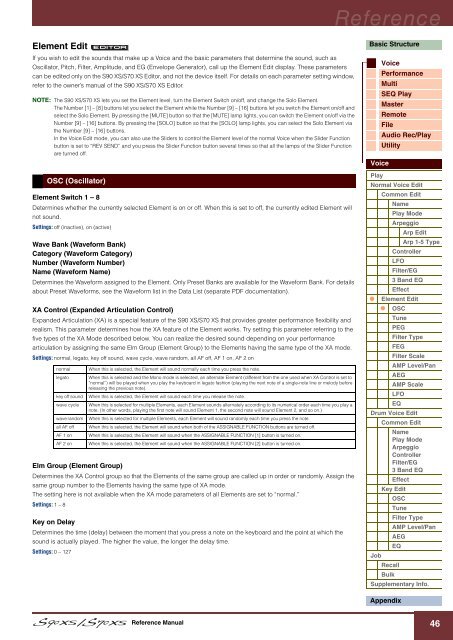S90 XS/S70 XS Reference Manual - zZounds.com
S90 XS/S70 XS Reference Manual - zZounds.com
S90 XS/S70 XS Reference Manual - zZounds.com
Create successful ePaper yourself
Turn your PDF publications into a flip-book with our unique Google optimized e-Paper software.
<strong>Reference</strong><br />
Element Edit<br />
If you wish to edit the sounds that make up a Voice and the basic parameters that determine the sound, such as<br />
Oscillator, Pitch, Filter, Amplitude, and EG (Envelope Generator), call up the Element Edit display. These parameters<br />
can be edited only on the <strong>S90</strong> <strong>XS</strong>/<strong>S70</strong> <strong>XS</strong> Editor, and not the device itself. For details on each parameter setting window,<br />
refer to the owner’s manual of the <strong>S90</strong> <strong>XS</strong>/<strong>S70</strong> <strong>XS</strong> Editor.<br />
NOTE: The <strong>S90</strong> <strong>XS</strong>/<strong>S70</strong> <strong>XS</strong> lets you set the Element level, turn the Element Switch on/off, and change the Solo Element.<br />
The Number [1] – [8] buttons let you select the Element while the Number [9] – [16] buttons let you switch the Element on/off and<br />
select the Solo Element. By pressing the [MUTE] button so that the [MUTE] lamp lights, you can switch the Element on/off via the<br />
Number [9] – [16] buttons. By pressing the [SOLO] button so that the [SOLO] lamp lights, you can select the Solo Element via<br />
the Number [9] – [16] buttons.<br />
In the Voice Edit mode, you can also use the Sliders to control the Element level of the normal Voice when the Slider Function<br />
button is set to “REV SEND” and you press the Slider Function button several times so that all the lamps of the Slider Function<br />
are turned off.<br />
Basic Structure<br />
Voice<br />
Performance<br />
Multi<br />
SEQ Play<br />
Master<br />
Remote<br />
File<br />
Audio Rec/Play<br />
Utility<br />
Voice<br />
OSC (Oscillator)<br />
Element Switch 1 – 8<br />
Determines whether the currently selected Element is on or off. When this is set to off, the currently edited Element will<br />
not sound.<br />
Settings: off (inactive), on (active)<br />
Wave Bank (Waveform Bank)<br />
Category (Waveform Category)<br />
Number (Waveform Number)<br />
Name (Waveform Name)<br />
Determines the Waveform assigned to the Element. Only Preset Banks are available for the Waveform Bank. For details<br />
about Preset Waveforms, see the Waveform list in the Data List (separate PDF documentation).<br />
XA Control (Expanded Articulation Control)<br />
Expanded Articulation (XA) is a special feature of the <strong>S90</strong> <strong>XS</strong>/<strong>S70</strong> <strong>XS</strong> that provides greater performance flexibility and<br />
realism. This parameter determines how the XA feature of the Element works. Try setting this parameter referring to the<br />
five types of the XA Mode described below. You can realize the desired sound depending on your performance<br />
articulation by assigning the same Elm Group (Element Group) to the Elements having the same type of the XA mode.<br />
Settings: normal, legato, key off sound, wave cycle, wave random, all AF off, AF 1 on, AF 2 on<br />
Elm Group (Element Group)<br />
Determines the XA Control group so that the Elements of the same group are called up in order or randomly. Assign the<br />
same group number to the Elements having the same type of XA mode.<br />
The setting here is not available when the XA mode parameters of all Elements are set to “normal.”<br />
Settings: 1 – 8<br />
Key on Delay<br />
Determines the time (delay) between the moment that you press a note on the keyboard and the point at which the<br />
sound is actually played. The higher the value, the longer the delay time.<br />
Settings: 0 – 127<br />
normal When this is selected, the Element will sound normally each time you press the note.<br />
legato When this is selected and the Mono mode is selected, an alternate Element (different from the one used when XA Control is set to<br />
“normal”) will be played when you play the keyboard in legato fashion (playing the next note of a single-note line or melody before<br />
releasing the previous note).<br />
key off sound When this is selected, the Element will sound each time you release the note.<br />
wave cycle When this is selected for multiple Elements, each Element sounds alternately according to its numerical order each time you play a<br />
note. (In other words, playing the first note will sound Element 1, the second note will sound Element 2, and so on.)<br />
wave random When this is selected for multiple Elements, each Element will sound randomly each time you press the note.<br />
all AF off When this is selected, the Element will sound when both of the ASSIGNABLE FUNCTION buttons are turned off.<br />
AF 1 on When this is selected, the Element will sound when the ASSIGNABLE FUNCTION [1] button is turned on.<br />
AF 2 on When this is selected, the Element will sound when the ASSIGNABLE FUNCTION [2] button is turned on.<br />
Play<br />
Normal Voice Edit<br />
Common Edit<br />
Name<br />
Play Mode<br />
Arpeggio<br />
Arp Edit<br />
Arp 1-5 Type<br />
Controller<br />
LFO<br />
Filter/EG<br />
3 Band EQ<br />
Effect<br />
Element Edit<br />
OSC<br />
Tune<br />
PEG<br />
Filter Type<br />
FEG<br />
Filter Scale<br />
AMP Level/Pan<br />
AEG<br />
AMP Scale<br />
LFO<br />
EQ<br />
Drum Voice Edit<br />
Common Edit<br />
Name<br />
Play Mode<br />
Arpeggio<br />
Controller<br />
Filter/EG<br />
3 Band EQ<br />
Effect<br />
Key Edit<br />
OSC<br />
Tune<br />
Filter Type<br />
AMP Level/Pan<br />
AEG<br />
EQ<br />
Job<br />
Recall<br />
Bulk<br />
Supplementary Info.<br />
Appendix<br />
<strong>Reference</strong> <strong>Manual</strong><br />
46