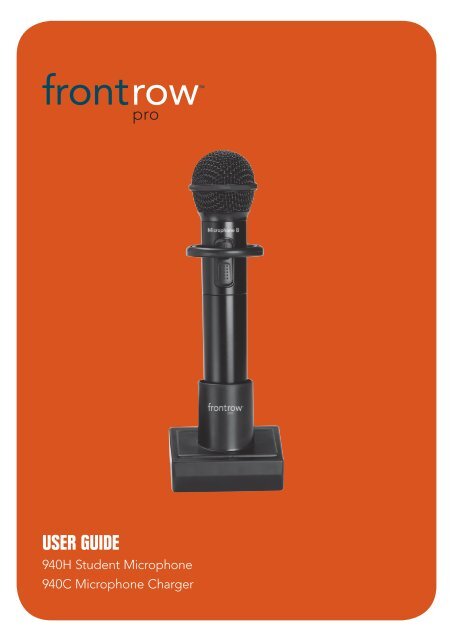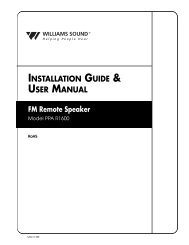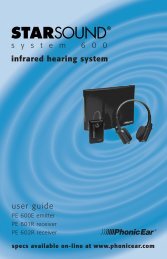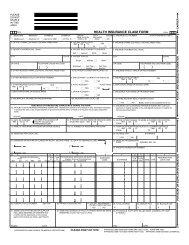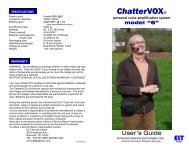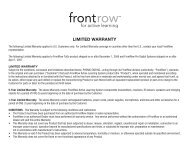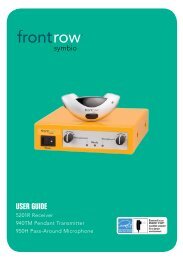FrontRow Pro 940H User guide - Centrum Sound
FrontRow Pro 940H User guide - Centrum Sound
FrontRow Pro 940H User guide - Centrum Sound
You also want an ePaper? Increase the reach of your titles
YUMPU automatically turns print PDFs into web optimized ePapers that Google loves.
pro<br />
user <strong>guide</strong><br />
<strong>940H</strong> Student Microphone<br />
940C Microphone Charger
Contents<br />
Introduction . . . . . . . . . . . . . . . . . . . . . . . . . . . . . . . . . . . . . . . . . . . . . . . . . . . . . . . . . . . . . . 1<br />
Chapter 1 <strong>940H</strong> Microphone and 940C Charger . . . . . . . . . . . . . . . . . . . . . . . . . . . . . . 2<br />
Chapter 2 Charger Setup. . . . . . . . . . . . . . . . . . . . . . . . . . . . . . . . . . . . . . . . . . . . . . . . . . 3<br />
Chapter 3 Install Batteries . . . . . . . . . . . . . . . . . . . . . . . . . . . . . . . . . . . . . . . . . . . . . . . . . 4<br />
Chapter 4 Charge Microphone. . . . . . . . . . . . . . . . . . . . . . . . . . . . . . . . . . . . . . . . . . . . . 5<br />
Chapter 5 Using Microphone . . . . . . . . . . . . . . . . . . . . . . . . . . . . . . . . . . . . . . . . . . . . . . 6<br />
Chapter 6 Troubleshooting and <strong>Pro</strong>duct Specifications . . . . . . . . . . . . . . . . . . . . . . . . . . 7<br />
Chapter 7 Regulatory . . . . . . . . . . . . . . . . . . . . . . . . . . . . . . . . . . . . . . . . . . . . . . . . . . . . . .8 - 9
Introduction<br />
Congratulations on the purchase of your <strong>940H</strong> Student Microphone. Using a student<br />
microphone is a great way to encourage student participation. Your <strong>940H</strong> Student<br />
Microphone should only be used with your <strong>FrontRow</strong> <strong>Pro</strong> or <strong>FrontRow</strong> <strong>Pro</strong> Digital<br />
classroom sound system.<br />
Read this manual carefully to become familiar with your <strong>940H</strong> Student Microphone<br />
to get the most out of your system.<br />
Your <strong>940H</strong> Student Microphone and 940C Charger use SmartCharge technology.<br />
The microphone will only charge the "silver-sleeve", auto-sensing battery that<br />
comes with your microphone. If an incompatible battery is detected, the<br />
microphone will not let you charge the battery.<br />
You may use standard alkaline batteries in your <strong>940H</strong> Student Microphone if you forget<br />
to charge the unit, but do not attempt to charge alkaline batteries. To ensure proper<br />
charging, always be sure that only "silver sleeve" auto-sensing batteries are installed.<br />
1
1 <strong>940H</strong> Microphone and 940C Charger<br />
Features<br />
1<br />
2<br />
3<br />
4<br />
1. 2 way indicator light<br />
Green = On and transmitting<br />
Red = Low battery<br />
2. On/off switch<br />
3. Battery compartment<br />
(In handle)<br />
4. Emitter diodes<br />
(Do not block)<br />
5. Charging base<br />
6. 2 way indicator light<br />
Red = Charging<br />
Green = Fully charged<br />
7. Power Supply Input<br />
Front<br />
Back<br />
5<br />
6<br />
7<br />
2
1<br />
2 Charger Setup<br />
1<br />
1. Find the power plug that is appropriate<br />
for the power outlet style<br />
in your country<br />
2. Slide power plug onto the power<br />
supply<br />
3. Plug power supply into power<br />
outlet and into the back of the<br />
charging base<br />
2<br />
3<br />
4<br />
5<br />
2<br />
6<br />
7<br />
3<br />
3<br />
3
3 Install Batteries<br />
1. Twist microphone handle counterclockwise<br />
to remove housing<br />
2. Insert battery into battery compartment.<br />
Note polarity indicators<br />
3. Replace housing<br />
If using 2 AA (LR6) alkaline batteries or<br />
"silver sleeve", auto sensing batteries<br />
1. Twist microphone handle counterclockwise<br />
to remove housing<br />
2. Insert batteries into the battery holder<br />
3. Insert battery holder into the battery<br />
compartment. Note polarity indicators.<br />
4. Replace housing<br />
2<br />
2<br />
3<br />
OR<br />
1<br />
3<br />
4<br />
4
1<br />
4 Charge Microphone<br />
2 1. Turn microphone off<br />
2. Place microphone in charger and<br />
charge overnight before initial use<br />
and nightly<br />
1<br />
3<br />
3. Note indicator light<br />
Red = Charging<br />
Green = Fully charged<br />
Important: In order to prevent<br />
damage to your microphone,<br />
the SmartCharge<br />
feature is intended to prevent<br />
charging of any battery other<br />
than the "silver sleeve" auto-sensing<br />
battery supplied by <strong>FrontRow</strong>. Do not<br />
attempt to charge alkaline batteries.<br />
To ensure proper charging, always be<br />
sure that only "silver sleeve" autosensing<br />
batteries are installed.<br />
2<br />
3<br />
4<br />
5<br />
6<br />
7<br />
5
5 Using Microphone<br />
2<br />
1<br />
4<br />
1. Turn microphone on<br />
2. Note indicator light<br />
Green = On and transmitting<br />
Red = Low battery<br />
3. Hold top of microphone approximately<br />
3in. (7cm) from mouth<br />
4. Do not block emitter diodes<br />
5. Place microphone in charger at the<br />
end of the day<br />
Note: The <strong>940H</strong> is always on Channel B.<br />
If you are using two transmitters, the<br />
other transmitter must be on Channel A.<br />
A + B<br />
3<br />
A + A<br />
3in. (7cm)<br />
B + B<br />
5<br />
6
1<br />
6 Troubleshooting<br />
Microphone will not turn on<br />
• Check batteries are installed correctly<br />
• Batteries may be dead. Test with alternate<br />
batteries and recharge or replace if necessary<br />
• Verify charger is working<br />
Static/crackling noises<br />
• Verify you are not blocking microphone<br />
emitters<br />
• Verify no other transmitter is transmitting<br />
on Channel B<br />
Batteries will not hold a charge<br />
• Replace batteries with fresh "silver sleeve",<br />
auto-sensing batteries<br />
2<br />
3<br />
4<br />
5<br />
6<br />
7<br />
<strong>Pro</strong>duct Specifications<br />
<strong>940H</strong> Student Microphone<br />
Transmitting frequency: 2.8MHz<br />
Transmission type: Infrared<br />
Frequency response: 50Hz to 16kHz<br />
Operating range: 40ft (12m)<br />
<strong>User</strong> controls: On/Off<br />
Batteries: 1 NiMH rechargeable battery<br />
Size: 9.5 x 2.25 x 2.25 in. (24 x 5.5 x 5.5 cm)<br />
Weight: 11oz (312g)<br />
AC Power Supply<br />
Type: Switching power supply<br />
Input: 100-240V ~ 50-60Hz, 400mA<br />
Output: 9.0V/1.0A max.<br />
Weight: 4.0oz (114g)<br />
940C Microphone Charger<br />
Power supply: AC power supply (9.0V/1.0A max.)<br />
Indicator lights: Red = charging<br />
Green = fully charged<br />
Dimensions: 7.5 x 3.5 x 3.25 in (19 x 9 x 8.5 cm)<br />
Weight: 6 oz (170g)<br />
7
7 Regulatory<br />
part 15, subpart B<br />
<strong>FrontRow</strong> <strong>Pro</strong> Microphone<br />
<strong>940H</strong><br />
This product conforms with the essential<br />
requirements of European Union<br />
Directive 89/336/EEC EMC Directive<br />
and 2002/95 ROHS Directive<br />
Tested to comply with<br />
FCC Standards<br />
For home or office use<br />
This equipment has been tested and found<br />
to comply with the limits for a Class B digital<br />
device, pursuant to Part 15 of the FCC Rules.<br />
These limits are designed to provide reasonable<br />
protection against harmful interference<br />
in a residential installation. This equipment<br />
generates, uses and can radiate radio frequency<br />
energy and, if not installed and used<br />
in accordance with the instructions, may<br />
cause harmful interference to radio communications.<br />
However, there is no guarantee<br />
that interference will not occur in a particular<br />
installation.<br />
FCC notes<br />
The <strong>FrontRow</strong> <strong>Pro</strong> Digital active learning<br />
system is approved by the FCC (Federal<br />
Communications Commission). The use of<br />
the system may be governed by specific FCC<br />
rules and FCC licensing or notifications may<br />
be required. Consult your local FCC office<br />
for detailed information.<br />
Phonic Ear receivers and transmitters, when<br />
required, are approved by the Federal<br />
Communications Commission (FCC) in the<br />
U.S. and Industry Canada. Other government<br />
approvals are available upon request. (Other<br />
international regulations may also apply.)<br />
Any changes or modifications made to any<br />
government-approved element of this instrument,<br />
without the express approval of<br />
Phonic Ear, Inc. in writing, could void the<br />
user's authority to operate those elements<br />
of the system.<br />
This product has been cleared by the U.S. Food<br />
and Drug Administration for use by persons<br />
with normal hearing and hearing impairment.<br />
Electrical and electronic<br />
equipment (EEE) contains<br />
materials, components and<br />
substances, that could be<br />
dangerous or detrimental to human health<br />
and the environment if waste electrical and<br />
electronic equipment (WEEE) is not disposed<br />
of correctly. <strong>Pro</strong>ducts marked with the<br />
crossed-out dustbin shown here are electrical<br />
and electronic equipment. The crossed-out<br />
dustbin indicates that waste electrical and<br />
electronic equipment may not be disposed<br />
of with unsorted household waste and that it<br />
must be collected separately.<br />
In developing and manufacturing your Phonic<br />
Ear product, we used high-quality materials<br />
and components that can be reused. Thus,<br />
when disposing of your waste electrical<br />
and electronic equipment, you must use a<br />
collection system designated for this purpose,<br />
regardless of whether you dispose of your<br />
waste at your local waste site or it is collected<br />
from your home. Please contact your local<br />
authority for further information.<br />
IC notes<br />
This Class B digital apparatus complies with<br />
Canadian ICES-003.<br />
Cet appareil numérique de la classe B est<br />
conforme à la norme NMB-003 du Canada.<br />
The term "IC:" before the radio certification<br />
number only signifies that Industry of Canada<br />
technical specifications were met.<br />
8
ELECTRICAL WARNINGS<br />
1. Avoid Abuse to the Charger<br />
To reduce risk of electric shock, unplug<br />
the power supply from outlet before<br />
attempting any maintenance or cleaning.<br />
Turn off controls will not reduce this risk.<br />
DO NOT disassemble the power supply<br />
or charger. Return the apparatus<br />
to Phonic Ear Front Row for qualified<br />
service and repair if service or repair<br />
is required. Incorrect reassembly may<br />
result in a risk of electric shock or fire.<br />
DO NOT expose the power supply or<br />
charger to rain, snow, water, gas, oil, etc.<br />
DO NOT operate the power supply or<br />
charger if it has received a sharp blow,<br />
been dropped, or otherwise damaged<br />
in any way; return the apparatus to<br />
Phonic Ear Front Row for qualified service<br />
and repair.<br />
DO NOT block or cover the apparatus<br />
and impede ventilation.<br />
2. <strong>Pro</strong>per Use of the Power Supply or<br />
Charger and Wiring<br />
An extension cord should not be used<br />
unless absolutely necessary. Use of<br />
improper extension cord could result<br />
in a risk of fire and electric shock. The<br />
cord MUST be plugged into a grounded<br />
outlet. Make sure it is properly wired, in<br />
good electrical condition, and wire size<br />
is large enough for AC ampere rating of<br />
the power supply or charger as specified<br />
below. AWG = American Wire Gauge.<br />
To reduce risk of damage to plug and<br />
cord when disconnecting the power<br />
supply or charger, ALWAYS pull on plug<br />
- NEVER on cord.<br />
Locate cord so that it will not be<br />
stepped on, tripped over, or otherwise<br />
subject to damage or stress. DO NOT<br />
lay extension cord on charger.<br />
DO NOT operate the power supply<br />
or charger with damaged cord or<br />
plug - replace them immediately.<br />
ELECTRICAL SAFETY<br />
INFORMATION:<br />
!<br />
PRECAUTIONS & SAFETY<br />
RECOMMENDATIONS<br />
Follow Manufacturers' Recommendations<br />
Before using the microphone and charger,<br />
read all instructions for, and caution markings<br />
on the microphone and charger and in<br />
this user <strong>guide</strong>.<br />
1<br />
2<br />
3<br />
4<br />
5<br />
6<br />
7<br />
9
USA<br />
<strong>FrontRow</strong><br />
Corporate Headquarters<br />
2080 Lakeville Highway<br />
Petaluma, CA 94954-6713<br />
toll-free: 800.227.0735<br />
tel: 707.769.1110<br />
fax: 707.769.9624<br />
web: www.gofrontrow.com<br />
Australia<br />
Phonic Ear<br />
512 Wickham Street<br />
Fortitude Valley Qld 4051<br />
toll-free: 1 800 PHONIC<br />
tel: + 617 3250 0385<br />
fax: + 617 3250 0386<br />
web: www.gofrontrow.com<br />
Canada<br />
Phonic Ear<br />
10-7475 Kimbel Street<br />
Mississauga, ON L5S 1E7<br />
toll-free: 800.340.9894<br />
tel: 905.461.5300<br />
fax: 905.677.7760<br />
web: www.gofrontrow.com<br />
Europe/ASIA<br />
Phonic Ear A/S<br />
Kongebakken 9<br />
2765 Smørum<br />
Denmark<br />
tel: +45 3917 7101<br />
fax: +45 3927 7900<br />
web: www.gofrontrow.com<br />
www.phonicear.com<br />
New Zealand<br />
Oticon New Zealand Ltd.<br />
142 Lambton Quay<br />
P.O. Box 9128<br />
Te Aro. Wellington<br />
toll-free: 800 OTICON<br />
toll-free fax: 00800 FAX<br />
OTICON<br />
web: www.oticon.co.nz<br />
United Kingdom<br />
PC Werth Limited<br />
Audiology House<br />
45 Nightingale Lane<br />
London SW12 8SP<br />
tel: 020 8772 2700<br />
web: www.soundfield.info<br />
© 2007 Phonic Ear Inc. and <strong>FrontRow</strong> and the names of Phonic Ear and <strong>FrontRow</strong> products are trademarks or registered trademarks<br />
of Phonic Ear, Inc. in the U.S. and other countries. <strong>Pro</strong>duct specifications and accessories subject to change without notice.<br />
821-7348-106/Rev. A/5199 0307