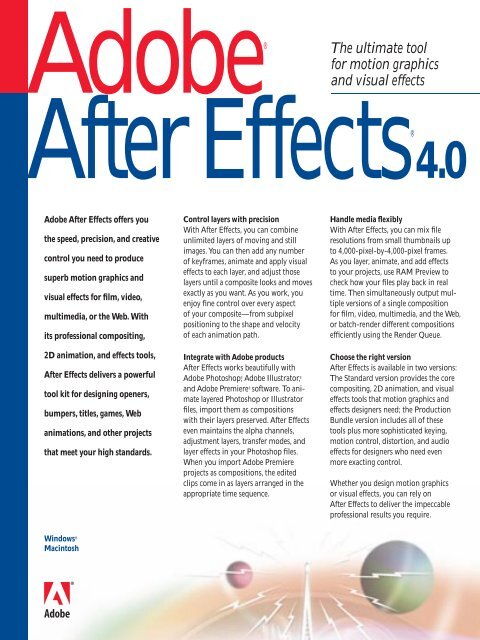Adobe After Effects 4.0 Brochure - A Matter of Fax
Adobe After Effects 4.0 Brochure - A Matter of Fax
Adobe After Effects 4.0 Brochure - A Matter of Fax
Create successful ePaper yourself
Turn your PDF publications into a flip-book with our unique Google optimized e-Paper software.
<strong>Adobe</strong>®<br />
The ultimate tool<br />
for motion graphics<br />
and visual effects<br />
<strong>After</strong> <strong>Effects</strong>®<strong>4.0</strong><br />
<strong>Adobe</strong> <strong>After</strong> <strong>Effects</strong> <strong>of</strong>fers you<br />
the speed, precision, and creative<br />
control you need to produce<br />
superb motion graphics and<br />
visual effects for film, video,<br />
multimedia, or the Web. With<br />
its pr<strong>of</strong>essional compositing,<br />
2D animation, and effects tools,<br />
<strong>After</strong> <strong>Effects</strong> delivers a powerful<br />
tool kit for designing openers,<br />
bumpers, titles, games, Web<br />
animations, and other projects<br />
that meet your high standards.<br />
Control layers with precision<br />
With <strong>After</strong> <strong>Effects</strong>, you can combine<br />
unlimited layers <strong>of</strong> moving and still<br />
images. You can then add any number<br />
<strong>of</strong> keyframes, animate and apply visual<br />
effects to each layer, and adjust those<br />
layers until a composite looks and moves<br />
exactly as you want. As you work, you<br />
enjoy fine control over every aspect<br />
<strong>of</strong> your composite—from subpixel<br />
positioning to the shape and velocity<br />
<strong>of</strong> each animation path.<br />
Integrate with <strong>Adobe</strong> products<br />
<strong>After</strong> <strong>Effects</strong> works beautifully with<br />
<strong>Adobe</strong> Photoshop, ® <strong>Adobe</strong> Illustrator, ®<br />
and <strong>Adobe</strong> Premiere ® s<strong>of</strong>tware. To animate<br />
layered Photoshop or Illustrator<br />
files, import them as compositions<br />
with their layers preserved. <strong>After</strong> <strong>Effects</strong><br />
even maintains the alpha channels,<br />
adjustment layers, transfer modes, and<br />
layer effects in your Photoshop files.<br />
When you import <strong>Adobe</strong> Premiere<br />
projects as compositions, the edited<br />
clips come in as layers arranged in the<br />
appropriate time sequence.<br />
Handle media flexibly<br />
With <strong>After</strong> <strong>Effects</strong>, you can mix file<br />
resolutions from small thumbnails up<br />
to 4,000-pixel-by-4,000-pixel frames.<br />
As you layer, animate, and add effects<br />
to your projects, use RAM Preview to<br />
check how your files play back in real<br />
time. Then simultaneously output multiple<br />
versions <strong>of</strong> a single composition<br />
for film, video, multimedia, and the Web,<br />
or batch-render different compositions<br />
efficiently using the Render Queue.<br />
Choose the right version<br />
<strong>After</strong> <strong>Effects</strong> is available in two versions:<br />
The Standard version provides the core<br />
compositing, 2D animation, and visual<br />
effects tools that motion graphics and<br />
effects designers need; the Production<br />
Bundle version includes all <strong>of</strong> these<br />
tools plus more sophisticated keying,<br />
motion control, distortion, and audio<br />
effects for designers who need even<br />
more exacting control.<br />
Whether you design motion graphics<br />
or visual effects, you can rely on<br />
<strong>After</strong> <strong>Effects</strong> to deliver the impeccable<br />
pr<strong>of</strong>essional results you require.<br />
Windows ®<br />
Macintosh<br />
bc
Key Features<br />
Production Bundle Version Only<br />
Motion Pack<br />
• Isolate and track the motion <strong>of</strong> an element on a layer, and then<br />
precisely attach a second layer to it with the Motion Tracker.<br />
• Reduce unwanted motion in a single element on a layer with<br />
the Motion Stabilizer.<br />
• Create random changes in color, motion, and other effects<br />
over time using the Wiggler.<br />
• Manipulate the properties <strong>of</strong> one layer in relation to another<br />
layer using predefined or custom Motion Math scripts.<br />
• Smooth a sketched motion path or any other path with the<br />
Smoother.<br />
• Create natural-looking zoom effects by changing linear scale<br />
into exponential scale with the Exponential Scale tool.<br />
Keying Pack<br />
• Create combination mattes that <strong>of</strong>fer superior control over<br />
hard-to-key images, such as images with windows, glasses <strong>of</strong><br />
water, or transparent regions containing smoke, using the<br />
Color Difference key.<br />
• Eliminate blue or green colors created by blue- or greenscreen<br />
reflections using the Spill Suppressor.<br />
• Constrict the matte to create a more natural edge between a<br />
person or object and the background image with the Matte<br />
Choker.<br />
• Perform other sophisticated keying tasks using the Linear<br />
Color, Extract, Difference Matte, Color Range, Simple Choker,<br />
and Alpha Levels keys.<br />
Create and animate high-quality<br />
distortions using warping effects,<br />
such as Mesh Warp (available only<br />
in the Production Bundle version).<br />
Distortion Pack<br />
• Position four corners anywhere in a layer you<br />
want them to be (and at any perspective) using the<br />
Corner Pin special effect.<br />
• Use the Displacement Map effect to turn one layer<br />
into an image map that affects another layer. For<br />
example, apply an image map to a still image <strong>of</strong> a<br />
flag to make it flap realistically in the wind.<br />
• Pick out the brighter pixels along the edge <strong>of</strong> an<br />
object and create a diffuse halo with them using<br />
the Glow special effect.<br />
• Distort images with exacting creative control using<br />
the Bezier Warp, Mesh Warp, and Reshape effects.<br />
• Animate a group <strong>of</strong> objects, such as text, images,<br />
or exploding particles, so that they move<br />
independently and yet produce a consistent group<br />
behavior overall with the Particle Playground.<br />
• Work with a wide selection <strong>of</strong> visual effects,<br />
including Lightning, Scatter, Ripple, Bulge, Twirl,<br />
and Wave Warp.<br />
Audio Pack<br />
• Add depth and character to a sound or make a<br />
single voice or instrument sound like many with<br />
Flange & Chorus.<br />
• Remove high and low frequencies to enhance<br />
your sounds or create special sound effects<br />
with High-Low Pass.<br />
• Produce a variety <strong>of</strong> echo and chorus effects<br />
with the Modulator.<br />
• Isolate and fine-tune specific frequency ranges<br />
with Parametric EQ.<br />
• Simulate a spacious or acoustically live interior<br />
with Reverb.<br />
• Create simple tonal sounds such as door bell<br />
or a cacophony <strong>of</strong> beeps with Tone.<br />
Use the Perspective Corner Pin<br />
to isolate an element on one layer<br />
and track it to a moving element<br />
on another layer, while precisely<br />
matching perspective, skew, scale,<br />
and rotation (available only in the<br />
Production Bundle version).<br />
Create realistic animations <strong>of</strong> exploding<br />
letters, swarming bees, falling leaves,<br />
and other simulation effects with the<br />
Particle Playground (available only in<br />
the Production Bundle version).
Key Features<br />
Standard and Production Bundle Versions<br />
With its powerful and precise tools,<br />
<strong>Adobe</strong> <strong>After</strong> <strong>Effects</strong> <strong>of</strong>fers you<br />
extraordinary creative control:<br />
Position your layers exactly where<br />
you want them. Create and refine<br />
animation paths with complete<br />
flexibility. Design world-class effects<br />
with ease. Then output your motion<br />
graphics and effects for film, video,<br />
multimedia, or the Web.<br />
Powerful compositing<br />
• Combine unlimited layers <strong>of</strong> video, audio, still image,<br />
and animation files.<br />
• Create sophisticated traveling mattes using the <strong>Adobe</strong>standard<br />
Pen tool or other easy-to-use drawing tools.<br />
Then apply these mattes to images with variable feathering.<br />
• Create and manipulate alpha channels.<br />
• Add up to 128 open or closed masks on each layer.<br />
• Instantly combine masks in unusual shapes by applying<br />
Add, Subtract, Intersect, and Difference operations.<br />
• Rotate and scale masks (or portions <strong>of</strong> a mask) in free<br />
transform mode.<br />
• Apply interlayer transfer modes for fine control over the<br />
interactions between layers.<br />
Uncompromising animation control<br />
• Add unlimited keyframes to animate all layer attributes,<br />
such as position, rotation, and opacity.<br />
• Precisely position and animate layers with accuracy to<br />
one sixty-five thousandth <strong>of</strong> a pixel.<br />
• Design natural-looking motion paths using the unique<br />
roving keyframes feature.<br />
• Draw animation paths and record the velocity <strong>of</strong> those<br />
paths as easily as you sketch an idea on paper with<br />
Motion Sketch.<br />
• Use true motion blur for realism that simulates shutter<br />
duration with adjustable intensity.<br />
• Apply time remapping for effects such as variable slow<br />
motion, frame stuttering, playback delay, backward<br />
playback, and hold frames.<br />
• Animate mask positions, shapes, and feathering.<br />
• Use the Path Text plug-in to animate text along masks<br />
<strong>of</strong> any shape.<br />
Sketch a free-form animation path and record the velocity <strong>of</strong><br />
that path in one simple move with the Motion Sketch tool.<br />
0:00:03:24 0:00:03:25 0:00:03:26 0:00:03:27 0:00:03:28
Assign color labels to media layers.<br />
Then use those labels for collective<br />
action, such as selecting all <strong>of</strong> your<br />
still-image layers.<br />
Work more efficiently with innovative<br />
tabbed windows. Organize Composition,<br />
Layer, and Footage tabs together<br />
for a more streamlined workspace,<br />
or drag them apart as necessary.<br />
Clicking a Composition tab makes<br />
the related tab jump to the front <strong>of</strong><br />
the Time Layout window.<br />
Hide, show, resize, move, or<br />
set up user-defined information<br />
columns to help organize your<br />
media in the Project window.<br />
Specify an adjustment layer<br />
to apply effects globally to any<br />
layers that appear beneath it<br />
in the stacking order.<br />
Add multiple masks to any layer to create a<br />
range <strong>of</strong> new effects. For example, draw any<br />
mask shape, stroke it, and set text to animate<br />
along the mask’s path.<br />
Work with sophisticated keying controls<br />
to create combination mattes, eliminate blue or<br />
green color reflections, constrict the matte edge,<br />
set keying criteria for more natural-looking<br />
mattes, and perform other keying tasks.<br />
0:00:03:29 0:00:04:00 0:00:04:01 0:00:04:02 0:00:04:03
Leading-edge visual effects<br />
• Animate text along any path shape. Even animate text parameters,<br />
such as tracking, character rotation, and jitter.<br />
• Work with more than 85 visual effects plug-ins to stylize,<br />
enhance, and manipulate images and animate every control.<br />
• Apply multiple effects for each layer.<br />
• Produce unique elements by applying Render effects, such as<br />
Fill, Stroke, Audio Waveform, and others, to open or closed<br />
mask shapes.<br />
• Create adjustment layers to apply effects globally to all <strong>of</strong> the<br />
layers that appear below them.<br />
• Apply the Smear effect to stretch and distort part <strong>of</strong> an image<br />
over time.<br />
• Alter the color values in your images using color adjustment<br />
controls that match those in Photoshop 5.0.<br />
Flexible media handling<br />
• Mix multiple file resolutions from small thumbnails up to 4,000-<br />
pixel-by-4,000-pixel frames.<br />
• Play back your compositions in real time with or without sound<br />
using RAM Preview.<br />
• Perform multiple renders <strong>of</strong> a composition at various sizes, or<br />
batch-render any number <strong>of</strong> different compositions. Even save<br />
render templates.<br />
• Enjoy cross-platform support for QuickTime 3.0.<br />
Smooth integration into the <strong>Adobe</strong> product family<br />
• Import <strong>Adobe</strong> Photoshop files with layers, alpha channels,<br />
adjustment layers, transfer modes, and layer effects intact.<br />
• Import <strong>Adobe</strong> Illustrator files with layers intact.<br />
• Dynamically resize <strong>Adobe</strong> Illustrator files to any resolution<br />
without loss <strong>of</strong> detail.<br />
• Import <strong>Adobe</strong> Premiere projects as compositions. Edited <strong>Adobe</strong><br />
Premiere clips appear as individual layers arranged automatically<br />
in the appropriate time-based sequence.<br />
• Copy and paste masks from Illustrator or Photoshop for use in<br />
your <strong>After</strong> <strong>Effects</strong> compositions.<br />
• Position layers precisely using the Align palette or rulers and<br />
guides that work like those in Illustrator and Photoshop.<br />
• Work efficiently with tabbed windows, tabbed palettes, and other<br />
innovative features in the elegant user interface.<br />
Work with interlayer<br />
transfer modes in<br />
<strong>After</strong> <strong>Effects</strong> that match<br />
the ones provided in<br />
<strong>Adobe</strong> Photoshop.<br />
Pr<strong>of</strong>essional-quality audio effects<br />
• Adjust your audio levels precisely in the Audio palette,<br />
which <strong>of</strong>fers VU meters with peak and clip indicators.<br />
• Prepare or even resample audio using pr<strong>of</strong>essionalquality<br />
sampling rates from 8 kHz to 48 kHz (Macintosh)<br />
or 96 kHz (Windows).<br />
• Play your audio clip from the last frame or keyframe to<br />
the first frame or keyframe with the Backwards effect.<br />
• Make basic adjustments to audio tone with Bass & Treble.<br />
• Repeat the sound in an audio clip at specified intervals<br />
with Delay.<br />
• Pan from the left speaker or channel to the right speaker<br />
or channel, or vice versa, with Stereo Mixer.<br />
Pr<strong>of</strong>essional final results<br />
• Use low-resolution proxies to speed up preliminary design—then<br />
revert to originals for final output.<br />
• Control field-rendering order for jitter-free playback at any frame<br />
rate (up to 99 frames per second).<br />
• Specify output frame rates and resolutions (up to 4,000 by 4,000)<br />
with anti-aliasing to meet all international broadcast standards,<br />
including HDTV.<br />
• Compensate for nonsquare pixels in formats such as DV and D-1<br />
video with the Pixel Aspect Ratio option.<br />
• Translate seamlessly between film and video using the 3:2<br />
Pulldown/Removal option.<br />
Import/output formats<br />
• Import QuickTime, native Photoshop (PSD), native <strong>Adobe</strong><br />
Illustrator (AI), TIFF, Targa, BMP, PICT, multiframe sequences<br />
<strong>of</strong> still images, Filmstrip, AIFF, FLC, FLI, WAV audio, and<br />
ElectricImage files.<br />
• Output QuickTime, native Photoshop (PSD), animated GIF, TIFF,<br />
Targa, PICT, multiframe sequences <strong>of</strong> still images, Filmstrip, AIFF,<br />
FLC, FLI, and ElectricImage files.<br />
• On Windows only, import or output AVI files.<br />
0:00:04:04 0:00:04:05 0:00:04:06 0:00:04:07 0:00:04:08
<strong>Adobe</strong>® <strong>After</strong> <strong>Effects</strong>®<strong>4.0</strong><br />
The ultimate tool for motion graphics and visual effects<br />
About <strong>Adobe</strong> Systems<br />
Based in San Jose, California, <strong>Adobe</strong><br />
Systems Incorporated, the awardwinning<br />
provider <strong>of</strong> graphics and<br />
publishing solutions, gives you the<br />
power to make your ideas stand<br />
out—exactly as you intend. Whether<br />
you work in a design studio, in an <strong>of</strong>fice,<br />
or at home, <strong>Adobe</strong> s<strong>of</strong>tware, images,<br />
type, and printing technologies<br />
<strong>of</strong>fer you a seamless workflow for<br />
creating and distributing graphically<br />
rich communications in print and<br />
electronic media.<br />
<strong>Adobe</strong> Systems Incorporated<br />
345 Park Avenue<br />
San Jose, CA 95110-2704 USA<br />
<strong>Adobe</strong> Systems Pty. Ltd.<br />
Level 5, 18-20 Orion Road<br />
Lane Cove, NSW 2066, Australia<br />
<strong>Adobe</strong> Systems Europe Limited<br />
<strong>Adobe</strong> House, Mid New Cultins<br />
Edinburgh EH11 4DU<br />
Scotland, United Kingdom<br />
<strong>Adobe</strong> Systems Co., Ltd.<br />
Yebisu Garden Place Tower<br />
4-20-3 Ebisu, Shibuya-ku<br />
Tokyo 150-6017 Japan<br />
World Wide Web<br />
www.adobe.com<br />
System Requirements<br />
Power Macintosh<br />
• Apple Power Macintosh computer<br />
• Mac OS version 7.6.1 (or later)<br />
• 32 MB <strong>of</strong> application RAM<br />
(64 MB or more recommended)<br />
• 80 MB <strong>of</strong> available hard-disk space for<br />
installation (500 MB or larger hard disk or<br />
disk array recommended for ongoing work)<br />
• CD-ROM drive<br />
• Apple QuickTime 3.0 (or later)<br />
• 16-bit color display adapter<br />
(24-bit color display adapter and<br />
video capture card recommended)<br />
Windows 98/Windows NT ® <strong>4.0</strong><br />
•Intel ® Pentium ® processor<br />
• Micros<strong>of</strong>t ® Windows 98 or<br />
Windows NT <strong>4.0</strong> or later operating system<br />
• For Windows 98: 32 MB <strong>of</strong> RAM<br />
(64 MB or more recommended)<br />
• For Windows NT: 64 MB <strong>of</strong> RAM<br />
(96 MB or more recommended)<br />
• 80 MB <strong>of</strong> available hard-disk space for<br />
installation (500 MB or larger hard disk or<br />
disk array recommended for ongoing work)<br />
• CD-ROM drive<br />
• Apple QuickTime 3.0 (or later)<br />
• 16-bit color display adapter<br />
(24-bit color display adapter and<br />
video capture card recommended)<br />
• Sound card recommended<br />
Contents<br />
• <strong>Adobe</strong> <strong>After</strong> <strong>Effects</strong> <strong>4.0</strong> s<strong>of</strong>tware, plus:<br />
– <strong>Adobe</strong> Acrobat ® Reader s<strong>of</strong>tware for<br />
viewing Portable Document Format<br />
(PDF) files<br />
– QuickTime 3.0 s<strong>of</strong>tware<br />
– Accom DDR/AE plug-in<br />
– Tryout versions <strong>of</strong> <strong>Adobe</strong> products and<br />
demonstration versions <strong>of</strong> compatible<br />
third-party products<br />
• Training and support materials, including:<br />
– <strong>Adobe</strong> <strong>After</strong> <strong>Effects</strong> <strong>4.0</strong> User Guide and <strong>Adobe</strong><br />
<strong>After</strong> <strong>Effects</strong> <strong>4.0</strong> Quick Reference Card<br />
– A tour movie <strong>of</strong> <strong>After</strong> <strong>Effects</strong><br />
– <strong>Adobe</strong> <strong>After</strong> <strong>Effects</strong> <strong>4.0</strong> S<strong>of</strong>tware<br />
Development Kit<br />
– <strong>Adobe</strong> Technical Notes<br />
– Learning resources, including <strong>Adobe</strong> certified<br />
trainers, service providers, and more<br />
In addition, the Production Bundle version<br />
<strong>of</strong>fers these extra values:<br />
• The Motion Pack for finely controlling<br />
motion in animations<br />
• The Keying Pack for creating sophisticated<br />
keying effects<br />
• The Distortion Pack for creating<br />
eye-catching time-based effects<br />
• The Audio Pack for performing pr<strong>of</strong>essional-quality<br />
audio processing and audio<br />
effects<br />
Suggested Retail Price<br />
US$995 for the Standard version<br />
US$2,195 for the Production Bundle version<br />
For More Information<br />
To purchase the Production Bundle in the U.S.<br />
and Canada, call 800-685-3504 to be referred<br />
to your local Value-Added Reseller (VAR).<br />
To purchase the Standard version, contact<br />
your local <strong>Adobe</strong> Authorized Reseller. Reseller<br />
information is also available on the <strong>Adobe</strong><br />
Web site at www.adobe.com/purchase/<br />
dealersearch.html.<br />
In other countries, please contact the<br />
nearest <strong>Adobe</strong> distributor or representative.<br />
To receive a list <strong>of</strong> international <strong>Adobe</strong><br />
distributors by fax, call our automated <strong>Fax</strong>YI<br />
fax-response system at 206-675-6137 and<br />
request Document 499950.<br />
For a comprehensive list <strong>of</strong> <strong>After</strong> <strong>Effects</strong><br />
features, visit www.adobe.com/prodindex/<br />
aftereffects.<br />
bc<br />
This brochure was created using <strong>Adobe</strong> <strong>After</strong> <strong>Effects</strong>, <strong>Adobe</strong> Illustrator, <strong>Adobe</strong> PageMaker,® and <strong>Adobe</strong> Photoshop s<strong>of</strong>tware, and Minion® and Myriad® multiple master typefaces from the <strong>Adobe</strong> Type Library.<br />
<strong>Adobe</strong>, the <strong>Adobe</strong> logo, Acrobat, <strong>Adobe</strong> Premiere, <strong>After</strong> <strong>Effects</strong>, Illustrator, Minion, Myriad, PageMaker, and Photoshop are trademarks <strong>of</strong> <strong>Adobe</strong> Systems Incorporated. Apple, Mac, Macintosh, and Power Macintosh<br />
are trademarks <strong>of</strong> Apple Computer, Inc., registered in the United States and other countries. QuickTime is a trademark used under license. Intel and Pentium are registered trademarks <strong>of</strong> Intel Corporation.<br />
Micros<strong>of</strong>t, Windows, and Windows NT are either registered trademarks or trademarks <strong>of</strong> Micros<strong>of</strong>t Corporation in the United States and/or other countries.<br />
All other trademarks are the property <strong>of</strong> their respective owners.<br />
© 1998 <strong>Adobe</strong> Systems Incorporated. All rights reserved. Printed in the USA. BC1253 12/98