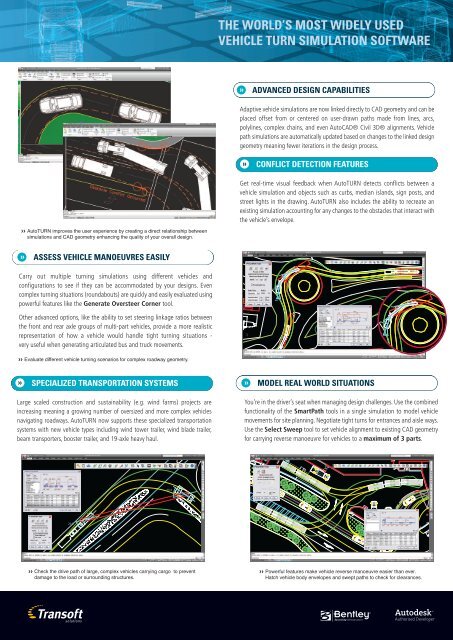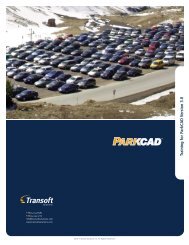VERSION RELEASE
VERSION RELEASE
VERSION RELEASE
Create successful ePaper yourself
Turn your PDF publications into a flip-book with our unique Google optimized e-Paper software.
55<br />
#6 #7<br />
:<br />
:<br />
: 6.0<br />
26.4<br />
70.0<br />
Angle Legend<br />
Steering<br />
1st Artic<br />
2nd Artic<br />
NA<br />
TRANSOFT<br />
THE WORLD’S MOST WIDELY USED<br />
VEHICLE TURN SIMULATION SOFTWARE<br />
»<br />
ADVANCED DESIGN CAPABILITIES<br />
Adaptive vehicle simulations are now linked directly to CAD geometry and can be<br />
placed offset from or centered on user-drawn paths made from lines, arcs,<br />
polylines, complex chains, and even AutoCAD® Civil 3D® alignments. Vehicle<br />
path simulations are automatically updated based on changes to the linked design<br />
geometry meaning fewer iterations in the design process.<br />
»<br />
CONFLICT DETECTION FEATURES<br />
Get real-time visual feedback when AutoTURN detects conflicts between a<br />
vehicle simulation and objects such as curbs, median islands, sign posts, and<br />
street lights in the drawing. AutoTURN also includes the ability to recreate an<br />
existing simulation accounting for any changes to the obstacles that interact with<br />
the vehicle’s envelope.<br />
>> AutoTURN improves the user experience by creating a direct relationship between<br />
simulations and CAD geometry enhancing the quality of your overall design.<br />
»<br />
ASSESS VEHICLE MANOEUVRES EASILY<br />
Carry out multiple turning simulations using different vehicles and<br />
configurations to see if they can be accommodated by your designs. Even<br />
complex turning situations (roundabouts) are quickly and easily evaluated using<br />
powerful features like the Generate Oversteer Corner tool.<br />
29.3<br />
30.9<br />
26.4<br />
29.3<br />
Other advanced options, like the ability to set steering linkage ratios between<br />
the front and rear axle groups of multi-part vehicles, provide a more realistic<br />
representation of how a vehicle would handle tight turning situations -<br />
very useful when generating articulated bus and truck movements.<br />
30.9<br />
>> Evaluate different vehicle turning scenarios for complex roadway geometry.<br />
»<br />
SPECIALIZED TRANSPORTATION SYSTEMS<br />
»<br />
MODEL REAL WORLD SITUATIONS<br />
Large scaled construction and sustainability (e.g. wind farms) projects are<br />
increasing meaning a growing number of oversized and more complex vehicles<br />
navigating roadways. AutoTURN now supports these specialized transportation<br />
systems with new vehicle types including wind tower trailer, wind blade trailer,<br />
beam transporters, booster trailer, and 19-axle heavy haul.<br />
You’re in the driver’s seat when managing design challenges. Use the combined<br />
functionality of the SmartPath tools in a single simulation to model vehicle<br />
movements for site planning. Negotiate tight turns for entrances and aisle ways.<br />
Use the Select Sweep tool to set vehicle alignment to existing CAD geometry<br />
for carrying reverse manoeuvre for vehicles to a maximum of 3 parts.<br />
Single Unit Truck<br />
49.4<br />
5.1%<br />
29.8<br />
Single Unit Truck<br />
TRANSOFT<br />
Single Unit Truck<br />
TRANSOFT<br />
>> Check the drive path of large, complex vehicles carrying cargo to prevent<br />
damage to the load or surrounding structures.<br />
>> Powerful features make vehicle reverse manoeuvre easier than ever.<br />
Hatch vehicle body envelopes and swept paths to check for clearances.