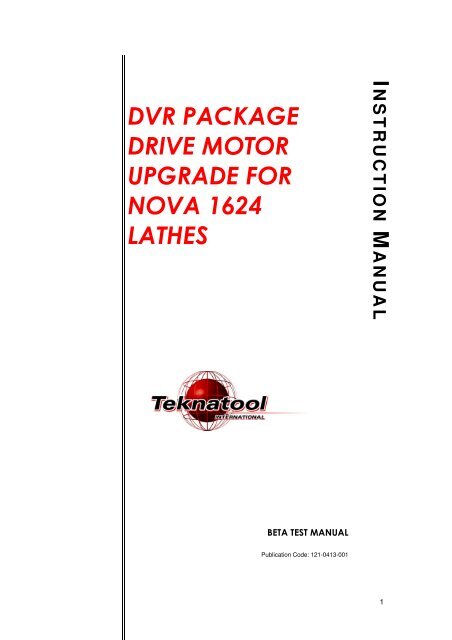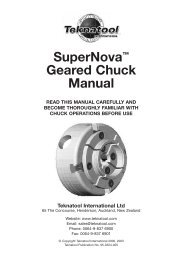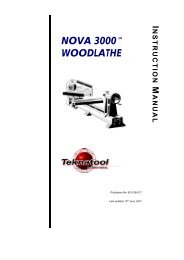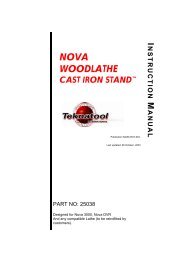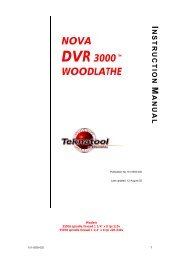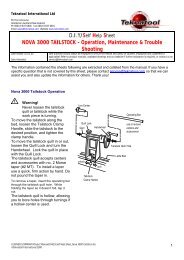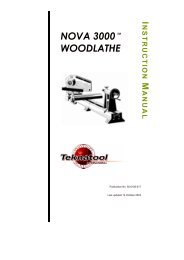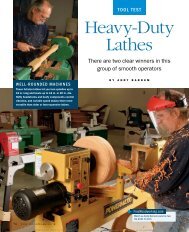BETA Test Manual - Teknatool
BETA Test Manual - Teknatool
BETA Test Manual - Teknatool
You also want an ePaper? Increase the reach of your titles
YUMPU automatically turns print PDFs into web optimized ePapers that Google loves.
DVR PACKAGE<br />
DRIVE MOTOR<br />
UPGRADE FOR<br />
NOVA 1624<br />
LATHES<br />
INSTRUCTION MANUAL<br />
<strong>BETA</strong> TEST MANUAL<br />
Publication Code: 121-0413-001<br />
1
DVR ELECTRONIC DRIVE<br />
The Digital Variable Reluctance (DVR) Package drive is a unique variable speed motor. The DVR motor<br />
uses smart motor technology to provide an incredibly smooth and powerful drive. This drive takes turning<br />
to a new level. The controller monitors the spindle position constantly and maintains spindle speed very<br />
closely. Additional power is added as it senses extra load from the tool. The motor is almost maintenance<br />
free and designed with high reliability.<br />
Benefits of DVR<br />
5 Favourite Speeds Function<br />
Pre-program your most favourite speeds for easy retrieval.<br />
Adaptive Control Software<br />
Smart adaptive computer technology actually measures the weight of the workpiece and adjusts its performance<br />
accordingly.<br />
Safety Sensing Feature<br />
Intelligent DVR computer controller senses abnormal turning conditions e.g. a chisel dig in or index left engaged –<br />
and instantaneously shuts down power to the spindle. Normal safety precautions would still apply.<br />
Energy Efficient<br />
Unlike other ‘dumb’ electric motors, the Smart DVR Motor only inputs enough power to maintain the set speed –<br />
giving you potential for power savings over conventional motors.<br />
Wide Speed Range<br />
100-3500 motor rpm, easy push button speed change. For further information as safety guide, see page 14 of this<br />
manual.<br />
DVR Direct Drive Motor<br />
Driven by unique Direct Drive Variable Reluctance Motor Technology, with superior performance over AC or DC<br />
motors. Proven technology, with many thousands of users. Provides digital electronic push button variable speed with<br />
no belt changes.<br />
Ultra Smooth Cutting Power<br />
Selected RPM is closely maintained with the DVR motor running smooth with almost no vibration.<br />
2 Year Warranty 2 Year Warranty on all electronics and electrical components.<br />
Plug and Play to your 1624 Lathe<br />
Just remove your existing motor, install DVR package drive and motor pulley and plug in and you are turning! No<br />
complex motor set ups or adjustments.<br />
Low Mantainence<br />
The motor is simple, brushless with no rotor windings (rotor is solid steel). The industrial grade electronics are built to<br />
last. There are no drive pulleys or belts to set up or come loose.<br />
2
GENERAL SAFETY RULES<br />
! Warning! Failure to follow these rules may result in serious personal<br />
injury.<br />
1. FOR YOUR OWN SAFETY, READ THE<br />
MANUAL BEFORE OPERATING THE TOOL.<br />
Learn the machine’s application and limitations<br />
plus the specific hazards particular to it.<br />
2. ALWAYS USE A FULL FACE SHIELD-<br />
Strongly recommended (must comply with<br />
ANSI STANDARD Z87.1 -USA) Everyday eyeglasses<br />
usually are only impact resistant and<br />
safety glasses only protect eyes. A full face<br />
shield will protect the eyes and face. Also use<br />
face or dust mask if cutting operation is dusty.<br />
3. WEAR PROPER APPAREL. Do not wear loose<br />
clothing, gloves, neckties, rings, bracelets or<br />
other jewelry which may get caught in moving<br />
parts. Non slip footwear is recommended. Wear<br />
protective hair covering to contain long hair.<br />
4. USE EAR PROTECTORS. Use ear muffs for<br />
extended period of operation. Use muffs rated to<br />
103 DBA LEQ (8 hour).<br />
5. DON’T USE IN DANGEROUS ENVIRONMENT.<br />
Don’t use power tools in damp or wet locations,<br />
or expose them to rain. Keep work area well<br />
lighted. The DVR and 1624 lathe is intended for<br />
indoor use only. Failure to do so may void the<br />
warranty.<br />
6. KEEP WORK AREA CLEAN. Cluttered areas<br />
and benches invite accidents. Build up of<br />
sawdust is a fire hazard.<br />
7. KEEP CHILDREN AND VISITORS AWAY. The<br />
NOVA 1624 is not recommended for children<br />
and infirm. Such personnel and onlookers should<br />
be kept a safe distance from work area.<br />
8. MAKE WORKSHOP CHILDPROOF with locks,<br />
master switches, or by removing starter keys.<br />
9. GROUND ALL TOOLS. If the tool is equipped<br />
with a three prong plug, it should be plugged into<br />
a three hole electrical receptacle. If an adapter is<br />
used to accommodate a two prong receptacle,<br />
the adapter plug must be attached to a known<br />
ground. Never remove the third prong.<br />
10. MAKE SURE TOOL IS DISCONNECTED<br />
FROM POWER SUPPLY while the motor is<br />
being mounted, connected, or reconnected.<br />
11. DISCONNECT TOOLS from wall socket before<br />
servicing and when changing accessories such<br />
as blades, bits, cutters and fuses etc.<br />
12. AVOID ACCIDENTAL STARTING. Make sure<br />
switch is in the Off position before plugging in<br />
power cord.<br />
13. NEVER LEAVE MACHINE RUNNING<br />
UNATTENDED. Do not leave machine unless it<br />
is turned off and has come to a complete stop.<br />
14. KEEP GUARDS IN PLACE and in working<br />
order.<br />
15. USE CORRECT TOOLS. Do not use a tool or<br />
attachment to do a job for which it was not<br />
designed.<br />
16. USE RECOMMENDED ACCESSORIES. The<br />
use of improper accessories may cause<br />
hazards.<br />
17. DON’T FORCE THE TOOL. It will do the job<br />
better and be safer at the rate for which it was<br />
designed.<br />
18. MAINTAIN TOOLS IN TOP CONDITION. Keep<br />
tools sharp and clean for best and safest<br />
performance. Follow instructions for lubricating<br />
and changing accessories.<br />
19. NEVER STAND ON TOOL. Serious injury could<br />
occur if the tool is tipped or if the cutting tool is<br />
accidentally contacted.<br />
20. REMOVE ADJUSTING KEYS AND<br />
WRENCHES. Form a habit of checking to see<br />
that keys and adjusting wrenches are removed<br />
from tool before turning it on.<br />
21. DON’T OVERREACH. Keep proper footing and<br />
balance at all times.<br />
22. DIRECTION OF FEED. Feed work into a blade<br />
or cutter against the direction of rotation of the<br />
blade or cutter only.<br />
23. ATTENTION TO WORK. Concentrate on your<br />
work. If you become tired or frustrated, leave it<br />
for awhile and rest.<br />
24. SECURE WORK. Use clamps or a vice to hold<br />
work when practical. It’s safer than using your<br />
hand and frees both hands to operate tool.<br />
25. CHECK DAMAGED PARTS. Before further use<br />
of the tool, any part that is damaged should be<br />
carefully checked to ensure that it will operate<br />
properly and perform its intended function.<br />
Check for alignment of moving parts, binding of<br />
moving parts, mounting, and any other<br />
conditions that may affect its operation. Any<br />
damaged part should be properly repaired or<br />
replaced.<br />
26. DRUGS, ALCOHOL, MEDICATION. Do not<br />
operate machine while under the influence of<br />
drugs, alcohol, or any medication.<br />
27. DUST WARNING. The dust generated by<br />
certain woods and wood products can be<br />
harmful to your health. Always operate<br />
machinery in well-ventilated areas and provide<br />
means for proper dust removal. Use wood dust<br />
collection systems whenever possible.<br />
3
ADDITIONAL SAFETY RULES FOR WOODLATHES<br />
! Warning! Failure to follow these rules may result in serious personal<br />
injury. Important: ALWAYS BEFORE SWITCHING SPINDLE ON,<br />
CHECK SCREEN FOR CORRECT SETTING<br />
1. DO NOT MODIFY OR USE LATHE FOR USES<br />
OTHER THAN FOR WHICH IT WAS DESIGNED.<br />
2. SEEK INSTRUCTION. If you are not thoroughly<br />
familiar with the operation of woodlathes, obtain<br />
advice from your supervisor, instructor, or other<br />
qualified person. Instruction from a qualified person<br />
is strongly recommended.<br />
3. DO NOT OPERATE LATHE until it is completely<br />
assembled and installed. Follow instructions and<br />
recommendations.<br />
4. FOLLOW ELECTRICAL CODES. Make sure<br />
wiring codes and recommended electrical<br />
connections are followed and that the machine is<br />
properly grounded.<br />
5. WHEN REPLACING THE FUSE (on relevant<br />
models), completely isolate power when removing<br />
the fuse. It is imperative the plug is removed from<br />
the mains supply before the fuse is removed.<br />
Replace fuse cap before reconnecting to mains.<br />
6. DVR; Do not open covers. Components can carry<br />
dangerous voltages even when isolated from<br />
mains power.<br />
7. DVR; Always ensure spindle fixtures (e.g.<br />
faceplates etc) are locked to spindle in case<br />
spindle reverse is engaged. Otherwise they will<br />
unwind from spindle. See "Mounting a Faceplate to<br />
a chuck" section.<br />
8. WHEN SPINDLE REVERSE IS ENGAGED DO<br />
NOT USE CHISELS OR CUTTING TOOLS - USE<br />
FOR SANDING ONLY<br />
9. KEEP WORK AREA CLEAN. Do not turn the<br />
lathe on before clearing the lathe of all objects<br />
(tools, scraps of wood, etc.). Keep the nearby area<br />
and floor clear of debris.<br />
10. CHECK SET-UP with spindle Off. Examine the<br />
set-up carefully and rotate the work piece by hand<br />
to check clearance and check speed is correctly<br />
selected before turning on spindle.<br />
11. DO NOT MAKE ADJUSTMENTS when the lathe<br />
or work piece is turning. Make all adjustments with<br />
power Off.<br />
12. TIGHTEN ALL CLAMP HANDLES on the<br />
headstock, tailstock, and toolrest before operating<br />
lathe.<br />
13. EXAMINE WORK PIECE and glue joints before<br />
turning to make sure it has no defects that would<br />
cause it to break when turning.<br />
14. DVR; ALWAYS CHECK CORRECT SPEED IS<br />
SELECTED BEFORE SWITCHING ON SPINDLE<br />
15. USE LOWEST SPEED when turning a new or<br />
unbalanced work piece.<br />
16. TURN AT RECOMMENDED SPEED. Always<br />
operate the lathe at the recommended speeds.<br />
Consult this manual for suggested speeds.<br />
17. ADJUST TOOLREST close to the work piece.<br />
Before turning, revolve the stock by hand to make<br />
sure it clears the rest. At intervals, stop the lathe<br />
and readjust the toolrest.<br />
18. KEEP TOOL ON TOOLREST. The lathe tool or<br />
chisel should be on the toolrest before the lathe is<br />
turned On. Tools should remain on the toolrest<br />
whenever the tool is engaged in contact with the work<br />
piece REMOVE TOOLREST when sanding or<br />
polishing so fingers do not get pinched.<br />
19. USE CORRECT LATHE TOOLS. Do not use spindle<br />
turning chisels for faceplate mounted work, and vice<br />
versa. Spindle turning tools used for faceplate<br />
mounted work may grab the work piece and pull the<br />
chisel from your control.<br />
20. WHEN ROUGHING STOCK do not jam the lathe tool<br />
or chisel into work piece or take too big a cut.<br />
21. DO NOT POUND WORK PIECE into headstock drive<br />
(spur) center when turning between centers. Pound<br />
the drive center into the work piece with a soft mallet<br />
before installing it between centers in the lathe.<br />
22. DO NOT USE TAILSTOCK to drive work piece into the<br />
drive (spur) center when turning between centers.<br />
Secure work between centers with light pressure from<br />
the tailstock quill action.<br />
23. FASTEN STOCK SECURELY BETWEEN CENTERS.<br />
Make sure the tailstock is locked before turning on the<br />
power.<br />
24. NEVER LOOSEN TAILSTOCK SPINDLE or tailstock<br />
while work piece is turning.<br />
25. CORRECT USE OF FACEPLATE. When faceplate<br />
turning, make sure work piece is securely fastened to<br />
the faceplate and that appropriate size faceplate is<br />
used to support the work piece. Any screw fasteners<br />
must not interfere with the turning tool at the finished<br />
dimension of the work piece. Rough-cut the work piece<br />
as close as possible to finished shape before installing<br />
on faceplate.<br />
26. DO NOT OPERATE LATHE IF DAMAGED OR<br />
FAULTY. If any part of your lathe is missing, damaged<br />
or broken, in any way, or any electrical component fails,<br />
shut off the lathe and disconnect the lathe from the<br />
power supply. Replace missing, damaged, or failed<br />
parts before resuming operation.<br />
27. ADDITIONAL SAFETY INFORMATION regarding the<br />
safe and proper operation of this product is available<br />
from the National Safety Council, 444 N. Michigan<br />
Avenue, Chicago, IL 60611 in the Accident Prevention<br />
<strong>Manual</strong> of Industrial Operations and also in the Safety<br />
Data Sheets provided by the NSC. Also refer to the<br />
American National Standards Institute ANSI 01.1<br />
Safety Requirements for Woodworking Machines and<br />
the U.S Department of Labor OSHA 1910.213<br />
Regulation.<br />
Guidelines to symbols used in this manual:<br />
!<br />
Warning Symbol. Pay close attention!<br />
i Note/Information Symbol. Please read -<br />
4<br />
important information for you.
Instructions for installing the DVR Package Drive<br />
on the Nova 1624/44<br />
Tools needed:<br />
1 X 19mm Spanner<br />
1 x 4mm Allen key<br />
1 X Phillips screwdriver<br />
1.) The first step for this process is to<br />
remove the plug from the wall to ensure<br />
you are safe when changing the motor.<br />
5
2.) You need to open the red guard cover on the Nova 1624/44 to expose the pulleys<br />
and belts. You will need to remove the belt from the motor pulley. This is achieved by<br />
moving the cam to the up position to remove the tension from the belt in order to lift<br />
the belt away from the pulley.<br />
6
3.) With the belt removed, now remove the two 19mm nuts and washers from the motor<br />
mounts, you will need to use a 19mm spanner for this,<br />
Now remove the cam from the rear motor mount<br />
After removing the two 19mm nuts, the two washers and the cam, leave the motor<br />
sitting in place. You now need to remove the red belt cover (guard) from the lathe.<br />
7
4.) The red cover is held in place by 6 phillips head screws, the first four are very easy to<br />
access and remove as can be seen below, the 5 th screw is slightly hidden and can be<br />
found at the rear motor mount<br />
5.) With the 6 screws removed you can now go ahead and remove the red cover from<br />
the lathe<br />
8
6.) With the red cover removed you are now able to remove the old AC motor from the<br />
lathe. Be careful! This can be heavy.<br />
7.) Using the 4mm allen key, now remove the pulley from the motor. Also remove the key<br />
in the keyway. Note: this may require 2 standard screw drivers to gently pry off the<br />
pulley. Use at opposite sides underneath the pulley.<br />
8.) With the flange now exposed we will use the 4mm allen key to remove the 8 counter<br />
sunk screws that hold the flange to the motor.<br />
9
9.) Have the following parts removed from the lathe and laid out for easy reference as<br />
seen in the picture below<br />
1 X Red guard/belt cover<br />
1 X Motor pulley<br />
1 X Flange<br />
1 X Cam<br />
2 X 19mm nuts<br />
2 X Washers<br />
1 X Key<br />
6X guard screws<br />
8 X Counter sunk screws that hold the flange to the motor<br />
10
10.) You can now start to assemble the DVR Package Drive on to the Nova 1624. The<br />
first step is to place the flange onto the DVR Package drive. Important: Please note<br />
the counter sunk side of the screw holes should be facing upwards. Please line up<br />
the flange as shown in the picture below, and then using the 4mm allen key, screw in<br />
all counter sunk screws.<br />
11.) Now place the key into the keyway of the DVR Package Drive motor spindle as<br />
shown in the picture here.<br />
11
12.) Place the motor pulley onto the DVR Package drive and secure it into place by using<br />
the 4mm allen key to lock in the set screw<br />
13.) Place the DVR Package Drive onto the motor mounts<br />
12
14.) Place the cam back onto the rear motor mount<br />
15.) Now place the red cover onto the lathe and screw in the 6 screws to hold it in place.<br />
Important! Remember to screw in the screw located near the rear motor mount.<br />
16.) Using the 19mm spanner put back onto the two nuts and two washers on the motor<br />
mounts<br />
13
17.) With the motor now attached to the lathe, all you need to do now, is to place the belt<br />
back onto the motor pulley. This is exactly the same process as you would with the<br />
standard motor setup. First push the cam up to lift the motor, and then line the belt up<br />
on the correct pulley steps, and then release and lock the cam.<br />
18.) ! Recommended pulley position: For most turning requirements, we recommend<br />
that the belt is left on the 1440 RPM pulley position (see the front decal window on<br />
the front of your NOVA 1624 Lathe) For those customers that require more torque<br />
(unlikely given the DVR impressive torque performance) the belt can be positioned on<br />
the pulley steps to the Right (RH) of the 1440 speed position, ie positions 1440, 1020,<br />
684, 360 and 214rpm. IMPORTANT NOTE: In no way should be belt ever be<br />
positioned to the Left (LH) of the 1440 step as doing so will cause excessive<br />
RPM and exceed the safety limits of the belt and pulley system. The belt can be<br />
positioned on the 1440, 1020, 684, 360 and 214rpm positions ONLY.<br />
14
CONTROLLER USER’S GUIDE<br />
NOVA DVR (SWITCHED RELUCTANCE) DRIVE<br />
1.1 General<br />
Control Software versions 8.18x<br />
Interface Software version CS21<br />
1.0 INTRODUCTION<br />
This guide contains the basic information on use of the Digital Variable Reluctance (DVR)<br />
electrical drive upgrade for the NOVA 1624 Woodlathe. .<br />
Recommended pulley position: For most turning requirements, we recommend that the belt is<br />
left on the 1440 RPM pulley position (see the front decal window on the front of your NOVA<br />
1624 Lathe) For those customers that require more torque (unlikely given the DVR impressive<br />
torque performance) the belt can be positioned on the pulley steps to the Right (RH) of the<br />
1440 speed position, ie positions 1440, 1020, 684, 360 and 214rpm.<br />
! IMPORTANT NOTE: In no way should be belt ever be positioned to the Left (LH)<br />
of the 1440 step as doing so will cause excessive RPM and exceed the safety limits of<br />
the belt and pulley system. The belt can be positioned on the 1440, 1020, 684, 360 and<br />
214rpm positions ONLY.<br />
1.2 Overview<br />
The DVR integrated electrical drive system contains the DVR motor with the Rotor Position<br />
Sensor (RPS), the drive control board and the human-machine interface (HMI). The control<br />
board, RPS and HMI represent the control system of the drive. The DVR is connected with<br />
the control board by six power wires and RPS cable.<br />
The control board contains power input devices - input rectifier, power factor corrector with<br />
the DC link reactor, three-phase inverter and the control circuit based on the 16-bit Infineon<br />
microcontroller.<br />
The HMI contains the interface board, the LCD and keyboard. The interface board is based<br />
on the 8051 family Atmel microcontroller and connected with the control board through the<br />
insulated serial RS232 interface.<br />
Both microcontrollers have flash program memory. The interface board microcontroller also<br />
contains the EEPROM memory in order to change and store the drive parameters. The<br />
control system has been specifically designed for control flexibility and to provide optimal<br />
drive performance.<br />
2.0 MAIN PARAMETERS AND FEATURES<br />
• The motor type – Switched Reluctance Motor (DVR)<br />
• Nominal operating output power –1.25 -1.5 kW ( 2 HP 220V )<br />
• Power supply range: 115V 60Hz/ 230V 50 Hz<br />
• Power factor correction: PF ≥ 0.95<br />
• Speed range: 100 – 3500 rpm<br />
• Smooth speed setting by keys<br />
• 5 preset (favorite) speeds with save function.<br />
• PI speed controller with adaptive coefficients<br />
15
• 3 preloaded coefficient curves: SOFT, NORMAL and HARD<br />
• Load inertia measurement for improving the PI speed controller coefficients<br />
• Reverse function<br />
• Torque and speed ramp functions<br />
• Overload protection<br />
• Under-voltage / PFC fault protection<br />
3.0 HUMAN MACHINE INTERFACE DESCRIPTION<br />
The Human Machine Interface (HMI) provides a flexible choice of the drive parameters:<br />
run/stop, motor speed, direction of rotation, PI speed controller coefficients. HMI contains 2-<br />
lines, 16-position LCD display and keyboard. The drive parameters can be set by<br />
decreasing/increasing values incrementally. Some parameter values can be stored in the<br />
EEPROM of HMI.<br />
UP<br />
RPM<br />
DVR<br />
DRIVE<br />
I<br />
ON<br />
DOWN<br />
RPM<br />
MODE<br />
M<br />
SELECTOR<br />
E<br />
NOVA<br />
FUTURE TECH<br />
PROGRAM<br />
P<br />
FWD<br />
REV<br />
0<br />
OFF<br />
3.1 Keyboard Description<br />
Figure 1: Keyboard view<br />
The keys description:<br />
Key view Legend Short Description<br />
I<br />
ON<br />
0<br />
OFF<br />
I<br />
O<br />
- START KEY -<br />
- run the motor -<br />
- STOP KEY -<br />
- stop the motor and reset system -<br />
FWD<br />
REV<br />
R<br />
- REVERSE KEY -<br />
- change the direction of motor rotation -<br />
PROGRAM<br />
P<br />
P - PROGRAM KEY -<br />
SELECTOR<br />
E<br />
E - SELECTOR KEY -<br />
16
MODE<br />
M<br />
M - MODE KEY -<br />
UP<br />
RPM<br />
DOWN<br />
RPM<br />
S<br />
- UP KEY and DOWN KEY-<br />
- Increase/Decrease and set the parameter incrementally -<br />
4.0 CONTROL FUNCTIONS<br />
Drive Parameter Settings (Set Function)<br />
HMI display lines contain the parameters, which can be edited.<br />
Press key<br />
UP<br />
RPM<br />
to incrementally increase the parameter or<br />
DOWN<br />
RPM<br />
to decrease it.<br />
Hard Reset Function<br />
0<br />
OFF , hold it and then press key<br />
DOWN<br />
RPM<br />
Press key<br />
in order to provide the Hard Reset of the<br />
drive. Another way is to switch off the power, wait 10 seconds and switch it on again. Use this<br />
function if you want to return the factory-preloaded values of the drive parameters. Also, try to<br />
use this function if you have a problem with the drive, for example, if the system is not<br />
responding to the keys.<br />
17
5.0 CONTROL OPERATIONS AT STOP MODE<br />
5.1 Starting operation<br />
Insert the drive power plug into the 220-230/115v, 50/60 Hz socket. There must be the sound<br />
signal and display messages step-by-step will be: (shown on the next page)<br />
TEKNATOOL Int. v4.54xs03 2006<br />
TEKNATOOL PROMO-<br />
TES SAFETY FIRST<br />
ALWAYS WEAR<br />
FACE SHIELD<br />
ENSURE CORRECT<br />
SPEED SELECTED<br />
Beeper will sound twice. Wait for end it or press key<br />
message will be:<br />
TEKNATOOL Int.<br />
8118CS 21 2011<br />
0<br />
OFF<br />
to cancel. After that the display<br />
The version number means:<br />
8.18 - control software version<br />
c - XC164CS Infineon microcontroller with flash memory<br />
s - Serial interface<br />
z\ - Interface software version<br />
Note: This guide is updated for the 8.18 control software versions and s21 interface software<br />
version, which are compatible with each other.<br />
The drive will make the preparation procedure, check the fault conditions and after that the<br />
LCD will show the Main display page (for Stop operation):<br />
LCD View<br />
Comments<br />
Set 500rpm=#2D S Reference speed and number (D = default speed number)<br />
Ready to run >> R - reference direction (forward/reverse)<br />
Note: S = parameter can be modified using Set Function.<br />
R, P, E, M = parameter(s) can be modified by one of keys in accordance with the<br />
keyboard description legend (see above).<br />
The drive is in Stop mode and ready to run the motor forward with the speed of 500 rpm.<br />
18
5.2 Reference speed setting. Preset (favorite) speed selection and set<br />
function<br />
There are 5 preset speeds available in the drive.<br />
The factory-preloaded reference speeds are:<br />
Number #1 #2D #3 #4 #5<br />
Speed (rpm) 250 500 750 1020 1250<br />
Note: The speed #2 is default speed number.<br />
The letter D after the number #2 indicates it is default.<br />
MODE<br />
M<br />
• Press the key , hold it and press<br />
speed number to the next one.<br />
UP<br />
RPM<br />
or<br />
DOWN<br />
RPM<br />
in order to go from one preset<br />
If the next preset speed is higher than 500 rpm, you will see warning:<br />
LCD View<br />
Go to 500rpm<br />
P-confirm, E-Esc<br />
Comments<br />
S Preset speed<br />
Press the key<br />
PROGRAM<br />
P<br />
to confirm the choice or<br />
SELECTOR<br />
E<br />
(“Escape”) to return to previous speed.<br />
• Use the Set Function (see 4.0) in order to increase/decrease the reference speed. In this<br />
case, if the reference speed is not equal to the preset speed of the current speed number,<br />
the symbol ‘=’ will be removed from the LCD. For example, if you will decrease the<br />
reference speed using key<br />
DOWN<br />
RPM<br />
, the LCD will be:<br />
LCD View<br />
Comments<br />
Set 450rpm #2D S Reference speed is now not equal to preset speed #2<br />
Ready to run >> R >> - forward direction<br />
If you go back to the speed 500 rpm using key<br />
UP<br />
RPM<br />
then the symbol ‘=’ will show on LCD.<br />
Programming the Favorite Speeds<br />
19
• Pick a preset number you would like to change. IMPORTANT Note: The default speed<br />
(#2D) can not be set at more than 500 rpm and the saved preset speed values will work<br />
also after Hard Reset Function.<br />
SELECTOR<br />
E<br />
• Press the key in order to make the request for saving the new value of preselected<br />
speed in the EEPROM (memory). It will display the symbol ‘’ at the end of LCD<br />
line. Change the speed you require.<br />
PROGRAM<br />
P<br />
• Press key<br />
‘’.<br />
• Your new setting is now stored.<br />
to store the new value. There will be the symbol ‘*’ instead the symbol<br />
5.3 Set the direction of rotation (Forward/Reverse function)<br />
• Press<br />
FWD<br />
REV<br />
to set the direction of rotation (Forward/Reverse). Each key pressing will<br />
toggle the direction. In reverse mode the LCD will be:<br />
LCD View Comments<br />
Set 500rpm=#2D S Reference speed and number<br />
Ready to run
SPEED CONTROL<br />
HARD<br />
E Hard coefficient curves selected<br />
• Press<br />
PROGRAM<br />
P<br />
LCD View<br />
(“Page”) again to see the PI coefficients:<br />
Comments<br />
Kprop = 250 % * S Proportional coefficient value (in percent) for selected speed<br />
Kint = 2000 %/s S Integral coefficient value (in percent/sec) for selected speed<br />
Note: The LCD shows the values of the Proportional and Integral coefficient of speed<br />
control loop for selected speed. The parameters Kprop & Kint get their values from<br />
the curves and calculations.<br />
• Use the Set Function (see 4.0) in order to increase/decrease the coefficient values to<br />
adjust the coefficients for your type of load.<br />
FWD<br />
REV<br />
UP<br />
RPM<br />
• Press ,hold it and press or in order to move the symbol “*” at the<br />
display line end up and down in order to select the display line which is ready to edit.<br />
Note: If you will change one of these values, it will be fixed and will not automatically<br />
change as the speed is adjusted. It will also over-ride load inertia until software hard<br />
reset.<br />
DOWN<br />
RPM<br />
• Use the Hard Reset Function in order to return the factory curves of these parameters.<br />
5.5 Serial Number view.<br />
• Press<br />
PROGRAM<br />
P<br />
LCD View<br />
SERIAL NUMBER<br />
04067648<br />
(“Page”) again to see Board Serial Number:<br />
Comments<br />
The Control Board Serial Number<br />
Press<br />
MODE<br />
M<br />
(“Main”) to go to Main display page from any other display pages.<br />
21
Connecting to Power<br />
The power cord should be 3-wire, having a grounding conductor and a grounding plug. The<br />
plug must be plugged into a matching outlet that is properly installed and grounded in<br />
accordance with local electrical codes.<br />
! Warning!<br />
Improper connection of the motor can result in a risk of electrical<br />
shock.<br />
If it is necessary to use an extension cord, the cord should be grounded. Use the correct wire<br />
size for the extension cord, for a given cord length, to avoid power loss and over-heating.<br />
! IMPORTANT: A Surge Protection Device rated to at least 15 amps - for USA<br />
and Canada, other countries 10 or 15 amps - must be used to protect the DVR<br />
electronics from electrical spikes or surges, similar to those used on most Home<br />
PC's.<br />
Ground Fault Interrupters (GFI's) or Residual Current Detectors (RCD's) are helpful<br />
and are a recommended protection device for any powertool. They can be used in<br />
conjunction with a DVR lathe. Note some makes of GFI may not be compatible<br />
22
Accessories<br />
Wireless Remote :55518<br />
Take your DVR to the next level with the<br />
ultimate in convenience, allows you to work<br />
from anywhere around the lathe to make<br />
speed changes and stop/start. Wear on your<br />
wrist or attach magnetically to the lathe.<br />
Outrigger Unit: OR3000<br />
Extend the bowl turning capacity of the NOVA<br />
1624 DVR upgrade to up to 740mm (29in.) in<br />
diameter. This unit is made from cast iron, is<br />
easy to position and control, and mounts to<br />
the headstock end of the lathe.<br />
NOVA G3 Chuck<br />
Ideal for mini, midi and all lathes up to 7”<br />
centre height (14” diameter over bed) Can<br />
also be used for small work on large lathes.<br />
Supernova 2 Chuck<br />
Designed for the tough demands of modern<br />
woodturning. Body is precision machined from<br />
high quality K1045 machine steel. Gearing is<br />
heavy section, hardened steel to provide a<br />
powerful action. The greater holding strength,<br />
stability, and precision decreases vibration<br />
from small delicate turnings right up to large<br />
bowls and platters work (up to 29”/740mm)<br />
For further details about NOVA’s lathe accessories please contact your local retailer for more information, or<br />
contact us for a free product catalogue. This catalogue can also be downloaded from our website - at<br />
24
<strong>Teknatool</strong> Two Year Limited Warranty<br />
This <strong>Teknatool</strong> product is backed by a warranty from the date of purchase. <strong>Teknatool</strong> International Ltd will repair or replace, at its<br />
expense and option, this <strong>Teknatool</strong> product which in normal use has proven to be defective in workmanship or material, provided that<br />
the customer returns the product prepaid to an authorized <strong>Teknatool</strong> service center with proof of purchase of the product within TWO<br />
YEARS and provides <strong>Teknatool</strong> with reasonable opportunity to verify the alleged defect by inspection. <strong>Teknatool</strong> will pay return<br />
product by most cost effective surface transport to customer. Any special freight services above this will be at customer cost. All<br />
electrical parts and electronics are covered by a TWO YEAR warranty from the date of purchase.<br />
<strong>Teknatool</strong> will not be responsible for any asserted defect, which has resulted from normal wear, misuse, abuse, Power surges or<br />
excess voltage fluctuation, repair or alteration made by anyone other than an authorized service facility or representative. Under no<br />
circumstances will <strong>Teknatool</strong> International Ltd. be liable for incidental, special, indirect, and consequential damages or expenses,<br />
including loss of profits or loss of operations. This warranty is <strong>Teknatool</strong> International Ltd sole warranty. There are no other<br />
warranties, whether written or verbal, whether expressed or implied by law, trade, custom, or otherwise, whether of merchantability,<br />
fitness for purpose, or otherwise, except for remedies available to customers under the Consumer Guarantees Act or other<br />
legislation.<br />
OVERSEAS CUSTOMERS: Our <strong>Teknatool</strong> Distributors and agents will issue their own warranty to cover this product. Terms may vary<br />
from those stated above; please check with your dealer. In North America warranty covers Continental USA only. For Alaska,Hawaii and<br />
other areas, warranty covers replacement of parts only and excludes transport costs.<br />
i Note:<br />
Did you know you can register your warranty with <strong>Teknatool</strong> online<br />
Visit our website on www.teknatool.com<br />
to register your warranty faster today!<br />
25
<strong>Teknatool</strong> DVR Package Drive Motor <strong>Manual</strong><br />
© Copyright 2013 <strong>Teknatool</strong> International Ltd. <strong>Teknatool</strong> USA Inc. All Rights Reserved.<br />
Publication Code: 121-0413-001<br />
26