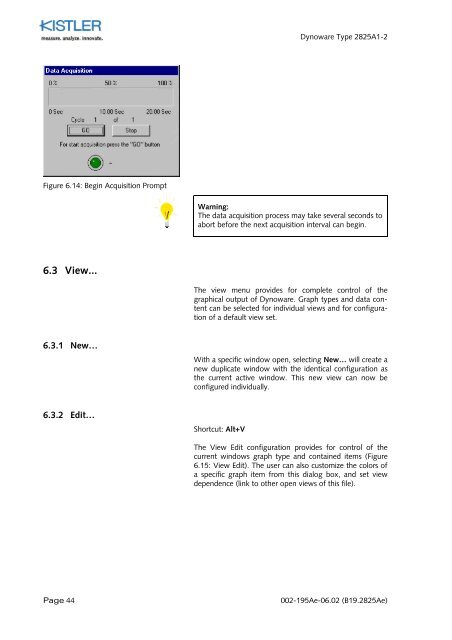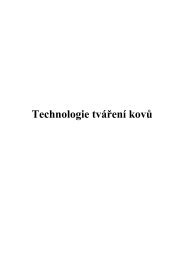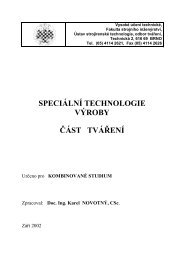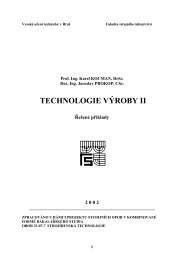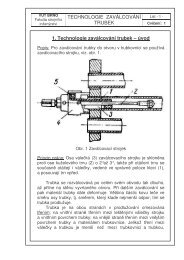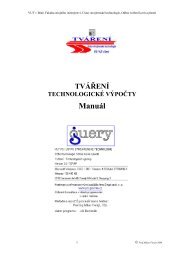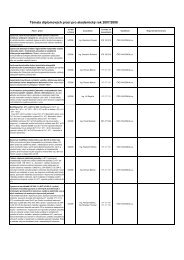Instruction Manual
Instruction Manual
Instruction Manual
You also want an ePaper? Increase the reach of your titles
YUMPU automatically turns print PDFs into web optimized ePapers that Google loves.
Dynoware Type 2825A1-2<br />
Figure 6.14: Begin Acquisition Prompt<br />
Warning:<br />
The data acquisition process may take several seconds to<br />
abort before the next acquisition interval can begin.<br />
6.3 View...<br />
The view menu provides for complete control of the<br />
graphical output of Dynoware. Graph types and data content<br />
can be selected for individual views and for configuration<br />
of a default view set.<br />
6.3.1 New…<br />
With a specific window open, selecting New… will create a<br />
new duplicate window with the identical configuration as<br />
the current active window. This new view can now be<br />
configured individually.<br />
6.3.2 Edit…<br />
Shortcut: Alt+V<br />
The View Edit configuration provides for control of the<br />
current windows graph type and contained items (Figure<br />
6.15: View Edit). The user can also customize the colors of<br />
a specific graph item from this dialog box, and set view<br />
dependence (link to other open views of this file).<br />
Page 44<br />
002-195Ae-06.02 (B19.2825Ae)