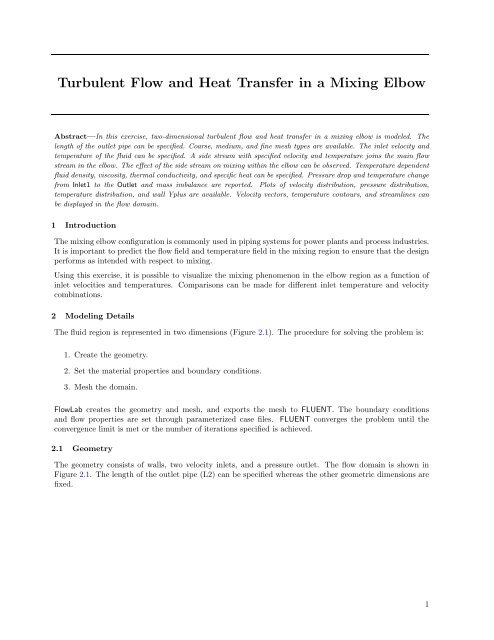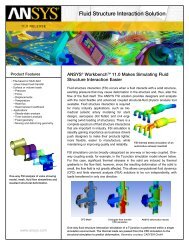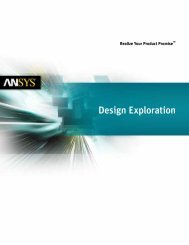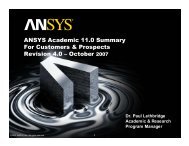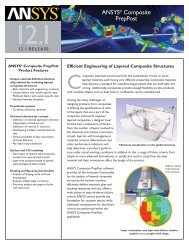Turbulent Flow and Heat Transfer in a Mixing Elbow
Turbulent Flow and Heat Transfer in a Mixing Elbow
Turbulent Flow and Heat Transfer in a Mixing Elbow
Create successful ePaper yourself
Turn your PDF publications into a flip-book with our unique Google optimized e-Paper software.
<strong>Turbulent</strong> <strong>Flow</strong> <strong>and</strong> <strong>Heat</strong> <strong>Transfer</strong> <strong>in</strong> a Mix<strong>in</strong>g <strong>Elbow</strong><br />
Abstract—In this exercise, two-dimensional turbulent flow <strong>and</strong> heat transfer <strong>in</strong> a mix<strong>in</strong>g elbow is modeled. The<br />
length of the outlet pipe can be specified. Coarse, medium, <strong>and</strong> f<strong>in</strong>e mesh types are available. The <strong>in</strong>let velocity <strong>and</strong><br />
temperature of the fluid can be specified. A side stream with specified velocity <strong>and</strong> temperature jo<strong>in</strong>s the ma<strong>in</strong> flow<br />
stream <strong>in</strong> the elbow. The effect of the side stream on mix<strong>in</strong>g with<strong>in</strong> the elbow can be observed. Temperature dependent<br />
fluid density, viscosity, thermal conductivity, <strong>and</strong> specific heat can be specified. Pressure drop <strong>and</strong> temperature change<br />
from Inlet1 to the Outlet <strong>and</strong> mass imbalance are reported. Plots of velocity distribution, pressure distribution,<br />
temperature distribution, <strong>and</strong> wall Yplus are available. Velocity vectors, temperature contours, <strong>and</strong> streaml<strong>in</strong>es can<br />
be displayed <strong>in</strong> the flow doma<strong>in</strong>.<br />
1 Introduction<br />
The mix<strong>in</strong>g elbow configuration is commonly used <strong>in</strong> pip<strong>in</strong>g systems for power plants <strong>and</strong> process <strong>in</strong>dustries.<br />
It is important to predict the flow field <strong>and</strong> temperature field <strong>in</strong> the mix<strong>in</strong>g region to ensure that the design<br />
performs as <strong>in</strong>tended with respect to mix<strong>in</strong>g.<br />
Us<strong>in</strong>g this exercise, it is possible to visualize the mix<strong>in</strong>g phenomenon <strong>in</strong> the elbow region as a function of<br />
<strong>in</strong>let velocities <strong>and</strong> temperatures. Comparisons can be made for different <strong>in</strong>let temperature <strong>and</strong> velocity<br />
comb<strong>in</strong>ations.<br />
2 Model<strong>in</strong>g Details<br />
The fluid region is represented <strong>in</strong> two dimensions (Figure 2.1). The procedure for solv<strong>in</strong>g the problem is:<br />
1. Create the geometry.<br />
2. Set the material properties <strong>and</strong> boundary conditions.<br />
3. Mesh the doma<strong>in</strong>.<br />
<strong>Flow</strong>Lab creates the geometry <strong>and</strong> mesh, <strong>and</strong> exports the mesh to FLUENT. The boundary conditions<br />
<strong>and</strong> flow properties are set through parameterized case files. FLUENT converges the problem until the<br />
convergence limit is met or the number of iterations specified is achieved.<br />
2.1 Geometry<br />
The geometry consists of walls, two velocity <strong>in</strong>lets, <strong>and</strong> a pressure outlet. The flow doma<strong>in</strong> is shown <strong>in</strong><br />
Figure 2.1. The length of the outlet pipe (L2) can be specified whereas the other geometric dimensions are<br />
fixed.<br />
1
2.2 Mesh<br />
Figure 2.1: Geometry<br />
Coarse, medium, <strong>and</strong> f<strong>in</strong>e mesh types are available. Mesh density varies based upon the assigned Ref<strong>in</strong>ement<br />
Factor. The Ref<strong>in</strong>ement Factor values for the mesh densities are given <strong>in</strong> Table 2.1.<br />
Mesh Density Ref<strong>in</strong>ement Factor<br />
F<strong>in</strong>e 1<br />
Medium 1.414<br />
Coarse 2<br />
Table 2.1: Ref<strong>in</strong>ement Factor<br />
Us<strong>in</strong>g the Ref<strong>in</strong>ement Factor, First Cell Height is calculated with the follow<strong>in</strong>g formula:<br />
F irst Cell Height = Ref<strong>in</strong>ement F actor<br />
� Y plus × (Characteristic Length 0.125 × V iscosity 0.875 )<br />
(0.199 × V elocity 0.875 × Density 0.875 )<br />
2 c○ Fluent Inc. [<strong>Flow</strong>Lab 1.2], April 12, 2007<br />
�<br />
(2-1)
Reynolds number is used to determ<strong>in</strong>e Yplus. The Yplus values for turbulent flow conditions are summarized<br />
<strong>in</strong> Table 2.2.<br />
Reynolds Number <strong>Flow</strong> Regime Yplus/First Cell Height<br />
Re > 20000 <strong>Turbulent</strong>, St<strong>and</strong>ard Wall Functions Yplus > 30<br />
Table 2.2: <strong>Flow</strong> Regime Vs. Reynolds Number<br />
The number of <strong>in</strong>tervals along each edge is determ<strong>in</strong>ed us<strong>in</strong>g geometric progression as follows:<br />
⎡<br />
Intervals = INT ⎣ Log<br />
� Edge length×(Growth ratio−1)<br />
F irst Cell Height<br />
Log(Growth ratio)<br />
�⎤<br />
+ 1.0<br />
⎦ (2-2)<br />
The edges are meshed us<strong>in</strong>g the First Cell Height <strong>and</strong> the calculated number of <strong>in</strong>tervals. The entire doma<strong>in</strong><br />
is meshed us<strong>in</strong>g a map scheme. The result<strong>in</strong>g mesh is shown <strong>in</strong> Figure 2.2.<br />
2.3 Physical Models for FLUENT<br />
Figure 2.2: Mesh Generated by <strong>Flow</strong>Lab<br />
Based on the Reynolds number, the follow<strong>in</strong>g physical models are recommended:<br />
Re Model Used<br />
Re > 20000 k − ɛ model<br />
Table 2.3: Turbulence Models Based on Pipe Reynolds Number<br />
Note: The turbulent flow conditions are specified even if the exercise is run us<strong>in</strong>g a Reynolds number less<br />
than 20000.<br />
c○ Fluent Inc. [<strong>Flow</strong>Lab 1.2], April 12, 2007 3
2.4 Material Properties<br />
The default properties provided <strong>in</strong> this exercise represent water. Temperature dependence for material<br />
properties, <strong>in</strong>clud<strong>in</strong>g density, viscosity, specific heat, <strong>and</strong> thermal conductivity can be specified through the<br />
follow<strong>in</strong>g second order polynomial equation:<br />
Property = A0 + (A1 × T) + (A2 × T 2 )<br />
where, A0, A1, <strong>and</strong> A2 are fluid dependent constants.<br />
Two materials (air <strong>and</strong> water) are readily available <strong>in</strong> the exercise. A user-specified option is available for<br />
def<strong>in</strong><strong>in</strong>g any additional material. The default values for the constants provided <strong>in</strong> the exercise are listed <strong>in</strong><br />
Table 2.4. All the properties <strong>in</strong> the table are <strong>in</strong> SI units.<br />
A0 A1 A2<br />
Air<br />
Density 1.6762173930448108 -2.1923479098913349e-03 8.1439756283488314e-07<br />
Viscosity 7.0587110995982522e-06 4.1957623160204437e-08 -6.3559854911267468e-12<br />
Specific <strong>Heat</strong> (Cp) 9.4235900447551762e+02 1.9317284714300231e-01 -9.0424058617075095e-07<br />
Thermal Conductivity (K) 1.2342068184925949e-02 5.1944011288572976e-05 3.5801428546445151e-09<br />
Water<br />
Density 8.9696916169663916e+02 1.0033551606212396 -2.2382670604180386e-03<br />
Viscosity 1.2788719593450531e-02 -6.5107718802936428e-05 8.4504799548279901e-08<br />
Specific <strong>Heat</strong> (Cp) 4.9535071710897391e+03 -5.0376115189154564 8.1953698475433333e-03<br />
Thermal Conductivity (K) -4.8376708074539942e-01 5.8597967250142054e-03 -7.3404856013554481e-06<br />
2.5 Boundary Conditions<br />
Table 2.4: Polynomial Constants for Air <strong>and</strong> Water<br />
The follow<strong>in</strong>g boundary conditions can be specified at both the <strong>in</strong>lets:<br />
• Inlet fluid velocity<br />
• Inlet fluid temperature<br />
• Wall Roughness<br />
The follow<strong>in</strong>g boundary conditions are assigned <strong>in</strong> FLUENT:<br />
Boundary Assigned as<br />
Inlet 1 Velocity <strong>in</strong>let<br />
Inlet 2 Velocity <strong>in</strong>let<br />
Outlet Pressure outlet<br />
All the walls <strong>in</strong>clud<strong>in</strong>g Wall 3 Wall<br />
Table 2.5: Boundary Conditions Assigned <strong>in</strong> FLUENT<br />
4 c○ Fluent Inc. [<strong>Flow</strong>Lab 1.2], April 12, 2007
2.6 Solution<br />
The Reynolds number at both <strong>in</strong>lets is calculated based on the specified boundary conditions <strong>and</strong> material<br />
properties.<br />
The mesh is exported to FLUENT along with the physical properties <strong>and</strong> the <strong>in</strong>itial conditions specified.<br />
The material properties <strong>and</strong> the <strong>in</strong>itial conditions are read through the case file. Instructions for the solver<br />
are provided through a journal file. When the solution is converged or the specified number of iterations<br />
is met, FLUENT exports data to a neutral file <strong>and</strong> to .xy plot files. GAMBIT reads the neutral file for<br />
postprocess<strong>in</strong>g.<br />
3 Scope <strong>and</strong> Limitations<br />
This exercise is designed to compute turbulent flow <strong>and</strong> heat transfer <strong>in</strong> a mix<strong>in</strong>g junction for Reynolds<br />
numbers greater than 20000. The k − ɛ turbulence model will be applied even if boundary conditions are<br />
specified such that Reynolds number is less than 20000. It is recommended to use this exercise only to<br />
simulate flows where Reynolds number is greater than 20000 at both <strong>in</strong>lets.<br />
Difficulty <strong>in</strong> obta<strong>in</strong><strong>in</strong>g convergence or poor accuracy may result if <strong>in</strong>put values are used outside the upper<br />
<strong>and</strong> lower limits suggested <strong>in</strong> the problem overview.<br />
4 Exercise Results<br />
4.1 Reports<br />
The follow<strong>in</strong>g reports are available:<br />
• Total pressure drop from Inlet1 to Outlet.<br />
• Temperature change from Inlet1 to Outlet.<br />
• Mass imbalance<br />
4.2 XY Plots<br />
The plots reported by <strong>Flow</strong>Lab <strong>in</strong>clude:<br />
• Residuals<br />
• Velocity distribution at Outlet.<br />
• Static pressure distribution at Wall3<br />
• Temperature distribution at Outlet.<br />
• Wall Yplus distribution.<br />
Figures 4.1 <strong>and</strong> 4.2 show velocity distribution <strong>and</strong> temperature distribution respectively at the outlet section<br />
(Outlet).<br />
c○ Fluent Inc. [<strong>Flow</strong>Lab 1.2], April 12, 2007 5
Figure 4.1: Velocity Distribution at Outlet<br />
Figure 4.2: Temperature Distribution at Outlet<br />
6 c○ Fluent Inc. [<strong>Flow</strong>Lab 1.2], April 12, 2007
4.3 Contour Plots<br />
Contour plots of pressure, temperature, velocity, <strong>and</strong> stream function are available. Velocity vector plots<br />
can also be displayed.<br />
5 Comparative Study<br />
Figure 4.3: Contours of Static Temperature<br />
Figure 5.1 shows temperature distribution at the outlet section for various Inlet2 velocities. Temperature<br />
gradient at the outlet is shown to be dependent upon Inlet2 velocity.<br />
Figure 5.1: Temperature Distribution at Outlet for Different Inlet2 Velocities<br />
c○ Fluent Inc. [<strong>Flow</strong>Lab 1.2], April 12, 2007 7
6 Reference<br />
[1] Incropera F. P. <strong>and</strong> DeWitt David P., “Fundamentals of <strong>Heat</strong> <strong>and</strong> Mass <strong>Transfer</strong>”, John Wiley <strong>and</strong><br />
Sons, Fourth Edition.<br />
8 c○ Fluent Inc. [<strong>Flow</strong>Lab 1.2], April 12, 2007