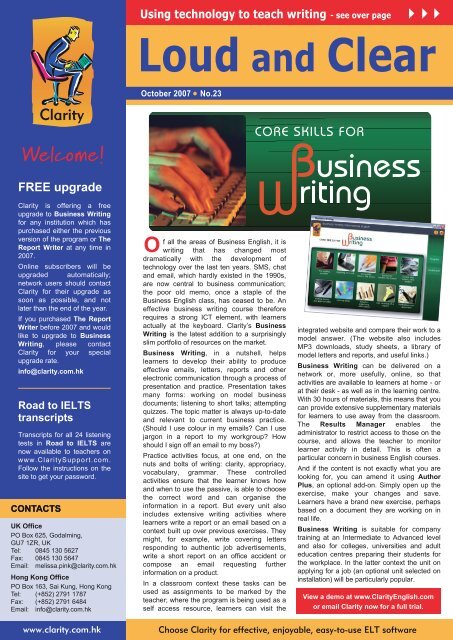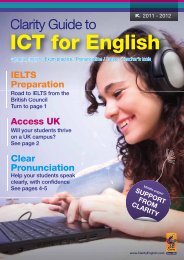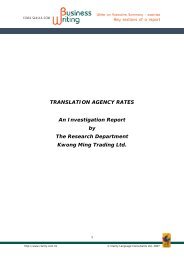Loud and Clear - Clarity English language teaching online
Loud and Clear - Clarity English language teaching online
Loud and Clear - Clarity English language teaching online
You also want an ePaper? Increase the reach of your titles
YUMPU automatically turns print PDFs into web optimized ePapers that Google loves.
Using technology to teach writing - see over page<br />
<strong>Loud</strong> <strong>and</strong> <strong>Clear</strong><br />
October 2007<br />
No.23<br />
FREE upgrade<br />
<strong>Clarity</strong> is offering a free<br />
upgrade to Business Writing<br />
for any institution which has<br />
purchased either the previous<br />
version of the program or The<br />
Report Writer at any time in<br />
2007.<br />
Online subscribers will be<br />
upgraded automatically;<br />
network users should contact<br />
<strong>Clarity</strong> for their upgrade as<br />
soon as possible, <strong>and</strong> not<br />
later than the end of the year.<br />
If you purchased The Report<br />
Writer before 2007 <strong>and</strong> would<br />
like to upgrade to Business<br />
Writing, please contact<br />
<strong>Clarity</strong> for your special<br />
upgrade rate.<br />
info@clarity.com.hk<br />
Road to IELTS<br />
transcripts<br />
Transcripts for all 24 listening<br />
tests in Road to IELTS are<br />
now available to teachers on<br />
www.<strong>Clarity</strong>Support.com.<br />
Follow the instructions on the<br />
site to get your password.<br />
CONTACTS<br />
UK Office<br />
PO Box 625, Godalming,<br />
GU7 1ZR, UK<br />
Tel: 0845 130 5627<br />
Fax: 0845 130 5647<br />
Email: melissa.pink@clarity.com.hk<br />
Hong Kong Office<br />
PO Box 163, Sai Kung, Hong Kong<br />
Tel: (+852) 2791 1787<br />
Fax: (+852) 2791 6484<br />
Email: info@clarity.com.hk<br />
O<br />
f all the areas of Business <strong>English</strong>, it is<br />
writing that has changed most<br />
dramatically with the development of<br />
technology over the last ten years. SMS, chat<br />
<strong>and</strong> email, which hardly existed in the 1990s,<br />
are now central to business communication;<br />
the poor old memo, once a staple of the<br />
Business <strong>English</strong> class, has ceased to be. An<br />
effective business writing course therefore<br />
requires a strong ICT element, with learners<br />
actually at the keyboard. <strong>Clarity</strong>’s Business<br />
Writing is the latest addition to a surprisingly<br />
slim portfolio of resources on the market.<br />
Business Writing, in a nutshell, helps<br />
learners to develop their ability to produce<br />
effective emails, letters, reports <strong>and</strong> other<br />
electronic communication through a process of<br />
presentation <strong>and</strong> practice. Presentation takes<br />
many forms: working on model business<br />
documents; listening to short talks; attempting<br />
quizzes. The topic matter is always up-to-date<br />
<strong>and</strong> relevant to current business practice.<br />
(Should I use colour in my emails Can I use<br />
jargon in a report to my workgroup How<br />
should I sign off an email to my boss)<br />
Practice activities focus, at one end, on the<br />
nuts <strong>and</strong> bolts of writing: clarity, appropriacy,<br />
vocabulary, grammar. These controlled<br />
activities ensure that the learner knows how<br />
<strong>and</strong> when to use the passive, is able to choose<br />
the correct word <strong>and</strong> can organise the<br />
information in a report. But every unit also<br />
includes extensive writing activities where<br />
learners write a report or an email based on a<br />
context built up over previous exercises. They<br />
might, for example, write covering letters<br />
responding to authentic job advertisements,<br />
write a short report on an office accident or<br />
compose an email requesting further<br />
information on a product.<br />
In a classroom context these tasks can be<br />
used as assignments to be marked by the<br />
teacher; where the program is being used as a<br />
self access resource, learners can visit the<br />
integrated website <strong>and</strong> compare their work to a<br />
model answer. (The website also includes<br />
MP3 downloads, study sheets, a library of<br />
model letters <strong>and</strong> reports, <strong>and</strong> useful links.)<br />
Business Writing can be delivered on a<br />
network or, more usefully, <strong>online</strong>, so that<br />
activities are available to learners at home - or<br />
at their desk - as well as in the learning centre.<br />
With 30 hours of materials, this means that you<br />
can provide extensive supplementary materials<br />
for learners to use away from the classroom.<br />
The Results Manager enables the<br />
administrator to restrict access to those on the<br />
course, <strong>and</strong> allows the teacher to monitor<br />
learner activity in detail. This is often a<br />
particular concern in business <strong>English</strong> courses.<br />
And if the content is not exactly what you are<br />
looking for, you can amend it using Author<br />
Plus, an optional add-on. Simply open up the<br />
exercise, make your changes <strong>and</strong> save.<br />
Learners have a br<strong>and</strong> new exercise, perhaps<br />
based on a document they are working on in<br />
real life.<br />
Business Writing is suitable for company<br />
training at an Intermediate to Advanced level<br />
<strong>and</strong> also for colleges, universities <strong>and</strong> adult<br />
education centres preparing their students for<br />
the workplace. In the latter context the unit on<br />
applying for a job (an optional unit selected on<br />
installation) will be particularly popular.<br />
View a demo at www.<strong>Clarity</strong><strong>English</strong>.com<br />
or email <strong>Clarity</strong> now for a full trial.<br />
www.clarity.com.hk<br />
Choose <strong>Clarity</strong> for effective, enjoyable, easy-to-use ELT software
Using technology to teach writing<br />
What is a blog<br />
A blog is a webpage to which an<br />
individual or a group periodically<br />
posts thoughts, opinions,<br />
weblinks - even video <strong>and</strong> audio.<br />
Others are able to comment, <strong>and</strong><br />
these comments can be viewed<br />
by anyone visiting the site. The<br />
best way to find out about blogs<br />
is to set one up yourself. It’s<br />
astonishingly easy! Go to<br />
www.Blogger.com, follow the<br />
instructions to set up your own<br />
blog <strong>and</strong> make your first post<br />
within five minutes.<br />
Technical <strong>and</strong> Upgrades<br />
A technical upgrade to<br />
Study Skills Success was<br />
released in June 2007 <strong>and</strong><br />
has been made available<br />
automatically to all <strong>online</strong><br />
accounts.<br />
Business Writing was<br />
released <strong>online</strong> <strong>and</strong> for<br />
networks in August 2007 <strong>and</strong><br />
replaces The Report Writer.<br />
An upgrade to Road to<br />
IELTS including minor data<br />
changes <strong>and</strong> an enhanced<br />
screen size will be released<br />
in October 2007. It is<br />
available seamlessly to<br />
<strong>online</strong> subscribers <strong>and</strong> on<br />
request to users of the<br />
network version.<br />
‘Turn OFF the MSN! How can you possibly<br />
concentrate on your work’ Thus the<br />
fortysomething father to the teenage daughter<br />
as she flicks between homework <strong>and</strong> chat at<br />
20-second intervals. But she <strong>and</strong> her friends<br />
are, after all, producing such compelling written<br />
communication that it needs to be read literally<br />
instantly. So how can we harness the power of<br />
these new technologies <strong>and</strong> the enthusiasm of<br />
students to use them to improve writing skills<br />
Here are three ideas.<br />
Any discussion of using ICT for writing must<br />
begin with the word processor. A program<br />
such as MS Word enables easy drafting,<br />
editing <strong>and</strong> formatting, making it an ideal tool<br />
for a collaborative writing project with an end<br />
product that students can take a real pride in.<br />
An Advanced class in Mumbai was doing a<br />
short project on Indian independence. The<br />
class was split into groups of four, <strong>and</strong> each<br />
group was assigned four topics: the British in<br />
India; G<strong>and</strong>hi; the process of independence;<br />
the results of independence. The project<br />
followed these stages:<br />
1.<br />
2.<br />
3.<br />
4.<br />
5.<br />
Word processors<br />
Groupwork discussion on the<br />
approach to the topic <strong>and</strong> the<br />
allocation of responsibilities.<br />
Writing. Each student wrote one A4<br />
page on their topic.<br />
Peer review.<br />
Discussion of comments <strong>and</strong><br />
corrections, as well as presentation<br />
issues. The work was then redrafted<br />
<strong>and</strong> subsequently collated by a<br />
volunteer member of the group.<br />
Delivery to the class.<br />
The power of the technology lies in the ease<br />
with which the work can be redrafted –<br />
rewriting by h<strong>and</strong> quickly kills enthusiasm –<br />
<strong>and</strong> in the presentation.<br />
This type of collaborative writing activity, which<br />
requires fluency, accuracy, creativity <strong>and</strong><br />
teamwork, is completely transferrable to lower<br />
levels. Learners as young as six can work<br />
together to produce illustrated PowerPoint<br />
presentations on, for example, the different<br />
lifestyles of Singaporeans <strong>and</strong> Inuits. The<br />
output can be posted on the school website for<br />
parents to view.<br />
Blogs<br />
What is a blog See left.<br />
Teachers used to be preoccupied by the<br />
absence of real communication in the writing<br />
tasks they set. Students would write a<br />
dialogue, a letter or an essay, but ultimately<br />
the only person who would ever read it was<br />
the teacher; it was never an authentic piece of<br />
writing. The Web changes that dramatically.<br />
Students can now write for an audience that<br />
potentially includes everyone in the world with<br />
access to the Internet.<br />
A good way into posting to the Web is through<br />
blogs, <strong>and</strong> specifically, commenting on blogs.<br />
By doing this, students can post as little as a<br />
sentence or two <strong>and</strong> can build up their input as<br />
they gain confidence. This helps students to<br />
develop learner independence <strong>and</strong> enables<br />
them to work in contexts that interest <strong>and</strong><br />
motivate them (football, dance, beekeeping –<br />
there are blogs on every topic under the sun).<br />
Start by <strong>teaching</strong> the functional <strong>language</strong> of<br />
giving opinions. Print out some blog posts <strong>and</strong>,<br />
in controlled activities, ask learners to<br />
comment on them. For example, here is an<br />
extract from a post on a climate change blog,<br />
www.climateark.org/blog: “What is required is<br />
massive reductions in energy use, achievable<br />
only by shrinking human populations...” Do you<br />
have anything to say about that Well I think...<br />
It seems to me that... But isn’t that like<br />
saying...<br />
Students then locate blogs that interest them<br />
by going to Google <strong>and</strong> searching for, for<br />
example, ‘climate change blogs’. The final<br />
stage of the activity is for them to write their<br />
comments <strong>and</strong> click Post. This can be done as<br />
an independent assignment, or students can<br />
send links to their teachers (rather a<br />
cumbersome process, admittedly).<br />
Instant messaging<br />
We end where we began, with MSN. Let’s<br />
admit that no activity a teacher can set up will<br />
be quite as entrancing as the teenage girl talk<br />
referred to above, but a class discussion held<br />
on the Web after school hours can generate<br />
real passion, <strong>and</strong> be effective in encouraging<br />
the more timid members of the group to<br />
participate. A good example is a discussion<br />
among a class of eight who were planning a<br />
school trip. A number of practical matters had<br />
to be solved: what time would they leave; what<br />
were the study objectives of the trip; where<br />
would they have lunch; which, out of a variety<br />
of activities, would they choose. This was done<br />
through the (written) chat function of the<br />
school’s learning management system; it<br />
could, with more organisation, be set up on<br />
MSN or Skype.<br />
This activity generated successful use of the<br />
<strong>language</strong> of opinions <strong>and</strong> negotiation, even<br />
though the <strong>language</strong> level of the students was<br />
no higher than intermediate. All members of<br />
group participated <strong>and</strong>, most importantly, real<br />
outcomes were achieved.<br />
www.clarity.com.hk<br />
Choose <strong>Clarity</strong> for effective, enjoyable, easy-to-use ELT software