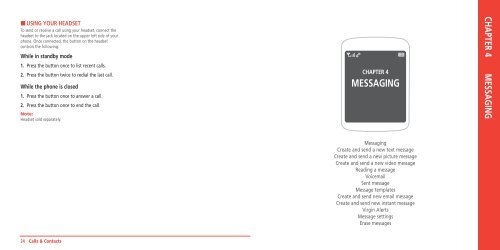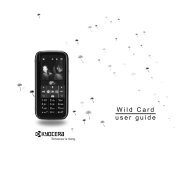Manual - Virgin Mobile
Manual - Virgin Mobile
Manual - Virgin Mobile
You also want an ePaper? Increase the reach of your titles
YUMPU automatically turns print PDFs into web optimized ePapers that Google loves.
H USING YOUR HEADSET<br />
To send or receive a call using your headset, connect the<br />
headset to the jack located on the upper left side of your<br />
phone. Once connected, the button on the headset<br />
controls the following:<br />
While in standby mode<br />
1. Press the button once to list recent calls.<br />
2. Press the button twice to redial the last call.<br />
While the phone is closed<br />
1. Press the button once to answer a call.<br />
2. Press the button once to end the call.<br />
Note:<br />
Headset sold separately.<br />
CHAPTER 4<br />
MESSAGING<br />
CHAPTER 4 MESSAGING<br />
Messaging<br />
Create and send a new text message<br />
Create and send a new picture message<br />
Create and send a new video message<br />
Reading a message<br />
Voicemail<br />
Sent message<br />
Message templates<br />
Create and send new email message<br />
Create and send new instant message<br />
<strong>Virgin</strong> Alerts<br />
Message settings<br />
Erase messages<br />
24 Calls & Contacts