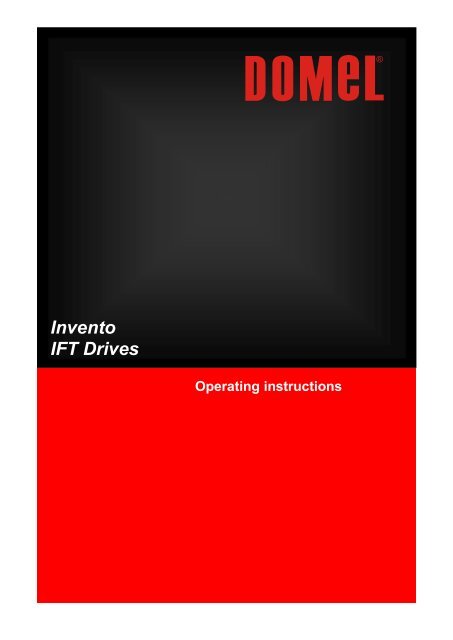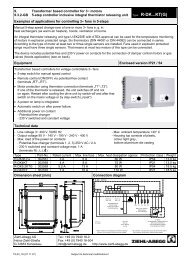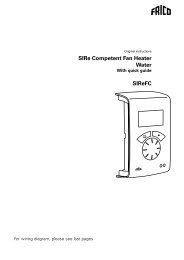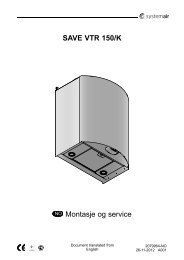Invento IFT Drives - Systemair
Invento IFT Drives - Systemair
Invento IFT Drives - Systemair
You also want an ePaper? Increase the reach of your titles
YUMPU automatically turns print PDFs into web optimized ePapers that Google loves.
<strong>Invento</strong><br />
<strong>IFT</strong> <strong>Drives</strong><br />
Operating instructions
<strong>Invento</strong> EC Drive<br />
DOMEL<br />
Index:<br />
1.0 Safety ............................................................................................................................................ 4<br />
1.1 General warning ........................................................................................................................ 4<br />
1.2 Personal safety .......................................................................................................................... 4<br />
2.0 Mechanical dimensions ................................................................................................................. 5<br />
2.1 Mechanical dimensions IP55 type ............................................................................................ 5<br />
2.2 Mechanical dimensions IP20 type ............................................................................................ 6<br />
3.0 Mechanical installation ................................................................................................................. 7<br />
4.0 General information about electrical installation .......................................................................... 8<br />
4.1 High voltage warning ................................................................................................................ 8<br />
4.2 Grounding ................................................................................................................................. 8<br />
4.3 Installation to minimize EMI/RFI ............................................................................................. 8<br />
5.0 Electrical installation ............................................................................................................... 9<br />
5.1 Mains and motor ....................................................................................................................... 9<br />
5.2 Connecting the electrical system ............................................................................................ 10<br />
5.2.1 Mains supply connection and fuse protection .................................................................. 10<br />
5.3 User interface connection diagram ......................................................................................... 11<br />
6.0 Functions ..................................................................................................................................... 13<br />
6.1 Fault Relay output ................................................................................................................... 13<br />
6.2 Analog input AN1 ................................................................................................................... 13<br />
6.3 Analog input AN2 ................................................................................................................... 13<br />
6.4 Speed output............................................................................................................................ 13<br />
6.5 Star/Stop function: .................................................................................................................. 14<br />
6.6 Fire Mode function: ................................................................................................................ 14<br />
6.7 RS 485 serial communication ................................................................................................. 14<br />
6.8 DC voltage output: +10V ........................................................................................................ 14<br />
6.9 DC voltage output: +24V ........................................................................................................ 14<br />
7.0 MODBUS ................................................................................................................................... 15<br />
7.1 MODBUS Parameters ............................................................................................................. 15<br />
7.1.1 Description of supported Coils: control bits .................................................................... 15<br />
7.1.2 Description of supported Discrete Inputs: ....................................................................... 15<br />
7.1.3 Description of supported Holding Registers: ................................................................... 17<br />
7.1.4 Description of supported Input Registers: ....................................................................... 18<br />
8.0 General technical data: ................................................................................................................ 19<br />
9.0 Troubleshooting: ......................................................................................................................... 20<br />
DOMEL – <strong>Invento</strong> <strong>IFT</strong> EC <strong>Drives</strong> – Operating instruction<br />
Version: V3.0, June2013<br />
2
<strong>Invento</strong> EC Drive<br />
DOMEL<br />
Document Version Number 1.00.<br />
DOMEL <strong>Invento</strong> <strong>IFT</strong> <strong>Drives</strong><br />
Operating instruction<br />
These operating instructions can be used for all <strong>IFT</strong> drives.<br />
This operation instruction contains important technical advice and information about safety.<br />
Therefore please pay attention to this operation instruction before unpacking, installation or any<br />
other work is undertaken on this EC-controller!<br />
Indicates a general warning.<br />
Indicates a high-voltage warning.<br />
NOTE !<br />
Important information<br />
DOMEL – <strong>Invento</strong> <strong>IFT</strong> EC <strong>Drives</strong> – Operating instruction<br />
Version: V3.0, June2013<br />
3
<strong>Invento</strong> EC Drive<br />
DOMEL<br />
1.0 Safety<br />
1.1 General warning<br />
The voltage of the EC drive is dangerous whenever the drive is connected to the AC line.<br />
Incorrect installation of the motor or drive may cause damage to the equipment, serious<br />
injury or death. Comply with the safety instructions in this manual as well as local and<br />
national rules and safety regulations.<br />
1.2 Personal safety<br />
1. Disconnect the EC drive from the AC line if repair work is to be carried out. Wait 4 minutes to allow for electrical<br />
discharge before disconnecting motor and AC lines.<br />
2. The [ON / OFF] input on the user interface panel of the EC drive does not disconnect the drive from the AC line. Do not<br />
use it as a safety switch.<br />
3. Do not remove the terminal lines for the motor and AC line supply while the EC drive is connected to the AC line.<br />
Ensure that the AC line supply has been disconnected and then wait 4 minutes before removing motor and AC lines.<br />
4. The motor can be started by means of digital commands, bus commands, references or a local start command<br />
whenever the drive is connected to the AC line. Therefore, an unintended start may occur anytime power is applied.<br />
Never service the drive or equipment when power is applied to the drive.<br />
5. Before installing and operating this EC-controller please read this instruction carefully!<br />
Warning:<br />
It can be extremely dangerous to touch the electrical parts even when the<br />
mains supply has been disconnected. Also ensure that other voltage<br />
inputs are disconnected from load sharing through the DC bus. Wait at<br />
least 4 minutes after the input power has been removed before servicing<br />
the drive.<br />
DOMEL – <strong>Invento</strong> <strong>IFT</strong> EC <strong>Drives</strong> – Operating instruction<br />
Version: V3.0, June2013<br />
4
<strong>Invento</strong> EC Drive<br />
DOMEL<br />
2.0 Mechanical dimensions<br />
2.1 Mechanical dimensions IP55 type<br />
The drawing below gives the mechanical dimensions of <strong>IFT</strong> EC drive - IP55 version. All dimensions are in millimeters.<br />
DOMEL – <strong>Invento</strong> <strong>IFT</strong> EC <strong>Drives</strong> – Operating instruction<br />
Version: V3.0, June2013<br />
5
<strong>Invento</strong> EC Drive<br />
DOMEL<br />
2.2 Mechanical dimensions IP20 type<br />
The drawing below gives the mechanical dimensions of <strong>IFT</strong> EC drive – IP20 version. All dimensions are in millimeters.<br />
DOMEL – <strong>Invento</strong> <strong>IFT</strong> EC <strong>Drives</strong> – Operating instruction<br />
Version: V3.0, June2013<br />
6
<strong>Invento</strong> EC Drive<br />
DOMEL<br />
3.0 Mechanical installation<br />
The EC drive is cooled by air circulation. <strong>IFT</strong> EC drive can be installed inside the AHU or on the motor console. It can be also installed<br />
on the wall. All types of <strong>IFT</strong> EC drive can be installed side-by-side. Domel recommended a minimum 50 mm space between them.<br />
The <strong>IFT</strong> EC mounts in virtually any position if sufficient cooling is assured. This free mounting position offers wide flexibility.<br />
The IP20 type of <strong>IFT</strong> already has a fan built-in so there is no need for additional cooling. For proper cooling it is recommended a<br />
minimum of 100mm of open space above and below the unit. (see Fig. 1).<br />
To ensure sufficient cooling of IP55 type <strong>IFT</strong> EC Drive it must be installed into the airflow, otherwise, it is necessary to provide<br />
additional cooling. For applications where user does not guarantee a proper cooling, Domel offers a special version of <strong>IFT</strong> EC Drive<br />
with external DC fan.<br />
To protect unit from overheating ensure that the ambient temperature is not exceeded. The maximum ambient temperature is listed in<br />
General technical data in this manual. Otherwise the lifetime of the EC Drive will be reduced.<br />
Fig 1: Side-by-side installation<br />
To ensure sufficient cooling of IP55 type <strong>IFT</strong> EC Drive it must be installed into the<br />
airflow. Otherwise, it is necessary to provide additional cooling.<br />
Improper cooling is one of the major reasons for unstable working and also<br />
reduce lifetime of <strong>IFT</strong> EC <strong>Drives</strong>.<br />
It is not allowed to install the IP20 Type of EC Drive into polluted atmosphere<br />
(aggressive gas, concentration of dust and damp, fat, corrosive substance).<br />
DOMEL – <strong>Invento</strong> <strong>IFT</strong> EC <strong>Drives</strong> – Operating instruction<br />
Version: V3.0, June2013<br />
7
<strong>Invento</strong> EC Drive<br />
DOMEL<br />
4.0 General information about electrical installation<br />
4.1 High voltage warning<br />
The voltage of the EC drive is dangerous whenever the drive<br />
is connected to the AC line. Incorrect installation of the<br />
motor or drive may cause damage to the equipment, serious<br />
injury or death. Comply with the safety instructions in this<br />
manual as well as local and national rules and safety<br />
regulations. Touching electrical parts may be fatal - even<br />
after the equipment has been disconnected from the AC line.<br />
Wait at least 4 minutes for current to dissipate.<br />
4.2 Grounding<br />
Comply with the following at installation:<br />
<br />
<br />
Safety grounding: The drive has a high leakage current and must be grounded properly for safety. Follow all local<br />
safety regulations.<br />
High frequency grounding: Keep grounding cables as short as possible.<br />
Connect all grounds to ensure the lowest possible conductor impedance. The lowest possible conductor impedance is<br />
achieved by keeping the conductor as short as possible and by grounding with the greatest possible surface area.<br />
4.3 Installation to minimize EMI/RFI<br />
To minimize conducted and radiated high frequency emissions :<br />
Use only shielded/armored motor cables and shielded/armored control cables.<br />
Connect the shield to ground at both ends.<br />
Use attached cable clamps for installation to provide shielding at high frequencies.<br />
Fig 3a: Correct grounding<br />
Fig 3b: Incorrect grounding<br />
Correct grounding to minimize EMI/RFI emissions: Fig 3a<br />
Control cables and cables for serial communication must be attached with cable clamps at both ends to ensure maximum possible<br />
electrical contact.<br />
Incorrect grounding: Figure 3b<br />
Do not use screen ends that are twisted together – that will increase screen impendence at higher frequencies<br />
DOMEL – <strong>Invento</strong> <strong>IFT</strong> EC <strong>Drives</strong> – Operating instruction<br />
Version: V3.0, June2013<br />
8
<strong>Invento</strong> EC Drive<br />
DOMEL<br />
5.0 Electrical installation<br />
5.1 Mains and motor<br />
<br />
<br />
<br />
Use a shield / armored motor cable to comply with EMC emission specifications, and connect this cable to both the<br />
decoupling plate and the motor metal.<br />
Keep the motor cable as short as possible to reduce the noise level and leakage currents. To reduce the operating<br />
problems, use shield cable. Max lengths of cables are described in<br />
Recommended to use hard wire or smooth copper wire with ferrule (Fig.4).<br />
Figure 4: Wire with ferrule<br />
Connection instructions:<br />
Unscrew the cable glands No3 (Fig. 5). Insert the motor cable through and mount the shield and connect the motor<br />
wires (1, 2, 3, 4, 5, 6) to the corresponding terminals M1, M2, M3, M4, M5, M6<br />
Screw the motor PE wire (yellow-green wire) to the corresponding place (Fig 5)<br />
<br />
<br />
<br />
<br />
<br />
<br />
<br />
Figure 6 show how to proper connect wire to the motor and mains terminals<br />
Remove the wasters for sealing cable glands No2 and insert the communication cable. Mount the cable and connect<br />
user interface terminals depends on request. Screw the cable gland for optimum IP protection.<br />
If Fault Relay function is needed then unscrew the cable No1. Connect the wires for Relay Fault to the corresponding<br />
terminals. Screw the cable gland for optimum IP protection. Do not use the same cable gland for Relay Fault as for<br />
communication cable. It could cause operating problems and instability control signals.<br />
Connect mains supply wires to the corresponding terminals PE (1), L1 (2), L2 (3), L3 (4) in the sequence<br />
If there is some blank cable gland, fill it with wasters for sealing.<br />
Check all connections again.<br />
Carefully replace the Top cover and connect the Power supply voltage.<br />
1 2<br />
3<br />
YG<br />
1 2 3 4<br />
Figure 5a: Proper connection wire to the motor and mains terminals (IP55 type)<br />
DOMEL – <strong>Invento</strong> <strong>IFT</strong> EC <strong>Drives</strong> – Operating instruction<br />
Version: V3.0, June2013<br />
9
<strong>Invento</strong> EC Drive<br />
DOMEL<br />
Figure 5b: Proper connection wire to the motor and mains terminals (IP20 type)<br />
5.2 Connecting the electrical system<br />
Figure 6: How to Connect / Disconnect wire<br />
Check whether the data on the type plate agree with the connection data.<br />
Before connecting the device, ensure that the supply voltage matches the operating voltage of the device.<br />
Only use cables that are configured for current according to the specification on the type plate.<br />
5.2.1 Mains supply connection and fuse protection<br />
Nominal voltage: 3 x 380-460 V Cable cross - section<br />
Driver type Nominal Input Power [kW] Fuse [A] mm2 AWG<br />
<strong>IFT</strong>03 1,7 10 1,0 17<br />
<strong>IFT</strong>04 2,5 15 1,5 16<br />
<strong>IFT</strong>06 3,5 15 1,5 16<br />
<strong>IFT</strong>08 4,5 20 2,5 13<br />
<strong>IFT</strong>11 6,2 25 4,0 11<br />
User control 0,5 - 2,5 20 - 13<br />
DOMEL – <strong>Invento</strong> <strong>IFT</strong> EC <strong>Drives</strong> – Operating instruction<br />
Version: V3.0, June2013<br />
10
<strong>Invento</strong> EC Drive<br />
DOMEL<br />
5.3 User interface connection diagram<br />
Terminal number<br />
Description<br />
Mains<br />
supply<br />
Motor<br />
connection<br />
L1<br />
L1<br />
L2 L2 Supply voltage<br />
L3<br />
L3<br />
PE PE PE connection<br />
M1<br />
M1<br />
M2<br />
M2<br />
M3 M3 Motor connection (1)<br />
M4<br />
M4<br />
M5<br />
M5<br />
M6<br />
M6<br />
NO 1 Normally open for fault<br />
Fault<br />
Relay<br />
COM 2 Common connection; Contact rating 250 VAC / 3 A<br />
NC 3 Normally close for fault<br />
A 14, 16 Bus connection RS485 - A; MODBUS RTU<br />
B 16, 17 Bus connection RS485 - B; MODBUS RTU<br />
User interface<br />
GND 13 I/O ground<br />
SO 4<br />
Digital output; Speed Output PWM signal;<br />
f ~ 1.1 kHz; NPN OC output<br />
GND 5, 9 I/O ground<br />
AN1 6 Analog Input 1; Set value 0-10 V; R ≥ 1 kΩ<br />
10V 7 +10 V ± 5 % / 15 mA<br />
AN2 8 Analog Input 2; Actual value 0 – 10 V;<br />
FIRE 10<br />
Digital input 1; FIRE mode: Enabling function - open pin; Disabling bridge to<br />
24 V<br />
24V 11 +23 V ± 10% DC (unregulated) voltage / Imax 50 mA<br />
RF 12 Digital Input 2; Run / Stop signal; Enabling: Bridge to 24 V; disabling: open pin<br />
NOTE:<br />
1. In case of wrong motor rotation, re-connect all motor wires as it is shown on Fig 7a and Fig 7b<br />
HOW TO<br />
RECONNECT<br />
Figure 7a: Current wires<br />
Figure 7b: Reverse wires<br />
DOMEL – <strong>Invento</strong> <strong>IFT</strong> EC <strong>Drives</strong> – Operating instruction<br />
Version: V3.0, June2013<br />
11
<strong>Invento</strong> EC Drive<br />
DOMEL<br />
1 Potentiometer for set value / speed setting; R ≥ 1 kΩ<br />
2 External sensor with 0 – 10 V output<br />
3 Analog 0-10V / PWM / Pulse Speed output : NPN open collector for master / slave configuration<br />
4 Fire mode (switch open)<br />
5 Switch for disabling (switch closed) and enabling the electronic<br />
DOMEL – <strong>Invento</strong> <strong>IFT</strong> EC <strong>Drives</strong> – Operating instruction<br />
Version: V3.0, June2013<br />
12
<strong>Invento</strong> EC Drive<br />
DOMEL<br />
6.0 Functions<br />
6.1 Fault Relay output<br />
The relay output can be used for giving the present status or warning. The relay is a Form C with contacts 1 and 2 normally<br />
closed. The output is activated when a given condition is fulfilled.<br />
Relay error function is activated if alarm situation is occurred in the <strong>IFT</strong> EC Drive:<br />
• Under voltage protection,<br />
• Overcurrent detection.<br />
• Overheating detection,<br />
• Blocked rotor detection,<br />
• Controller Error detection – Internal error of electronics,<br />
• DC Under voltage protection<br />
The error state is automatically reset by removal all error caused.<br />
6.2 Analog input AN1<br />
<strong>IFT</strong> EC Drive can be controlled by external analog signal 0-10V or by potentiometer. Before motor start it must be Start/Stop<br />
(RF) signal must be given. Start/Stop signal is given with short-circuit between terminals 11(+24V) and 12(Start/Stop).<br />
Also parameter "Operation Mode" must be cleared - Operation Mode = 0.<br />
Speed control by external analog signal:<br />
Speed is controlled by connecting external analog signal 0-10V to the terminal 6 (AN1) and terminal 5 (ground). Electronics<br />
controls speed linear from RPM min to RPM max. Maximal speed is defined as an input voltage 9,5V ± 3%.<br />
Electrical parameters: Vin max = 12V; Zin=10kΩ; Resolution 10-bit<br />
Important:<br />
Wrong polarity at input AN1 can cause serious damage on the controller.<br />
Speed control by Potentiometer:<br />
<strong>IFT</strong> EC Drive can be controlled by external potentiometer (1kΩ < R pot < 100kΩ) connected to terminals (5 ground),<br />
(6 input AN1) and (7 +10V). If the direction of rotary potentiometer is incorrect, change the wires on terminal 5 and 7.<br />
Electrical parameters: Three-wire, Rpot=1k-100kΩ, Zin=10kΩ<br />
6.3 Analog input AN2<br />
<strong>IFT</strong> EC Drive can be controlled by external analog input signal AN2 for external sensor (temperature, CO2, smoke sensor,<br />
etc.). Signal from external sensor connect to the terminal 8 (AN2) and terminal 9 (ground). For power supply external sensor<br />
use built in 24V output (terminal 11). More information about 24V DC power supply see chapter 6.9.<br />
Electrical parameters: 0 < Vin max < 10V; Vin max = 12V; Zin=10kΩ; Resolution 10-bit<br />
Important:<br />
PID Control:<br />
Wrong polarity at input AN2 can cause serious damage on the controller.<br />
Electronics is equipped with internal PID regulator via AN2. The PID Control uses the value on the AN1 as Set Point value.<br />
For additional PID control parameter setting see chapter 7.1 (MODBUS Parameters).<br />
6.4 Speed output<br />
<strong>IFT</strong> EC Drive is equipped with an Open Collector speed output signal for current speed monitoring.<br />
Speed output mode could be set as:<br />
Frequency output f=1,2kHz / 25mA,<br />
PWM output – D=0%↔RPM=0, D=100%↔RPM=100%,<br />
PWM output – 10V / 1mA,<br />
Current generator output 0-20mA,<br />
Current generator output 4-20mA,<br />
Voltage generator output 0-10V/1mA.<br />
For additional parameter setting see chapter 7.1 (MODBUS Parameters).<br />
DOMEL – <strong>Invento</strong> <strong>IFT</strong> EC <strong>Drives</strong> – Operating instruction<br />
Version: V3.0, June2013<br />
13
<strong>Invento</strong> EC Drive<br />
DOMEL<br />
6.5 Star/Stop function:<br />
<strong>IFT</strong> EC Drive is equipped with Start/Stop function. If the controller has all conditions for run, the motor goes run when the<br />
terminal pins 11 and 12 are connected together.<br />
Electrical parameters: Operating voltage = 24V, Zin=10kΩ<br />
6.6 Fire Mode function:<br />
<strong>IFT</strong> EC Drive is equipped with Fire mode function. In this case <strong>IFT</strong> EC Drive run as emergency controlled unit, (for example:<br />
exhaust the smoke from burning building), with disabled protections and functions.<br />
In fire mode case:<br />
Overheating protection - disable,<br />
Under voltage protection - disable,<br />
Start/Stop function - ignore<br />
Set RPM via AN1 or Potentiometer - ignore<br />
Set RPM via AN2 - ignore<br />
In Fire mode function electronics runs with parameters valid only for Fire mode functions (RPM, over temperature limits, …) .<br />
These parameters should be sets via MODBUS registers. The function should be enabled by disconnect the terminal pins<br />
(10) and (11). We recommended purpose switch. For disable the function disconnect terminal pins (switch=ON).<br />
Electrical parameters: Operating voltage = 24V, Zin=10kΩ<br />
NOTE!<br />
Fire mode function is useable only for protection in case of burning building, for<br />
exhaust smoke from the building. In normal condition fire mode is not allowed to<br />
use. In case for damage of the controller by unauthorized use, Domel does not<br />
take over any responsible for damage on the controller or motor.<br />
6.7 RS 485 serial communication<br />
<strong>IFT</strong> EC Drive can be controlled via RS – 485 Modbus RTU over serial line. Unit is fully compatible with control devices that<br />
communicate via MODBUS RTU protocol. Other protocols are not supported.<br />
For additional information about MODBUS communication see the chapter 7.0.<br />
6.8 DC voltage output: +10V<br />
<strong>IFT</strong> EC Drive is equipped with 10VDC / 15mA DC voltage output for power supply external potentiometer.<br />
The 10 VDC supply is galvanically isolated from the supply voltage, but has the same potential as the analog and digital<br />
inputs and outputs.<br />
Power supplying other loads is not allowed.<br />
Electrical parameters: 10,5V +/- 5% (regulated); 15mA; Terminal number: 7<br />
6.9 DC voltage output: +24V<br />
The 24 VDC supply is galvanically isolated from the supply voltage, but has the same potential as the analog and digital<br />
inputs and outputs. This voltage is used as power supply external sensor.<br />
Electrical parameters: 23VDC +/- 10% (not regulated); 50mA; Terminal number: 11<br />
DOMEL – <strong>Invento</strong> <strong>IFT</strong> EC <strong>Drives</strong> – Operating instruction<br />
Version: V3.0, June2013<br />
14
<strong>Invento</strong> EC Drive<br />
DOMEL<br />
Galvanic isolation (PELV)<br />
PELV (Protective Extra-Low Voltage) separation is achieved with galvanic separators betwee<br />
control circuits and circuits connected to the AC line potential. These separators meet the<br />
requirements for increased isolation in standard EN 50 178. Installation must be in accordance<br />
with local and national PELV regulations.<br />
All control terminals, terminals for serial communication and relay terminals are safely separated<br />
from the AC line potential, i.e. they comply with the PELV requirements. Circuits that are connected<br />
to control terminals 4 - 12 are galvanically connected to one another. Serial communication connected<br />
to terminals 14 - 17 is also galvanically connected to one another. The relay contacts in terminals<br />
1 - 3 are separated from the other control circuits with increased isolation, i.e. these comply with<br />
PELV even if there is AC line potential in the relay terminals.<br />
7.0 MODBUS<br />
The default <strong>IFT</strong> EC drive MODBUS address is 53 and default baud rate is 19200bps with 1 Start bit, 8 data bits, 2 Stop bits and No<br />
Parity. To control <strong>IFT</strong> EC Drive via MODBUS write value "2" to the parameter "Operation Mode". Once unit has been control via<br />
MODBUS analog inputs 0-10V and Start/Stop signal are ignored.<br />
MODBUS slave address and other parameters (Baud rate, Parity and Stop bit) can be changed. Supported baud rates are 9200bps,<br />
19200bps and 38400bps. <strong>IFT</strong> EC drive support Even and Odd Parity and 1 Stop bit.<br />
Supported MODBUS commands:<br />
0x01: Read Coils<br />
0x02: Read Input<br />
0x03: Read Holding Registers<br />
0x04: Read Input Register<br />
0x05: Write Single Coil<br />
0x06: Write Single Holding Register<br />
7.1 MODBUS Parameters<br />
The following table gives an overview of all parameters. Table shows Memory address, MODBUS address, default value of parameter,<br />
which parameter is password protected and which authorization level is required to write a parameter, scale factor, parameter unit and<br />
description.<br />
7.1.1 Description of supported Coils: control bits<br />
MODBUS Address: 0000<br />
R/W [0] R/W [0] R/W [0] R/W [0] R/W [0] R/W [0] R/W [0] R/W [0]<br />
MSB 0 0 0 0 0 0 0 0<br />
LSB<br />
R/W [0] R/W [0] R/W [0] R/W [0] R/W [0] R/W [0] R/W [0] R/W [0]<br />
0 0 0 0 0<br />
SET<br />
FIRE<br />
RESET<br />
MOTOR<br />
ON/OFF<br />
Description:<br />
MOTOR ON/OFF: For indication only: 1 = ON / 0 = OFF<br />
RESET: EC Drive Software reset.: 1= RESET controller<br />
SET FIRE: For indication only: 1 = FIRE mode ON / 0 = FIRE mode OFF<br />
7.1.2 Description of supported Discrete Inputs:<br />
MODBUS Address: 0000<br />
R/W [0] R/W [0] R/W [0] R/W [0] R/W [0] R/W [0] R/W [0] R/W [0]<br />
MSB FIRE Reserved RunEX Reserved BLOCK_M W2S SYS_ERR Reserved<br />
R/W [0] R/W [0] R/W [0] R/W [0] R/W [0] R/W [0] R/W [0] R/W [0]<br />
LSB WORM DC_UV OC Reserved HOT FLTA UV OV<br />
DOMEL – <strong>Invento</strong> <strong>IFT</strong> EC <strong>Drives</strong> – Operating instruction<br />
Version: V3.0, June2013<br />
15
<strong>Invento</strong> EC Drive<br />
DOMEL<br />
Description:<br />
OV: Over Voltage Fag – if the input voltage is higher than HI limit for input voltage the flag OV is set, otherwise is cleared<br />
UV: Under Voltage Flag – if the input voltage is lower than LO limit for input voltage flag UV is set, otherwise is cleared<br />
FLTA: Over Current Flag – if motor current is too high hardware over current occur and set FLTA flag<br />
WORM: EC Drive is worm Flag – ‘1’ means that temperature of controller is higher than normal, but not too high – Power<br />
reduction function begins.<br />
HOT: Over temperature Flag – ‘1’ means that temperature of controller too high - Motor Stops<br />
DC_UV: DC under voltage Flag - – if the DC voltage is under LO limit DC_OV flag is set, otherwise is cleared – if DC_OV<br />
= ’ 1’ Motor Stops<br />
OC: Internal Logic Fault Flag – overcurrent against GND protection – if current is too high OC flag is set.<br />
SYS_ERR: System Error Flag – There was an error detected during circuit internal check<br />
W2S: Waiting to stop Flag – If flag is set motor should be stopped, but is still spinning<br />
BlockM: Blocked Rotor Flag – If set Motor should run but it does not<br />
RunEXT: External ON/OFF input FLAG 1: ON/OFF input was activated<br />
FIRE: Fire set Flag 1: FIRE input was activated (terminal 9 should not be connected<br />
to terminal 7 (+24V DC)<br />
All flags are Read only. Flag status depends on EC Drive status.<br />
DOMEL – <strong>Invento</strong> <strong>IFT</strong> EC <strong>Drives</strong> – Operating instruction<br />
Version: V3.0, June2013<br />
16
<strong>Invento</strong> EC Drive<br />
DOMEL<br />
7.1.3 Description of supported Holding Registers:<br />
Holding Regist er<br />
5 0 Set point_P<br />
Perform ance setpoint for speed<br />
depends on Operation Mode<br />
10000 0 0.01 W/1 %<br />
6 1 Reserved<br />
7 2 MaxRPM Maximal set s peed 0 - 6000 1500 1 W/1 m in-1<br />
8 3 FireSpeed RPM when fire mode is active<br />
2/3*MaxRPM[level2] …<br />
MaxRPM[level2]<br />
1500 1 W/2 m in-1<br />
9 4 MinRPM Minimal allowed speed MinRPM[level+1] ... MaxRPM 250 1 W/1 m in-1<br />
10<br />
11<br />
5<br />
6<br />
Password<br />
Operation Mode<br />
0: level 0, all settings locked (default<br />
password for level 1)<br />
1: pass word for current level will be<br />
dis able d with 10020<br />
10000: store value s to EEPROM at<br />
current level (will override lower<br />
levels)<br />
10001: restore values from<br />
EEPROM (las t saved values)<br />
10002: restore default values from<br />
one level above current<br />
10020: set previous value as password<br />
(will not be accepted if desired<br />
password matches 10000..11000 or<br />
level is when in access level<br />
>=2 »motor will run at "Fire Speed"<br />
12 7 ModbusAddress<br />
Set Modbus address:<br />
Write 10000 to Pas sword to save.<br />
Restore by writing to broadcast 1 .. 247 1 1 W/1 /<br />
address (0) (in cas e you forgot<br />
address )<br />
13 8 Reserved<br />
14 9 FireLim it Fixed fire speed 0 0 W/2<br />
15 10 Reserved<br />
16 11 Kp External controller proportiona l gain 100..32000 1000 0.001 W/1 /<br />
17 12 Ti<br />
External controller Integration time 0: no<br />
integration<br />
0..32000 100 0.1 W/1 /<br />
18 13 Reserved<br />
19 14 PIDMin PID regulator minimum output 0..10000 1000 0.01 W/1 /<br />
20 15 PIDMax PID regulator maximum output 0..10000 10000 0.01 W/1 /<br />
21 16-19 Reserved<br />
22 20 - 25 Factory Settings<br />
28 26-27 Reserved<br />
29 28 Resonance1<br />
Rpm where 1. resonance occurs (s et 0<br />
to ignore).<br />
0..10000 0 1 W/1 m in-1<br />
30 29 Resonance2<br />
Rpm where 2. resonance occurs (s et 0<br />
to ignore).<br />
0..10000 0 1 W/1 m in-1<br />
31 30 Resonance3<br />
Rpm where 3. resonance occurs (s et 0<br />
to ignore).<br />
0..10000 0 1 W/1 m in-1<br />
32 31 ResonanceWidth Width of resonance avoidance band. 2..20 2 1 W/1 %<br />
33 32 Reserved<br />
DOMEL – <strong>Invento</strong> <strong>IFT</strong> EC <strong>Drives</strong> – Operating instruction<br />
Version: V3.0, June2013<br />
17
<strong>Invento</strong> EC Drive<br />
DOMEL<br />
Controller Configuration<br />
34<br />
35<br />
100<br />
101<br />
Speed output mode<br />
SO output signal<br />
0: disabled (input)<br />
1: 2..10V (1mA)<br />
2: FREQ(10V, 1mA)<br />
3: PWM(25mA)<br />
4: PWM(10V,1mA)<br />
5: 0..20mA<br />
6: 0..10V(1mA)<br />
7: 4..20mA<br />
8: FREQ(25mA)<br />
9: hhh<br />
>9: reserved<br />
2: reserved<br />
0…9<br />
-10000…2<br />
6<br />
1<br />
1<br />
0.01%<br />
W/1<br />
W/1<br />
/<br />
/<br />
7.1.4 Description of supported Input Registers:<br />
Input Registers<br />
36 1 EC drive type EC Drive type *1 NaN R/0 /<br />
37 2 Firmware version Software version *2 NaN R/0 /<br />
38 3 Required Speed Required speed in RPM 0 1 R/0 m in-1<br />
39 4 Speed Current speed in RPM 0 1 R/0 %<br />
40 5 Temperature Controller Temperature 0 0.1 R/0 °C<br />
41 6 DC Bus Voltage DC Bus Voltage in V 0 1 R/0 V<br />
42 7 AC voltage AC Voltag in V 0 0.1 R/0 V<br />
43 8 15V DC Voltage 15V Power supply in V 0 0.1 R/0 V<br />
44 9 Analog Input 1 Analog input 1 voltage -300..2000 0 0.01 R/0 V<br />
45 10 Analog Input 2 Analog input 2 voltage -300..2000 0 0.01 R/0 V<br />
46 11 Reserved<br />
47 12 SO voltage Speed Output output voltage -300..2000 0.01 R/0 V<br />
48 13 SO current Speed Output output current -300..3300 0.01 R/0 A<br />
49 14 R/0<br />
50 11 Minutes Operating minutes counter 0 - 1439 0 1 R/0 Minutes<br />
51 12 Day Operating days counter 0 - 65535 0 1 R/0 days<br />
52 13 FM_Min_Last<br />
Fire Mode function: Operating mi nutes<br />
counter (las t event)<br />
0 - 1439 0 1 R/0 m in<br />
53<br />
54<br />
14-18<br />
19<br />
Reserved for debug<br />
ErrorCode<br />
Red LED error codes (priority in the<br />
order below):<br />
7 = motor failed to start repeatedly<br />
6 = under or overvoltage<br />
5 = motor missconnected/faulty<br />
4 = internal frequency converter fault 0..7, -1 x 1<br />
R/0<br />
3 = temperature protection active<br />
2 = active overcurrent protection<br />
1 = slow blink=standby<br />
-1 = fast blink (fire activated)<br />
0 = always on (operating normally)<br />
55 20 FireMinutes Minutes under fire mode. 0-1439 1 R/0 m in<br />
56 21 FireDays Days under fire mode. 0 - 65535 1 R/0 days<br />
57 22 FireCycles Fire Mode function: Event counter 1 R/0<br />
58 23 OpMinutes Minutes of operation 1 R/0 m in<br />
59 24 OpDays Days of operation (RPM>0, no error) 0 - 65535 0 1 R/0 days<br />
60 25-30 Reserved<br />
Notes:<br />
*1: depends on the type of housing, max current<br />
*2: last version of firmware<br />
DOMEL – <strong>Invento</strong> <strong>IFT</strong> EC <strong>Drives</strong> – Operating instruction<br />
Version: V3.0, June2013<br />
18
<strong>Invento</strong> EC Drive<br />
DOMEL<br />
8.0 General technical data:<br />
Mechanical Data<br />
EC type <strong>IFT</strong>02 <strong>IFT</strong>03 <strong>IFT</strong>04 <strong>IFT</strong>06 <strong>IFT</strong>08 <strong>IFT</strong>11<br />
Physical appear ance<br />
Dimensi ons, IP20<br />
mm<br />
Fig.1 (IP55 type), Fig. 2 (IP20 type)<br />
335 x 155 x 118,5<br />
/<br />
Dimensi ons, IP55<br />
mm<br />
332 x 281 x 112<br />
Weight, IP20 kg 4,0<br />
5,5<br />
/<br />
Weight, IP55 kg 5,5<br />
6,2 6,5 7,2 7,5<br />
Electrical Data<br />
Input<br />
Supply voltage<br />
V AC<br />
3 x 380 - 460 +10% / -10%<br />
Supply frequency<br />
Hz<br />
50 / 60<br />
Power consumption at ma x. load A<br />
Input Power<br />
kW<br />
Power factor (at nomi nal load)<br />
> 0,9<br />
M ax. cable cross secti on (power) mm2 / AWG 1,0 / 18 1,0 / 18 1,5 / 16 1,5 / 16 2,5 / 14 4,0 / 12<br />
M ax. pre-fuses A 10 10 15 15 20 25<br />
Motor Output<br />
Voltage<br />
V<br />
3 x 380 - 460 +10% / -10%<br />
M ax. Output current A 3 x 2.0 3 x 3.0 3 x 4.4 3 x 6.0 3 x 8.0 3 x 11.0<br />
Env ironment specifications<br />
Operating temperature °C<br />
-40°C to + 50°C<br />
Storage tempera ture °C<br />
-40°C to + 50°C<br />
M ax. rel ative humidity, IP55 %<br />
5 - 90<br />
Encl osure, IP20 NP NP NP<br />
Encl osure, IP55 <br />
Encl osure material IP55<br />
M ax motor ca ble( shil ded )<br />
m<br />
Aluminum<br />
10<br />
Protection<br />
M otor<br />
Inputs<br />
Interface<br />
Digtal Communication<br />
M ODBUS RTU via seri al RS485 14,16<br />
M ODBUS RTU via seri al RS485 15,17<br />
Digital Inputs<br />
Terminal number Function<br />
Fire 10 Digital input 1; FIRE mode: Enabling f unction - open pin; Disabling: bridge to 24 V<br />
Run / Stop (RF) 12 Digital input 2; Run / Stop signal; Enabling: Bridge to 24 V; Disabling: open pin<br />
Analogue Inputs<br />
Terminal number Function<br />
AN1 6 Analog Input 1; Set value 0-10 V; R ≥ 1 kΩ<br />
AN2 8 Analog Input 2; Actual value 0 – 10 V<br />
Digital Output<br />
Speed Output 4<br />
Terminal number Function<br />
Alarm Relay<br />
Terminal number Function<br />
NO 1 Normally open for fault<br />
COM 2 Common connection; Contact rating 250 VAC / 3 A<br />
NC 3 Normally close for fault<br />
DC Volatage<br />
Terminal number Function<br />
+10V 7 DC voltage: +10 V ± 5 % / 15 mA<br />
+24V 11 DC voltage: +23 V ± 10% DC (unregulated) voltage / Imax 50 mA<br />
GND 5, 9, 13 I/O ground<br />
Functions<br />
Technology<br />
Flying Start<br />
Ra mp-Up time<br />
Ra mp-Down time<br />
Alarm<br />
Alarm Reset<br />
Service data log<br />
Software updati ng<br />
M otor parameters<br />
Fire M ode<br />
Approv als<br />
EM C standa rd, Emissi on<br />
EM C standa rd, Immunity<br />
Safety standar ds<br />
ROHS Di rective<br />
Product approval s<br />
sec<br />
sec<br />
Bus connection RS485 - A; 2 x MODBUS RTU via terminals for w ire max 1,5mm 2<br />
Bus connection RS485 - B; 2 x MODBUS RTU via terminals for w ire max 1,5mm 2<br />
Digital output; Speed Output PWM signal; f ~ 1.1 kHz; NPN OC output<br />
Domel algoritem, Trapezoidal curr ent<br />
YES<br />
1 - 30<br />
1 - 30<br />
YES<br />
YES, via MODBUS or pow er dow n f of more than 1 minutes<br />
Operating time, Alarms, Alarm Counters, Max Temperature w ith 1 hour history, Fire Mode function parameters<br />
NO<br />
Programable by Domel or authorised user<br />
Nominal pow er for 2 hours at 400°C (IP55 type only)<br />
YES<br />
CE<br />
DOMEL – <strong>Invento</strong> <strong>IFT</strong> EC <strong>Drives</strong> – Operating instruction<br />
Version: V3.0, June2013<br />
19
<strong>Invento</strong> EC Drive<br />
DOMEL<br />
9.0 Troubleshooting:<br />
<strong>IFT</strong><br />
Errors /Warnings<br />
Relay error Modbus error Restart Required Restart Required<br />
Message Warning Manual Restart * Auto Restart<br />
Limits /Remarks<br />
1 AC Input undervoltage x x x 100V < UAC < 300V<br />
2 DC Link undervoltage x x x UDC_link < 120V<br />
3 DC Link overvoltage x x x UDC_link > 780V<br />
4 Blocked rotor<br />
x x x Auto restart after 1s; 50 repeats<br />
x x x Manual restart required after 50 repeats<br />
5 Phase overcurrent<br />
x x x Motor phase current 130% Inominal<br />
x x x Contact motor phase to earth (PE)<br />
6 Driver's DC voltage Low x x x U15V_DC < 13V<br />
7 Overheathing windings No overheating windings protection<br />
x<br />
Temp. electronics > 80°C. reducting output power<br />
8 Overheating electronics<br />
Automatlically restart<br />
Temp. electronics > 90°C. Motor shutdown:<br />
x x x<br />
Decreasing Temp. of electronics below 60°C.<br />
Controller error (internal<br />
10 error of electronics )<br />
x x x<br />
11 Fire mode activated x<br />
Fire mode function activated – some protection are<br />
disabled<br />
12 Waithing to stop x Indicator - Tells when motor stop<br />
13 Run active x Indicator<br />
* Disconnect controller from Power distribution network for 5 min<br />
DOMEL – <strong>Invento</strong> <strong>IFT</strong> EC <strong>Drives</strong> – Operating instruction<br />
Version: V3.0, June2013<br />
20