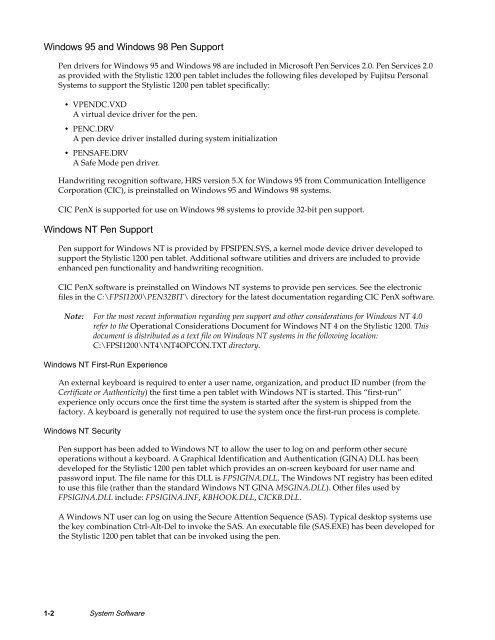Stylistic 1200 Tech Reference Manual (PDF) - The Labs
Stylistic 1200 Tech Reference Manual (PDF) - The Labs
Stylistic 1200 Tech Reference Manual (PDF) - The Labs
Create successful ePaper yourself
Turn your PDF publications into a flip-book with our unique Google optimized e-Paper software.
Windows 95 and Windows 98 Pen Support 1<br />
Pen drivers for Windows 95 and Windows 98 are included in Microsoft Pen Services 2.0. Pen Services 2.0<br />
as provided with the <strong>Stylistic</strong> <strong>1200</strong> pen tablet includes the following files developed by Fujitsu Personal<br />
Systems to support the <strong>Stylistic</strong> <strong>1200</strong> pen tablet specifically:<br />
• VPENDC.VXD<br />
A virtual device driver for the pen.<br />
•PENC.DRV<br />
A pen device driver installed during system initialization<br />
• PENSAFE.DRV<br />
A Safe Mode pen driver.<br />
Handwriting recognition software, HRS version 5.X for Windows 95 from Communication Intelligence<br />
Corporation (CIC), is preinstalled on Windows 95 and Windows 98 systems.<br />
CIC PenX is supported for use on Windows 98 systems to provide 32-bit pen support.<br />
Windows NT Pen Support 1<br />
Pen support for Windows NT is provided by FPSIPEN.SYS, a kernel mode device driver developed to<br />
support the <strong>Stylistic</strong> <strong>1200</strong> pen tablet. Additional software utilities and drivers are included to provide<br />
enhanced pen functionality and handwriting recognition.<br />
CIC PenX software is preinstalled on Windows NT systems to provide pen services. See the electronic<br />
files in the C:\FPSI<strong>1200</strong>\PEN32BIT\ directory for the latest documentation regarding CIC PenX software.<br />
Note: For the most recent information regarding pen support and other considerations for Windows NT 4.0<br />
refer to the Operational Considerations Document for Windows NT 4 on the <strong>Stylistic</strong> <strong>1200</strong>. This<br />
document is distributed as a text file on Windows NT systems in the following location:<br />
C:\FPSI<strong>1200</strong>\NT4\NT4OPCON.TXT directory.<br />
Windows NT First-Run Experience 1<br />
An external keyboard is required to enter a user name, organization, and product ID number (from the<br />
Certificate or Authenticity) the first time a pen tablet with Windows NT is started. This “first-run”<br />
experience only occurs once the first time the system is started after the system is shipped from the<br />
factory. A keyboard is generally not required to use the system once the first-run process is complete.<br />
Windows NT Security 1<br />
Pen support has been added to Windows NT to allow the user to log on and perform other secure<br />
operations without a keyboard. A Graphical Identification and Authentication (GINA) DLL has been<br />
developed for the <strong>Stylistic</strong> <strong>1200</strong> pen tablet which provides an on-screen keyboard for user name and<br />
password input. <strong>The</strong> file name for this DLL is FPSIGINA.DLL. <strong>The</strong> Windows NT registry has been edited<br />
to use this file (rather than the standard Windows NT GINA MSGINA.DLL). Other files used by<br />
FPSIGINA.DLL include: FPSIGINA.INF, KBHOOK.DLL, CICKB.DLL.<br />
A Windows NT user can log on using the Secure Attention Sequence (SAS). Typical desktop systems use<br />
the key combination Ctrl-Alt-Del to invoke the SAS. An executable file (SAS.EXE) has been developed for<br />
the <strong>Stylistic</strong> <strong>1200</strong> pen tablet that can be invoked using the pen.<br />
1-2 System Software